GIF is an image format similar to PNG or JPEG in function. The only difference is that GIF files can generate animated pictures rather than static images. They may seem to be a video being played on a repeat, but there is no sound associated with them. Some GIF files contain animation that is too rapid, while others have too sluggish animation.
It's conceivable that slowing down the animation will improve the quality of the GIF. The same is true the other way. But people wonder how they can change the speed of the GIF, so this can be done by using a GIF Speed Changer. However, finding an excellent one is a challenging task since several are available. To ease this out, this article covers some of the finest GIF speed changers you can use to alter the GIF speed. Let's get started!
Best Free Online Free GIF Speed Changers
Looking for an excellent GIF speed changer to alter the GIF speed? The following tools can help:
1. Media.io GIF Maker
Media.io is an online video toolkit that provides several tools to edit, convert and compress images, videos, and audio files. The GIF maker from Media.io is one of the most popular online GIF creators, allowing you to convert videos and images to GIFs with simplicity. You can submit any photographs or videos to Media.io to create an animated GIF with high-quality animation.
Because of the higher upload, conversion, and download speed, it is one of the quickest online tools for creating GIFs available today. Using Media.io GIF maker, you may change the length of the GIF, the frame rate, the output, and other parameters.
How to make a gif from a video with different speeds in Media.io gif maker?
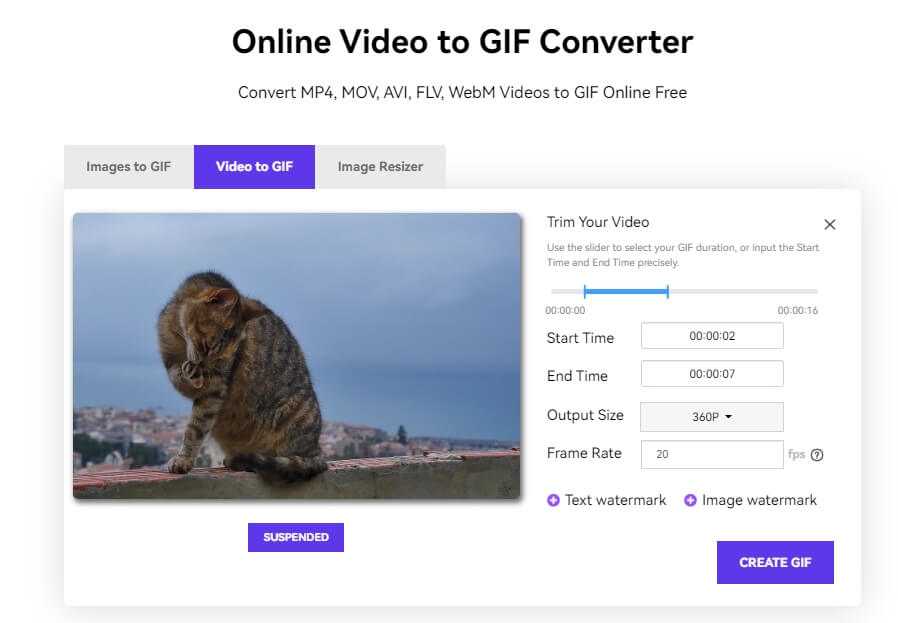
Step 1: Go to https://www.media.io/gif-maker.html in your preferred browser, and click on the Choose Files option to upload your video.
Step 2: Once the video is uploaded, click the Play button to preview the video. Set up the Start Time and End Time to select a specific portion to create a gif.
Step 3: To make a GIF with higher speed, adjust the frame rate to higher numbers. Then click CREATE GIF button to start the creation.
Step 4: Click on the Download option to export the edited GIF file. You can also save it to Dropbox and Google Drive.
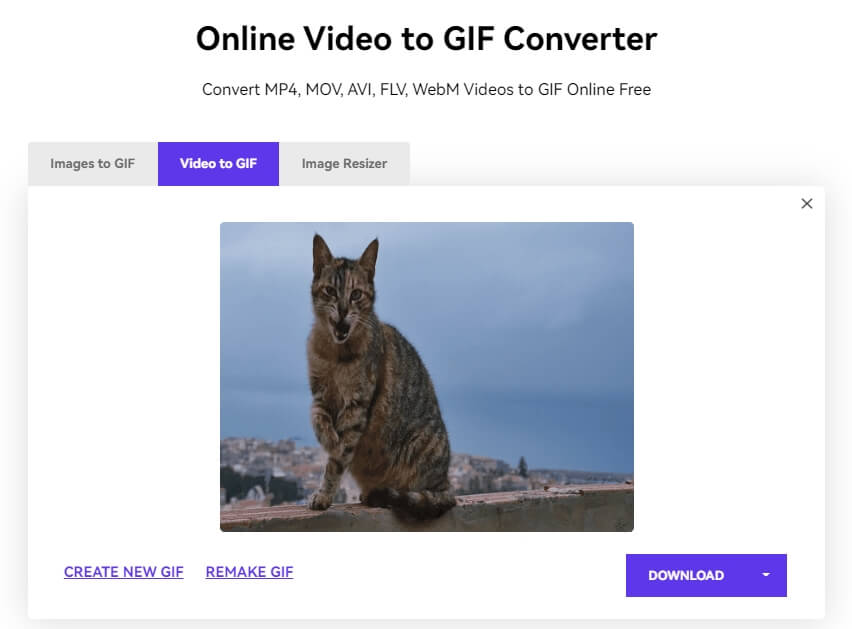
Pros
- Fast and efficient
- Import from local and onsite such as YouTube, GoogleDrive, and Dropbox
- Adjust gif speed by frame rate
- No watermark on the exported gif
Cons
- You can’t upload a GIF file directly
2. EZGIF
EZgif.com provides a speed converter for GIF files, allowing you to set the frame rate before converting the file to either a GIF or an MP4 format. Additionally, if you wish to combine many GIFs into a single GIF file, this GIF speed editor may assist you with that as well. Moreover, if the file size is very large, you can optimize it with EZGIF. It reduces the size of the file by using compression.
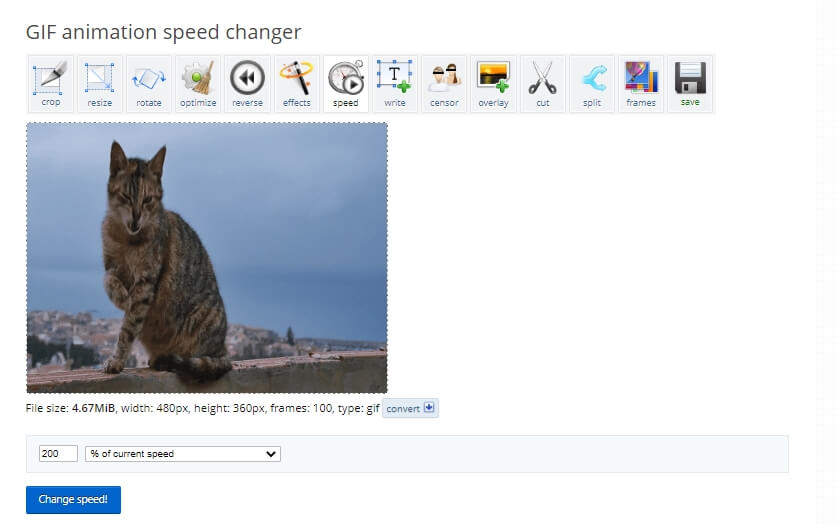
To speed up or down the GIF using EZGIF, follow these instructions:
Step 1: Go to https://ezgif.com/speed in your browser, and click the blue Upload button to upload a GIF file up to 50MB to the GIF speed changer.
Step 2:
Step 3: Make more modifications or click the Save menu to download the newly created GIF.
Pros
- Easy-to-use
- Several methods to adjust the speed of gif animation
- Import through URLs
Cons
- Limited size at uploading
3. Lunapic
Lunapic is another free online GIF speed changer that allows you to modify the pace of GIFs in a matter of seconds. Non-stop looping of a GIF is possible, and it may be used to speed up or slow down a GIF up to a maximum of 20 times.
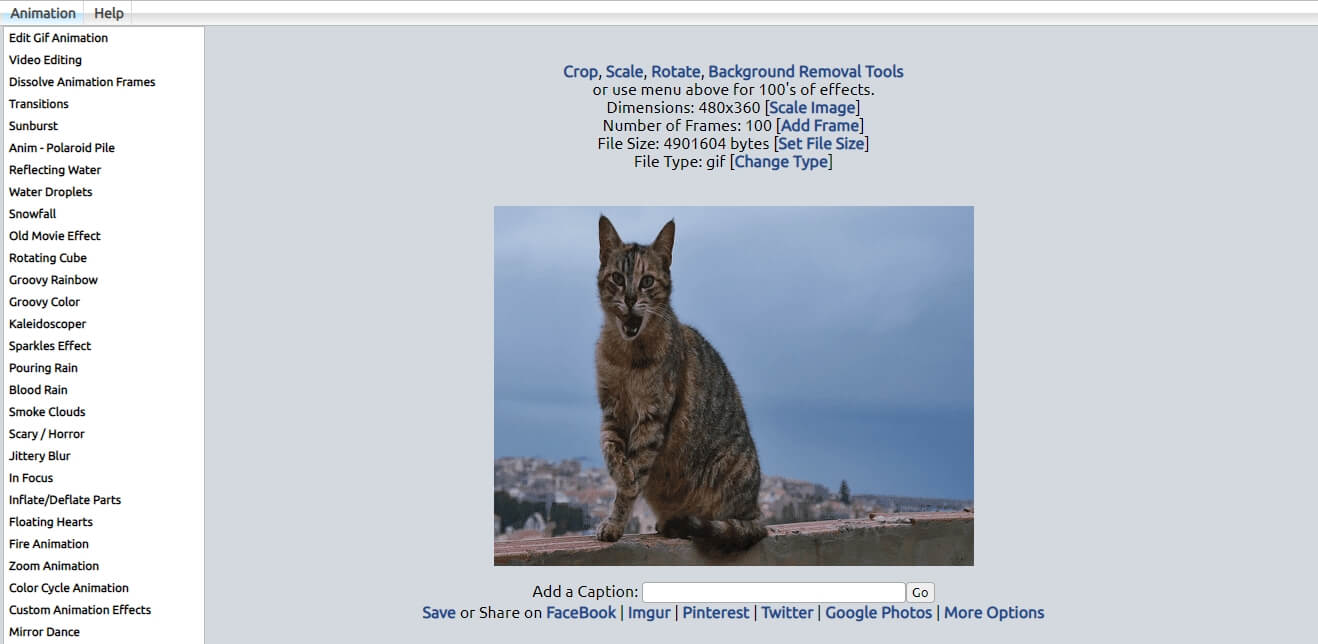
To alter the GIF speed using Lunapic, follow these steps:
Step 1: Open https://www5.lunapic.com/editor/?action=quick-upload in your browser to upload a GIF file quickly.
Step 2: Go to the Animation tab and then select Edit GIF Animation from the drop-down menu.
Step 3: Change the speed settings, and click Apply to save your changes. You can also change the looping settings of the GIF.
Pros
- Several gif speed options for you to choose
- Change gif speed and looping settings easily
Cons
- Annoying ads
4. Online Converter
Online Converter is among the best GIF frame rate changer available. This online tool can adjust the pace of animated GIF pictures, increasing or decreasing the speed (making the GIF file slower or faster than the original file). You can use it to accelerate or decelerate animated GIF files by 0.5x, 0.8x, 1.2x, 1.5x, 2x, 3x, and 4x.
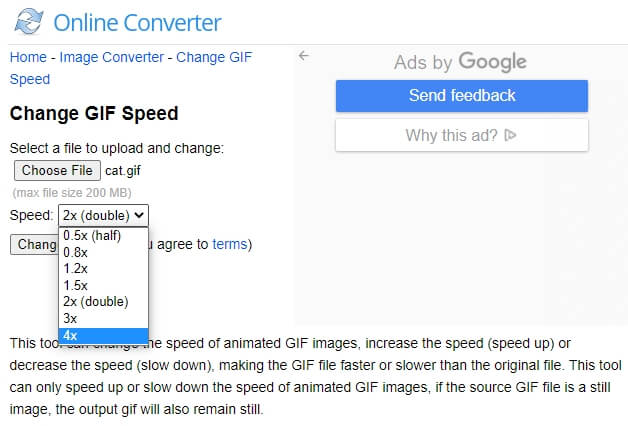
To edit GIF speed using Online Converter, follow the steps below:
Step 1: Open https://www.onlineconverter.com/change-gif-speed in your browser, and click on Choose Files to upload the GIF.
Step 2: Now, choose any predefined speeds according to your needs.
Step 3: Click on Change to change the gif speed.
Pros
- Change gif speed with speed preset options
- Upload up to 200MB
Cons
- Annoying ads
5. ImageOnline
ImageOnline is a free but effective GIF speed changer that can be used on any operating system as it is browser-based. Using this tool, the animation speed can be increased or decreased without compromising the quality of the animation. In addition to this, you will have the ability to resize GIFs if the GIF is too large to be shared.
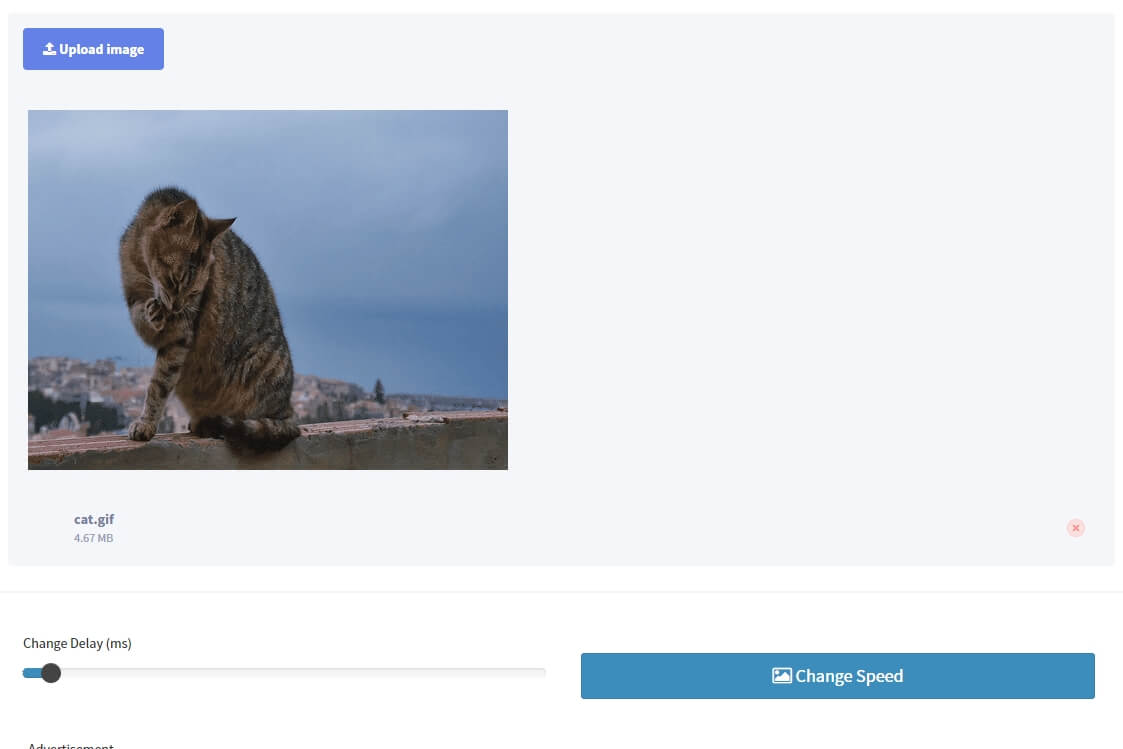
To alter the GIF speed using ImageOnline, follow the below steps:
Step 1: Go to https://gifspeed.imageonline.co/index.php in your preferred browser, and click on the Upload Image button to upload the GIF.
Step 2: Now, alter the speed of the GIF with the Change Delay(ms) slider according to your requirements.
Step 3: Once you're done, click on the Download button to export the GIF.
Pros
- Free to use without a watermark
- Preview gif before downloading
Cons
- Limited gif speed changing options
- Annoying Ads
6. VEED
With VEED, you can easily make your GIF run faster or slower online without downloading any software. It also has the additional feature of allowing you to instantly alter the frame rate of GIFs by dragging the slider on the timeline. There is no need to register.
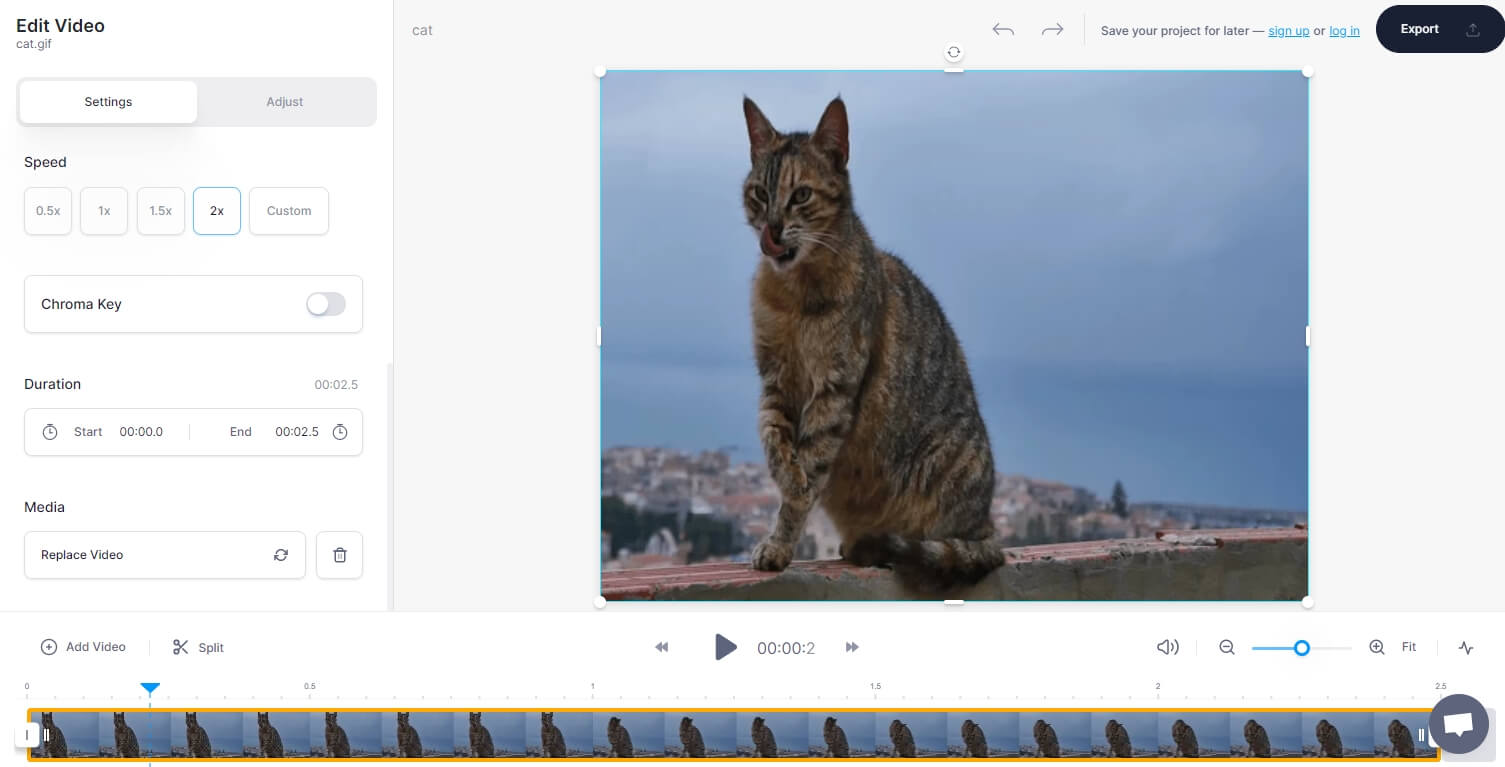
To edit GIF speed using VEED, follow the listed steps:
Step 1: Open https://www.veed.io/tools/video-speed-controller/gif-speed-changer in your preferred browser on a PC.
Step 2: Follow the instructions on the screen and import your GIF file.
Step 3: Double click the GIF in the timeline and go to the Settings tab to find the Speed menu. Choose one of the Speed preset s to change the GIF speed. You can also customize the GIF speed.
Step 4: You can download your new GIF after selecting the speed you want and then clicking the Export option at the top right of the tool.
Pros
- Download the gif after changing speed as video or gif
- Several speed options are available for changing gif speed
Cons
- Completed for beginners to change gif speed
- Watermarked the gif after exporting
7. Gifntext
The website Gifnext.com is a fantastic choice if you're searching for an online GIF editor that allows you to add layers, text, motion, and other effects to your images. Once the picture has been uploaded, it provides a comprehensive editor, useful if the software is not your thing.
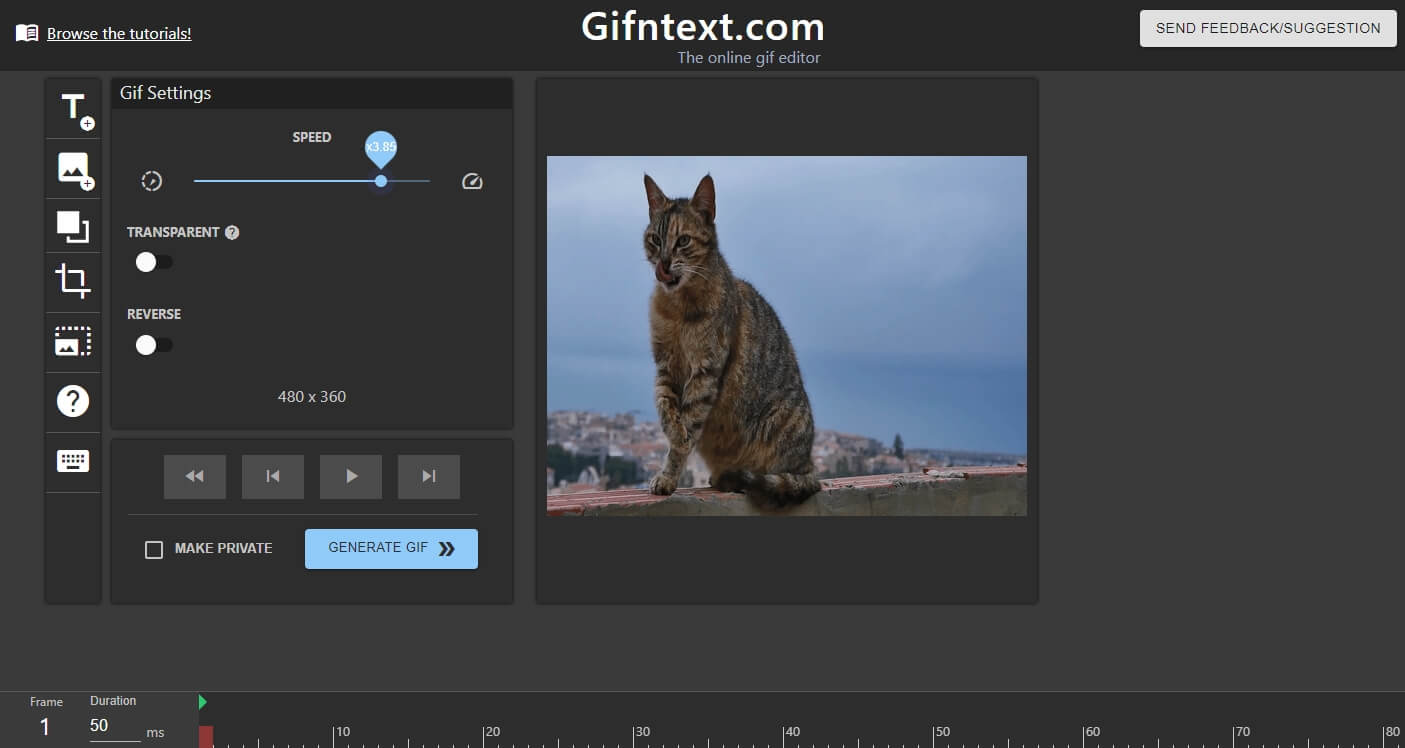
To change the GIF speed using the Gifntext speed changer, follow the procedure below:
Step 1: Go to http://www.gifntext.com/ in your preferred browser and upload the GIF file.
Step 2: Once the GIF is uploaded, edit the speed according to the needs. You can adjust the speed to 0.1X and 10X.
Step 3: Click Generate GIF button and download the edited GIF.
Pros
- Several gif uploading options
- Change gif speed by dragging from 0.1X to 10X
Cons
- Complicated UI
8. GIFMaker
GIFMaker is yet another simple GIF speed converter website. The nicest thing about this GIF editing website is that you can use it to make your own GIFs. You may upload numerous photos, modify them to make animated GIFs, and save them to your computer. It accepts JPG, PNG, GIF, PSD, and BMP files.
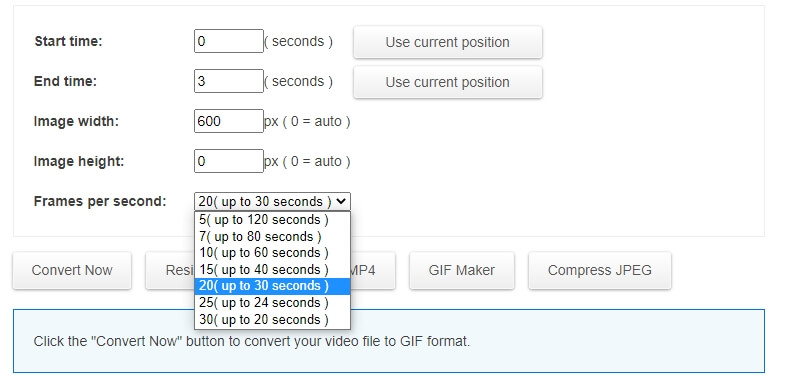
To alter the GIF speed using GIFMaker, follow these steps:
Step 1: Open https://gifmaker.me/ and upload your file.
Step 2: You can now adjust the pace of your GIF by adjusting the frame rate.
Step 3: Click Convert Now and save the edited GIF to your computer by selecting the Download option.
Pros
- Allows you to upload videos and images
- Change GIF speed by adjusting animation speed
Cons
- Annoying ads
- Slow
9. Flixier
Flixier is a GIF speed changer that allows you to speed up or down the GIF. With this tool, you can instantly adjust the pace of GIFs with a few clicks without spending time waiting for them to load. If the modified speed isn't satisfactory, swiftly modify it again as many times as necessary till you are.
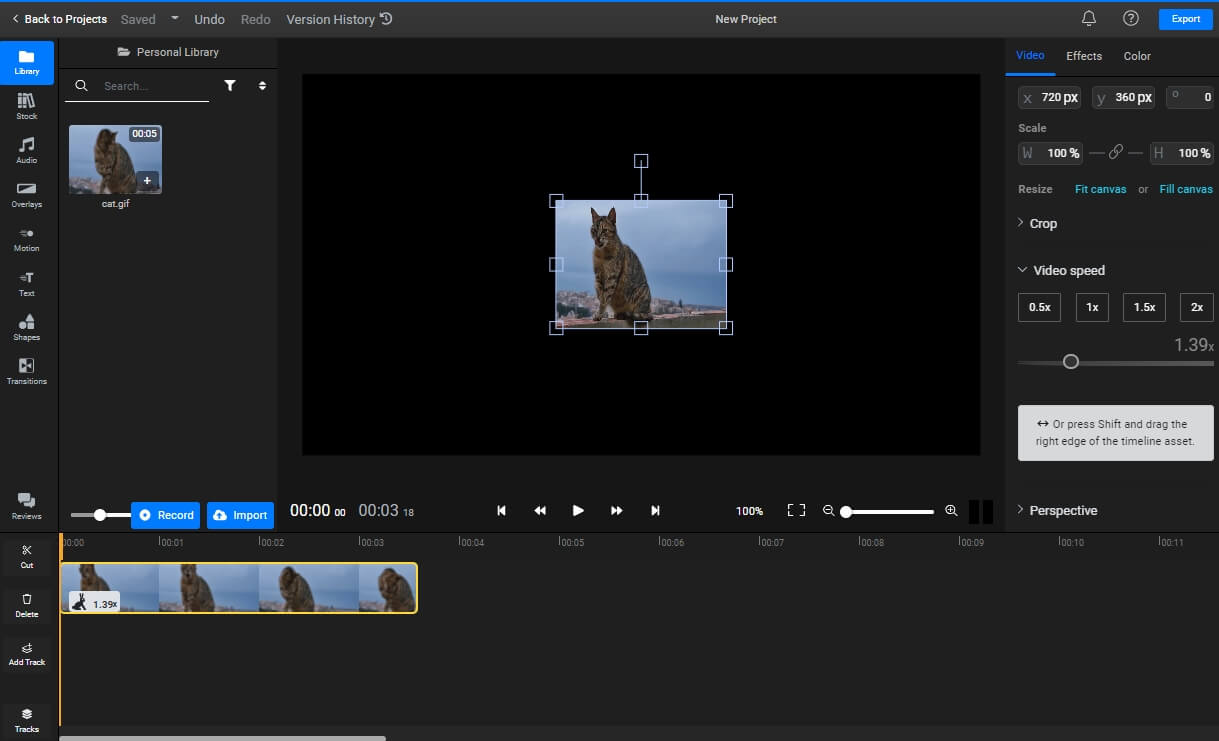
To alter the GIF speed using Flixier, follow these steps:
Step 1: Open https://flixier.com/tools/change-gif-speed in your preferred browser, and upload files by clicking the Choose Video option.
Step 2: Now, click on the Video Speed option, and adjust the speed according to the needs.
Step 3: After that, click on the Export option to download the gif.
Pros
- Simple to use
- Intuitive interface
Cons
- Lagging and slow
10. Kapwing
Kapwing allows you to alter the video speed without any hustle. Besides that, you can also reframe your video, trim the video, and crop it to reduce the video size. After that, you can save the video as a gif.
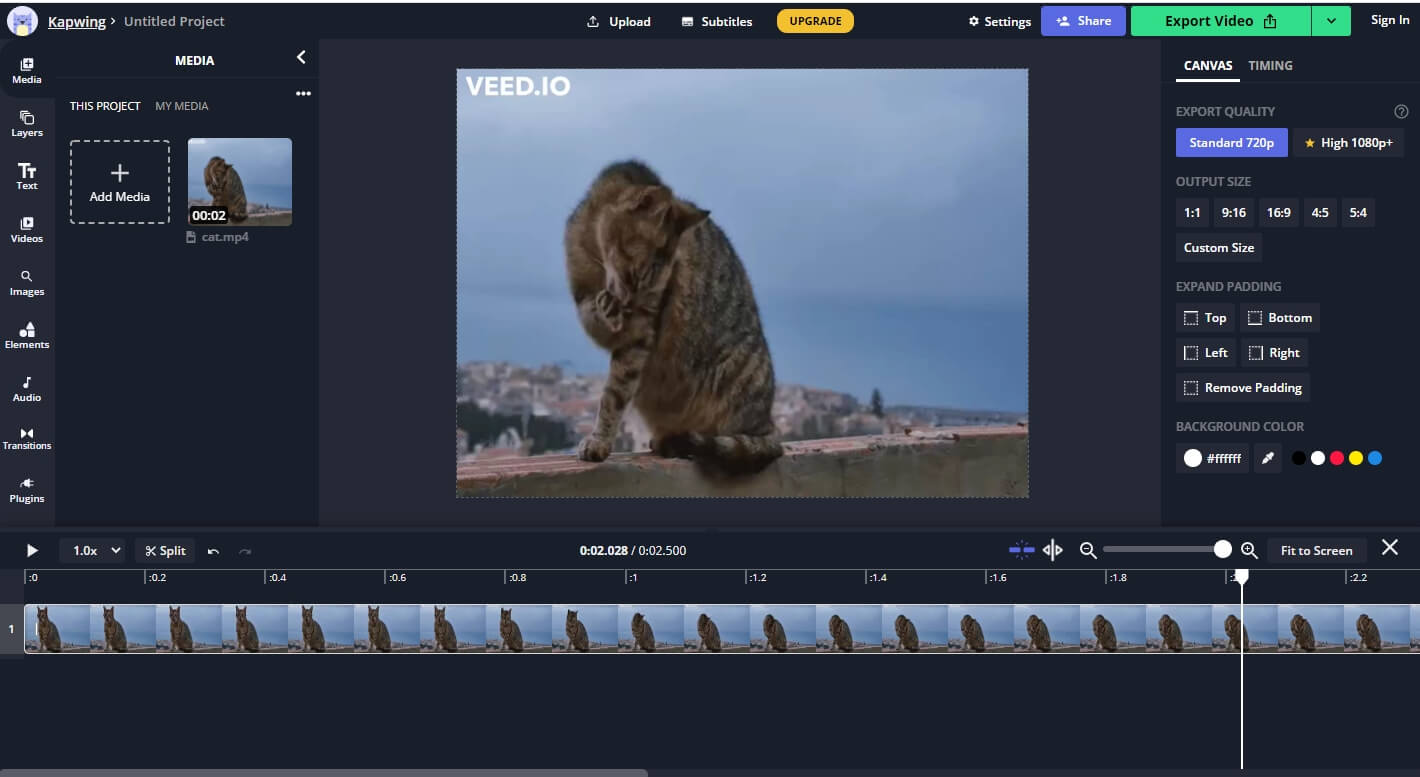
To change the video speed using Kapwing, follow the steps below:
Step 1: open http://www.kapwing.com/studio in your browser, and upload your video file.
Step 2: Locate the Speed tab, and speed up or speed down the video file.
Step 3: After that, click on the Export button and save the video as a gif. In this way, you have gotten a speed-up or slow-down gif.
Pros
- Change the speed of video from 0.25x to 4x
- Complicated gif and video editor
Cons
- Export gif without watermark for 3 times only
- Can’t change the gif speed directly
Conclusion
GIFs have gained immense popularity in recent years. People use GIFs in normal texts to explain their emotions and reactions on social media. Since GIFs are normally fast to save time, some people find the animation difficult to understand. However, they can use one of the GIF Speed Changers discussed in this article to alter the speed of the GIF. Pick the tool that meets your requirements and start speeding up or down the GIF today!

