Pika AI is a popular AI video generator tool that allows users to create videos from text and apply unique effects. As the demand for AI-driven video solutions grows, Pika AI is gaining traction for its innovative features and ease of use.
In this article
Part 1. Introduction to Pika AI
Pika AI is a powerful and increasingly popular AI video generator designed to streamline video creation with its advanced features. From transforming text into engaging videos to adding unique Pika AI effects, this tool has become a favorite among content creators. The growing demand for AI-driven solutions in video creation has solidified Pika AI’s place in the market as an efficient and creative platform.
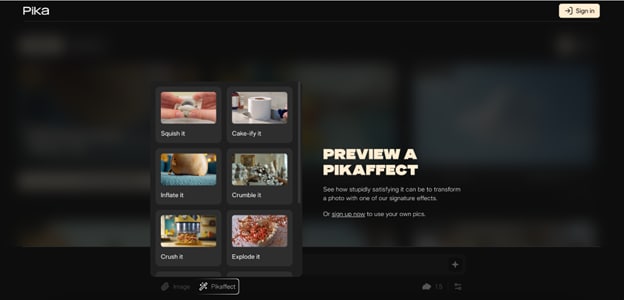
Key Features of Pika AI
- Text-to-Video Generation: Utilizes NLP to interpret text prompts and create video content.
- Image-to-Video: Converts static images into animated clips using deep learning.
- Video-to-Video: Generates new videos from existing ones with effects like style transfer and content extension.
- Lip Sync for Text-to-Video: Synchronizes lip movement with scripts in text-based videos.
- Canvas Expansion and Video Extension: Allows users to expand the canvas and lengthen videos, making it versatile for various content styles.
Benefits and Drawbacks of Using Pika AI Video Generator
Pika AI is a popular AI-powered tool for video generation, offering impressive features for text-to-video conversion and effects customization. However, like any platform, it comes with its own set of advantages and limitations. Below, we explore the key benefits and drawbacks to help you decide if it’s the right tool for your needs.
Pros of Pika AI
- Ease of Use and Beginner-Friendly Interface: Pika AI boasts an intuitive interface that makes it accessible to users with no prior video editing experience. Its streamlined design ensures a smooth learning curve, making video creation quick and hassle-free.
- Quick Text-to-Video Generation: With its advanced text-to-video capabilities, Pika AI enables creators to transform text prompts into engaging videos in a matter of minutes. This feature is particularly valuable for content creators working under tight deadlines.
- High-Quality Effects and Customization Options: Pika AI offers a range of effects and customization tools to enhance video appeal. From filters to transitions, users can personalize their content to align with their brand or creative vision. This flexibility allows for the creation of professional-looking videos without extensive editing expertise.
- Lip Sync and Audio Integration: The platform includes a lip-syncing feature for text-to-video content, ensuring accurate synchronization of video visuals with scripts. This adds a polished, realistic touch to videos.
- Canvas Expansion and Video Extension: Pika AI allows users to extend video dimensions and duration, making it versatile for different content formats. Whether it's for social media or presentations, the platform adapts to varied creative requirements.
Cons of Pika AI
- Limitations in Advanced Editing: While Pika AI excels in text-to-video generation, it lacks the advanced editing tools available in professional software like Adobe Premiere Pro. Users seeking granular control over their videos may find its features insufficient for more complex projects.
- Restrictions in Free Versions: The free version of Pika AI provides limited access to its features, including certain effects and customization options. Users may need to upgrade to a premium subscription to unlock the full potential of the platform.
- Potential Need for Additional Tools: For specific video customization needs, such as detailed animations or in-depth sound editing, users might need to rely on supplementary tools. This can add complexity and additional costs to the video production process.
Part 2: Best Pika AI Alternatives for AI Video Generation
While Pika AI offers excellent tools, its limitations make some users explore alternatives. Factors like pricing, additional features, and ease of use often influence their decision.
Media.io Text-to-Video Generator
Media.io Text-to-Video Generator is a cutting-edge AI-powered tool designed to transform text into stunning videos effortlessly. Perfect for content creators, it combines advanced text-to-video capabilities with customizable effects to produce high-quality visuals.
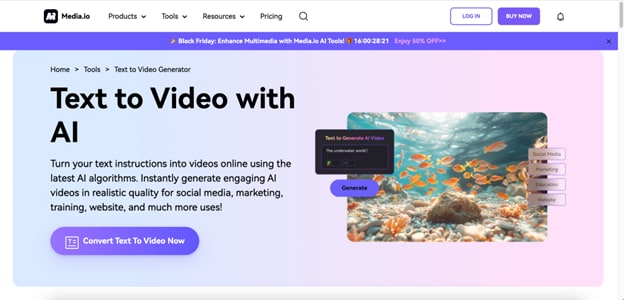
Key Features of Media.io
- Text-to-Video Conversion: Effortlessly transform text prompts into engaging videos using advanced AI algorithms, ideal for quick and creative content production.
- Customizable Effects: Enhance your videos with a wide range of filters, transitions, overlays, and text styles for professional-grade visuals.
- Precise Editing Tools: Includes tools like trim, crop, and split, allowing creators to refine their videos to the perfect length and aspect ratio, suitable for various platforms.
- Multilingual Text-to-Video Support: Supports text inputs in multiple languages, making it an excellent tool for creating content for diverse audiences across the globe.
Unique Differentiators:
- AI Video Enhancer: This feature automatically improves video quality by enhancing resolution, reducing noise, stabilizing footage, and adjusting color balance, ensuring high-quality visuals.
- Background Removal and Replacement: Media.io offers AI-powered tools to remove or replace video backgrounds, ideal for creating professional-looking content without the need for green screens.
- GIF and Music Generator: Integrated tools allow users to create GIFs and add AI-generated music, enriching content and catering to various formats and platforms.
InVideo
InVideo is a versatile video creation platform and a strong alternative to Pika AI, offering a vast library of customizable templates and AI-powered tools. Designed for marketers, businesses, and creators, it simplifies video editing with pre-designed assets and intuitive features. Its user-friendly interface makes professional video creation accessible to users of all skill levels.
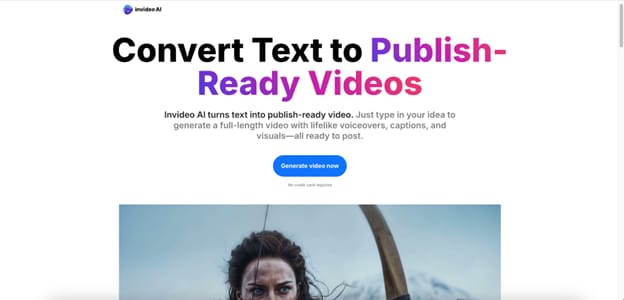
Pros of InVideo
- Extensive Template Library: Over 5,000 professionally designed templates for various industries and use cases.
- AI-Powered Editing Tools: Automates tasks like scene transitions, text animations, and voiceovers.
- Collaboration Features: Allows multiple users to work on the same project, ideal for teams.
- Budget-Friendly Plans: Offers competitive pricing with robust features in the free and premium tiers.
Cons of InVideo:
- Limited Advanced Editing: Lacks some granular editing capabilities available in high-end professional software.
- Watermark on Free Plan: Free-tier users must deal with watermarks on their exported videos.
Lumen5
Both Lumen5 and Pika AI offer user-friendly interfaces tailored for ease of use. Lumen5 provides a drag-and-drop interface that simplifies the video creation process, enabling users to convert text into video seamlessly. Its AI-driven editing capabilities automatically match text with relevant visuals and suggest layouts, streamlining the workflow for content creators. Pika AI, on the other hand, focuses on generating videos from text prompts and offers unique effects to enhance video content. While it provides customization options, its interface may require a learning curve for users unfamiliar with AI-driven video generation
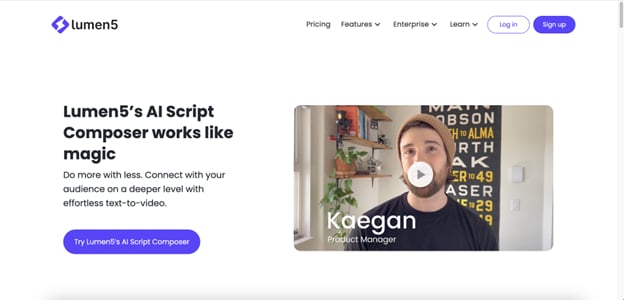
Pros of Lumen5
- Ease of Use: The intuitive drag-and-drop interface allows users to create videos quickly without prior experience.
- AI-Powered Automation: Automatically matches text with relevant visuals, reducing the time spent on manual editing.
- Extensive Media Library: Access to a vast collection of stock photos, videos, and music to enhance video content.
- Branding Features: Offers tools to maintain brand consistency across videos, including custom color schemes and fonts.
Cons of Lumen5:
- Limited Advanced Editing: May not offer the depth of customization available in more complex video editing software.
- Pricing for Premium Features: Access to certain advanced features and higher-quality exports may require a subscription.
Animoto
Animoto offers a diverse selection of templates tailored for various purposes, including marketing, education, and personal projects. Users can customize these templates by adjusting colors, fonts, and adding personal media to align with their brand identity. While Animoto provides automated features to streamline video creation, it does not employ AI-driven text-to-video generation like Pika AI. Instead, it focuses on enhancing user control over the creative process through straightforward customization options.
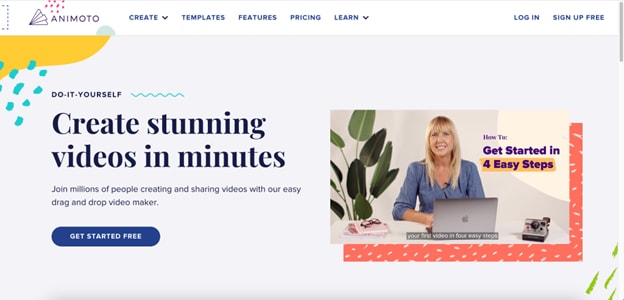
Pros of Animoto
- Ease of Use: The intuitive interface allows for quick video creation, making it accessible to users with minimal technical skills.
- Diverse Templates: A wide range of templates caters to various industries and purposes, facilitating tailored video content.
- Affordable Pricing: Competitive pricing plans offer value for both individuals and businesses.
Cons of Animoto:
- Limited Advanced Features: Lacks AI-driven text-to-video generation and advanced editing capabilities found in platforms like Pika AI.
- Customization Constraints: While templates are customizable, there may be limitations for users seeking extensive creative control.
Synthesia
Synthesia offers a diverse range of over 230 AI avatars, each trained on real actors with their explicit consent. These avatars can deliver content in more than 140 languages, providing a personalized touch to videos. Users can also create custom avatars by recording themselves, allowing for brand-specific representation. The platform's text-to-speech technology supports multiple languages and accents, enabling the creation of localized content without the need for native speakers. This combination of customizable avatars and versatile voiceovers offers greater flexibility compared to platforms like Pika AI, which may not provide the same level of personalization.
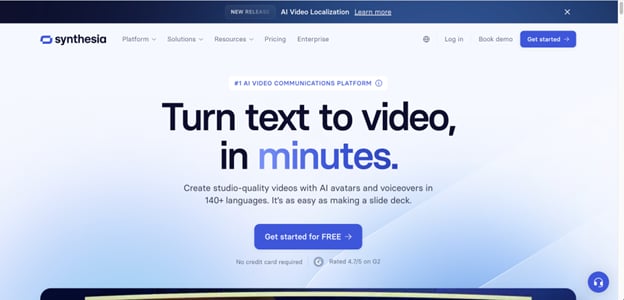
Pros of Synthesia
- Realistic Avatars: High-quality avatars enhance viewer engagement and professionalism.
- Multilingual Support: Ability to create content in over 140 languages broadens audience reach.
- Custom Avatar Creation: Option to develop personalized avatars aligns with specific branding needs.
- User-Friendly Interface: Intuitive design simplifies the video creation process for users of all skill levels.
Cons of Synthesia:
- Cost: Advanced features and custom avatars may require higher-tier subscriptions, which could be a consideration for budget-conscious users.
- Limited Advanced Editing: While Synthesia excels in avatar and voiceover capabilities, it may lack some advanced editing features found in more comprehensive video editing software.
Part 3: Bonus: How Media.io Takes the Edge Over Pika AI
When it comes to AI-powered video creation, Pika AI and Media.io stand out as popular tools with distinct strengths. While Pika AI focuses on text-to-video generation and adding unique effects, Media.io goes a step further with its advanced customization features and versatile AI-powered tools. This section provides a side-by-side comparison of the two platforms, highlighting how Media.io takes the edge with its comprehensive feature set, ease of use, and flexible pricing options. Whether you're a beginner or a seasoned creator, Media.io offers dynamic capabilities that make it a compelling alternative to Pika AI.
| Factor | Pika AI | Media.io (Including AI Video Enhancer) |
|---|---|---|
| Ease of Use | User-friendly with basic tools | Intuitive interface with extensive guidance for beginners and pros |
| Customization Options | Moderate customization | High customization: text overlays, transitions, filters, and speed adjustments |
| Text-to-Video Features | Supports basic text-to-video | Advanced text-to-video tool for dynamic visuals, customizable templates |
| Special Effects | Limited effects | Wide range of effects including filters, transitions, and AI-powered enhancements |
| Pricing & Plans | Subscription-based | Free version with paid plans; flexible pricing based on features |
| Unique Features | Text-to-video focus | AI Video Enhancer, background remover, GIF generator, music generator, and more |
Media.io offers a comprehensive, versatile solution for video creation and editing, especially suited for users looking for advanced features and customization in their content creation tools.
Part 4: How to Choose the Best AI Video Generator for Your Needs
Selecting the right AI video generator depends on your specific requirements and the features each platform offers. With tools like Pika AI and its alternatives such as Media.io here are some key factors to consider:
1. Ease of Use
- Beginners might prefer platforms with intuitive interfaces like Media.io or Animoto, which offer extensive guidance and simple workflows.
- If you’re experienced and require more advanced tools, Pika AI or Synthesia may align better with your skills.
2. Budget
- Evaluate your financial constraints and consider platforms with flexible pricing.
- Media.io offers a free version with powerful features and scalable paid plans.
- Platforms like Synthesia may be costlier but offer premium features such as realistic avatars.
3. Video Quality and Features
- For high-quality videos with dynamic effects and robust editing tools, Media.io stands out with its AI Video Enhancer.
- If you're creating content with a focus on avatars or voiceovers, Synthesia offers unmatched versatility.
4. Specific Editing Requirements
- If text-to-video is your primary need, Pika AI and Media.io are top choices due to their advanced AI capabilities.
- For quick template-based editing and collaboration, InVideo or Lumen5 may be more suitable.
5. Try Before You Commit
- Many platforms, including Media.io and Animoto, offer free trials or freemium plans.
- Testing multiple tools allows you to assess usability, features, and output quality before committing to a subscription.




