As the TikTok ban looms, creators are migrating to RedNote (Xiaohongshu) as a new TikTok alternative and a promising new home. Using a TikTok downloader, you can easily transfer TikTok to RedNote by saving your videos and repurposing them into engaging content. This guide will show you how to leverage these tools and effectively migrate to RedNote, helping you build your personal brand quickly on this lifestyle-focused platform.
In this article
Part1: Why RedNote is More Than Just a New TikTok Alternative
RedNote (Xiaohongshu) offers creators a unique platform beyond TikTok’s entertainment-focused environment.
- Lifestyle and Authentic Content: RedNote emphasizes lifestyle content and authentic experiences, offering a richer, more personal platform than TikTok's trend-driven focus.
- High-Quality Visual Storytelling: The platform supports visually compelling content, attracting creators who value artistic and high-quality storytelling.
- E-Commerce Integration: RedNote combines content creation with e-commerce, providing creators opportunities for brand partnerships and monetization.
- Deeper Engagement and Community: The platform fosters meaningful interactions, making it ideal for users seeking genuine connections and product discovery.This positions RedNote as a thriving new home for creators looking to migrate after the TikTok ban.

Part2:How to Successfully Transfer Your TikTok Posts and Videos to RedNote
Before migrating, it's important to download your TikTok content without a watermark. To remove these watermarks, you can use a watermark removal tool.
Download TikTok Video with Media.io Without Watermark:
Step 1: Copy the TikTok Video URL from TikTok by navigating to the video and selecting the "Copy Link" option.
Step 2: Paste the copied link into the Media.io TikTok downloader on a separate browser tab.
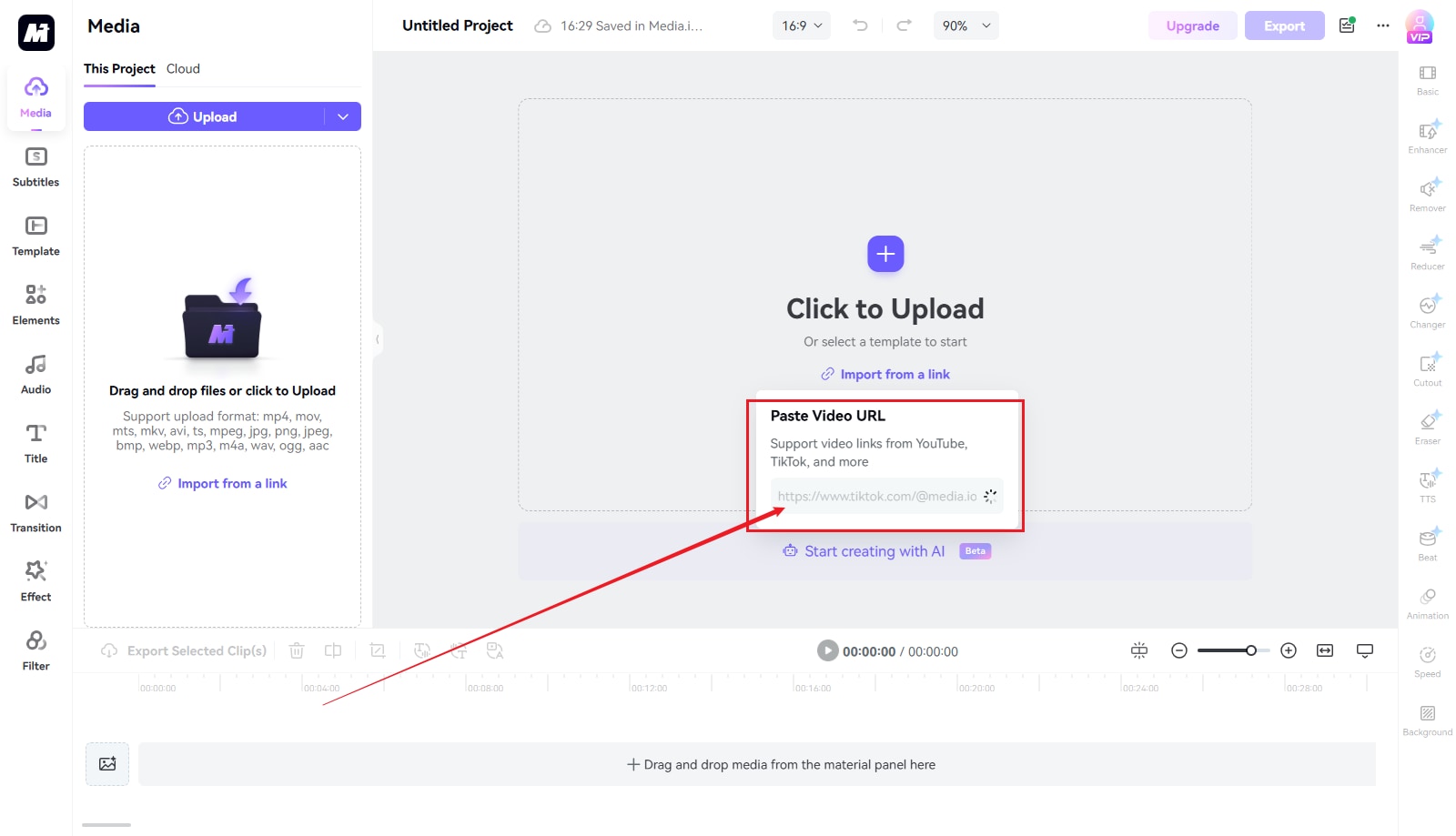
Step 3: Download your TikTok video in formats like MP4 or MOV.
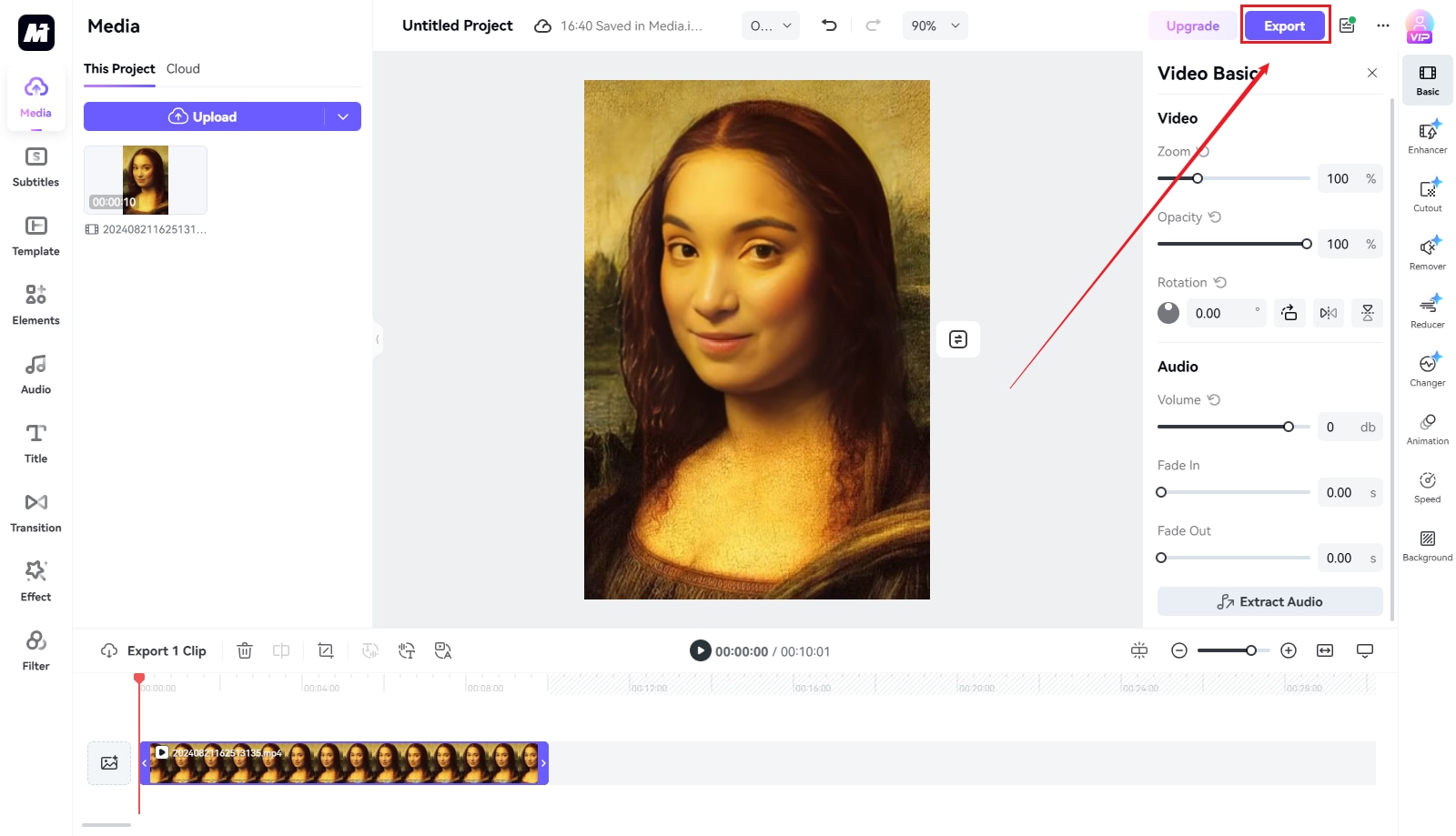
Step 4: Edit your video creatively by adding sound effects, stickers, subtitles, or trimming it directly in Media.io Video Editor.
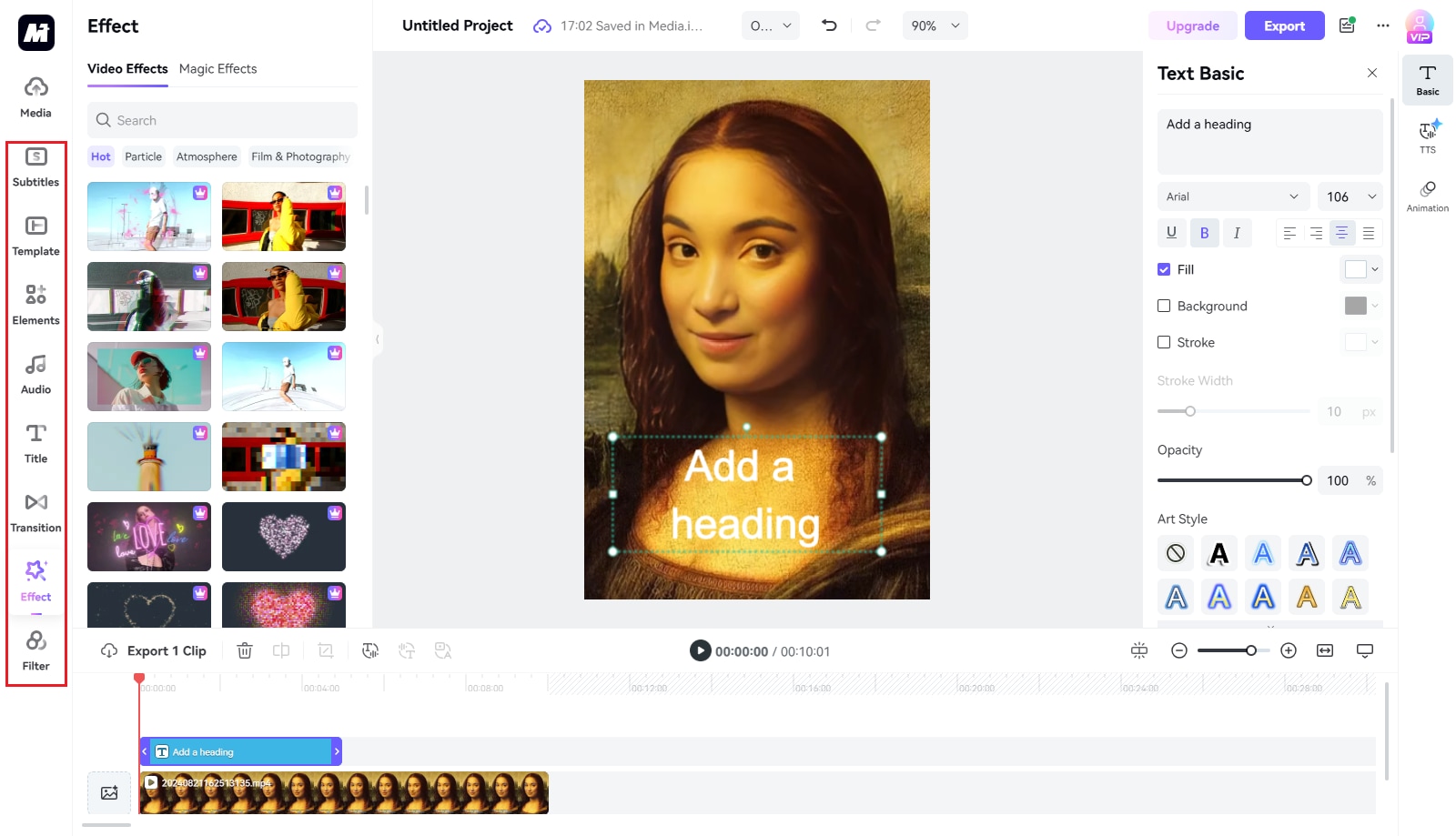
Alternatively, if you need to download all your TikTok videos at once, try UniConverter TikTok Downloader:
Download All TikTok Videos at Once with UniConverter:
Step 1: Open UniConverter and go to the Downloader tool.
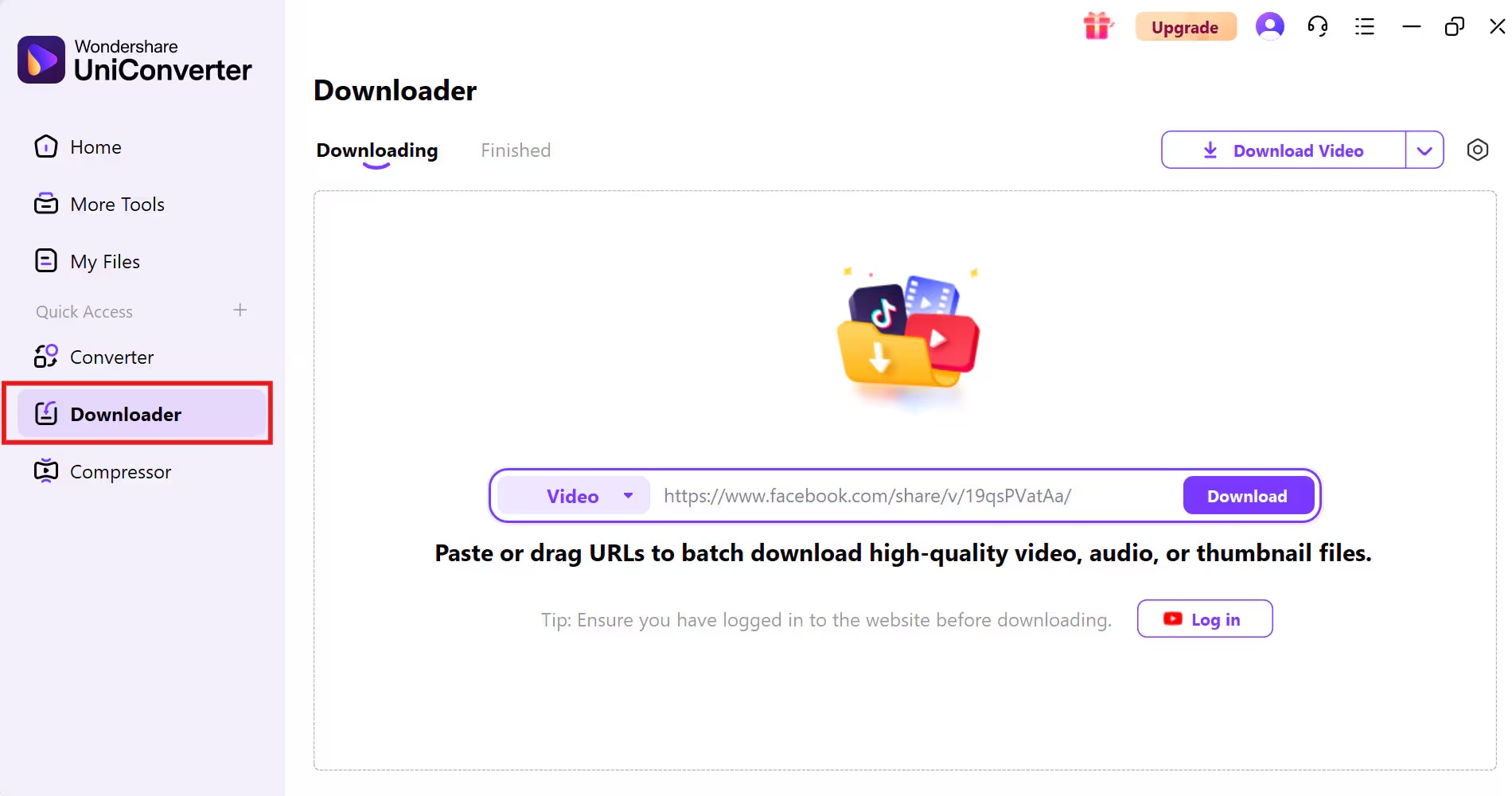
Step 2: Copy and paste your TikTok account URL into the Downloader tool.
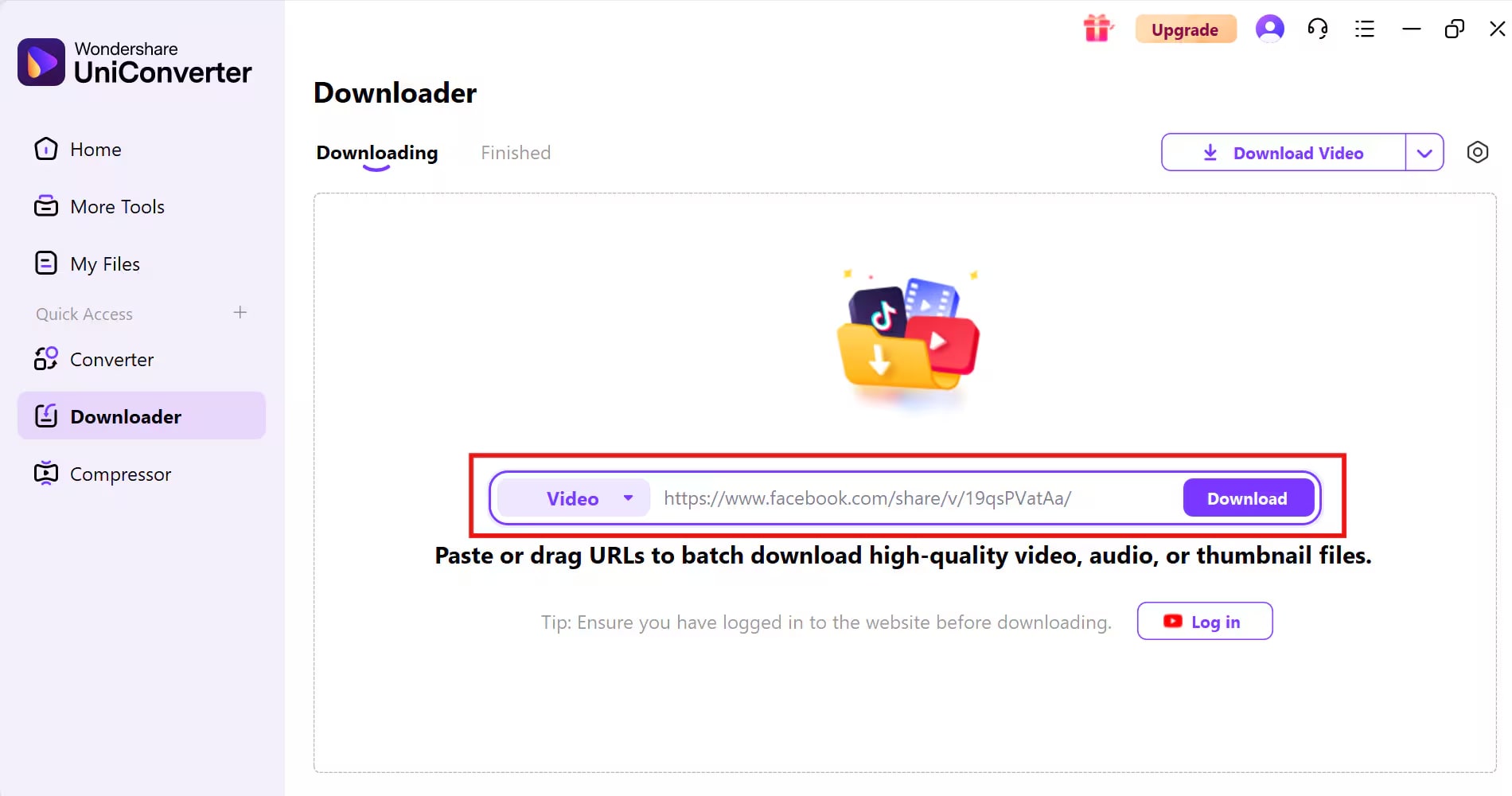
Step 3: Choose your desired resolution (HD, Full HD, or 4K) and start the download process.
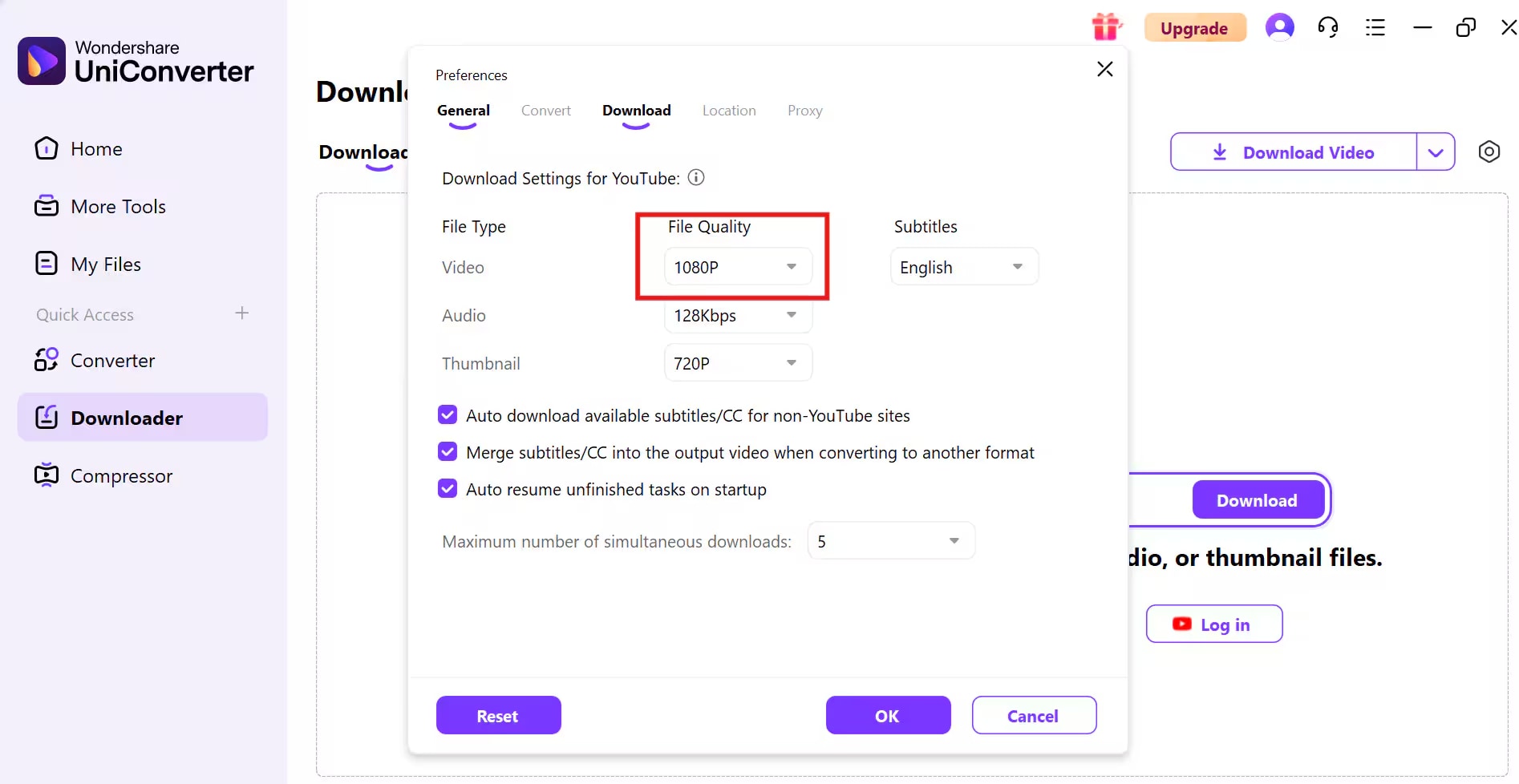
Step 4: After downloading, preview your video, then export it to your local folder for easy access.
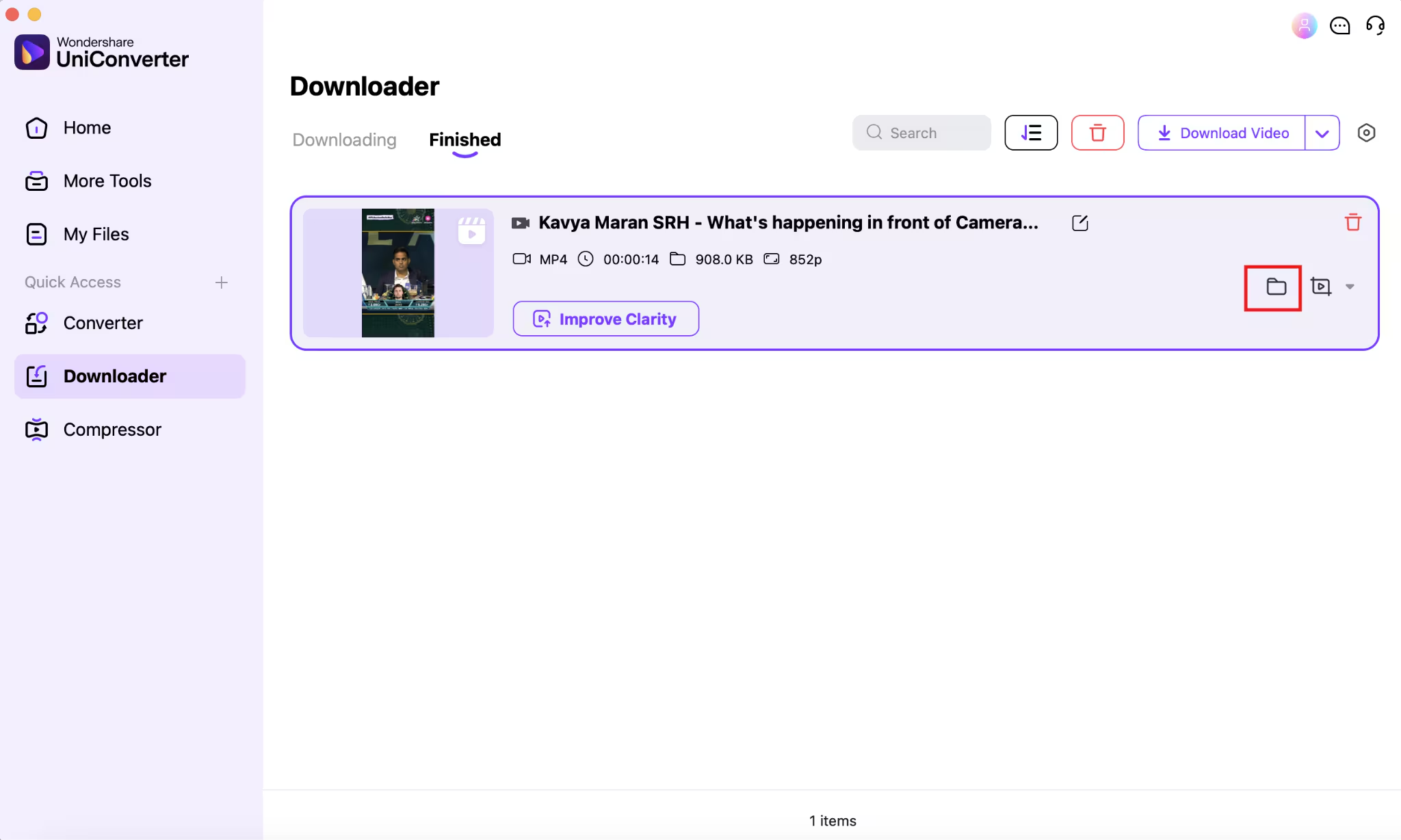
Once you've successfully downloaded your TikTok videos, you can easily upload them to RedNote. On the RedNote platform, you can edit and optimize your content by adding captions, tags, and even incorporating creative elements unique to the platform, such as images, text, and interactive features. This way, you can share your TikTok creations with RedNote's broad user base and kickstart your new content creation journey.
Part3: How to Migrate Your TikTok Content and Audience to RedNote
Successfully transitioning to RedNote involves adapting your content and migrating your audience in a strategic way. Here's how to make the move seamlessly:
Repurposing TikTok Content:
- Expand Short-Form Videos: Take your existing TikTok videos and adapt them into longer, more detailed "Notes" on RedNote, offering deeper insights and engagement.
- Visual Storytelling: Extract powerful visuals from your TikTok videos and repurpose them into eye-catching image-based posts that resonate with RedNote's visual-driven audience.
- Leveraging TikTok Trends: Stay relevant by identifying trends that appeal to RedNote's lifestyle-focused community, including fashion, beauty, travel, and personal growth. Create original content that aligns with these trends, showing off your unique perspective to engage RedNote users.
Migrating Your Audience:
- Cross-Promotion: Announce your move to RedNote on all your social media platforms, including TikTok. Encourage your followers to follow you on your new home.
- Leverage Existing Content: Add your RedNote profile link to your TikTok bio and share content tailored to RedNote’s audience, ensuring a seamless transition of your most engaged followers.

