The latest iPhone camera is amazing; however, the camera has limitations when it comes to professional and creative photograghy. With a third-party photo editing app installed, you can make up for your iPhone camera’s limitation with exciting effects, filters and image treatments provided by the app. Still wondering which is the best photo editor to turn your picture into a masterpiece? We have compiled a complete list for iPhone users. Read on to discover 10 best iPhone photo apps for your needs.
Snapseed
Snapseed is a handy yet professional image editing app supported by Google, which is available on both iOS and Android platforms. This app has a complete gallery of editing tools that enable users to enhance photos and apply digital filters. Its powerful tools include changing the brightness, contrast, curves of the image. The UI of the app is light, and all tools are easily accessible.
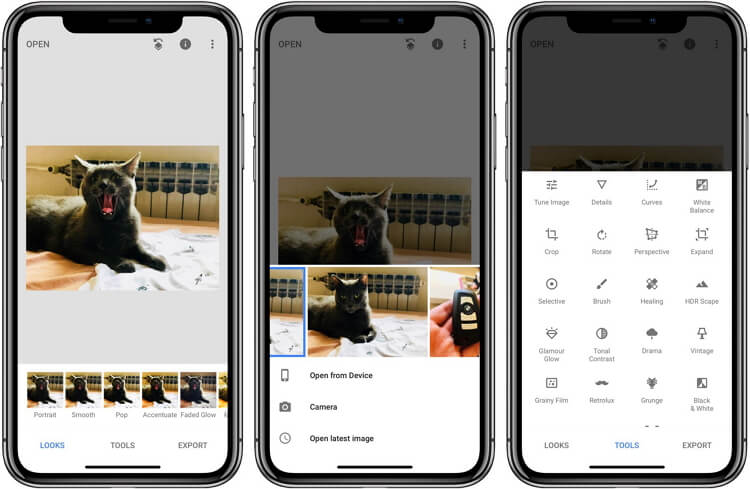
Pros:
- Snapseed app is totally free, so if you are on a budget, then Snapseed is the one for you.
- It is advertisement-free as well.
- It can even edit RAW files.
Cons:
- Mastering the app’s advanced features can be a challenge to some beginners.
VSCO
VSCO is an excellent photo editing app. It is fair to say that it is one of the best photo filter apps for iPhone users. It has been around since 2011 and developed into a popular platform for editing photos with artsy and preset filters.

Pros:
- It has an advanced camera control feature.
- It offers an extensive library of artsy and preset photo filters. Its unique film filters give your photo an authentic cinematic feel.
Cons:
- Some advanced tools are not available with the free version, you would have to pay for a premium account to get access.
- You can only edit one image at one time as the app doesn’t support batch editing.
Adobe Photoshop Express
If you have even the slightest interest in photography, you must have heard Adobe’s Photoshop software. Adobe Photoshop Express is exclusively designed for touch devices. It provides photo magic at your fingertips with its powerful and professional photo editing tools.
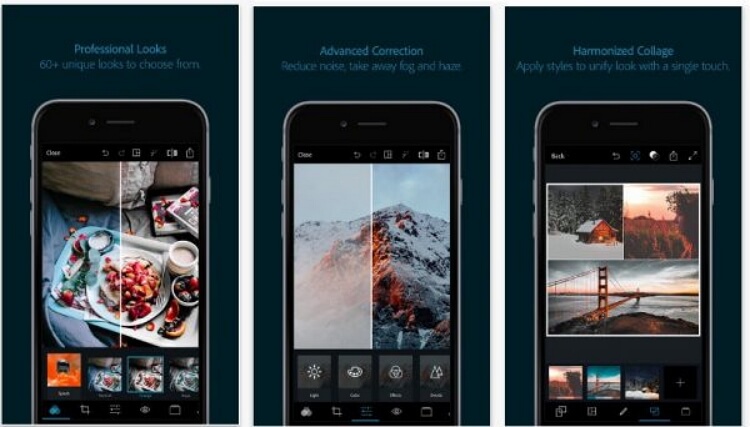
Pros:
- You will be amazed at its powerful editing tools.
- You will feel right at home with its UI if you are familiar with Photoshop.
- The app supports high-quality photo sharing and importing.
Cons:
- It doesn’t have a wide-ranging library of special effects.
Adobe Lightroom CC
Available for both iOS and Android devices, Lightroom CC is another product offered by Adobe, which is suitable for both beginners and advanced users. Lightroom is also much easier to use than Photoshop and is perfect for basic photo editing.
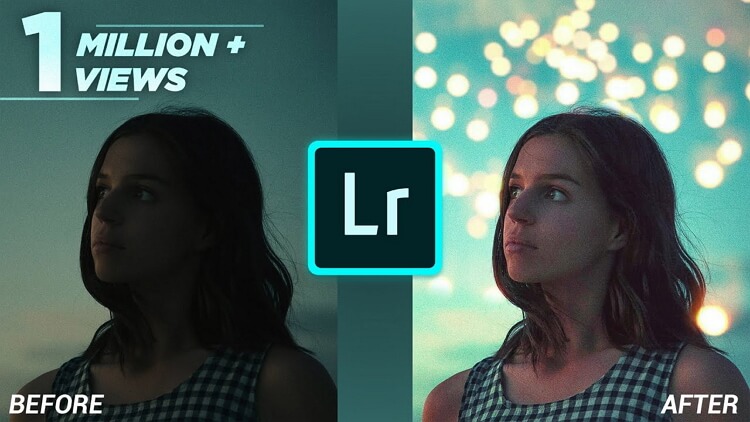
Pros:
- Adobe Creative Cloud syncs your edits, metadata, and photo info between iPhone, iPad, PC, and web.
- You can edit RAW Apple iPhone images with the application.
Cons:
- It is not entirely free.
Afterlight 2
Afterlight 2 is another popular photo editor for iPhone users. Apart from typical editing features, such as color, exposure, sharpness, and crop tools, it also offers a set of advanced tools, like curves and selective color. Its filters and overlays allow you to fine-tune the colors and tones in your photos to get the very best out of your images.

Pros:
- It has a user-friendly interface.
- The filters available on the app are easy-to-create.
- The editing process is fast.
Cons:
- There are limited frame options with the photo editor.
PicsArt Photo Studio
PicsArt is a versatile photo editor with AI-empowered filters and awesome stickers, enabling users to edit with lots of creativity to transform a dull picture into a piece of masterpiece.
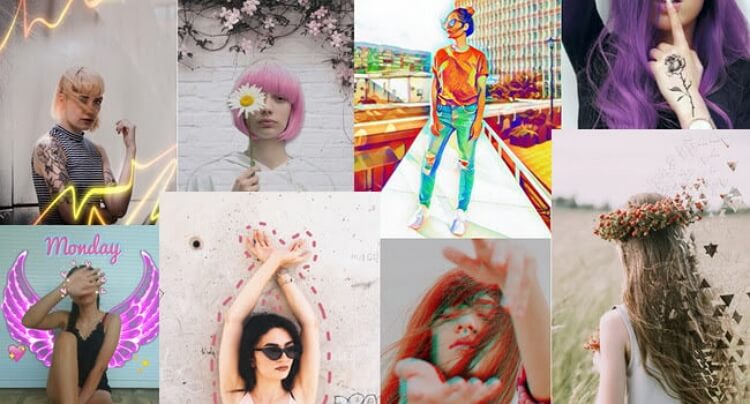
Pros:
- Users can merge two photos with its photo remixing option.
- Awesome community vibes, multiple users can collaborate on a single picture in real-time and edit it.
Cons:
- Some filters could make the photo a bit eccentric.
- Some of the filters and options are only free during a 3-day trial.
Enlight
The subtle filter effect is not what Enlight is designed for. With its excellent image retouching tools, you will bring magic to your images. Enlight also impresses its users with its intuitive and uncluttered interface that is very convenient to use even for newbies.

Pros:
- No ads on the app’s interface.
- Plenty of photo-editing and creative tools to make the image amazing.
Cons:
- It is not free!
Typorama
What really sets Typorama apart is its advanced text styling tools. As the app’s name suggests, Typorama offers unique ways to add attention-grabbing texts with cool fonts on the image, allowing you to create beautiful typographic designs with ease.
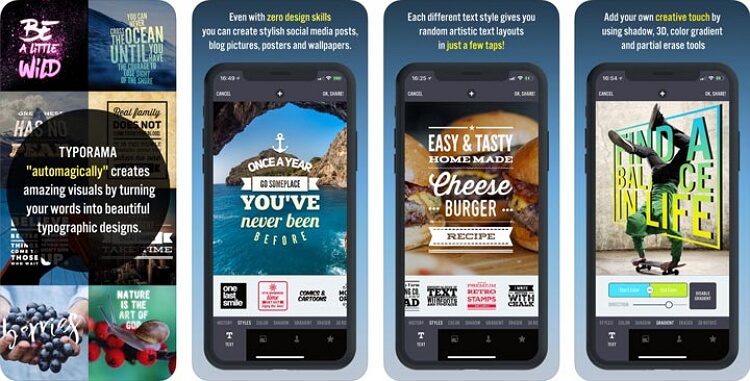
Pros:
- Many high-quality free text templates to customize, 50+ typographic styles, 100+ fonts and typefaces, and 100+ quotes to use.
- It offers gradients, shadows, and distortion features for text enhancement.
Cons:
- It is not a multi-dimensional editing platform. Other apps could be better options if you are not just looking for adding texts to the image with a beautiful background.
Canva
Canva would be the best iPhone photo app for social media addicts. Despite its various editing tools for resizing and adjusting images, what is really convenient about Canva is that it provides a large collection of preset aspect ratios for specific use cases, such as Facebook profiles, Instagram Stories, business cards, etc.
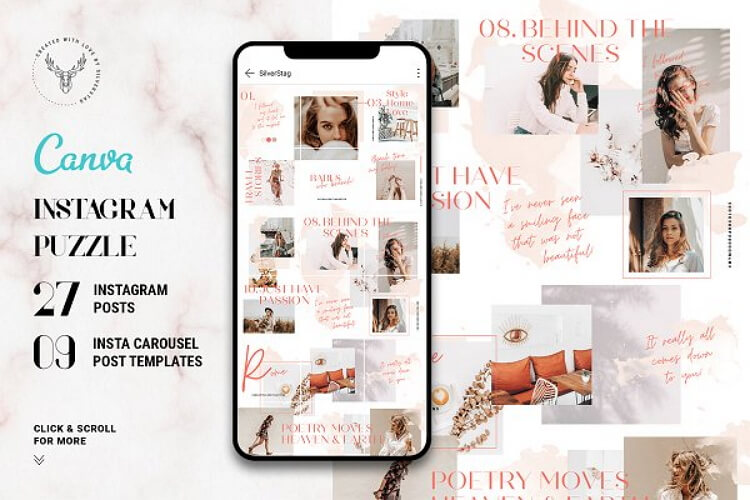
Pros:
- Plenty of preset pixel width and height for specific use cases.
- It has all the tools needed to remove the background from the image.
Cons:
- Some advanced tools primarily used by more experienced illustrators are not friendly to beginners.
YouCam Perfect
YouCam is clearly designed for selfie addicts. If you want to make your selfies like a magazine’s cover page, try it. It has all the photos enhancing features that allow you to get a perfect selfie in just one tap. These functions include image beautifier, body enhancer, collage maker, and skin tone improver.

Pros:
- It supports sharing the pictures on social media.
- The app also has face-detection technology.
Cons:
- The ads can make navigating the app a bit annoying.
Summary
Now you know everything about the best iPhone photo editing apps. This guide will assist you in every way to finally select the most suitable app to edit your Apple iPhone images. If you wish to learn more about the methods to manage the multimedia files on your phone and PC, then please read our useful guides from this blog and become an expert.Suppose you feel that photo editing from your phone isn’t convenient. In that case, it is better to use a reliable image editor from your PC. Wondershare UniConverter is the best software to manage images on a PC. It supports several file formats of all media files.
- Directly convert videos to MP4, AVI, MKV, and other 1,000 formats without quality loss at 30X faster speed.
- Convert videos to devices such as iPhone, iPad, iPod, and Android phones directly.
- Edit videos with advanced video editing functions, like trimming, cropping, adding watermarks, subtitles, etc.
- Download/record videos from YouTube and other 10,000+ video sharing sites.
- Burn videos to DVD or Blu-ray disc to play with your DVD player.
- Support additional functions like Video Compress, VR Converter, GIF Maker, Fix Video Metadata, etc.

