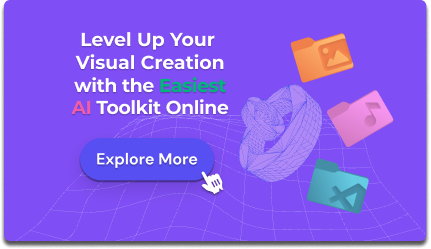Images are well-known for storing memories, moments, and life-long achievements in visual orientation. Thus, images have a great importance in our daily lives. Despite this factor, most images lack engagement due to noise. After all, noise can disrupt the pixels of your images to ruin the visual quality. Thus, you will not feel motivated to view your images again.
To overcome this issue, use an online image noise reduction tool. This article will provide a list of the 8 best options available on the internet.
In this article
Part 1: What are the Reasons for Noise in the Images
Noise in an image is a pixel variation that reduces the quality of your image. As a result, your image will appear grainier and look blurry. Meanwhile, there exist several reasons for adding noise to your pictures, such as:
1. Sensor Heat and Thermal Noise
While the camera sensor is getting used during photography, heat gets generated. Due to this heat, thermal noise gets blended within the image. Thus, your image will lose engagement and will look grainier. The reason behind such noise effect is the fluctuation in the temperature settings. Meanwhile, recording lengthy videos can put the sensor to long exposure, increasing thermal noise.
2. Signal Interference
Different external factors like radio frequency or electromagnetic interference result in image noise. This is because of signal interference that introduces noise within the images. In general, the noise gets added during the image transmission or capturing process. Power lines, communication signals, and electronic devices are common sources of signal interference.
3. Poor Lighting
Photography in poor lighting can ruin your image quality and engagement. So as a photographer, you need wider apertures and long exposures. As a result, images get underexposed, which means the sensor is getting less light. This will make the noise visible, making your image less focused. Remember, the camera amplifies the signal in low light, contributing to image noise.
4. Aging Sensor
It’s very much possible that your camera’s sensor gets degraded with time. This happens because of the consistent wear and tear getting applied to the sensor. Meanwhile, constant exposure to environmental conditions also results in the aging of the sensor. Hence, when the sensor experiences degradation, image quality gets reduced with noise and blur.
Part 2: 8 Best and Reliable Image Noise Reduction Online Tools
While looking for the best and most reliable denoise image online tool, several options appear. Thus, making the right choice becomes difficult. To make the decision easier for you, find 8 most popular denoise photo online tools:
1. Media.io - AI Image Enhancer
Get your noisier images upscaled with Media.io - AI Image Enhancer. After all, this denoise picture online tool has 6 AI models available. These models work in a standardized way to sharpen images and improve resolutions. Hence, you can add stunning retouches to your photos by eliminating blur, noise, and grain. In general, you can upscale images up to 2X, 4X, and 8X resolutions.
If you have black-and-white photos, you can also colorize them as needed. The supported file formats include PNG, JPG, JPEG, and BMP. Meanwhile, the maximum supported file size limit is 25MB which is excellent.
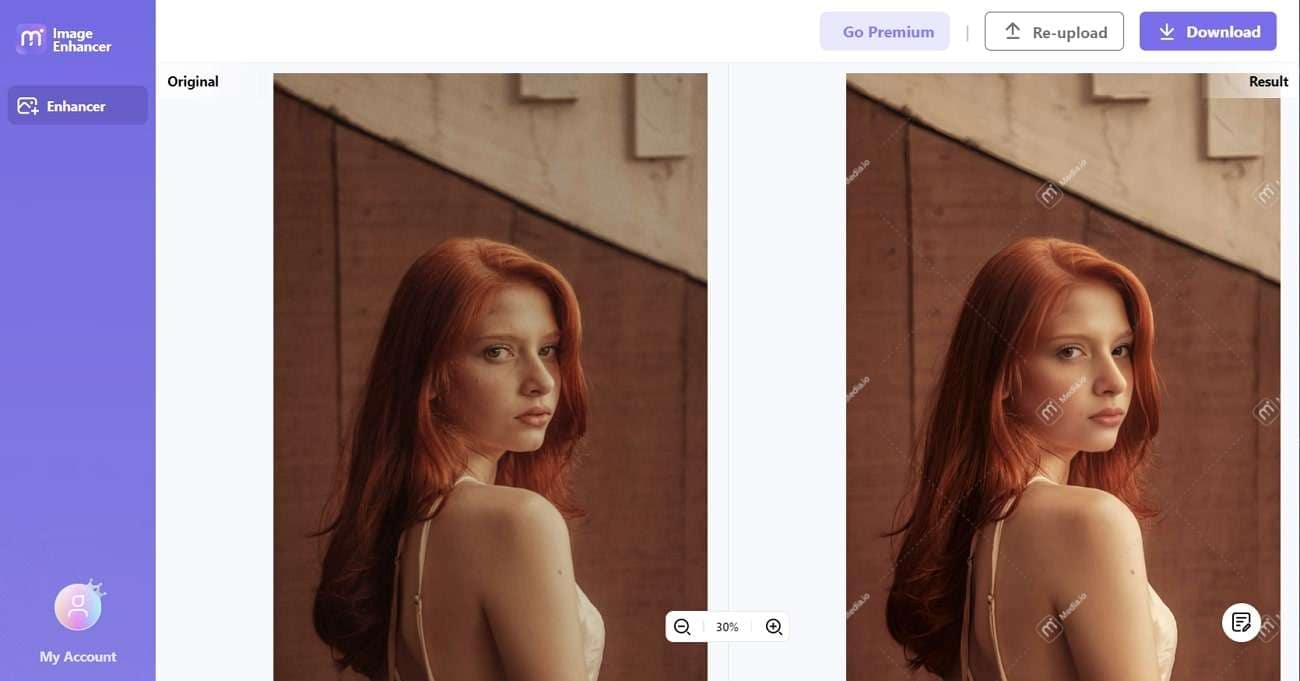
Key Features
- You can set preset scales within different screen resolutions. There’s also an option to adjust the scale through a slider ranging from 1X to 8X.
- Preview both your uploaded image and AI upscaled image in advance. This way, you will know how your image appears after upscaling in desired resolutions.
- For your e-commerce product images, Media.io can help improve resolutions with detailing. Color correction is applied alongside image sharpening and restoration.
2. VanceAI Image Denoiser
VanceAI Image Denoiser is a trusted solution to enhance image resolutions. By using this photo noise removal online tool, image upscaling becomes simplified. After all, advanced AI algorithms exist to remove grain and noise from pictures. Thus, you will regain crisp and clear images with the best resolutions. With a simple click, the image denoise process begins.
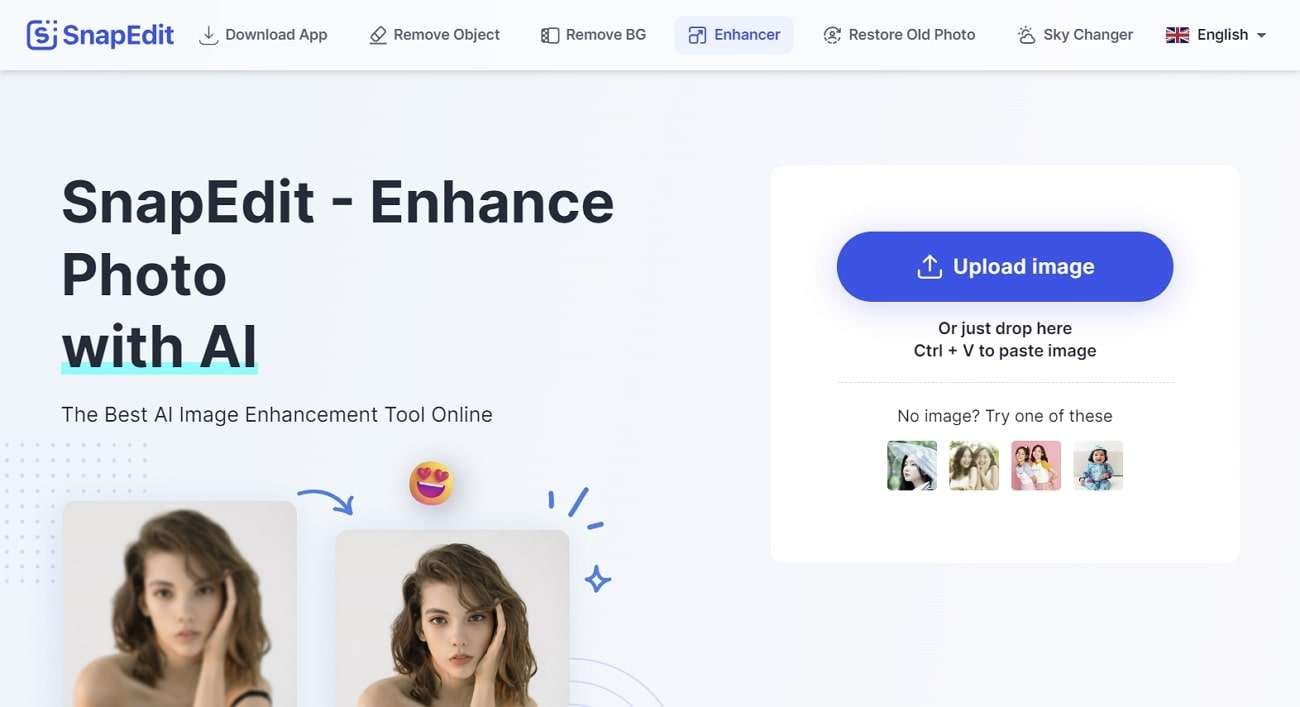
Key Features
- The available batch processing feature allows you to denoise different images at once. This will save you valuable time in the denoising process.
- All uploaded pictures will get deleted after 24 hours. Thus, your data privacy remains intact while using VanceAI Image Denoiser.
- There’s an option to try different upscaling modes like enlarge, sharpen, and denoise. You can also customize every mode on the slider.
3. Cutout.pro - AI Image Enhancer
Improve your portrait’s visual quality using Cutout.pro - AI Image Enhancer. This image denoise online tool has AI solutions to analyze, rectify and enhance resolutions. Hence the issues like noise, blur, colors, and light get optimized within images. At last, you can start enjoying previewing personal portraits with clear, clean, and sharp looks.
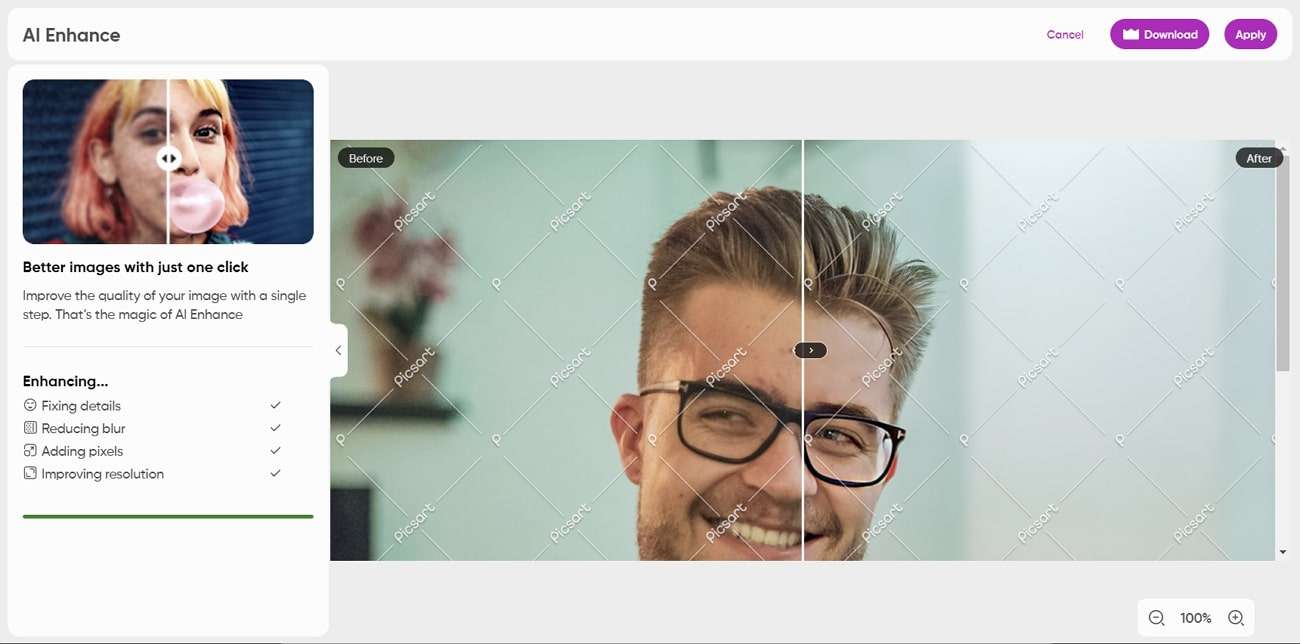
Key Features
- There exist 6 different AI tools to upscale images in broad perspectives. This includes image enlargement, sharpener, denoiser, enhancer, night scene, and repair.
- Get your anime posters or wallpapers enhanced up to 4K resolution. Thus, you can continue to share your favorite anime characters on social media.
- You can preview your restored image in advance within quality and fidelity modes. So you can adjust the quality before pursuing the final image enhancement.
4. Fotor Denoise Image Online
With the Fotor Denoise Image Online tool, efficiently remove grain and noise. After all, upscale images in minutes while using this online image noise reduction facility. There is also an option to reduce luminance and color noise for better picture resolutions. In this way, your photos will appear clear, sharp, and aesthetic with pleasing colors.
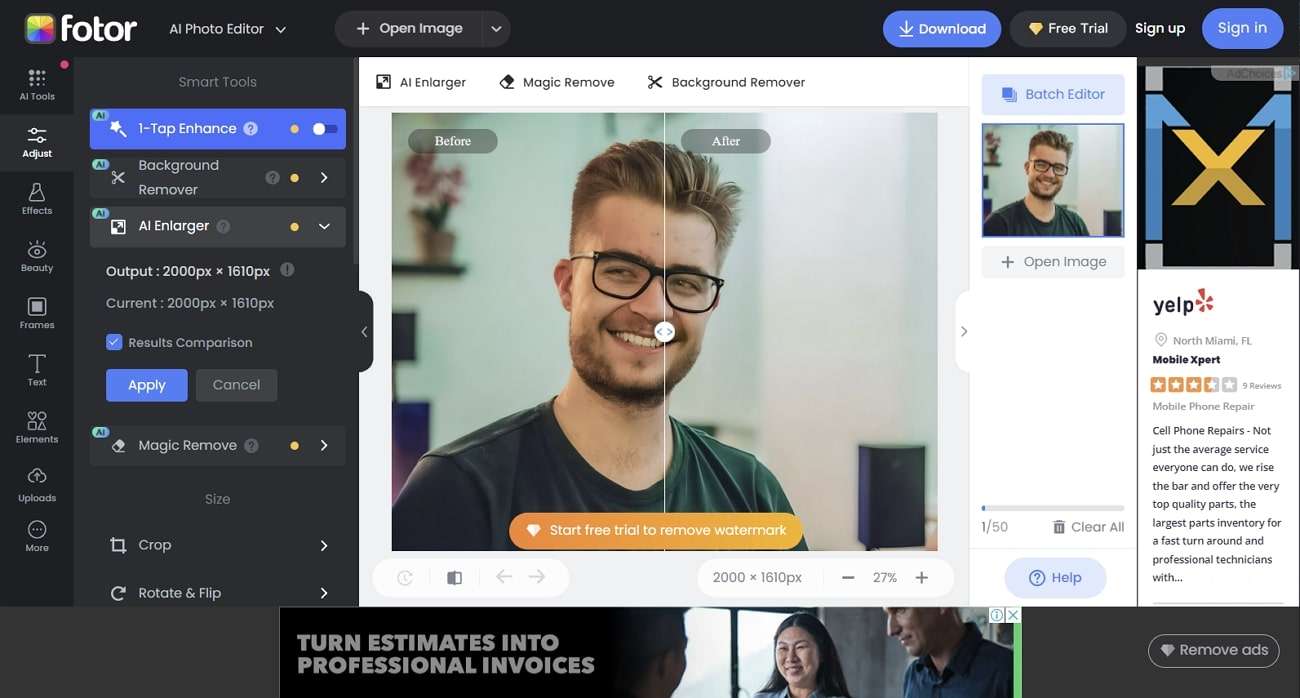
Key Features
- It’s possible to denoise all types of images and maintain high-res graphics. Thus, you can use portrait images, animal pictures, night pictures, landscapes, and more.
- You can perform manual adjustments on the denoise function through available sliders. Both luminance and color noise can get adjusted.
- With a simple interface, using Fotor is very easy for photo enhancement tasks. The tool navigations are convenient to process.
5. ImgLarger AI Denoiser
No more unnecessary noise effects in your images when you use ImgLarger AI Denoiser. There exist 11 different AI tools that can upscale pictures in different ways. The platform supports image enlarging by up to 200%, 400%, and 800%. Meanwhile, there’s an option to upscale anime images and pictures up to 16K resolution. You can also colorize black-and-white photos as needed.
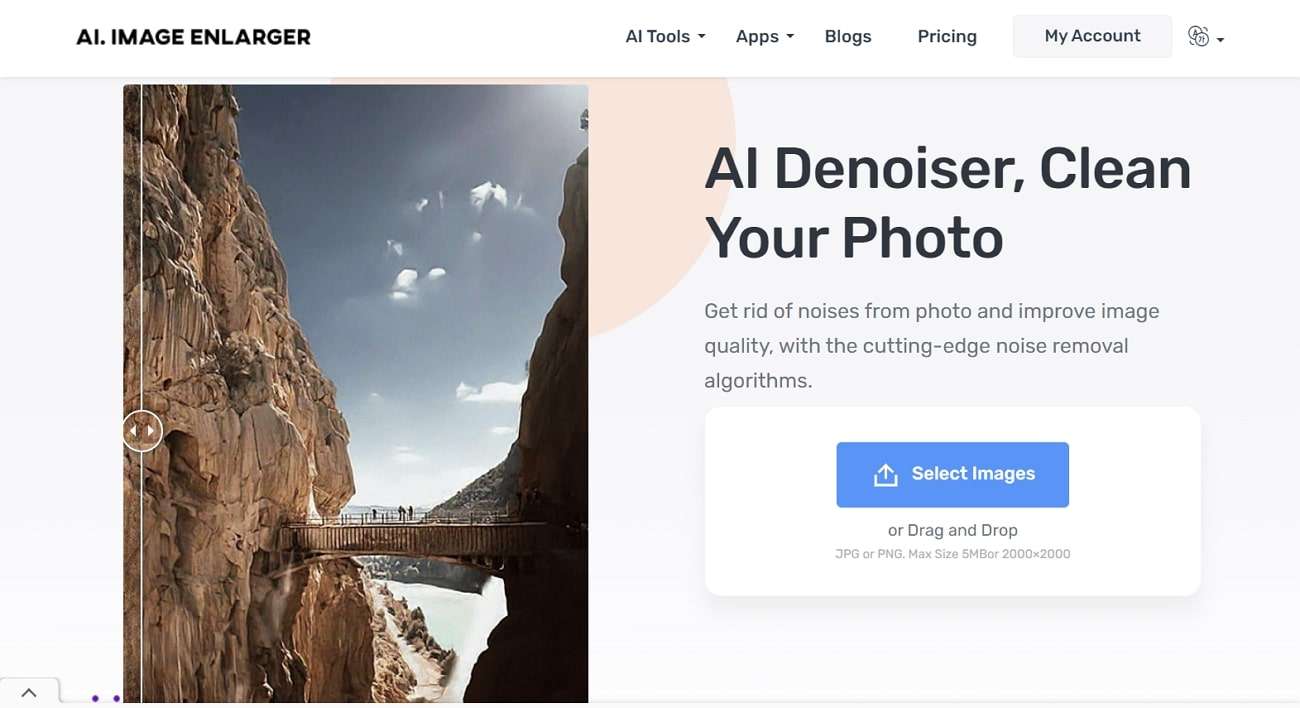
Key Features
- The available magic erase function will help remove unwanted objects from your pictures. This will make your images look more focused.
- You can crop your photos in different aspect ratios before uploading. Thus, your picture will get transformed into a perfect layout after upscaling.
- There’s an option to apply filters and annotations to your images. This way, your pictures will be optimized with better, more engaging looks before upscaling.
6. MyEdit Image Denoiser
Make all your images great again by removing noise and grain from them. With MyEdit Image Denoiser, clean and upscale your photos to restore impressive results. This denoise picture online tool has a built-in AI denoiser that provides super-resolution to your images. The supported file formats for image upscaling include GIF, PNG, BMP, and WeBP.
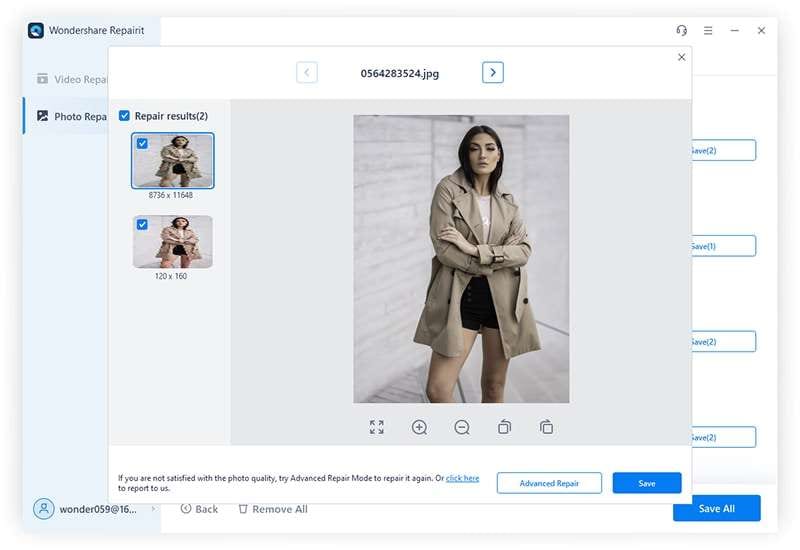
Key Features
- You can denoise images within your desired adjustments. Thus, you can set the precision of the noise removal from the available slider.
- The editing tools allow you to crop, rotate, flip, and resize images. This way, you can set the desired orientation levels for your images.
- Restoration of old images is also among the possibilities. This gets executed by removing blur, grain, and noise from the photo.
7. SnapEdit - Enhance Photo
Upscale your photo quality in a simple and convenient way with SnapEdit - Enhance Photo. Using this online image noise reduction tool, use the power of AI to upscale images. So, you don't need to worry about image blur, noise, colors, and poor resolutions. After all, you can sharpen your photos, add retouches, or repair old photos. Moreover, it provides features like removing the background, removing objects, and restoring old photos.
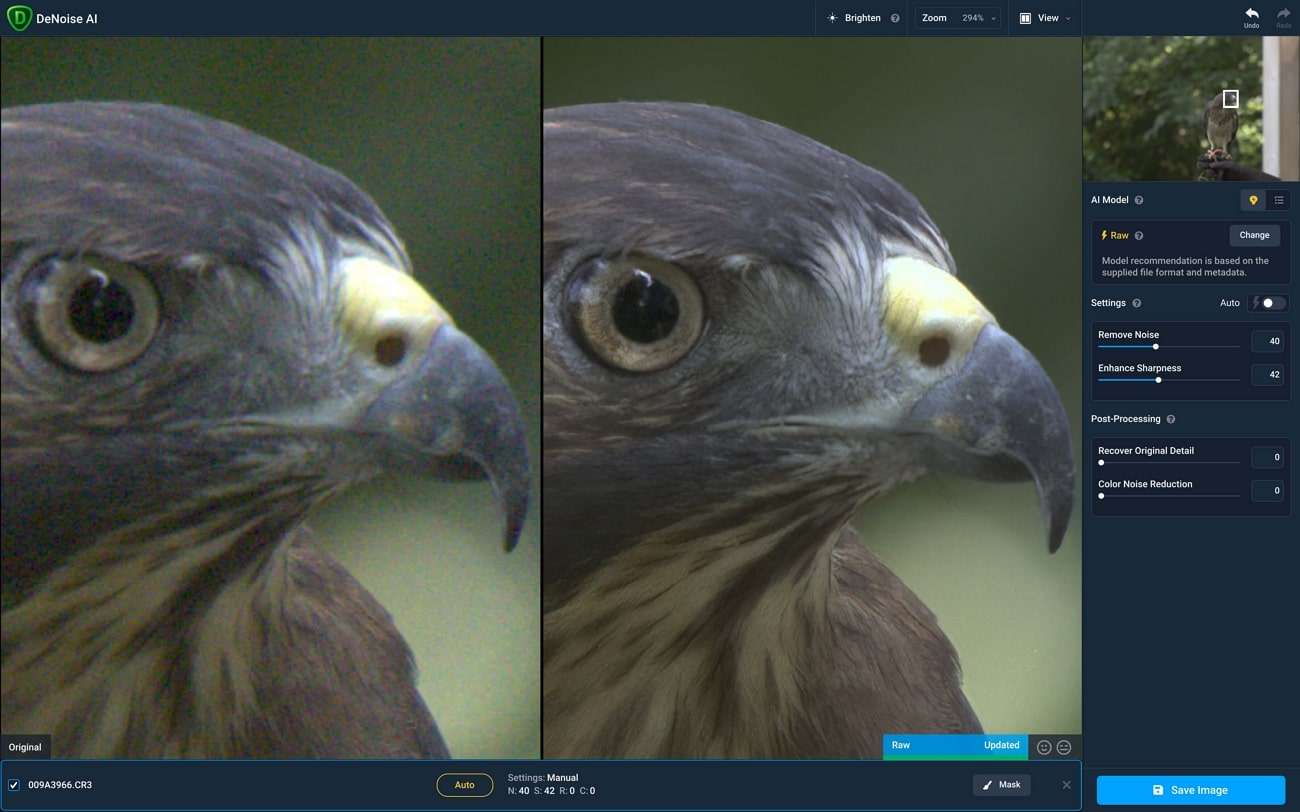
Key Features
- After uploading your image, you will get a before and after preview. This way, you can determine the quality you'll be getting.
- You can try the quality of this by using the available stock images. Simply click any image, and the tool will show your results.
- If you want to enlarge the photos to 4x resolution, then you will have to use its offline application.
8. AiPassportPhotos Photo Enhancer
Fix all the blurry photos in your gallery with AiPassportPhotos Photo Enhancer. While using this photo noise removal online facility, remain assured of high-quality image upscaling. After all, this tool utilizes one-click enhancement technology that is backed by AI. Not only can you fix blurry photos, but you can also blur backgrounds as needed.
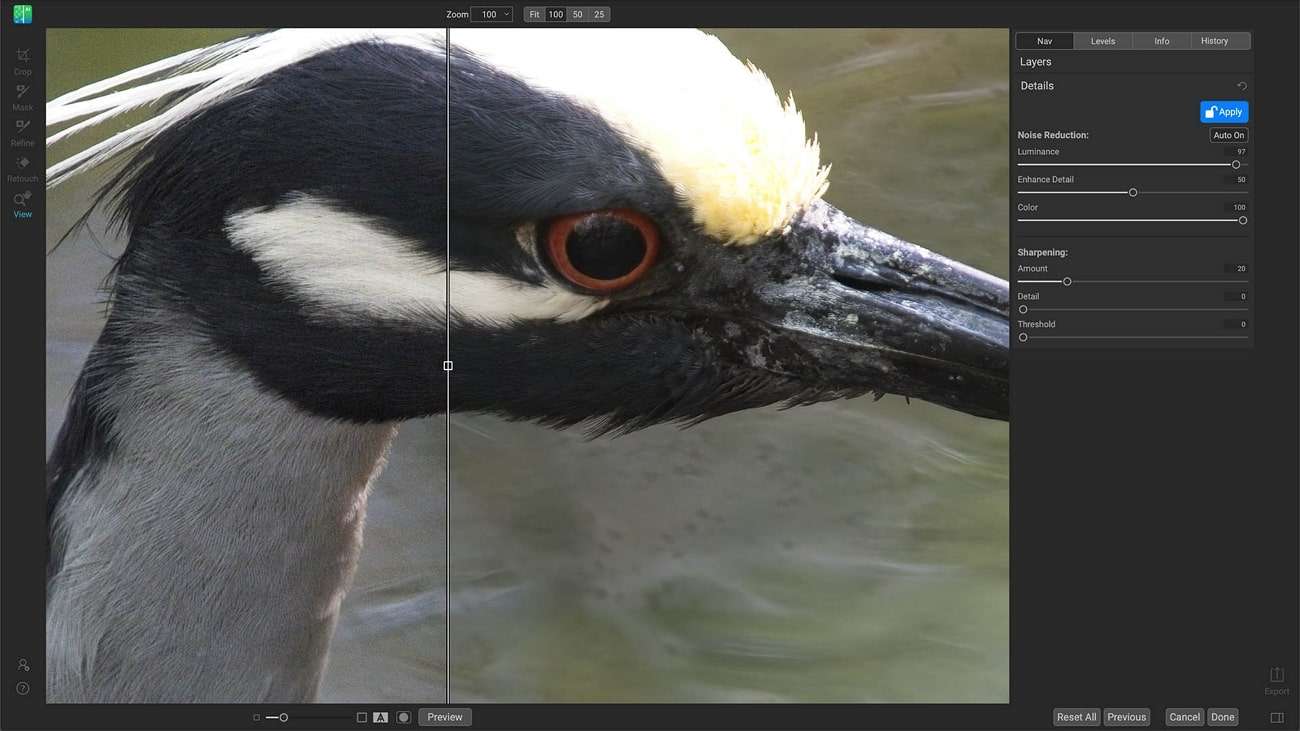
Key Features
- It’s possible to change the background color of your image as required. You can choose any color or make your custom color.
- You can also add pictures to your background as per your interest. This gives a new and fresh look to your portraits in a convincing way.
- It takes only 3 seconds for the system to optimize, upscale, and enhance your image. So, expect a blazing-fast working speed.