Passport photos are an essential part of our lives, whether it's for international travel, applying for a visa, or even getting a new job.
However, getting the perfect passport photo can be a hassle, especially when you need to adhere to specific requirements like size, background, and expression. Fortunately, several free passport photo maker tools are available online and for desktops, making this process easier and more convenient.
Traditionally, getting a passport photo would require a visit to a professional photographer or a photo booth. This could be time-consuming and costly. With the right passport photo maker software, you can perfectly make passport photo free online and on the desktop right from your home. These tools come with features that help you meet the specific requirements set by different authorities, making the process efficient and hassle-free.
This article introduces you to the best six free passport photo creator online and desktop tools to help you make flawless passport photos effortlessly on desktop or online.
In this article
Part 1. Why do we Need Passport Photo Makers?
Passport photos visually represent our identity in the eyes of government authorities, border control agencies, and numerous other organizations. They serve as a means of identification, ensuring that the person presenting the document is, indeed, the same individual for whom the document was issued. Therefore, the quality and adherence to specific standards in passport photos are of utmost importance.
Traditionally, obtaining the perfect passport photo was a time-consuming and sometimes costly process. You would need to visit a professional photographer or a photo booth, wait for your photos to be developed, and hope they meet the stringent requirements.
Passport Photo Maker online and desktop tools have revolutionized this process in several ways, including the following:
Convenience
Passport photo makers offer a swift and hassle-free experience. With the help of a smartphone or a digital camera, you can take your own passport photos at home. Most passport maker online free and paid tools are designed to be user-friendly, even for those without photography expertise. They provide step-by-step instructions and templates to help you adhere to official requirements.
Cost-Effectiveness
Traditional photo sessions can be expensive, especially when you consider the cost of prints. On the other hand, there are passport photo maker online free tools or services that charge a nominal fee, saving you money compared to traditional photography studios. Additionally, the costs may be lower than what some government facilities charge for on-site photo services.
Time Efficiency
Going to a passport photo maker is often a much quicker process compared to taking passport photos on-site. On-site options can involve long queues and waiting times, while photo makers offer a swift and efficient experience. In many cases, you can create passport photo online or on a desktop in just less than a minute.
Accuracy and Consistency
Passport photo makers use advanced software and technology to ensure that the resulting photos meet the necessary standards precisely. Human errors, such as incorrect sizing or positioning, are minimized, leading to a higher acceptance rate for passport applications.
Privacy
Some individuals may feel uncomfortable or self-conscious when having their photos taken in a public setting. Passport maker online and desktop tools often provide a private and controlled environment, making it easier for people to feel at ease during the process. You can retake the photos as many times as needed until you are satisfied with the result.
Compliance Assurance
These tools are equipped with features that help you meet specific criteria for passport photos, such as correct sizing, background color, and facial expression. This reduces the risk of having your application rejected due to photo-related issues.
Part 2. Best 3 Passport Photo Makers Online
The following are the top three online passport photo maker tools that can help you create passport photo online free or at an insignificant fee, saving you time and money while ensuring your passport photos are compliant with official regulations:
1. Media.io
Whether you need a formal passport photo for an official document or a professional photo for business purposes, Media.io Passport Photo Maker is a versatile tool that adapts to your specific needs. It offers preset passport photo size templates for over 60 countries, including popular destinations like the USA, Spain, France, Germany, Italy, China, Korea, Brazil, and many more. No more worrying about dimensions and regulations; the passport creator online tool has it all sorted for you.
You can conveniently combine your photos into a single sheet of standard print paper size. This means you can easily print your photos at home or at a local photo lab.
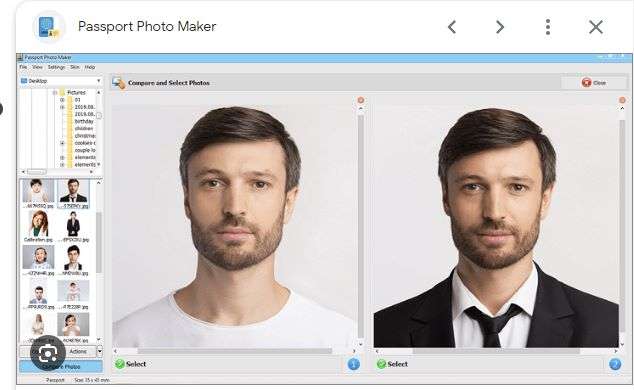
Key Features
- Media.io Passport Photo Maker offers preset passport photo size templates for 60+ countries.
- It supports on-demand background color changes to meet various needs.
- The platform includes an all-in-one AI Passport Photo Cropping Tool.
- It can generate other types of photos for various purposes, such as ID cards, visas, resumes, business cards, etc.
- This passport photo creator online free tool provides rich templates for dress change online to cater to the needs of different genders, styles, and occasions.
- It can auto-create a compliant white background for your passport photos, ensuring they meet official requirements.
2. IDPhoto4You
IDPhoto4You is a free online passport photo maker that lets you upload a photo and then adjust it to meet the requirements of various official documents, including passports, visas, driver's licenses, and more. It provides templates for different countries and document types, making it versatile and user-friendly to make passport photo online free.
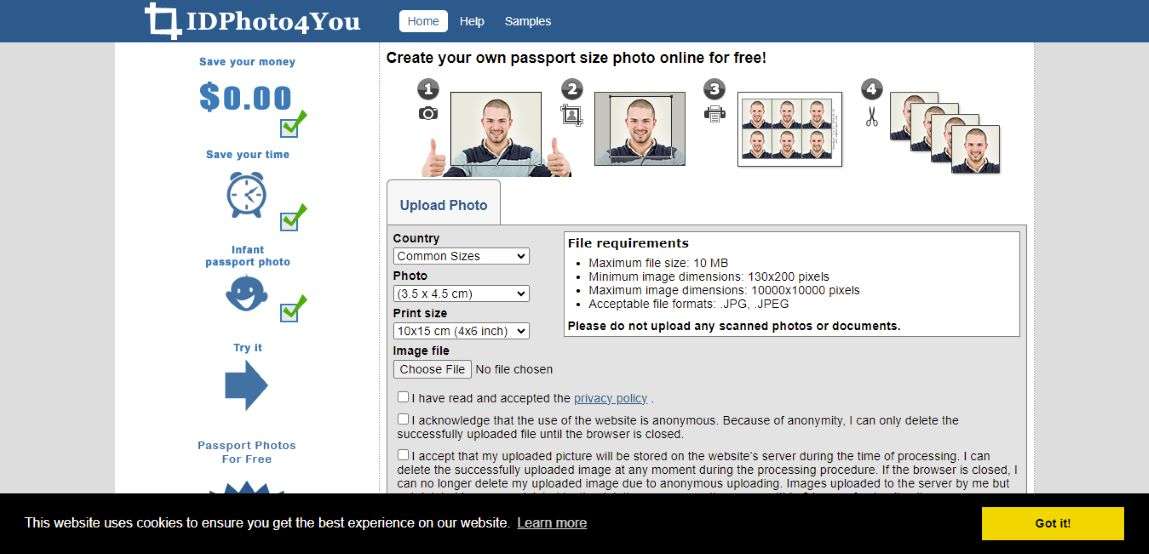
Key Features
- IDPhoto4You is an easy-to-use tool for creating passport, visa, and ID photos.
- It offers multiple print sizes for your convenience.
- The platform adheres to photo standards for 73 countries.
- Users can manually edit passport photo online free to their desired specifications.
- IDPhoto4You allows for brightness and contrast adjustment to enhance photo quality.
- It includes a simple picture mode for preparing photos for CVs, social media accounts, or any online application.
- The acceptable file formats for photos generated by IDPhoto4You are. JPG and . JPEG.
3. 123PassportPhoto
123PassportPhoto is a revolutionary service that simplifies the passport photo creation process. With just a few clicks, you can have professional-quality passport photos ready for download. 123PassportPhoto eliminates the need for appointments and studio visits, saving you valuable time. You can create your photos in less than five minutes, all from the comfort of your home. With the assistance of its passport photo editor online feature, you gain control over your passport photo, ensuring it meets the necessary requirements with ease.

Key Features
- It can enhance your passport photo with a white background, ensuring it meets the requirements of many countries.
- This passport editor online tool supports over 50 countries.
- The system accepts. JPG or. JPEG file formats for convenience and compatibility with common photo formats.
- 123PassportPhoto generates passport photos suitable for 600 dpi printing, guaranteeing professional-quality results.
- The platform is designed to be user-friendly
Part 3. Best 3 Passport Photo Makers for Desktop
The following is our top pick of the best three passport photo makers for desktop solutions:
4. Passport Photo Maker
Passport Photo Maker is a powerful tool that caters to both businesses and individuals, helping them create passport and visa photos that adhere to the latest official requirements. This innovative passport photo maker software leverages a neural network trained to detect biometric features. With its assistance, even a home user can effortlessly edit a do-it-yourself (DIY) photo and transform it into a 100% compliant ID picture in a matter of seconds. For businesses, the software's business edition offers a range of additional tools to streamline routine tasks, from convenient print layouts to client database management and order analytics.
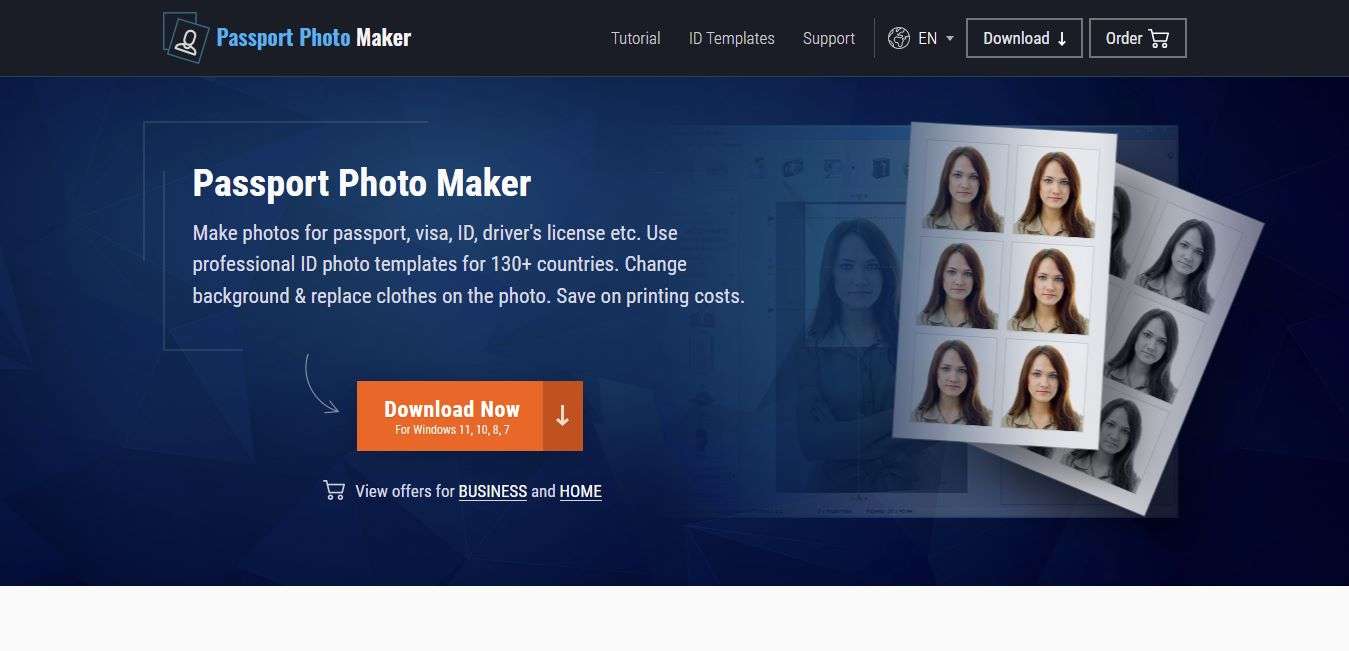
Key Features
- It offers ID templates for over 130 countries, ensuring compatibility with various international requirements.
- The software automatically crops photos to the correct size, saving time and effort.
- This passport size photo print software provides paper-saving print layouts, optimizing the use of photo paper and reducing waste.
- The software features an intuitive interface that is easy to master.
- It allows you to replace clothing items in the photo.
- Passport Photo Maker enables you to create a perfect background for your ID photos.
5. ID Photo by Codenia
ID Photo by Codenia is the go-to passport photo app that empowers you to format, print, or save passport photos in mere seconds. Whether you need passport photos for international travel or professional job application photos, this versatile app has got you covered. With its extensive features and passport photo templates for 100 countries, ID Photo by Codenia is your one-stop solution for all your photo needs. With its user-friendly interface and extensive features, you can ensure that your photos meet official requirements and professional standards with ease.
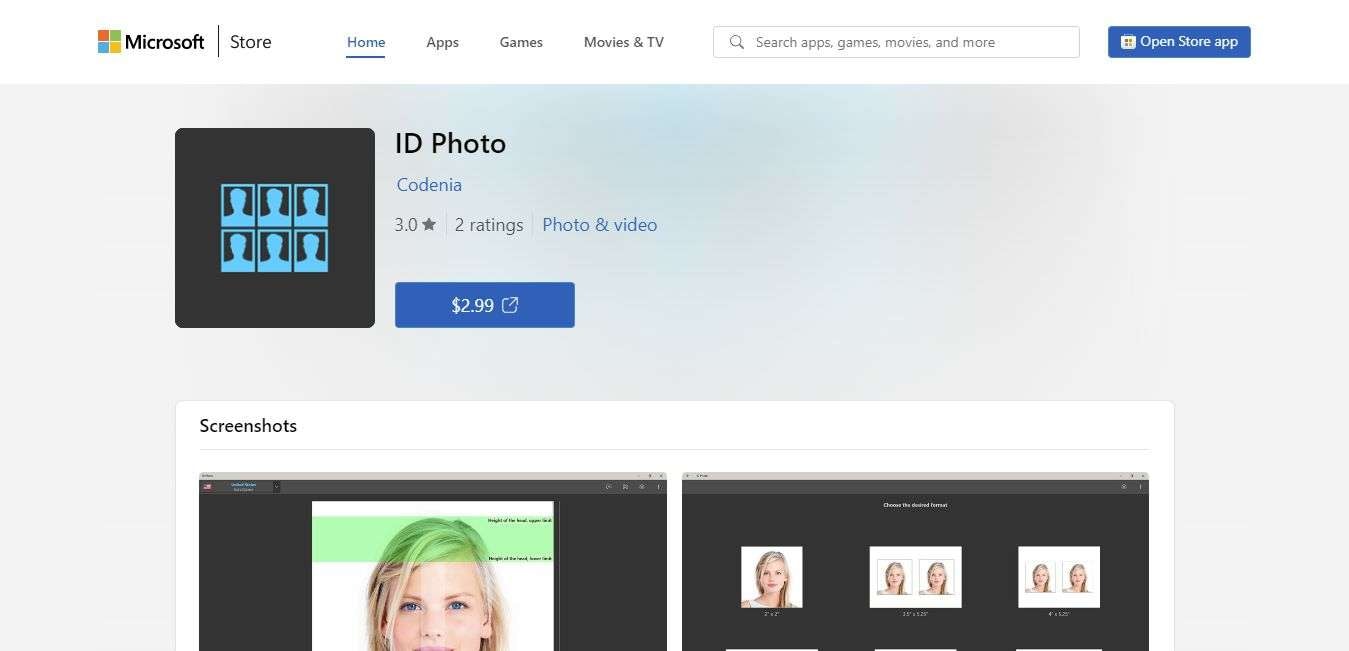
Key Features
- This passport size photo maker software provides a wide range of photo templates for over 100 countries.
- The app offers an intuitive and easy adjustment process.
- ID Photo by Codenia can utilize your webcam to capture professional-quality passport photos directly within the app.
- This app supports printing on AirPrint-compatible printers, ensuring a seamless and efficient printing experience.
- Users can adjust the print size within the app to meet specific requirements.
- You can store, print, share, or email multiple passport photos on photo paper.
- This passport photo maker software free for PC includes over ten predefined popular formats for job application photos.
6. Passport Size Photo Maker
Passport Size Photo Maker is your go-to solution for creating passport photos that meet official standards without the hassle and cost of studio appointments. This convenient app not only saves you money but also simplifies the process of obtaining standard passport, ID, or VISA photos.
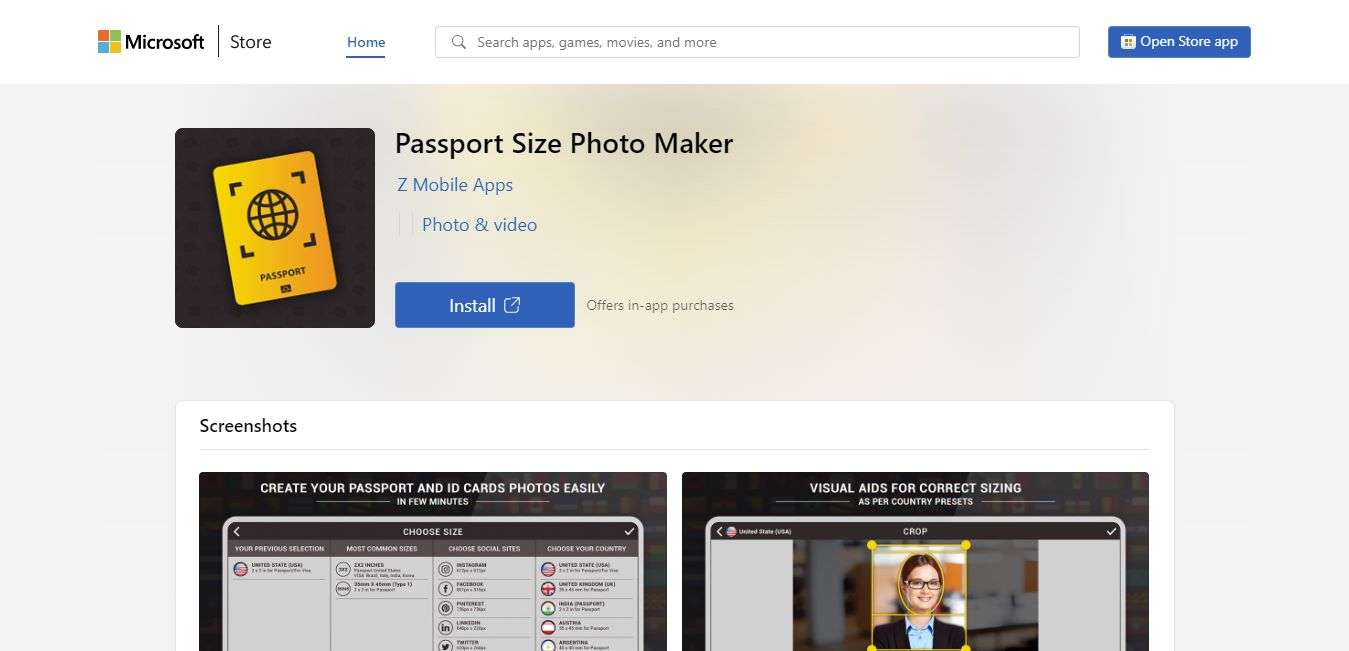
Key Features
- Passport Size Photo Maker is compatible with the passport and visa standards of over 150 countries.
- The software offers a range of editing options.
- You can conveniently print passport photo pages and send them to your preferred Print Shops, including Amazon, CVS, etc.
- Passport Photo Maker can combine standard passport, ID, or VISA photos into a single 4x6, 5x7, or A4 paper.
Part 4: How to Create Passport Photo Online?
You can use Media.io to create passport size photo online. There are 3 easy-to-follow steps to crreate a passport photo that meets your satisfaction:
Step 1. Upload your photo:
Choose an appropriate photo and upload it to media.io. Next, select a preset photo size from the templates specifically designed for over 60 countries.
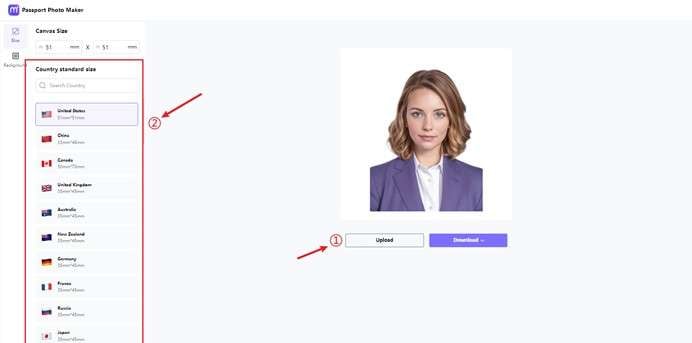
Step 2. Let AI do the magic:
Media.io's AI system will automatically ensure that your face is centered, remove the original background, and replace it with either a white background or a color of your choice. Additionally, you have the option to select the specific background color you desire.
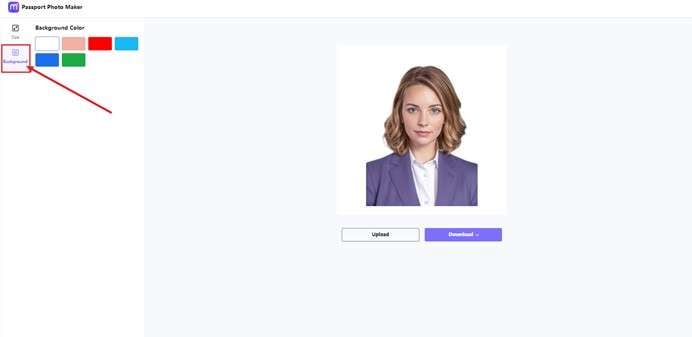
Step 3. Download passport photo:
Once you have uploaded your photo and made necessary AI adjustments, simply click the button to generate your passport photo. You can choose to have it printed in the standard paper size format or as a single image in the standard size.
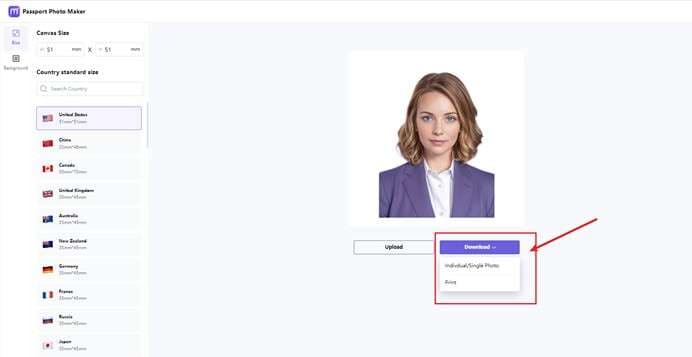
Conclusion
The quest for the perfect passport photo has been made incredibly convenient and accessible through free passport photo maker online and desktop tools. In this post, we explored six of the best options available, each offering unique features and advantages to cater to the diverse needs of individuals seeking to create their passport photos.
From the convenience of online tools like Media.io Passport Photo Maker to the versatility of desktop applications like Passport Photo Maker, there is a solution for everyone. These tools not only save time and money but also ensure compliance with the stringent requirements of passport and visa applications.
Whether you're a frequent traveler, an expatriate, or just someone in need of an updated passport photo, these free passport photo makers offer a user-friendly and cost-effective way to produce high-quality, professionally sized images. Embracing technology in this manner simplifies an otherwise tedious process, making it easier than ever to obtain the essential travel documents we all need.
So, the next time you need passport-sized photos, consider trying one of these user-friendly tools, knowing your passport photo is up to par with the highest standards.




