Noise in the photos introduces distortion in the images, which impacts their productivity. It also adds blotchy colors, artifacts, and grainy effects in images. Thus, to ensure the fixing of these problems, users prefer to rely on photo noise remover tools. Both online and offline tools can help you denoise the images.
However, finding one with optimized functionality can be challenging. In this article, you are about to discover the best and unmatchable image denoisers. Here we will discuss both online and offline tools for your ease.
In this article
Part 1:Top 5 Blazing Fast and Efficient Online Image Denoisers
Online tools comprehend real-time updates and scalability. Moreover, you can also experience built-in flexibility, cloud storage, and accessibility in online tools. If you want to remove photo noise without compromising the space of your device, online tools can help you a lot. To save you from tiresome situations, here are some of the online noises removing tools that you can use without complications:
1. Media.io – AI Image Enhancer
Media.io – AI Image Enhancer supports a wide array of image formats such as JPG, JNG, JPEG, and more. With this tech digitally adept tool, you can enhance the quality of several images at once. The image enhancement process is also automated, so you don't have to adjust everything manually. It also has a preview screen so you can analyze the outcomes of your enhanced image without downloading it.
It also has the power to upscale low-quality images into 2X, 4X, and 8X resolutions. You also have the option to deblur the blurry portraits. It can also fix the low light and low-quality pictures and make them more polished looking.
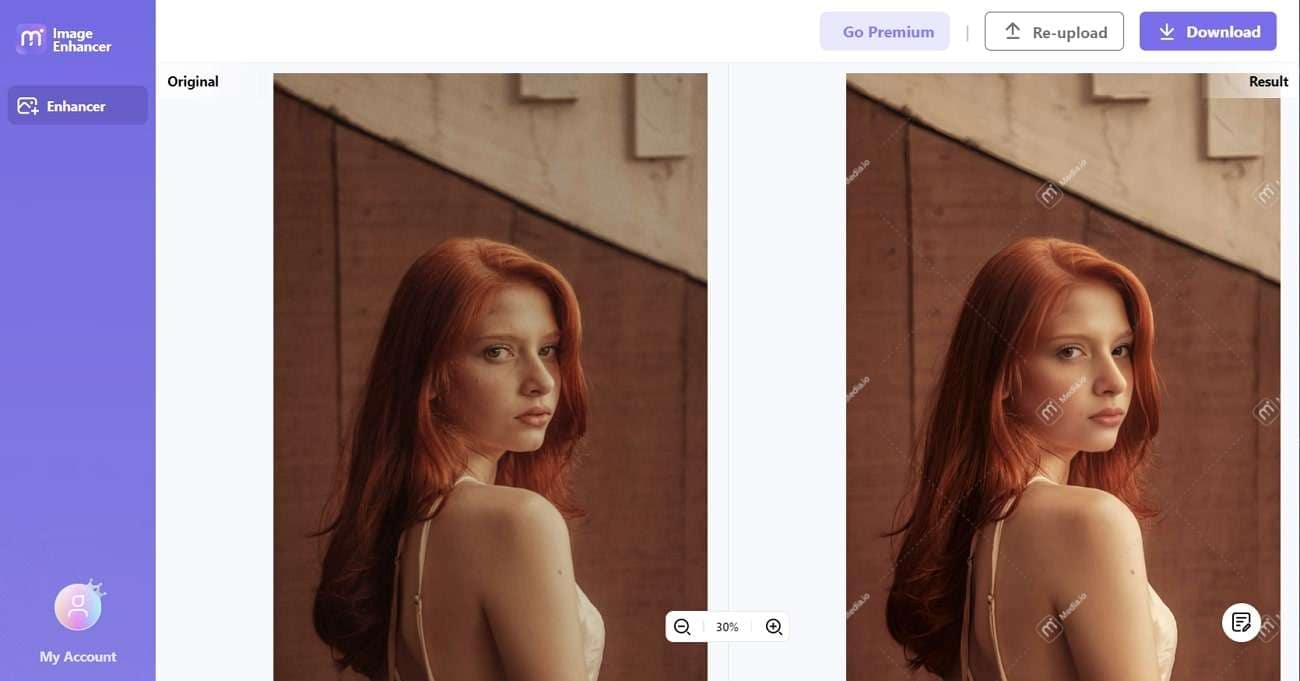
Key Features of Media.io – AI Image Enhancer
- io also supports watermark remover, which removes undesired watermarks from pictures.
- With its background remover, you can remove the background from images and can also replace it without complications.
- It also has powerful audio and video tools such as a vocal remover, audio converter, video enhancer, video editor, and more.
2. SnapEdit – Enhance Photo
With the help of this exclusive tool, you can not only enhance the quality of an image but can also resize it. This tool lets you upscale the image into 2X and 4X resolutions. SnapEdit offers cooperatively desirable results, ensuring you can also use this tool for professional purposes. In addition, the photo enhancement procedure is well-optimized so that you can use it without any issues.
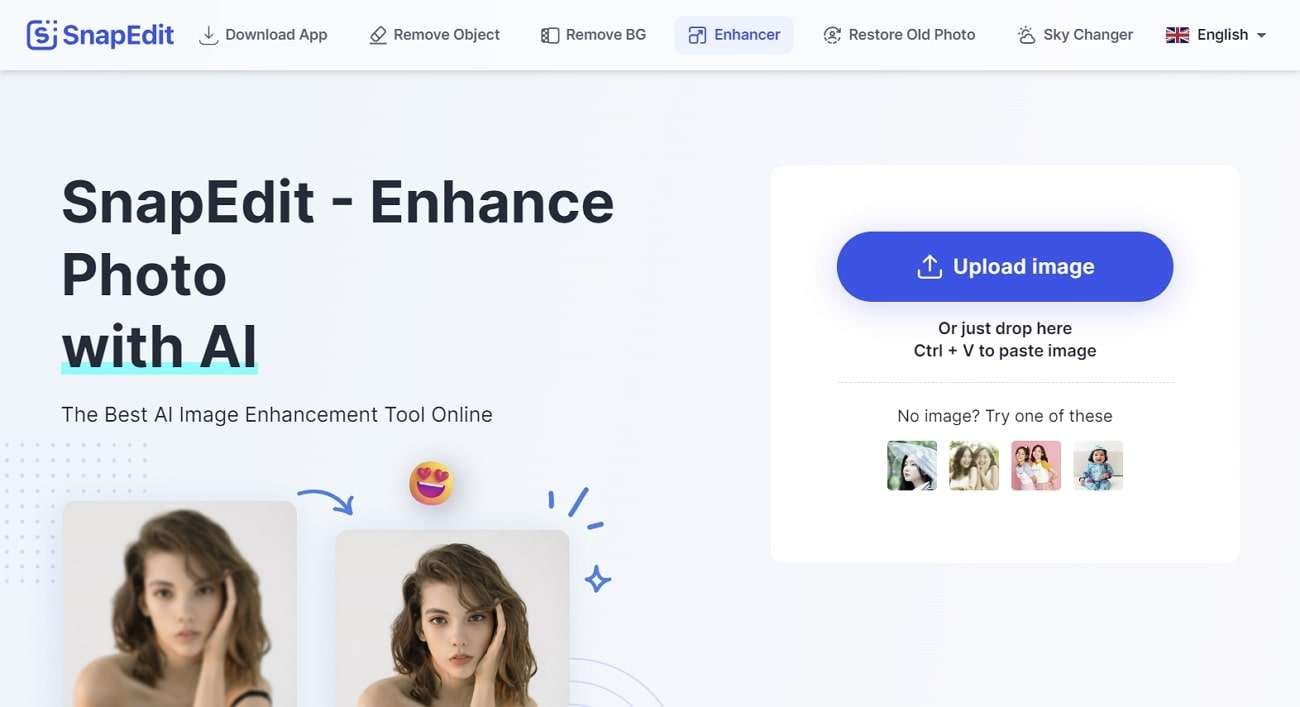
Key Features of SnapEdit – Enhance Photo
- With the help of this revolutionary tool, you can remove all the unwanted objects and strangers in the images.
- If you have scratched and damaged photos, you can use this tool to restore the old pictures with just a few taps.
- It also allows you to change the gloomy sky with the sky effect of your choice. You can also alter the gradients and feels of the sky with this.
3. Picsart Image Enhancer
Picsart Image Enhancer holds its name higher in the list of online photo noise remover tools. It can remove all the image noise and fix the pixel disorientation. Moreover, you can also boost the clarity of your pictures and enhance the tiniest details. This tool also fixes the contrast and blurriness issues in an automated manner.
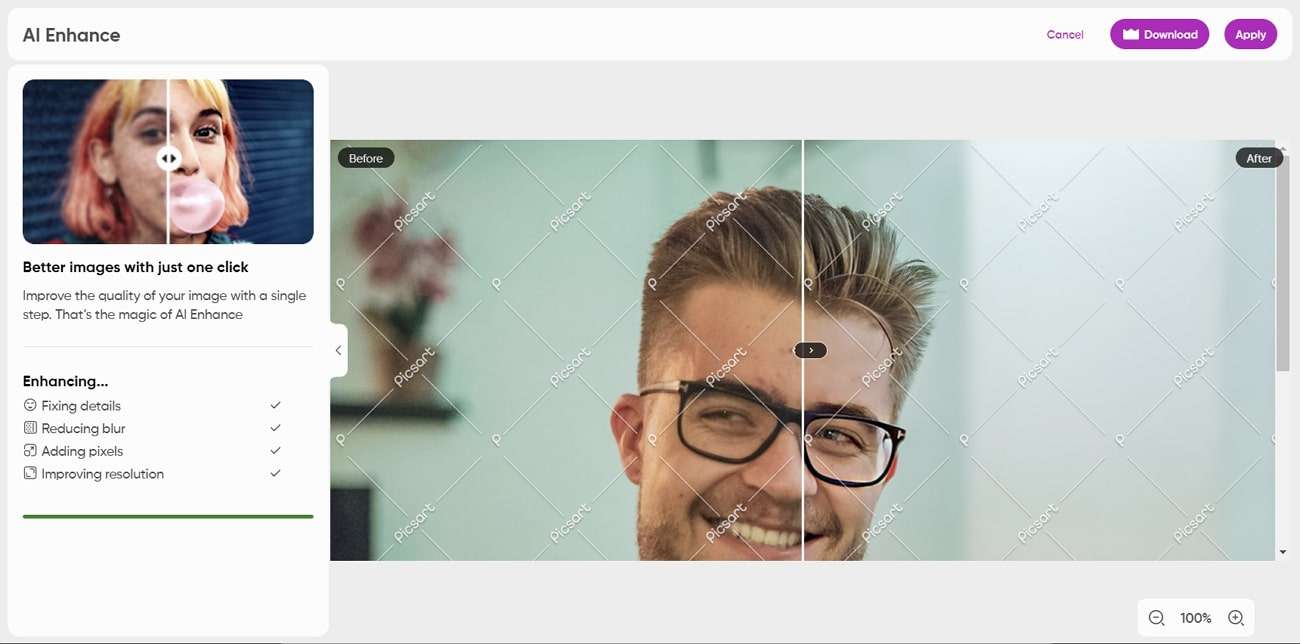
Key Features of Picsart Image Enhancer
- Before downloading the enhanced images to the device, you can also use its preview button to analyze results.
- You are also free to upscale the size and quality of images in the desired dimensions. This is the perfect option for having high-quality prints.
- It also helps to turn the written prompts into descriptive and eye-catching images in a few seconds.
4. Fotor Denoise Image Online
This tool can assist you with everything from removing noise from the photos to making them clean and straightforward. Don't worry if you have no editing skills because it is pretty easy to use the tool. Restoring the natural aesthetics of an image without altering every metric of the image is also possible with this tool. The procedure of its image enhancement and denoising is also automated, which saves you from hassle.
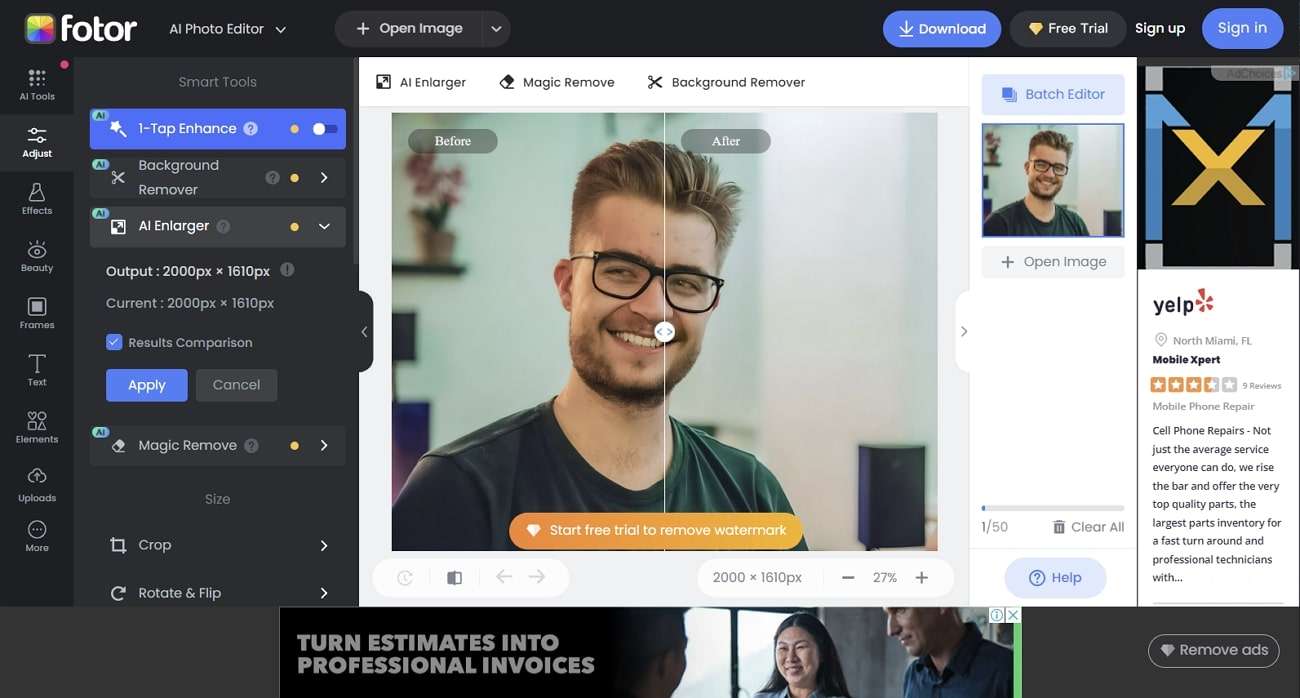
Key Feature of Fotor Denoise Image Online
- It lets you denoise the image with full customization. From intensity to effects, you can control every parameter of your image.
- Increasing the visuality of the unblur images is also part of this tool. You can unblur all the blurred details of images.
- There are a considerable number of AI products in it, such as AI Image Generators, AI Photo Effects, AI Art Generator, and more.
5. ImgLarger AI Denoise
The noise in the picture compromises the quality of the images in a bad way. However, you can use this efficient and AI-powered best denoiser to remove noise effortlessly. It also helps streamline the operation process, and you will also not face any security or privacy issues. This tool can also enhance the clarity of images while preserving their integrity.
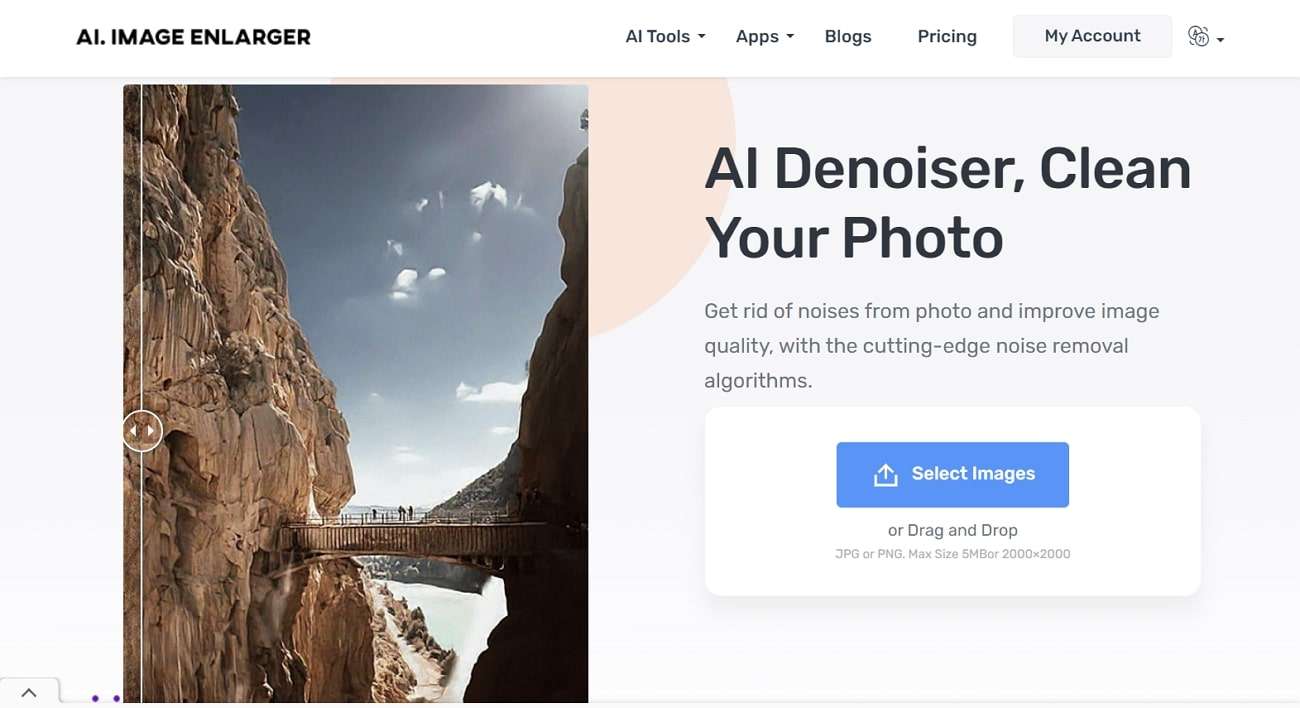
Key Features of ImgLarger AI Denoise
- The ImgLarger AI Denoise also lets you enlarge images to 4K quality, and you can also use this feature for professional use.
- One of the best features is AI Cartoonizer, where you can turn simple images into exclusive cartoons without any problem.
- It also supports the AI Face Retouch feature, which can add more beautification to your images and give you a model look in the pictures.
Part 2: Top 5 Powerful and Reliable Offline Photo Denoisers
The offline photo noise remover is not dependent on a strong internet connection. Thus, if you are in a hurry or want to denoise the images for a longer period, this can be the option of your choice. In this part, you will discover the innovative and industry-standard offline tools that will help you remove noise. Mind that you can also use these tools for professional purposes:
1. Wondershare Repairit
Do you have noise-integrated photos and want to remove the undesired noise from them? There is nothing to worry about because, with the help of Wondershare Repairit, you can accomplish this task without any issues. It also supports a wide array of photo file formats, so you don't have to worry about any limitations. Even if your photo is broken, this tool can repair it for you.
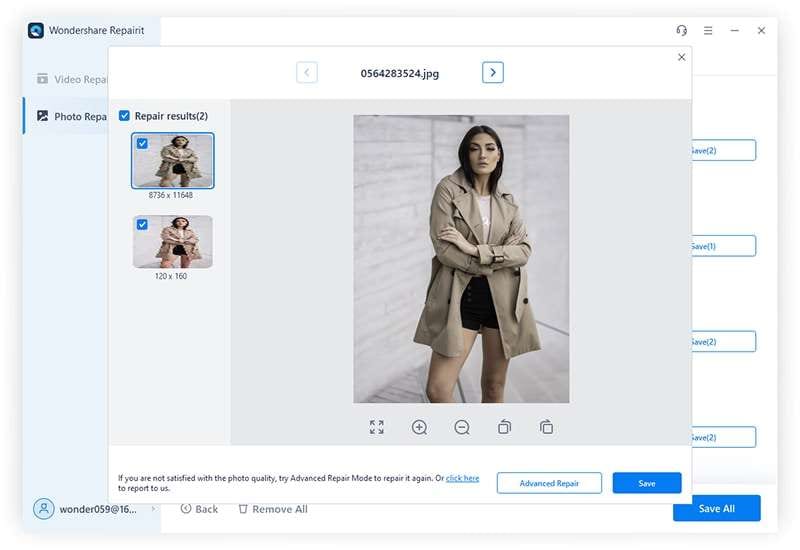
Key Features of Wondershare Repairit
- It has the capability of repairing images in several cases. This may include pixelated, frozen, and corrupt photos.
- You will also find the feature of Video Repair in it. This helps in repairing the damaged videos to their original quality.
- Not only photos and video, but you can also repair damaged and corrupted files and audio with this tool.
Compatibility of Wondershare Repairit
- Windows & Mac
2. Topaz Denoise AI
With the help of its AI powers, you can remove all the noise and grains in your photos without any problems. It helps you recover the significant details and adds a natural look to the images. Whether you wish to work on wildlife photography or night pictures, this tool can help you with all. In addition to this, you can also reduce noise on micro-object images.
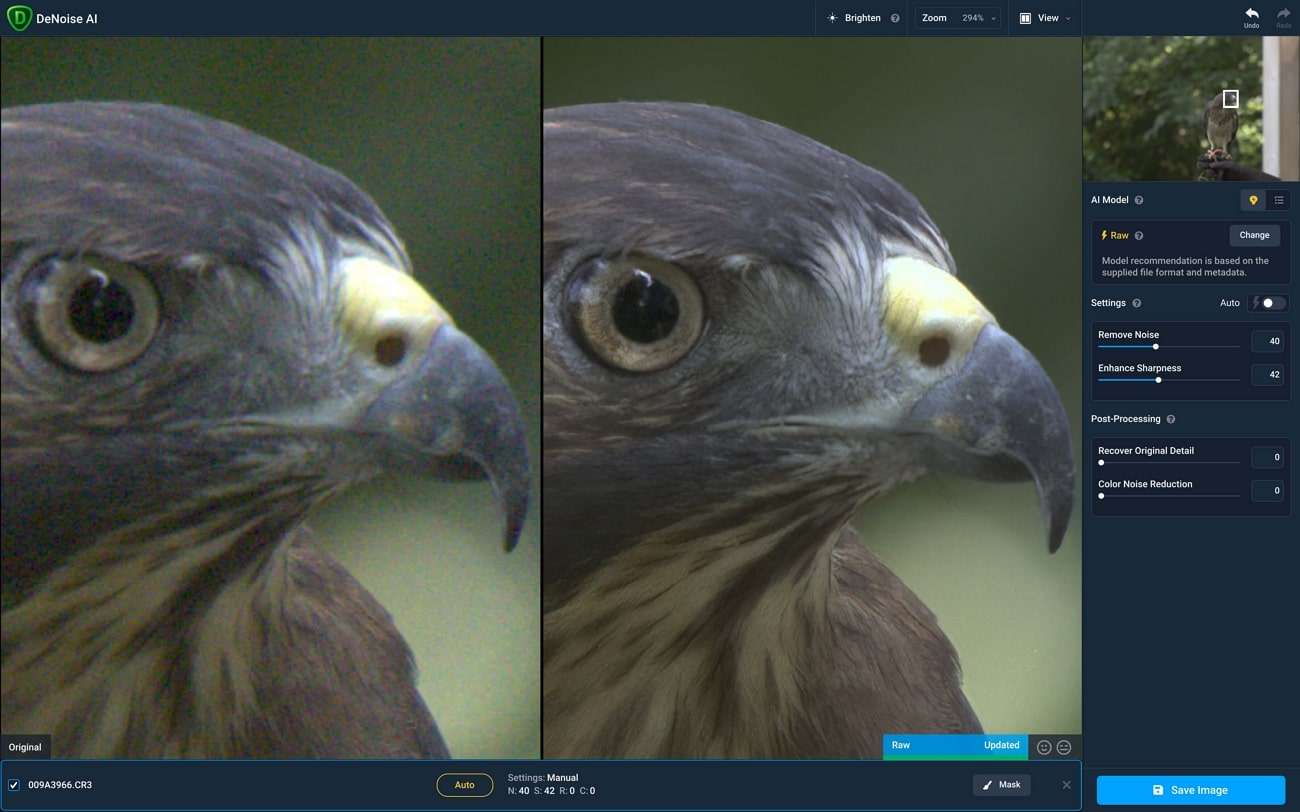
Key Features of Topaz Denoise AI
- Getting rid of natural skin texture and giving a natural look to your face in the photos is possible with its intuitive algorithms.
- After editing, you can save the pictures in clean and desired output and can also share them on social media platforms.
- Topaz Denoise AI has 5 different noise models to work with different types of images, such as Standard, Clear, Low Light, Severe Noise, and RAW.
Compatibility of Topaz Denoise Ai
- Windows & Mac
3. ON1 NoNoise AI
It is incorporated with exclusive significant noise-reducing algorithms that enhance pictures' quality in no time. With this industry-grade image denoiser, you can remove the halos and artifacts in no time. The super-fast live preview adjustment lets you view the results of noise reductions. Its built-in Auto button determines the amount of noise in an automated manner and fixes it with ease.
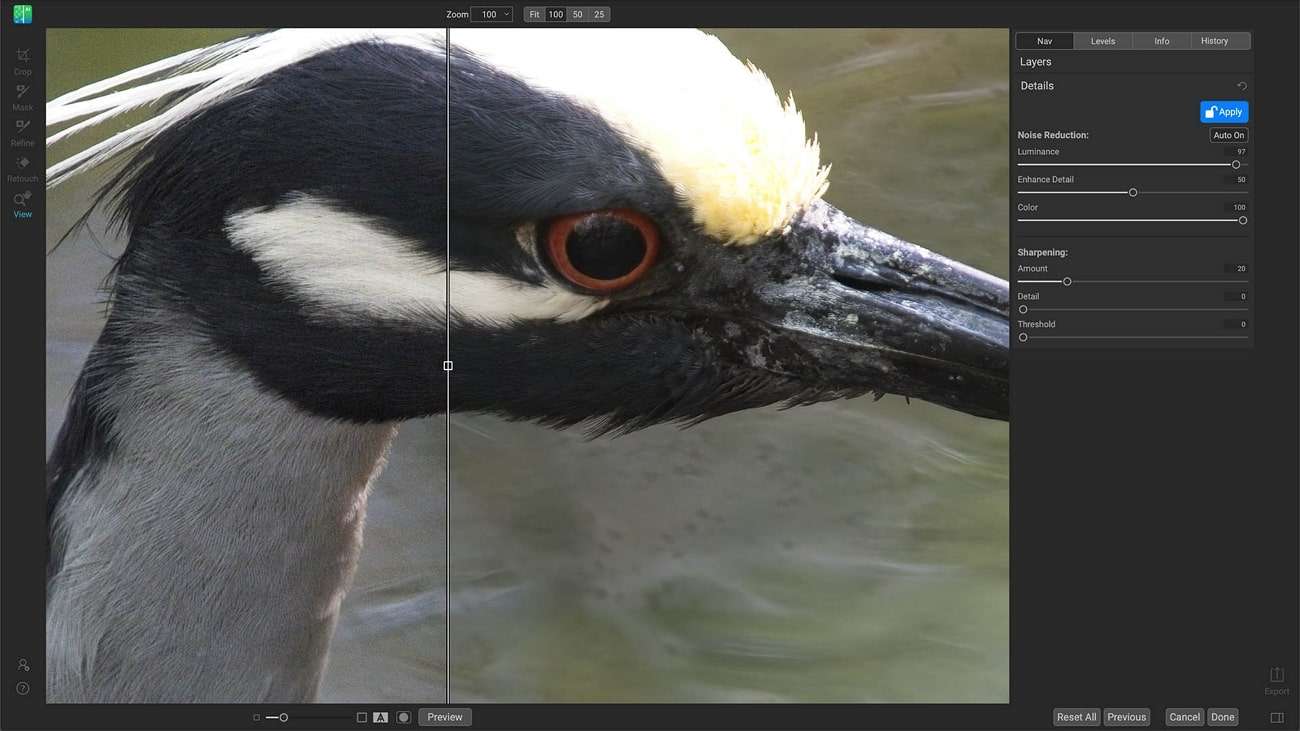
Key Features of ON1 NoNoise AI
- One of the best things about this tool is you can also make RAW photo edits for optimized performance.
- Its built-in AI Image Resizer manages and alters the size of your image without compromising the layouts and pixels.
- You will find tons of useful revolutionary features in this tool. This includes Resizer, effects, Sky Swap, HDR, and more.
Compatibility of ON1 NoNoise AI
- Windows & Mac
4. Skylum Luminar
This cutting-edge photo editing software can optimize and escalate your user experience quickly. The interface of this tool is quite beautiful, along with deep dark colors, which lets you work without pressuring your eyes. You can also use it to reduce image noise without waiting for hours. To enhance the vibrancy of photos, you can also replace the sky with magical sky effects.

Key Features of Skylum Luminar
- It offers several editing tools, which include masking, adjustments, and layering. You can also manage the structure of images with it.
- You can also take assistance from its multiform presets to achieve pro-level results in a limited time. Moreover, you can upgrade the details of multiple photos at once with this.
- Skylum Luminar has nondestructive editing metrics and can also help you with lens correction, cropping, resizing, and color enhancement.
Compatibility of Skylum Luminar
- Windows & Mac
5. Affinity Photo
By using Affinity Photo's best denoiser, you can remove the noise of any amount from multiple images. It also lets you customize the pixel selection and can also use a crop overlay. Moreover, you also have the option to manage the rotation and strengthening of images. It also offers flawless retouching and makes your pictures just like Disney captures.

Key Features of Affinity Photo
- It supports the enormous library of brushes and leads to natural painting results. You are also allowed to combine multiple brushes.
- There are diversified layers and effects along with breathtaking composition in it. By this, you can even create complex compositions with ease.
- Affinity Photo is compatible with a wide array of photo file formats, giving you diversity over several modification options.
Compatibility of Affinity Photo
- Windows & Mac




