In a world where TikTok has taken the social media stage by storm, it's no surprise that we often stumble upon videos that we'd love to save for later enjoyment. Whether it's a hilarious skit, a mesmerizing dance routine, or a heartwarming moment, TikTok is brimming with content that deserves to be preserved.
However, there's a catch – TikTok doesn't provide a native tool to download videos, and those pesky watermarks can ruin the viewing experience if you manage to download TikTok videos without watermark through shady means. Fear not, because in this blog, we'll unveil the secrets of TikTok video download without watermark, respecting the content creators' rights and our desire to cherish those viral moments.
In this article
Part 1: Why Do We Need a TikTok Video Downloader?
Before diving into the how, let's take a moment to understand the why. TikTok, like many social media platforms, respects copyright holders' rights. This means that the built-in downloading, sharing and saving features come with a watermark, making it clear who the original creator is. Also, most of the times the creators do not permit the viewers to download the videos. While this is great for creators, it can be a bit distracting for viewers who want to enjoy the content without distractions or simply save it for later offline viewing.
Here are a few more reasons to download TikTok without watermark.
- You want to save your favorite videos offline and watch them anytime, anywhere, without internet connection or ads.
- You want to edit the videos with your own software or app, such as adding filters, effects, transitions, captions, etc.
- You want to share the videos with your friends or family on other platforms, such as WhatsApp, Instagram, Facebook, YouTube, etc.
- You want to repost the videos on your own TikTok account or other social media accounts, giving credit to the original creator.
- You want to use the videos for educational or entertainment purposes, such as making memes, tutorials, reviews, reactions, etc.
Whatever your reason is, when you download TikTok no wm, it gives you more freedom and flexibility in using the video content. However, you need to be careful and respectful when doing so. You should always follow the terms and conditions of TikTok and respect the intellectual property rights of the original creators. You should not use the videos for illegal or unethical purposes, such as plagiarism, harassment, defamation, etc.
Part 2: 3 Best Ways to Download a TikTok Video Without Watermark
There are many tools and methods that are known for TikTok downloader without watermark helping you download without any TikTok logo. However, not all of them are reliable, safe, or easy to use. Most of them may require you to install software or apps on your device, which may contain viruses or malware. On the other hand, some of them may have limited features or compatibility with different devices or browsers and few of them may have low quality or slow speed in downloading the videos.
To help you choose the best way to download a TikTok without watermark, we have selected three of the best tools that you can use online or on your device. Let’s take a look at each one of them and see what they offer.
1.Media.io
Media.io is an online tool that allows you to download video TikTok without watermark for free. It is compatible with any device and browser that supports HTML5 technology. It has a simple and user-friendly interface that makes it easy to use. It also has some other features that make it stand out from other tools which are listed below.
Key Features
- It supports downloading videos from any TikTok URL or ID.
- It supports downloading videos in various formats and resolutions, such as MP4, WEBM, 720p, 1080p, etc.
- It supports downloading videos with sound or without sound.
- It supports downloading multiple videos at once by using batch mode.
- It supports downloading videos from other platforms as well, such as YouTube, Facebook, Instagram, Twitter, etc.
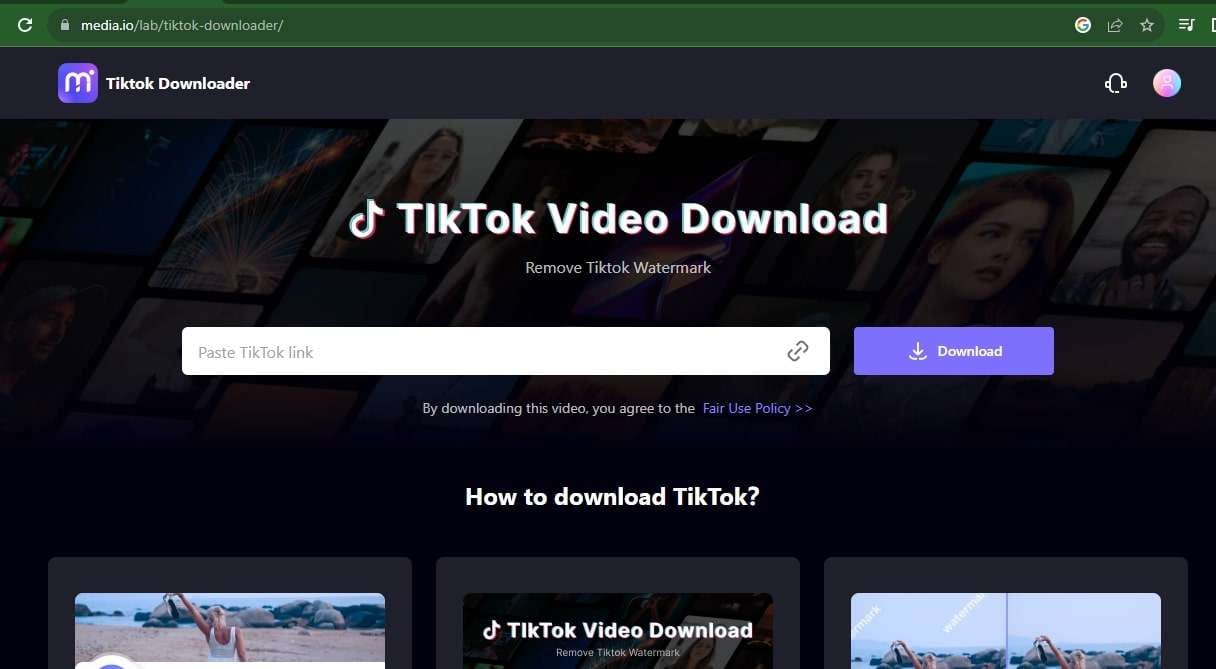
2.SaveTT
SaveTT is another way to download TikTok video without watermark online for free. It is also compatible with any device and browser that supports HTML5 technology. It has almost similar interface and features as Media.io but a few additional features as well that make it stand out from the rest.
Key Features
- It supports downloading videos from any TikTok URL or ID.
- It supports downloading videos in various formats and resolutions.
- It supports downloading videos with sound or without sound.
- It supports downloading multiple videos at once by using batch mode.
- It supports downloading videos from other platforms as well.
- It allows you to preview the video before downloading it.
- It allows you to trim the video by setting the start and end time.
- It allows you to add subtitles to the video by uploading an SRT file.

3.Veed.io
Veed.io is not only a tool that allows you to download and save TikTok without logo, but also a tool that permits you to edit the video online. It is compatible with any device and browser that supports HTML5 technology. It has a more advanced and professional interface and features than other tools.
Key Features
- It supports downloading videos from any TikTok URL or ID.
- It supports downloading videos in various formats and resolutions.
- It supports downloading videos with sound or without sound.
- It supports downloading multiple videos at once by using batch mode.
- It supports downloading videos from other platforms as well.
- It allows you to edit the video online by using various tools, such as crop, rotate, resize, filter, text, sticker, music, etc.
- It allows you to record your own voice or screen and add it to the video.
- It allows you to create your own watermark or logo and add it to the video
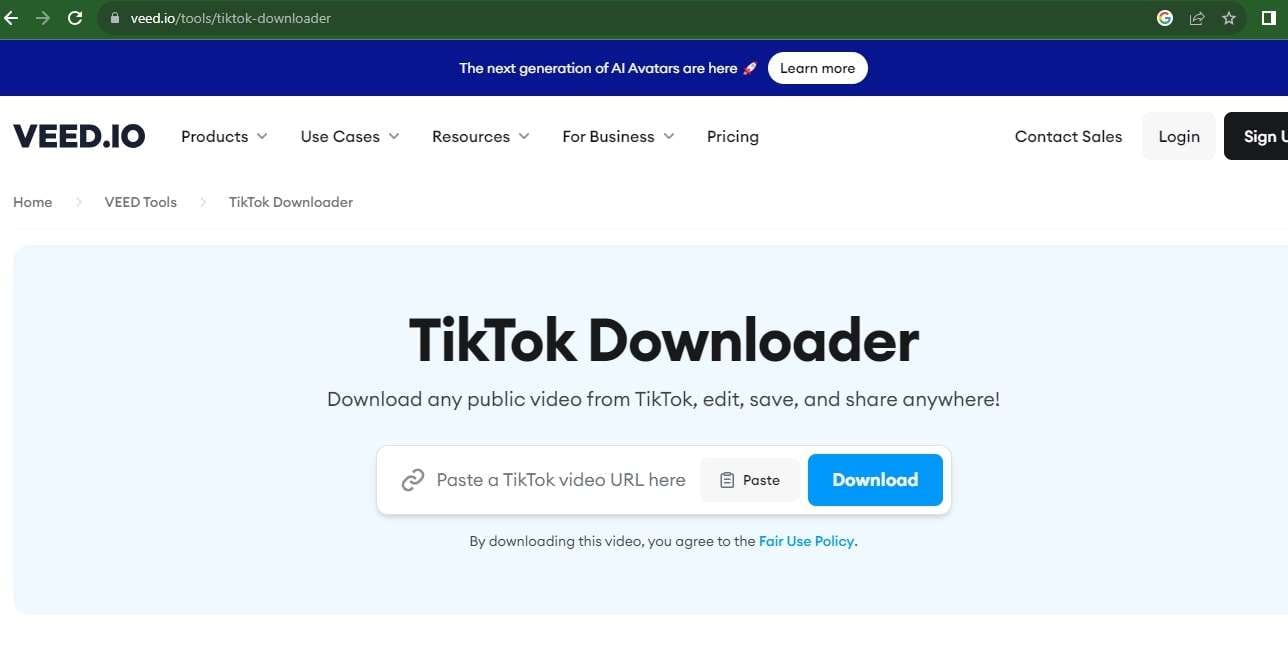
Part 3: How to Download a TikTok Without Watermark Using Media.io?
Now that you know the three best ways to download TikTok without watermark, let’s see how to use one of the most popular ones i.e. Media.io in detail. So, let’s begin!
Step 1
Go to the Media.io website by typing the URL: https://www.media.io/ in your browser’s address bar or clicking on the link. You will see the homepage of Media.io, which is an online tool that allows you to download and convert videos from various platforms, including TikTok.
Step 2
On the homepage, you will see a menu bar with different buttons, such as “Video Converter”, “Audio Converter”, “Video Compressor”, etc. Click on the button that says “TikTok Downloader”. This will take you to a new page where you can download TikTok video no logo for free.
Step 3
On the TikTok Downloader page, you will see an input box where you can paste the URL or ID of the TikTok video that you want to download. To get the URL or ID of the video, you need to open the TikTok app or website on your device and find the video that you want to download. Then, tap on the “Share” button on the bottom right corner of the video and choose “Copy Link”. This will copy the URL or ID of the video to your clipboard.
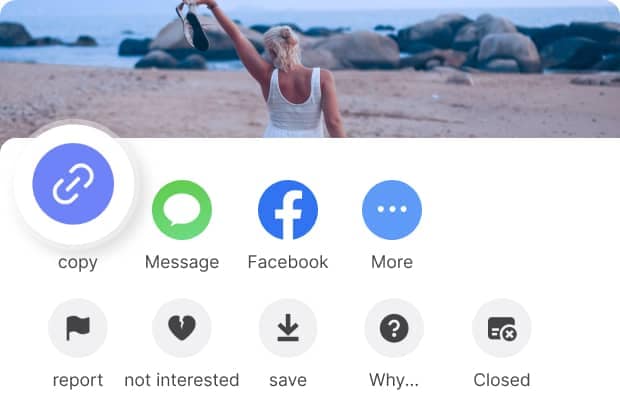
Step 4
Go back to the Media.io website and paste the URL or ID of the video in the input box. You can do this by right-clicking on the input box and choosing “Paste” or by pressing Ctrl+V on your keyboard.
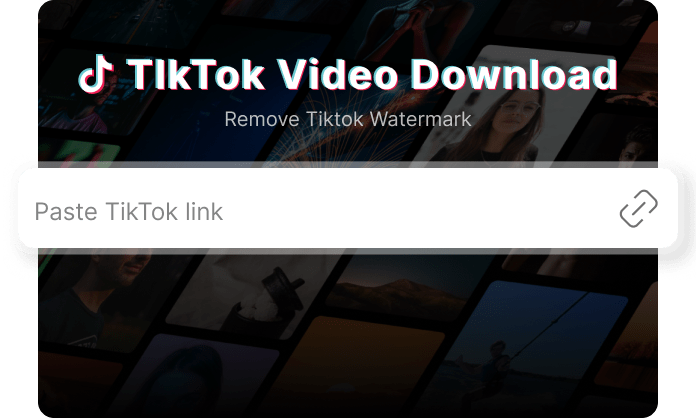
Step 5
After pasting the URL or ID of the video, click on the “Download” button next to the input box. This will tell Media.io to analyze the video and generate the download options for you. This may take a few seconds, depending on the size and quality of the video. When the download process is complete, you can close the window or tab and go back to the Media.io website. You can also check the destination folder where you saved the video and see if it is downloaded without watermark. You can then open the video file and play it on your device or any media player that supports the format that you chose.
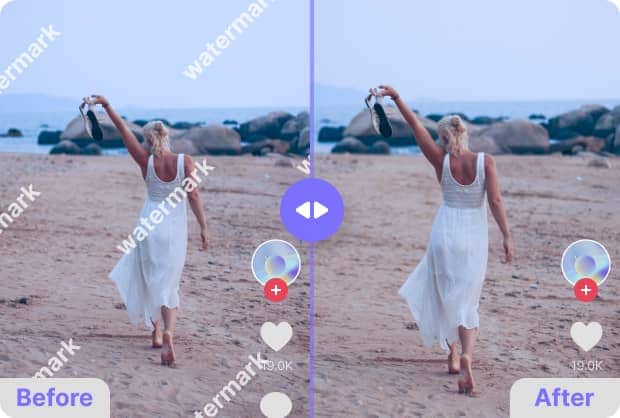
That’s it! You have successfully downloaded a TikTok video without watermark using Media.io. You can now enjoy watching, editing, sharing, or reposting the video as you wish.
Conclusion
In a world where viral TikTok videos flood our feeds daily, having the ability to download video TikTok without watermark is a game-changer. It allows us to appreciate the creativity and humor of content creators while ensuring a clean viewing experience. With tools like Media.io, SaveTT, and Veed.io at your disposal, you can download TikTok videos effortlessly and enjoy them to the fullest. However, you need to be careful and respectful when doing so and follow the terms and conditions of TikTok and respect the intellectual property rights of the original creators.
So, go ahead, start saving your favorite TikToks, and share the love – all while respecting the hard work of the creators who keep us entertained on this ever-popular platform.
Happy TikToking!

