Video is the foremost digital media that stores our memories and achievements. Yet, bad camera quality or wrong recording skills ruin most of our videos. Hence, we cannot enjoy watching our visual content because of low resolutions.
This is also one of the main issues for videographers sharing wedding or marketing videos with their client. To counter this issue, this article discusses the 8 best video upscaling software to improve video quality.
In this article
Part 1. Reliable and Powerful Video Upscaling Online Tools
Videos are important to us, considering they store content close to us. So, compromising the quality of the video isn't prioritized. Thus, upscale your videos using reliable video upscaling online free tools discussed in this part.
1. Media.io - Video Enhancer
With Media.io - Video Enhancer, enhance the quality of your videos in up to 4K resolution. This AI-powered video upscaling online software allows you to upscale your videos without damaging quality. Meanwhile, this AI-powered tool can correct blurry videos, stabilize shaky videos, and more. The platform provides highly optimized algorithms to enhance video quality in a minimal time.
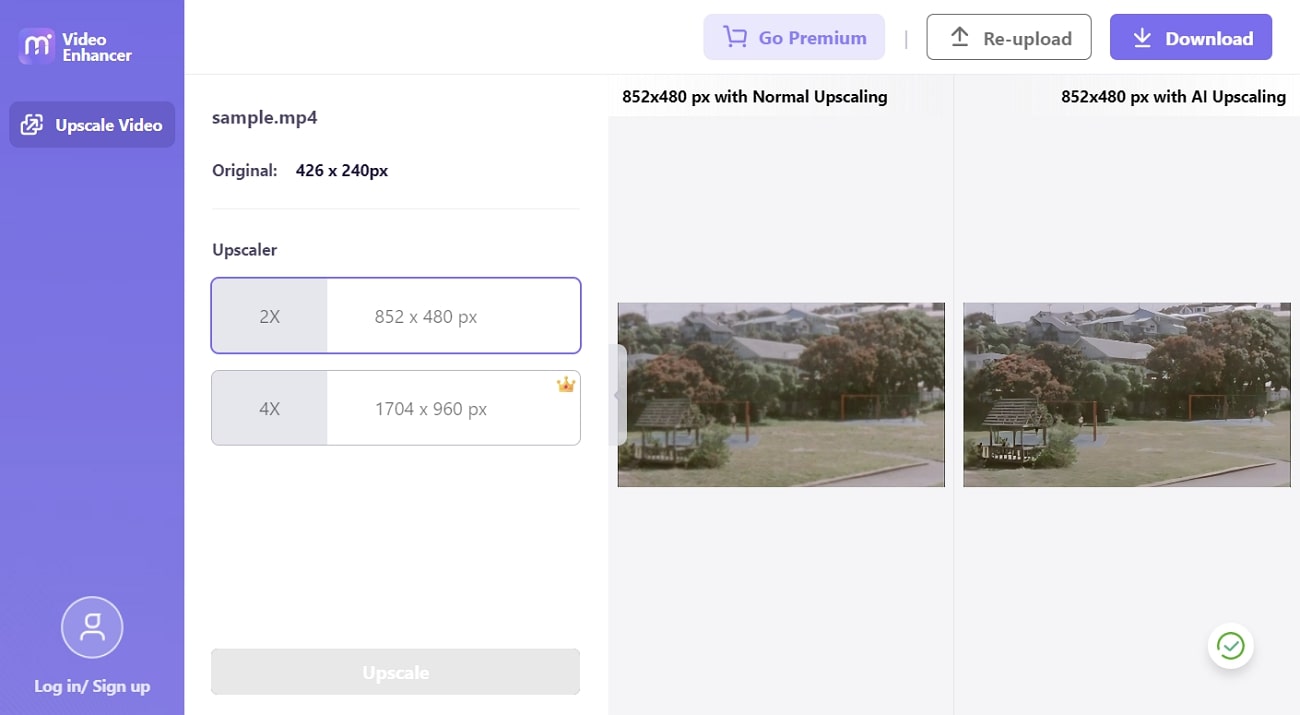
Key Features
- This video enhancer possesses advanced AI algorithms that upscale videos in 2X and 4X super-resolution. The processing speed is fast and efficient.
- This video-enhancing online application is very easy, as you need to click the button. After this, AI technology will improve and upscale video content.
- The supported video formats are MOV, AVI, and MP4. Your video content remains the same during upscaling in any format.
Processing Speed
- Fast
2. Aimages
Enhance the quality of your blurry, old, and shaky videos in 3 minutes. Aimages is a powerful video upscaling tool using robust AI technology to improve videos. It can be used for sharpening, cleaning, deblurring, and upscaling videos. You just have to open the tool on your browser, upload the video, and see the results. Moreover, GPU-accelerated cloud servers ensure fast processing speed while handling many videos.
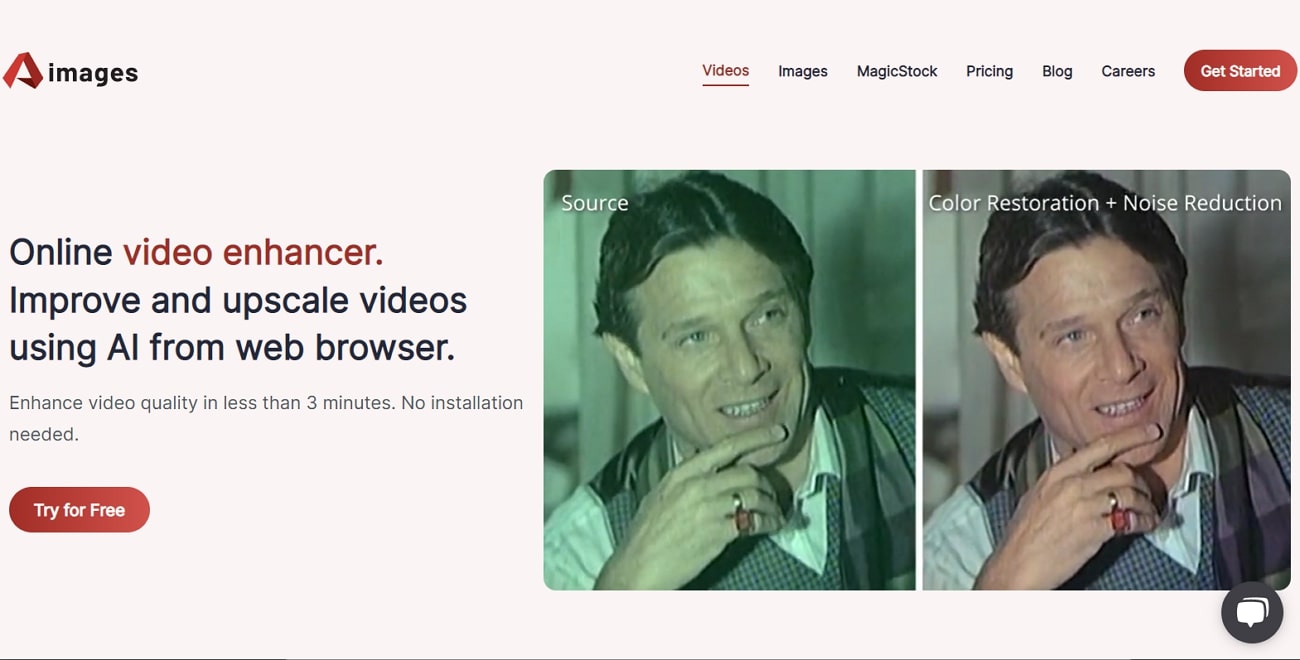
Key Features
- Your video will enhance to 4K resolution using AI algorithms. Thus, you can refine your memories or other visual content to the best quality.
- The platform exists on a cloud infrastructure. Hence, you can upload and upscale videos from anywhere in the world.
- Aimages also allow upscaling your blurry images with noise and fewer details. So, if your important images have low quality, improve them with minimal effort.
Processing Speed
- Medium
3. Neural.love
Extend your video in 4K resolution with 60 FPS or more using Neural.love. This best video upscaling online tool provides optimal solutions to optimize your video quality. There is the availability of AI filters like slowdown, colorization, and facial restoration. You can even preview your future video right at the start. This video enhancer has modern technology embedded, so you will not face disruptions.
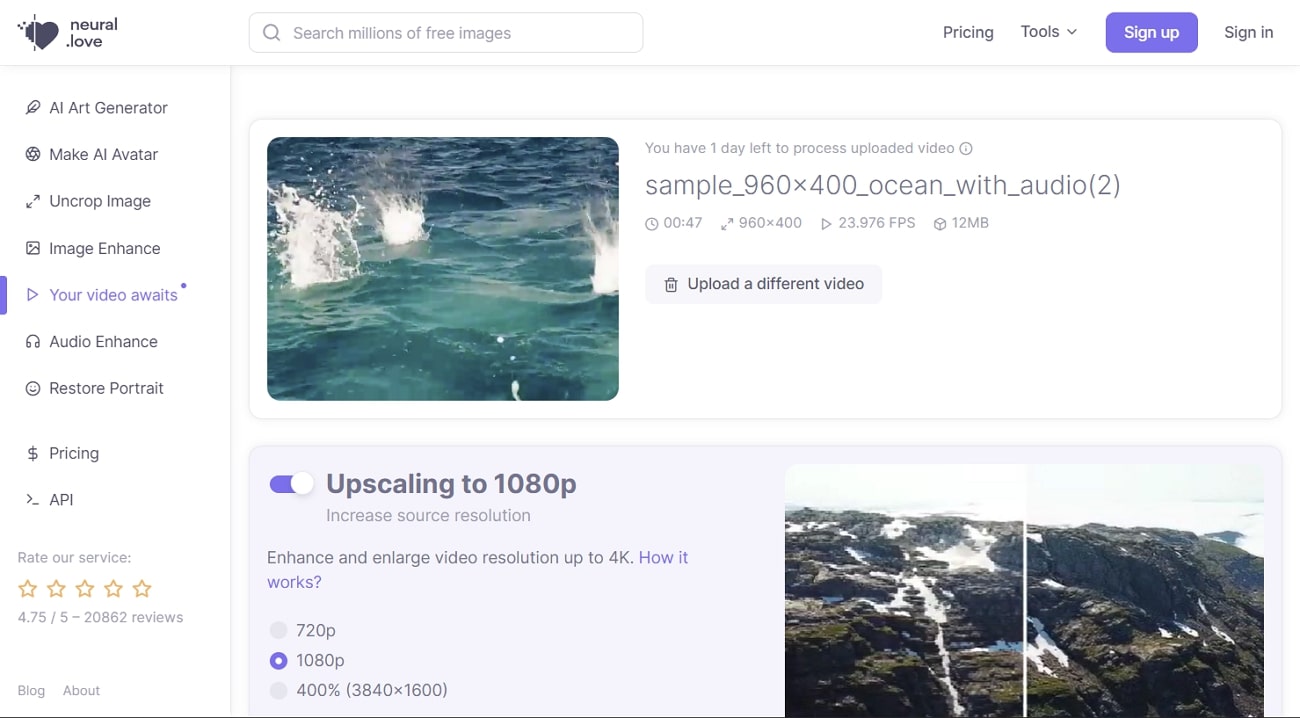
Key Features
- By clicking the “Render Preview” button, you can preview your future video. If the quality is good, click the "Process Entire Video" button to begin rendering.
- Don’t worry about the privacy of your videos because all files are encrypted. Also, the files are privately stored to prevent data breaches.
- You can enhance your 720p video to 2K or 4K resolutions. The quality will remain optimized and good.
Processing Speed
- Medium
4. Cutout.pro
Experience advanced AI enhancement for your video with Cutout.pro. By using this free video upscaling online app, you can transform low-quality videos into high resolutions. You can scale video up to a 4K display and suitable frame rates. In fact, you can also preview your future video after uploading the original. With the advanced stabilization effect, you can also rectify shakiness in videos.
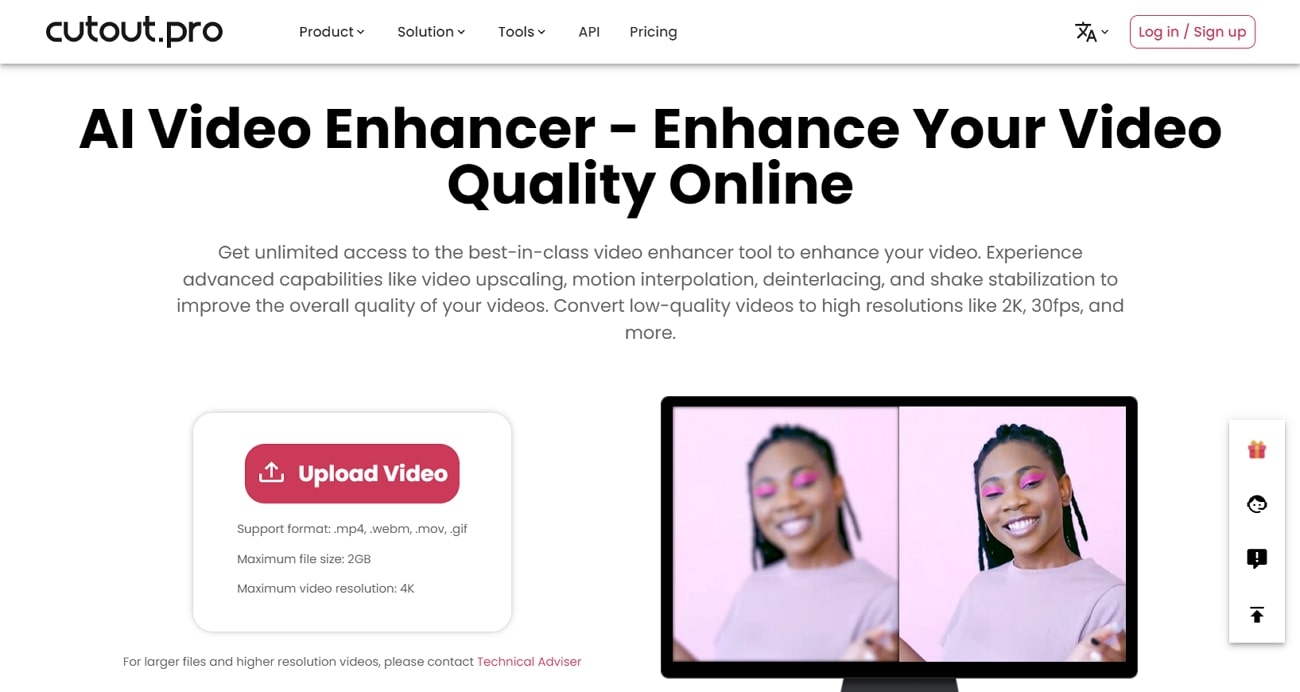
Key Features
- Video professionals can generate cinematic frames using this video enhancer. This is a great facility for enhancing old, retro videos with dull quality.
- Using this video enhancer is simple, easy, and convenient. You have to upload a video, which will get quality enhancement after processing. Afterward, download the video into the device.
- The platform provides video enhancement in MP4 format, which is a popular format. The MP4 format is compatible with most devices and platforms.
Processing Speed
- Slow
Part 2. Best Video Upscaling Software to Upscale Large-Sized Videos
Upscaling large-sized videos is usually very difficult due to compatibility issues. This is not a problem anymore because you will find the best video upscaling software here:
1. Topaz Video AI
This can be your trusted solution to enhance old, blurry, and shaken videos. Topaz Video AI is a top video upscaling software that leverages futuristic AI technology. By using this video enhancer, you can add slow-mo effects, improve sharpness, and stabilize subjects. Meanwhile, Topaz has a multi-threaded architecture that ensures fast and efficient video processing.
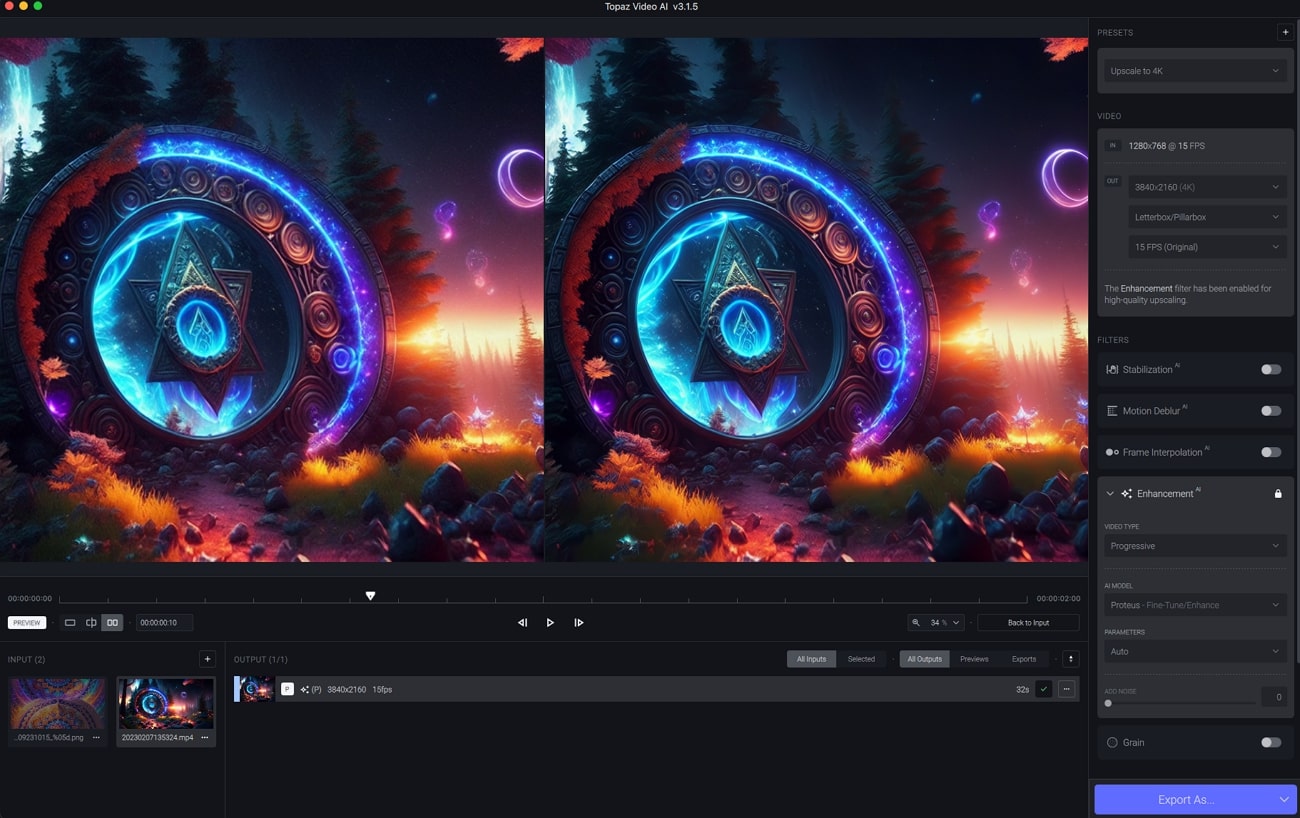
Key Features
- Experience clear and sharp videos in 4K/8K resolutions that come with a 60 FPS display. Thus, your videos get scaled using the best resolutions and speed.
- The platform provides preset filter configuration through frame interpolation, grain, and stabilization. This way, you can improve the quality of all types of videos.
- Topaz Video AI uses Artemis or Gaia HQ technologies for perfect video upscaling. So, you can restore old footage or upscale your desired video.
Compatibility
- Windows, Mac
2. DVDFab Video Enhancer AI
DVDFab Video Enhancer AI is a powerful free video upscaling software for you. By using this platform, you can enhance video quality and enlarge resolutions. There is an availability of trained AI models that comes with advanced super-resolution system. Hence you can deinterlace your old, retro videos or enhance resolution by up to a 4K display. The video processing power is super-efficient and quick.
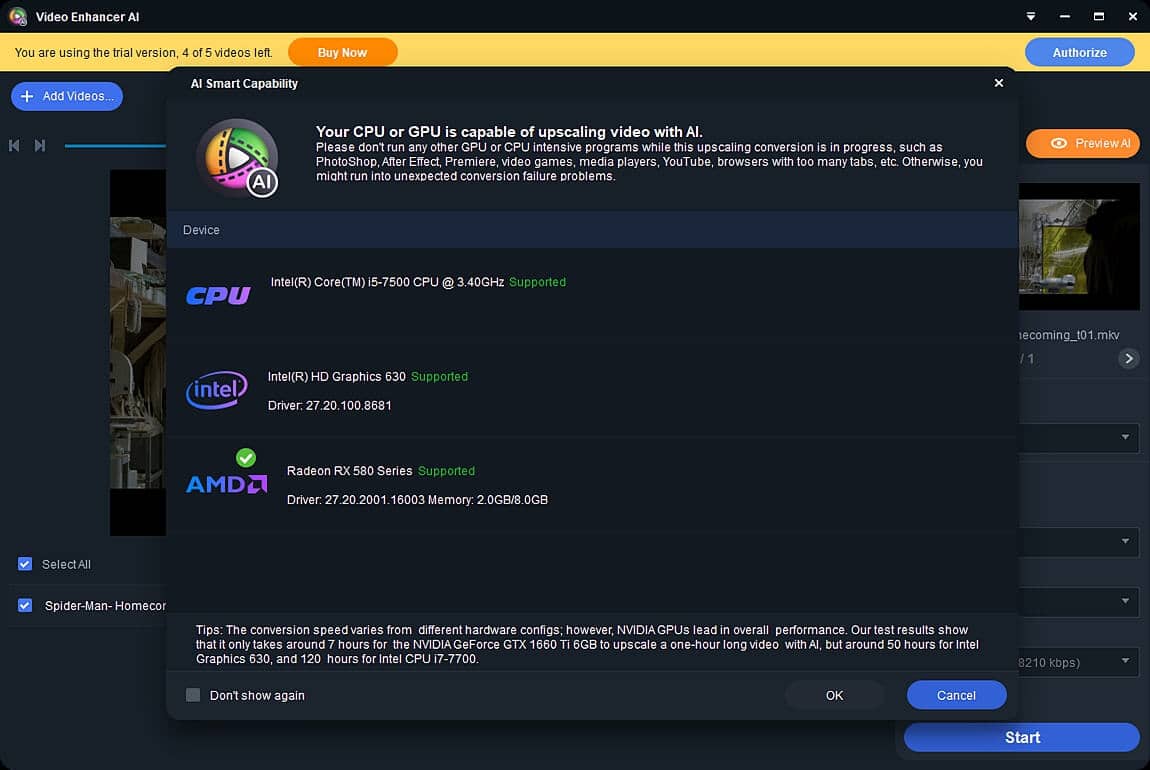
Key Features
- DVDFab uses AI filters to your videos by improving saturation and increasing brightness. This way, your videos will look more appealing.
- With the help of super-resolution technology, missing pixels in the video gets located. The scaled video will then be clearer and sharper.
- DVDFab can also enhance the quality of images through machine learning-based GPUs. Thus, you'll receive optimized images in high fidelity.
Compatibility
- Windows
3. AVCLabs Video Enhancer AI
Upscale your all-important videos with minimal hassles using AVCLabs Video Enhancer AI. This is amongst the best video upscaling software available at the present time. You can enhance your video quality from SD to HD standards. Meanwhile, you can also extend HD to up to 4K resolutions. Likewise, improve the 4K video display to an 8K display. This video enhancer has answers to all your requirements.
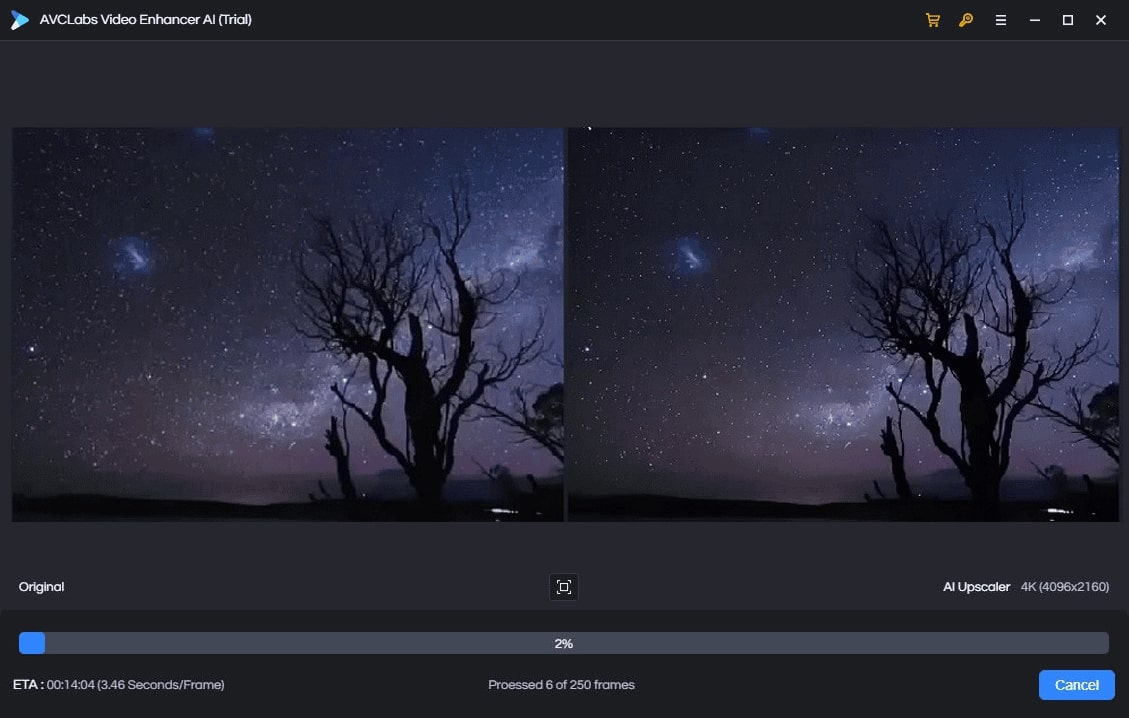
Key Features
- The platform offers video enhancement in both multi-frame and single-frame models. Hence, upscaling solutions are available for different video types.
- With the presence of face detection technology, you can refine your face quality. So, if you have blurry video, AVCLabs can enhance your face as well.
- The AI denoise model can rectify issues if your video is shaky or possesses poor light. Your videos will then become clearer and more stable.
Compatibility
- Windows, Mac
4. HitPaw Video Enhancer
HitPaw Video Enhancer is a top AI-powered video upscaling free software. While using this video enhancer, you can enhance low-resolution videos to 4K or 8K. Meanwhile, if your video is blurred, HitPaw can drop that using noise reduction. Video restoration and repair for the human face is also a possibility. In fact, you can also enhance your animated or anime videos.
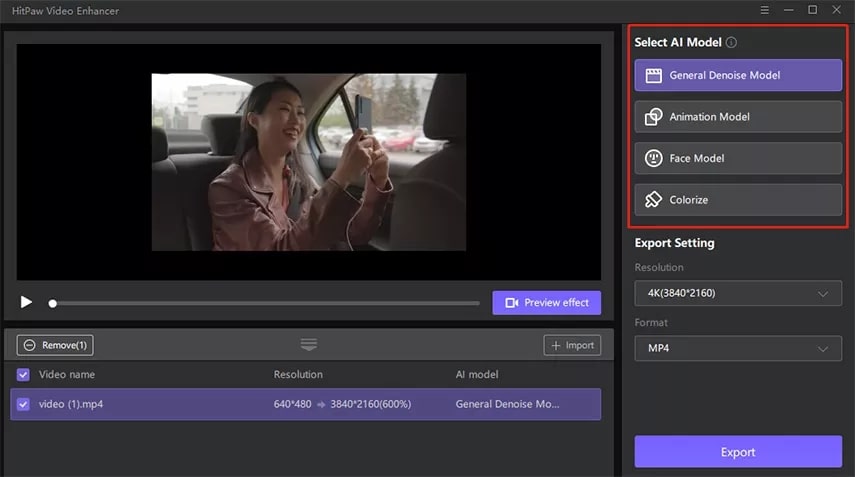
Key Features
- With the availability of batch processing, you can enhance many videos at one time. This will save you time if you have many videos.
- There will not be any watermark on the videos after getting downloaded in the premium version. Hence, you can use your videos for uploading on social media.
- The platform has an advanced AI system that uses neural networks to enhance videos. Low pixels are then optimized into high resolutions with improved FPS.
Compatibility
- Windows, Mac




