The act of retouching photographs has played a significant role in developing the contemporary understanding of the medium. Everyone wants to look their best in pictures. Everyone yearns for recognition for his or her unique talent to record poignant, real situations. Even if your final photographs never quite match your expectations, post-processing may get you very close. Users may find that eliminating distractions and focusing on the main issue improves the effectiveness of their demonstrations and protects their privacy.
Even compared to editors from only a few years ago, today's cutting-edge photo editors are almost indistinguishable. With the help of adobe background remover, mundane tasks that used to take hours may now be accomplished with the touch of a mouse. In light of the fact that now is as good a time as any to improve your photo editing program, we have collected a list of the best alternatives for adobe background remover.
In this article
Part 1: Overview of adobe express online photo editor
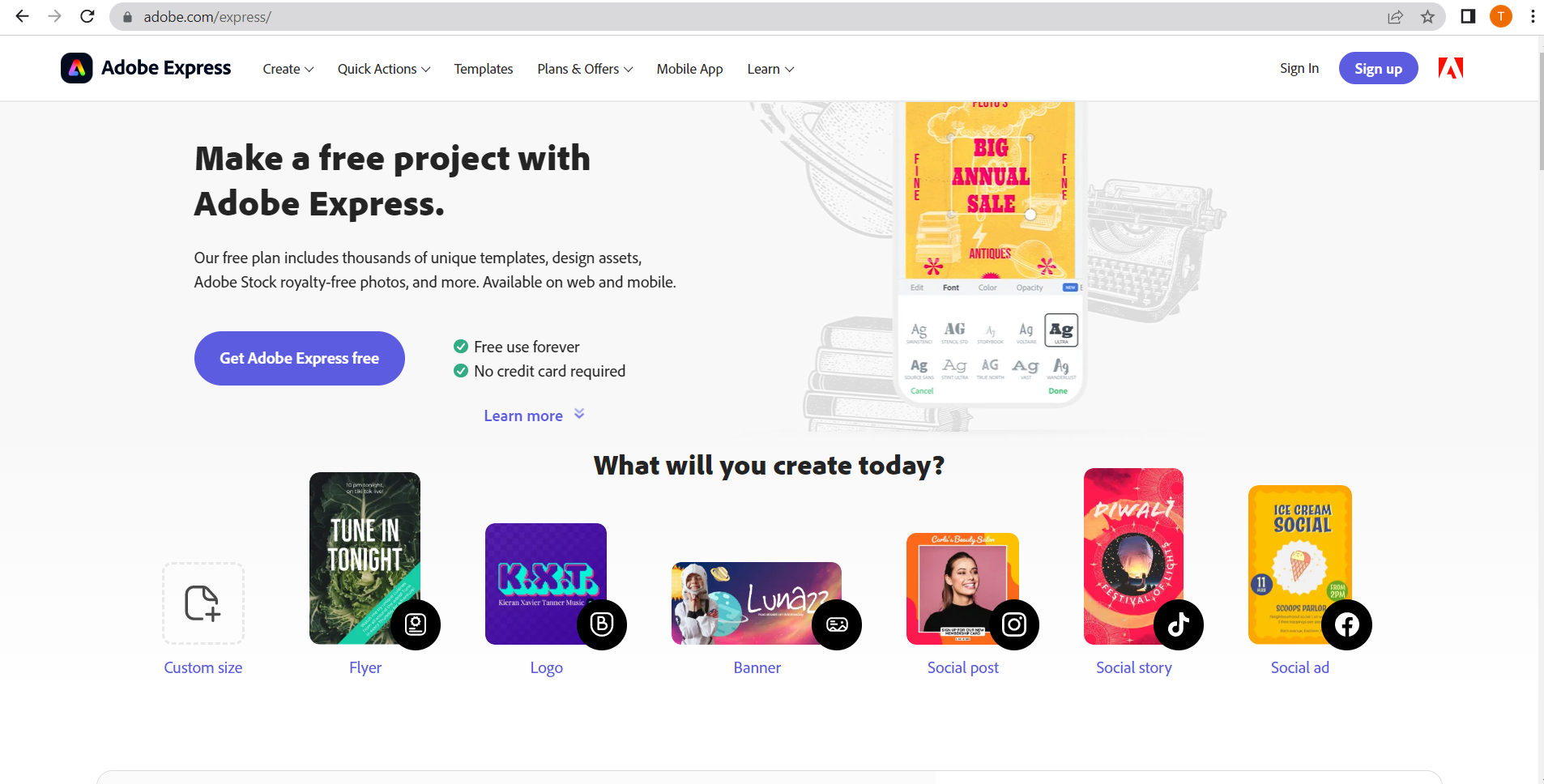
What is adobe express online photo editor?
Using the tools provided by Adobe Express, you may remove the backdrop from a picture, drawing attention to the foreground of the shot. It's very efficient in eliminating an image's backdrop. It also includes a variety of free design elements, such as text templates, icons, shapes, and more, that can be used to endlessly experiment with your images, transforming even those with a cluttered backdrop into beautiful works of art.
Developer of adobe express online photo editor
Adobe Express is Adobe Systems' web-based image editor. Professional picture editing program Adobe Photoshop has been streamlined. Adobe Express is an easy-to-use program that doesn't need any prior familiarity with editing software. There are a number of powerful capabilities and features built in that facilitate the production of professional-level output with little effort. These are some of the things that are included:
Features provided by adobe express online photo editor
You can make whatever you can imagine with the use of simple tools that enable you to change colors, animate text, include logos, and more. You can quickly and easily apply Adobe Photoshop-level effects to your material and resize it for use on any social networking platform with just a few touches.
Pros & Cons of adobe express online photo editor
| Pros | ● Easy to use ● Powerful image editor ● Thousands of beautiful templates ● Available in web and mobile app |
| Cons | ● Limited free features ● Not a perfect editor ● Poor image rendering quality |
Part 2: Image background remover Online Alternatives to Adobe Express photo editor
Canva
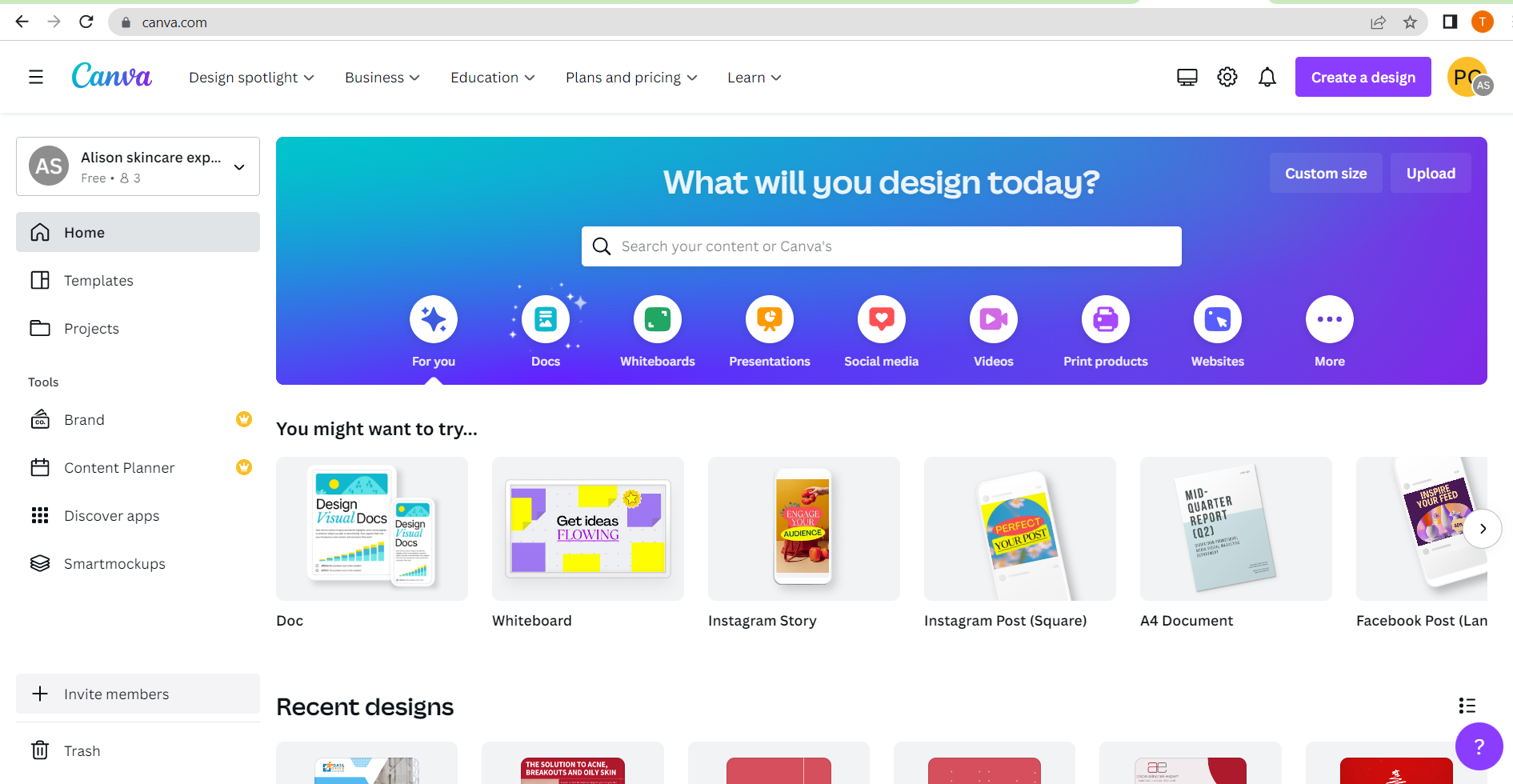
| Official Website | https://www.canva.com/ |
| Features | Canva simplifies the process of creating high-quality visual materials for everyone. When you're just starting out in the world of design, Canva is an amazing tool for creating anything from social media photos, videos, and gifs to posters, websites, booklets, and multimedia presentations. |
| Pros | ● Even a non-designer can use canva ● Canva is very simple to use and user-friendly ● Canva provides social media templates ● Canva is budget-friendly ● Offers different templates and elements ● Templates can be modified to be more custom ● Canva offers a professional look ● Canva offers a stock photography usage ● Team access ● Share on social media or schedule |
| Cons | ● Canva Style ● Limitation on the number of templates ● Alignment concerns ● Export settings are limited ● Can’t download the “raw” file ● The free version is limited ● Unable to shift one design to another ● Intellectual property belongs to canva ● Canva can delete your account at anytime ● Unique elements cannot be created |
| Supporting Systems | Windows, Mac, Linux, iOS, Android |
| Pricing | Free (with some limitations) Premium plan with more features starts from $9/month. |
Media.io
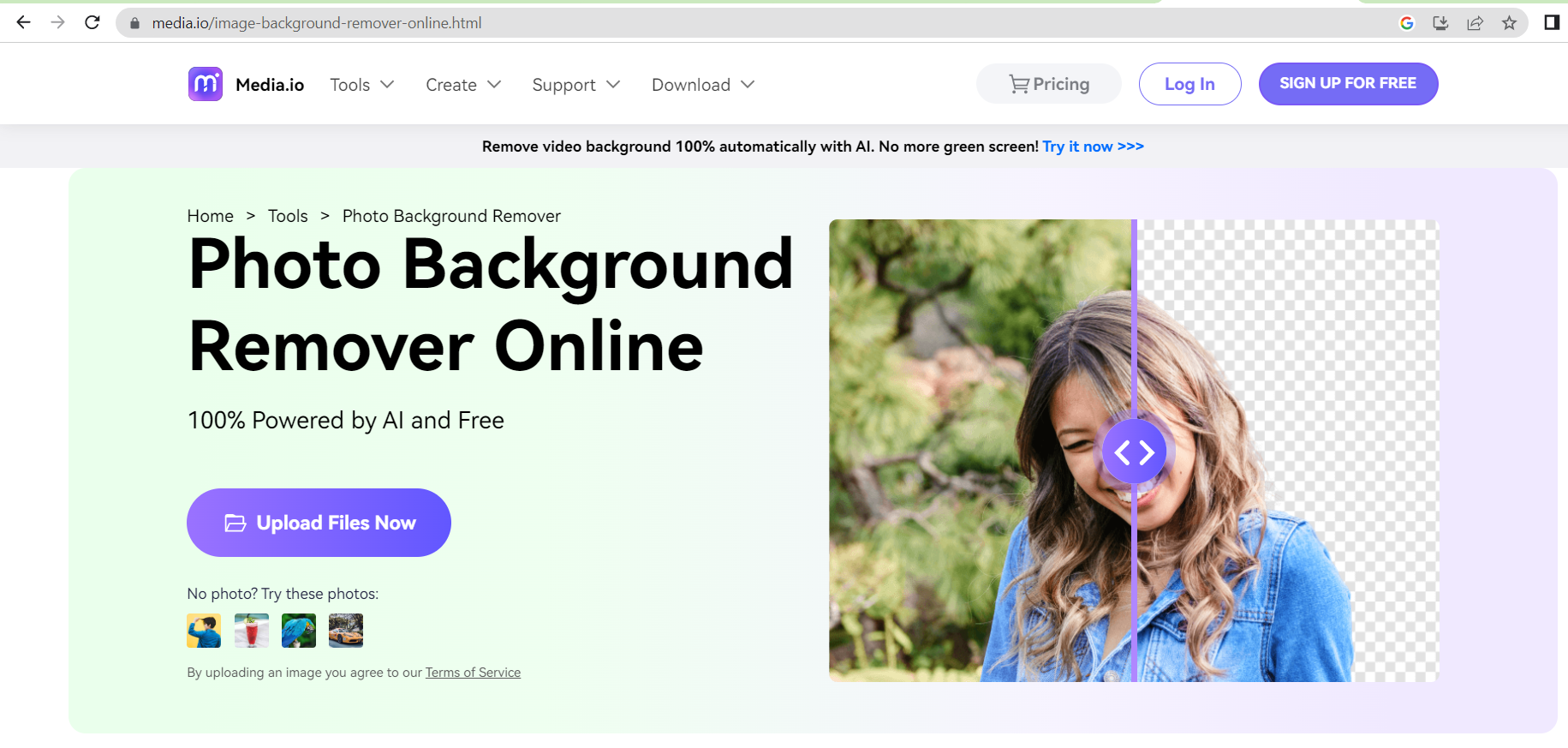
| Official Website | https://bgremover.media.io/ |
| Features | This photo background remover online provides an AI-based object removal feature that allows you to remove people, objects, and even backgrounds with a single click. It also includes a clone stamp and color adjustment options. One of the unique features of this solution is that it supports a wide range of image formats, including JPG, PNG, BMP, GIF, TIFF, and more. |
| Pros | The online solution is easy to use, fast and efficient, and offers a wide range of editing options. It also supports a wide range of image formats. |
| Cons | Some users have reported that the online solution could be more precise when removing complex objects like hair or fur. |
| Supporting Systems | Windows, Mac, Linux, iOS, Android |
| Pricing | Free (with some limitations) Premium plan with more features starts from $9/month. |
Part 3: Image background remover Apps Alternatives to Adobe Express photo editor
YouCam Perfect
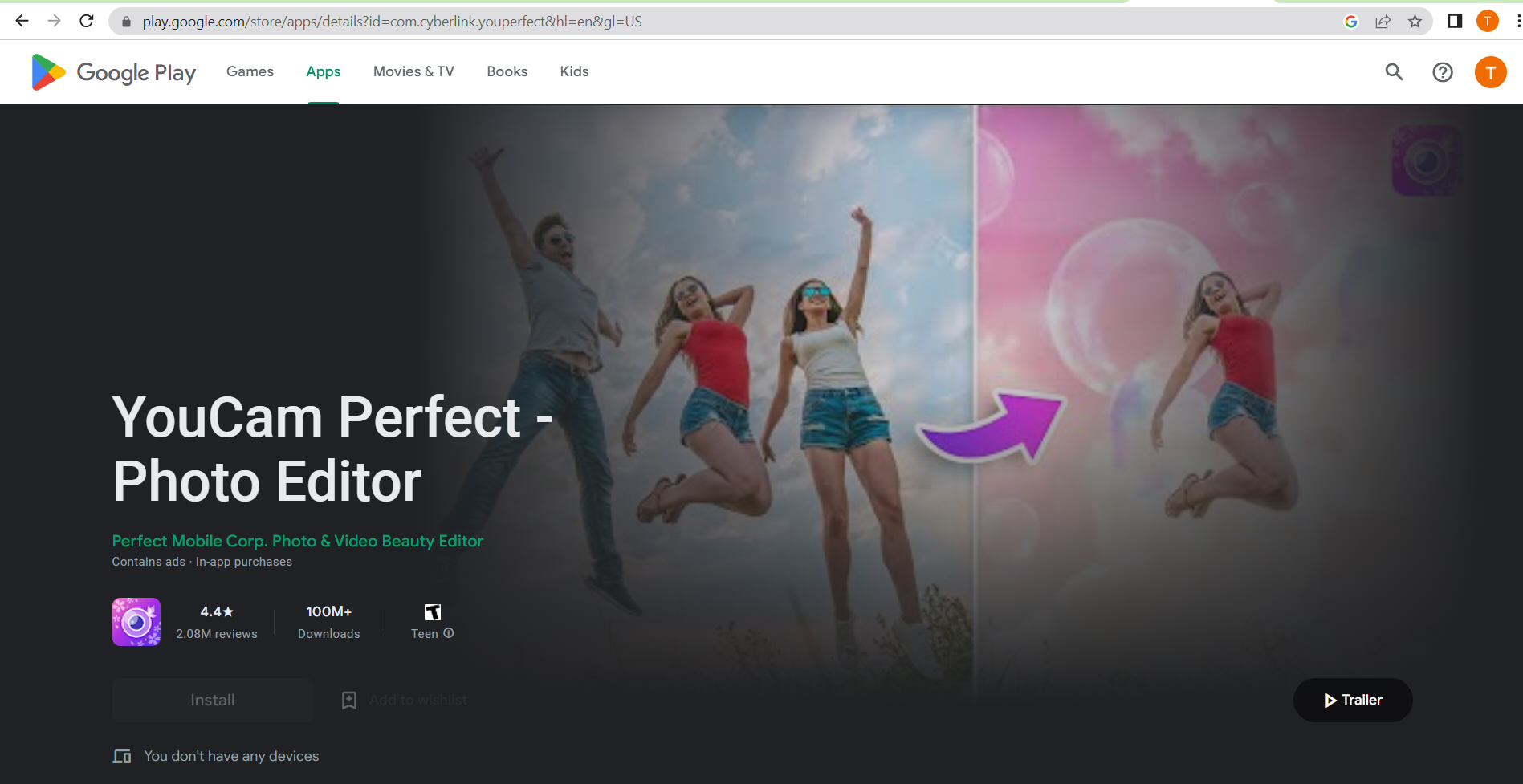
| App Link | https://play.google.com/store/apps/details?id=com.cyberlink.youperfect&hl=en&gl=US |
| Features | There have been more than 800 million downloads so far. YouCam Perfect is tops among all other selfie camera and editing apps. Get YouCam Perfect for all the tools you'll ever need to edit and enhance your selfies and photos, including face beauty, teeth whitening, collages, filters, frames, effects, templates, HSL, fonts, stickers, and more! Transform your selfies into animated films using premade layouts. Animate your selfies and send them to your pals. Your work can be stored in the cloud and accessed from any device with an internet connection, making it ideal for working with photographs. |
| Pros | ● Offers a proprietary instant beautification tool ● In-app fashion social network ● Allows you to improve face shape ● Supports face-detection technology ● Offers powerful makeover tools including eye bag remover and skin smoother ● Supports social media sharing |
| Cons | ● Requires in-app purchase to remove ads |
| Supporting Systems | iOS, Android |
| Pricing | Free (with some limitations) Premium plan with more features starts from $9.99/month |
Snapseed
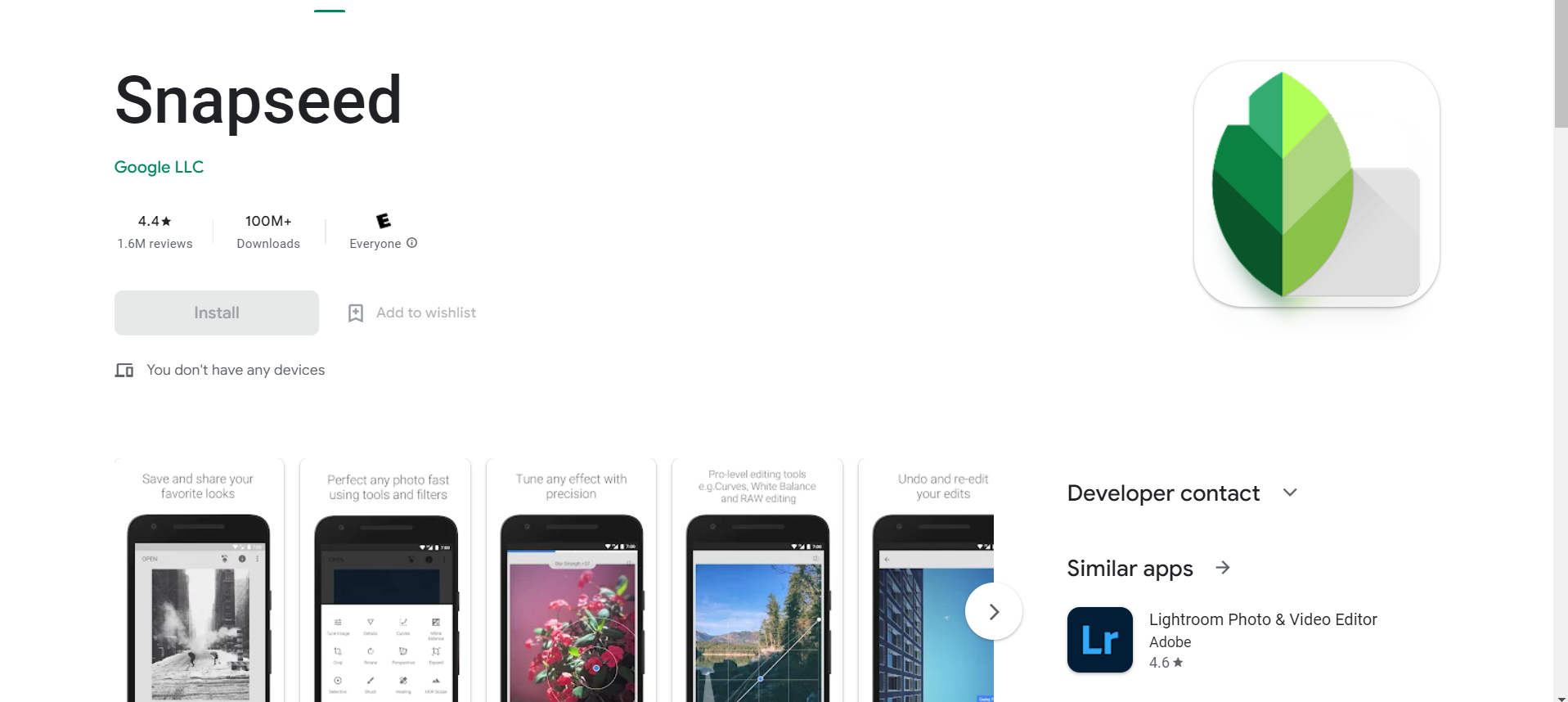
| App Link | https://play.google.com/store/apps/details?id=com.niksoftware.snapseed&hl=en&gl=US |
| Features | ● Healing, Brush, Structure, High Dynamic Range, and Perspective are just a few of the 29 Tools and Filters available ● Supports both JPEG and RAW file formats. ● Create a library of your own custom filters to use on future images ● The Use of a Selective Filter Brush ● Fine and exact control over all styles is possible. |
| Pros | ● The software is free to use. Comes with several professional-grade presets, and editing tools. ● The software is tried and tested by amateur and professional photographers alike, so you know you are getting a tried and true program. ● It is user friendly, ● ● Advertisement free. |
| Cons | ● There is a slight learning process, even though it is considered user friendly. ● Not for complete beginners, it does help to have some initial experience, though there are several videos that can assist with learning. ● You have to be vigilant about saving your work, as the options included are not very intuitive. ● You can currently integrate with your social network, though the options here could be more clear than they are. |
| Supporting Systems | iOS, Android |
| Pricing | Free (with some limitations) Premium plan with more features starts from $9.99/month |
Part 4: How to choose your best image background remover?
Background or object removal from photographs may be accomplished using any number of web, desktop, or mobile applications. Each instrument has its own set of advantages and disadvantages; picking the ideal one for you depends on your own circumstances. Choosing the best image background is necessary.
First, it must be a user-friendly UI. People who use mobile apps are more likely to pick one with a sleek design and simple interface than one with superior functionality but a more complicated interface and fewer available features. The next step in using an app should be clearly communicated at each stage.
Second, can remove the background image in just one click.The background-erasing app's interface should include a few necessary buttons and settings. With a single button, it should be possible to completely isolate the foreground subject from the backdrop of any given picture.
Next, can perfectly handle the details of an image.The technology behind the background removal software should only be concerned with getting rid of the unwanted parts of a picture. There should be no noticeable shift in hue, tone, quality, brightness, sharpness, or detail in the final product.
Then, not only remove background but also create images with different styles of background. Users of the background removal program should be offered a variety of tailored picture selections.
Lastly, access preview photos or images. Background removal software should provide instantaneous previews of downloaded images for the user to review.




