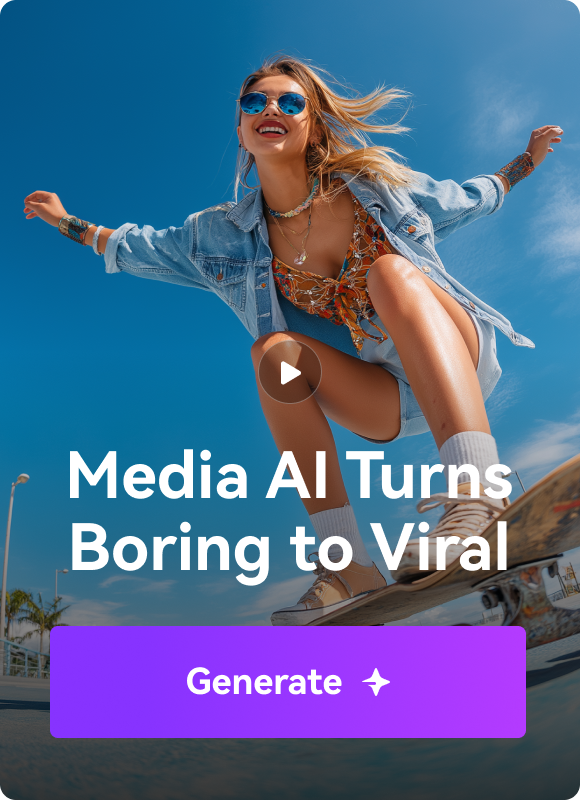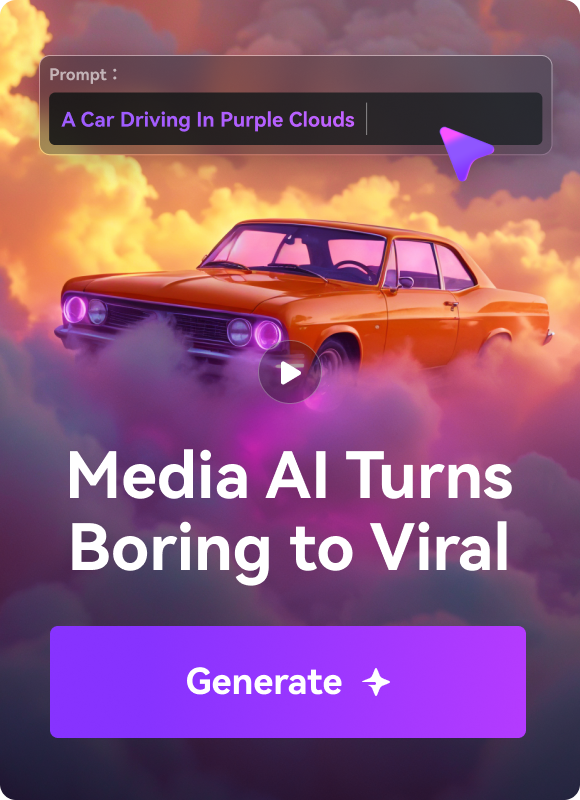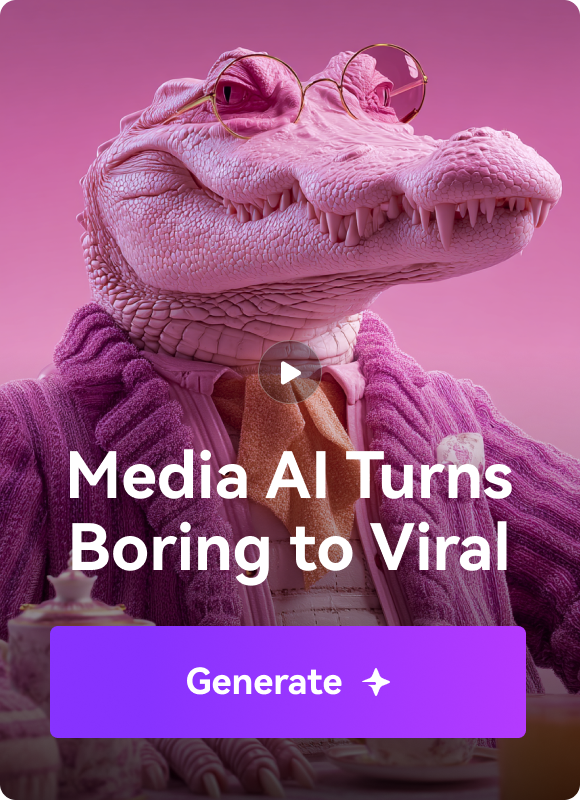Lofi music brings a cozy vibe through its easy beats and dreamy melodies. Imagine a quiet coffee shop on a rainy day—those tunes playing in the background, creating a peaceful atmosphere. People love lofi music for its calm, which suits different occasions.
Whether you're studying, working, or simply unwinding after a long day, lofi music can set the mood just right. It promotes concentration, relieves stress, and adds a touch of tranquility to your surroundings.
Now, imagine having the power to craft your own lofi beats without the need for expensive software or a deep understanding of music theory. That's precisely what this post is all about.
In this article, you'll learn about easy-to-use AI lofi music generator tools that let you make your own lofi tunes for free, plus expert tips to navigate the world of lofi music effortlessly.
In this article
Part 1. What is Lofi music, and how can it help us?
The term 'lo-fi' is short for 'low fidelity,' which means it's cool with not having that super high-quality sound. Lo-fi music isn't all polished and professional like your usual tunes—it's intentionally more laid-back and kind of raw. But that doesn't make it bad - in fact, it's part of what gives it its distinct, groovy atmosphere. Instead of aiming for top-notch sound quality, it celebrates the little quirks and uses less fancy equipment to create its style.
The idea of 'lo-fi' has been around for ages. Back in 1967, the Beach Boys dropped an album called Smiley Smile. It turns out that this album played a big role in starting the whole lo-fi sound. It was like they said, "Let's keep it easygoing and chill." Little did they know, it would inspire tons of other musicians later on.
Fast forward to today, and when people talk about lo-fi, they usually think about a subgenre of electronic music. Lofi music has those hip-hop beats, which create a super relaxed vibe. It's become a massive hit, especially for people who need a good playlist while working or studying. So, next time you're looking for tunes to get stuff done without the stress, lo-fi music might be your go-to. The best part is you can use a lofi AI generator to create a track of your choice at no cost.
The popular lo-fi music these days has some key features, as explained in a MasterClass guide. One thing is a drum loop—it could be from live drums or a recorded snippet—usually played at a slow or medium speed. Then, there are these smooth jazz chord patterns that give off a chill vibe. These chords can be taken from different instruments like piano or guitar. Sometimes, you'll also hear voice snippets or other sound effects mixed in.
Use Cases of Lofi Music
1. Studying
Lofi music is an excellent companion for studying. Its calming beats and relaxing melodies create an environment conducive to focus and concentration, making long study sessions more bearable.
2. Working
Lofi music serves as a background soundtrack when working on tasks or projects. Its soothing tunes help maintain a steady pace and enhance productivity without causing distractions.
3. Content Creation
Content creators often use Lofi music as background music for their videos, podcasts, or streams. Its mellow and unobtrusive nature adds a pleasant atmosphere to the content, making it more enjoyable for the audience.
4. Relaxation and Stress Relief
AI-generated lofi music is a go-to choice for relaxation. Its gentle rhythms and tranquil melodies offer a soothing escape from stress and anxiety, providing a calming effect for listeners.
5. Creating Ambient Atmospheres
Playing lofi music can transform any space into a peaceful environment. Whether at home, in a café, or during gatherings, lofi tunes contribute to a serene ambiance, fostering a sense of tranquility.
7. Aiding Sleep
Many people use lofi music as part of their bedtime routine. Its soft and calming tones create a relaxing atmosphere, helping individuals unwind and sleep peacefully.
Part 2: [Guide] How to Make Lofi Music with AI Generators
The Media.io AI Music Generator is an innovative lofi AI generator that harnesses deep neural networks and vast music databases to produce unique compositions across a wide range of genres and musical styles. This tool allows you to create music tracks or songs that align with your vibe, mood, or personal style.
To create your own unique lofi music tracks using the lofi generator AI tool by Media.io, simply follow the below steps:
Step 1 Click "Create Music"
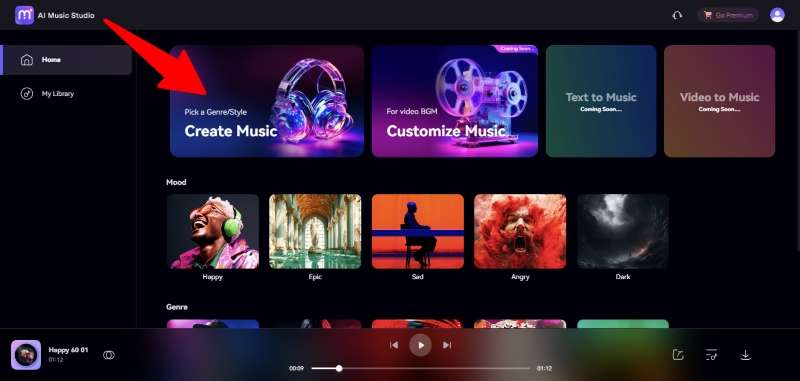
Visit the Media.io AI Music Generator website and click the "Create Music" button. This action takes you to the AI lofi music generator’s creation interface, where you'll start crafting your personalized lofi tunes.
Step 2 Customize Your Style Preferences
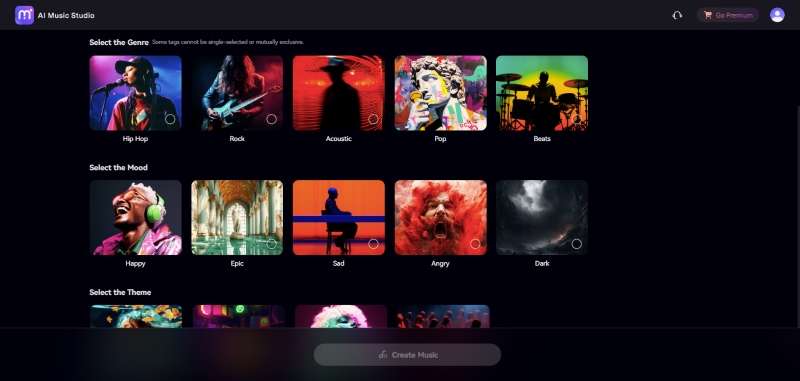
Once on the AI lofi generator platform, you'll find customization options to tailor the music to your liking. Here's what you can adjust:
Select the Length:
Choose the duration of your music. Whether you need a short snippet or a more extended composition, pick the length that suits your needs.
Choose the Genre:
Explore various musical genres available in the generator. Whether you prefer jazz, ambient, electronic, or any other style, the lofi generator AI allows you to pick the genre that resonates with your taste.
Set the Mood:
Decide on the mood of your music—do you want something upbeat and energetic or calming and serene? Select the mood that aligns with the ambiance you desire.
Pick a Theme:
Select a theme that fits the purpose of your music. Whether it's for relaxation, productivity, creativity, or any other setting, choosing a suitable theme will shape the overall feel of your music.
Step 3Generate and Enjoy Your Customized Music
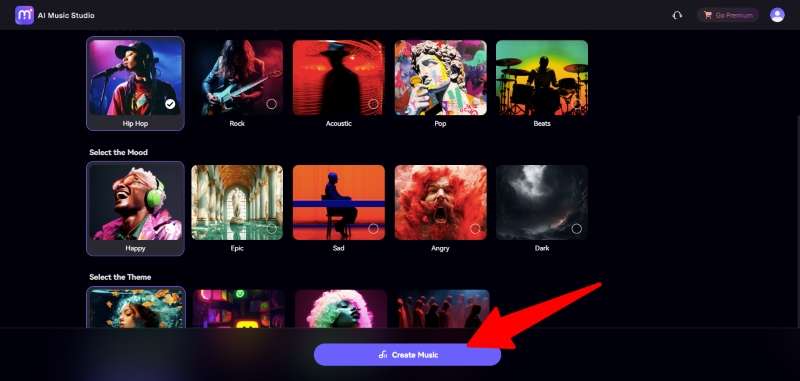
Once you've set your preferences, hit the "Create Music" button. The AI music generator will work its magic, crafting a unique piece of music tailored precisely to your chosen length, genre, mood, and theme.
After a moment of processing, your personalized music will be ready! Relax, and enjoy the music you've created with the Media.io AI lofi generator. You can listen to it directly on the platform or download it to use it wherever you want.
Part 3. 3 Best AI Lofi Music Generators to Make You Relax
Let’s explore the top 3 AI lofi music generators you can utilize to create your own song.
1.Media.io

If you’re looking for cutting-edge AI technology to produce music tracks or songs tailored to suit your vibe, mood, or personal style, Media.io AI Music Generator is your best bet. You can instantly create royalty-free music online with the free AI lofi music generator. This innovative tool harnesses deep neural networks and vast music datasets to generate unique compositions spanning a wide range of genres and styles. Making your very own song is easy with Media.io's AI music creator – no musical skills are required! You can create a completely new musical track in just a few seconds without spending a penny.
Key Features
- Easy-to-use interface without complicated music controls.
- Utilizes advanced algorithms to create a vast array of music variations based on user settings
- Users can download their final AI-generated lofi music in MP3 or WAV format.
- Users can confidently utilize the generated music without the risk of copyright infringement.
- High-quality audio output
- Users can generate AI song covers, trim, add music to video backgrounds, create music visualizers, and convert music to various formats like MP3, M4A, OGG, AAC, and more.
2.Musicfy
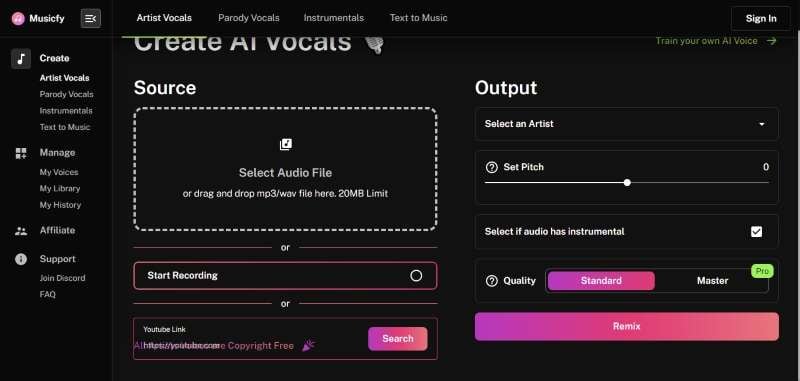
Musicfy's AI Music Generator is a cutting-edge technology that creates unique melodies and tunes that will leave you in awe. It uses machine learning and deep neural networks to understand how music works. This helps it make brand-new music that's as good as what human musicians create.
This fantastic music generator mixes different music styles, instruments, and feelings to make exceptional and exciting music. If you want to take your music skills to the next level, Musicfy's AI lofi music generator is your go-to choice.
Key Features
- A vast library of copyright-free vocals
- It can turn your text into music pieces
- The AI music generator adds fun and unique voice twists to your music.
- It boasts a wide selection of royalty-free tracks
- You can upload your voice to make your own special AI model.
3.Soundraw
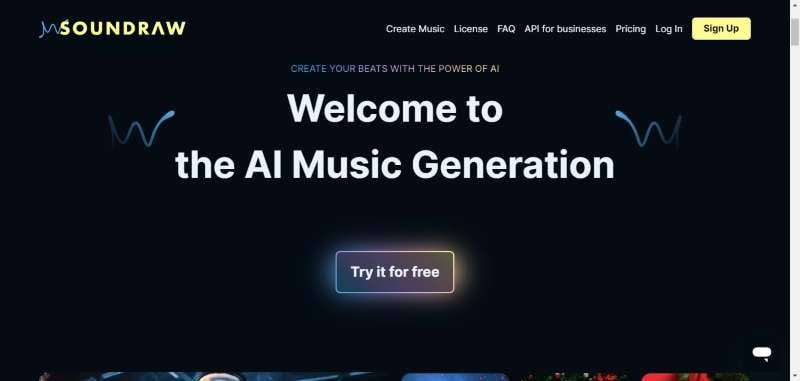
SOUNDRAW uses an innovative AI generation system for creating music. Users can start by selecting parameters such as mood, genre, and instruments on the "Create Music" tab. The AI lofi music generator then generates a song list based on these parameters using original samples and sounds provided by SOUNDRAW's internal team of music producers.
Once a user selects a song from the generated list, they have the option to customize it further using the editor. If users are unsatisfied with the initial list, they can modify the parameters by changing the tags to regenerate a new list. Additionally, there's an internal Pro Mode that offers more advanced customization options for those who want greater control over the music creation process.
Key Features
- Utilizes AI algorithms to compose original music based on user-defined parameters like mood, genre, and instruments.
- Soundraw employs a library of original samples and sounds as the foundation for its AI-generated compositions.
- Provides a user-friendly interface for initiating music creation
- Enables users to fine-tune and customize selected tracks within the platform
- Pro mode for advanced customization
- It allows AI-generated lofi music lists based on modified tags or preferences.
Part 4. Hot FAQs about AI Music Generators
1.What benefits do I get from listening to lofi music?
Listening to lo-fi music brings numerous advantages. Its soothing tunes create a relaxed atmosphere, reducing stress and boosting mood. This calming music aids in concentration, making it ideal for work or study sessions and promoting better sleep quality when listened to before bedtime. Additionally, lo-fi tunes stimulate creativity, reduce anxiety, and serve as a backdrop for mindfulness practices, improving mental well-being and productivity.
2.What's the strength of Media.io AI music generators compared with other tools?
Media.io's AI music generator stands out due to its user-friendly interface, making it easy to use. So, even if you're just starting, you can still make fantastic music for your particular needs. It's great for everyone, whether on your mobile or your computer. Simple and easy, no matter what device you're using!
3.Would using AI-generated lofi music lead to copyright-related issues?
No, using AI-generated lo-fi music from Media.io's AI music generator will not lead to copyright-related issues. All audio materials created through this lofi music generator AI platform undergo rigorous screening to guarantee no copyright problems. Users can confidently utilize these audio materials without concerns about receiving copyright infringement warnings.
Conclusion
So, that's it! We've just explored an excellent way to make lofi music using AI, and the best part is that it won't cost you a penny. Lofi music, with its chill vibes, is fantastic for relaxing, studying, or just enjoying some downtime.
By teaming up with AI lofi music generator tools, making your own lofi tunes becomes super easy. The main idea? You don't need to be a music pro or spend a fortune to make your own lofi beats. This guide is your go-to manual, showing you step-by-step how to mix the calmness of lofi with the magic of AI. Imagine crafting your own soothing tunes without breaking a sweat!
Try new things, add your style, and have fun creating music that feels just right for you.