AI image prompts have revolutionized how we create visuals, with users now capable of creating stunning artwork with only a few words. AI image prompts guide AI image generators in creating unique, high-quality images from basic descriptions. With Media.io's AI Image Generator, creating the perfect visual has never been easier.
This article covers the benefits of AI image prompts, offers creative examples, and provides professional guidance for crafting effective AI artwork prompts — allowing you to achieve the best with AI for your prompt images.
In this article
Part 1: What Are AI Image Prompts and Why Do They Matter?
AI image prompts are written instructions that direct AI models to create specific images. By indicating subject matter, style, palette of colors, and composition, such prompts allow users to create stunning images simply. They have revolutionized digital artwork so that anyone can make high-quality images without traditional artistic skill.
With AI images becoming popular, Media.io's AI Image Generator stands out because it can create realistic, abstract, anime, and fantasy images. Whether for personal projects, marketing campaigns, or professional design work, users can create high-quality artwork directly from basic text prompts. Media.io also offers advanced customization features like background removal and image enhancement so users have more control of their AI-generated artwork.
Benefits of Using AI Image Prompts
AI image prompts streamline the creative process, making it easier to generate stunning visuals with minimal effort. Here's how they can enhance your workflow:
1. Customization – Create outputs with specific keywords
AI-generated images enable you to tailor outcomes with precision prompts. Whether you desire a particular color scheme, lighting effect, or artistic style, you can modify prompts to achieve your desired outcome.
2. Inspiration – Shatter creative barriers
Struck for inspiration? AI can generate unique concepts from simple prompts, sparking creativity when you're stuck. It's also a useful tool for designers, content creators, and artists looking for new concepts.
3. Consistency – Keep style consistent across projects
Consistency of visual style is also crucial for branding and design reasons. Consistency across images for social media posts, campaigns, and personal work is ensured through AI image prompts.
4. Accessibility – No skill in design needed
With no design skill or advanced design tools, anybody can now create professional-quality images using AI. It makes high-quality visual content accessible to businesses, marketers, and individuals. AI image prompts make the creation process faster, more efficient, and more accessible.
Part 2: Exploring Massive Image Prompts by Media.io's AI Image Generator
The Media.io AI Image Generator makes it simple for you to convert words into stunning images, from realistic portrait images to fantasy landscapes and abstract paintings. Media.io gives you access to a library of beautifully crafted image prompts developed by product designers and creators to stimulate creativity.
The users are also given access to many ready-to-use AI image prompts like cyberpunk cityscapes, dreamy watercolor portrait prompts, futuristic tech ideas, and anime-styled character prompts. These inspirational prompts allow beginners and experts to produce high-quality AI images easily. Media.io provides the perfect platform for AI creativity for beginners as well as for developing a project.
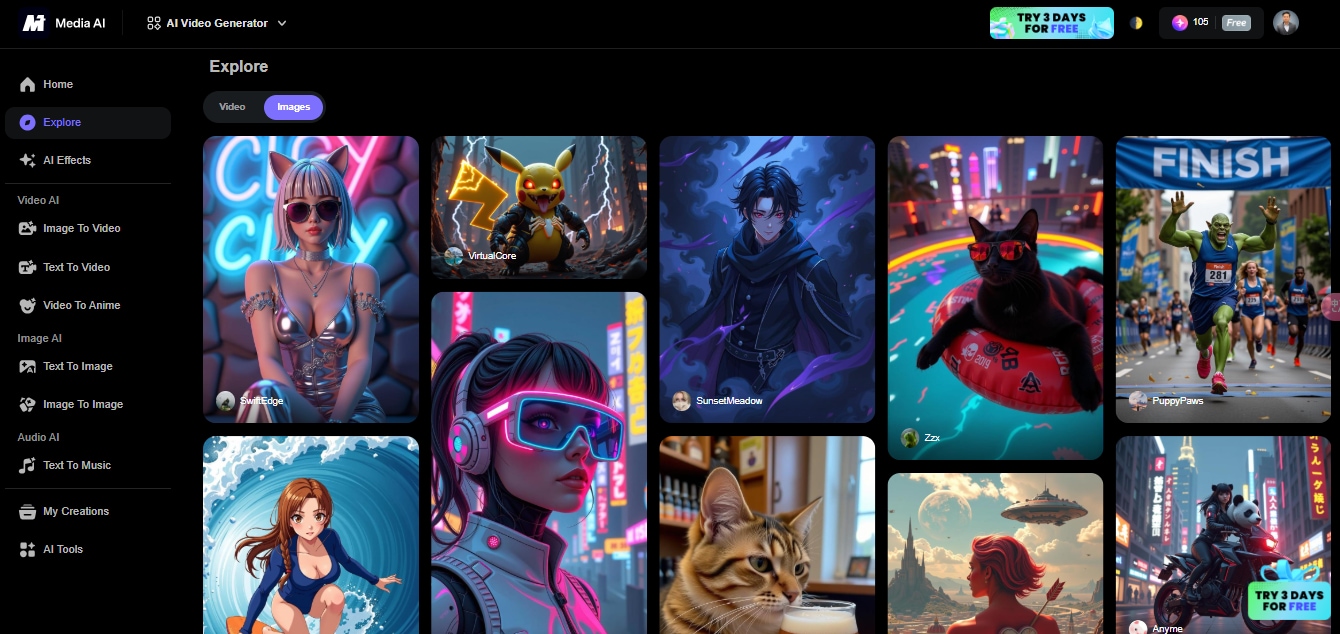
Key features of Media.io's text-to-image tool
Various Artistic Styles – Choose from General, Portrait, Natural, and 3D styles for unique visual outputs.
- Flexible Aspect Ratios – Supports multiple formats, including 9:16, 16:9 and more.
- Batch Generation – Generate up to 4 images at once for variety and creative exploration
- High-resolution output – Create HD and 4K ultra-detailed images for professional-quality visuals.
- Customizable settings – Adjust lighting, color, aspect ratio, and fine details to enhance image quality.
- AI-powered enhancement – Refine images with color correction, sharpness adjustments, and background removal for a polished look.
Part 3: How to create AI Images with Media.io: A Step-by-step Guide
Step 1
Go to the AI Image Generator on Media.io and access the "Text-to-Image" tool to start creating your artwork.
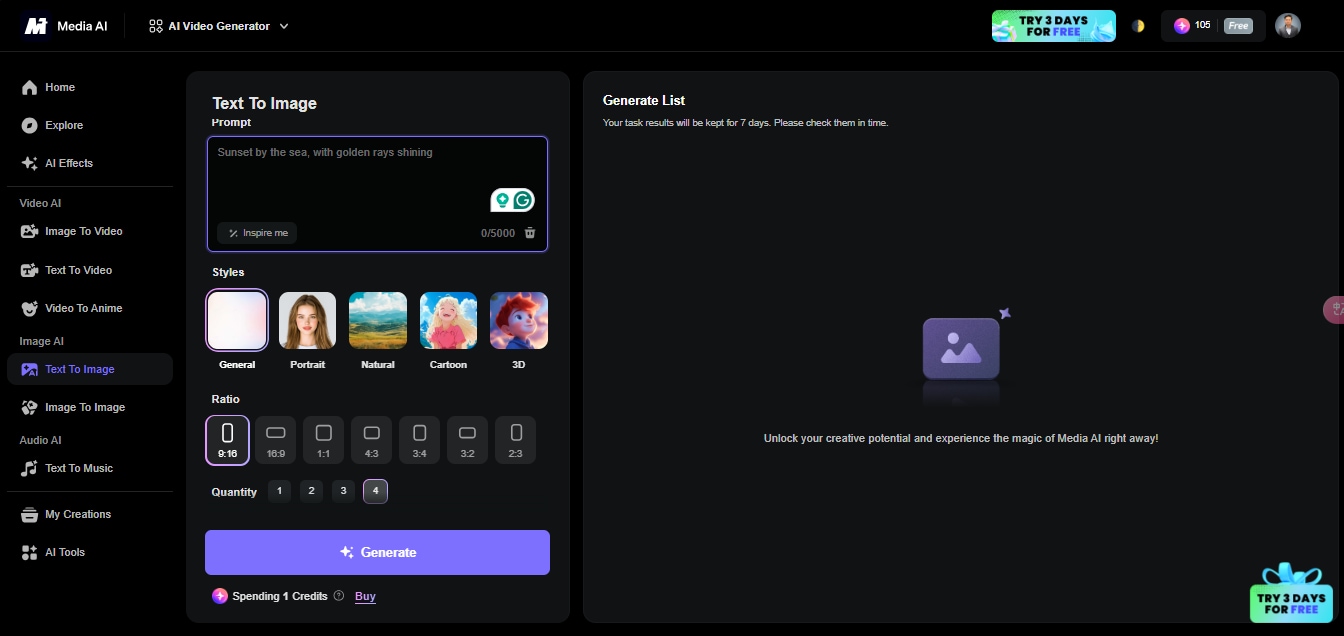
Step 2
Describe your vision for precise image generation. Be specific about lighting, mood, colors, and style for the best results. Select the best aspect ratio and select how many photos you want—up to 4 at a time.
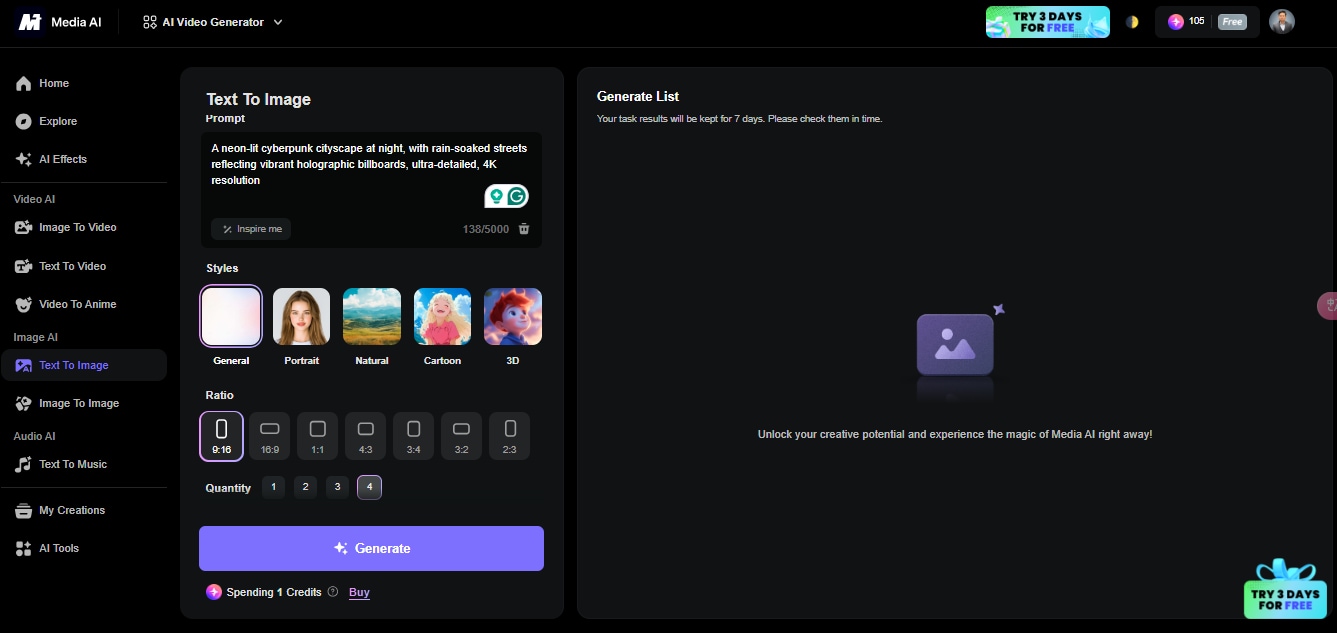
Step 3
Click "Generate" to let Media.io create your AI-powered artwork.
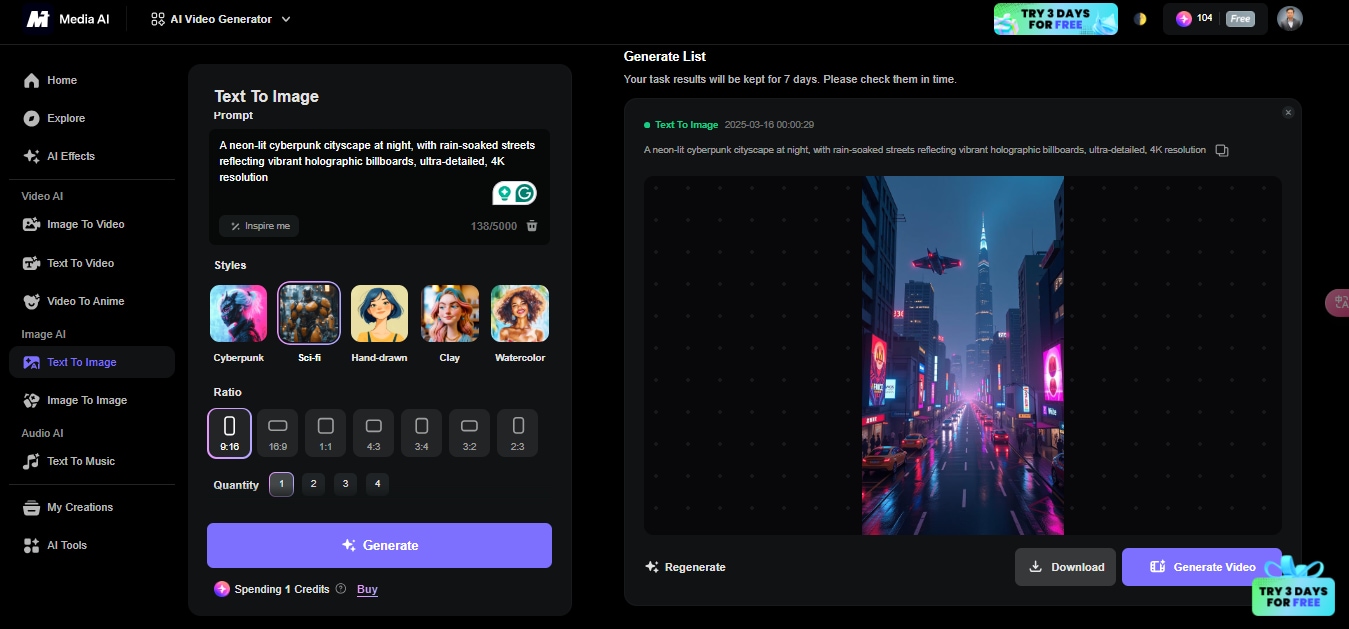
Part 4: 5 Creative AI Image Prompt Ideas to Inspire You
AI-generated images can transform simple ideas into stunning visuals with just a few words. Whether you are an artist, designer, or content creator, here are five AI image prompt ideas to unlock new creative possibilities.
1.Surreal Landscapes – "Floating islands with waterfalls under a purple sky."
Surreal landscapes allow AI to create breathtaking fantasy environments outside of reality. A sky full of islands suspended within it, waterfalls suspended in mid-air, and glowing plants against a purple sky of the cosmos. This type of imagery is perfect for book covers, concept art, or desktops and gives any project a dreamy ambiance.
You can use Media.io's Text-to-Image tool with the "Natural" style to create lifelike dreamscapes with realistic lighting and textures.
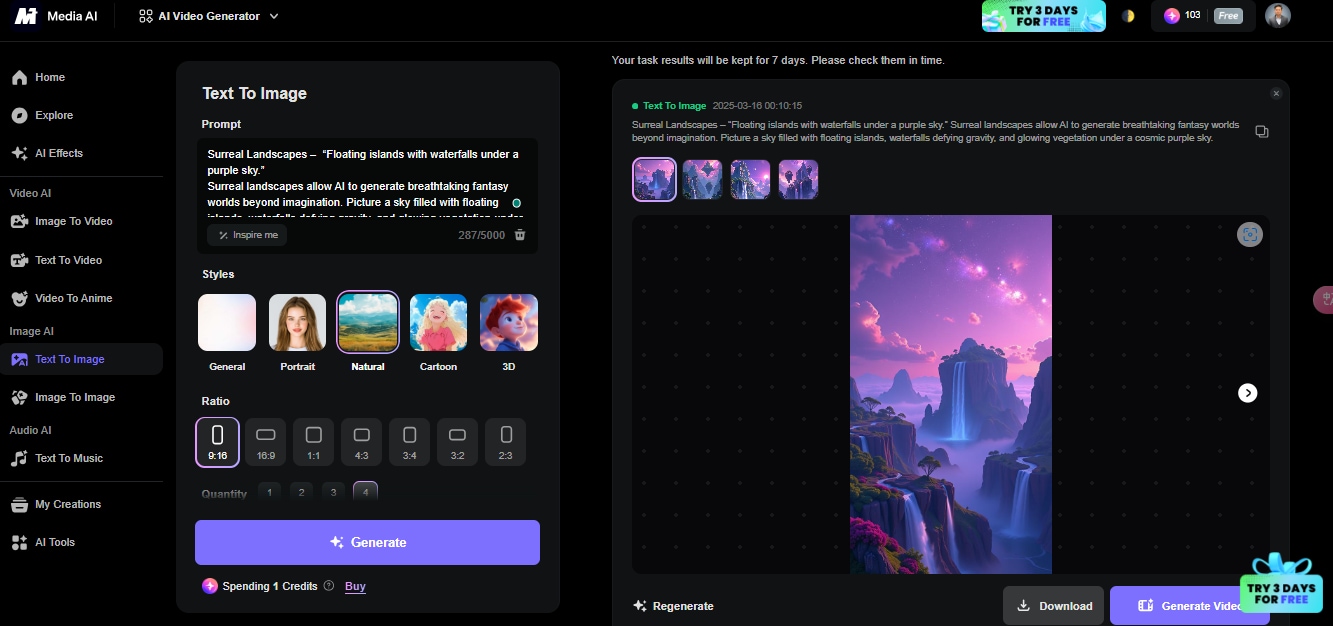
2. Abstract Concepts – "Chaos and order represented by intertwined geometric shapes."
Abstract prompts allow AI to visualize complex ideas in new ways. AI can represent concepts like balance, tension, or transformation by blending jagged, chaotic forms with precise, symmetrical shapes. This is useful for modern art, digital branding, or experimental designs that convey emotions and themes without literal representation.
You can effortlessly generate abstract visuals using Media.io's Text-to-Image tool for modern art, experimental design, or creative branding.
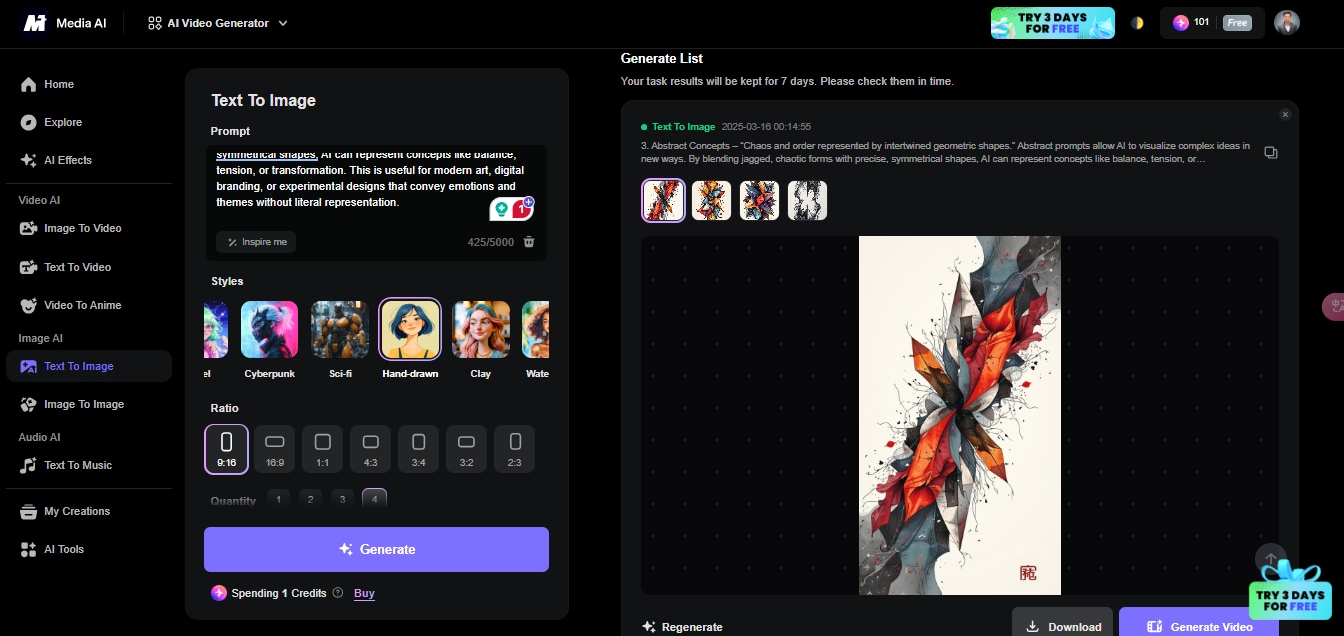
3. Photo Prompts – "A misty forest at dawn, sunlight filtering through trees."
Realistic AI images are also capable of taking wonderful landscapes. One such example is a forest shrouded in fog at sunrise with thick foliage and soft golden sunlight peeking through tree branches. These are perfect prompts for nature enthusiasts, travel vloggers, and anyone looking for high-quality AI-generated stock photos. Media.io's AI Image generator can produce high-quality photorealistic images with great ease.
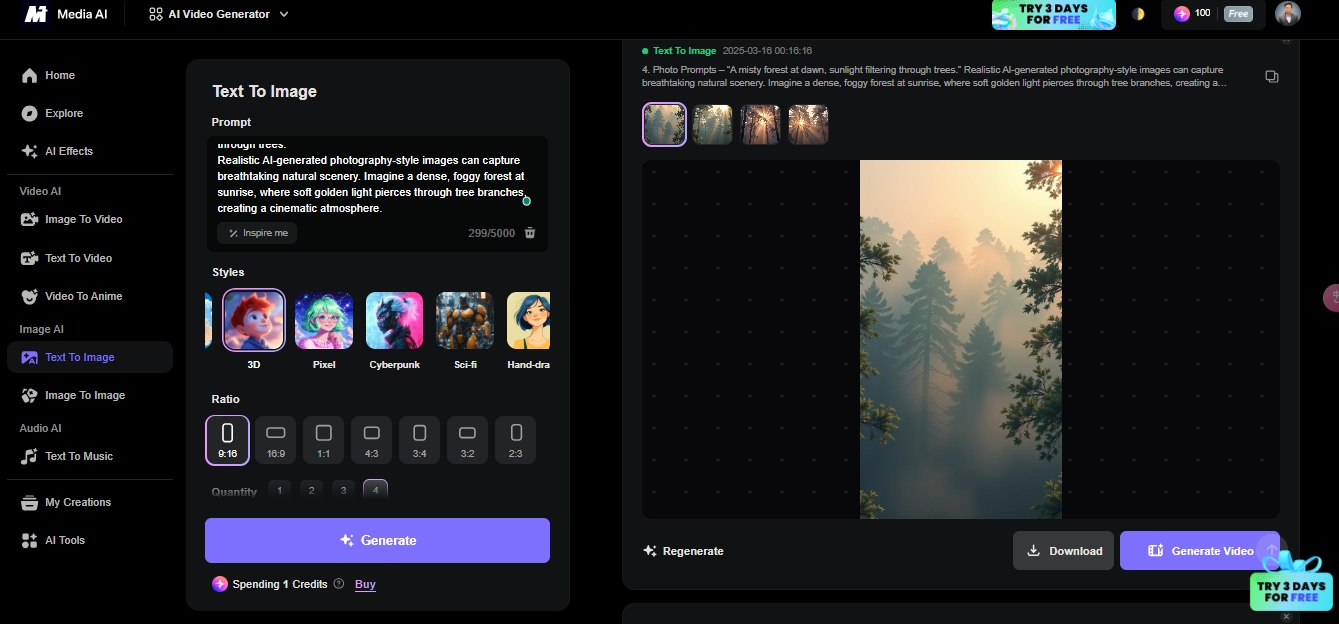
4. Portraits – "A steampunk inventor with glowing goggles, intricate gears.
AI can also be used to create detailed character profiles with their own aesthetics. A steampunk inventor with neon-lit brass goggles, clockwork jewelry with detailed mechanisms, and futuristic but Victorian-era-inspired attire can bring richness to gaming and storytelling. Whether comic book illustration, game character design, or digital painting, AI prompts like this one allow you to create visually appealing characters. Simply enter your prompt into Media.io's Text to Image tool to build your unique characters.
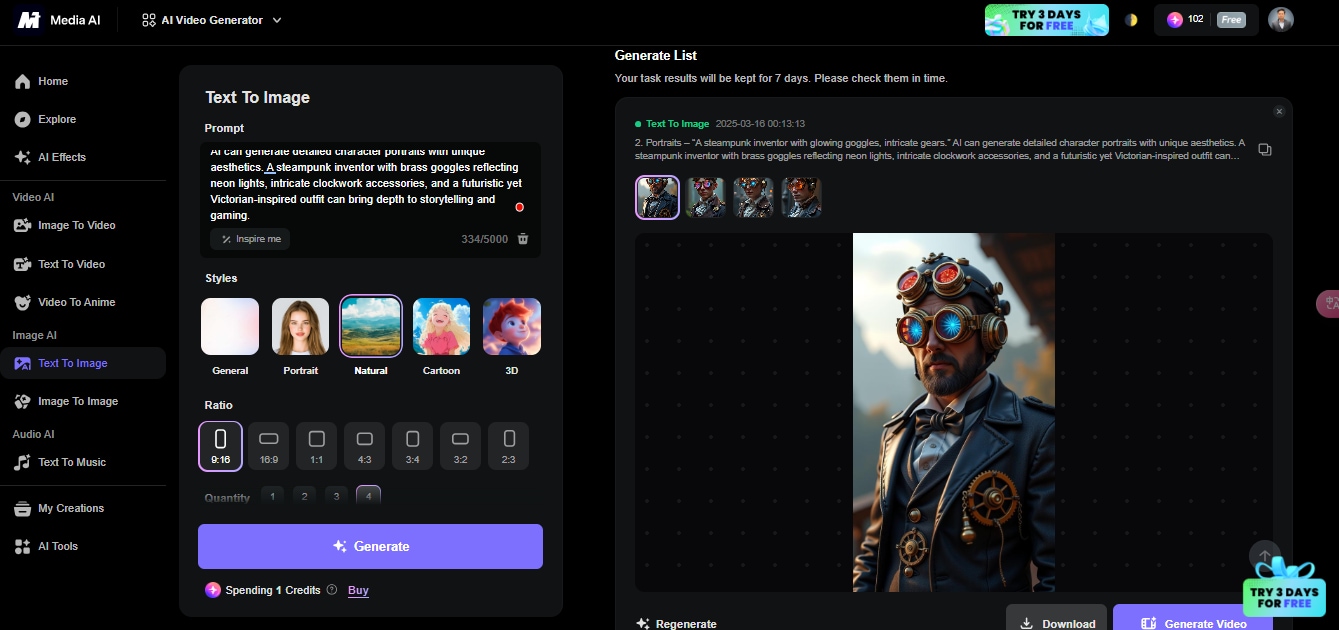
5. Art Prompts – "Van Gogh-style starry night over a futuristic city."
AI can mix old techniques with futuristic subject matter to produce new visions of artwork. A cyberpunk city lit up with neon lights in the brushstrokes of Van Gogh is one such example of merging tradition with newness. This technique can be applied to poster designs, digital artwork galleries, or even personal artwork. Enter your prompt into Media.io's Text to Image and give life to your artistic vision.
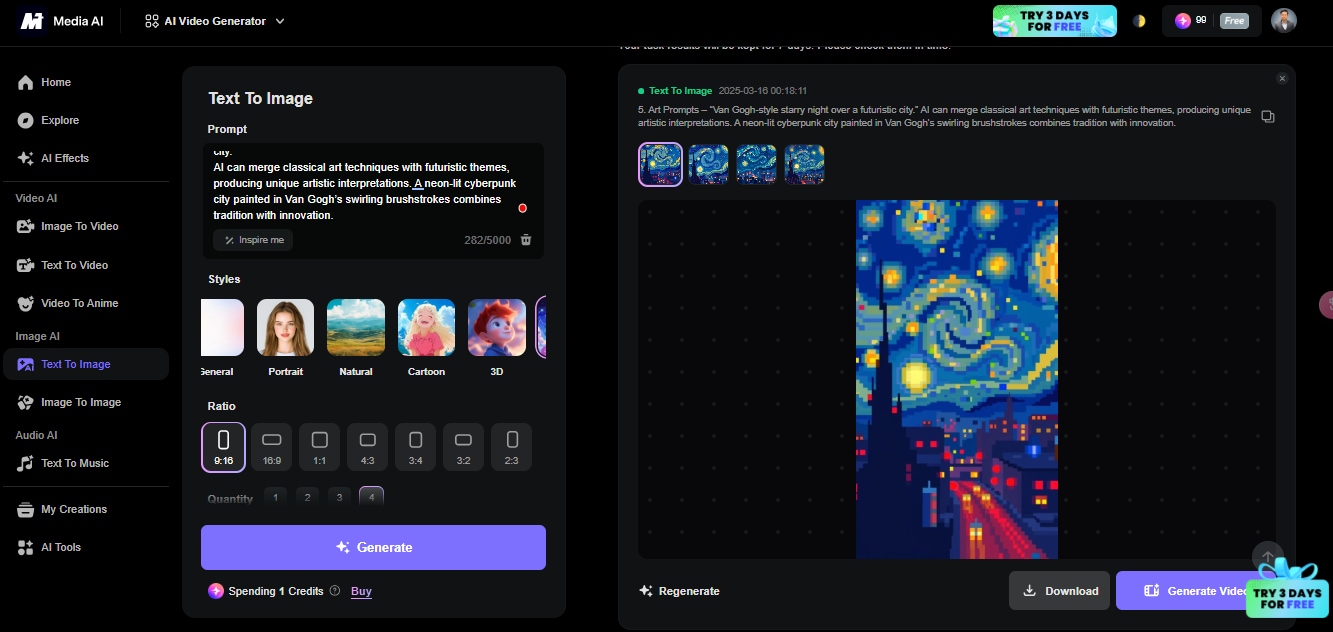
These AI image prompts help users experiment with different styles and effortlessly bring their creative visions to life.
Part 5: Pro Tips for Writing Effective AI Art Prompts
Crafting the perfect AI image prompt can significantly improve the quality of generated visuals. Here are some expert tips to enhance your AI-generated artwork:
- Be Specific – Include details like colors, textures, and mood
A vague prompt like a city night view may produce generic results. Instead, add details such as "a neon-lit cyberpunk cityscape and wet streets reflecting lights, and a misty atmosphere." The more precise your description, the better the output.
- Use References – Mention artists or styles
Refer to well-known methods if you want an image in a particular style. For example, try "Picasso-style portrait" or "Van Gogh's brushstroke texture in a vibrant sunset." This helps the AI align the output with established artistic aesthetics.
- Iterate – Experiment with synonyms and structures
If a prompt doesn't generate the expected result, tweak it by using different wordings. Instead of "a magical forest," try "an enchanted woodland with glowing mushrooms and ethereal mist." Small changes can produce significantly different results.
- Use Style Presets – Refine outputs easily
Instead of manually adjusting every detail, take advantage of Media.io's AI Image Generator style presets like 'Digital Art' or 'Photorealistic.' These filters help guide the AI toward a desired visual effect without requiring complex, prompt engineering.
By following these tips, you can create more refined, visually striking AI-generated images with Media.io's Text-to-Image tool.
Conclusion
FAQs
-
1.How to generate an AI image using Media.io?
You can create a high-quality AI-generated photo through Media.io's AI Image Generator. All you need to do is to enter the prompt with subject, style, lighting, and mood. You can enter a prompt of 5000 characters and choose the number of images. -
2.Can I generate images with specific artists' styles?
Yes, you can mention specific artists or art movements (e.g., "in the style of Salvador Dalí" or "like a 1950s comic book"). This will guide the AI to generate an image that mimics that artist’s style.
-
3.Can AI create high-quality images for commercial use?
Yes, you can use the generated images for commercial purposes as long as the platform allows it. Therefore, it’s crucial to check the terms and conditions and privacy policies. -
4.What is the AI image name prompt?
An AI image name prompt is a short descriptive phrase that guides the AI creation. For example, in Media.io's Text-to-Image tool, entering "Cyberpunk Samurai, neon cityscape, cinematic, 4K" produces a beautiful picture that matches your artistic eye. -
5.Can AI generate images based on a specific mood or atmosphere?
Yes! If you're looking for a particular mood or atmosphere, you can include those details in your prompt. For example: "A tranquil forest with soft sunlight filtering through the trees, evoking a peaceful and serene atmosphere."





