Modern technology has brought with it the ability of Artificial Intelligence to generate images that look as realistic as their original form. More so, with as basic as a text prompt, you can direct an AI generator to design any image or scenario of your choice in a hyper-realistic form. Indeed, AI apps have become quite popular in using recognition technology to generate art images from existing images or text prompts.
This blog aims to familiarize you with this latest technology by showing you the best image-to-image AI generators you can access online or on your mobile devices. Follow the guideline here, and you will have an amazing time creating customized AI art images from images.
Part 1. Top 4 Image-to-image Generators Powered by AI
We have carefully selected four top image-to-image AI art generators, and in this section, we will show you how to use these tools to turn your basic images into curated AI photo art.
1. Runway
The first AI image-to-image generator is the Runway AI-powered tool designed to help you create AI art images from your existing photos in a matter of seconds. It is one of the best image-to-image AI generators online.
Main Features:
- It offers hundreds of templates from which you can choose the AI avatar style that suits your preference.
- There are editing features with which you can tweak your image to fit the mood you want to create, like anime style, classic artists’ styles, etc.
- It allows an image preview before you save the final edits.
- It works well with text prompts to add, remove, and edit your image into the final masterpiece your audience will love.
How does Runway generate an art image from an image with AI?
Step 1: Log on to Runway online or on your iPhone. Upload the image you wish Runway to use as the basis for your AI art image.
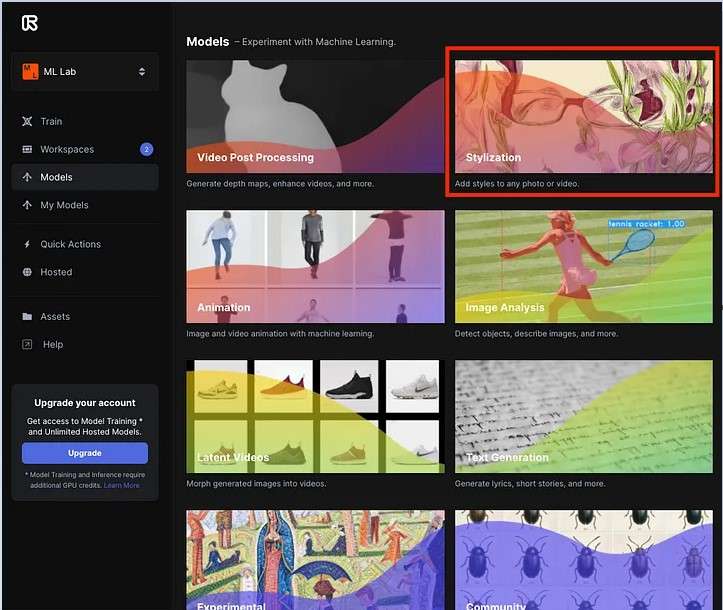
Step 2: Select any model AI avatars featured on the interface’s vast library. Add any filter of your choice and have fun even while creating a masterpiece.
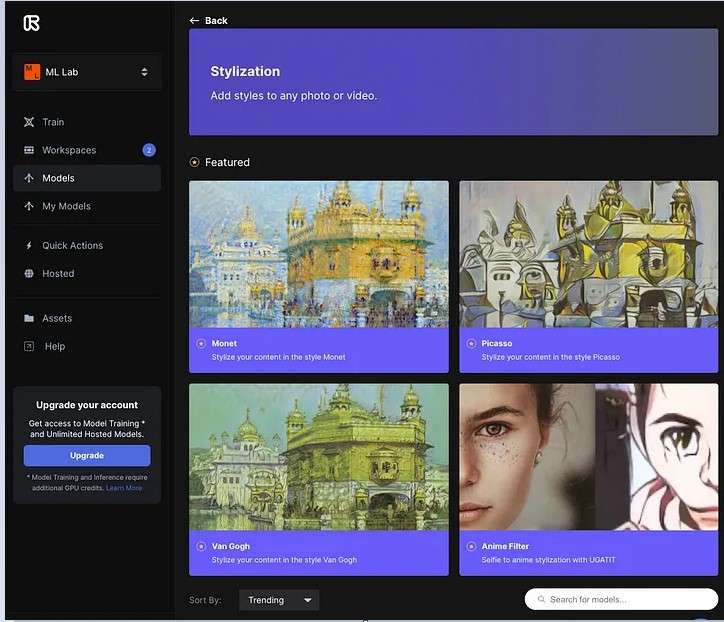
Step 3: Allow Runway to produce the AI-generated art from your image and save it once you have previewed the final output.
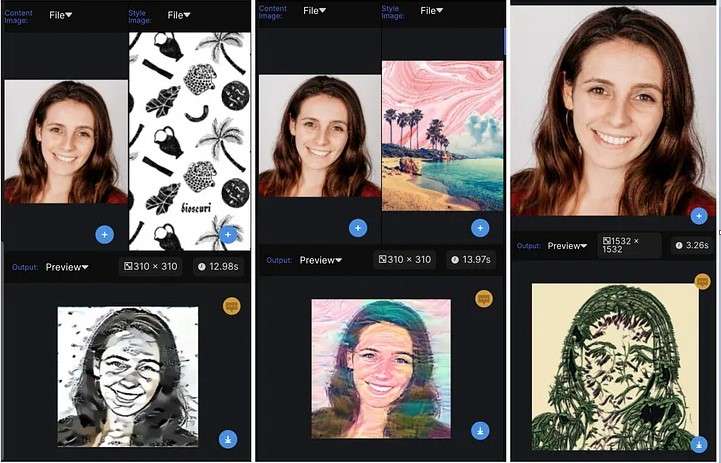
2. Media.io
Media.io AI Avatar Generator is a simple tool that lets users create their virtual AI avatar from an existing image online. In addition, this free AI image-to-image generator allows you to customize your images to suit your mood, style, and preferences.
Stunning Features:
- It supports the creative expression of users in the virtual space by providing a platform to idealize themselves in the form of cartoons, gaming characters, anime, etc.
- It is completely free but quite effective in helping you achieve magical results.
- The AI technology this tool uses is highly sophisticated and regularly improved.
- There are multiple available avatars to choose from.
- It works online with any good default browser. That implies that as long as your device or computer system has access to the internet, you can freely use Media.io to generate beautiful AI images from your images.
How to generate images in different styles using AI?
Follow the three-step guide below to use Media.io AI art image-to-image generator:
Step 1: Log on to Media.io on any browser of your choice. Select “Generate AI Avatar Now” and choose your image from your device storage or the tool’s library.
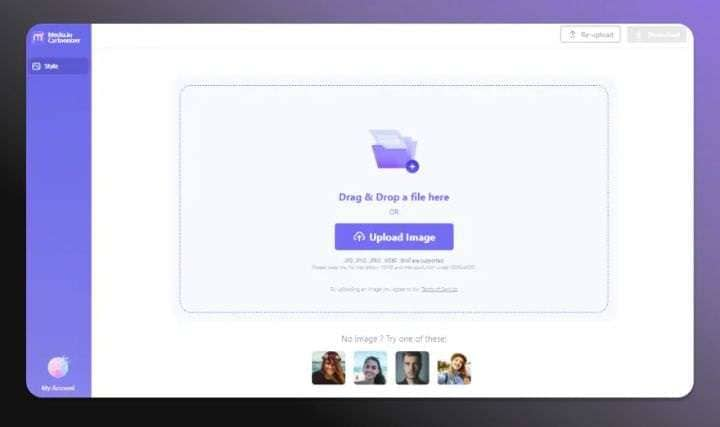
Step 2: Select your avatar’s facial expression and style from the left pane of the interface.
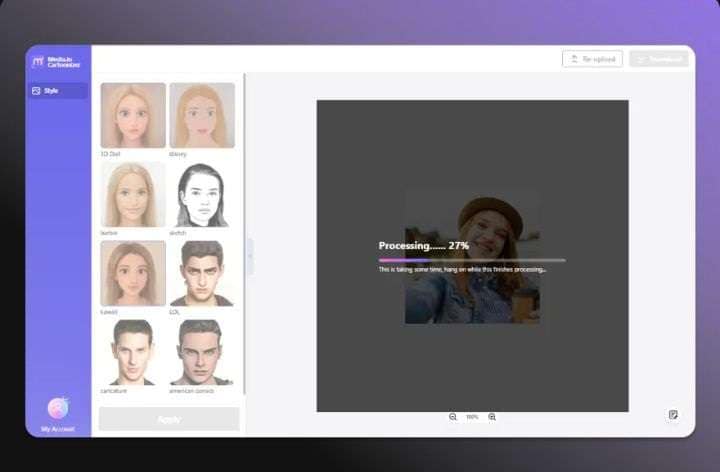
Step 3: Now that you have customized your avatar, you can choose to Apply the edits, preview the output, and tweak till you are satisfied with the result.
Let Media.io work its magic in converting your image to image AI and select Download once the AI image has been generated.
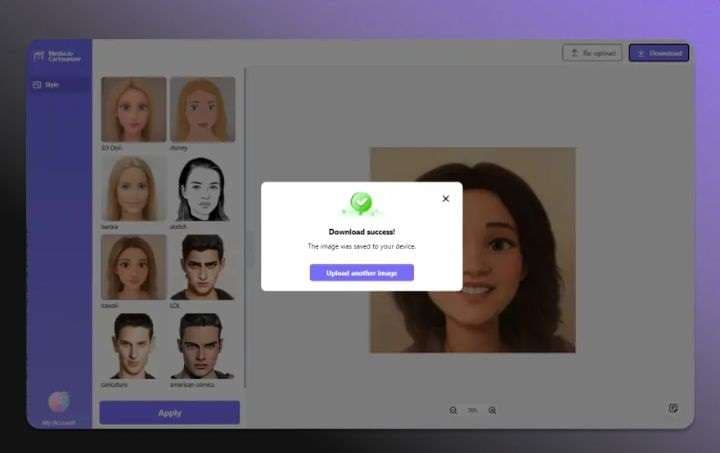
How to generate AI-enhanced images from your photos?
Turn your low-resolution photos to high-resolution on Media.io using the steps below:
Step 1: Open the AI image enhancer on your browser and upload any low-res photo you wish to convert. Click the add any photos button for this purpose.
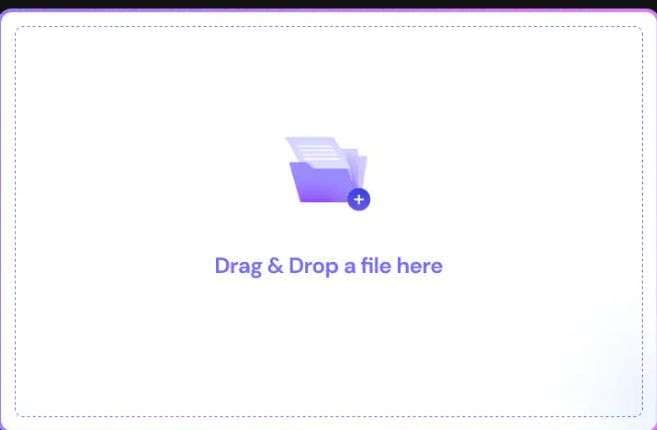
Step 2: In a few seconds, Media.io automatically detects, analyzes, and increases the image’s resolution without changing its original details.
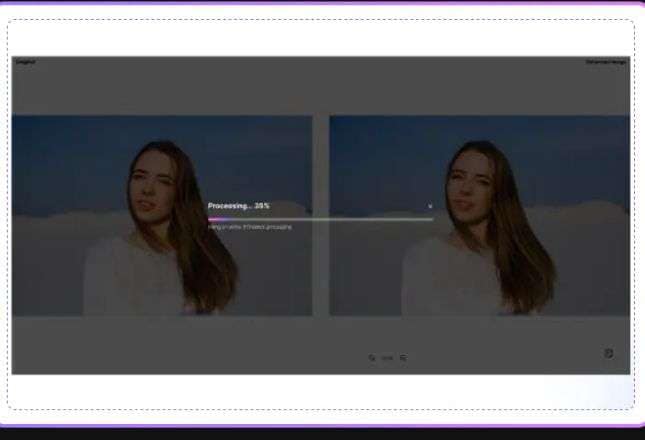
Step 3:Select the Download button after you have previewed the final output. You can save and use your newly improved images for free without a watermark.
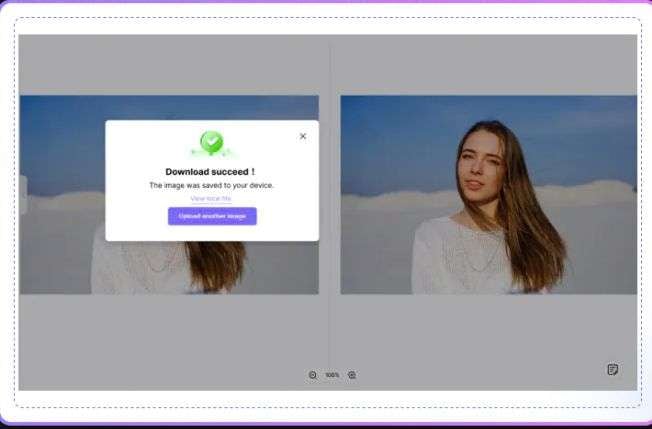
3. ZMO.AI
Generate AI art images from images like a pro, even without pro skills; Zmo.AI will make it possible. With ZMO.AI image-to-image generator, you can easily generate realistic AI photos from images or text with a simple button click. This tool is powered by leading AI algorithms that get the job done to perfection.
Main Features:
- It lets you change your image hairstyle, replace items, and even swap faces with a simple text prompt in the description box.
- It supports image-to-image generation, anime, art, illustration, etc.
- It lets you generate different backgrounds to give your image a more artistic appeal and make your online presence more aesthetic.
- It makes image-to-image AI art generation fast and easy for beginners.
How to convert image to image with ZMO.AI generator?
With the steps below, you can now design AI-generated art from images on ZMO.AI:
Step 1: Log on to ZMO.AI and upload any image of your choice under the “Image Input” option.
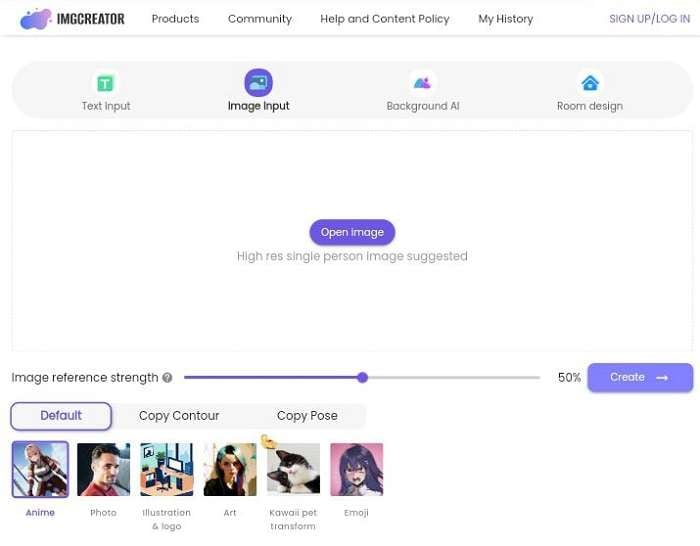
Step 2: Choose the style you wish to use, such as anime, photo, art, emoji, etc. You can also use the free form to edit as you prefer. Then, click “Create” and let ZMO.AI do its magic.
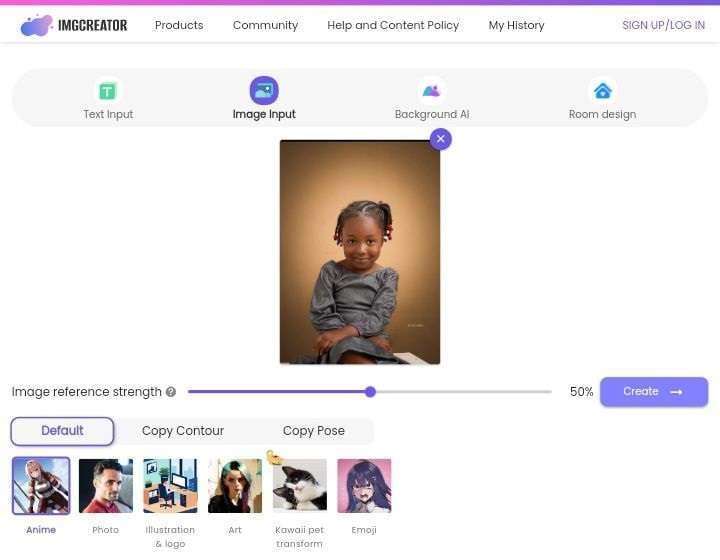
Step 3:Download the final result.
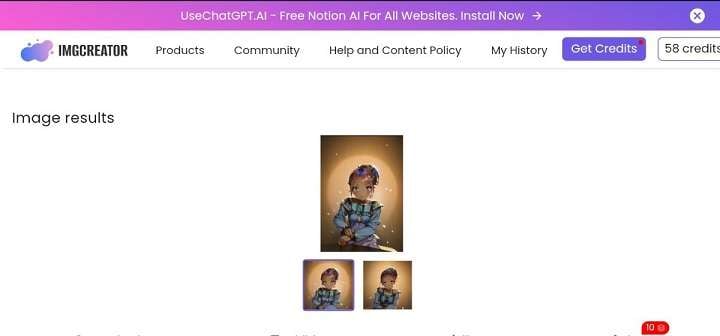
4. Fotor
Fotor is a powerful image-to-image AI generator app with additional editing tools such as background remover, object remover, skin retouch/smoothening, and other artistic effects. This tool lets you turn your ideas into AI image art in simple steps.
Key Features:
- It allows ten free image-to-mage AI art generations in a day.
- It has both image-to-image and text-to-image conversion modes.
- You can choose from up to nine image conversion styles.
- It is easy for beginners to navigate.
How to generate art images from images using the Fotor AI image generator?
The steps outlined below will guide you on how to use the Fotor AI generator to design image-to-image AI art:
Step 1: Sign up on Fotor. Upload any image of your choice as the basis for your AI avatar.
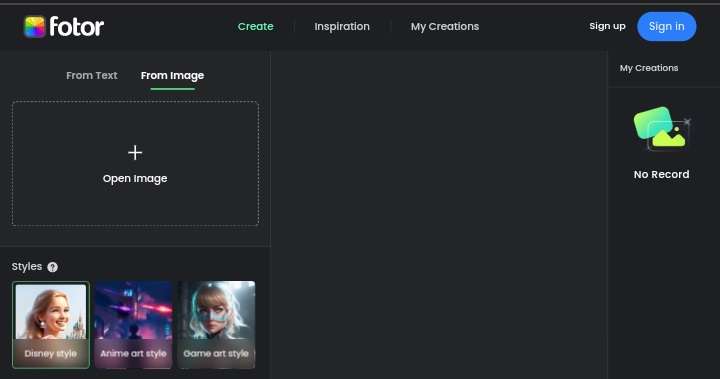
Step 2: Select any of the art styles provided by Fotor, such as Disney, Game art, Anime art, etc. You can add as many as six images to batch-create. Select “Generate” after you have customized your image.
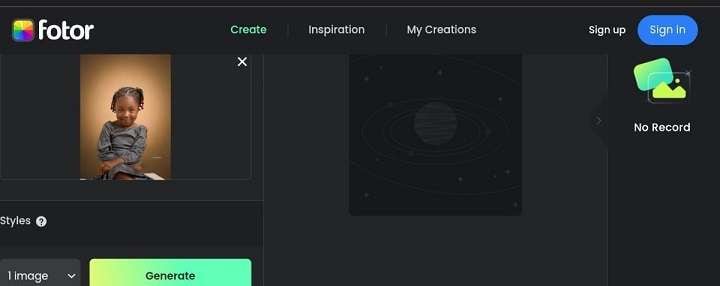
Step 3:Select the “Download” option to save your final work. It only takes a few seconds to finish!
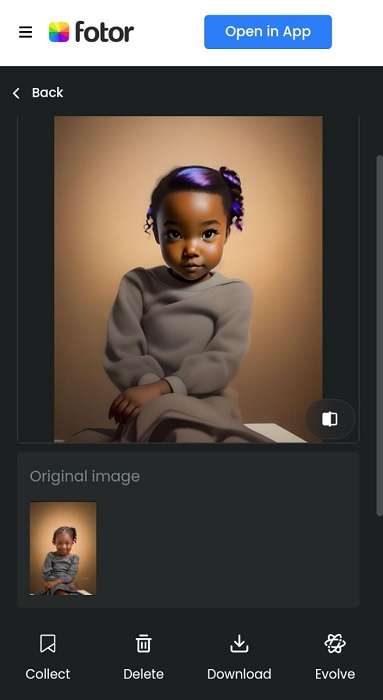
Part 2. FAQs regarding the image to image
1. What is the best image-to-image AI generator?
Many image-to-image AI generators are available online, and this can be overwhelming for beginners at AI art design. However, we have streamlined your options to some of the most recommended ones; they include the following:
- Media.io
- Starry AI
- Dream by Wombo
- Runway
- Fotor
- Zmo.AI
- Crayon
- NightCafe
- etc.
2. How do I translate a source image to a target image?
You can change a source image to your ideal target image differently. You can change the original style by adding color, for instance, to a black-and-white image, changing the background, making the original image larger and sharper, and so much more. These effects are all possible on Media.io using its special tools, including, but not limited to, the following:

![4 Best AI Image-to-image Generators [Free Online]](https://images.media.io/2023-blog/ai-image-tips/best-ai-generator-apps.jpg)