When it comes to YouTube content creation, music plays a crucial role in setting the mood, enhancing storytelling, and connecting with your audience. However, the challenge often lies in finding the perfect soundtrack that not only complements your content but also respects copyright laws.
You may be wondering, why copyright-free music matters. Picture this: you've spent hours creating a captivating video, only to realize that the background music you've chosen may land you in hot water due to copyright issues. Many content creators have faced the frustration of having their videos taken down or receiving copyright strikes, putting a dent in their creative journey. This is where the importance of copyright-free music shines through.
Copyright-free music, also known as royalty-free or non-copyrighted music, allows you to use and share musical creations without worrying about legal repercussions.
This guide is here to empower you with the knowledge and tools to find and use copyright-free background music download for YouTube effortlessly — be it online, on mobile devices, or on desktop computers.
In this article
Part 1. What is Copyright Free Music and What can it be Used for?
Copyright Free Music is like a golden ticket for content creators. It's music that comes with the permission slip already attached – meaning you can use it without worrying about copyright issues. No need to look over your shoulder - you've got the green light to include it in your projects.
So, what does that really mean? Well, usually, when musicians create a song, they automatically own the rights to it. They decide how it's used, who gets to play it, and all that jazz. Copyright Free Music is different - the artists give everyone the thumbs-up to use their tunes without jumping through legal hoops. It's a win-win – you get great tunes, and artists get the recognition they deserve.
Use Cases for Copyright Free Music:
Among the myriad of applications, Copyright Free Music finds its sweet spot in YouTube videos. Picture this: you're filming a travel video, capturing breathtaking landscapes and epic adventures. You want your viewers to feel the excitement, right? Copyright-free background music for YouTube download lets you pick tunes that match the mood, whether it's an upbeat track for a thrilling scene or a serene melody for a calming view.
Additionally, with copyright free music, you can spice up your podcasts with some cool tunes in the background, enhancing the mood of your episodes without worrying about copyright strikes.
Furthermore, copyright free music is an excellent choice for educational content creators. When producing materials for educational purposes, you often want to enhance the learning experience and engage your audience. Incorporating copyright free music in educational content can make lectures, presentations, or online courses more engaging and memorable for students.
Part 2. How to Download Copyright Free Music for YouTube Online?
Creating captivating content for your YouTube videos often involves finding the perfect soundtrack. To make the process easier and legally sound, you can now leverage AI tools to download background music for YouTube videos - copyright-free - online. One such powerful tool is the Media.io AI Music generator, designed to craft original compositions that match your vibe, mood, or style.
How to Use Media.io AI Music Generator in 3 Simple Steps
Step 1 Click "Create music"
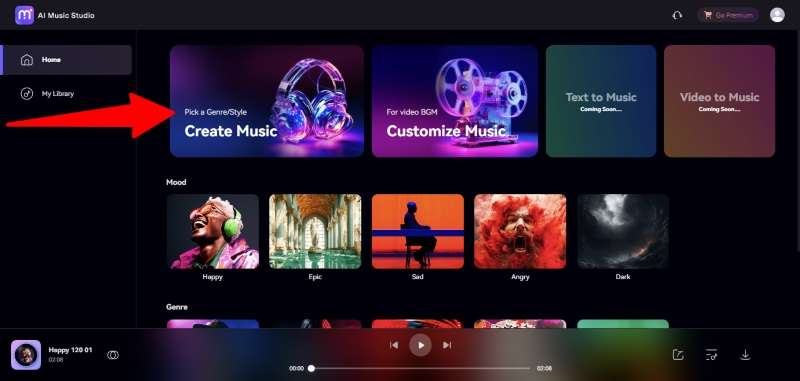
Visit Media.io AI Music Generator and click on the "Create music" button to initiate the music generation process.
Step 2 Customize the Style You Want
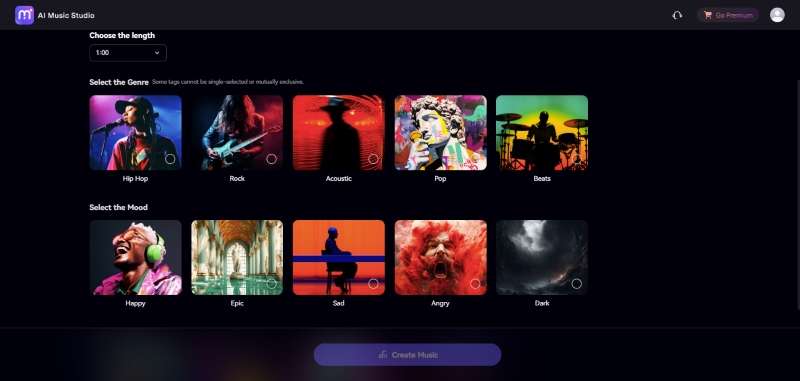
Once you're in the music creation interface, customize the music to your liking. Select the desired length, genre, mood, and theme that best fits the atmosphere you want for your copyrightfree music for YouTube download video.
Step 3Generate and Enjoy
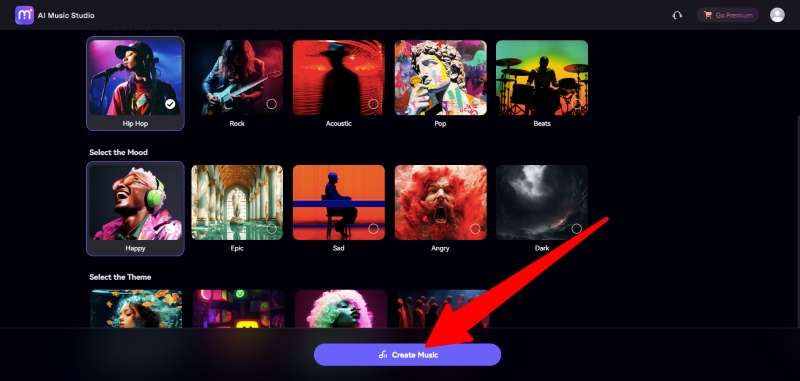
With your preferences set, hit the "Generate" button, and voilà! Media.io's AI Music Generator will work its magic, providing you with unique and royalty-free background music for YouTube free download. Preview the generated music and, if it suits your needs, download it for use in your YouTube videos.
What Makes Media.io AI Music Generator Stand Out?
-
An Infinite Array of AI Songs
Media.io takes things up a notch with its advanced algorithms. By analyzing and replicating patterns from well-known music compositions, it has developed a profound understanding of musical structures that are constantly evolving. What does this mean for you? You get a variety of options to download background music for YouTube videos by just tweaking the same customization settings, giving you a whole spectrum of choices.
-
Top-notch Audio Quality
When it comes to audio quality, this AI music generator takes the lead. It excels in delivering high-quality audio tracks with a rich, immersive sound and precise details. And here's the bonus – you can download your final music in either MP3 or WAV format, giving your listening experience an extra boost.
-
Absolutely Royalty-Free
Worried about copyright issues? Fret not. Media.io ensures that you get top-notch audio materials without the risk of copyright infringement. Every piece of audio undergoes rigorous screening to guarantee a hassle-free experience. So, use the audio materials confidently, without the looming fear of copyright infringement warnings.
-
Spontaneous Music Crafting
Ever dreamt of making your own song but felt the lack of musical know-how? Well, Media.io's AI music creator has got your back. Crafting a completely fresh background music download for YouTube is as easy as pie – no musical expertise is required. In just a matter of seconds, you can dive into the world of music composition without spending a penny.
-
User-Friendly Music Controls
Forget about those confusing music controls. Media.io's AI music generator keeps it simple. Once you've chosen your style, mood, and duration, the program does the heavy lifting. It uses deep machine learning to whip up music that seamlessly blends with any style or use, leaving you with a hassle-free experience.
-
Beyond an AI Song Creator
Media.io doesn’t stop at being just crafting background music for YouTube free download. Once you've generated AI music, the possibilities unfold. Create AI song covers with professional quality, trim, cut, add music to video backgrounds, apply music visualizer – you name it. It even lets you compress and convert your AI music to various formats like MP3, M4A, OGG, AAC, and more.
Part 3. How to Download Copyright Free Music for YouTube on Mobile?
Thanks to the magic of AI tools, you can now seamlessly infuse your YouTube videos with top-notch tunes, especially on your mobile device without worrying about copyright claims. One such great tool is Epidemic Sound.
Epidemic Sound is your ultimate soundtracking partner for background music free download for YouTube! Picture this: you, as an active subscriber, get the golden key to a treasure trove of over 40,000 royalty-free music tracks and a whopping 90,000 sound effects. And the best part? No more fretting about those pesky copyright claims messing with your creative flow.
Epidemic Sound doesn't just throw a bunch of tracks your way - the service curates personalized recommendations and collections tailored to your vibe. Finding your perfect soundtrack is a breeze!
And oh, the user-friendly interface is like a GPS for your musical journey. Whether you're on the hunt for a tranquil background tune or a pulse-pounding dance beat, Epidemic Sound's got you covered. You can effortlessly discover the ideal track by diving into playlists crafted by their in-house music maestros. Once you've struck gold, downloading straight to your device or seamlessly exporting to your video editing app is quicker than you can say "hit play."
How to Use Epidemic Sound's AI Music Generator in 3 Simple Steps
Step 1Visit the Site and Click "Music"
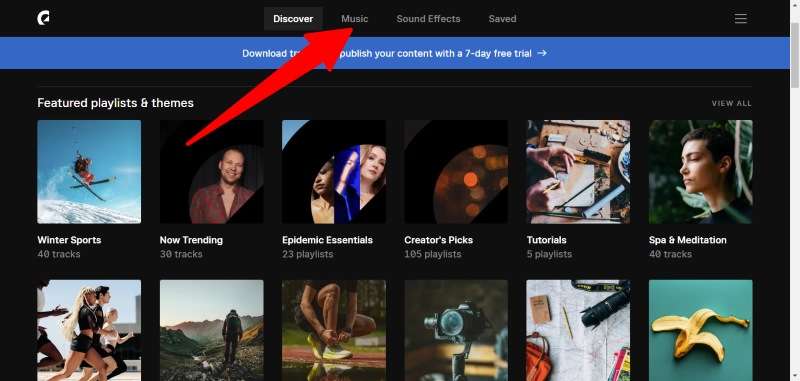
Head over to Epidemic Sound's website on your mobile browser. Once there, hit the "Music" tab to start the process for copyright free music download for YouTube.
Step 2Customize the Style You Want
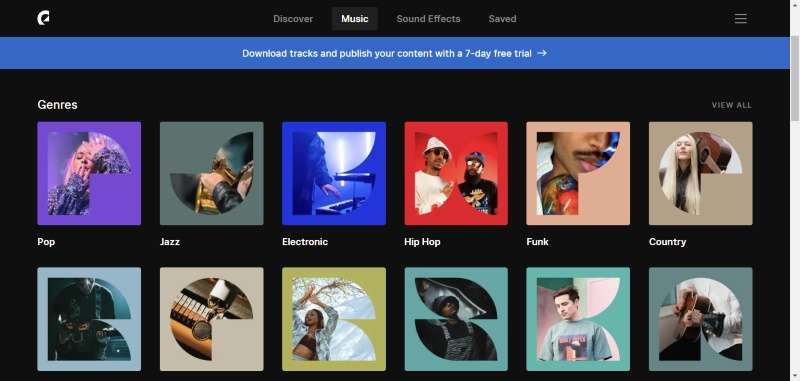
Now comes the fun part. Dive into customization by selecting the genre, mood, and theme that aligns with your creative vision. Whether you're telling a heartwarming story or going for an epic adventure, Epidemic Sound's got the tags to match.
Step 3Explore the Curated Song List
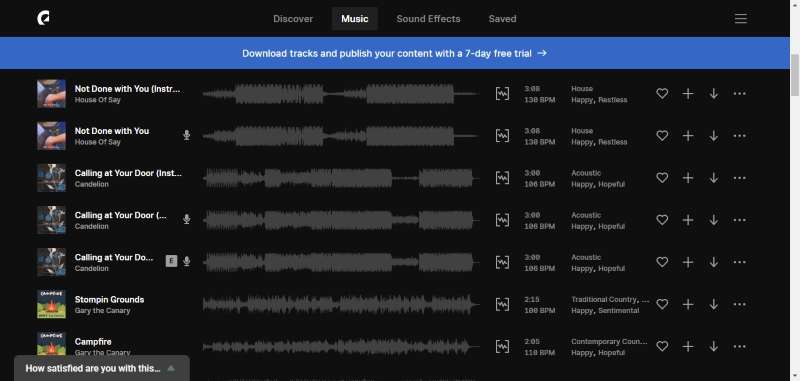
As you select these tags, witness the magic happen. A curated song list unfolds below, showcasing tracks tailored to your chosen criteria. Take a listen, feel the vibes, and when you've found the one that speaks to you, hit that download button.
Part 4. How to Download Copyright Free Music for YouTube on Desktop?
Ever wished you could easily obtain some awesome copyright-free music for your YouTube videos right from your desktop device? Well, good news – it's totally doable, and the magic word is Soundraw. This AI music generator is your ticket to creating the perfect background music for YouTube download. And yes, you can do it all from your desktop machine!
Soundraw isn't just your average music generator - it's a creative powerhouse designed for content creators on the go. Whether you're a YouTuber, podcaster, radio broadcaster, influencer, audiobook author, or even a store BGM creator, this AI music software has got your back with a library of copyright-free music that you can tailor to your unique style.
What makes Soundraw stand out is its simplicity and versatility. With a few taps on your desktop device, you can access a diverse range of music genres, moods, and themes, giving you the freedom to find that perfect musical vibe for your YouTube videos.
Using Soundraw's AI Music Generator on Your Desktop in 3 Simple Steps
Step 1Choose Your Tags - Mood, Genre, and Theme
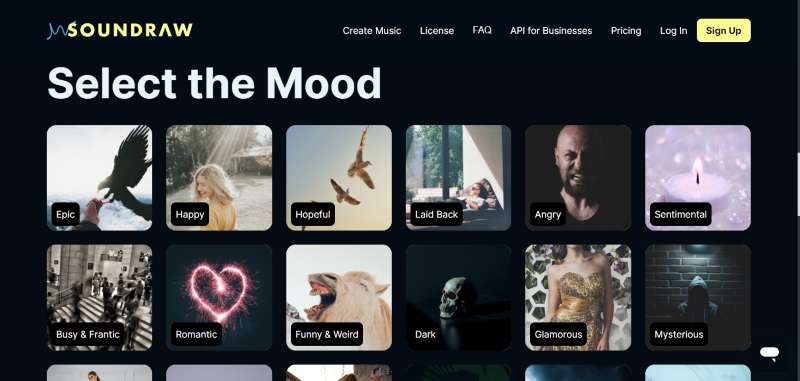
- First up, set the mood! What feelings do you want your songs to convey? Pick one or more moods that align with your content. Feeling happy, nostalgic, or maybe a bit adventurous?
- Once you've got your moods in place, it's time to pick the genre(s) that match your style. Whether you're into pop, rock, or something a bit more eclectic, Soundraw has you covered.
- The next step involves choosing a theme that aligns with your media or the general purpose of the song. Soundraw has curated themes to make your selection process a breeze.
Step 2Select the Length and Tempo

- Almost there! Play around with the additional options at the top, like adjusting the song's length and tempo. These details can really fine-tune your selection.
Step 3Customize and Download Your Perfect Song
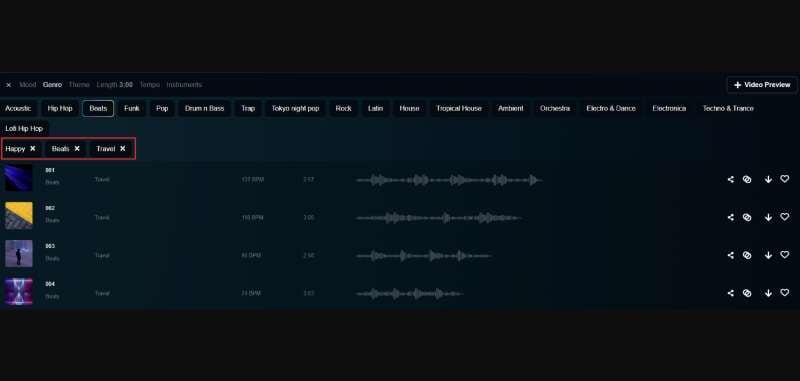
- As you select these tags, watch them appear at the top of the page, while a curated song list is generated below. You can tweak your choices on the go until you find the perfect match. Once satisfied, give the song list a listen and hit that download button to download background music for YouTube videos!
Part 5. Hot FAQs about AI Music Generators
1. Is there an AI that can generate music?
Media.io AI Music Generator is your go-to AI tool for crafting royalty-free music. It harnesses the latest AI technology to generate music tracks or songs that perfectly match your vibe, mood, or style. The best part? You can do it instantly and all online!
2. What AI can make beats?
Many AI music generators, like Media.io AI Music Generator, Soundraw, and Epidemic Sound, come with the cool ability to create beats. These tools get all techy with complex algorithms, churning out beats that are not only one-of-a-kind but also totally customizable.
3. Would using AI-generated lofi music lead to copyright-related issues?
No, using AI-generated Lofi music created with Media.io AI Music Generator should not lead to copyright-related issues. Feel free to explore and create Lofi music hassle-free with Media.io AI Music Generator!
Conclusion
We’ve just explored how to download copyright-free music for YouTube videos with ease, whether you're online, on your mobile device, or on your desktop. From AI-powered generators like Media.io, offering instant, royalty-free music creation, to online platforms like Epidemic Sound, providing curated libraries for every creative need, the options are diverse and user-friendly. With these resources, creators can confidently enhance their content, knowing they have the right tunes without the worry of copyright claims.

