In the digital age, creating high-quality video content quickly and efficiently is crucial. AI-powered video generators like Haiper AI and Media.io AI Video Generator offer powerful solutions for marketers, content creators, and educators. This article will delve into the capabilities of Haiper AI, its key features, and how it can benefit users. We will also explore Media.io AI Video Generator as a compelling alternative for those seeking more flexibility and customization.
In this article
Part 1: Introduction to Haiper AI
What is Haiper AI?
Haiper AI is an advanced AI-powered platform designed to transform the way we create video content. It leverages cutting-edge artificial intelligence to generate high-quality videos from simple text descriptions or static images. Whether you need a quick marketing video, an engaging educational clip, or a creative short film, Haiper AI can bring your ideas to life in seconds. This platform is particularly useful for those who lack the technical skills or time required for traditional video production but still want to produce professional-level content.
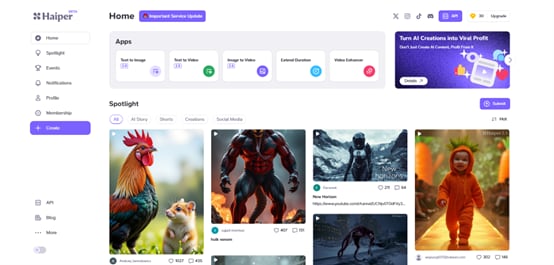
Key Features of Haiper AI
- Text-to-Video Generation: Convert text prompts into dynamic video clips.
- Image-to-Video Conversion: Animate static images to create engaging video sequences.
- High-Quality Output: HD videos with smooth animations.
- User-Friendly Interface: Easy to navigate for both beginners and professionals.
What Can You Create with Haiper AI?
The possibilities with Haiper AI are vast. Here are a few examples of what you can create:
- Marketing Videos: Engaging ads, product demos, and social media content that capture your audience's attention.
- Educational Videos: Short explainer videos, tutorials, and interactive lessons that make learning fun and engaging.
- Entertainment Content: Creative short films, music videos, and animations that entertain and inspire.
- Personal Projects: Unique and personalized video content, such as wedding highlights, travel vlogs, or custom animations for social media.
Is Haiper AI Free?
While Haiper AI offers a free plan that allows users to experiment with its basic features, it also provides paid subscription options for those with more advanced needs:
- Free Plan: Limited features with watermarks. Suitable for users who want to try out the platform and create basic content.
- Standard Subscription: Yearly ($107.99) or Monthly ($9.99). This plan removes watermarks, provides higher-quality video output, and offers more customization options.
- Premium Subscription: Yearly ($1139.88) or Monthly ($94.99). This plan is ideal for users with higher creative demands, offering more customization options, faster generation speeds, and additional creative tools.
Part 2: How to Create AI Videos with Haiper AI
Creating videos with Haiper AI is a straightforward process. Here’s a step-by-step guide to help you get started:
Step 1
Craft Your Prompt
The first step in creating an AI video is to write a detailed description of the scene or story you want to bring to life. Be as specific as possible, using vivid language and relevant keywords.
Step 2
Generate the Video
Once you have your prompt ready, input it into the Haiper AI platform and click "Generate."
Step 3
Review and Refine
After the video is generated, review it to ensure it meets your expectations. If the result isn't exactly what you envisioned, refine your prompt and try again.
Step 4
Download and Share
Once you are satisfied with your video, you can download it to your device or share it directly on social media platforms.
Part 3: Exploring Alternatives – Media.io AI Video Generator
While Haiper AI is a powerful tool for AI video generation, there are other platforms that offer unique advantages. One such alternative is Media.io AI Video Generator . Media.io is designed to provide a more flexible and user-friendly experience, particularly for those looking to create personalized content.
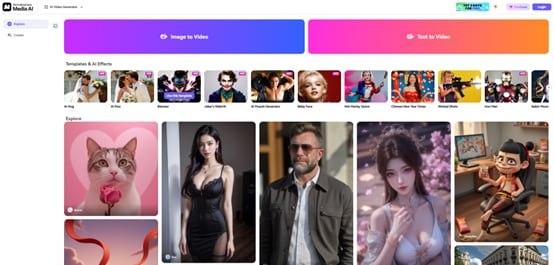
Why Choose Media.io AI Video Generator?
- Text-to-Video Generation: Turn simple text prompts into captivating videos.
- Image-to-Video Conversion: Excels at animating static images. You can upload a single image or a series of images, and the AI will transform them into a dynamic video sequence.
- High-Quality Output: Ensures that every video generated is in high definition (HD), delivering smooth animations and impressive visual quality.
- User-Friendly Interface: Easy for users of all skill levels to navigate and utilize its features.
How to Create AI Videos with Media.io AI Video Generator
Creating AI videos with Media.io is just as easy as with Haiper AI. Here’s a step-by-step guide:
Step 1
Craft Your Text Prompts
Start the process by entering a detailed description of your video concept into the AI video generator's text box. Be as specific as possible to ensure the AI captures your vision accurately.
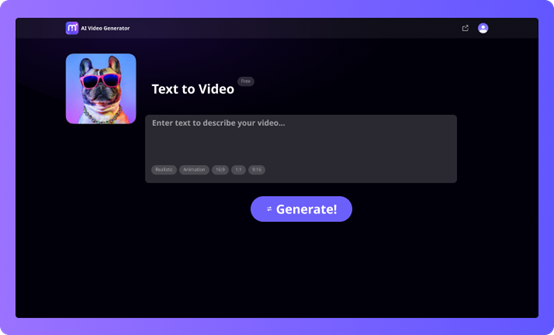
Step 2
Generate Your AI Video
Once you've crafted your perfect prompt, initiate the video creation by clicking the "Generate" button. The AI will then transform your text into a visually engaging video sequence in just a matter of seconds.

Step 3
Download & Share Your Creation
After the AI has generated your video, take a moment to preview it. If you're satisfied with the result, you can then download the video to your device. From there, you have the option to integrate it into your projects or share it on social media platforms like YouTube, TikTok, and Instagram to showcase your creative work and impress your audience.
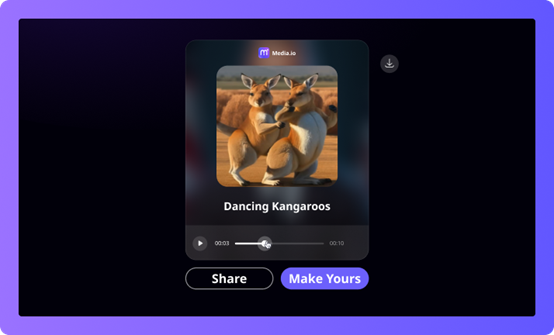
Conclusion
Haiper AI and Media.io AI Video Generator are both powerful tools for creating high-quality AI videos. Haiper AI excels in text-to-video conversion and offers robust features for professional content creation. Media.io, on the other hand, provides more flexibility and personalized options, making it ideal for those who need specific imagery in their videos. Whether you choose Haiper AI or Media.io, both platforms offer seamless experiences that bring your creative ideas to life quickly and efficiently.
Haiper AI FAQs
- Is Haiper AI safe and reliable?
Yes, Haiper AI is a safe and reliable platform that ensures the protection of all user information and content. It is designed with robust data protection measures to keep your content and personal information confidential. - What types of input does Haiper AI support?
Haiper AI supports text descriptions and static images as inputs for video generation. - Can I customize the style of the generated videos?
Yes, you can choose between realistic or stylized video effects based on your creative needs. - How long does it take to generate a video with Haiper AI?
Haiper AI is optimized for speed and typically generates videos within minutes. - Do I need technical expertise to use Haiper AI?
No, Haiper AI features a user-friendly interface that allows anyone to create videos without any technical background. - Is Haiper AI free to use?
Yes, Haiper AI is free to use, and you can start generating videos without creating an account. - Can I use Haiper AI for commercial projects?
Yes, videos generated with Haiper AI can be used for both personal and commercial purposes.




