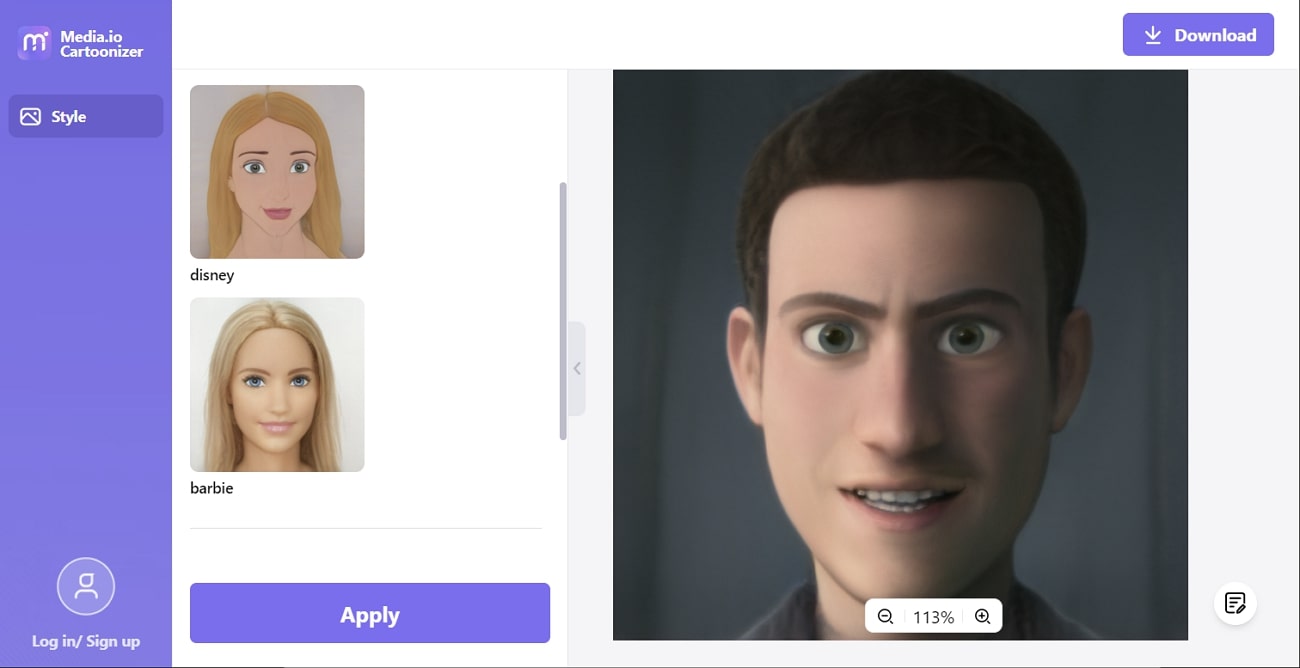Instead of getting a manual sketch from the sketcher, you can make the sketch of your photos virtually. It is cheaper than the manual sketch, and you can also share the pencil sketching photo on the social media platform. Yet, if you don't know about the tools that can help you in making sketchy photos, it can be challenging for you.
This article will discuss reputable photo-to-pencil sketch converters. You can also learn about the key features of these tools for better understanding. So, let's dive into further discussion without any delay.
In this article
Part 1: Reasons to Convert an Image to Pencil Sketch
You must be wondering why you need to convert the photo to a pencil drawing if you can share the original photo. The understated points will help you to learn about the reasons to convert photos in the sketch:
- Unique Content: Not every person uploads a pencil sketch photo of themselves. These photos can help your account to stand out and display a unique impression.
- Fun and Creative Activity: When you convert a photo into a sketch, you will notice that it is a fun activity. Moreover, it also shows your sense of creativity with the photos.
- Cost Effective: The tools that help you to make the pencil sketch photos do not cost dollars. Yet you have to pay money to get a pencil sketch photo of yourself, due to which many people avoid sketching themselves.
- Brand Awareness: You can also convert your images into pencil sketches to represent your brand. It will be an extraordinary way and a part of the marketing strategy.
Part 2: Best Online Tools to Convert Photo to Pencil Sketch
This section will teach you about the best photo-to-pencil sketch online tools. Have a look below to discover the best photo-to-sketch converters:
1. Fotor
With Fotor, you can convert your simple photos into alluring pencil sketches. This pencil sketching app runs on AI technology, so you don't need to worry about the quality of the results. It creates sketches that look optimistically impressive and realistic. Moreover, it can convert the photo into a sketch in high-quality without blurriness, so you can also use it for business purposes.
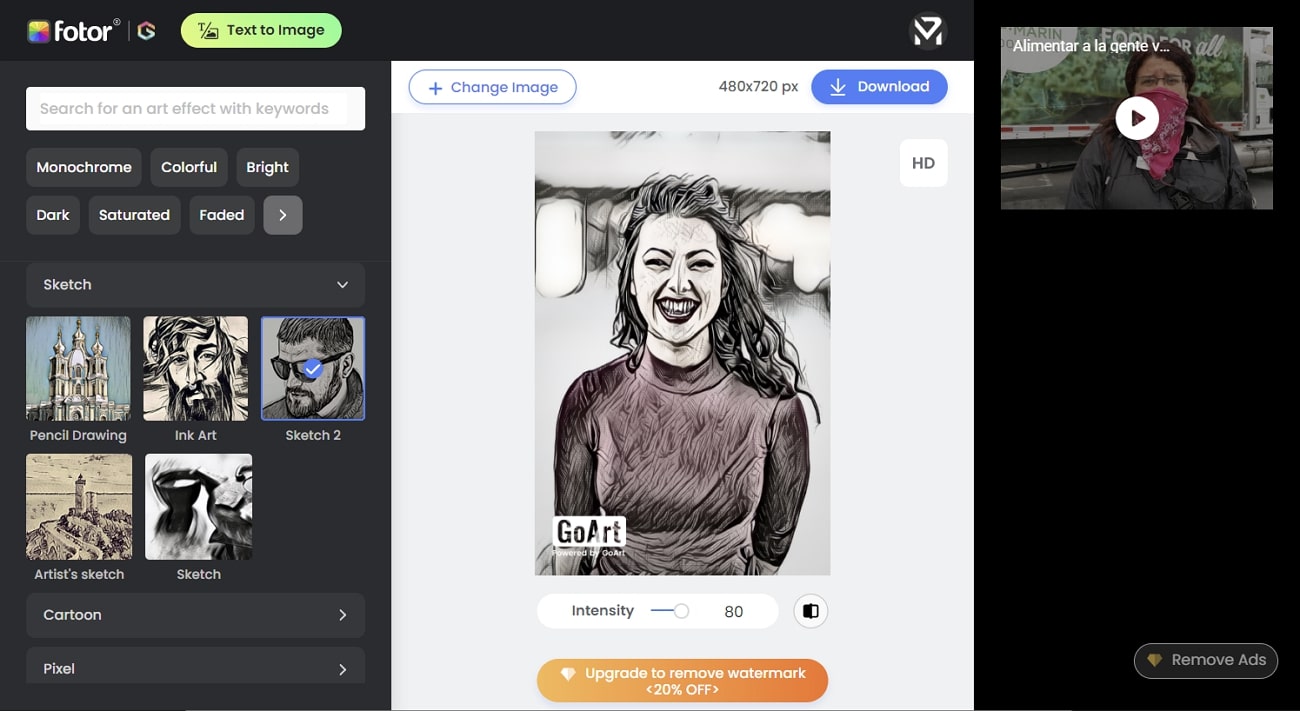
Key Features of Fotor
- It offers diversified sketch effects such as Pop Art, Warm Smear, Ink Art, Structuralism, and more.
- This app offers you full customization of sketch making. From effect to its intensity, you can control every metric of your image.
- This tool also allows you to control the intensity of the sketch to help you generate desired results.
2. BeFunky
With this tool, you can convert pictures into line drawings even without sketching skills. It helps you create flawless sketches along with multiple styles. Just by uploading an image, selecting sketching effects, and customizing it, you can create mesmerizing sketches. Moreover, the interface and processing speed of this tool is promising, which also makes it a reliable tool.
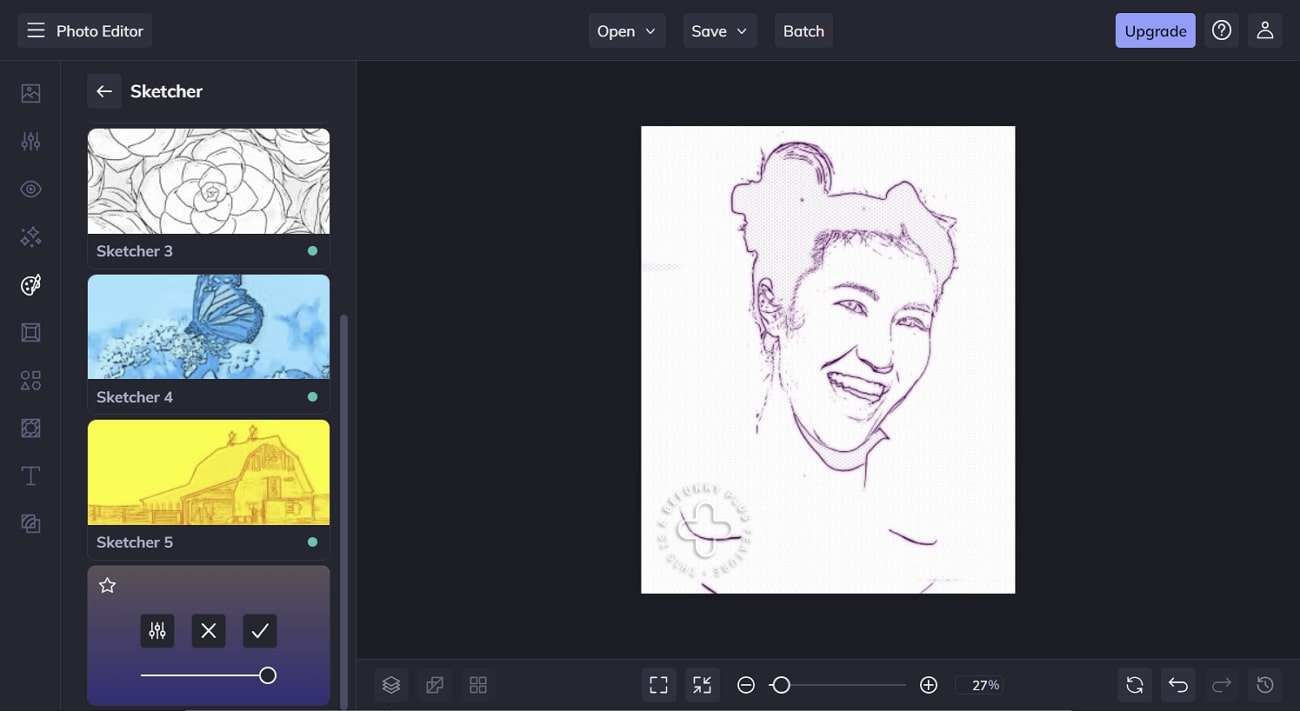
Key Features of BeFunky
- You can add several effects to your photos, such as Graphic Novel, Inkify, Cross Hatch, and Pen Art.
- It supports a wide array of image file formats such as BMP, PNG, JPG, and more.
- You can also modify the picture by smoothing skin, removing blemishes, and adding blush.
3. Colorcinch
Colorcinch has all the capabilities to convert photos to line drawing online. With this image-to-sketch converter, you can convert any image into a work of art. It can also help you to express your creativity on several social media platforms. Moreover, not only makes a sketch but can also help you edit the photo after converting it into a sketch.
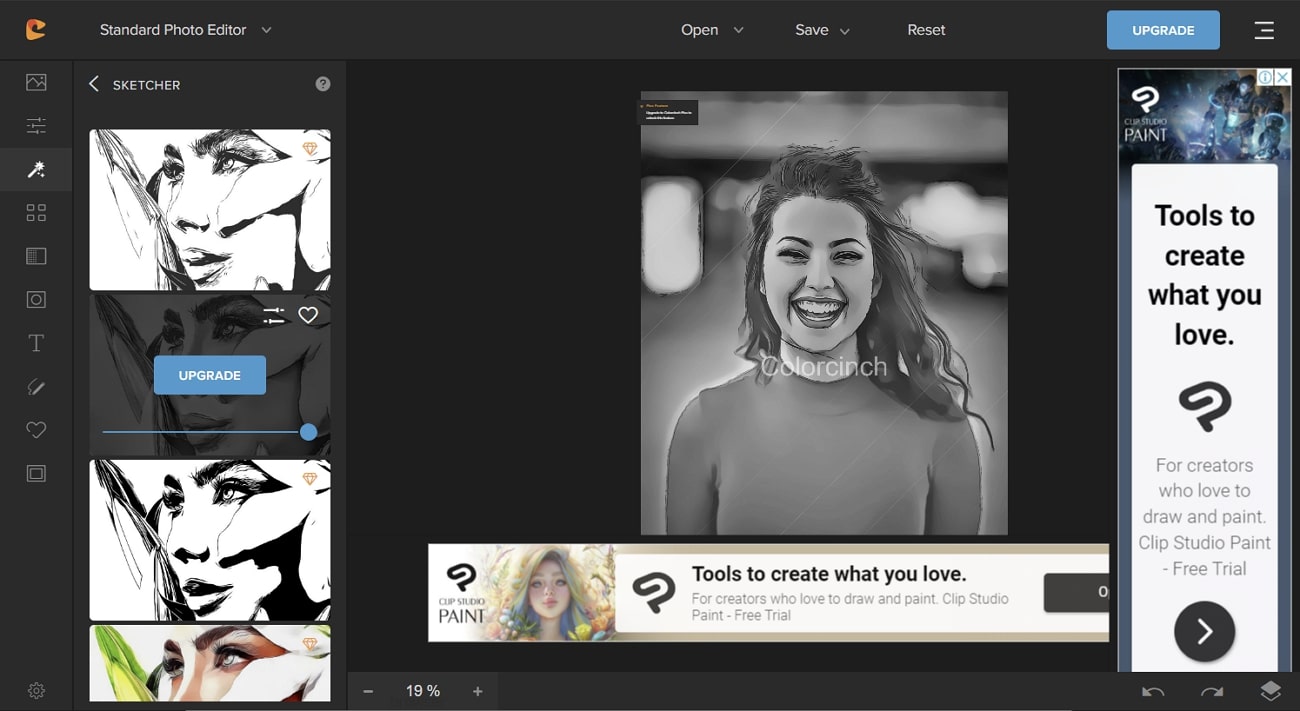
Key Features of Colorcinch
- Colorcinch allows you to add intuitive effects in a photo, such as Cartoonizer, Painting, Digital Art, and more.
- You can also apply several interactive filters on the sketched image, including Matte, Vintage, Scene, Infrared Light, and more.
- Adding overlays, masks, text, and other modifications to an image to make it flawless is also possible with Colorcinch.
4. VanceAI
This AI-based tool allows you to convert photos to line drawing online without doing much. Not only sketching but can also help you in making anime photos. You can work on several images with it, such as PNG, JPG, and more. It also resizes and compresses the photos to make them more shareable. One of the best things about this tool is it automatically deletes the images after 24 hours.
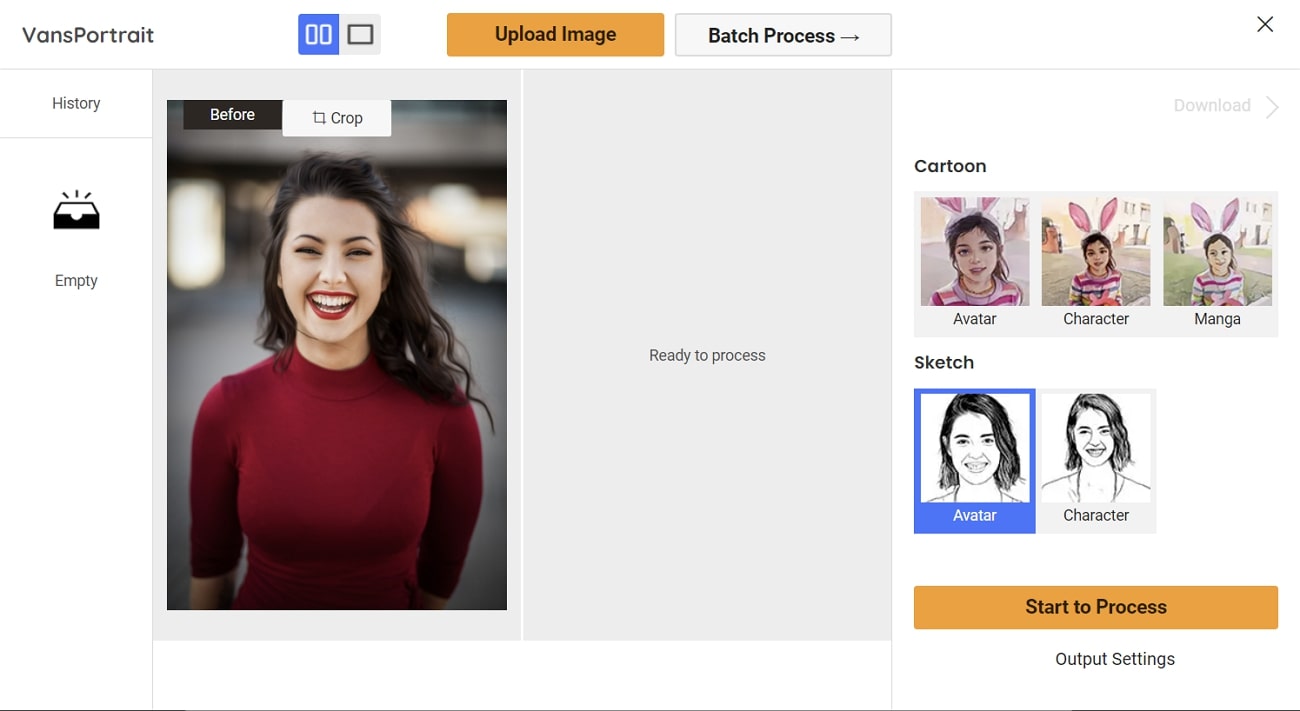
Key Features of VanceAI
- With this tool, you can sketch the image in two modes, including character and anime.
- It can also convert multiple images into sketches with its batch process feature.
- You can also customize the output setting, such as output DPI and format, with this app.
5. LunaPic
LunaPic offers you an abundance of features to make the image more intuitive and attractive. With this tool, you can add several effects on sketched images, such as Color Scribble, Color Sketch, Pencil, Escher, and more. Other than this, the interface of LunaPic is quite tidy, so you will not face such difficulties in accomplishing your task. You can also add text to images and crop out unwanted parts.
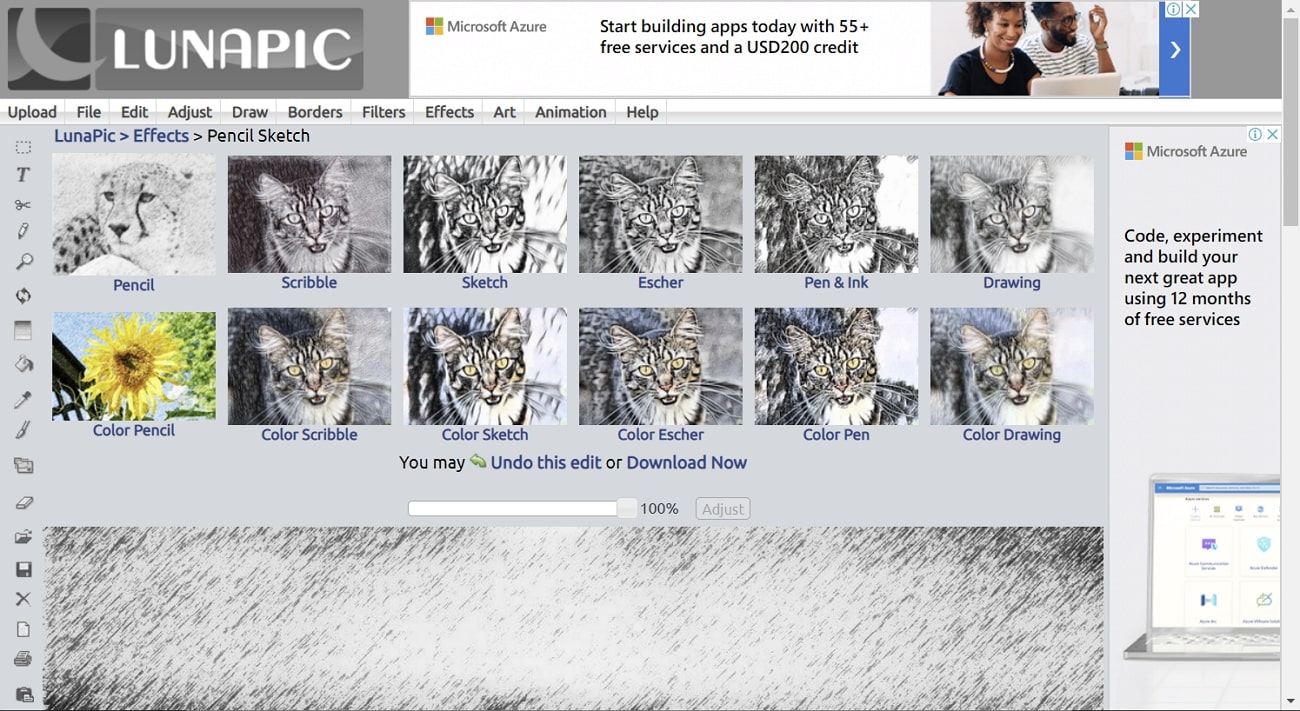
Key Features of LunaPic
- It allows you to rotate, crop, zoom in and scale the image without any issues.
- You can modify the image in uncountable ways with LunaPic, such as adjusting light levels, maintaining focus, replacing colors, and more.
- LunaPic also offers you to add several types of filters in a photo, such as Monochrome, Soft Lightning, Emboss, Lines, and many more.
6. Pho.to
This photo-to-sketch converter allows you to work on the image in several ways. You can import a photo from a computer, URL, or Facebook on this tool. After this, the image will be sketched automatically, and you can make modifications. You can also add frames, stickers, and text to a picture with it. Above all, you can adjust images such as crop, rotate, sharpen, and many other things.
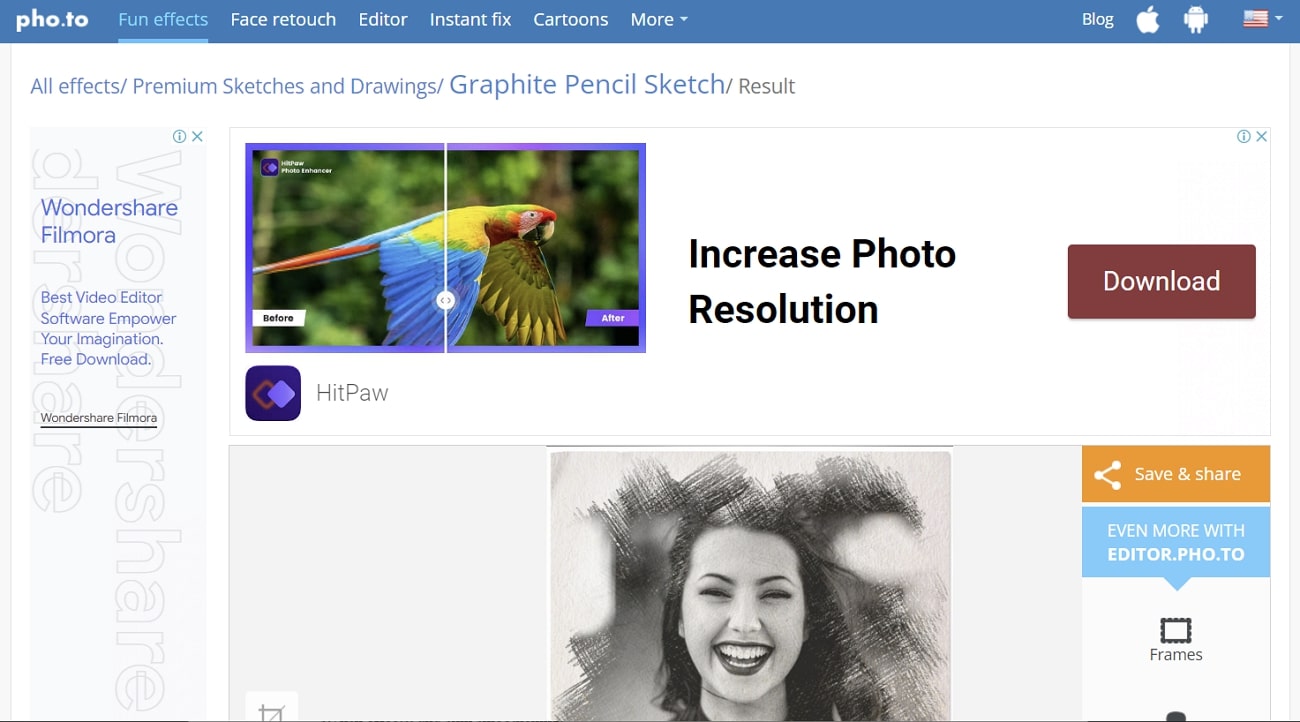
Key Features of Pho.to
- With this tool, you can manage all the visual metrics of an image, such as brightness, contrast, shadows, and other things.
- It also allows you to retouch the face in the image by applying makeup, removing red eyes, adding stylish effects, and skin smoothening.
- Converting simple images into a state of the art cartoons is also possible with this application.
Bonus Tip: The Best Online Tool to Convert Photos into Disney Type Cartoon
Media.io – Cartoonizer is one of the well-known and highly reliable tools. With this online based platform, you can make the image more mesmerizing with an automated procedure. It allows you to convert images into several cartoon types, such as barbie and 3D Disney dolls. Moreover, you can also customize the emotion you wish to express in your photo.
This AI tool has no device restriction, as you can simply access it with a device's browser. Other than this, it supports many file formats for the ease of the users. Not only have images, but you can also cartoonize videos with this tool. Above all, not only humans but can also convert landscapes and pets into a cartoon with it.