Linux is an operating system that offers extensibility and powerful features. Yet, it can be pretty difficult for many users. Most of the users also face difficulty while working on video files with Linux. Video compression is one of them. If you are a Linux user who is facing difficulty in finding a reliable video compressor Linux, then this article is for you.
Here, you will learn about online and offline video compressors. These tools will help you to optimize your device's storage and leverage your workflow efficiency.
In this article
Part 1. 3 Best Compress Video Linux Online Applications
Online tools are highly preferred because you don’t have to face operating system limitations with them. Just like this, there are many online tools that can compress video Linux. Have a look below to find the most reliable ones:
1. Media.io - Online Video Compressor
With this tool, you can compress videos in multiple resolutions, such as 1080p, 720p, 360p, and more. It also lets you reset the size of the video from the options of 100, 90, 80, 70, and so on. You can reduce the size of multiple large videos at once with Media.io - Online Video Compressor. Moreover, there are several compression methods, such as Automatic, File Size, and Variable Bitrate.
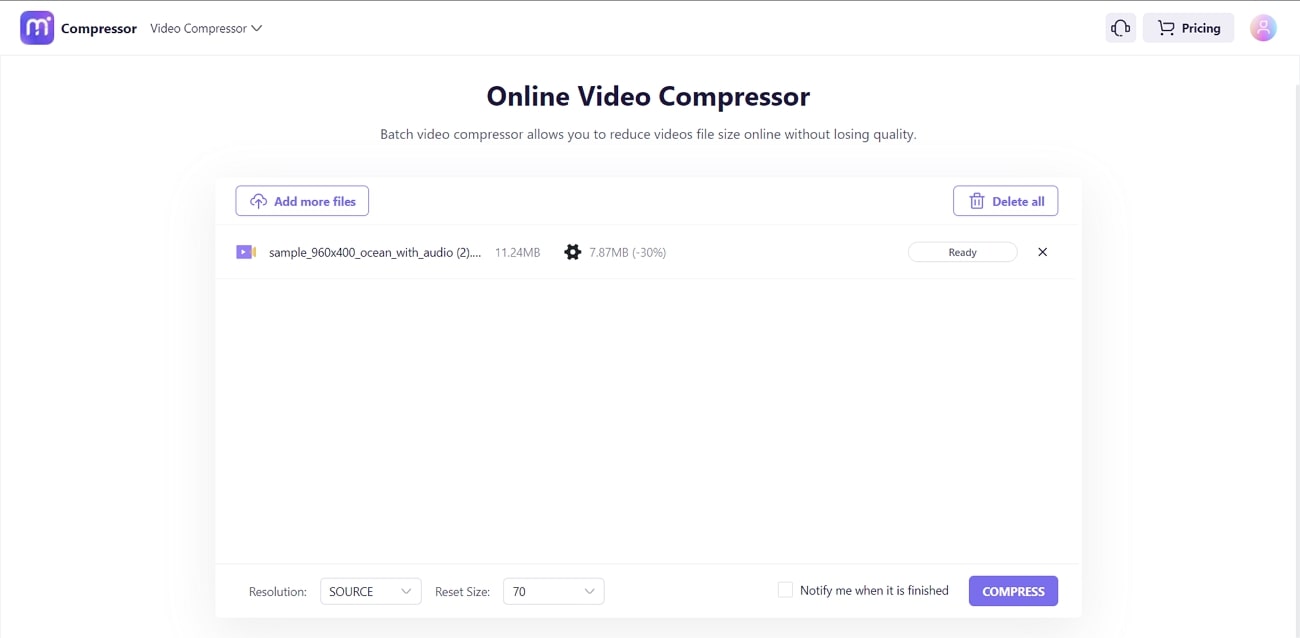
Key Features of Media.io - Online Video Compressor
- You can manage video compression quality with the help of compression sliders.
- This video compressor Linux can also remove all the unwanted objects from the video's background to make it perfect.
- This tool also helps to convert videos into different formats. You can also add unique video effects to it.
2. Kapwing
By using Kapwing compress video Linux, you can also edit the video before actually compressing it. This tool also helps you to crop the unwanted parts of the video and add filters to make it more professional looking. You can compress the videos in lossless quality with Kapwing. It also lets you select the customized resolution, level, and formats for video compression.
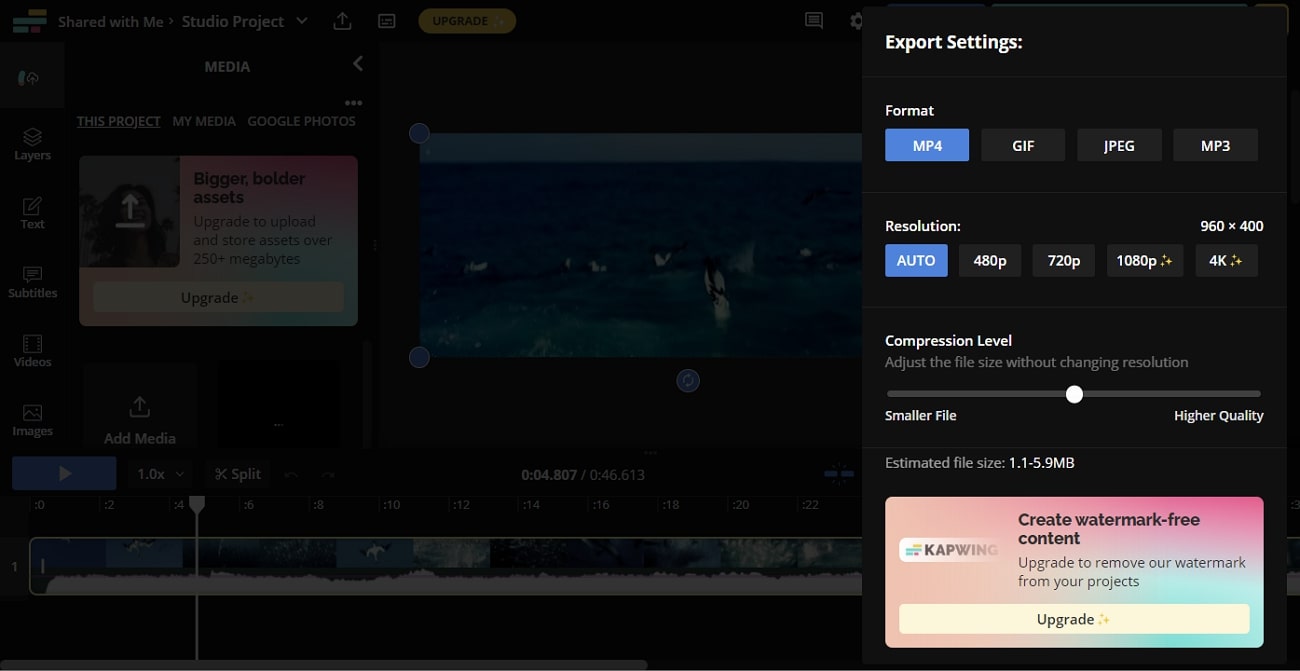
Key Features of Kapwing
- You can create layers in the video and can also add text and subtitles to make it more understandable.
- It also offers you to add intuitive images and elements to the video. You can also add entertaining shapes and emojis to it.
- This tool also allows you to customize the output format of compressed videos from GIF, JPEG, MP3, and more options.
3. AnyMP4
AnyMP4 video compressor Linux can reduce the video size without adding a watermark. You can adjust the size of the compression of videos from MBs to KBs. It also has codec encoding, which helps you to change the output formats of the videos. You can also manage the size of videos in small, medium, and big sizes. Above all, bitrates can also be customized with this high-class tool.
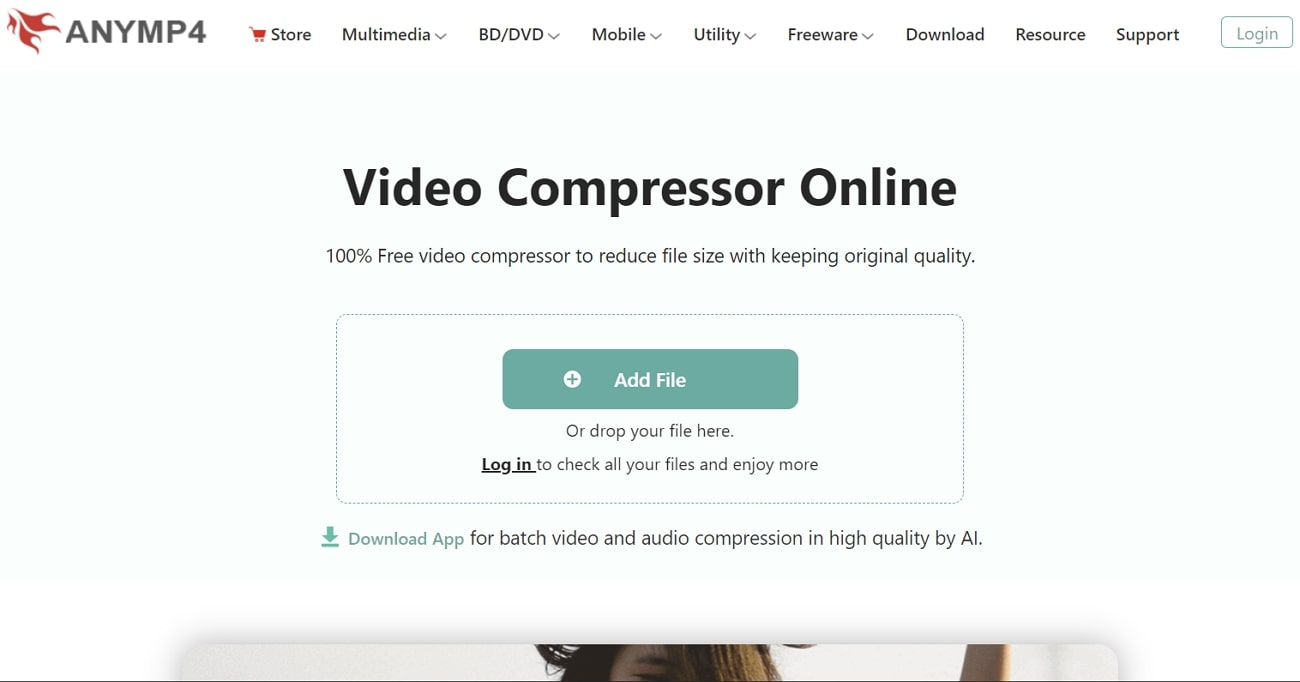
Key Features of AnyMP4
- It supports 1000+ video file output, so you can use this tool to compress any video file.
- This tool can also enhance video quality in 8K, 5K, 4K, 1080p, 720P, and SD.
- With AnyMP4, you can convert the video file into any format without impacting its layouts and content.
Part 2. 3 Reliable and Efficient Software to Compress Video Linux
Are you looking for offline Linux tools to compress large-sized videos that you cannot upload on online tools because of slow uploading speed? The tools that you can use to compress video Linux are discussed below for your ease. These tools are compatible with Linux, so you can use them without any problem:
1. Handbrake
Handbrake is an open-source video transcoder that can be used to reduce the size of large video files in Linux. It also supports various video file formats like WebM, MKV, and more. You can also reduce the size of multimedia files like DVD and BlueRay with it. Above all, it also encompasses many video encoders like H.265, MPEG-4, and more.
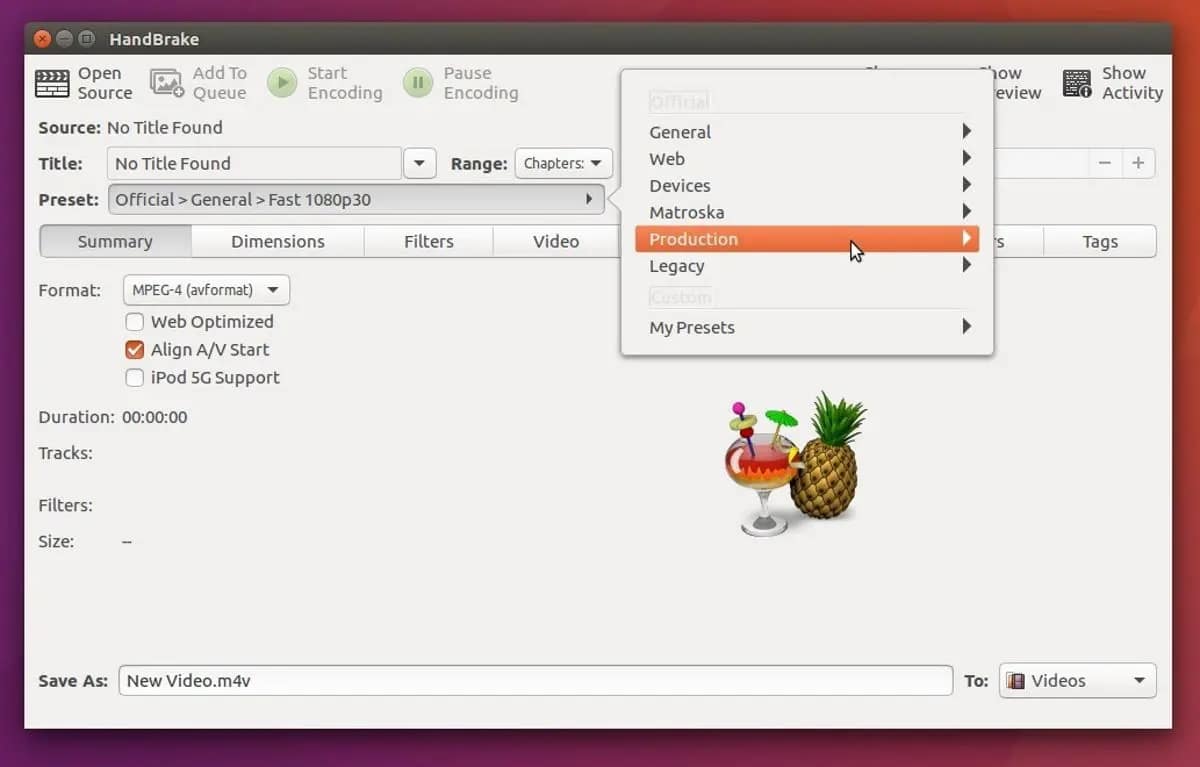
Key Features of Handbrake
- With this, you can convert one video into another format without impacting quality. You can also do live static and video previews with Handbrake.
- It allows you to decode, denoise, deblock, colorspace, and crop the video with full customization. You can also leverage the bitrate and encoding.
- You can also generate VobSub, CEA-608, SRT, and many other types of subtitles for the video using Handbrake.
2. Transmageddon
The most known video transcoder application of Linux, Transmageddon, can help you compress video Ubuntu. This app supports diversified audio and video codecs and outputs. You can also set the video and audio codec individually in Transmageddon. While compressing the video, you can customize the format, video codec, and other metrics of videos. There are also some presets which can make your work more efficient.
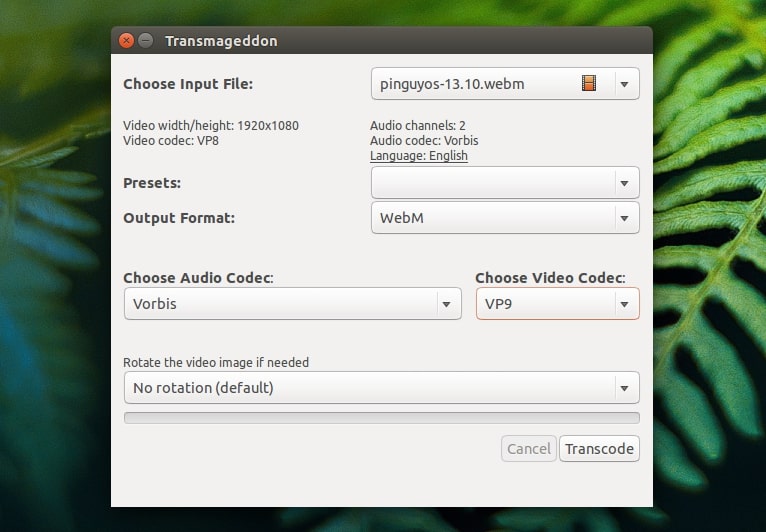
Key Features of Transmageddon
- Not just compress, but you can also rotate the disoriented videos with ultra-fast processing speed.
- There are many video containers in it, like AVI, MPED TS, FLV, WEBM, ASF, and more. You can use them along with audio and video codecs.
- The process of Transmageddon is simplified as you just have to upload a video file, select preset and output format, choose codecs, and transcode the video.
3. Avidemux
Avidemux video compressor Linux can compress video files along with basic editing. You can also customize the RC controls and codecs of videos with it. While compressing the video, you can manage the video and audio output and can also select the video decoder. It supports two video decoders, including Lavcodec and RGB. Above all, it can also trim and color-correct videos.

Key Features of Avidemux
- It supports versatile video file formats such as AVI, DVD, ASF, MP4, and many others. You can also add brand overlays to it.
- You can automate the tasks and create job queues along with scripting capabilities. It can also add slow motion and trim effects in videos.
- This tool also has a media library and can also do video and image management. You can also add keyframes to videos with it.

