Old photos can be the only visual record of old memories. With time, old photographs deteriorate due to several factors like temperature, humidity, and more. Other than this, old photos can also provoke sentimentality and nostalgic feeling. By enhancing these photos, you can preserve the memory and make them aesthetically pleasing.
Don’t worry if you don’t know how to enhance old photos digitally. This article will discuss reputable tools that will help you to enhance old photos without any issues. You will discover both online and offline tools to enhance the old images.
In this article
Part 1. How to Select the Best Tool to Enhance Old Photos
When selecting a tool to enhance old pictures, there are several factors you should look for. Some of those factors are the following:
- Advanced Image Restoration Technique
The image restoration tool should have advanced algorithms so they can restore the photos in a digitalized way. It should help you in removing scratches, fix tears, and get rid of permanent dust. You should also be able to restore the colors of images with it.
- Improve Noise Reduction
Old photos are known to have a lot of noise which can make the image blurry. A reliable image enhancer should help you denoising the old pictures so you can see the images in a clear manner.
- Detail Amplification
With the advanced image enhancer, you should be able to enhance and upgrade the details in an image. It should help you with contrast adjustment, sharpening, and texture detailing of every bit of a photo.
- Batch Processing
Using a reliable image enhancer, you should be able to work on multiple images simultaneously. It can save you time and effort. In addition, the quality of every image enhanced with a tool should exceed an original photo.
Part 2. Top 4 Tools to Enhance Old Photos Online Free
With the help of an image enhancer, you can give a new life to old images. There is no restriction to downloading software on the device to restore images. You can also use the following discussed tools to enhance old photos online for free:
1. Media.io – Image Restorer
Media.io Image Restorer is an online tool expertly crafted to improve the quality of old and low-resolution photos. Utilizing advanced algorithms and machine learning technology, it can revive faded, blurry, or pixelated images with remarkable detail and clarity, bringing them back to their former glory.
Operating the Media.io Image Restorer is effortless, and technical expertise is not necessary to begin. All that is required is uploading your old photo, and it will automatically scrutinize the image, applying intelligent algorithms to upscale and refine it. So, start revitalizing your treasured old photos and relive those precious moments today.
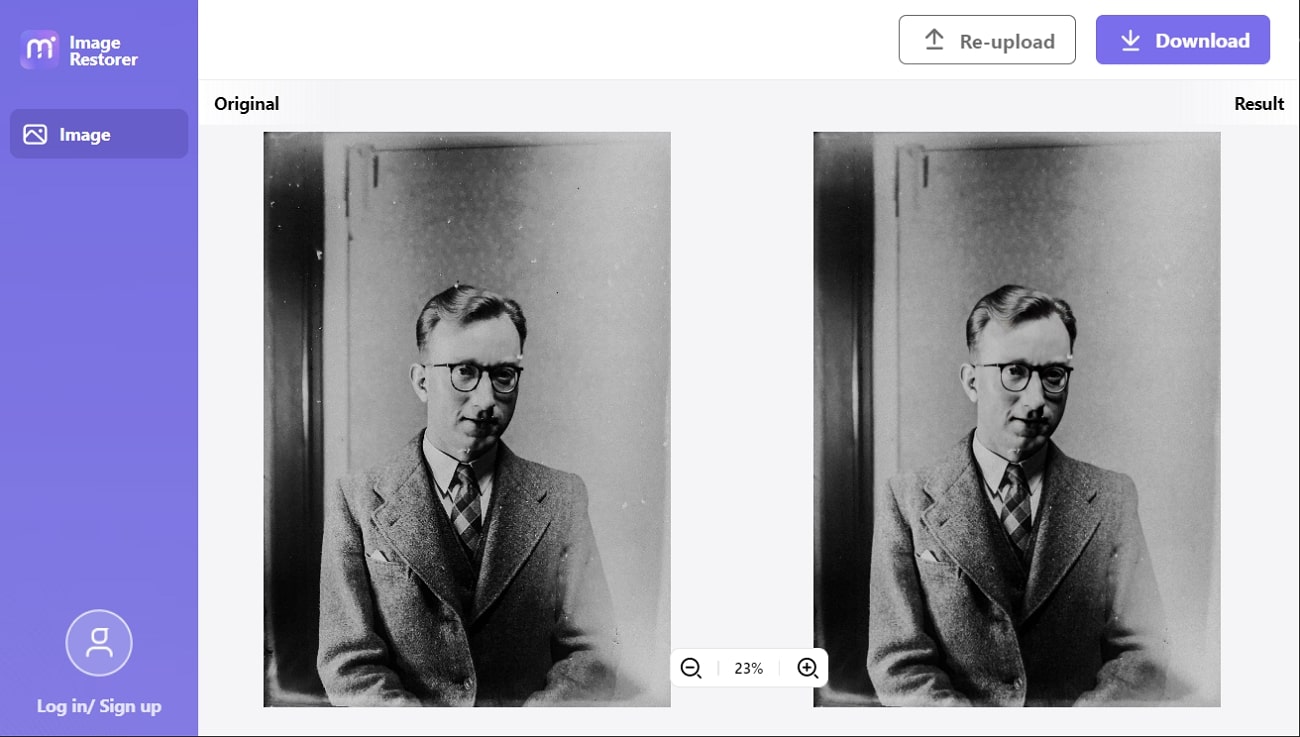
Key Features of Media.io Image Restorer
- Advanced algorithms and machine learning technology.
- User-friendly interface that requires no technical skills to use.
- Supports various image formats, including JPEG, PNG, and more.
- Available on various platforms, including Windows, Mac, and Linux.
2. Repairit Online AI Old Photo Restoration
Wondershare Technologies never lags to fulfill the needs of the users. With the help of Repairit Online AI Old Photo Restoration tool, you can enhance old photos online. It helps remove scratches, blurriness, and other spots from the image. You can also clear the faces in the old images along with restoring vibrant colors. It also provides you with several types of restored files, and you can download all.
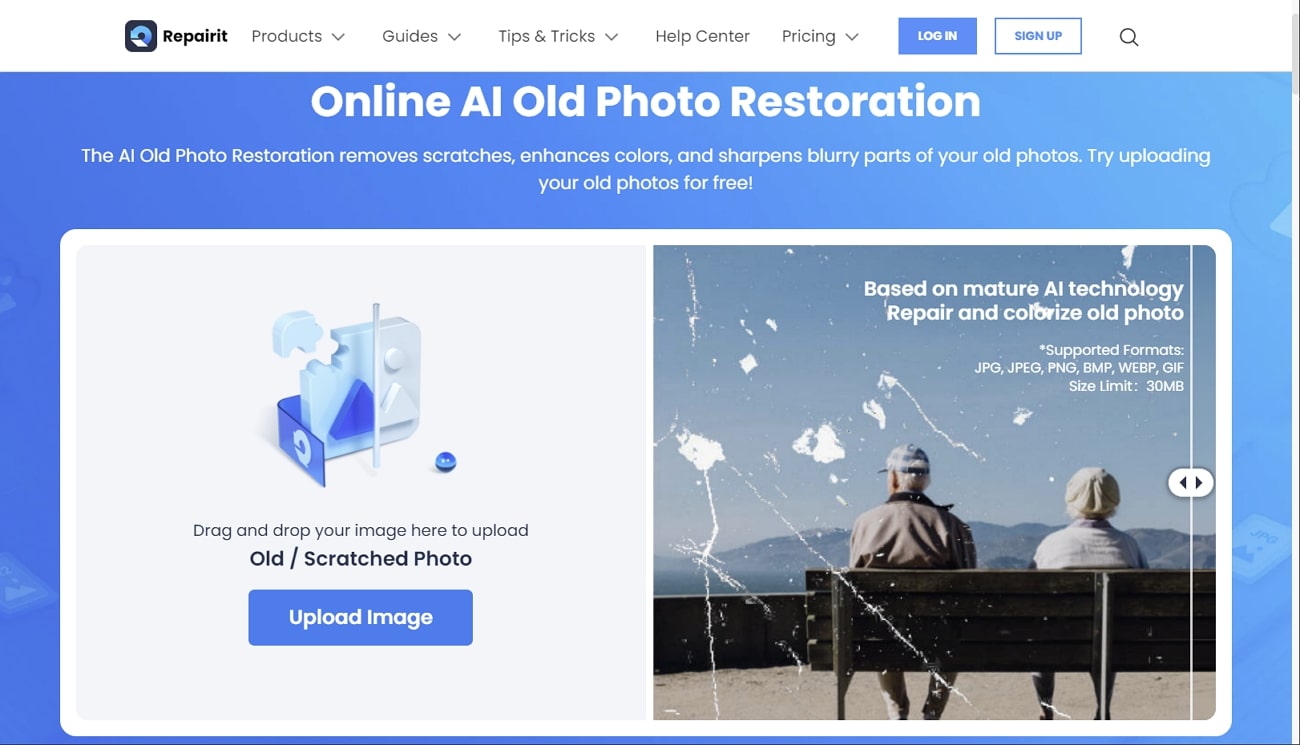
Key Features of Repairit Online AI Old Photo Restoration
- It supports the preview feature, which helps you analyze the results before downloading the restored photos to the device.
- This tool can restore images in various formats, such as JPG, PNG, BMP, WEBP, GIF, and more, with a size limit of 30MB.
- You can repair any type of damaged file with Repairit, including audio, video, photo, and documents.
3. VanceAI Old Photo Restoration
With the automated procedure of VanceAI Old Photo Restoration, you can restore and digitally enhance old photos. It is powered by AI technology, which can remove tears, scratches, spots, and other dull factors from the photo. Above all, you can enhance the image quality by restoring colors and improving its resolutions. This tool can also detect human faces and make it more clear in the images.
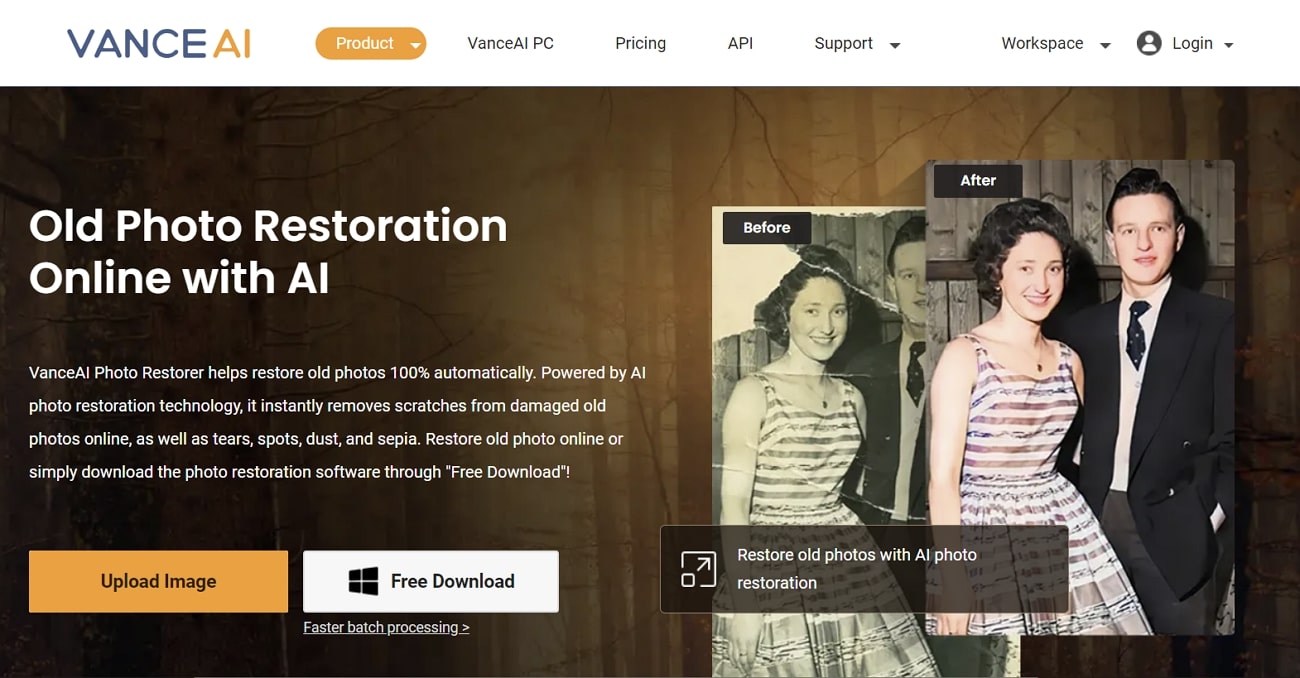
Key Features of VanceAI Old Photo Restoration
- It supports the batch processing feature so that you can restore multiple images simultaneously with VanceAI Old Photo Restoration.
- There are two modes in the VanceAI Old Photo Restoration: Restore and Colorize. You can select any mode as per your requirements.
- Before restoring the image, you can customize it by changing its ratio, size, scale, and dimensions.
4. Remini Old Photo Enhancer
This exclusive tool can help you to enhance old photos online and download them in HD resolution. With Remini Old Photo Enhancer, you can improve image quality, upscale it, and bring life to old images. Moreover, it can restore several photos, such as blurry, black and white, and more. For fast and convenient processing, you can also work on multiple images simultaneously.
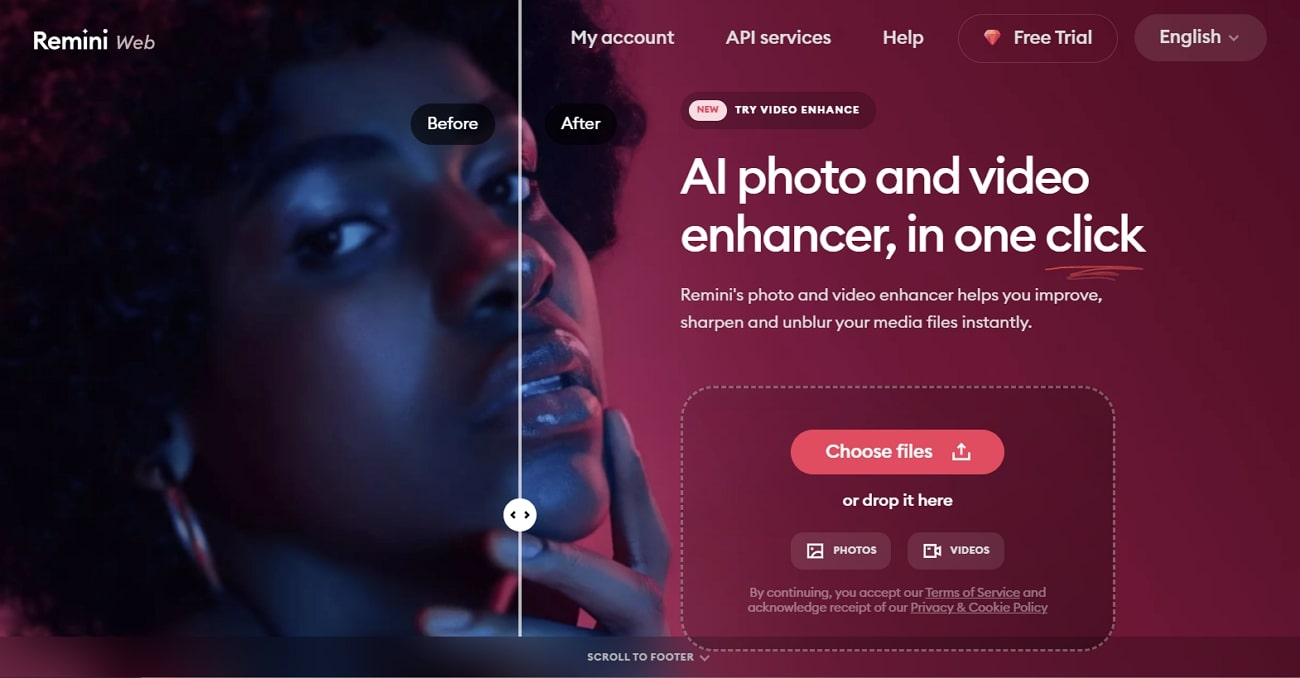
Key Features of Remini Old Photo Enhancer
- Whether your image is faded, low quality, compressed, out-focused, or blurry, this tool can restore all types of images.
- You can also beautify the image and customize the background of images without any problem.
- Changing the output format, renaming the file name, and sharing the restored image via link are also possible with it.
Part 3. Top 3 Offline Tools to Digitally Enhance Old Photos
If you are working as a photographer, you will need a professional tool to restore old images according to your requirement. To restore images manually with perfection, you can use the following offline tools to enhance old photos digitally:
1. Photoshop
You can resurrect old images with Adobe Photoshop, the most professional and used photo editor. The enhanced old photo Photoshop helps you to make pictures more print-friendly. You can transform old-looking photos with the Restoration Neural Filter of Photoshop. Moreover, it also lets you fine-tune the images with scratch reduction, facial clearance, and quality enhancement. Above all, you can also colorize the black-and-white photos with it.
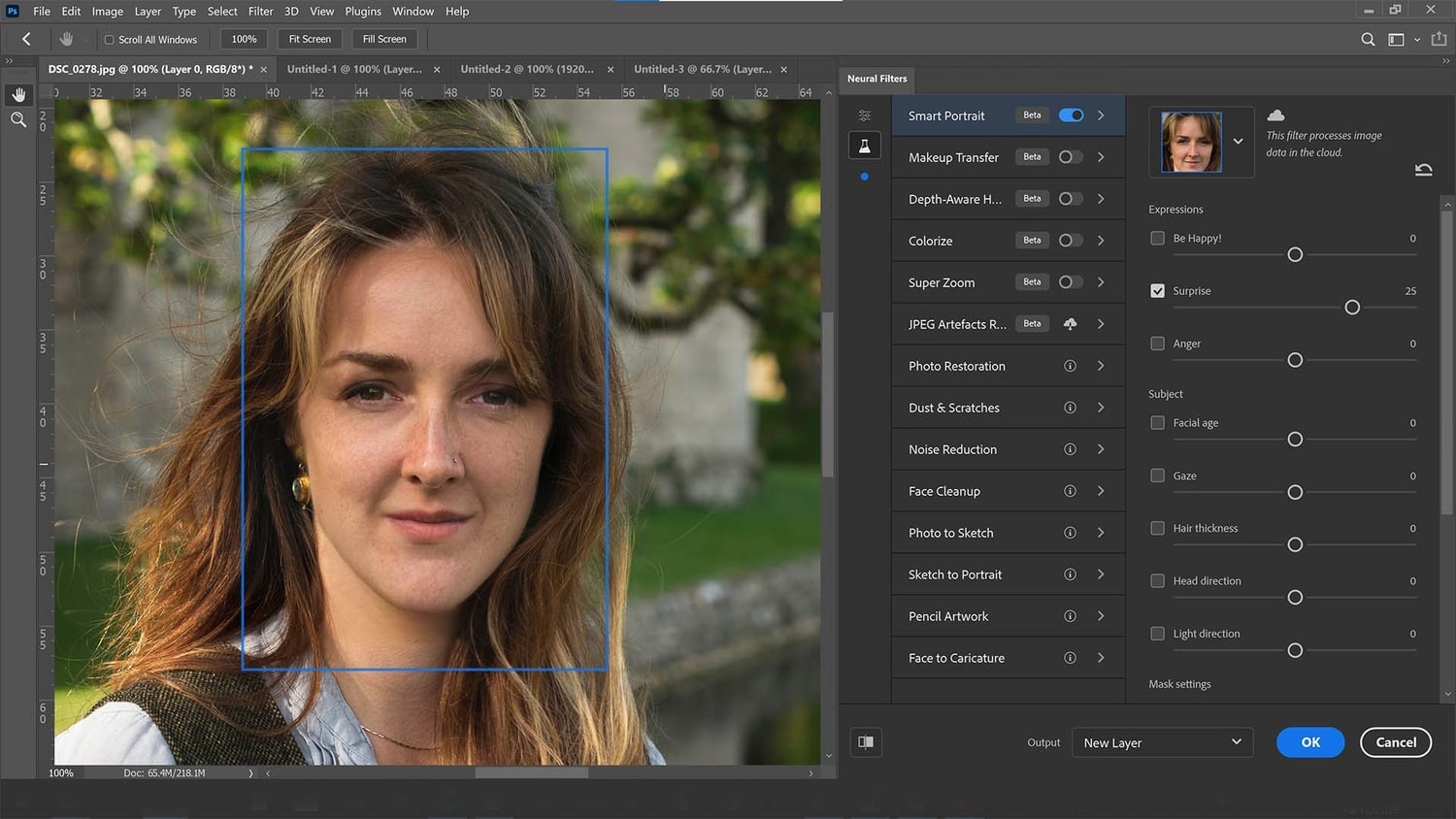
Key Features of Photoshop
- It supports nondestructive editing, as you can edit the photo by creating several adjustment layers.
- With the help of Spot Healing Brush and Clone Stamp Tool, you can fix all the spots and blemishes and remove unwanted marks.
- For exporting a restored image, you can select the format of your choice, such as JPG, PNG, TIFF, and more.
Supported Platforms
- Windows, Mac, and iPad
2. Luminar Neo
Luminar Neo helps you to enhance old pictures to preserve your precious memories in a better way. It also has a scanner that can scan old photos, and with its dedicated image editor, you can modify the old pictures. This tool can also help you remove noise, adjust contrast, and restore the colors of a photo. With the old image enhancer, you can also remove the stains and splotches from old photos.

Key Features of Luminar Neo
- With the erase tool, you can remove any unwanted area of the photo by just painting over it. The Luminar Neo generates a texture of pixels similar to theirs, so you don't have to worry about its quality.
- You can also get rid of digital noises from the photo with the noise reduction feature to make everything clear and sharp.
- It allows you to work on portrait and landscape images, regardless of their image formats. This tool also generates natural-looking results for you.
Supported Platforms
- Windows & Mac
3. PhotoWorks
PhotoWorks is a powerful tool that can make your memories as good as new. You can digitally enhance the old photos with a clear texture and smoothness. Moreover, it allows you to get rid of lint, dust, fold, and other irritable things from the image. Cropping the image and adding sharpness to it is also possible with it. Furthermore, you can use this exclusive software on both Windows and Mac computers.
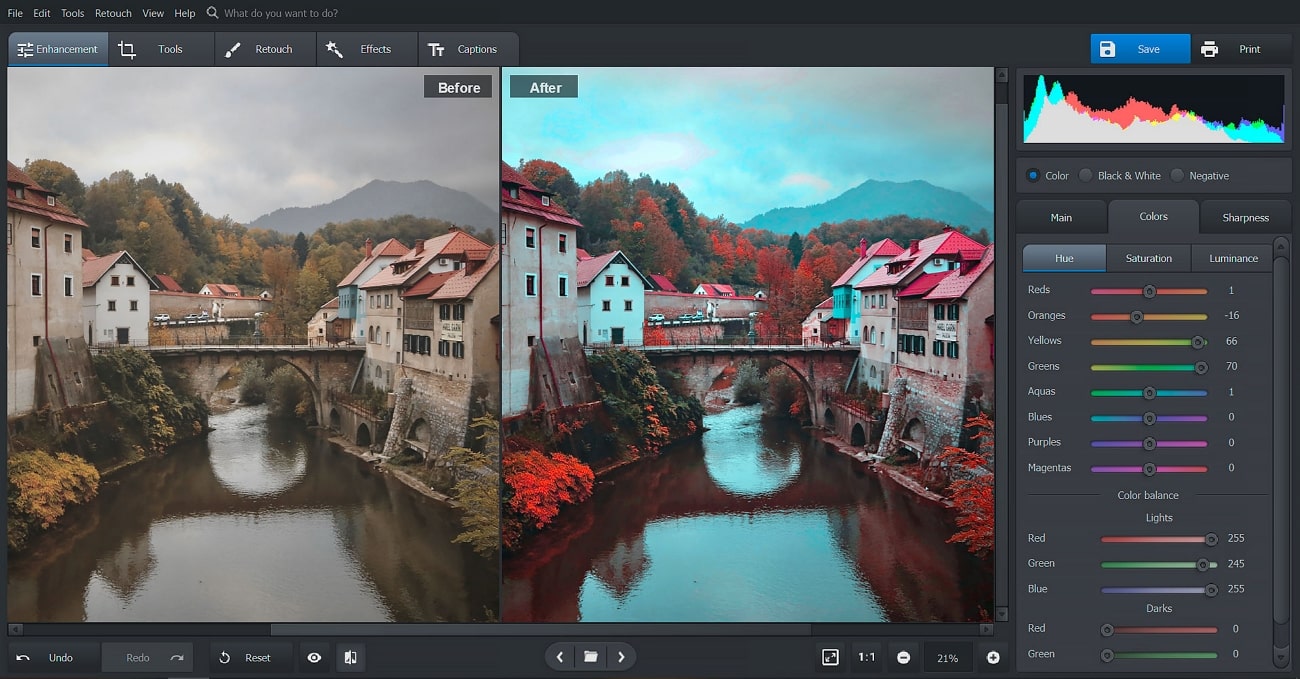
Key Features of PhotoWorks
- The Content-Aware AI in this tool automatically detects the genre of your photo. With Auto-Correction, you can fix the photo's color balance, dynamic range, and brightness.
- With the portrait magic module, you can apply perfect beautifying effects to an image and tweak the facial features with just a few taps.
- It also helps you to change the background of an image and can also remove unwanted objects from the photo.
Supported Platforms
- Windows & Mac

