You might have already been familiar with Sora, the incredible AI model by OpenAI that transforms your text into stunning, lifelike videos. It's pretty awesome how you can just type out a scene or character description and voila! —you've got yourself a video. But, let's be real, sometimes, Sora AI is a little too generous with its creativity, adding elements you might not have wanted. But the good news is, there's a way out.
That's where this guide comes in super handy. We're diving into the nifty tricks of removing those unwanted elements from your Sora-generated videos, using some smart AI tools. Whether it's an unexpected object popping up in the background or a character gesture, stickers, emojis, texts or logos that doesn't fit the mood, don't sweat it. We're here to help you clean up your videos and make them just perfect.
Whether you're a seasoned video editor or a novice eager to enhance your Sora AI video, this guide will equip you with the knowledge and tools to achieve flawless results with AI technology.
In this article
Part 1. Overview of Sora-generated Videos
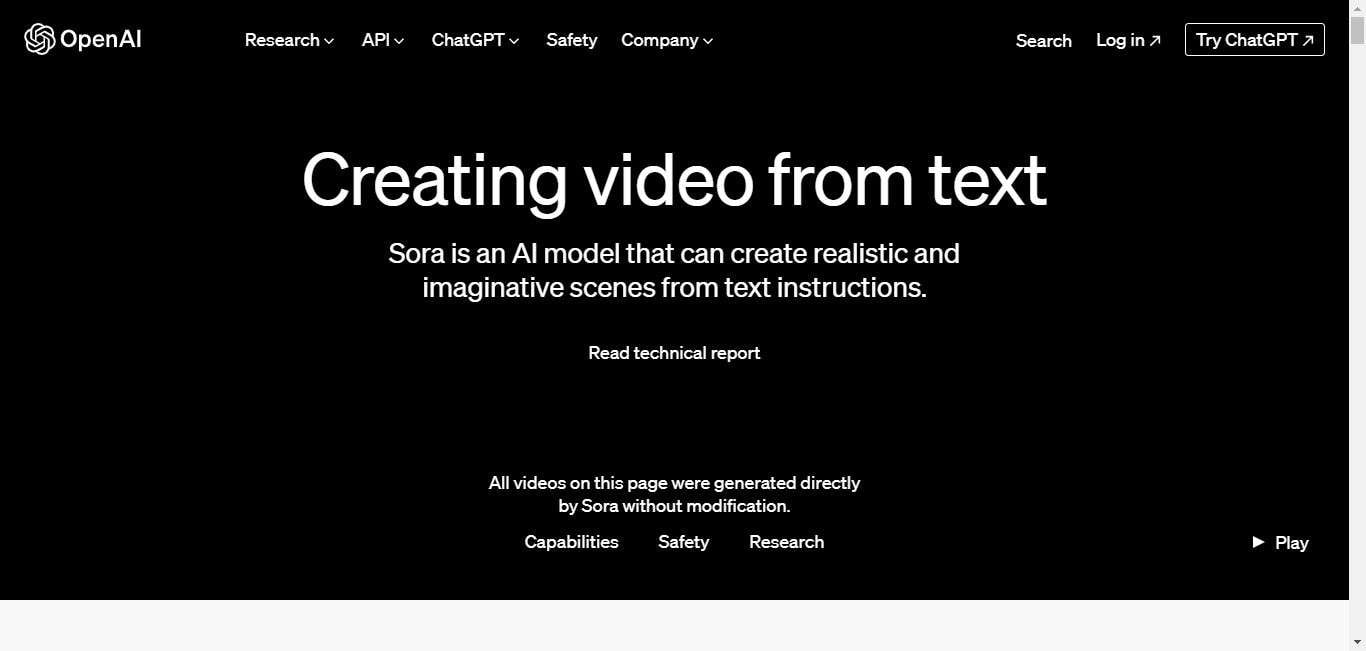
The videos generated by Sora text to video AI model are characterized by their highly detailed scenes, complex camera motion, and multiple characters with vibrant emotions.
OpenAI recently showed off what AI Sora can do with a few tweets that had everyone talking. There was this one video of a stylish woman just casually strolling down a Tokyo street, and even a captivating mock movie trailer. The level of detail in these scenes, the smoothness of the camera moves, and the emotions on these characters’ faces? Mind-blowing.
However, with great power comes great responsibility, and also, a bit of unpredictability. The very nature of AI-generated content means that not every output will align perfectly with the creator's intent. There are instances where Sora-generated videos might include elements or nuances that don't quite fit the desired narrative or visual aesthetic. This unpredictability isn't a flaw but rather a characteristic of the current state of AI technology, where creativity is bounded by the parameters set by both the algorithm and the input it receives. Consequently, creators might find themselves needing to tweak or remove certain aspects of their videos to achieve the perfect final product.
Part 2. How to Remove Unwanted Elements in Sora-generated Videos with AI
Did you spot something in your AI Sora-generated videos that just didn't sit right with you? Maybe an extra character photobombed your scene, there's a random object in the background, some annoying watermarks, or just something small that's bugging you because it's not quite what you had in mind. You don't have to live with those little imperfections. Thanks to some super-smart AI tools like AniEraser from media.io, you can wave goodbye to those unwanted bits and pieces in your video.
AniEraser, driven by AI technology, is your go-to solution for removing those unwanted elements from your video generated by Sora AI text to video generator, ensuring the outcomes are just as you desire. What's even cooler is that it's a cross-platform tool, available for use on desktops (both Windows and Mac), mobile devices (iOS and Android), and even directly from the web. Whether it's unwanted text, watermarks, images, or any other distracting overlays, AniEraser allows you to get rid of them effortlessly, tailoring the clean-up to your exact preferences.
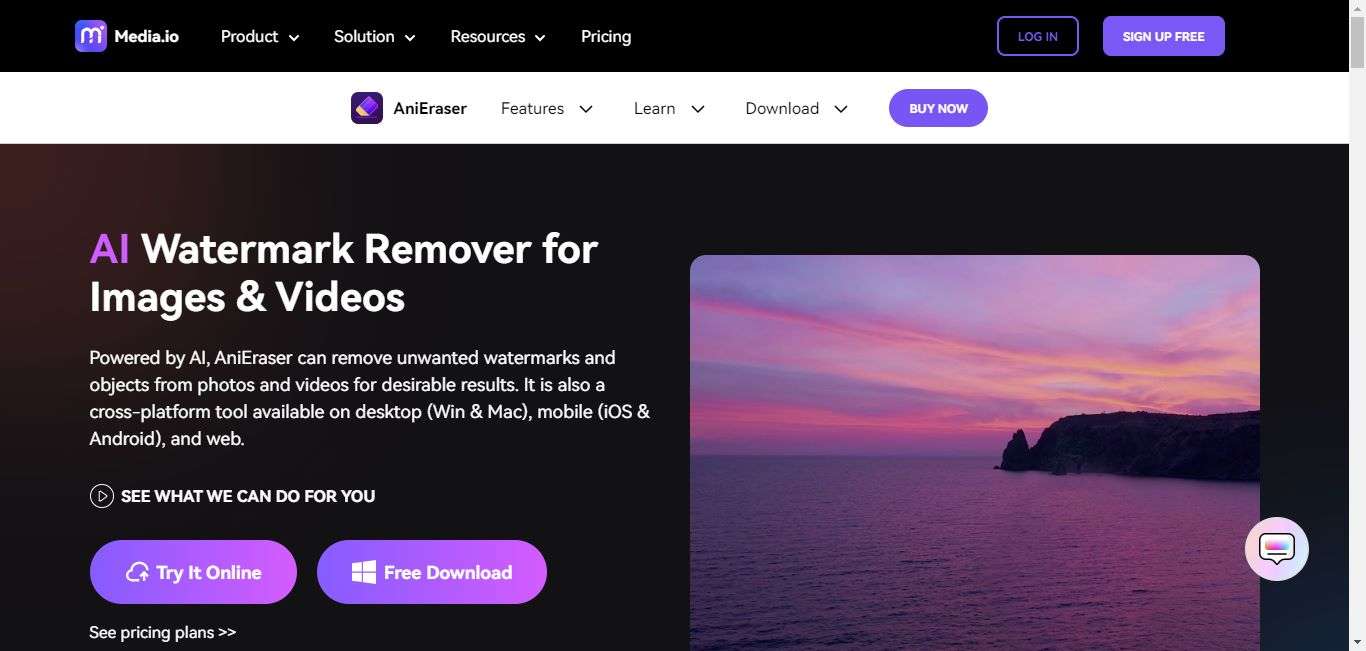
Key Features
- AniEraser uses AI to remove unwanted elements - character, logos, emoji, unwanted texts, etc., from both videos and photos.
- You can use it on computers (Windows & Mac), phones (iOS & Android), and online.
- It lets you edit precisely to get rid of unwanted parts.
- The quality of your photos and videos stays high.
- You can see changes as you make them.
- You can change settings to suit what you like.
- AniEraser supports importing and exporting a variety of formats.
- It can handle large and high-resolution files.
- It offers batch processing for multiple files.
- The tool is simple and user-friendly, ready for use at any time.
- It is designed with media platforms in mind.
- Sharing and forwarding content is easy with AniEraser.
How to Use AniEraser to Remove Unwanted Objects in Sora-generated Videos
Step 1 Upload Your Video
Start by visiting AniEraser online platform on your PC or mobile device. Look for the “remove object from video” option on the homepage. This will lead you to a user-friendly interface designed for straightforward uploading. Here, you'll see an "Upload here" button or area. Click on this to import the Sora AI video you wish to edit. Whether it's a watermark, text, an undesired image, or any other element marring your video, AniEraser is ready to handle it.
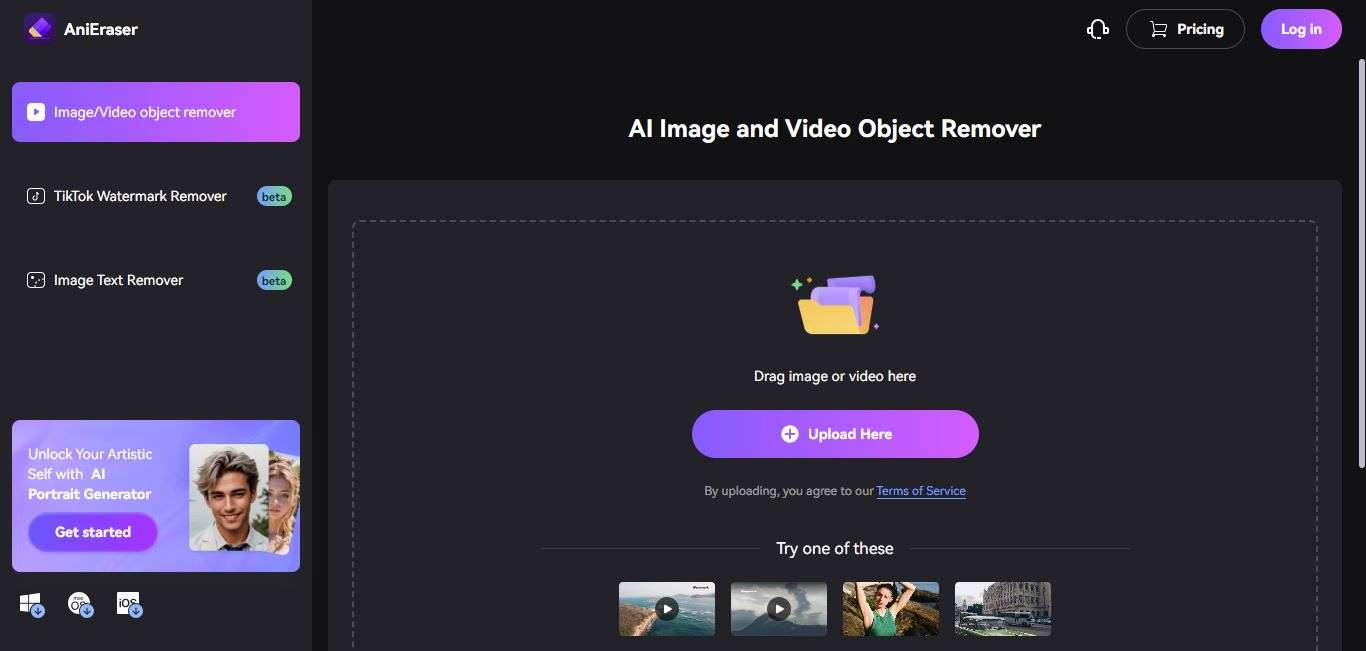
Step 2 Remove Objects with AI
Once your Sora video is uploaded, the next step is to target the unwanted elements you're looking to eliminate. Simply highlight or mark these elements on the video preview. Then, hit the “remove object now” button. This is where AniEraser’s AI-powered magic shines – it meticulously removes the selected objects without leaving a trace, preserving the quality and continuity of your video.
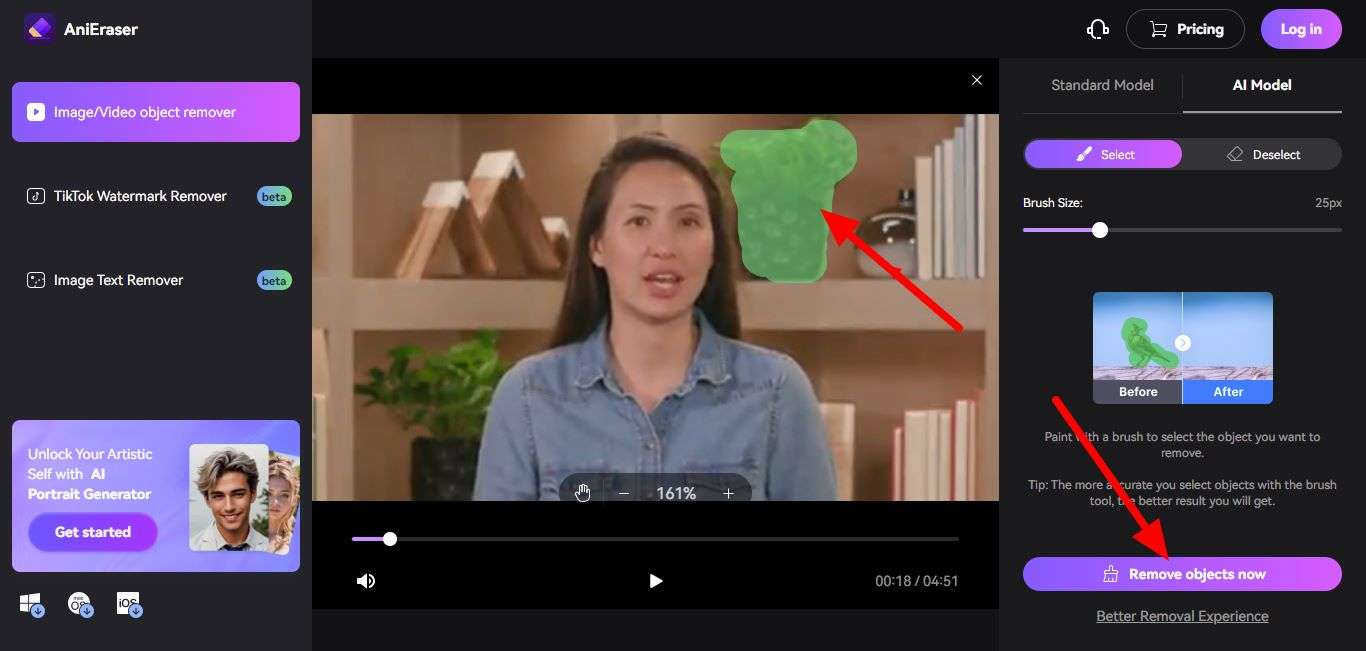
Step 3 Download Your Video
After the AI has done its work, you'll see a preview of your polished video, free of any unwanted elements. If you're satisfied with the outcome, proceed to download your clean Sora video. Click the download button, and your video, now pristine and exactly as you envisioned, will be saved to your device. This edited video is now ready for sharing, posting, or embedding wherever you choose, looking as professional as ever.
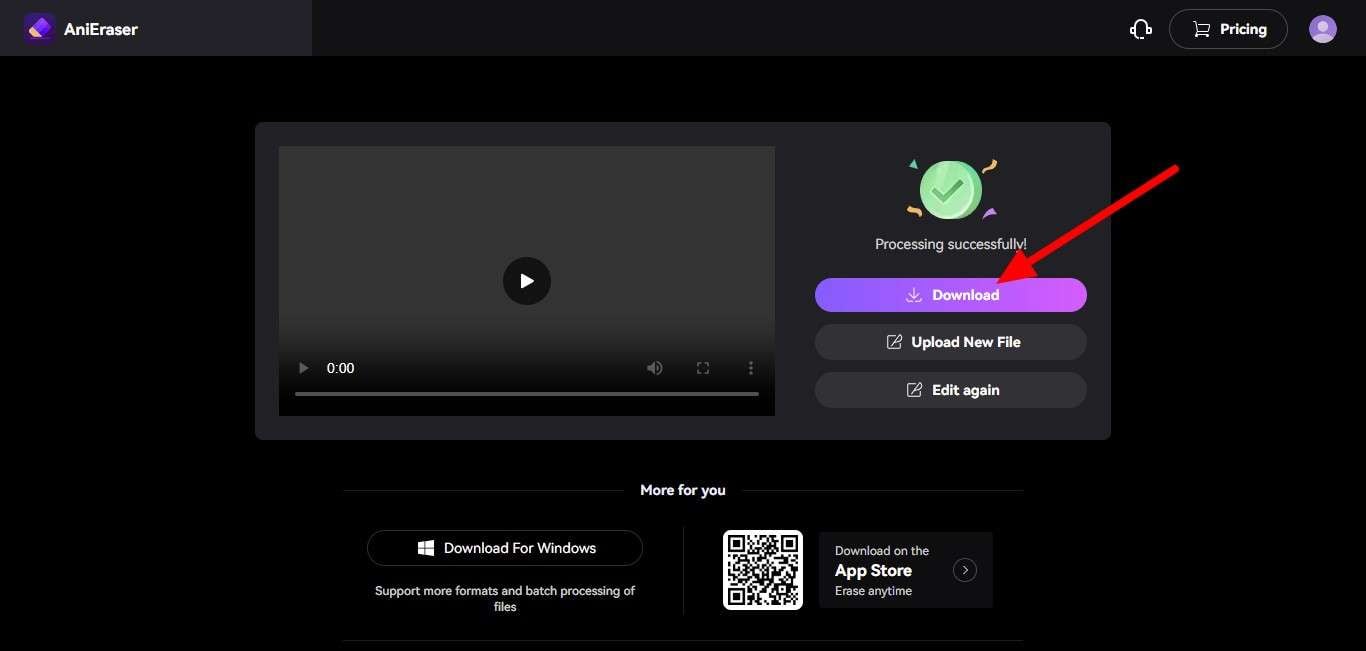
Why AniEraser Stands Out?
AniEraser stands out as a remarkable tool in the digital editing space, and here's why it's bound to impress anyone who uses it:
Cross-Platform Versatility
AniEraser is a versatile, cross-platform solution that seamlessly integrates with your workflow, whether you're on a PC, using an iOS or Android device, or prefer working directly from a web browser. This compatibility ensures that you can access and use AniEraser’s powerful features from virtually anywhere, making it incredibly convenient for both professional editors and casual users alike. Its ability to handle batch processing on the desktop version lifts any limitations on file size or quantity, allowing for efficient editing of multiple files at once.
AI-Powered Precision
This tool isn't just about removing unwanted elements from videos produced by Sora AI text to video generator - it's about doing so with precision that mimics the meticulousness of a human editor, but at a fraction of the time. Whether it’s text, watermarks, images, or any other overlay, AniEraser can swiftly eliminate these elements, leaving behind a clean, untouched look as if those intrusions were never there. The AI is so advanced that it can regenerate the underlying area, creating a seamless finish that’s impressive by any standard.
Multi-Item Removal Efficiency
Have you ever been frustrated by having to remove multiple unwanted items from a video or image, one painstaking item at a time? AniEraser addresses this challenge head-on. It enables you to swiftly brush over and select multiple overlays for removal – up to 5 files simultaneously. This feature is a game-changer for anyone working with content that requires multiple edits, significantly reducing the time and effort involved in post-processing.
Tailored to Your Needs
One of the most compelling features of AniEraser is its customizable nature. The tool allows you to adjust the brush size, which is a game-changer for achieving precision in your edits. Whether you're dealing with a tiny, unwanted element or a larger, distracting object in your Sora AI video or image, AniEraser lets you scale your tool to the perfect size. This flexibility means you can target exactly what you want to remove without affecting the surrounding area, ensuring your edits are as accurate as possible.
Impeccable Quality Preservation
In digital editing, the balance between removing unwanted elements and maintaining the original quality of a photo or video is delicate. AniEraser excels in this aspect by offering fast, precise results that don't compromise on quality. The AI technology behind AniEraser meticulously works to ensure that every pixel of your original image or video created by Sora text to video generator AI model remains untouched, except for the unwanted elements you wish to remove. This means you can say goodbye to blemishes, overlays, or watermarks without losing the rich details and vibrancy of your original piece.
User-Friendly for Everyone
You don’t need to be a seasoned video or photo editor to use this tool effectively. The interface is designed with simplicity in mind, making it incredibly easy for anyone to jump in and start editing. All you need to do is import your files into AniEraser, select the objects you wish to erase, and let the tool do the rest. It’s that simple. This level of user-friendliness opens up professional-quality editing to a broader audience, ensuring that even those without editing experience can achieve clean, professional-looking results without any undesired elements.
Part 3. Hot FAQs About AI Video Watermark Remover
1. Can I remove objects in Sora-generated videos?
Absolutely! Tools like AniEraser from media.io are specifically designed to tackle tasks like removing objects from Sora-generated videos. Whether it’s an unwanted character, a distracting sign in the background, or even a misplaced watermark, AniEraser can clean up your video, leaving it exactly how you envisioned.
2. How Do I Remove a Watermark Without Paying?
The beauty of AniEraser lies in its accessibility. This tool offers a no-cost solution to removing watermarks from your videos generated by Sora text to video AI tool and images. Simply head over to the AniEraser online platform, upload the piece you wish to clean up, and let the AI work its magic. Within moments, you'll witness the unwanted watermark vanish, and you can download your edited piece, free from any undesired markings. It’s a hassle-free process that doesn’t require you to reach for your wallet.
3. Can AI remove a watermark from a video?
Yes, and it does so with incredible efficiency. The AI technology behind AniEraser is nothing short of impressive, offering the ability to erase undesired objects, texts, watermarks, images, or other overlays from images and videos. What makes AI-powered tools stand out is their precision and speed. AniEraser, for instance, can swiftly process your files, removing any overlays and leaving you with clean, unblemished media. This not only saves time but also ensures that the quality of your original video or image remains intact.
Conclusion
Sora AI model by OpenAI has redefined video generation, offering the ability to create lifelike, emotionally vibrant videos from simple text descriptions. While AI Sora-generated video include highly detailed scenes, complex camera motions, and the portrayal of multiple characters with dynamic emotions, it's not without its cons. The main challenge lies in the unpredictability of AI, where unwanted elements might sneak into the final output, slightly veering off from the creator's original intent.
However, removing those unwanted elements from Sora-generated videos is now simpler and more effective, thanks to AI-powered tools like AniEraser. This post has shown that, regardless of your expertise in video editing, you can easily eliminate distractions, such as watermarks, text, or any undesired objects from your videos, ensuring your final product aligns perfectly with your vision. With just a few clicks, AniEraser offers a straightforward solution to refine your creative work, making the process accessible and hassle-free. This advancement not only enhances the quality of Sora-generated content but also empowers creators to maintain the integrity and impact of their digital storytelling.




