Artificial intelligence is taking over, isn’t it? That’s a good thing because, almost every day, developers create powerful AI software that streamlines how we work and even live our lives. AI has worked its way into youtube content creation, too, as creators who want to put out great content without revealing their identities (perhaps for privacy or other reasons) can now do so by leveraging AI tools to create a faceless youtube video.
If you want to follow a similar route and explore faceless youtube channel ideas, that’s what we’re here to help you with today. Each AI tool we highlighted below culminates in the best way to create a faceless youtube video!

In this article
Steps and AI Tools Involved in Generating a Faceless YouTube Video
Okay, we know you’re probably eager to launch your faceless youtube channel, rank among the top faceless youtube niches, and rake in a lot of views and money. While we share your excitement, let’s not get ahead of ourselves, okay?
You can explore many faceless youtube channel ideas, but creating a faceless youtube video, while simple to do, requires planning. Everything is in steps, and AI has simplified them for you. So, let’s start with the first!
1. Jasper/Jarvis (for Content Idea Generation)
Content is vital if you want to break into the top faceless youtube niches, and Jasper (formerly Jarvis) is our pick for this job.
Jasper is primarily an AI tool with over 50+ templates covering pretty much any niche you can think of. There are templates for ads, blogs, Amazon products, and, of course, youtube templates for your faceless youtube video channel ideas.
We recommend you try the “Video Topic Ideas” youtube template because it’s perfect for generating topic and content ideas for faceless youtube video or channels. Better yet, give Jasper your areas of interest or things you’re passionate about and tell it to generate ideas based on that.
While Jasper is a paid AI tool geared towards enterprise marketing teams, it doesn’t mean a single user like you can’t utilize its power to get faceless youtube channel ideas. You can try a free trial to see if it meets your faceless youtube video needs.
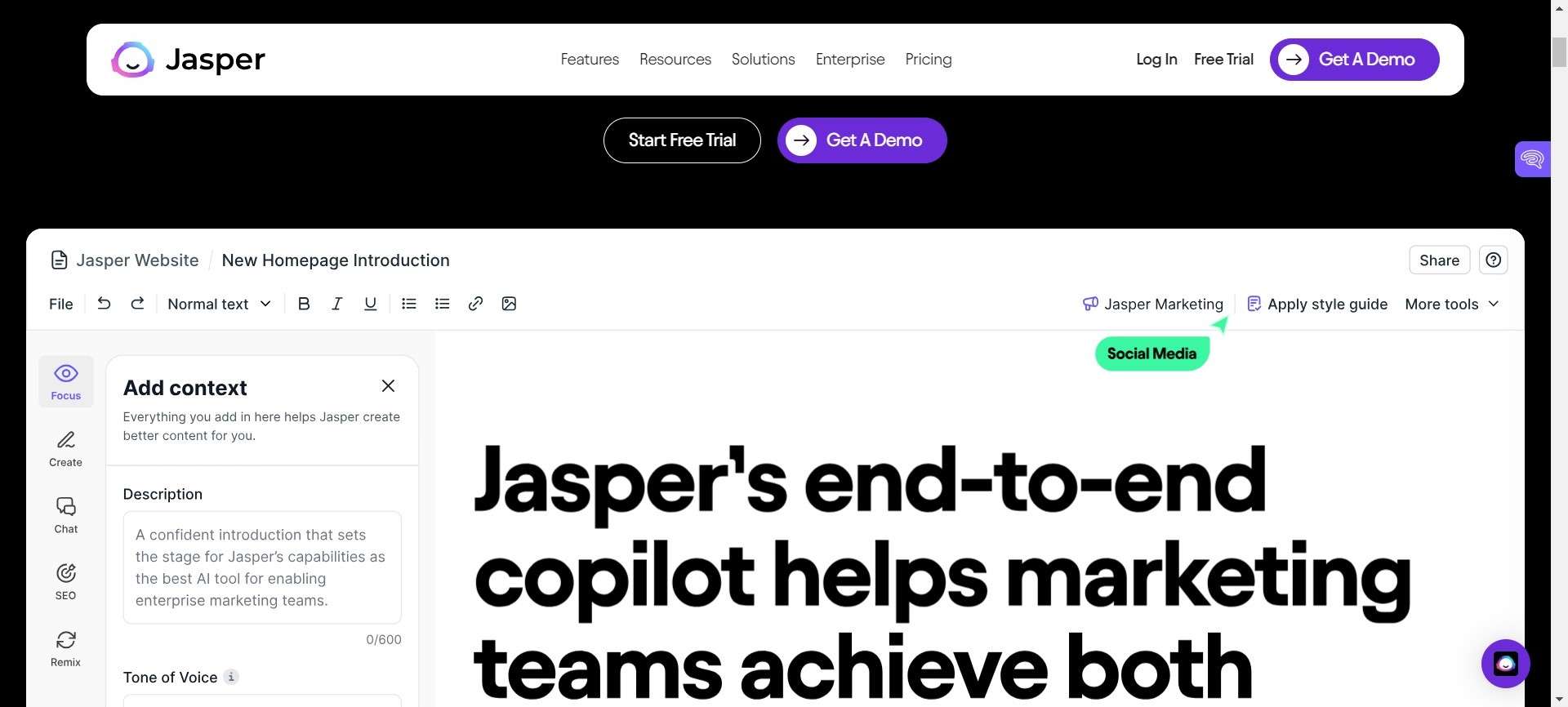
2. ChatGPT (for Script Writing)
Okay, you’ve crossed the first hurdle. You’ve sifted through several faceless youtube channel ideas and now have the perfect idea for your faceless youtube channel, right? But what about the script? Enter ChatGPT!
ChatGPT needs no introduction. As one of the most robust AI text tools designed to understand your questions and give appropriate answers, what do you think will happen if you give it a prompt requesting a youtube video script that explores faceless youtube channel ideas?
You’ll get a fantastic script, and that’s vital if your faceless youtube channel is to survive and thrive. Viewers like quality and consistency, and while the job can be too demanding for you, it’s a breeze for AI.
So, just open ChatGPT and give it a few ideas based on your chosen niche. But we advise you to make it part of the top faceless youtube niches because it’ll be a good idea to ride on what’s currently hot and trending.
The main selling point of any faceless youtube video is how well it can enthrall your readers. ChatGPT can generate a script for you with all the makings of a masterpiece. However, your input will still determine this because it can only give you results based on what you want.
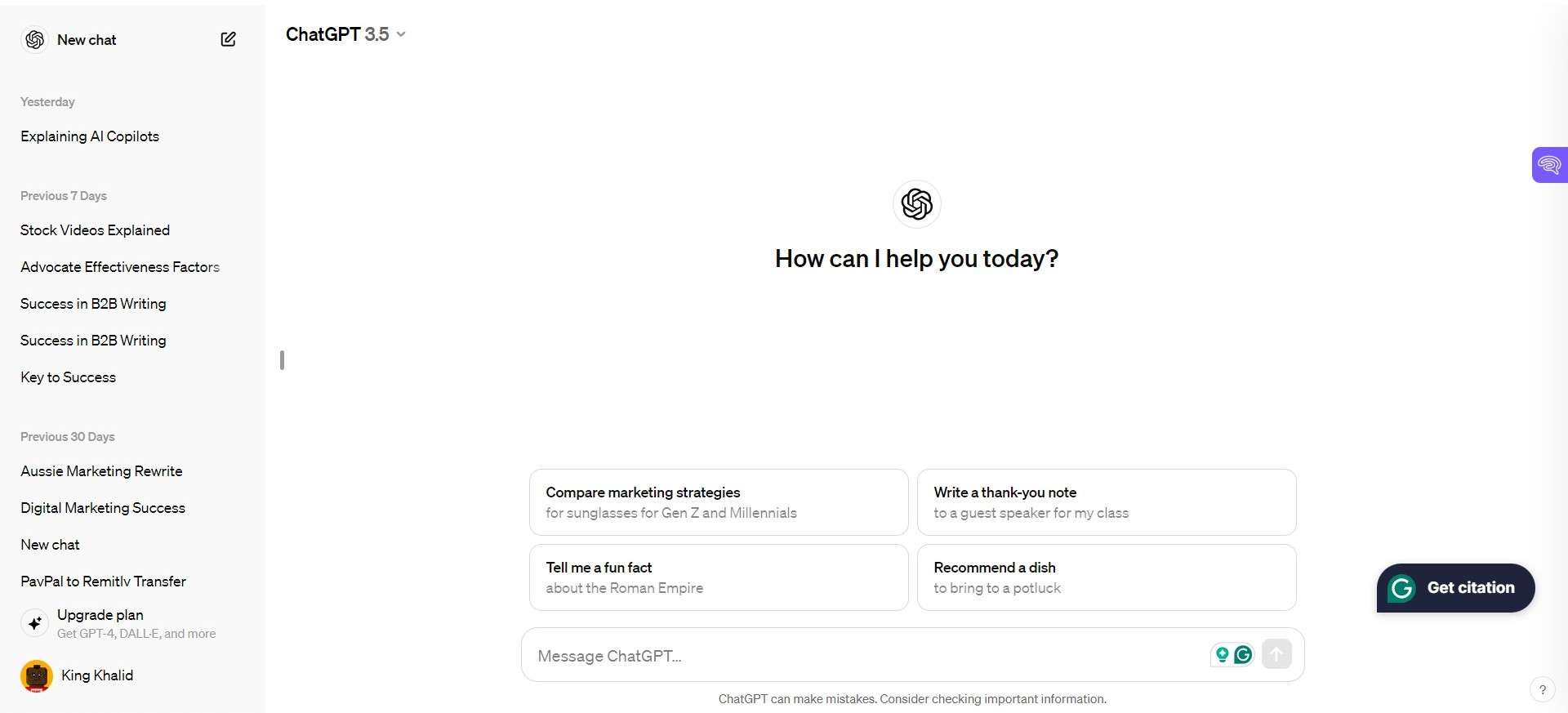
3. Virbo (for Video Creation)
We’re at step number three, which is the actual faceless youtube video creation process, and we have the perfect AI tool for the job. It’s called Wondershare’s Virbo!
This easy-to-use generative AI video tool can do wonders for you, regardless of which of the many faceless youtube channel ideas you settle on for your channel.
We chose Virbo to take faceless youtube channel ideas and turn them into engaging and enlightening videos because of how efficient it is and the sheer amount of features it offers
You see, even though Virbo can generate video scripts for your faceless youtube video, it goes beyond that by accentuating the quality of the video. How? With hundreds of natural AI voices (so you don’t need to use your voice), multi-national AI avatars (because cultural diversity is important), and royalty-free assets and video templates, to mention a few!
We’re not exaggerating when we say you might be pleasantly baffled because you’ll see highly realistic avatars speaking and acting out the script for your faceless youtube video!
So, to use Virbo, launch it and select a video avatar. Take the script for your faceless youtube video, put it into the provided text field, and click “export.” Then, the tool will apply the avatar animation to the video, and that’s it!
You can tweak the video further in the creation process using Virbo’s tools. However, it’s still so simple that there’s almost no learning curve for making a faceless youtube video.
And did you know you don’t even need to open your computer to use Virbo? The AI text-to-video generator is available on most major platforms (Windows, iOS, Android, OneDrive), so you’re always literally an arm’s reach away from making your faceless youtube video!
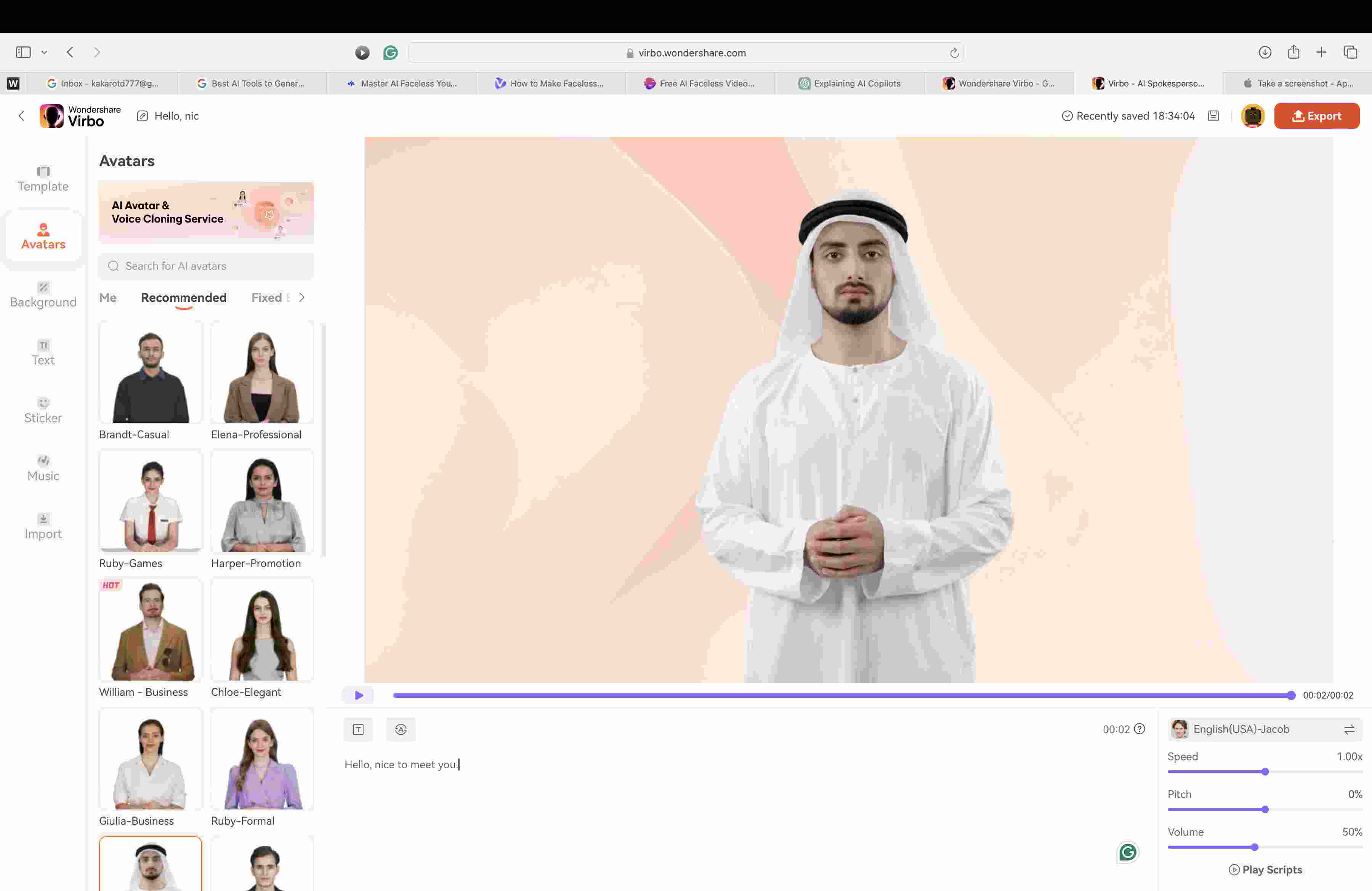
4. Online Video Editor(for Post-Production)
You’re almost at the finish line! Post-production is the final stage of any faceless youtube video creation, which means this is the part where you can trim, crop, or edit the video in other ways and add the finishing touches like visual or sound effects.
This stage is essential if you want to join the bandwagon of the rising popularity of faceless youtube channel ideas. So, we recommend you take advantage of the power and efficiency of Media.io’s Online Vidoe Editor for the post-production stage. Our reason for saying this?
The tool can edit videos you create from faceless youtube channel ideas in any format. So you don’t have to worry about whether the video is in MKV, MP4, MOV, or another format. It also comes with an auto subtitles generator. As we’re sure you know, some videos have more impact with captions and subtitles.
Another reason we chose this platform for you to create videos and break into the top faceless youtube niches is because it was developed to be user-friendly, so prior video editing skills aren’t necessary here. Even a beginner can hop online, open the web-based tool, and start editing!
And because the AI tool is web-based, you can access it anywhere via a browser. This is particularly useful if a team runs your faceless youtube channel because all the members can access the account via multiple devices, working in sync.
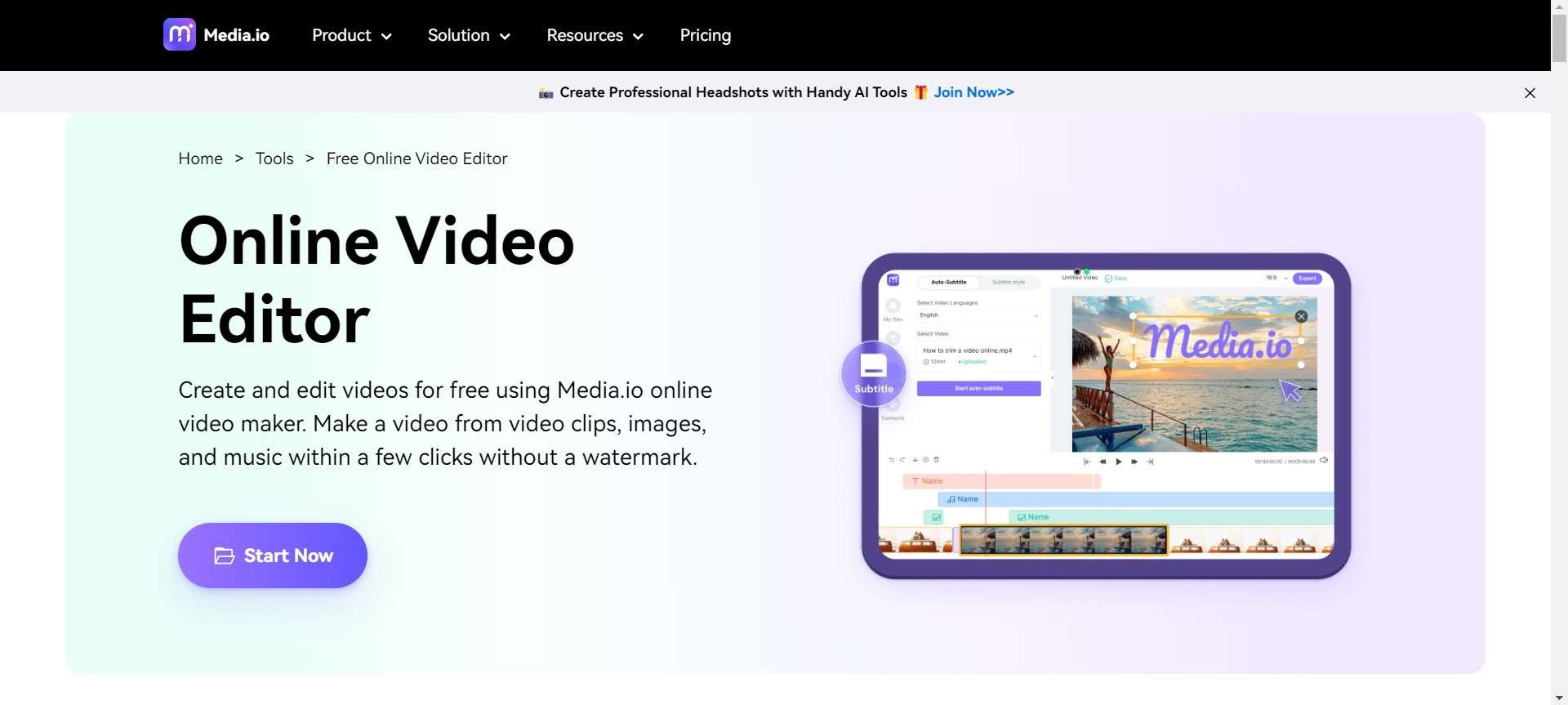
5. Descript(for Voice Dubbing)
Your faceless youtube video is taking shape nicely, isn’t it? Now you just need to polish it up with a few more elements before it’s ready to grace your faceless youtube channel!
No faceless youtube video is complete without sweet and fitting music to set the scene and prime your viewers for the events as they unfold. Sometimes, you might need to pass your faceless youtube video’s message to audiences that speak in different tongues, so voice dubbing becomes necessary.
Descript is one of the best tools for this because it boasts a voice dubbing feature called Overdub in addition to features like automatic transcription and podcast tools. Overdub can replace the audio in your faceless youtube video, meaning it can change the voice in your video to your desired language or with any new audio track.
To use it, you type in the new dialogue. Overdub will then use an AI voice of your choice to speak it over the original audio track, seamlessly merging it with the faceless youtube video!
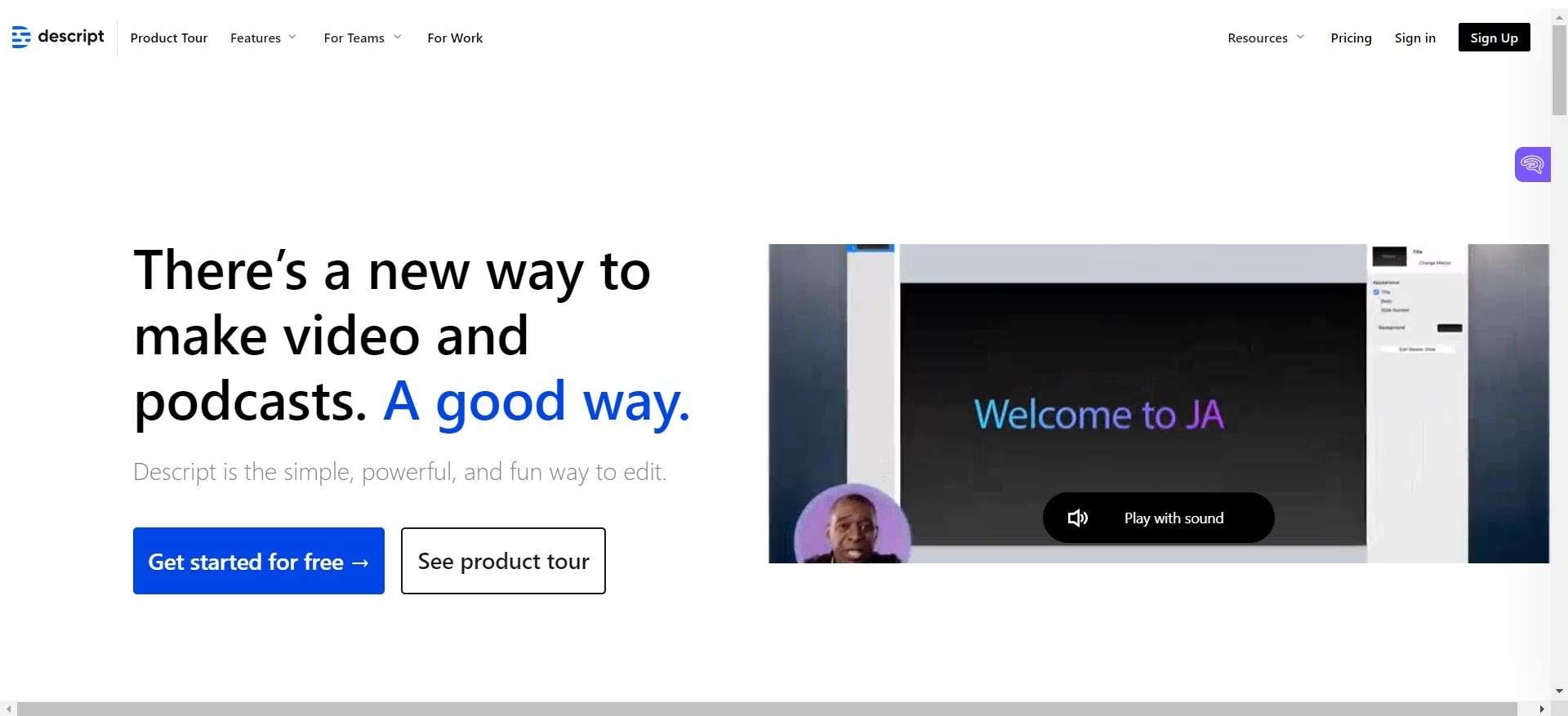
6. AI Music Generator(for BGM Creation)
Okay, that’s great, but what about background music? You can’tmake faceless youtube videos without music to give them life, can you? That’s where Media.io’s AI Music Generator comes into play!
This AI tool generates music in different styles to fit different moods, so regardless of the faceless youtube niches you’re in, the music generator can compose something fitting, pleasant, and original!
Here’s the beauty of this tool: if you want to make faceless youtube videos of tutorials, how-to videos, channels focused on history, crime, and more, the AI music generator can create background music to enhance every second of the video, so the genre doesn’t even matter because there’s always going to be engaging music for the faceless youtube video!
Using this tool is as simple as opening it, selecting the mood, theme, or genre and how long you want the music to be, and hitting the “Create Music” button. The tool will get to work, and then you can download it when it is done. Importing it to your faceless youtube video is an even easier affair because the tool can do it for you, too.
But why else should you use this AI music generator for your faceless youtube video? For one, you won’t have any trouble navigating around the controls on the tool’s interface because they are simple.
And the generated music (in MP3 or WAV format) is always rich and of high quality. Plus, and perhaps most importantly, none of the generated music will incur copyright issues, and that’s another compelling reason why you should use this tool to make faceless youtube videos.
All in all, we honestly feel these are enough reasons to make this AI music generator a winner when creating a faceless youtube video.
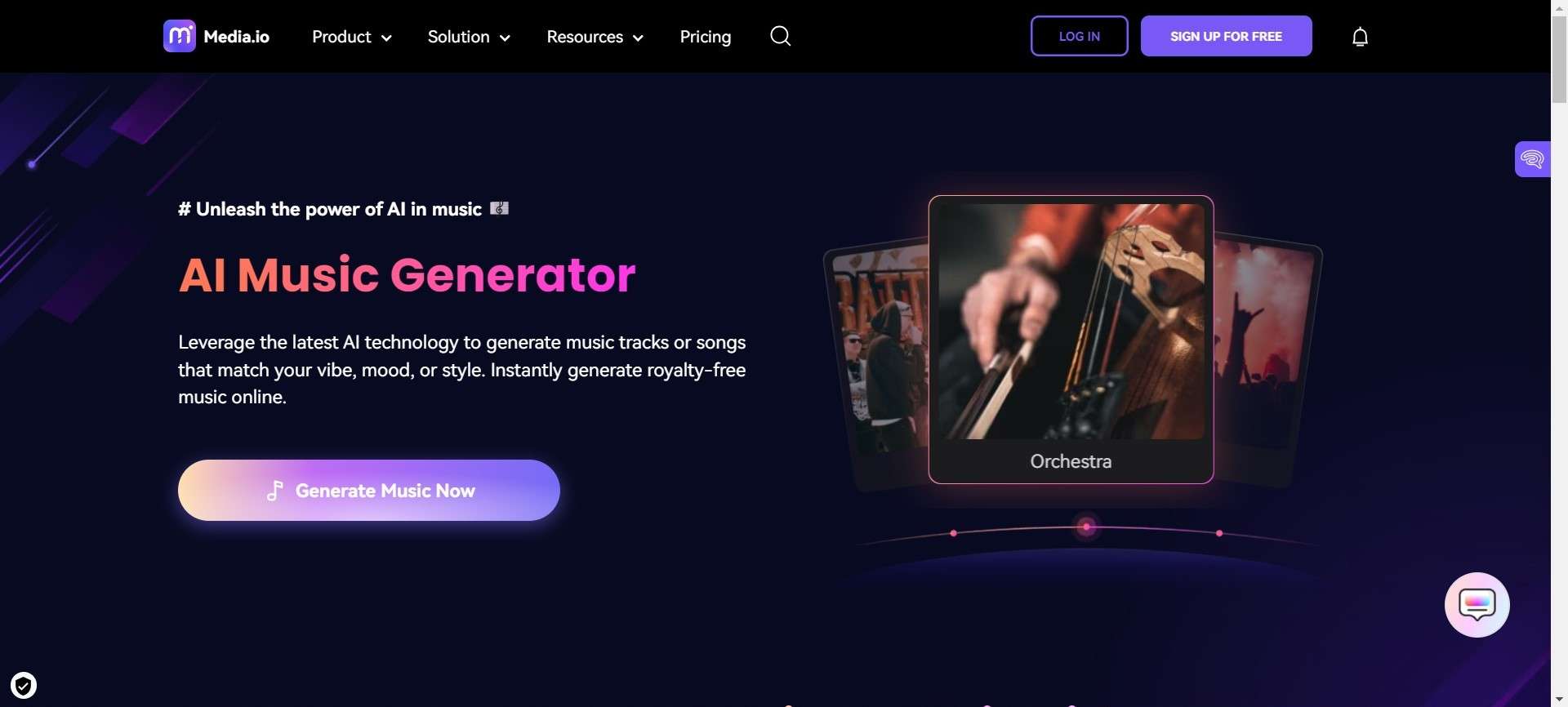
7. TubeBuddy(for Video Optimization)
We’re at the final lap, everyone. One more process and your faceless youtbe video will be ready to hit your channel and rank among the best faceless youtube niches!
The last AI tool we’ll talk about is called Tubebuddy, and the developers have labeled it “the ultimate growth tool for YouTube channels.” That sounds like it’s indispensable to content creators like you who are now exploring faceless youtube channel ideas.
Tubebuddy has a trifecta of uses. The first is to give you a suite of tools to help with the kind of content you’ll need to boost your faceless youtube channel and get new faceless youtube channel ideas. The second is to give you tools that optimize your channel. The third is to help it grow by getting more views and clicks with tools that allow you to test and determine which thumbnails get the most clicks, what keywords and titles you should use, etc.
Tubebuddy is a trusted and proven AI tool because over 10 million brands and creators use it to make faceless youtube videos and do so much more; we want you to join this number, too! You can do all this by just installing the Tubebuddy browser extension.
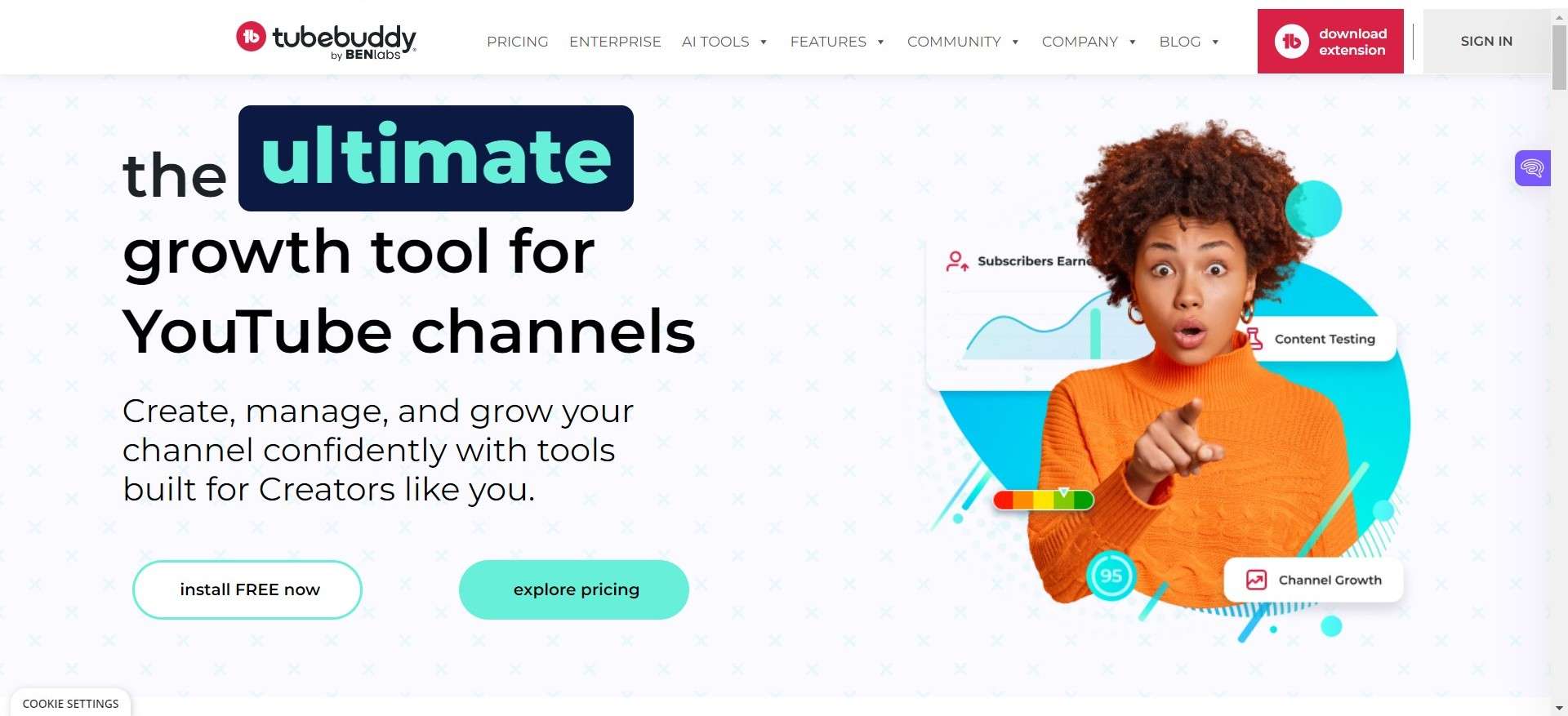
Well, that’s the final step. Each tool we mentioned plays a role in creating your faceless youtube video. Right from selecting from a pool of faceless youtube channel ideas to optimizing the video as the last stage of creation, there’s an AI tool ready to carry out your commands.
But you must get the video creation and post-production process right. Why? Voice dubbing and script can do very little to save your video if you fail in these two processes, no matter how great or innovative your faceless youtube channel ideas are.
The simple way to avoid this pitfall is to use the right tools for the job. Explore Wondershare’s Virbo and Media.io’s Online Vidoe Editor to see just how much better they can make your faceless youtube video!
Conclusion
Remember, the whole point of this post is to help you come up with great faceless youtube channel ideas you can use to kick off your faceless youtube channel. Use the tools and familiarize yourself with all their features, and we guarantee you’ll be filling your channel with faceless youtube videos in no time!




