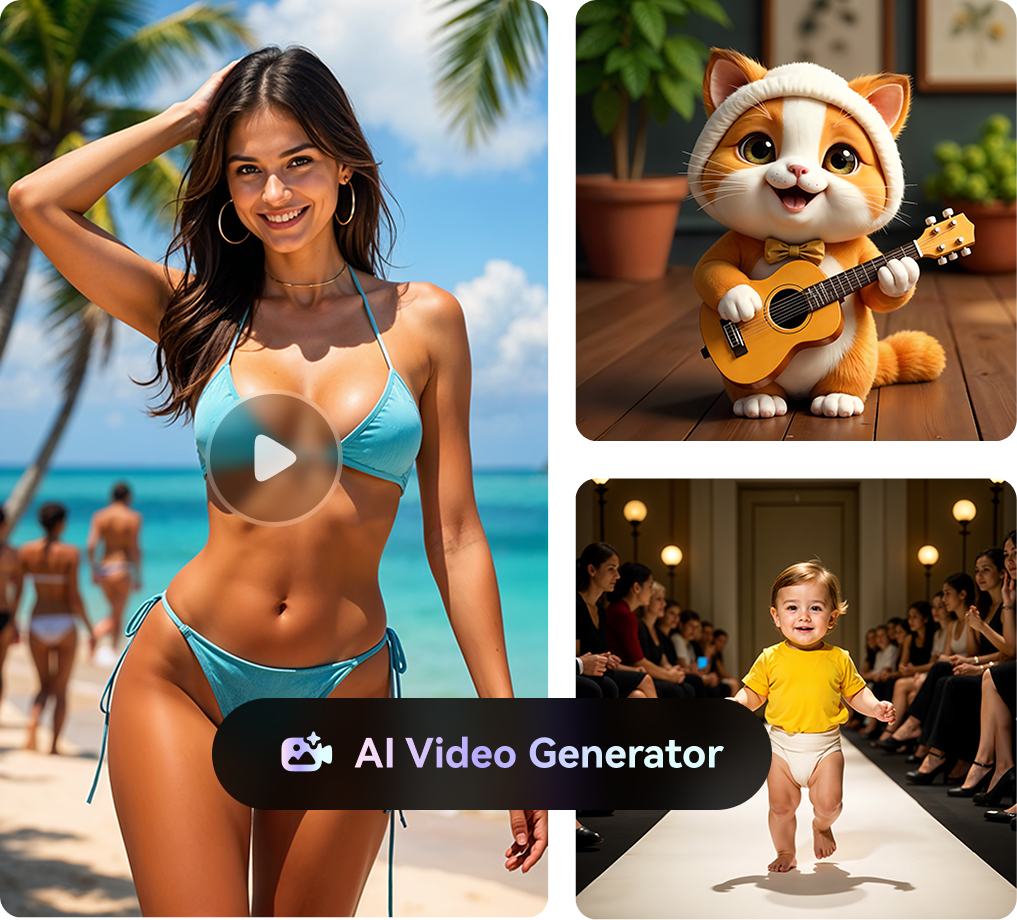Are you on the lookout for a way to make your ideas stick in the minds of your audience? You know, something that goes beyond the traditional slides and text to really capture the essence of what you're trying to convey? Explainer videos are the secret sauce you need to make that happen. These short, impactful videos have the power to simplify complex concepts, showcase products, and tell stories that engage viewers from start to finish.
But here’s the catch – creating an explainer video that captures hearts and minds isn’t just about having a great idea. The magic lies in the execution, and that’s where explainer video maker comes into play. Whether you're a budding entrepreneur trying to pitch your groundbreaking idea, a teacher looking to make your lessons more engaging, or a marketer aiming to skyrocket your brand's visibility, choosing the right software can make all the difference.
And because we know how overwhelming it can feel to dive into the sea of software options out there, we've got your back! This article will take you through the best 6 explainer video makers of 2024.
In this article
Part 1. Use Cases of Explainer Videos
Explainer videos are short, engaging video clips designed to illustrate complex ideas, products, or services in a simple, fast, and compelling way. Typically ranging from 60 to 120 seconds, these videos leverage vivid visuals, concise language, and sometimes, catchy music to hold the viewer's attention. Their versatility and efficiency in communication make them a popular choice across various industries.
Here’s a look at some of their most impactful use cases:
1. Product Demonstrations
Companies can create explainer videos to showcase how their products work in a real-world scenario, highlighting key features and benefits that set them apart from competitors. This visual demonstration can be more effective than traditional advertising, as it provides a practical insight into the product.
2. Educational Purposes
Educational institutions and e-learning platforms can create animated explainer videos to break down complex subjects into digestible, engaging content. This method aids in enhancing comprehension and retention rates among students.
3. Start-up Pitches
Start-ups can use explainer videos to pitch their business ideas succinctly and compellingly to potential investors. A well-crafted video can convey the essence of a start-up's vision, its market potential, and how it plans to solve a particular problem.
4. Onboarding Processes
Corporations can create explainer videos for onboarding new employees. These videos can introduce company policies, culture, and expectations in an engaging manner, making the onboarding process smoother and more enjoyable.
5. Social Media Marketing
Given their shareable nature, explainer videos are perfect for social media campaigns. They can help boost online presence, engage with a broader audience, and drive more traffic to websites.
Part 2. Best 7 Explainer Video Makers for 2024
1. Synthesia
Synthesia is an innovative platform that empowers users to craft realistic talking head videos simply by inputting text. Users can select from an extensive assortment of AI avatars, allowing for a personalized touch to each video. Additionally, this explainer video maker supports content creation in over 120 languages, offering unprecedented flexibility and global reach.
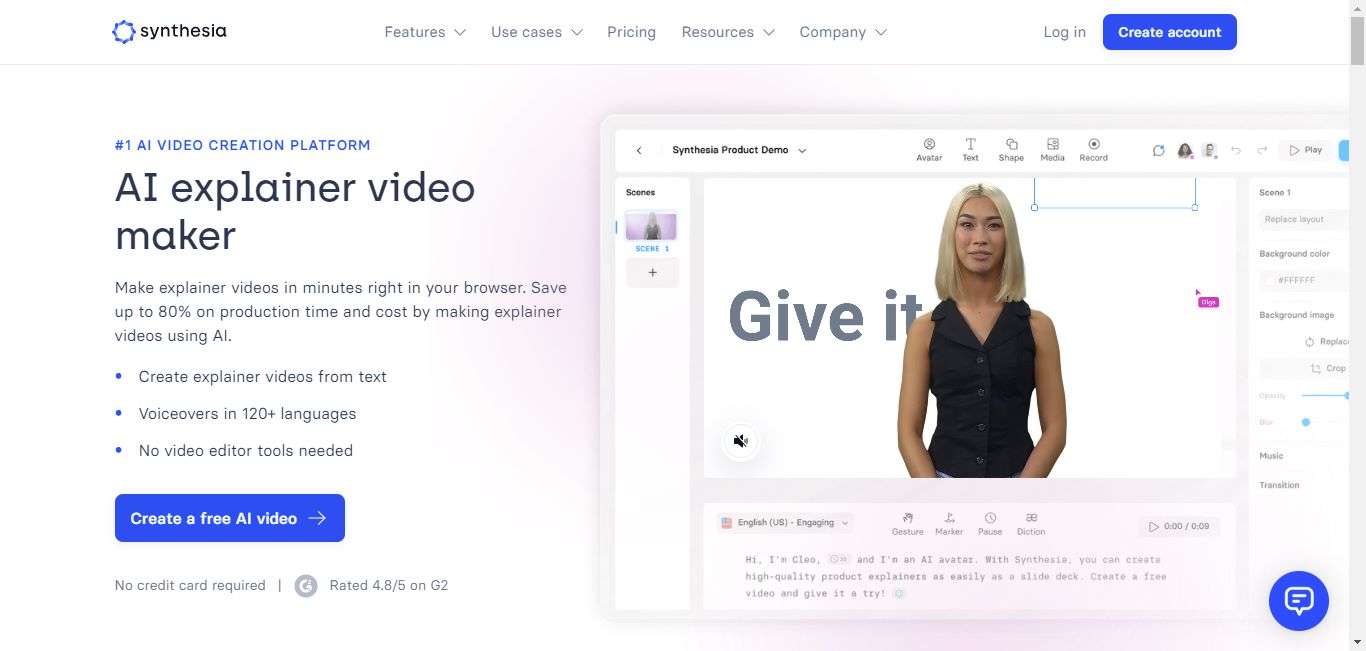
Pros
- It allows users to add a personal touch to their custom explainer videos through an intuitive drag-and-drop functionality.
- The platform's text-to-speech technology and selection of lifelike avatars impress users by providing an authentic human presence in videos.
- The explainer video maker takes care of lip-syncing, gestures, and facial expressions, producing videos that look natural and human-like.
- The wide choice of avatars and voices enables users to bring diversity to their videos.
Cons
- Users have reported that the text addition functionalities within Synthesia are awkward and challenging to navigate.
- The animation options are considered difficult to use, which may restrict users' ability to create dynamic and engaging content.
2. Animaker
Animaker's Explainer Video Maker stands out as an effective solution for crafting professional-looking videos with ease. Boasting a library of over 100 ready-to-use templates, this animated explainer video maker empowers users to quickly create videos that align perfectly with their brand and style preferences.
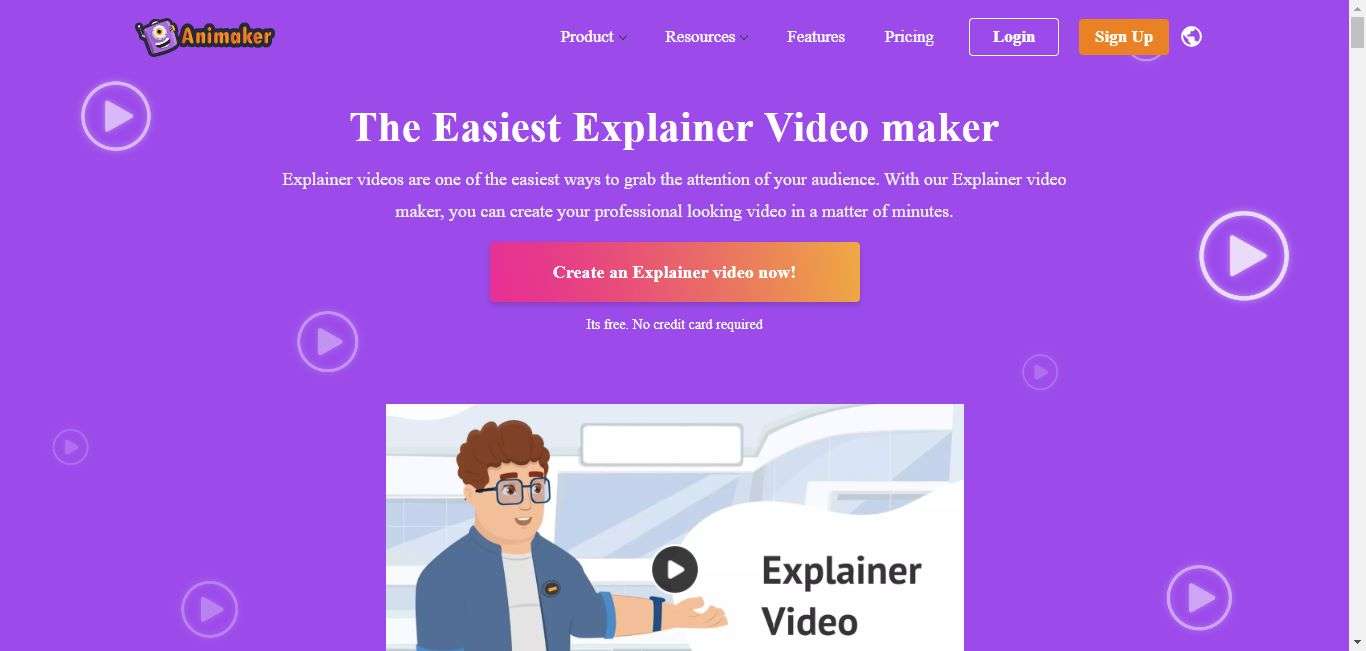
Pros
- Users can either design their animated characters or utilize ready-made video templates that require minimal editing, complete with a variety of actions and expressions to choose from.
- Matching voiceovers to character lip movements is effortlessly achieved with Animaker.
- The animated explainer video maker supports teamwork and real-time collaboration, enabling multiple users to work together seamlessly on the same project
- Users have access to extensive flexibility regarding subtitling, including style, positioning, and transition options.
Cons
- Some users find Animaker confusing to use at the start.
- The time it takes to render videos in Animaker could be improved.
3. Biteable
Biteable's explainer video maker is designed to help you craft engaging and striking explainer videos that effectively communicate your message. This whiteboard animation explainer video maker enables you to create informative videos that not only educate your viewers but also make them feel enlightened.
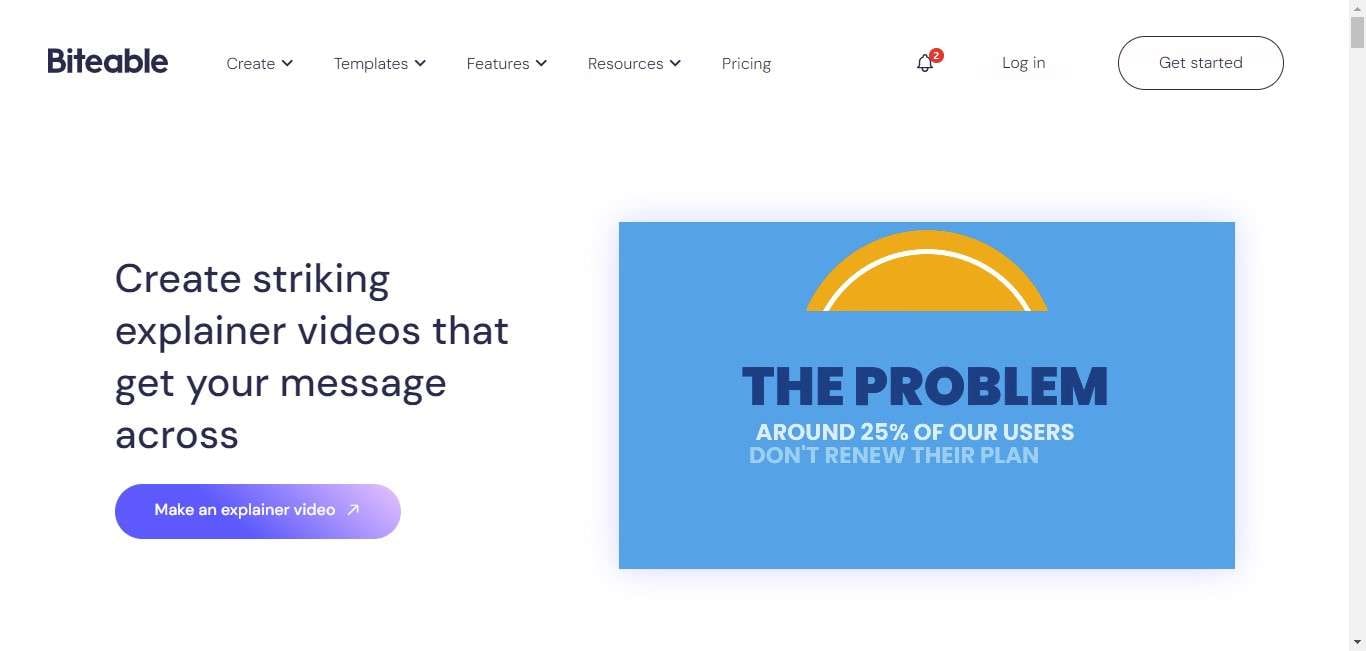
Pros
- The platform's smart editing features, including drag-and-drop simplicity and done-for-you editing, remove much of the complexity involved in video creation.
- Users can adjust text, re-arrange layouts, and modify music options with ease..
- Adding custom music to videos is straightforward, with the platform ensuring that audio syncs perfectly with the visual elements.
- The rendering engine is noted for being quick and responsive. Users have reported that waiting times for downloading videos are minimal.
- Users have access to brandable templates, ready-made scenes, and best-in-class animation.
Cons
- Some users have experienced consistent freezing of the platform, requiring them to exit and reload the page repeatedly.
- A few users also complained that videos do not always display properly when used for advertising purposes.
4. Invideo
Invideo's Explainer Video Templates offer a straightforward and efficient way to craft engaging and professional videos, designed to clearly communicate your product or service. This explainer video creation company’s tool is perfectly suited for businesses of all sizes, ensuring that regardless of your company's scale or the sector it operates in, you can create compelling explainer videos that resonate with your target audience.
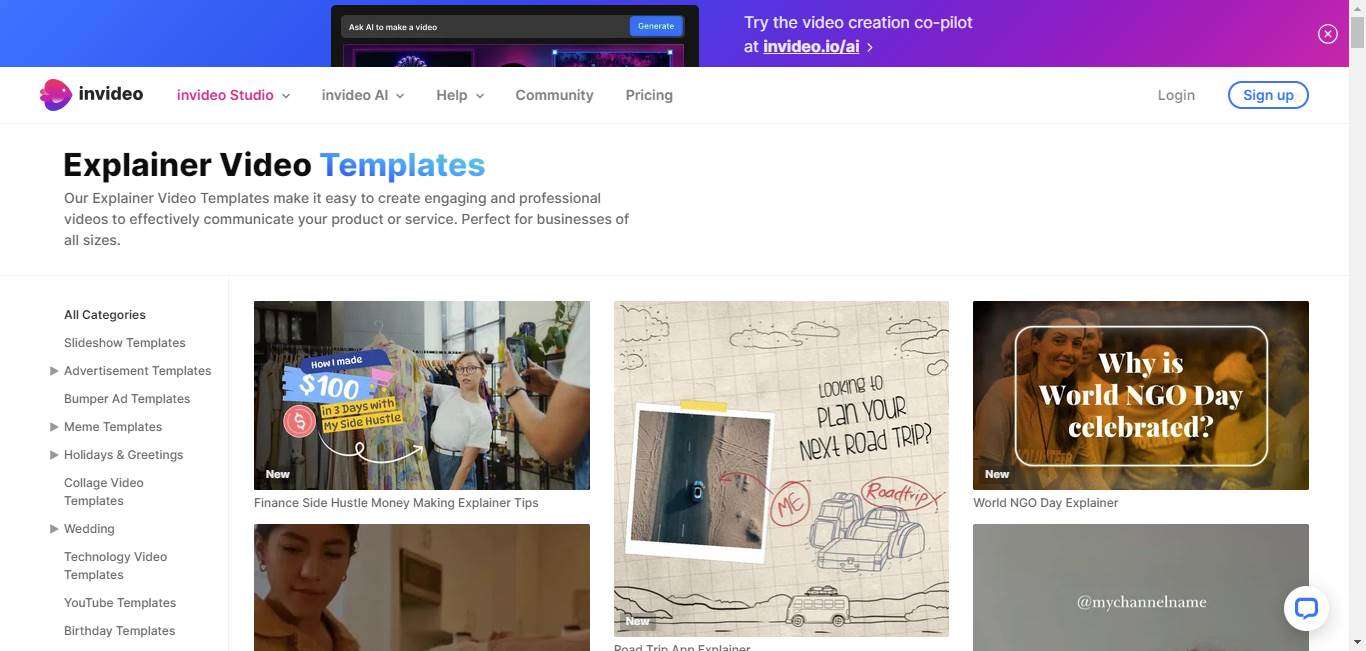
Pros
- For those on a budget, InVideo offers an excellent free service that still grants access to thousands of templates, sounds, images, and videos.
- The platform boasts a wide array of beginner-level ready-made video templates.
- InVideo is known for its amazing support system, readily available to assist users with any queries or issues they might encounter.
- The video explainer maker offers a wide range of customizable templates that can be easily edited and personalized.
- InVideo prides itself on an intentionally designed interface that is both intuitive and user-friendly.
Cons
- Some users find InVideo's pricing to be on the higher side.
- Free users cannot remove the InVideo watermark from their created videos.
5. Powtoon
Powtoon’s explainer video maker offers a dynamic platform to craft business animation videos tailored to your visual preferences. Whether you're drawn to the allure of stunning motion graphics, the classic appeal of 2D animation, or the simplicity of whiteboard animation, this explainer video maker provides the tools to achieve a polished design that elevates your online presence.
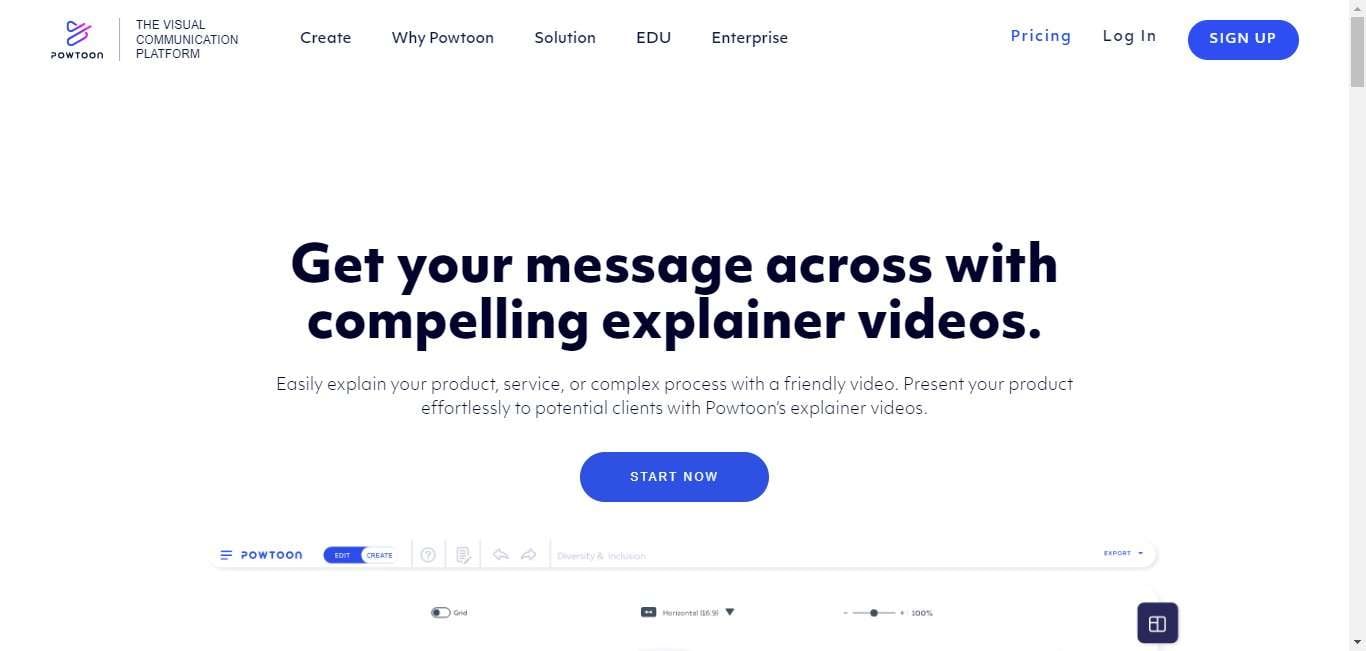
Pros
- Powtoon offers a vast selection of royalty-free HD videos, backgrounds, animations, GIFs, characters, fonts, and music.
- Importing external media into Powtoon is straightforward, with pre-made templates and avatars available to help precisely establish the context for your projects.
- Powtoon boasts a simple interface that is ideal for beginners eager to create animated content without facing a steep learning curve.
- The animated explainer video maker allows the easy insertion of characters, templates, and emoticons, which can significantly enhance viewer engagement.
- After creating a video, you can download it in various resolutions.
Cons
- The collaboration function within Powtoon does not operate as smoothly as expected.
- The process of exporting videos can be cumbersome and user-unfriendly.
6. Videoscribe
VideoScribe offers a user-friendly platform for creating custom explainer videos quickly and effortlessly. Whether starting with one of their templates or from a blank canvas, users can craft personalized videos without any prior experience in animation or video creation.
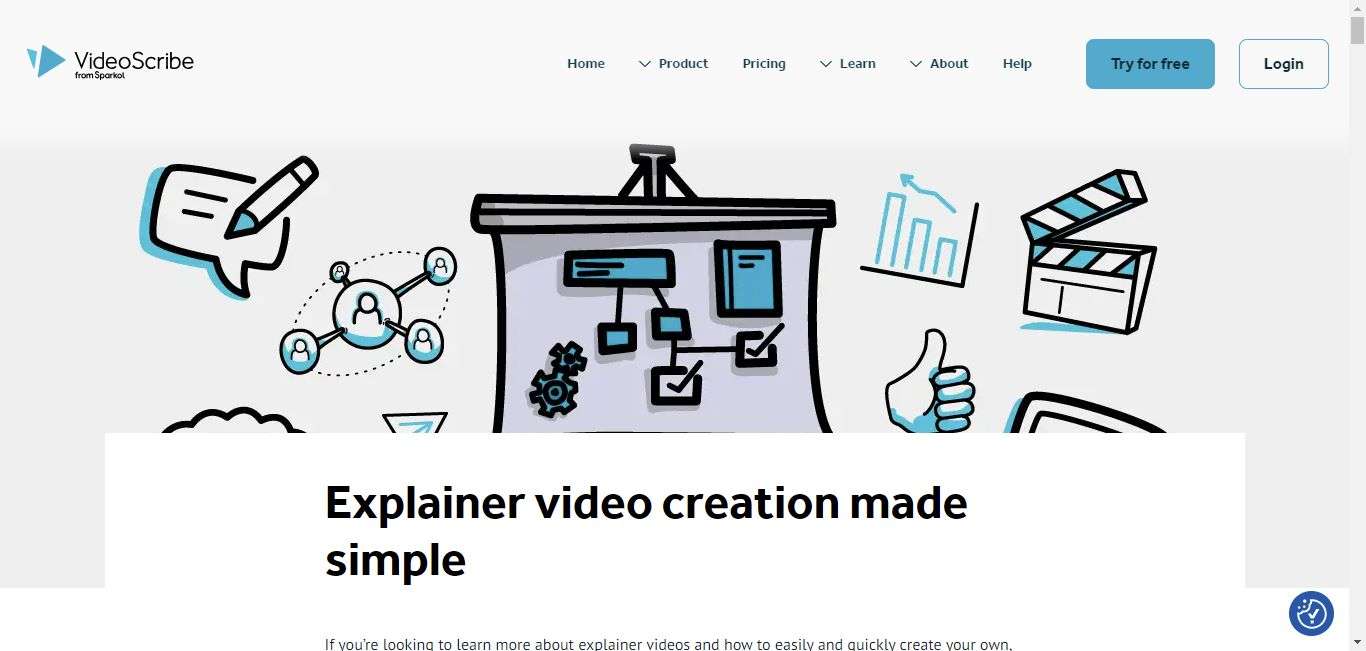
Pros
- Users can easily drag and drop content, images, or text onto their chosen template to create unique animated explainer videos without any hassle.
- VideoScribe boasts an extensive collection of images on various topics, including backdrops, medical equipment, school supplies, and more.
- Created videos can be downloaded in several formats, including HD MP4s, GIFs, and PowerPoint presentations.
- The whiteboard animation explainer video maker supports the import of vector graphics and PNGs, alongside a vast resource library of graphics, icons, and sound, making it highly customizable.
Cons
- No screen rotation, WAV file audio support, or multi-item animation.
- Hard to find visuals for complex concepts.
7. Renderforest
Renderforest offers advanced tools and pre-designed presets that automate video production, saving users time and money. With Renderforest, creating professional-quality explainer videos is easy and efficient.
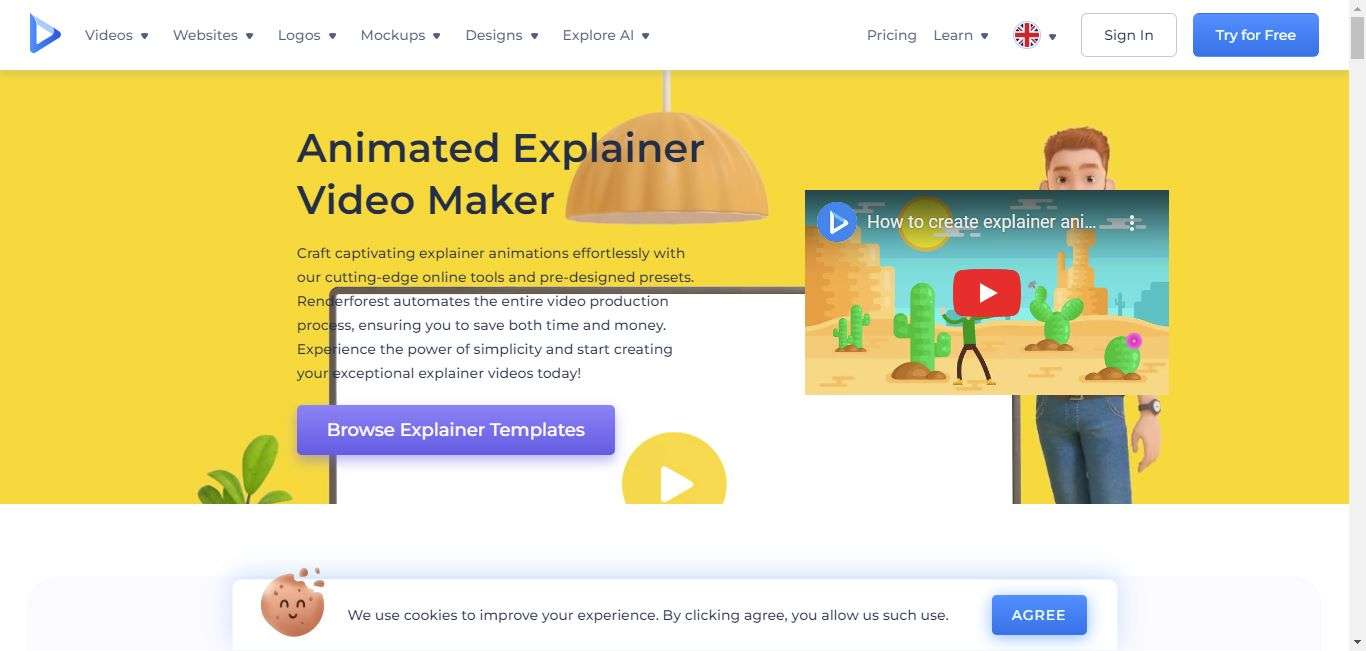
Pros
- Renderforest supports video exports in multiple qualities, including 720p, 1080p, and Ultra HD 4K.
- Videos can range in length from 3 minutes up to 1 hour
- The whiteboard animation explainer video maker supports a wide range of video purposes, including product explanations, service introductions and storytelling.
- The user interface is straightforward, enhanced by the regular release of new templates.
- Renderforest offers a comprehensive suite of tools for customizing scenes, styles, colors, and adding music to explainer videos.
Cons
- Renderforest applies a default watermark to videos, which can only be removed through a paid upgrade.
- Users experience delays in rendering times.
Part 3. Hot FAQs about Explainer Video Makers
1. What are the key elements of a successful explainer video?
Successful explainer videos often include a clear and concise message, a compelling script, engaging visuals, a professional voiceover, and background music that complements the tone of the video. Additionally, a strong call-to-action (CTA) at the end of the video can guide viewers on what to do next.
2. How much does it cost to make an explainer video using a video maker software?
The cost can vary widely depending on the software chosen. Some explainer video makers offer free versions with basic features and watermarks on the final video. Premium features, higher quality exports, and removal of watermarks typically require a subscription or a one-time purchase.
3. Can I customize the templates provided by explainer video makers?
Yes, most explainer video makers offer customizable templates. Users can modify colors, texts, and fonts, insert their own images, videos, and logos, and sometimes even alter the animation style within the template.
Conclusion
As explainer videos continue to be a vital part of digital marketing and educational strategies, selecting the right software is crucial for effectively communicating your message.
Each of the animated explainer video makers discussed has its strengths and potential drawbacks. This includes rendering times, availability of royalty-free assets, customizable templates, advanced features and the flexibility of subscription plans.
The key takeaway from this review is that the choice of software should align with your project's specific demands, whether that's high-quality animation, extensive customization options, or affordability.