TikTok has indeed taken the Internet by storm, thanks to its short video format and engaging content. While TikTok's standard videos are what initially made it famous, the introduction of TikTok Lives has taken the platform to a whole new level of interaction and engagement. These live broadcasts provide users a real-time connection to their favorite creators, celebrities, and influencers, allowing for interactive and engaging content like never before.
These live sessions often include Q&A sessions, a thrilling gaming stream, behind-the-scenes glimpses, and even impromptu performances. They provide an opportunity for creators to connect with their followers on a deeper level.
When you watch TikTok Live, you're not just a passive observer; you become an active participant. You can ask questions, send hearts, and feel the moment's pulse with the creator and fellow viewers.
However, as TikTok Lives continues to grow in popularity, many users wonder how they can download the TikTok live stream, preserving these fleeting moments for later enjoyment or reference. If you’re one of those, you've come to the right place. In this article, we will walk you through the step-by-step process of how to download video live TikTok, ensuring you never miss out on those unforgettable broadcasts.
In this article
Part 1. Why do People Need to Download TikTok Lives?
People may have various reasons for wanting to download TikTok Lives, and these motivations can be both practical and personal. Here are some common reasons why individuals may feel the need to download TikTok live stream:
1. Archiving Memories
TikTok Lives often features real-time interactions, unique content, and spontaneous moments. Users may want to download these broadcasts to preserve special memories, such as live chats with friends or favorite celebrities, heartfelt messages, or memorable events.
2. Learning Opportunities
Educational content, tutorials, and expert advice are frequently shared through TikTok Lives. Downloading these broadcasts enables viewers to revisit the information, learn new skills, or reference valuable insights at their own pace.
3. Offline Viewing
Downloading TikTok Lives allows users to watch their favorite content even when they don't have an internet connection. This is especially useful for those who want to enjoy TikTok Lives during commutes or in areas with limited connectivity.
4. Sharing with Others
Sometimes, viewers come across TikTok Lives that they believe their friends, family, or followers would also appreciate. Downloading these Lives makes sharing the content with a wider audience easier, spreading knowledge or entertainment.
5. Content Preservation
TikTok creators may wish to download TikTok live video of their own to maintain a personal archive of their broadcasts. This can serve as a reference for future content creation or a historical record of their online presence.
6. Creating Compilations
Users often compile their favorite TikTok Lives into highlight reels or compilation videos. Downloading individual Lives is crucial in curating content for these creative projects.
7. Privacy Concerns
Sometimes, users may want to download TikTok Lives for evidence or documentation purposes. This might be relevant in situations where inappropriate behavior, harassment, or cyberbullying occurs during a Live session.
8. Research and Analysis
Researchers, marketers, and analysts may download TikTok live stream to study audience engagement, content trends, or the effectiveness of live streaming as a marketing tool.
It's important to note that while there are valid reasons for downloading TikTok Lives, users should always respect the platform's terms of service and copyright laws. Downloading content without the creator's permission for purposes other than personal use may infringe on intellectual property rights and violate TikTok's policies. Therefore, it's essential to download TikTok Lives responsibly and ethically.
Part 2. 5 Best TikTok Live Downloaders You May Need
As we all know, TikTok Lives has a limited lifespan and vanishes once the broadcast ends. To revisit them later, the best method is to save the live video while it's still in progress. Nevertheless, TikTok's functionality primarily permits users to save their live streams, but this comes with an annoying watermark. So, if you want to download someone else's live TikTok videos or yours, you'll need to use a third-party TikTok live video downloader to achieve that.
We've scoured the Internet to bring you the top 5 TikTok Live downloaders, ensuring you never miss the chance to capture, save, and relive your favorite TikTok Live experiences. Let's dive in and empower your TikTok journey.
1. SaveTik
SaveTik stands out as a popular online TikTok livestream downloader and a top choice for TikTok enthusiasts. SaveTik allows you to effortlessly save HD videos from TikTok without the annoying watermark, all while ensuring the highest quality possible. With SaveTik, preserving your favorite TikTok content has never been easier or more pristine.
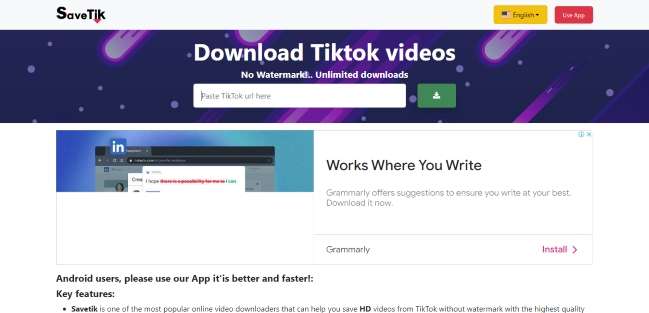
Key Features
- SaveTik lets you download TikTok videos on any device you choose, including mobile, PC, and tablet.
- It allows you to download TikTok videos in .mp3 and .mp4 format
- SaveTik can erase watermarks and other unwanted elements from TikTok videos automatically.
- It can process your videos in a matter of seconds
- Its TikTok live stream download boasts of HD quality.
2. Media.io
Media.io TikTok Downloader offers an effortless solution for TikTok enthusiasts looking to download their favorite videos and stories at no cost. It's designed with you in mind, offering a user-friendly interface that streamlines the download process. Just paste the TikTok video link, and you're on your way to exporting your favorite TikTok videos as MP4 or MP3. What’s more? You can download TikTok Lives without a watermark.

Key Features
- Media.io TikTok Downloader boasts cross-platform compatibility, implying that you can run it on your desktop, smartphone, or tablet.
- The user-friendliness of Media.io TikTok Downloader means anyone can easily use it.
- Its automatic TikTok watermark eraser ensures the downloaded content maintains a clean, professional appearance.
- Media.io TikTok Downloader ensures that the quality of your downloaded TikTok videos remains uncompromised.
- It can convert TikTok Videos to the standard MP4 format and MP3 (for audio extraction).
- Media.io TikTok Downloader offers an ads-free experience
- It has a free built-in editor to finetune your videos the way you want.
3. Veed.io
VEED is a versatile and powerful tool that empowers you to download TikTok content effortlessly. With VEED's user-friendly interface, you can seamlessly retrieve TikTok videos for editing, repurposing, and sharing without any watermarks or loss in video quality. The TikTok live video download does not require installing any app; it works straight from your desktop or mobile browser. Its video editor feature enables you even to edit your videos with ease.
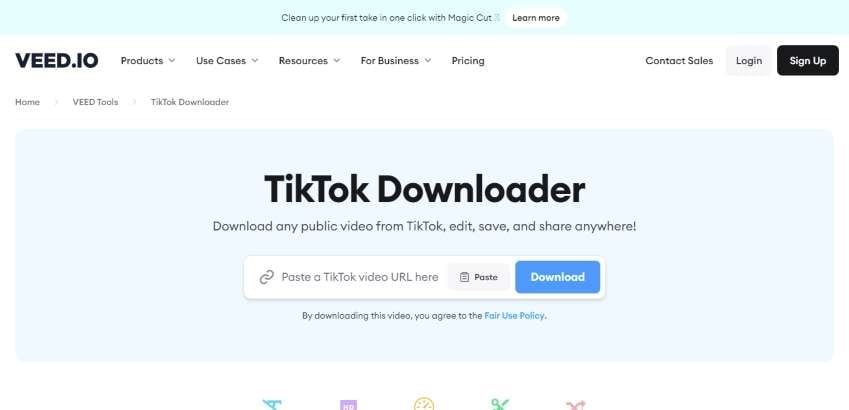
Key Features
- VEED’s TikTok downloader erases watermarks and other elements automatically with speed
- It can download videos in HD and any format the video has been uploaded, ensuring no loss in quality.
- Its text-to-speech feature allows you to add voiceovers with real human voices to your videos.
- Its free built-in video editor lets you edit your videos how you want.
- It offers browser-based convenience
4. SnapTik
SnapTik.App stands out as a top-tier TikTok live video downloader, offering a hassle-free solution for downloading TikTok videos without watermarks. What sets SnapTik apart is its user-friendly online platform that requires no software installation on your computer or mobile devices. It is as straightforward as having the TikTok video link on hand.
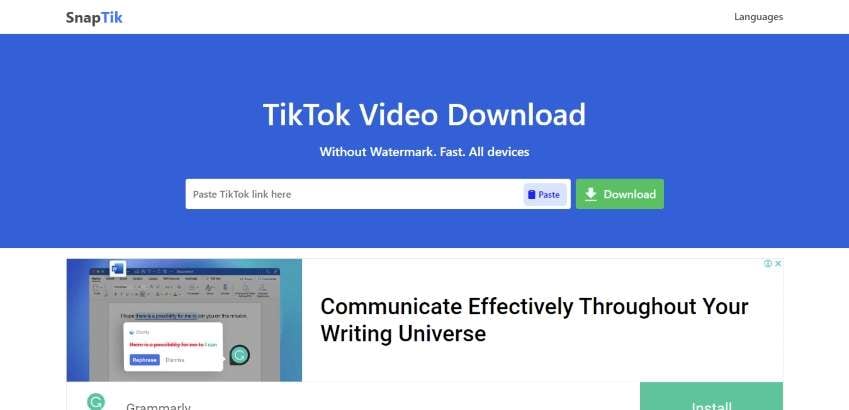
Key Features
- SnapTik excels in delivering TikTok videos without any unwanted watermarks
- With SnapTik, there's no need to burden your computer or mobile phone with additional software installations
- The entire downloading process is speedy
- It can download Tiktok's photo slide show in MP4 video format
- It delivers TikTok videos in high-definition (HD) quality
- It's totally free
5. iMyFone
The iMyFone TikTok live video downloader is truly a standout tool in its class, offering a unique combination of features that sets it apart from other tools on the market. It is renowned for its ability to watermark-free download TikTok videos, ensuring that the downloaded content maintains its original, clean appearance, free from any distracting logos or marks. What sets iMyFone apart is its automatic video-making capability. This functionality allows users to recreate videos quickly and effortlessly with just a few clicks.
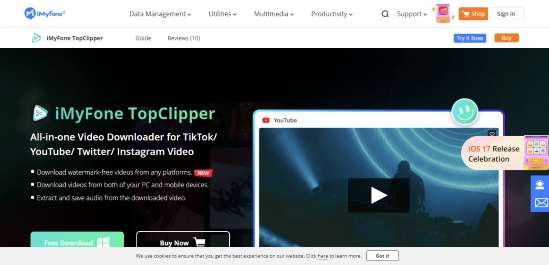
Key Features
- iMyFone TikTok video downloader allows you to choose a resolution of up to 8K
- It boasts higher video downloading and processing speeds.
- It offers 24/7 one-on-one support.
- iMyFone TikTok video downloader removes any watermark from your TikTok videos
- It lets you download videos from both your PC and mobile devices.
- It has a built-in editor that allows you to edit your video how you want.
Part 3. How to Download TikTok Lives Using Media.io TikTok Downloader?
Whether you're a content creator looking to save your favorite TikTok Lives for future reference or to preserve memorable moments shared by others, follow our step-by-step instructions to master the art of downloading TikTok Lives using Media.io. Get ready to bring your favorite TikTok memories to life with just a few clicks:
Step 1: Copy the Link from TikTok
Go to TikTok and search for the live video you want to download. Then, go to the link option to copy the link to the video.
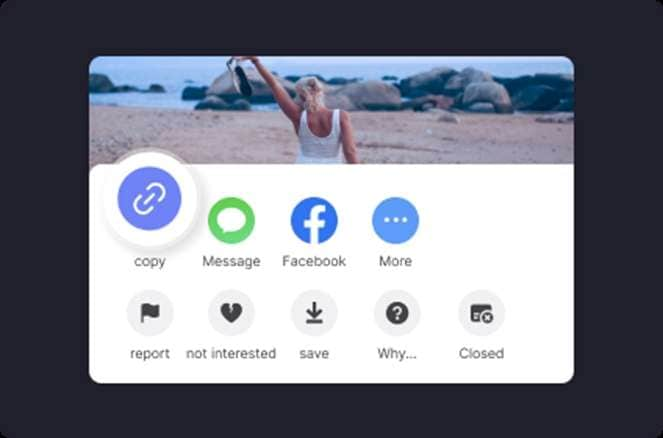
Step 2: Paste the Link in the Tiktok Downloader
After you have copied the link from TikTok, use an updated browser to open media.io TikTok downloader. The updated browser is to ensure you experience a hitch-free download.
Paste the link you copied from TikTok in the box provided.
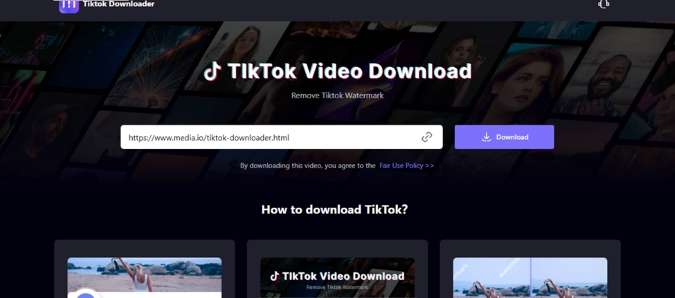
Step 3: Download your Video
Once you paste your TikTok live video link into Media.io TikTok Downloader, click the "Download" button, and Media.io will process the video in a matter of seconds.
Now, you can easily save the TikTok video in either HD quality or MP3 format without watermarks. Alternatively, you can copy the sharing link if you prefer to share the video with others or save it for later use without immediately downloading it. Simply click the corresponding button, and the link is yours to share or use as you wish.
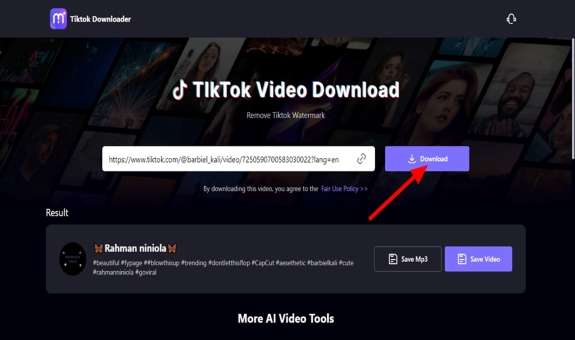
Conclusion
This comprehensive guide on how to download TikTok Lives in 2023 has provided valuable insights into preserving and enjoying live content from the popular social media platform. We began by highlighting the significance of TikTok Lives and their temporary nature, emphasizing the importance of capturing and preserving these moments.
Throughout the guide, we walked you through various methods and tools available in 2023 to download TikTok Lives, ensuring you can access and revisit your favorite broadcasts whenever you wish. From utilizing dedicated software and online platforms to leveraging mobile applications, we've covered a range of techniques suitable for both beginners and tech-savvy users.
As TikTok continues to evolve and adapt to the ever-changing landscape of social media, staying informed about the latest tools and methods for downloading Lives is essential. By following this comprehensive guide, you can ensure you never miss out on the captivating and entertaining moments shared by TikTok creators in 2023 and beyond.




