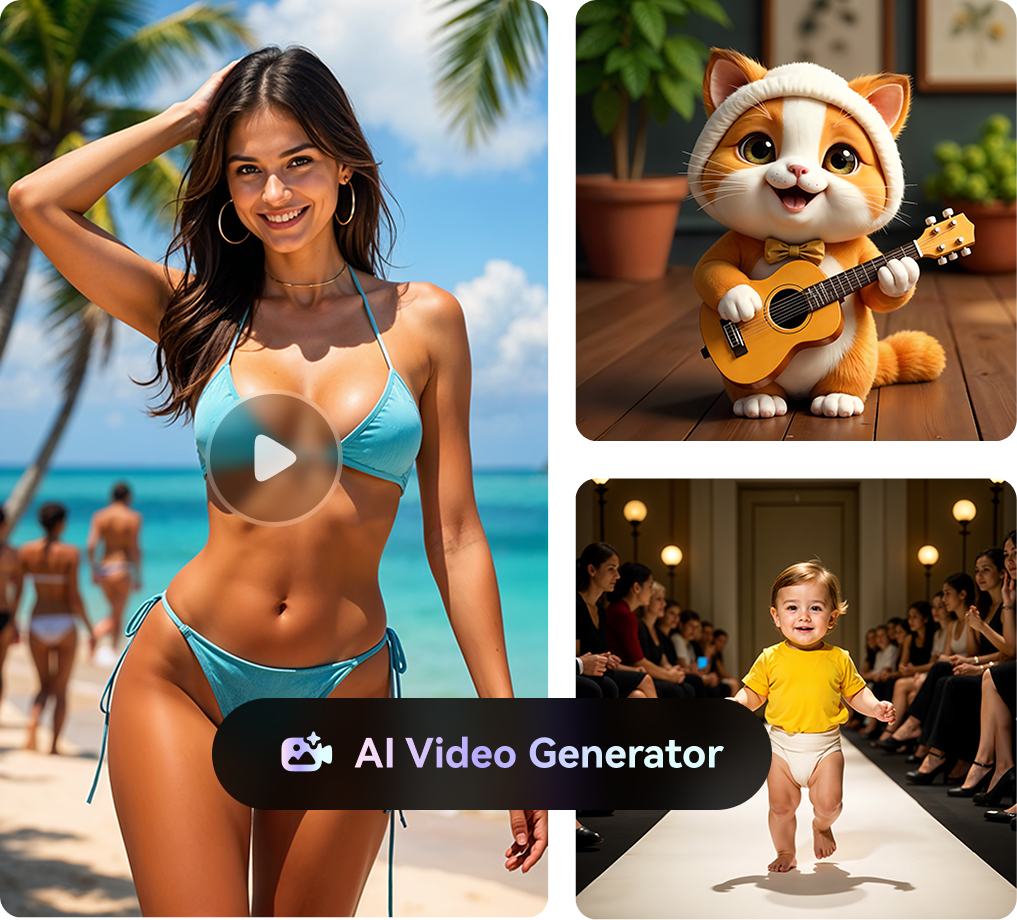In online streaming, it can be difficult to locate trustworthy and secure platforms for watching movies, particularly given the rising concerns about cybersecurity. In this light, FMovies has become well-known due to its vast collection; however, users are seeking alternatives to FMovies because of safety and legal concerns.
Thankfully, there are numerous resources on the internet that allow users to stream and download their favorite films while emphasizing user privacy and safety. This article will present the top 12 FMovies alternatives that offer outstanding streaming experiences without compromising safety.
In this article
Part1: Comparing Different Platforms for Alternatives to FMovies
Before moving forward with the details of each alternative to the Fmovies platform, let’s first look at the key aspects of each tool in a comparison table.
| Platform | Ads | Login | Quality | Download |
| MyFlixer | Yes | No | HD | No |
| YesMovies | No | Yes | HD | No |
| 123Movies | No | No | HD | Yes |
| Primewire | Yes | Yes | HD | No |
| Popcorn Time | Yes | No | Up to 4K | No |
| YoMovies | Yes | No | HD | Yes |
| Solar Movies | No | Yes | Up to 4K Ultra HD | Yes |
| Vumoo | Yes | No | HD | No |
| GoMovies | Yes | No | HD | No |
| LookMovie | Yes | No | Full HD | No |
| MoviesJoy | No | No | HD | No |
| Popcornflix | Yes | No | HD | No |
Part 2. Top 12 Safe and Reliable Fmovies Alternatives You Need to Try
The following section will discuss the top options of Fmovies alternatives for watching your favorite movies online. These top options facilitate a secure environment and risk-free experience for users who are conscious about their online presence.
Having observed the comparison table between these websites, let us now discuss each platform in detail:
1. MyFlixer
It is a good Fmovies alternative that allows users to watch movies and TV shows for free. MyFlixer offers a diverse library that includes the latest releases and classic movies. However, it requires a strong internet connection for smooth streaming and, sometimes, annoying notifications to switch servers in the middle of the show.

Why We Recommend:
- Users can explore movies categorized by country or genre to discover a wide selection of content.
- The platform is also available as a smartphone app, letting users watch movies on the go.
What We Do Not Like:
- The pop-up ads on the website disrupt the user's watching experience.
2. YesMovies
Another comprehensive platform that offers free streaming of your favorite movies and TV shows is YesMovies. Users can adjust the sites while watching movies on this platform by turning off/on the lights. Additionally, this site allows you to get a subscription to its mailing list to get the latest updates on movies and TV series.
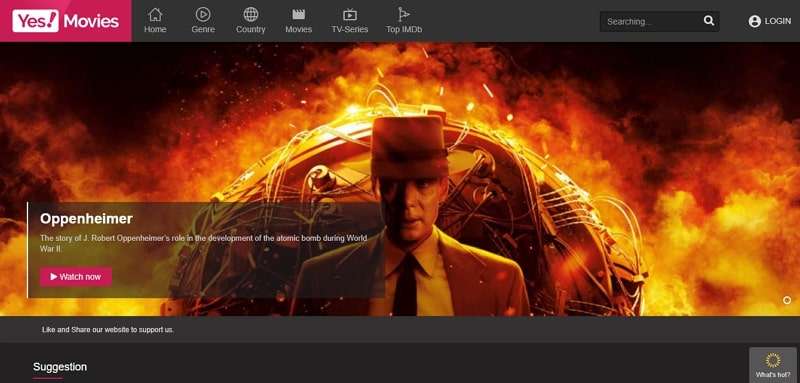
Why We Recommend:
- It provides the ability to add a particular movie as Favorites to access it instantly whenever they want.
- The platform offers a dedicated section for top IMDb movies, allowing users to browse through them conveniently.
What We Do Not Like:
- 4K quality movies are not available on this streaming site.
3. 123Movies
With a wide range of movies and TV shows in its library, this Fmovies alternative offers the utility of safely watching the content in HD quality. Furthermore, 123Movies’ intuitive interface allows users to conveniently find and browse options. Its organized layout lets users browse the content by genre and country.
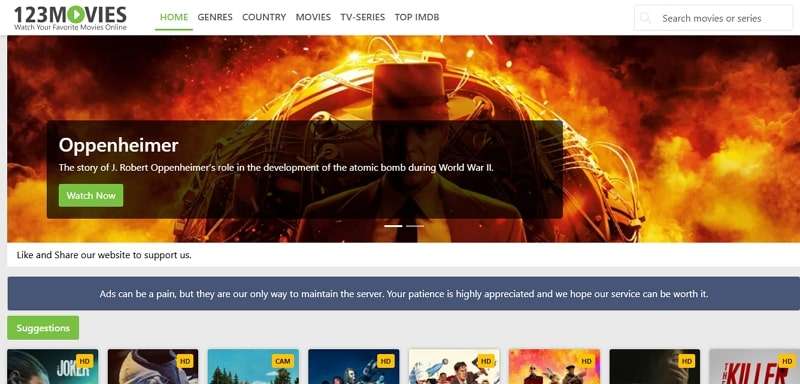
Why We Recommend:
- Besides streaming online, users can download movies to their devices and watch offline.
- Before starting a movie to watch on this website, users can watch the trailer for a synopsis.
What We Do Not Like:
- Movies and other content may be removed without any notice as the platform depends on third-party servers.
4. Primewire
You can watch all types of content on Primewire, whether it's a classic movie or a newly released TV show. The content available on the site is categorized according to genre and country. This categorization makes it easier for users to browse through their desired titles. Additionally, the release year is also mentioned within the interface for each title.
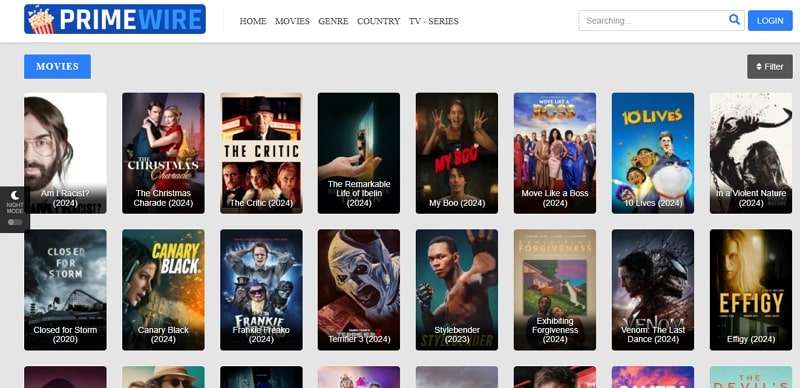
Why We Recommend:
- You can watch your favorite content with subtitles to enhance comprehensibility.
- The platform also lets you apply filters to customize your search for a specific film or TV show.
What We Do Not Like:
- This website lacks other details, such as cast names, movie plots, and IMDb ratings for the titles.
5. Popcorn Time
This coherent Fmovies alternative offers an intuitive and safe interface with an extensive description for each title. Users can search for a specific movie using the search option or browse through the list to find their desired title. Moreover, the website provides details like overview, cast, and reviews of a particular title.
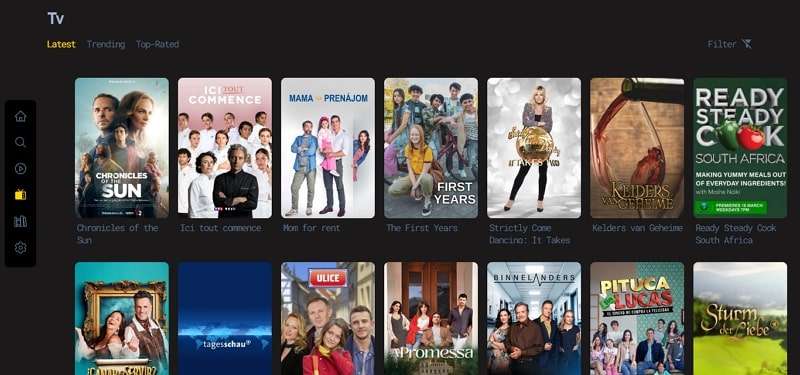
Why We Recommend:
- Users get the option of sharing their desired movie or TV show on different platforms.
- You can customize the display of the subtitles according to your preferences while streaming a movie.
What We Do Not Like:
- It is a legal platform, but downloading and streaming the content is not legal or safe.
6. YoMovies
A considerable platform that offers convenient movie and TV series streaming is YoMovies. The intuitive interface offers a search bar to streamline the title-searching process for users. Users can access their desired titles from the “Featured” and “Top IMDb” movies list. Furthermore, you can add a title to favorites to watch them later.

Why We Recommend:
- Using this Fmovies alternative, users can download the movie to watch it even without the internet.
- The dual audio function of this website increases your movie-watching experience.
What We Do Not Like:
- Many movies on this platform do not have subtitles, disrupting the streaming experience.
7. SolarMovie
Movie lovers can use this online platform and get access to its vast collection of movies and TV shows. The website offers a minimal interface that allows users to navigate through an extensive library that includes popular titles and the latest releases from various countries. In addition, SolarMovie organizes the content effectively according to country, release year, and genre.
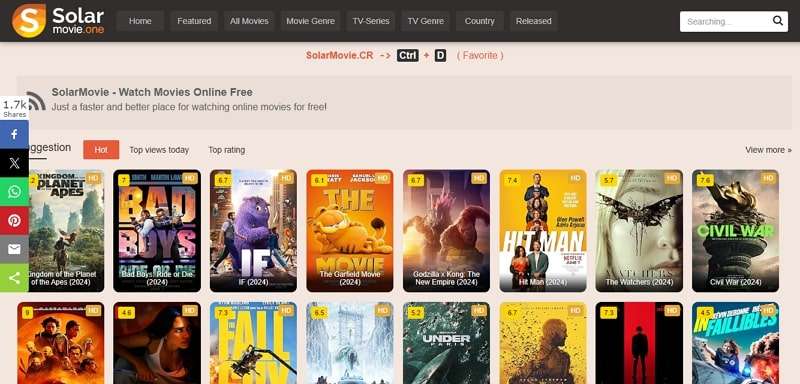
Why We Recommend:
- Along with watching online, this Fmovie alternative provides the utility of downloading the title in MKV format.
- Users can select from various servers when watching a movie or TV show.
What We Do Not Like:
- You need to create an account to watch the content online on this site.
8. Vumoo
With various streaming server options, this website allows users to watch movies and TV shows in a safe environment. Users can customize their movie-searching experience with the various filter options provided by the platform. Moreover, you can instantly access the list of movies that are top-rated on IMDb.
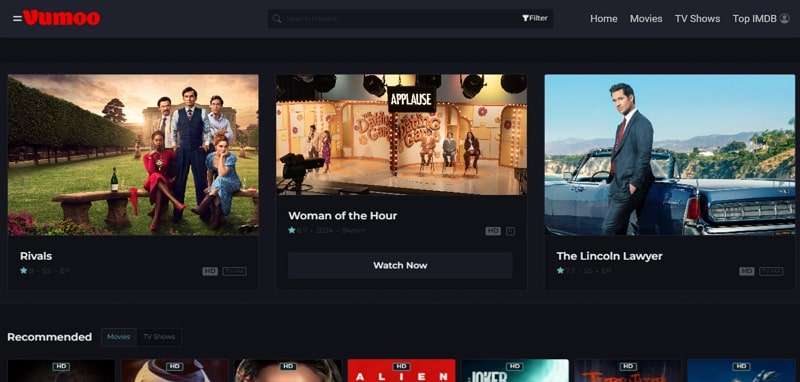
Why We Recommend:
- The Fmovies alternative offers a customizable search bar, allowing users to make their title search more precise.
- Users can contribute to the website community by adding comments under a specific title.
What We Do Not Like:
- Many titles are available in the 240p resolution, making the content pixelated and difficult to watch.
9. GoMovies
If you are looking for an online platform that lets you search for a specific title conveniently, try utilizing GoMovies. This streaming platform lets users watch movies on multiple servers with the best quality. Furthermore, the platform's mobile application allows users to stream their favorite content from the ease of their smartphones.
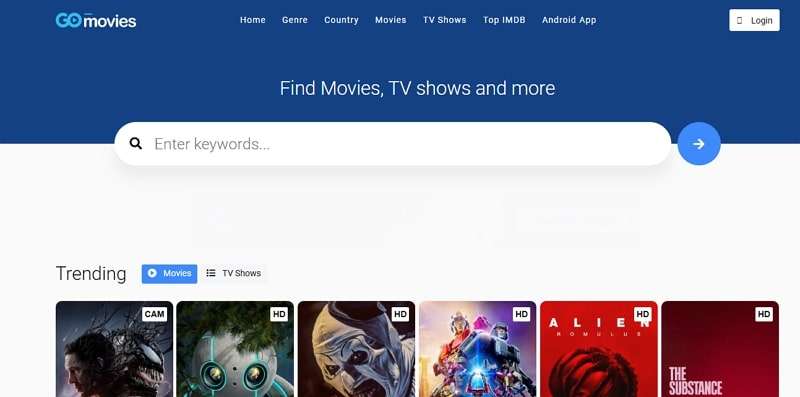
Why We Recommend:
- The captions are available in multiple languages for users to select according to their understanding.
- Users can watch the trailers for their favorite movies before starting the online streaming.
What We Do Not Like:
- The pop-up ads keep interrupting users while they watch movies or TV shows.
10. LookMovie
From animation to thriller, you can find movies and TV shows from all genres on this Fmovies alternative site. The website also has movies from different years, such as 2024, 2023, and more, categorized separately for easy access for users. The platform offers various customization options to make the streaming experience exceptional for users.
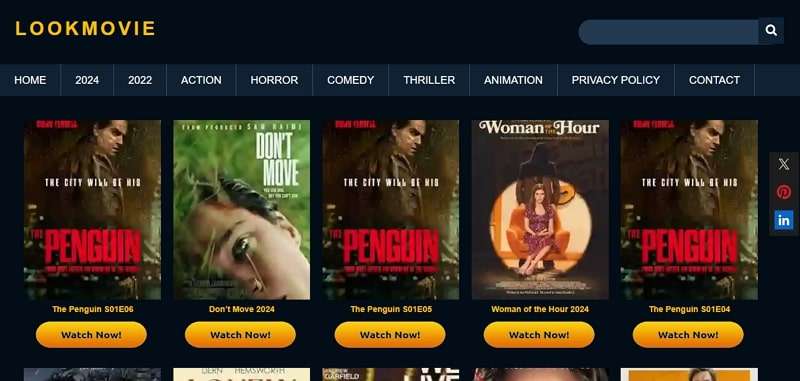
Why We Recommend:
- Subtitles are available for each title to make the content more understandable for users.
- The picture-in-picture functionality lets you watch movies while accessing other tabs on your PC.
What We Do Not Like:
- The ability to add comments for a specific title is unavailable on this site.
11. MoviesJoy
It is a free online platform that offers access to hundreds of movies and TV series. Users can browse through or directly search for a specific title using the search bar. It directs users towards third-party websites where content is sorted since it doesn't host content directly.
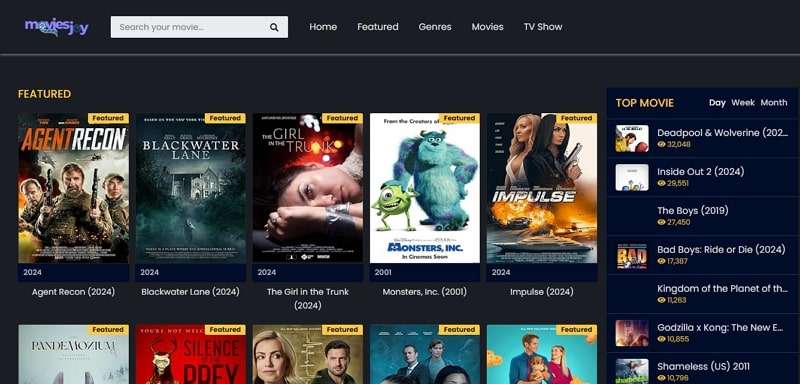
Why We Recommend:
- You can adjust the speed of the content being streamed according to your preferences.
- Multiple languages are available for the captions of content offered by this Fmovies alternative.
What We Do Not Like:
- You need to use VPNs or anti-virus software to avoid potential risks associated with third-party servers.
12. Popcornflix
Popcornflix is also a robust website that lets users watch their favorite content in HD quality. Users get the ability to stream movies and TV series on multiple servers. Moreover, they can add the title to their favorites list to access them later.
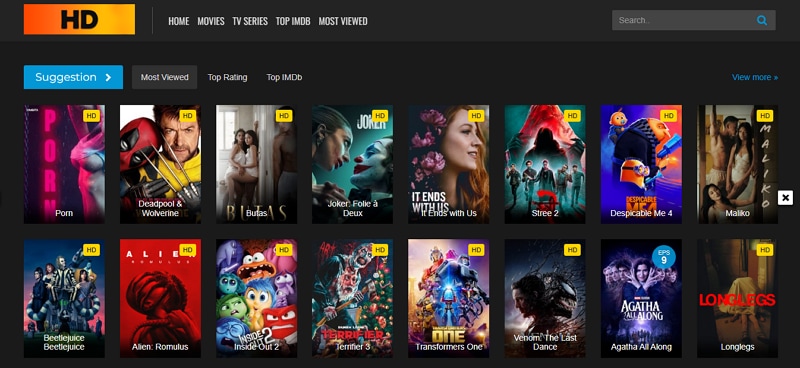
Why We Recommend:
- The platform lets you add comments for a specific title, which will be posted directly on Facebook.
- It is an ever-evolving site that updates content on a regular basis without charging hidden fees.
What We Do Not Like:
- The website does not provide the picture-in-picture functionality for the content.
Part 3. Best Free Method To Download Movies From Fmovies to Local Storage
If you want an inclusive solution that lets you download Fmovies conveniently to your device, try utilizing Media.io. This all-in-one media tool offers a video downloader that effortlessly downloads videos from multiple platforms. The intuitive interface lets users quickly paste the link into the designated field and initiate the download process. Additionally, this functionality is particularly useful for people who want to watch their favorite movie without accessing the internet.
The tool supports high-quality downloads to ensure that the videos retain their original resolution. Users can choose between different formats, such as MP4, MP3, and MOV, to make the content versatile for various purposes. The platform works perfectly across multiple devices, including smartphones and desktops, which enhances accessibility. Moreover, you can add different effects and transitions to your movies and other videos using this tool.
Step-By-Step Guide:
Step 1 Paste The Link To The Tool’s Interface
After accessing the video downloader functionality from the Media.io website, paste the link to your movie in the text field under the "Import From A Link" option.
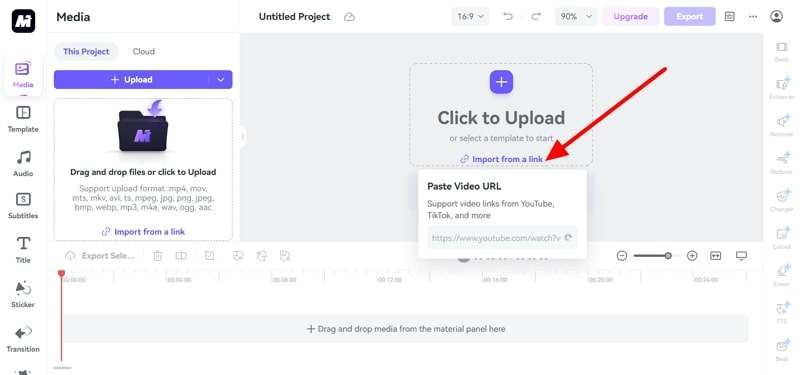
Step 2 Review and Download the Movie
Once the tool successfully imports the video, you can review it within the tool by accessing the preview window. Next, head to the top right corner of the window and press the "Export" button. Select your desired settings using the "Export" menu and press the "Upgrade and Export" button to save the movie successfully to your device.
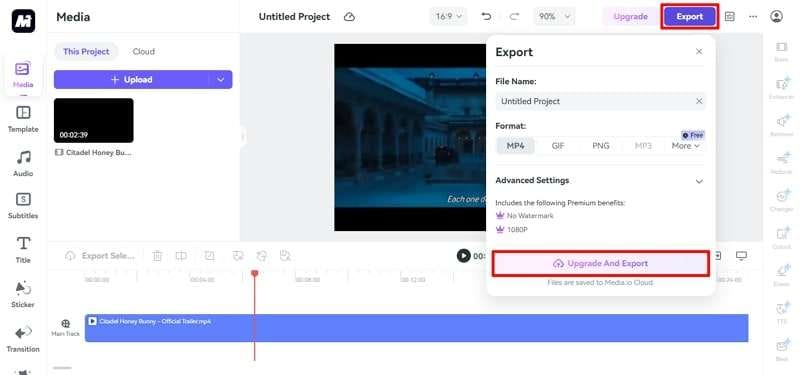
Key Features
- Auto Subtitle Generator: This robust feature automatically transcribes spoken dialogue into text, making it convenient for users to create accurate captions without manual input. Users can add captions in multiple languages to their movies downloaded from Fmovies alternative sites.
- Video Translator: Users can translate movies in over 50 languages using the advanced functionality of Media.io. The tool provides accurate translation while preserving the speaker's original voice and lip sync.
- Change Video Speed: This feature allows users to adjust the playback speed of their movies and other visual content at their own pace. It even offers different speed presets to select from, as well as a slider that lets you tailor the speed.
- Video Compressor: If the size of the movie is too large and space on your device is low, you can utilize the video compressor functionality of Media.io. The platform offers various levels of compression for users to choose from. You can also specify the bitrate and resolution before the tool begins the compression process.
Part 4. FAQs About Fmovies Alternatives
Q: Is utilizing Fmovies for watching movies safe?
A: Websites like Fmovies are generally not considered safe because the host website uploads content without permission. Moreover, the site can expose users to malware through ads and pop-ups.
Q: What are the popular Fmovies alternatives?
A: Some of the popular Fmovies alternatives that are considered safe include MyFlixer, YoMovies, and Vumoo.
Q: Are these alternatives free of cost?
A: Yes, most of the platforms are offering free access, but some legal platforms may display ads or premium plans.
Q: Is a VPN necessary to access these websites?
A: A VPN is recommended when accessing such websites, as they might contain malware and phishing attacks that can damage your PC.
Q: Can I download movies from these sites?
A: Most of the sites do not offer the utility of downloading movies. However, if you want to save your favorite movie to your computer device, you can utilize the functionality of Media.io.