With the democratization of smartphones, particularly Android devices, many consumers are dabbling in video editing for the first time. Editing movies on Android devices a few years ago looked like an impossible dream. However, today's content producers prefer to edit their films themselves rather than hiring pros.
Because there are so many applications on the Play Store, it may be tough to find the appropriate one, which is a problem many content producers experience while seeking the best video editing apps for Android without a watermark. To ease this out, this article comes with a list of ten excellent video editing apps for Android that doesn't leave a watermark. Let's get going!
Best Free Video Editing Apps without Watermark for Android in 2022
Wondering what the best free video editor for Android without a watermark is? Since Play Store is flooded with video editing apps, people find it difficult to end up with the best one. Out of those hundreds of video editing apps, we came up with the ten best video editors for android without watermark, which include:
1. VN Video Editor
Google Play Rating and Users: 4.7/5 and 50,000,000+ users
System Requirements: Android 9.0 and later versions. It requires at least 2GB of RAM and 8GB of memory.
VN Video Editor is undoubtedly one of the greatest free video editing applications for Android; you guessed it, the video editor does not have a watermark. Furthermore, there will be no video or banner adverts when editing or uploading the film. It's like the icing on top, with some extra on the edges. One of its most significant features is the multi-layer timeline, which allows you to alter your films without interfering with other parts freely. It can also output 60fps and 4k movies.
A straightforward video editor with a user interface that is easy to use. The whole interface is sleek, with extensive capabilities like multi-track editing, curve changing, FX for special effects, BG for backdrop improvement, freeze, filters, and more.
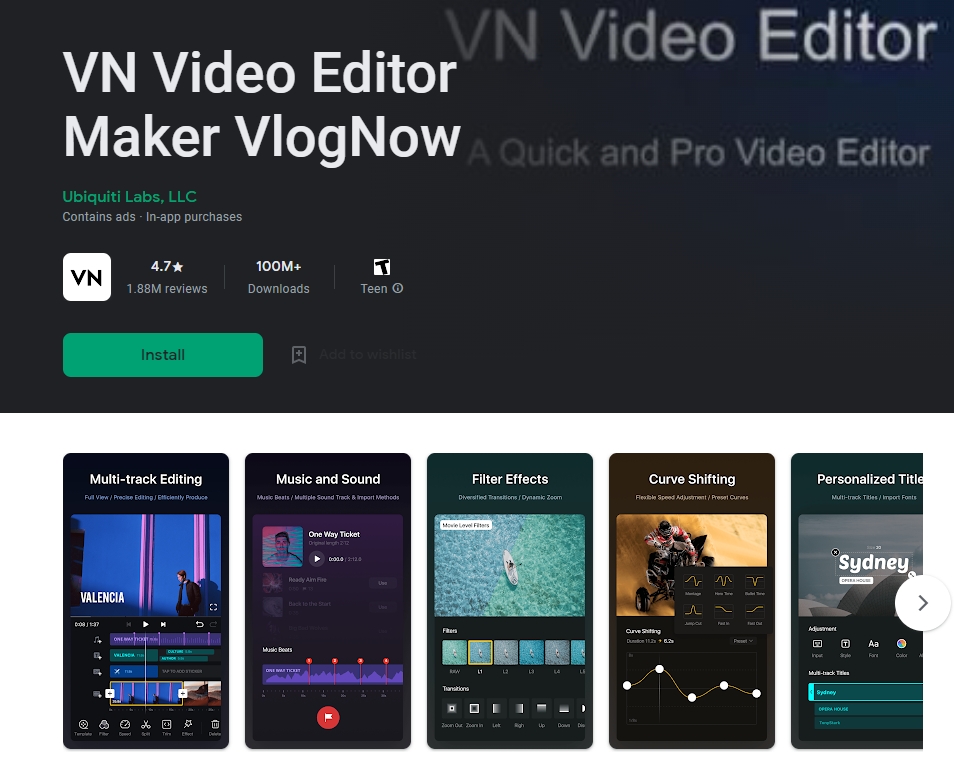
2. VLLO
Google Play Rating and Users: 4.2/5 and 10,000,000+ users
System Requirements: 4GB internal and 1GB RAM
VLLO is a popular tool for producing vlogs on the move, but it can also be used to edit any video. The free video editor does not include a watermark on exported films, which is fantastic. Besides that, VLLO is completely free of advertisements.
This software includes VLLO supports music, text, cut altering, clip speed change, and mosaic blurring. Beginners will also like using this software since it is simple to use. It may also be used to capture and edit images. You also have a multi-track platform that lets you deal with multiple media components in one location. The finest thing about VLLO is its Motion Sticker function, which allows you to add beautiful templates, transition effects, animations, and more.
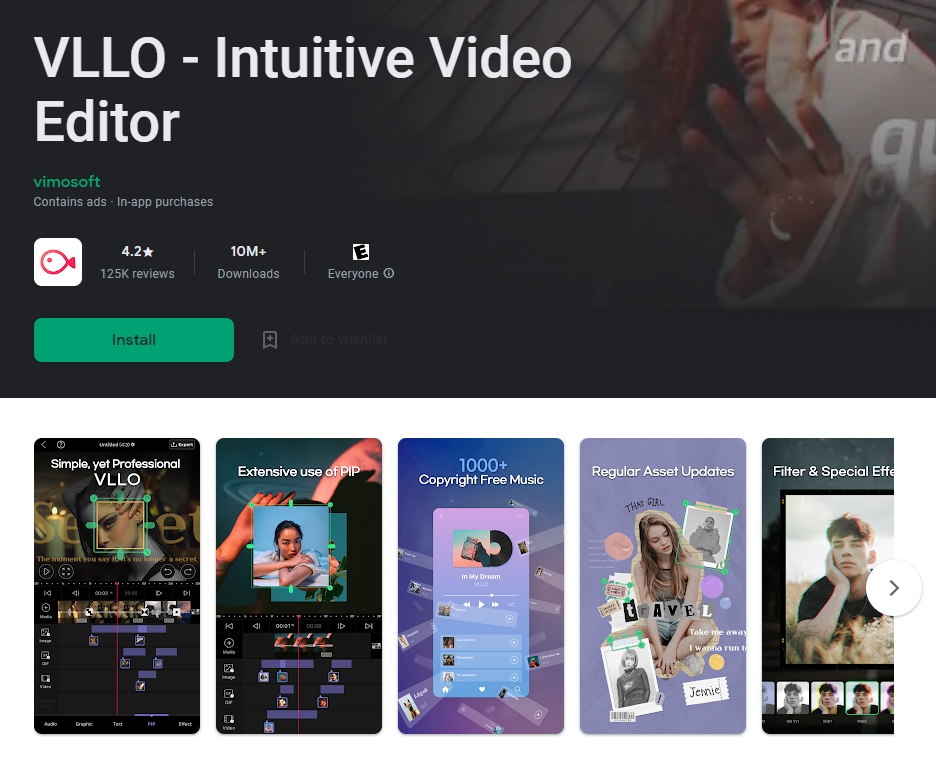
3. GoPro Quik
Google Play Rating and Users: 4.4/5 and 10,000,000+ users
System Requirements: 8GB internal and 2GB RAM
GoPro Quik is another outstanding free Android video editor that does not include a watermark on output files. GoPro, a well-known action-camera manufacturer, created the app. It features a hub section called Mural, which has an extremely intelligent AI that displays your favorite photographs and movies. You may also manually edit your films using its wonderful editing tools and capabilities, such as video-speed control, transitions, filters, attractive themes, and amazing effects.
You can also alter the background music, add text, modify the palette, highlight, trim, and many other things. Essentially, you have access to all of the normal video editing tools. You need to choose your films, and GoPro Quik will utilize its preset to produce your video to appear professional and suitable for social networking.
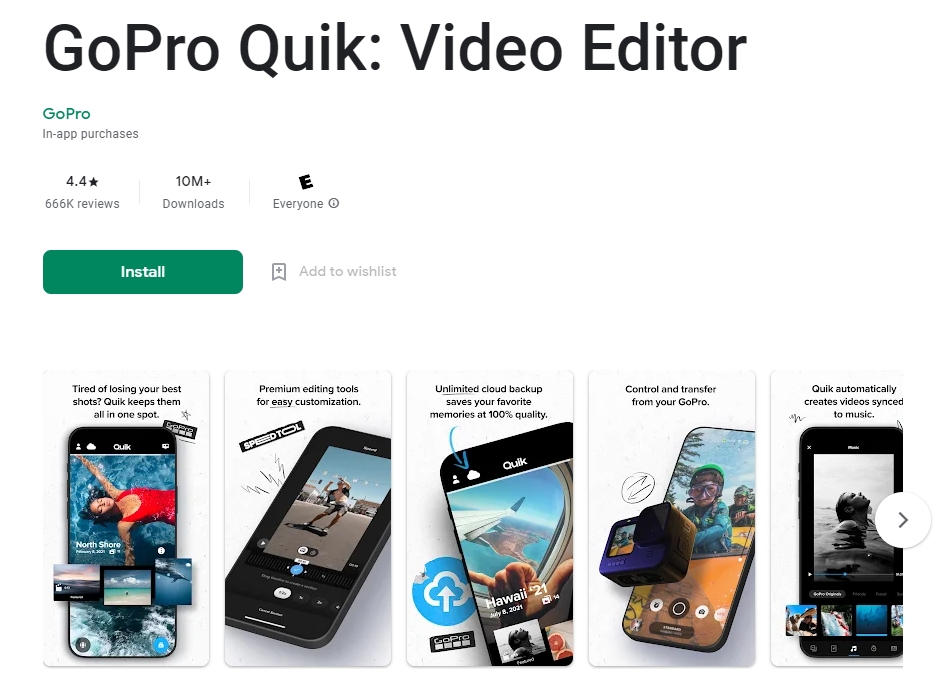
4. Kruso
Google Play Rating and Users: not available on Google Play
System Requirements: Requires Android 16.0 at the minimum
Kruso is a relatively new Android video editor, but it has swiftly acquired popularity due to its free availability and no watermark policy. Furthermore, the editing software does not show any adverts, making the experience even better. You may customize the backdrop and replicate colors to your liking.
It comes with the text tool and a music library with several sound genres. You may also include your music. It offers an easy-to-use UI. This tool will be very handy for content makers with little editing experience. Even though it is new, Kruso has proved to be one of the finest video editing applications for Android sans watermarks.
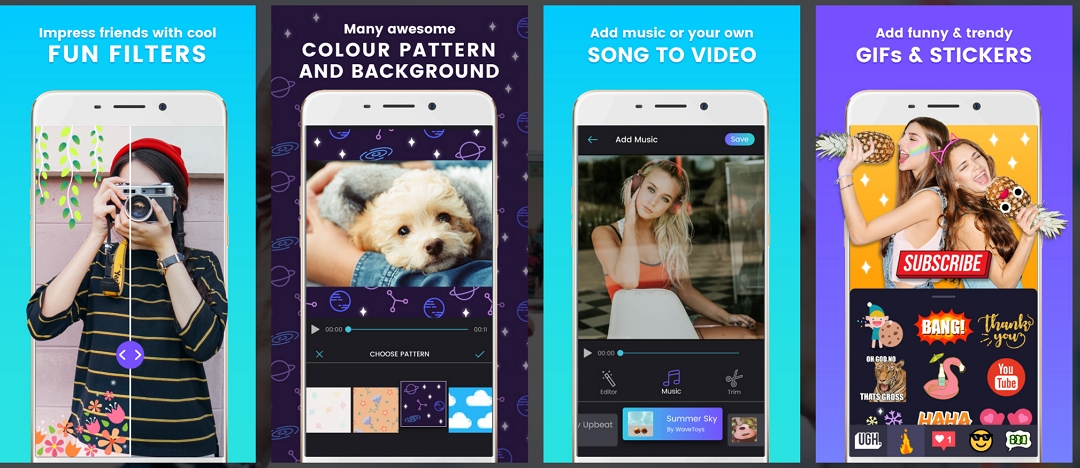
5. Magisto
Google Play Rating and Users: 4.2/5 and 50,000,000+ users
System Requirements: It requires Android 6.0 or above
Magisto uses advanced artificial intelligence to analyze your video and identify its strongest points. It creates mind-blowing films much superior to the typical slideshow or collage by intelligently using editing methods like video stabilization, filters, object identification, effects, and auto-crop.
Magisto blends clips, photographs, filters, music, text, and effects to assist you in telling your tale. Moreover, Magisto was designed to function as your movie editor 24 hours a day, seven days a week. Also, it will, on occasion, create a secret surprise movie for you by converting the photographs and videos stored in your gallery.
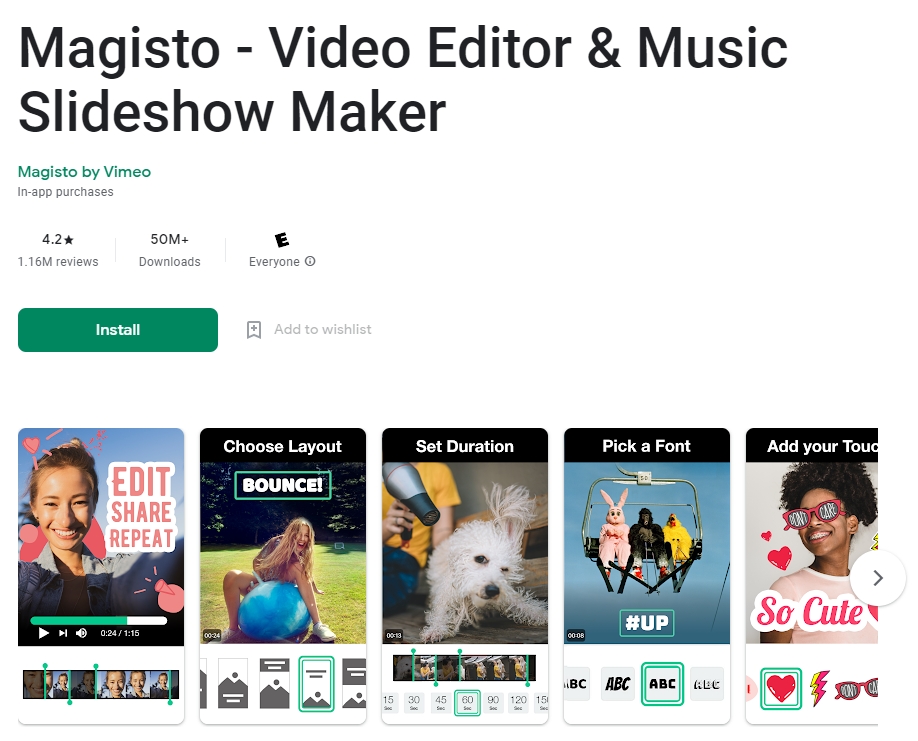
6. CapCut
Google Play Rating and Users: 4.2/5 and 100,000,000+ users
System Requirements: It requires Android 5.0 or above, along with 4GB internal and 2GB RAM.
If you're searching for an excellent video editor for Android without watermarks, CapCut is your best choice. TikTok's creators designed it so that TikTok users may transfer their altered films to TikTok. It is also entirely free.
Furthermore, it is so simple to use that you may create and edit amazing films even if you have no experience with video editing. It also provides many choices for effects, transition animations, stock noises, etc. Just delete the final end screen to erase the watermark from a video with CapCut.
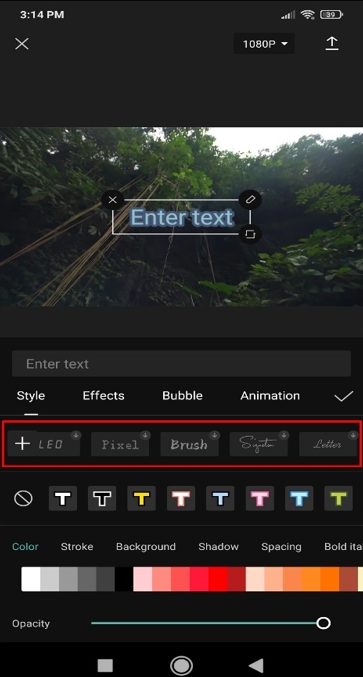
7. Super Studio
Google Play Rating and Users: 4.4/5 and 1,000,000+ users
System Requirements: It requires Android 5.0 or above, along with 4GB internal and 2GB RAM.
Super Studio is the next video editor for Android smartphones on our list. Like the others on the list, it does not include a watermark on released films, and the service is free. You may add music, cut and combine videos, modify the pace, and rewind the movie, among other things.
It enables you to choose a particular portion of a movie for cutting. Furthermore, you can choose the bit rate and quality when converting the video, making it the best video editor for Android without watermark. However, the app offers adverts, and you may see some video ads here and there.
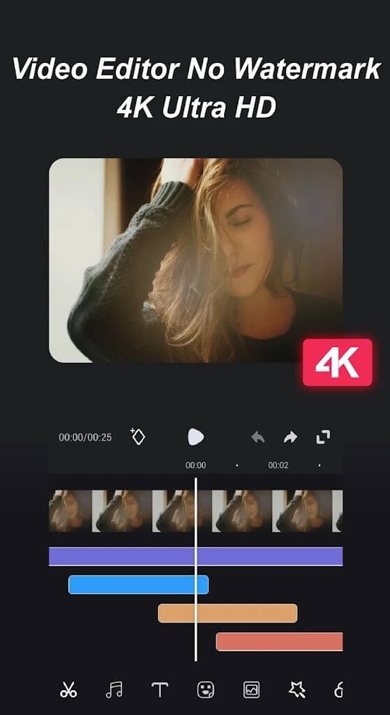
8. KineMaster
Google Play Rating and Users: 4.2/5 and 100,000,000+ users
System Requirements: It requires Android 7.0 or above
KineMaster is a video editing package with a well-designed interface, an excellent user experience, and a wide range of powerful functions. You may create the videos you want in your preferred format. Because of its user-friendly interface, using KineMaster is relatively straightforward.
It also includes over 2500 free transitions, effects, movies, photos, and transitions. Furthermore, EQ settings, ducking, and volume envelope tools make KineMaster audios immersive and powerful. And once you've finished editing, KineMaster allows you to save your project straight to your smartphone in various quality settings.





