Suppose you’re relaxing in your room when your favorite song starts playing, and suddenly, the screen in front of you bursts with swirling colors. That's the charm of a music visualizer, as it doesn’t just let you hear the song alone but makes you experience its waves. This fusion of sound and visuals transforms a simple listening session into a captivating, multi-sensory experience that pulls you deeper into the music vibe.
In this era where visuals rule platforms like YouTube, TikTok, these mesmerizing visualizers help songs go viral and leave lasting impressions. Hence, make every beat into a visual feast by exploring the best audio visualizers and learning how to create one through this article.
In this article
Part 1. 4 Comprehensive Online Music Visualizers for Creating Engaging Content
With a free music visualizer, you can convert your track into dynamic, appealing content that not only grabs attention online but also lifts listeners' moods. Therefore, musicians looking to create visually engaging content for their upcoming music collection must use the tools mentioned below:
1. VEED
Using this powerful audio visualizer online, users can experience sound in whole new dimensions within a few minutes. It also facilitates musicians' adding dynamic visual effects to their music and captivates their audiences with animated patterns. Moreover, this tool allows you to add customizable visualizations to your audio based on the sound frequencies of your media.
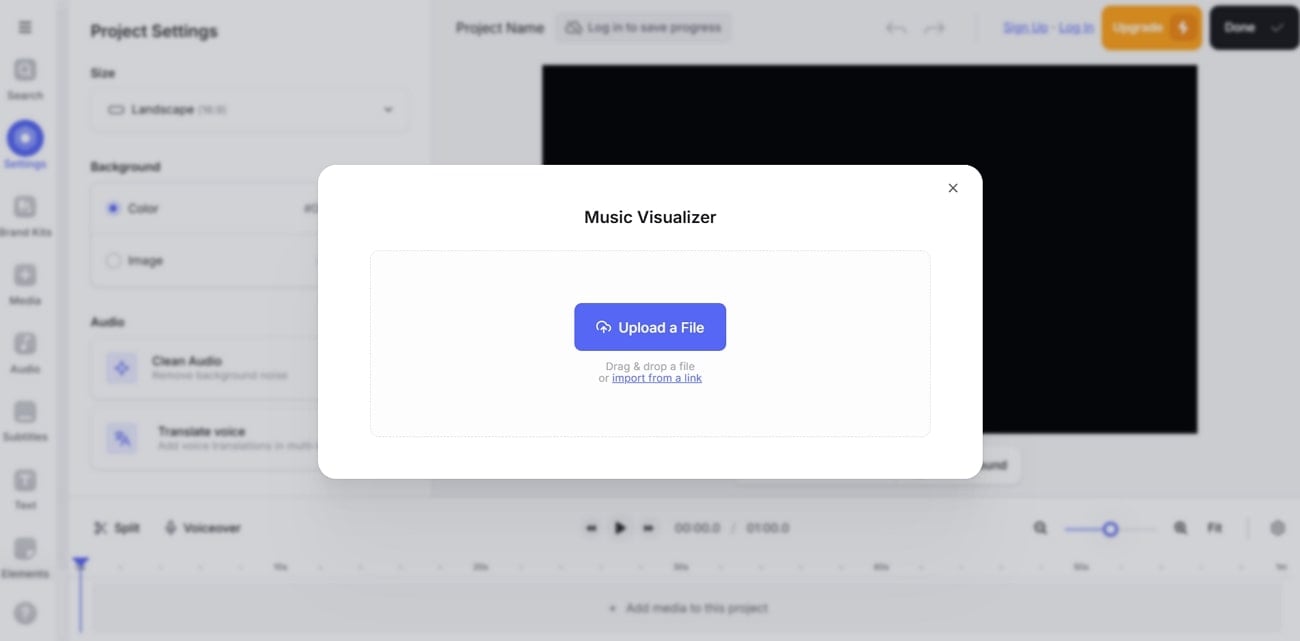
Key Features
- This tool allows users to add lyrics to their videos by adding text or automatically generating subtitles.
- You can also use the music available in the stock library to create music videos.
- It enables individuals to select music visualization styles and customize the animation color as needed.
2. Clipchamp
Clipchamp combines powerful video editing features with music visualization tools and provides engaging tracks with a few steps. This sound visualizer assists users in enhancing their visuals by adding fades and various effects, complementing their audio's mood and tempo. Plus, it helps music lovers to customize their visuals with different colors and sizes as per preference.
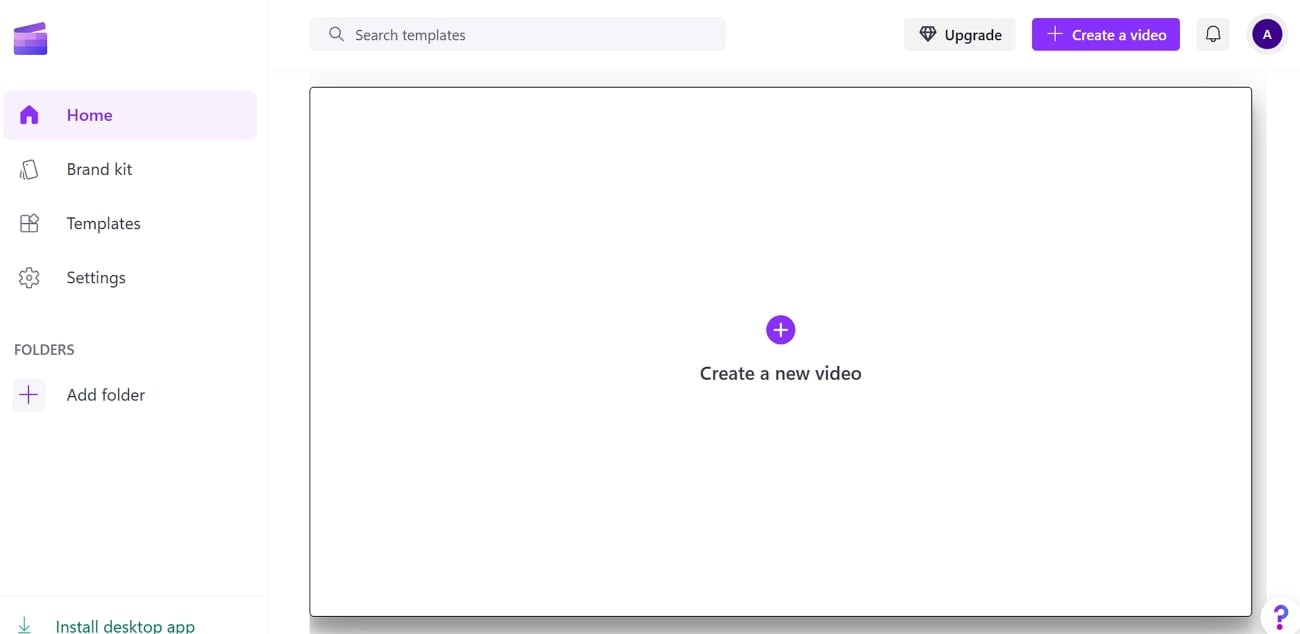
Key Features
- Clipchamp allows individuals to use versatile overlays for any genre of music, from lo-fi to pop.
- Creates sound waves from voice recordings, which can be helpful in editing audio podcasts or bringing conversations to life.
- This platform assists users in choosing a vibrant stock video background instead of a still image.
3. TuneForm
It is designed for musicians looking to create and render audio visuals directly in a few minutes from the browser. This free music visualizer facilitates users in selecting styles from the available options to make the final outcome appealing. Besides this, you can customize the look of your visualizer by configuring options like adjusting colors and images.
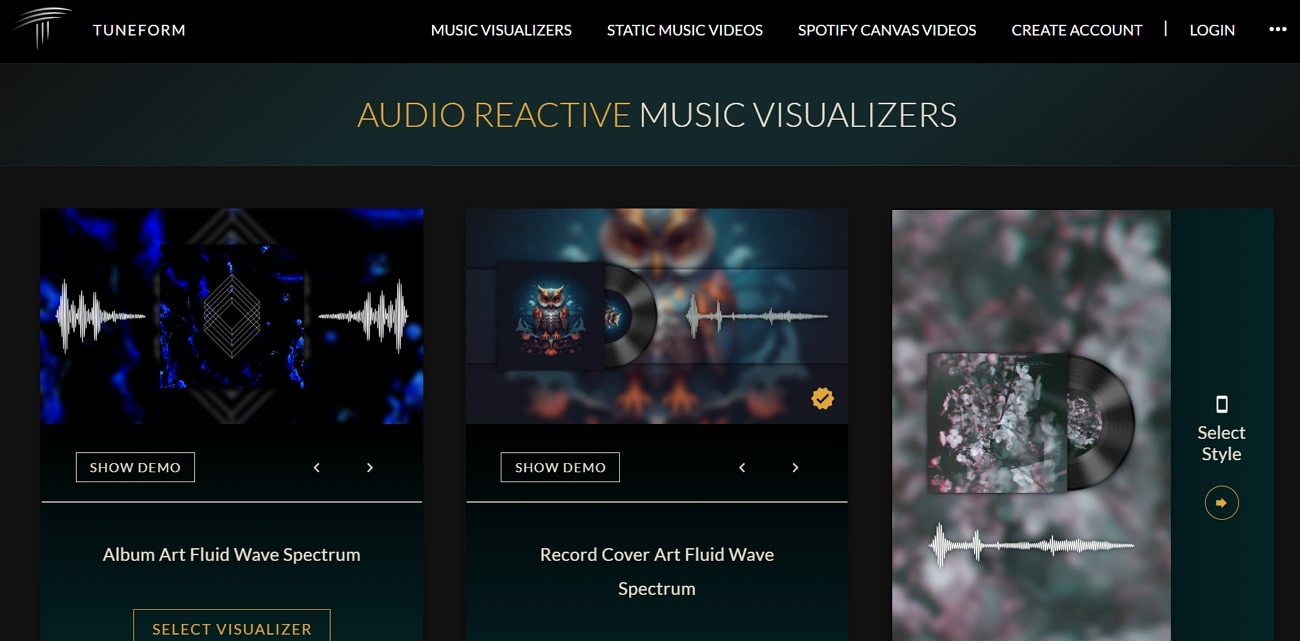
Key Features
- All the videos on this platform are delivered in 1080p HD at minimum, regardless of your target platform.
- This tool optionally connects your YouTube channels and instantly uploads your videos to your channel.
- Once your account is created on TuneForm, you can tag, rename, and delete the files whenever you want.
4. Renderforest
As one of the best music visualizer makers, it provides a vast library of music visualizer templates that cater to various genres and styles. Furthermore, it also offers a variety of complex video footage possibilities that sync with the speed of your music. Apart from this, you can also learn how to take your albums to the next level by watching a free tutorial provided by the tool.
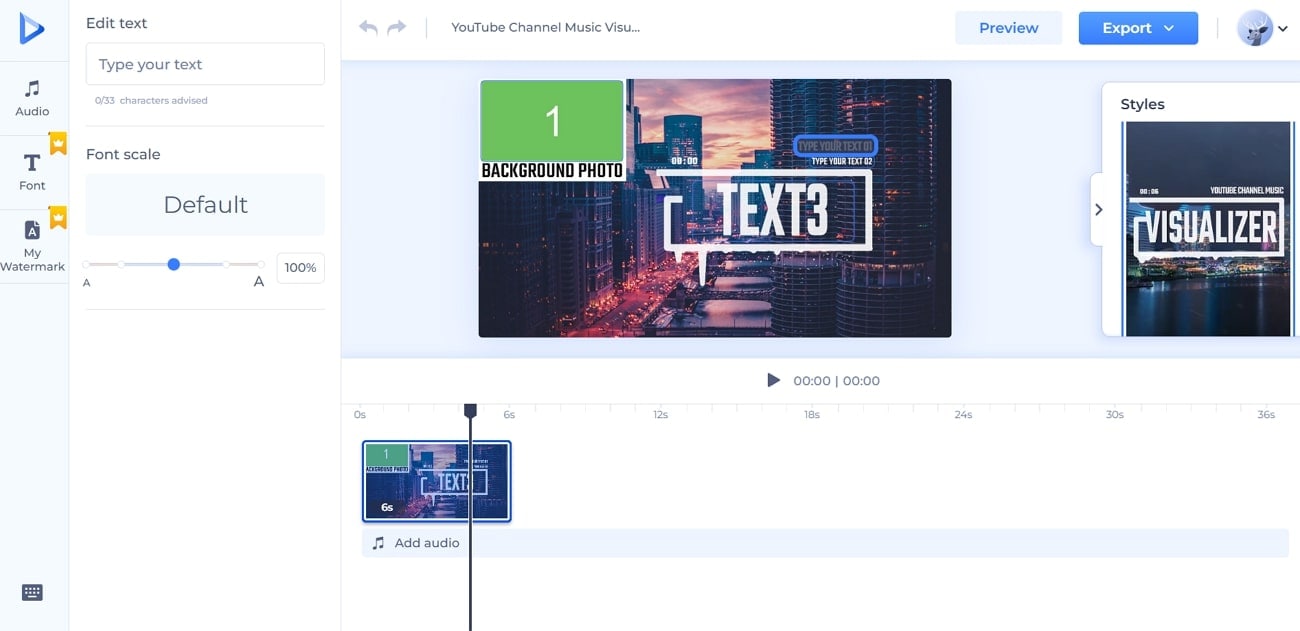
Key Features
- It allows users to edit their videos online with their preferred text and colors.
- Musicians can also make their collection of music visualizers with crafted templates from the tool.
- This platform is ideal for handling music visualizations at any length.
Part 2. What Does a Good Music Visualization Contain?
A professional music visualization goes beyond just adding visuals to a song, as it enhances the listening experience. Therefore, the points below make a visualization hit when using a audio visualizer online:
- Rhythm Responsiveness: The visuals should react to the track's rhythm and tempo while enhancing the connection between sound and appearance. When you align the visuals with music beats, the viewer can feel the music on a deeper level.
- Visually Appealing Elements: With the help of vibrant colors, smooth transitions, and captivating animations, you can keep the audience hooked. Also, these elements should be fluid and cohesive, drawing the viewer's eye while maintaining the focus on the music itself.
- Customization Options: Use features like adjustable color schemes, motion effects, and templates to make the visualization unique and personalized. Using various templates, creators can choose the one that best fits their vision with customization features for adding individuality.
- Multi-sensory Experience: When synced, a combination of sound and visuals can amplify the track's emotional depth. Plus, this multi-sensory approach not only appeals to the eyes but also heightens the connection between the viewer and the music.
- Emotionally Aligned Design: When you choose a variation style, it should match the song's mood and genre, such as flow patterns. The design should also amplify the emotional tone of the music while allowing the audience to connect with the artists' feelings.
Bonus Tip. Create Your Music for Sound Visualizer in High-Quality
After exploring the above-mentioned sound visualizers, if you are willing to create one for yourself, start making music first. For this purpose, meet Media.io's AI music generator tool that facilitates users to generate tracks matching their vibe and mood. With the help of this tool, you can apply various AI music filters by selecting the theme and genre.
Comprehensive Guide to Creating Music for Sound Visualizers
Creating professional music for an audio visualizer requires more than just a good song; it involves crafting the right audio and visuals together. However, following the steps guide below, you can create your music and pair it with an engaging visualizer later:
Step 1 Access the Tools Workspace and Create Music
After signing in with your account, you can begin the process by entering the tool's primary workspace. Afterward, press the “Create Music” button from the home page to reveal the following interface.
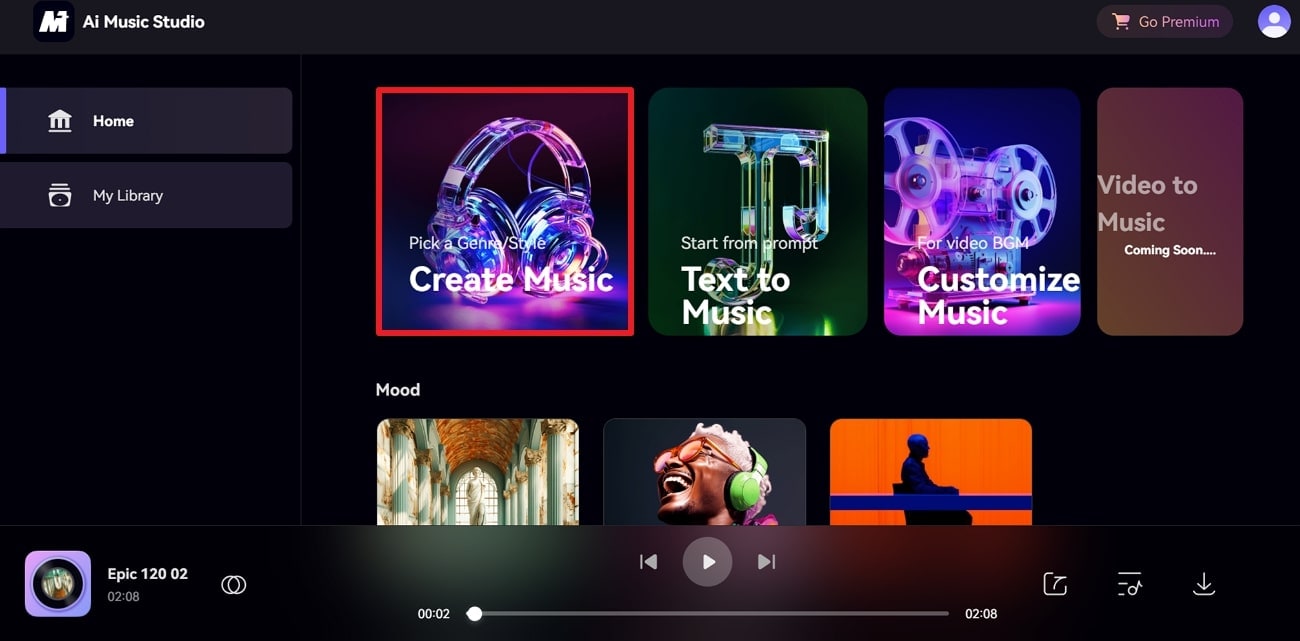
Step 2 Choose the Length and Other Elements to Create Music
From the current interface, you can choose the length of your music track and any genre. You can also choose a theme and mood from the provided options to create a track that truly defines your personality. Finally, hit the “Create Music” button and let the tool generate a piece of music that showcases your choices perfectly.
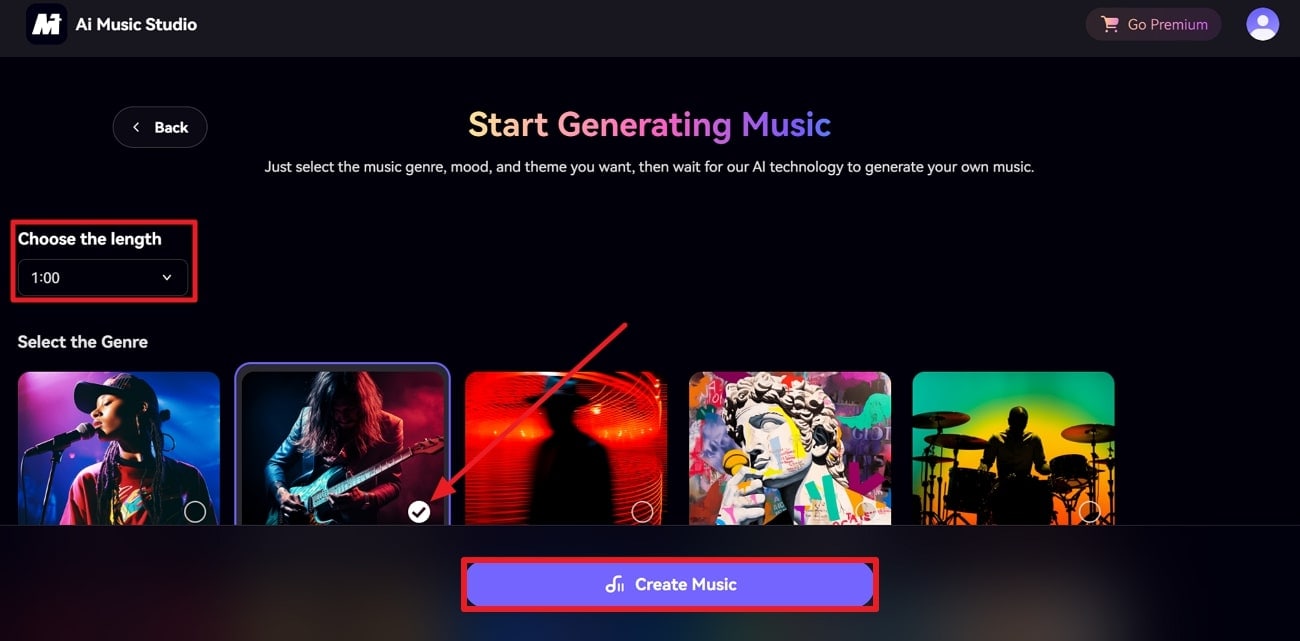
Step 3 Download Your Final Music Track
In the final step, once you’re satisfied with your creation, press the “Download” icon and save your music file directly on the device.
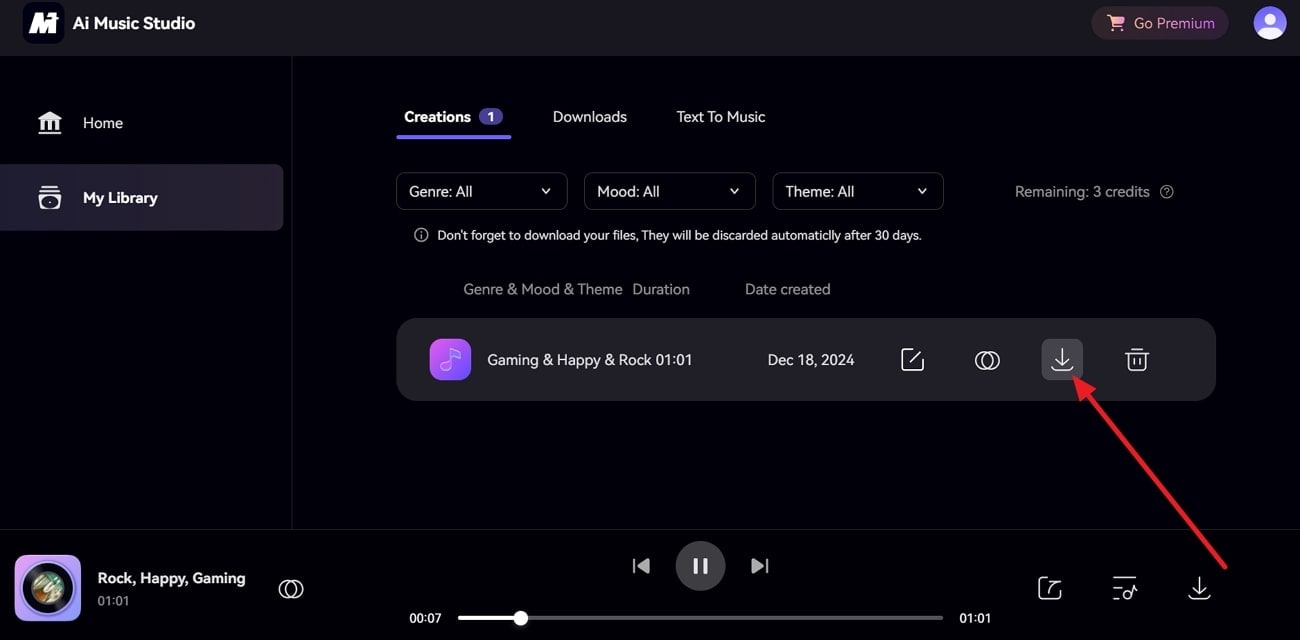
Key Features
- Creates music that blends with chosen styles using deep ML.
- Analyzes and replicates patterns in music compositions, providing endless options.
- Delivers high-quality audio tracks with rich sound and precise details.
- Provides professional quality audio materials without any copyright risk.
- Download finalized music in MP3, WAV, or other formats.
FAQs
1. Can I create a music visualizer for my own music?
Yes, you can create an audio visualizer with the tools mentioned earlier, including VEED and Clipchamp. Not only this, but they also provide templates and customization options to generate visuals that align with your music.
2. Is it possible to customize the music generated by Media.io?
Surely, Media.io AI Music Generator allows you to tweak the generated music by adjusting elements like mood and theme. Plus, users can refine the created track to match their vision before using it in your sound visualizer.
3. Can I use AI to Generate Music for Music Visualizers?
Platforms like Media.io provide tools like AI music generators to help users create custom music tracks. Apart from this, it enables individuals to choose genre, mood, and theme to generate something relatable to their liking.
4. How long can a music track be created on Media.io?
With the help of this platform, you can create up to a 5-minute long track with different themes and moods. However, if you subscribe to its premium version, you can generate a track as long as you want to.

