Some people prefer to listen to vocal-only music without instrumentals. Acapella, or "a cappella," is a term used to indicate music where a singer or a group of singers perform without instrumental accompaniment. The phrase originated from church music and classical compositions and has taken a different meaning with the onset of modern music production and sampling.
You're on the right page if you want to learn how to extract acapella from your favorite tracks. This article will demonstrate the ten best acapella extractors you can use in 2023.
In this article
Part 1: Top 10 Best Acapella Extractor
Here are ten acapella extractor applications available today to decide which works best for you.
1.Media.io Vocal Remover
Media.io Vocal Remover is our top pick for today's best acapella online extractors. The app gives you the power to instantly isolate vocals from any music. You can extract acapella on your favorite songs in seconds without reducing the quality. It also allows you to separate the voice from a performance and use it for different scenarios, such as DJ mixes to produce fresh compilations.
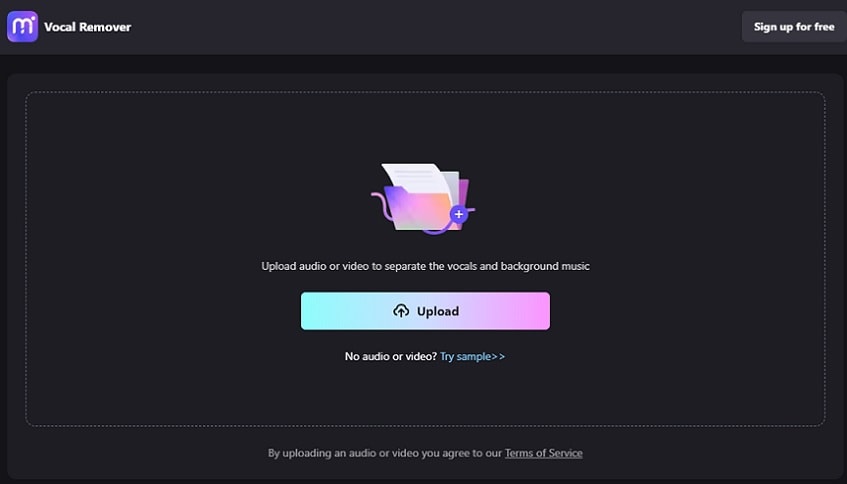
Key Features
Media.io Vocal Remover has some of the most comprehensive features you can use for extracting acapella. See below.
- Automatic Track Separation
Media.io Vocal Remover isolates vocals to make acapella in one click. You must upload your song and download the separated tracks as individual files.
- Extraction with the Best Output
The acapella extraction process fully supports 44KHz of output, so you can download the isolated ingredients without losing quality.
- Various Audio and Video File Formats Support
Media.io Vocal Remover supports major audio and video file formats such as MP3, MP4, WMV, and more.
How to Extract Acapella Using Media.io Vocal Remover
To start your acapella extraction with Media.io Vocal Remover, here's how.
Step 1
Go to Media.io Vocal Remover. Click Get Started Now to start the acapella extraction process.
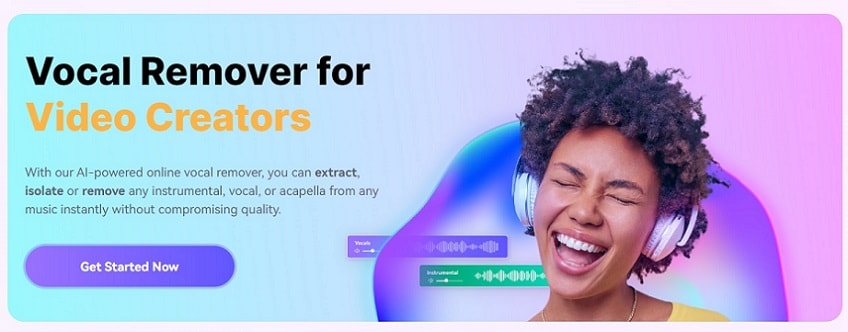
Step 2
On the main program window, click Upload and select the file saved on your computer. Once your file fully uploads, download the Vocals-only file to save the acapella. You can also select Download All if you want to get the instrumentals.
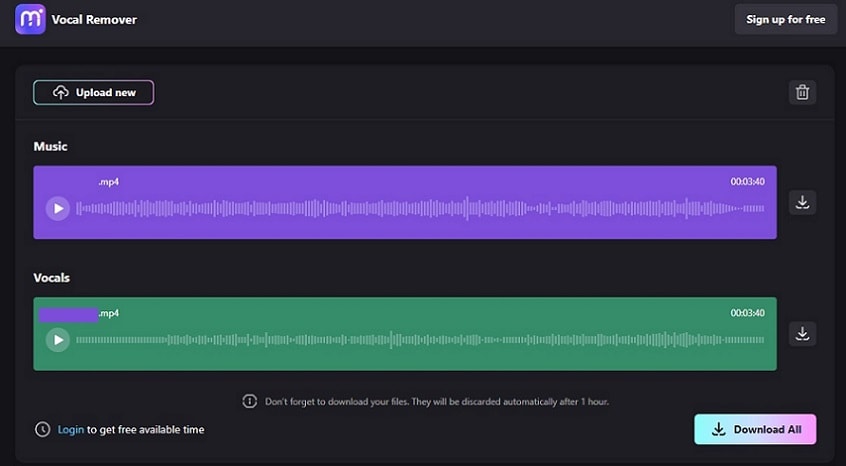
2. Acapella Extractor
Next on our list of the best acapella extractors you can use today is Acapella Extractor. The online app allows you to isolate vocals from any songs in WAV or MP3 formats. Like Media.io Vocal Remover, this online app utilizes AI to make acapella from your favorite tracks.

Key Features
Here are Acapella Extractor's key features.
- Free to Use
Acapella Extractor doesn't require installation or registration, so you can use the online tool immediately.
- Easy-to-Use Interface
The app utilizes a simple drag-and-drop UI to extract acapella from MP3 and WAV files.
3. AI Vocal Remover
AI Vocal Remover is a must-have for people seeking a free online tool to extract acapella from their song files. It efficiently isolates vocals and instrumentals and only takes less than a minute to finish processing your acapella extractions.
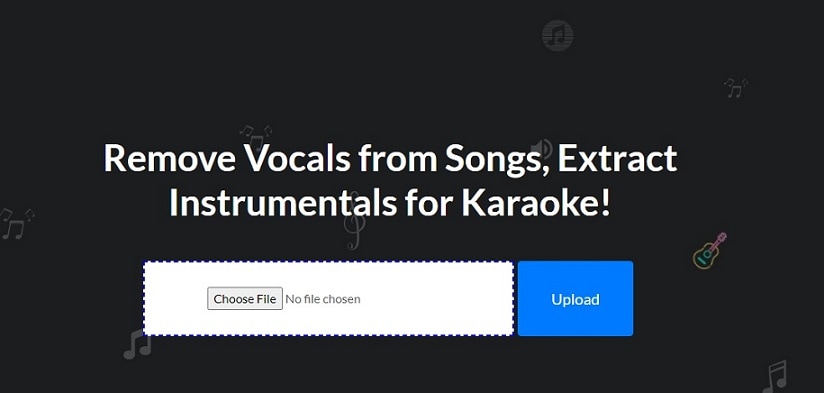
Key Features
AI Vocal Remover has some nifty features for people on a budget. Check them out below.
- Deep Learning AI
This web application uses deep learning analysis to train its AI to deliver perfect results every single time.
- Free to Use
AI Vocal Remover is free and does not collect any fees from the user.
4. Splitter.ai
Splitter.ai allows users to isolate stem models such as piano, bass, drums, guitar, and more. However, it makes it easy to extract acapella so you can download your favorite music's vocals without the accompanying instrumentals.

Key Features
Splitter.ai offers excellent features for people looking for an all-in-one tool when extracting acapella across all platforms.
- Five Stem Separation
Splitter.ai supports five stem separations, so you can isolate different instrumentals and extract acapella with fast rendering speeds.
- Cross Platform Compatibility
The app works on web browsers, Windows, Mac, iOS, and Android to help you increase your productivity when extracting acapella.
5. VOCALI.SE
VOCALI.SE is another free acapella extractor that gives you the power to generate acapella versions of your favorite tracks from audio and video files. Since the app is entirely online, the service requires no installation or account registration.
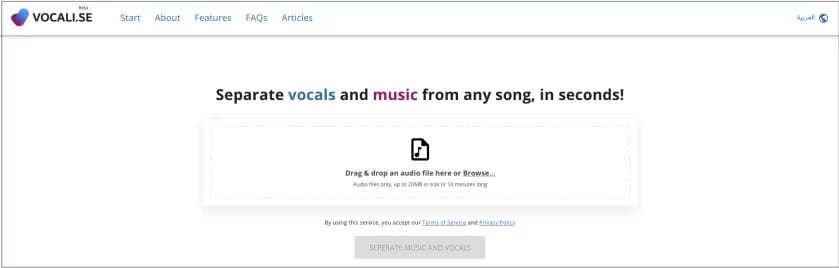
Key Features
Here are the key features of VOCALI.SE.
- Fast Rendering
Extracting acapella from your favorite songs only takes less than 2 minutes, so you can enjoy them right away.
- Machine Learning
The app works on web browsers, Windows, Mac, iOS, and Android to help you increase your productivity when extracting acapella.
6. PhonicMind
If you're looking for a premium app for acapella extraction, then PhonicMind is the one for you. The app utilizes AI to render your favorite songs and isolate vocals and instrumentals in one go.
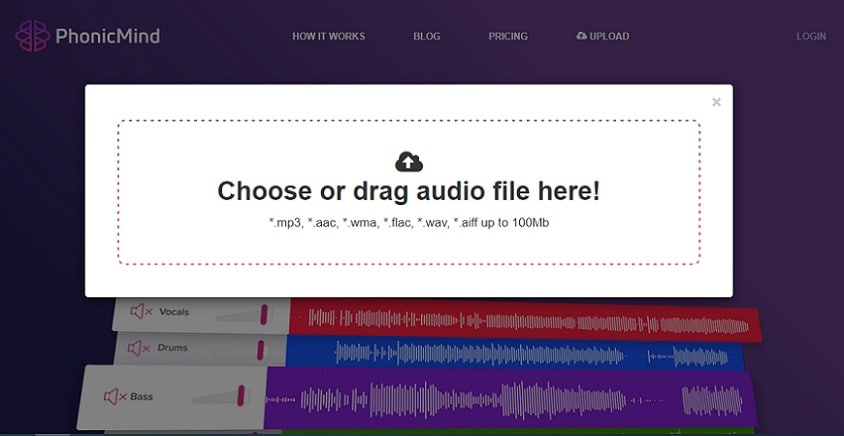
Key Features
PhonicMind's key features are listed below.
- Multiple Stem Separations
PhonicMind easily separates vocals, drums, bass, and other instrumentals from any song in less than a minute.
- Clean User Interface
PhonicMind's UI is clean and simple, unlike other acapella extractors on the list. It doesn't have any ad-laden content on the main program window.
7. Voice Separator
Voice Separator is a free acapella extractor tool for isolating vocals and other instruments into individual audio tracks using AI. However, this tool is not as fast as the other apps on the list, as rendering takes more than a few minutes.
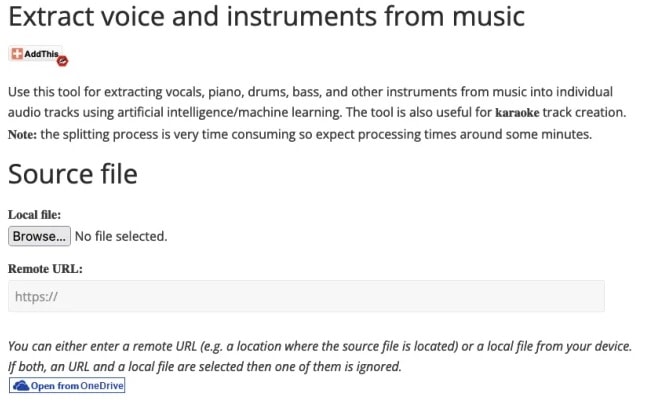
Key Features
Regardless of the limitations, here are the critical features of Voice Separator you can take advantage of.
- App Integration
Voice Separator imports to other apps, including Vimeo, Dailymotion, SoundCloud, Facebook, and many more.
- Free to Use
Voice Separator is entirely free to use. Despite its limitation, it extracts acapella accurately and is ideal for people on a budget.
8. LALAL.AI
LALAL.AI is a music separation service tool that works on all major web browsers to extract acapella in the comforts of your own home. The online app provides a fast, straightforward, and lossless stem extraction to isolate vocals and other instrumentals in a few clicks.
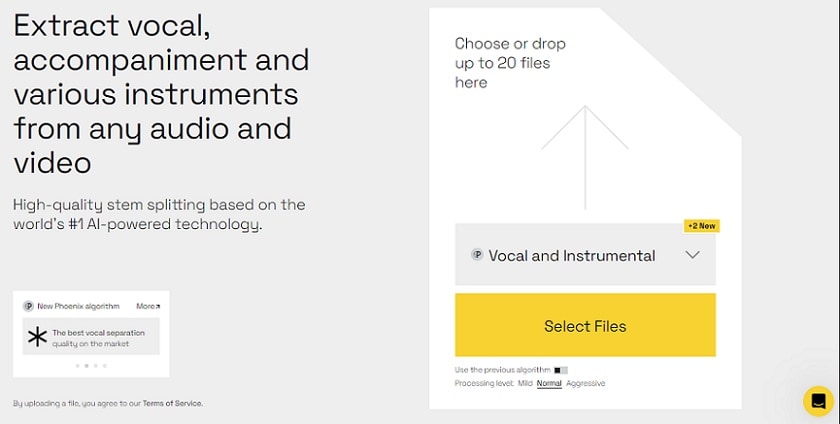
Key Features
Here are the key features of LALAL.AI.
- Voice Cleaner
Lalal.ai can remove background music, mic rumble, and other unwanted noises making it an ideal acapella extraction tool.
- Stem Splitter
Aside from acapella extraction, this online app can isolate instrumentals such as bass, drums, guitar, synth, string, wind instruments, and more.
9. Melody ML
Melody ML allows you to separate vocals and instrumentals with just a few clicks. The tool preserves audio quality, especially on higher frequencies, so you can enjoy acapella versions of your favorite songs.
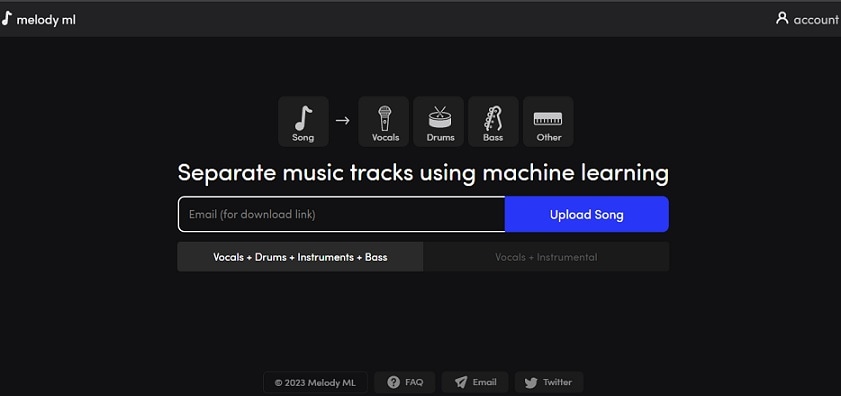
Key Features
Melody ML is great for people on a budget. Here are its key features.
- Direct to Email
Melody ML lets you directly send the extracted acapella to your email or loved ones once it's rendered.
- Flexible Price Plan
After the two free songs, you can use Melody ML at only $0.50 per extraction.
10. Wondershare UniConverter
Last, on our list of the best acapella extractors available today is Wondershare UniConverter. It's an all-in-one tool for Windows PC and Mac computers for extracting vocals and instruments for various purposes. The tool also allows you to trim, compress, generate lyrics, and more, making it the complete solution for all your productivity needs.
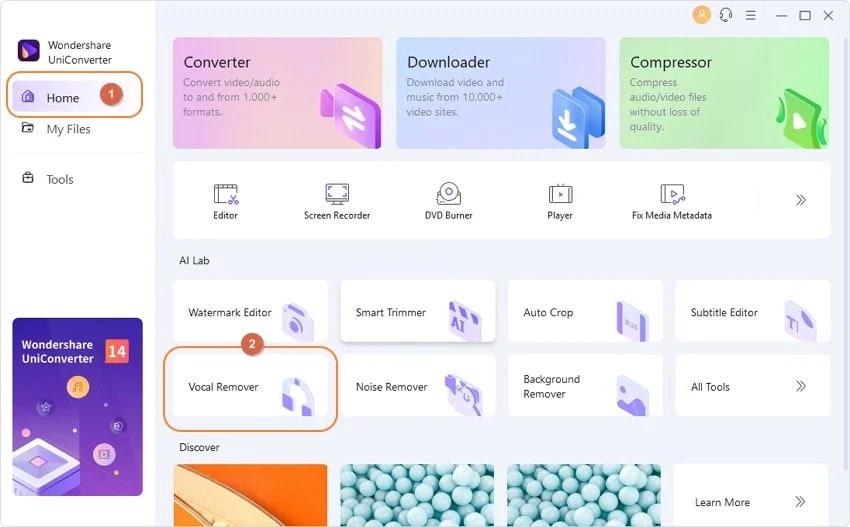
Key Features
Here are some of the things you can do aside from extracting acapella with Wondershare UniConverter.
- Create Subtitles
Wondershare Uniconverter's subtitle editor allows you to caption your acapella so you can sing along with your friends and loved ones.
- Vocal and Instrumental Remover
You can save your favorite song's vocals or instrumental tracks and make a remix in-app to cheer up your audience, friends, or loved ones.
Part 2: A Comparison Table of the 10 Best Acapella Extractors in 2023
Here's a comparison table for all ten acapella extractors regarding their platforms, file size limit, audio/video duration, supported audio formats, and differing price plans.
Explore the table below to learn more.
| Platform(s) | File Size Limit | Audio/Video Duration | Supported Audio Formats | Pricing | |
| Media.io Vocal Remover | Web | 2GB | 60 Minutes | WAV, MP3 MP4, MOV, MKV, WEBM, AVI, WMV, TS, MTS, RMVB, 3GP | With Free and Paid Plans starting at $9.99/month |
| Acapella Extractor | Web | 80MB | 10 Minutes | WAV, MP3 | Free |
| AI Vocal Remover | Web, Android | 100MB | 10 Minutes | WAV, MP3, AAC, WMA, AIFF, FLAC | Free |
| Splitter.ai | Web, Windows, Mac, iOS, Android | 50MB | 50 Minutes | MP3 | Free |
| VOCALI.SE | Web | 20MB | 10 Minutes | WAV, MP3, OGG, M4A, FLAC | Free |
| PhonicMind | Web | 100 MB | None | WAV, MP3, AIFF, FLAC, WMA, ACC | Paid Plans start at $9.99 per month |
| Voice Separator | Web | 50MB | 10 Minutes | WAV, MP3, AAC, WMA, AIFF, FLAC | Free |
| LALAL.AI | Web | 50MB | 10 Minutes | WAV, MP3, OGG | With Free and Paid Plans Starting at $15.00 |
| Melody ML | Web | 100MB | 10 Minutes | WAV, MP3, FLAC, OGG | After 2 Free Songs, Each Song Cost $0.50 |
| Wondershare UniConverter | Windows, Mac | No Limits | No Limits | WAV, MP3, M4A, MPV, MPV, VOB, and more. | The annual Plan starts at $39.99 |
Part 3: Frequently Asked Questions About Extracting Acapella
Here are some FAQs you should know when using acapella extractor apps.
1. How Do You Clean an Acapella Once They're Extracted?
No matter how hard you try to clean an acapella, there will still be sounds that will bleed into your extractions. As such, cleaning acapella is still going to be a hit-or-miss situation. However, AI-powered applications like Media.io Vocal Remover have come a long way since their iteration and can clean up vocals better than other free acapella extractors available today.
2. How Do I Extract an Acapella for Free
Most of the acapella extractors outlined above are free to use; hence, you can isolate your favorite vocals without requiring installation or registration. Media.io Vocal Remover offers a one-time rendering of vocals before you're provided the option to subscribe to its paid service. If you're on a budget, you can use the other free online extractors, such as AI Vocal Remover, Splitter.ai, or Vocali.se.
3. What's the Best Way To Add Text to Videos Online?
If you're looking for the best way to add text to your videos once you're done with your acapella extraction, you should check out Media.io Add Text to Video. It's a great companion app with Media.io Vocal Remover, as you can add text, captions, or words to your videos without any skills required.

