Unless you're living under a rock, there's no way you've not heard of the anime phenomenon!
Originating in Japan, it started gaining momentum in the West and other parts of the world in the 1960s with Astro Boy. It swept the globe and can be found on pretty much any streaming service, the most popular being Aniwave.
Multiple anime streaming services exist, but Aniwave.to is one of the most popular. Statistics from SEMrush show that as of April 2024, there were over 10 million visits to the website in that month alone! That's a staggering figure and a testament to how popular Aniwave is.
That said, we know why you're here; it's the same reason anime fans like you flood Reddit and Quora. You seek the best ways to make the most of what this anime-streaming giant offers!
In this article
Part 1. What is Aniwave?
The King of All Anime Sites
We're sure the Aniwave website seems familiar to you, doesn't it? If you're wondering why its interface is similar to 9anime's, it's because they're one and the same; the website was just rebranded back in late 2023!
With millions of visitors each month and surging popularity, you would think there's an official Aniwave app for the streaming service, but there's none. You might find fake Aniwave clone sites, but stay away from them because they might infect your system with something nasty!
That said, we don't see a need for an app. You only need a web browser to access the website and watch anime on mobile and desktop devices. Plus, you don't even need to be running any specific operating system to do so; open any browser on Windows, macOS, or Ubuntu and stream away!
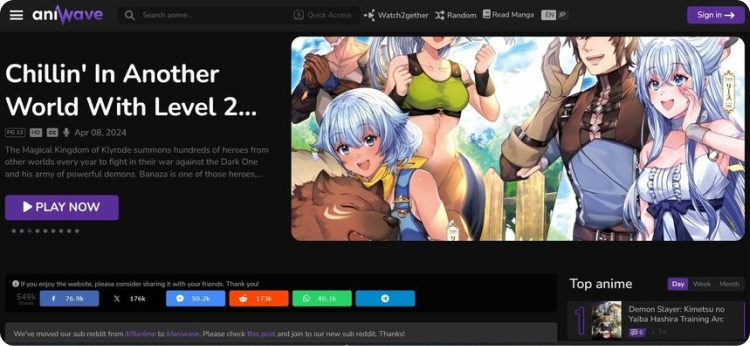
Legal Woes
But why rebrand a website that was launched almost a decade ago (in 2016) if it was already doing so well?
Well, as with many free streaming sites, Aniwave.to faced legal trouble, i.e., the anime rightsholders complained about the site since it streams free anime, leading to multiple ISPs (Internet Service Providers) blocking Aniwave worldwide.
So, these site-blocking measures compelled 9anime to be rebranded as Aniwave, Aniwave.to or Aniwave.baby.
Aniwave vs. 9anime: Which is Better?
The battle of the anime titans! Right off the bat, you'll notice both websites share similar features and interfaces. They look and feel the same, so if you were acquainted with 9anime, you should have no trouble navigating around Aniwave.to.
So, to answer which is better, they're equally great! But you can't even access 9anime right now; if you attempt it, you'll be redirected to Aniwave.to. But other 9anime domains like this could be considered alternatives to 9anime and Aniwave.
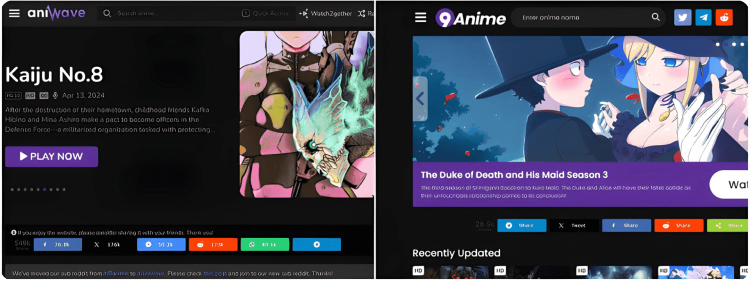
Core Features of Aniwave
Since it's the same website with a different name and slight changes, you can expect Aniwave to offer the same functionality you enjoyed with 9anime. So, the website carried over the good and the bad onto the new domain.
- Both Aniwave and 9anime have a user-friendly interface that helps provide a good user experience; this is one of the highlights of the websites.
- They both have vast anime libraries.
- Both websites are plagued by annoying ads (lol).
- The websites offer English-dubbed and English-subbed anime, so you can choose your pick.
- The videos on Aniwave.to and its predecessor come in various resolutions, ranging from 360p to 1080p and even 4K.
- While the streaming speed is good, it can experience downtime, particularly during peak usage (in our case, this often happens when the latest Kaiju No.8 or Demon Slayer episode is out!).
- Both sites have a large community following, but the complaints regarding ads are a sore issue that the communities perpetually lament over.
Part 2. Is It Safe or Legit to Watch or Stream Animes Online with Aniwave?
If you try Googling Aniwave and see queries like "Aniwave safe" or "Aniwave legit," people want to be sure they're not breaking any laws or are wary of any possible and potential risks to them and their devices.
The honest truth is, like several other free streaming platforms, Aniwave.to operates in a legal grey area. These sites work by hosting pirated content without acquiring licensing from the original anime makers or perhaps the distributors.
To put it in perspective, several anti-piracy groups are, as we speak, trying to locate Aniwave's developers and operators, which the IIPA (International Intellectual Property Alliance) claims are based in Vietnam. Yikes!
Regarding any potential risks, there aren't many, but you should still be mindful of them:
- Malware and viruses: Some pop-ups or ad links could harbor malicious software.
- Phishing: Ads could take you to phishing sites that steal your data, money, etc.
- Data Tracking: The sites could steal and sell your data to third parties without your knowledge or consent.
- Quality: Some of the episodes of the anime might be incomplete or, worse, poorly translated!
- Pop-ups and ads (obviously): Besides making a smooth viewing experience impossible, you might download malware without realizing it.
Part 3. Why Is Aniwave Not Working Today?
If you're a regular on anime Subreddits and Quora anime forums, you've definitely come across this question.
Because Aniwave.to is one of the most popular anime streaming services, anime fans are quick to type "Aniwave not working" on Reddit and seek help on the issues they face.
Today, we'll address the most common problems or pain points they face when using the anime streaming giant and offer solutions.
So, even though the issues you're facing might not be worded exactly like the ones below, they're still the same issues you might face on Aniwave. Alright, let's begin!
Issue 1. "Problem with Aniwave".
Once you see users typing this issue on Reddit or Quora, the chances are the CSS (Cascading Style Sheets) files aren't loading correctly. The CSS files define a website's design or visual look and layout.
So, naturally, if the CSS files are corrupted, the website won't display correctly; elements will be out of place, and features will not work as they should.
Solution: "Wait for Admins"
Sometimes, the server hosting the CSS files will be down, but it's often an easy fix. So, the admins of the site only need to rectify it. If this happens, just be a little patient and let the pros get the site up and running again.
If you don't feel like waiting, you can install and enable Tapermonkey (trusted by over 10 million users) and then install this script. It's merely a temporary fix, but it's worked well for many Reddit users. It should work well enough for you, too, until the admins of Aniwave.to fix any video playback issues and more.
Issue 2. "What's The Best Adblocker for Aniwave?"
Little needs to be said about how frustrating ads and pop-ups can be. They can make using a website difficult or next to impossible because each time you click on a specific page section, you get redirected to another page or an entirely different site!
Reddit users have even complained that once they log out of their Aniwave accounts, logging back in becomes a battle because of all the incessant ads.
Solution: "Install Ad Blockers"
The solution to this is relatively simple. All you need to do is install a good adblocker. Reddit users have recommended uBlock Origin for the ads and Pop-Up Blocker Pro (for Chrome) for the pop-ups.
Issue 3. "Why Is Aniwave Not Working for Me?"
When you see this question, it mostly means you're in a location where Aniwave no longer works. For example, Saudi Arabia has blocked it. Egypt can't access the website, either.
If you attempt to open the page and see the message "Sorry, the requested site was blocked for violating intellectual property regulations," it means you're out of luck!
Solution: "Use VPN"
This should come as no surprise, but leveraging the power of a VPN is the easiest and fastest workaround to access geo-locked websites.
You can use several free VPNs to lift the restriction, but most Reddit users seem to agree that 1.1.1.1 is the best free VPN to access Aniwave.to. So, try it if your country stops you from viewing your favorite animes!
Issue 4. "Aniwave Won't Play"
Suppose you don't know how anime streaming sites like Aniwave work; they host the anime on servers like Vidplay, MyCloud, Filemoon, and Mp4upload.
Sometimes, the video won't play on a particular server, so don't be quick to assume the website is buggy or you've been blocked from viewing anime. It could just be the server hosting the video you want is down or experiencing issues.
Some Reddit users have attempted to reset their cookies and reload the website, but that didn't solve the problem.
Solution: "Just Use Another Server"
The solution is as simple as choosing another server on Aniwave where the video is hosted.
The website currently offers four servers, so you never have to worry about a particular server facing downtime, making you miss the latest anime!
The Best Alternatives to the Aniwave Platform
As great as Aniwave is, many other anime websites offer similar streaming services. So, if you encounter issues and want an Aniwave alternative with the same streaming quality and high video resolutions, any of the options below should suffice. These are all popular free anime streaming sites!
- 4anime.gg
- AnimeSuge.to
- Anix.to
- YugenAnime
- AnimeKisa.lol (this one's ad-free!)
Part 4. Best Practices of Enjoying Aniwave Anime Series?
There are a few things to be mindful of if you want to make the most of Aniwave, and we'll highlight them here. Heed these tips, and you'll get maximum satisfaction and a great anime-viewing experience!
1. Playback Aniwave Anime Shows Online Smoothly
Always ensure your browser is up to date, and this remains the same regardless of whether you're using Google Chrome, Mozilla Firefox, Microsoft Edge, Apple Safari, or any other browser.
Of course, you can't expect to enjoy a smooth streaming experience on Aniwave if you suffer network connectivity or a slow internet connection. Few things are as frustrating as waiting for the video to buffer every few seconds! So, make sure you're using strong and stable internet.
We always recommend using Chrome to launch Aniwave.to and watch anime. Regarding compatible video extensions to help with the viewing experience, install this Chrome extension: MediaPlayer. It has over 100,000 users and is regarded as one of the best browser extensions to play anime and other videos.
2. Screen Record/Download Aniwave Videos for Offline Viewing
We're sure you must have seen users asking about "Aniwave download" when browsing Reddit and other anime forums, right? We hate to break this to you, but you CANNOT download anime from Aniwave! We know it sucks, but the site developers didn't implement that feature on the website.
And we can perfectly understand why you would rather download the anime than stream it. Maybe the internet reception or coverage in your area is poor, and you would rather watch the anime episodes in their entirety without worrying about buffering.
You may even want to create content or review the anime for your YouTube page; in such a case, streaming on Aniwave simply won't work.
Likewise, streaming becomes an issue if you want to watch the anime on other devices that might not have internet capabilities (like through a projector). What's the solution to all this? Media.io Online Screen Recorder!
It's an efficient, legal, stress-free, and clever workaround to "downloading" anime from Aniwave. All you have to do is stream the anime while recording your screen.
You can stop the recording once the end credits roll for the anime and rename the recorded file to the title of the anime and episode, and that's it!
Media.io Online Screen Recorder is a robust tool with multiple features that make capturing screens a quick and easy affair.
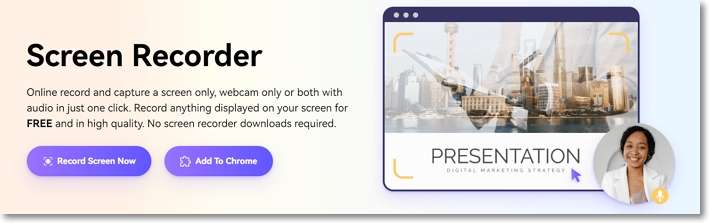
- It's online, so installing any demanding software is unnecessary.
- It records videos in HD, so you don't have to worry about quality loss when watching anime recorded from Aniwave.
- You can record the whole screen, a specific section of the screen, or the entire Chrome tab!
- The screen recorder can also capture your webcam, which is great because you can pair it with the anime you recorded from Aniwave and create great explainer videos.
- The screen recorder has a Chrome extension, meaning you don't even have to visit the Media.io website to record your videos.
With all these benefits, you can see why this can be a pretty handy tool if you watch anime on Aniwave. It's even better for you if you're a content creator because this recorder has already addressed two steps in making explainer videos: you can record the anime and yourself while discussing it. Oh, we almost forgot to mention the best part: the tool is COMPLETELY FREE!
3. Enjoy & Share Your Aniwave Happy Moments
Okay, this is where you get to shine! We want to see how you'll use these awesome tools to show your fellow anime fans the best experiences you've had with Aniwave and how you made the most of them!
1) Unleash Your Creativity By Editing A Stunning Anime Video!
Our free online Video Editor allows you to edit any video you recorded from Aniwave by cutting, merging, and applying adding effects, audio, filters, and so much more! To get you started, there are several templates you can use to edit the videos.
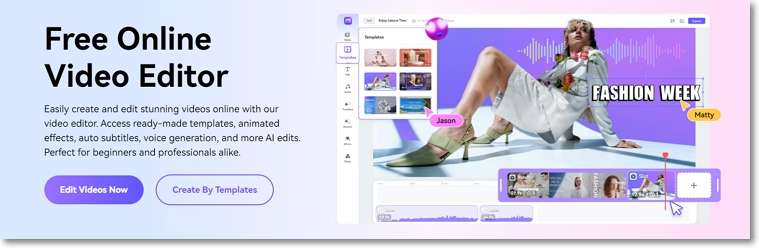
2) Translate Japanese/English Animes Into Another Language!
Our free, browser-based Video Translator allows you to translate the language spoken in the anime from Aniwave into over 120 languages! So, language will never be a barrier stopping you from watching anime on Aniwave.
We're living in the era of AI, and this tool takes full advantage of this power to transcribe and translate the subtitles for anime videos. Plus, you can even download the subtitles in txt or srt formats.
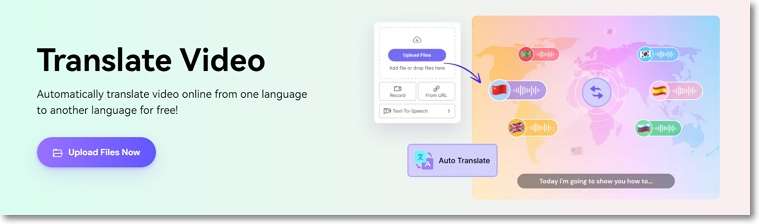
3) Convert Your Photo To Anime Styles for Social PFP With AI
You don't even need a video for this; just upload your picture and let our Photo to Anime AI generator convert you into an anime. So, you can now look like your favorite character from your favorite anime on Aniwave!
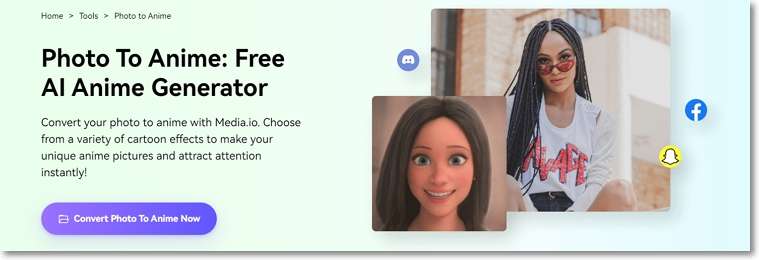
4) Cartoonize Your Videos With Various Anime-Style
If you want to take it a step further and create your own anime, use this Video Cartoonizer to convert text prompts or inputs into amazing anime or cartoons!
If you already have a video, just upload it to the tool, watch it work its magic, and turn it into anime. Who knows, maybe with the proper text prompts, you might even be able to create anime to rival what's shown on Aniwave!
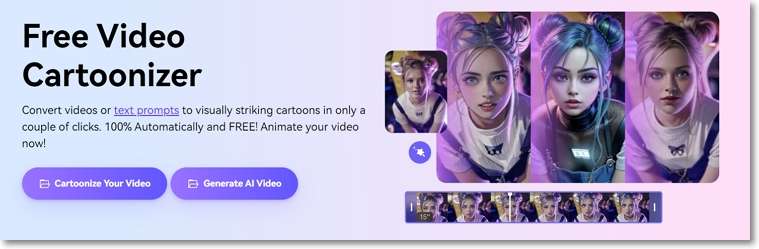
Conclusion
There's a reason Aniwave is one of the most popular anime streaming websites. Chief among those reasons is its excellent user interface and user experience, so anyone can easily hop on to the website and watch anime.
But Aniwave has its limits, chief among them being the servers that can experience downtime. So, a simple solution is to use our screen recorder to record any video you need when the website is perfectly running and watch them at your convenience.This saves you the trouble of buffering videos and other issues associated with anime streaming sites like Aniwave.
So, with all that said, we want to see how creative you are. We've given you the tools you need, so all that's left is for you to show us the unique and fantastic ways you can use them to make the most of your love for anime!





