Images are important for enhancing the visual impact of your sites, blogs, and other online platforms, and here the right size of these images play an important role. If you have images in multiple sizes and you want to resize into one, there are several online image resizer tools available. With online tools, there are no hassles of software download or installation and since they work straight from the browser, they do not occupy any system storage. If you too want to resize image online, a roundup of the top tools is given below.
Part 1. [Most Recommended] Resize Images Online Free Without Losing Quality
There is no dearth of image resizer online tool, selecting the right one is important so that you get the correct size image and that too without any loss of quality. So to help you resize online images for free we recommend Online UniConverter as one of the best in its category. This tool can work from your Windows and Mac browser and supports batch processing where up to 5 images of 5MB each can be processed at one time. The images in JPG, PNG, GIF, and BMP formats can be added to the interface and there is an option to lock or unlock the aspect ratio as required. The simple interface and quick process make Online UniConverter as one of the popularly used programs. The images after resizing can be added to the computer or Dropbox. If you have resized multiple images, they are saved as a zip file.
Steps on how to resize photo online using Online UniConverter
Step 1: Open https://www.media.io/resize-image.html on your browser and click on the + sign to browse and load the images from your computer. Multiple images for batch processing can be added and you can also drag and drop them.
Step 2:Choose to resize them by pixels or percentage as required. The lock sign can be used to lock and unlock the aspect ratio.
Step 3: Click on the START button to start resizing the added images. After the images are processed, you can save them to the computer or Dropbox.
Part 2. Top 11 Online Tools to Bulk Resize Photos
FOTOR
https://www.fotor.com/app.html#/editor
Using this online tool images in JPG and PNG format can be resized simply and quickly. You can either enter the image size or choose the percentage for resizing the images and there is also an option to lock and unlock the aspect ratio. The tool supports a set of other editing features as well like cropping, rotating, fine-tuning, and others. With a simple user-interface, the program is apt for the beginners.
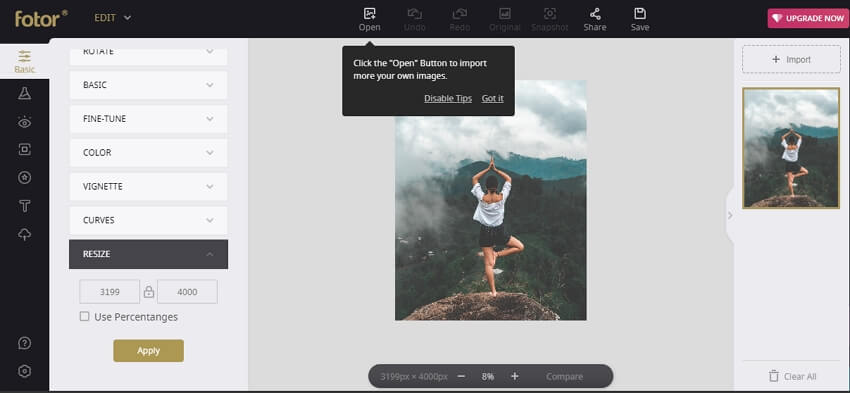
Pixlr X
This online picture resizer tool allows you to resize images by pixels quickly. The simple and clear slider-based controls on the program interface make the entire task of resizing hassle-free. Using the tool, you can choose to constraint the image proportions, and the option to edit the canvas size is also there. Additional supported features include cutting, cropping, filtering, add a border, and others. Though resizing and other basic editing features are free to use, the advanced ones are available for a price.
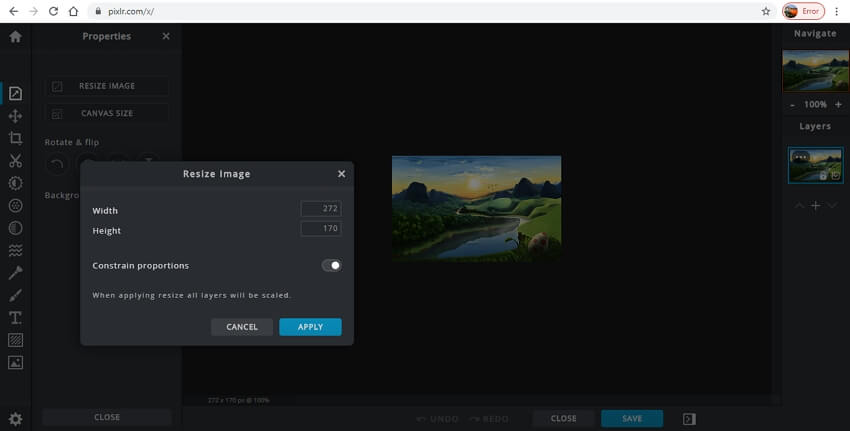
Photopea
Photopea is an excellent online tool for users who require image resizing along with other advanced images editing features. A wide range of formats including JPG, PNG, GIF, PDF, and others are supported. Photoshop files can also be edited using the program while keeping their layers preserved. For professional users, the tool comes packed with features like lens correction, layer adjustment, customized brushes, and others. The interface of the program might seem to be a little complicated for the beginners and the users who have no experience in editing software.
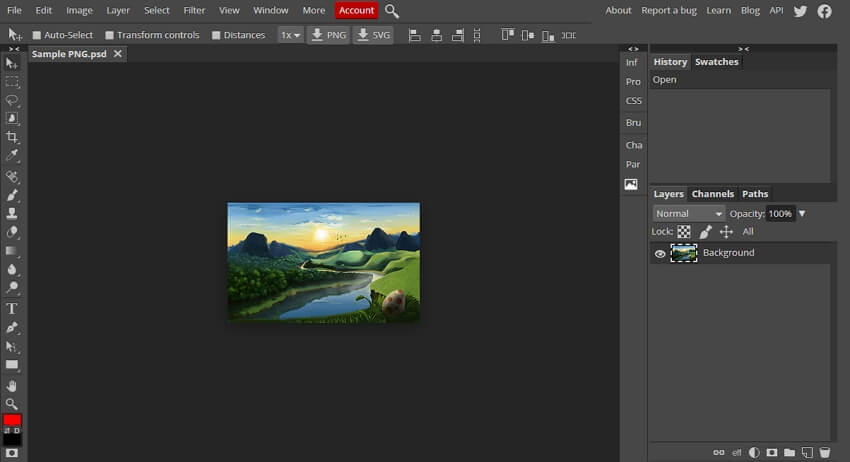
BeFunky
https://www.befunky.com/create/resize-image/
You can resize picture online quickly using this free tool and it allows adding images from your computer, Google Drive, Google Photos, and several social media platforms. Similarly, the resized files can be saved locally or to the cloud storage. Batch processing is also supported along with other features like crop, rotate, background, setting exposure, and many more. You can choose to resize the images by entering the desired size or by giving the percentage.
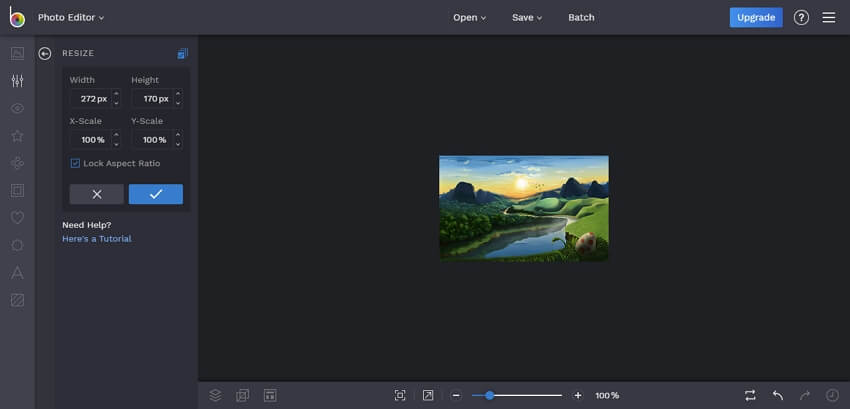
Online Image Resize
https://www.onlineimageresize.com/
If you are looking for a simple online resize tool, this is just the right one to be considered. You simply need to add the image to the program and select the maximum required width. You can either enter the value or move the slider. The minimum you can choose is 16 while the maximum is 1024. Multiple images can be resized at a time and you can even crop, rotate, and edit using other features. The resized images can be saved individually or as a zip file.
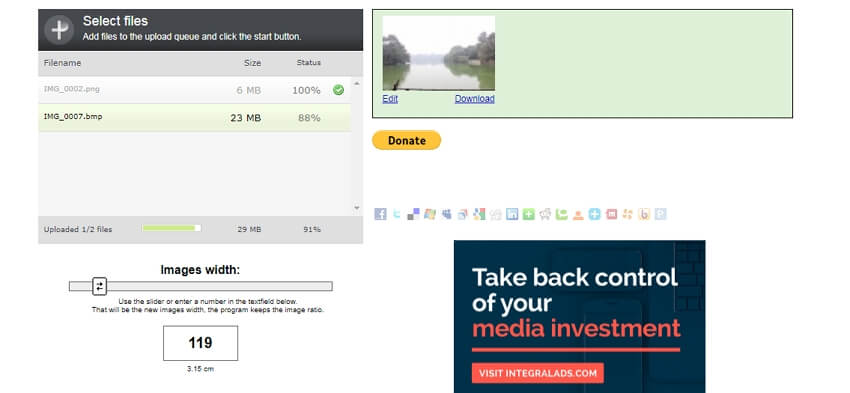
BIRME
https://www.birme.net/?target_width=500&target_height=800
The name of the program BIRME stands for Bulk Image Resizing Made Easy and as the name suggests this is a good online resizer for bulk images. You can resize the images by mentioning the required size or can use the auto width and height. If required you can also crop the images proportionally. Using the program you can detect as well as adjust the focal point of the images. Additional features include loading previous settings, renaming files in bulk, adding borders, choosing image format, quality, preview, and others.
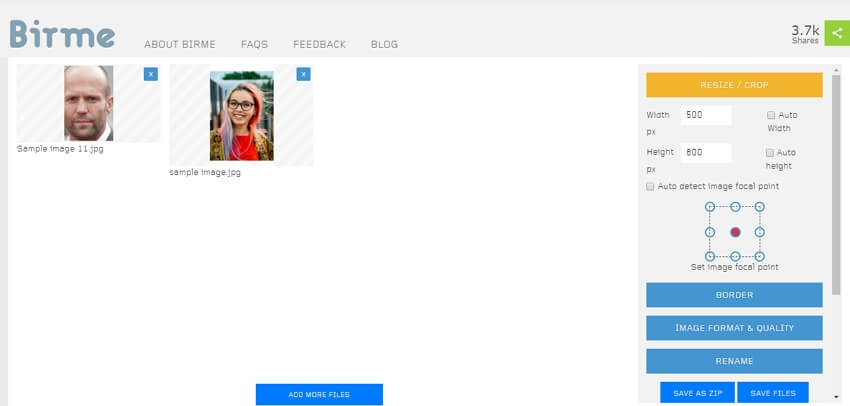
Social Image Resizer
https://www.internetmarketingninjas.com/seo-tools/favicon-generator-crop-images/
If you want to resize images for use at various social media sites, this is just the right tool to use. The program has pre-set for several social media requirements like cover photos for Facebook, LinkedIn, Twitter, Google, YouTube, and many many more. If required, you can even enter the custom size. The interface is quite simple where you just need to add the image and choose to resize from the available options or select custom size. The program allows images of a maximum of 2MB in size. The resized image can be downloaded or can be received in an email.
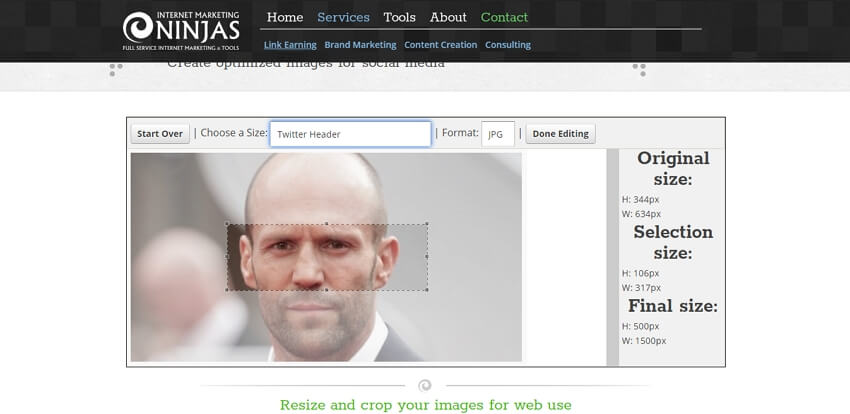
Simple Image Resizer
http://www.simpleimageresizer.com/
As the name says, this is a simple online pic resize tool where you can add the image and resize it by pixels or percentage. You can only make the images smaller using the tool and there is no option for making it larger. Moreover, the tool does not have the option to maintain the proportions and aspect ratio. The image can be resized by pixels or by percentage and after the process, it can be downloaded locally.
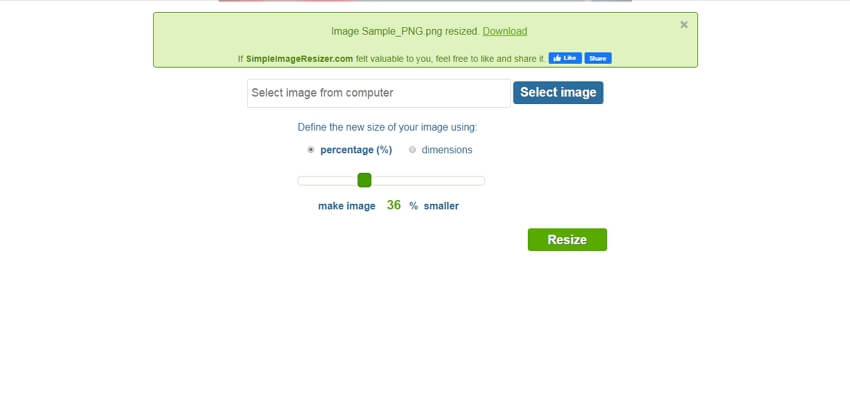
I Love Img
https://www.iloveimg.com/resize-image
To resize images in JPG, PNG, GIF, and SVG format this is a good tool to consider. The files can be added from the computer, Google Drive, and Dropbox. You can even drag and drop them to the interface. Multiple files at a time can be added and resized either by pixels or by percentage. While using the pixels, you can enter the desired size or can choose to resize all images to the maximum size. Option for locking aspect ratio is also there. If your image is smaller than the required size, you can choose not to enlarge. There are multiple options to save and download the resized images.
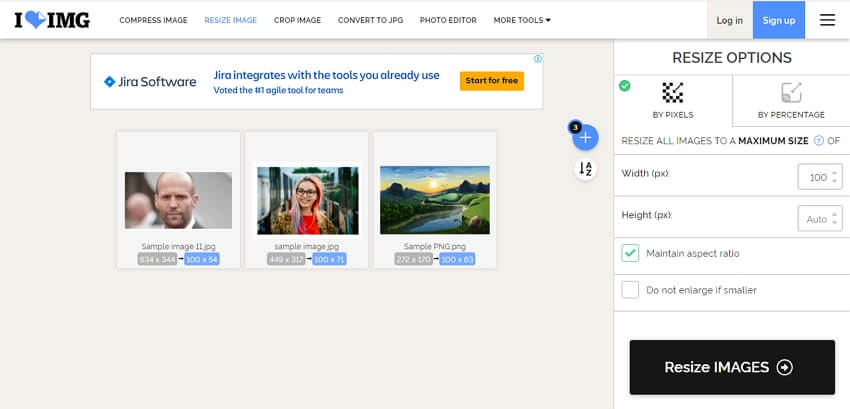
Photo Resizer
This pic resize online program allows you to process files by choosing the desired size or selecting the percentage by moving the slider. You can choose between the Stretchy or Fixed option and can select to lock or unlock the aspect ratio. The program has preset options to resize the images for various social media sites like Facebook, Instagram, Twitter, LinkedIn, Tumblr, and YouTube. Additional editing tools are also supported like flip, rotate, free draw, and others. After resizing you can save the images to the system or save online. There is also an option to share images with social media platforms.
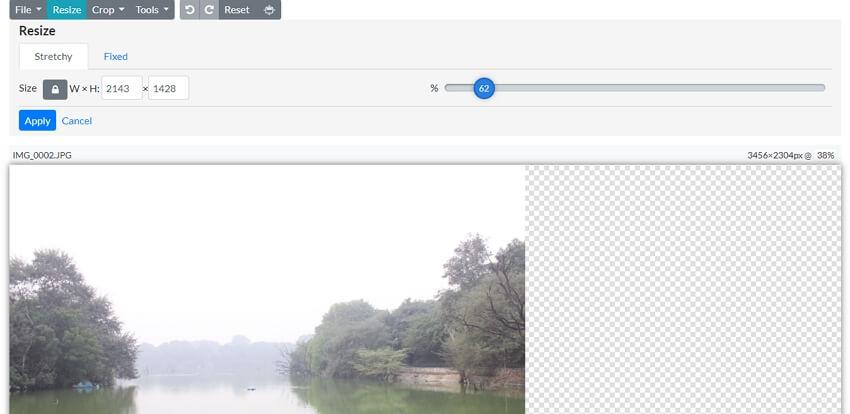
Bulk Resize
https://bulkresizephotos.com/en
For bulk resizing of images, this online program is simple and quick to use. You can browse and add the images or can simply drag and drop them to the interface. There are multiple options for resizing like scaling the images to the set percentage, selecting the exact dimensions, selecting the maximum file size, using the height or the width, and using the longest side of the image. Under the Expert mode of the program, you can even select the output format, image quality, and background color (in case if the image needs to be filled). The settings of resizing can also be saved so that the same can be used for the next batch of images when required.
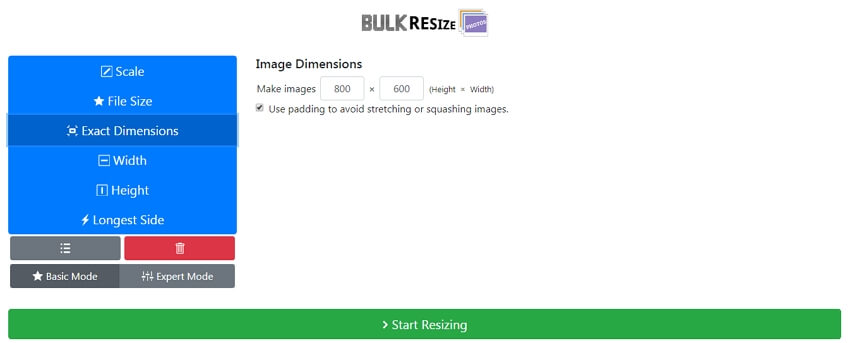
So with the myriad of options available, you can now resize your images as required. You can choose from the above listed online free photo resizer tools depending on whether you require bulk resizing, resizing for social media, additional editing, and other features. All of these tools are simple, free, and work from the browser without requiring you to install or register with the program.




