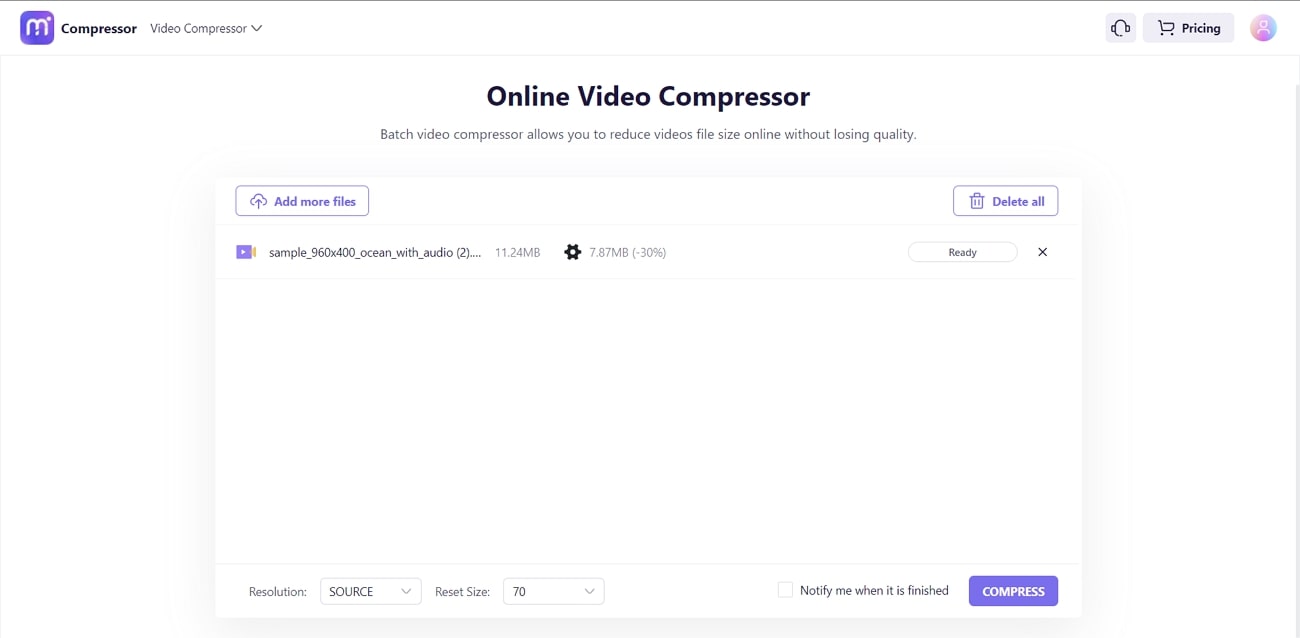Video compressors are reliable utilities for sharing high-quality videos with friends and family without size restrictions. Compressing files while retaining a good and reliable quality is not possible if not used reputable apps. If you are new to this concept, then you must be wavering in the battle of selecting a good video compressor.
This article will discuss the best video compressor app without losing quality. You will also learn about the best-in-class online tool to help you with this issue.
In this article
Part 1. How to Select the Best Video Compressor for Your Mobile Device
Selecting a video compressor that can derive reputable results can be hard. Yet, it can be easier if you mind checking some basic app factors. The factors that you should carefully check before selecting a video compressor are the following:
- Interface and Speed: If you select a video compressor, make sure you choose the fastest one. Moreover, it should have an easy-to-navigate interface. It will allow you to explore the application and select the feature and button of your choice.
- Feature Fledge App: Make sure the app you choose doesn't just end with compressing videos. It should offer many advanced features so the users don't have to look for other tools. Moreover, a good app should not share your data with other third-party applications.
- Reviews and Feedback: Don't forget to read some of the reviews and feedback on the app. It will help you to understand the higher functionality of an app. Moreover, you will also learn many things about it from the user's perspective.
- Format and Compression Ratio: The numbers of formats of video files are not limited. Thus, a video compressor should support as many formats as possible so the users will not face limitations. Look if the app has a higher or lower compression ratio and what quality you can gain.
Part 2. 10 Best Tools to Reduce Video Size on Android and iPhone
The video compressors applications come in handy when you need to reduce the video size to share it with it. Moreover, they also save space in your device and SD card. Thus, here are some of the best videos reduce size apps that you can use for this purpose:
1. AniSmall for iOS [iOS]
With this complimentary tool, you can compress the video with full customization. This best video compressor app for iPhone allows you to select the output format from MP4, M4V, MPG options, and more. You can also choose compression modes as it has two modes: Standard and None. Other than this, it also allows you to manage a video's output size with sliders.
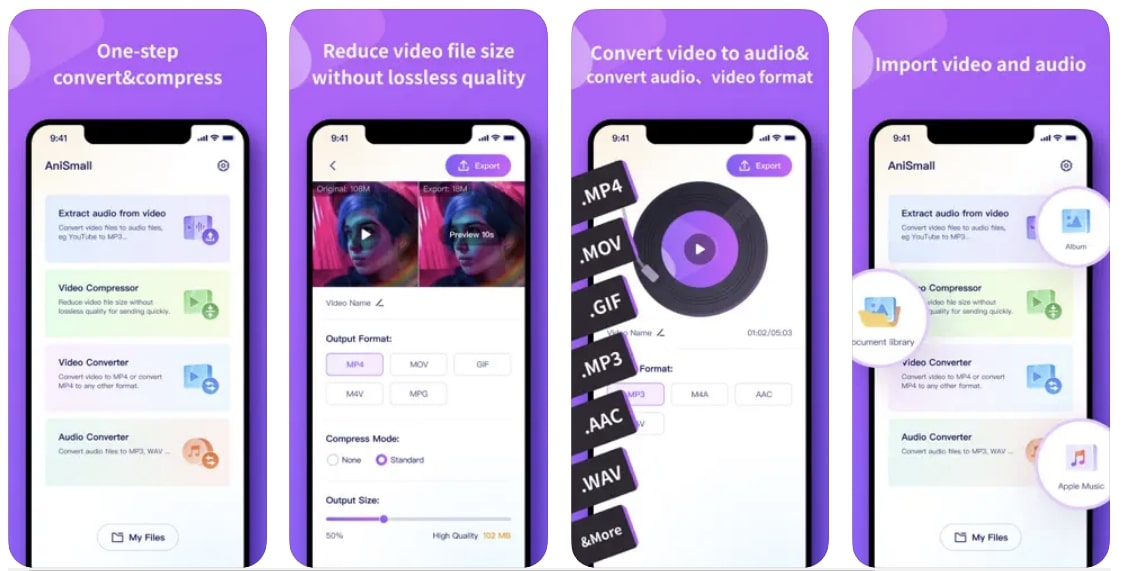
One of the best things about this is comparing the original and compressed video. With its Preview feature, you can also analyze the results before exporting. It not only compresses but can also convert the video into other formats. It also has a feature of extracting audio from videos, with is very convenient for song lovers.
|
Compatibility |
Ratings |
Pricing |
|
iOS 14.0 and later |
4.7/5 |
AniSmall Monthly Pro: $2.99 AniSmall Yearly Pro: $14.99 |
2. Video Compressor – Reduce Size [Android] (RaySaar Technologies)
Just by selecting a video and choosing its quality, you can compress the video without any issues with this app. This best video compressor for Android allows you to choose the size from tiny, small, medium, and large options and fit to email. You can also select the custom resolution option and share the file directly to social media platforms.
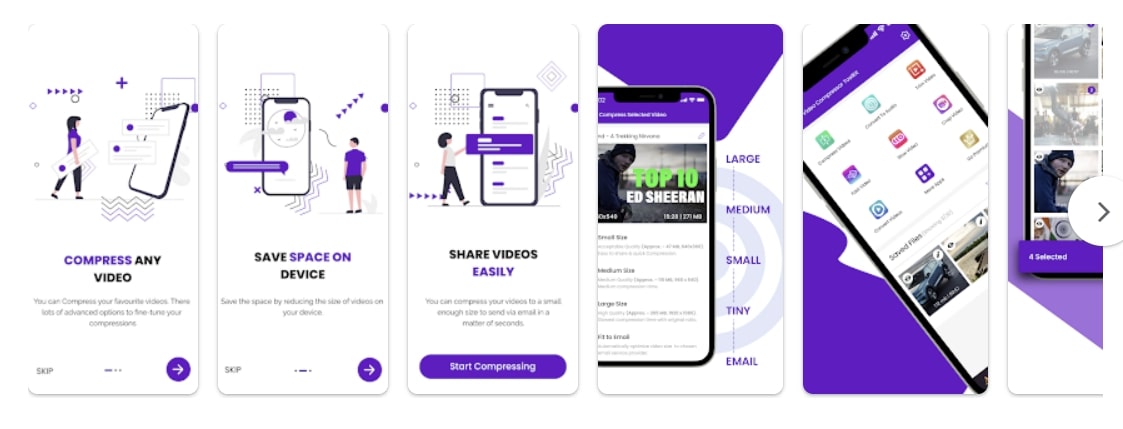
It also allows you to play the video to check the quality of the results. Trimming videos, making them fast, and converting video to audio are also possible with it. This app also has a saved files tab to find your compressed and modified projects.
|
Compatibility |
Ratings |
Pricing |
|
Android 8.0 and above |
4.5/5 |
$1.99 - $19.99 per item |
3. Video Compressor Panda Resizer [Android | iOS]
Video Compressor Panda Resizer has many built-in compression sizes. You can select one from the options of easy share, better quality, just compress, fit Facebook Messenger, and others. It has many custom resolution options, such as 240 x 426, 600 x 1066, and more. Thus, you have many compression options for compressing videos in this app.
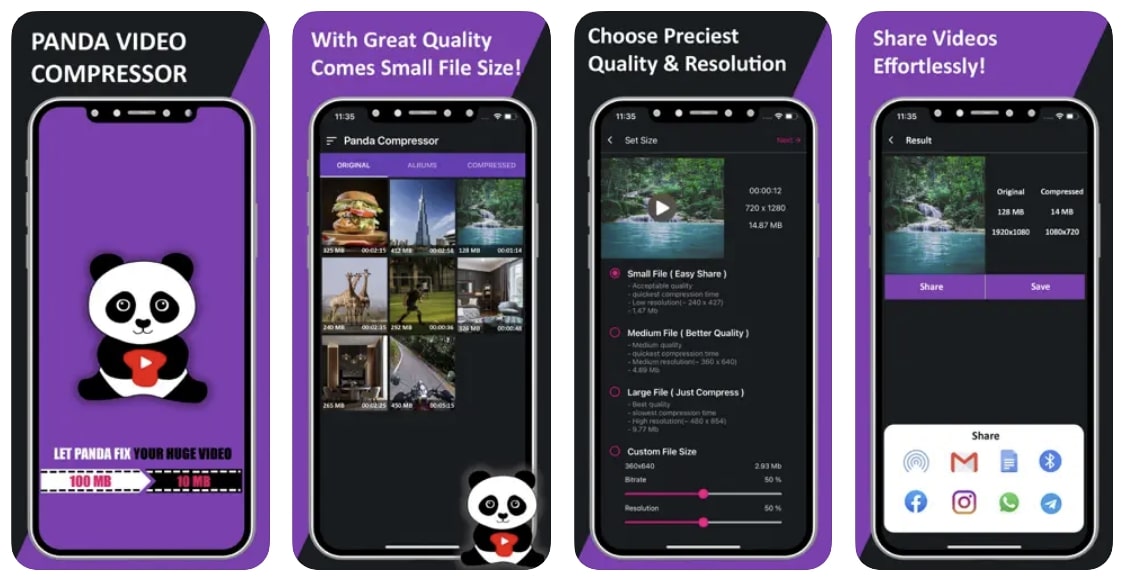
You can also rename the compressed file for your convenience. It also lets you compare the original and compressed files. Above all, you have the right to replace the compressed video with the original one to eliminate the risk of confusion. This video reduce-size app also has a feature to change the storage folders of compressed files.
|
Compatibility |
Ratings |
Pricing |
|
Android 5.0 and above |
4.7/5 |
$0.99 - $23.99 per item |
|
iOS 11.0 and later |
No Rating |
Free |
4. Easy Video Compressor [iOS]
Now you can compress all the large-size videos to smaller ones with this best video compressor app for iPhone. You can enable and disable your video's audio with it and can also see all its details on the app's interface. Moreover, it also lets you select the dimension of the video from preset dimensions, including 360p, SD, FHD, 4K, and more.
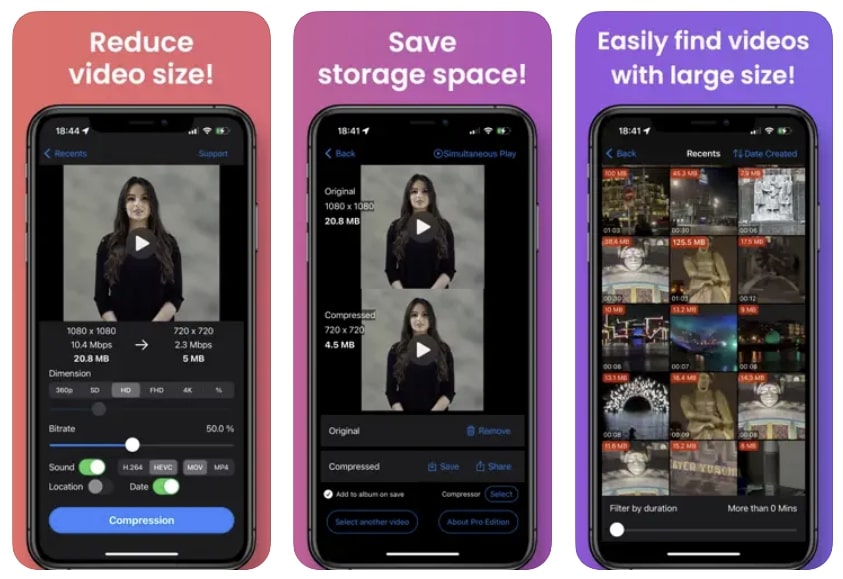
You can customize the bitrate with the help of sliders and enable the location display. The output formats can be changed into HEVC, H.264, MP4, and MOV. You also can either save the video on the device or share it on other platforms.
|
Compatibility |
Ratings |
Pricing |
|
iOS 13.0 and later |
4.8/5 |
Pro Edition: $5.99 Support for Development: $2.99 |
5. Video Converter and Compressor [Android | iOS]
With this video reduction size app, you cannot only just reduce the size of the video but can also do many things to it. This app lets you select the format of the video after compressing it, and you can also customize its resolution. You can also choose any frame rates from presets, including 29.75, 300.0, and many more.
'

Other than compressing video while maintaining quality, you can also use a variety of video and audio codecs. There is a batch compression and conversion feature, so you can use it without worrying about anything. With its video cutter, you can cut the unrequired parts of the video, while the video merger tool can help you merge video files.
|
Compatibility |
Ratings |
Pricing |
|
Android 5.0 and above. |
4.8/5 |
$0.99 - $19.99 per item |
|
iOS 11.0 and above |
4.6/5 |
1 Month Premium Membership: $2.99 1 Week Premium Membership: $0.99 Lifetime Premium Membership: $39.99 |
6. Video Compressor - Reduce Size [Android] (Technozer Solution)
There is no limit to maximum video size in this best video compressor for Android, so you can work with larger videos with this tool. It also supports various video file formats like MP4, MKV, WebM, MTS, WMV, and more. There are also two encoders in it which are x264 and x265. The size for video compression is medium, fit to email, small files, and many other custom resolutions.
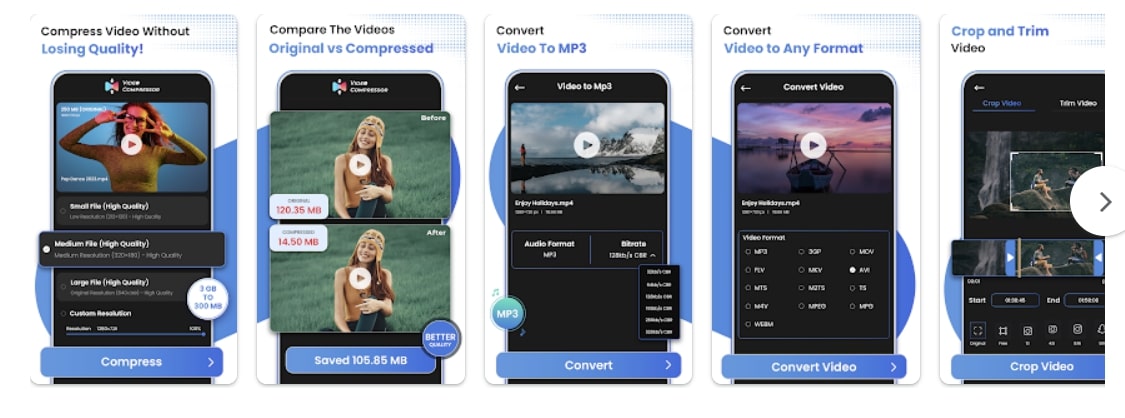
Once the video is compressed, you can play it to see the results. Moreover, you can also share it on other platforms like Instagram and Facebook. This video compressor also informs you about the difference between the size of the compressed and the original video.
|
Compatibility |
Ratings |
Pricing |
|
Android 6.0 and above. |
4.4/5 |
$1.49 - $94.99 per item |
7. Video Compressor MP3 Converter [Android]
You can experience three types of compression options in this innovative tool: Lossless Compression, Trim & Compress, and Batch Compression. This compressed video Android can compress large videos to any size without impacting their quality. You can also do audio cropping with it and customize the output formats.
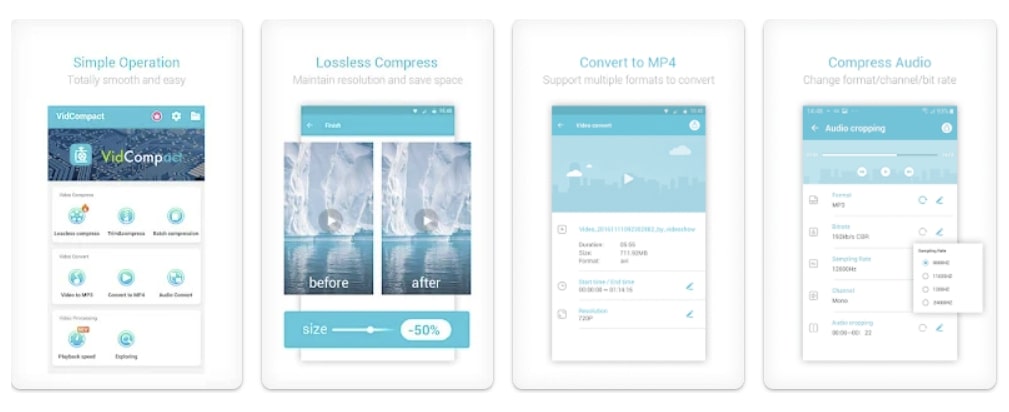
It can also personalize the bitrate, sampling rate, and channels. Other than this, the option to manage the playback speed is also there. Moreover, you can also compress your large-sized audio recordings with this app to share easily on WhatsApp.
|
Compatibility |
Ratings |
Pricing |
|
Android 5.0 and above. |
4.2/5 |
$0.99 - $74.99 per item |
8. Video Compressor MP4 Resizer [Android]
This fast and efficient video compressor can escalate your user experience quickly. This best video compressor app without losing quality, also lets you make precise compressions in the video. You can select the resolution or go with the option of compressing while maintaining the original quality. Moreover, it also has some quality presets like low quality, medium quality, and more.
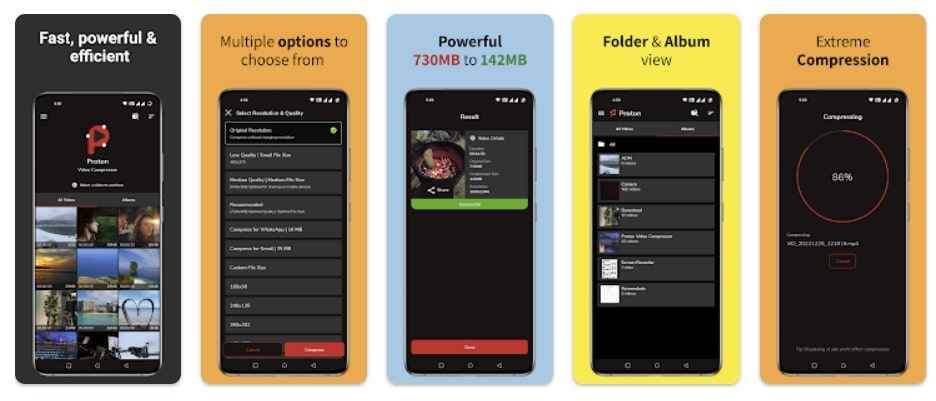
The details of the videos, like duration, original size, compressed size, and resolution, are also visible for the ease of the users. You can even compress GBs to MBs with this prevalent application. Moreover, it provides some specific presets to use, such as WhatsApp and Gmail.
|
Compatibility |
Ratings |
Pricing |
|
Android 5.0 and above |
4.4/5 |
Contain ads |
9. Compress Video – Video Resizer [Android]
Compress Video – Video Resizer not only compresses the video but can also perform several modifications in the video. You can cut and crop the video and can also make it slow motion to give it a unique outlook. Other than this, this tool also can convert videos into other formats. Reversing video and muting audio of the video is also possible with it.

There are also many presets of resolutions and quality which you can use for compressing video. It can work with many video formats like MP4, MKV, and more, so you don't have to face irritable restrictions. Moreover, you can create a slow-motion effect in your videos with this video compressor app.
|
Compatibility |
Ratings |
Pricing |
|
Android 7.0 and above |
4.4/5 |
$1.99 - $19.99 per item |
10. Good The! Video Compress [iOS]
It is one of the best video compressor apps for iPhone. You can easily compress a 35MB video into 2MB with this intuitive application. You can also customize the bitrates and video size to compress the video. Many advanced editing tools in it can upgrade the functionality of your video in no time.
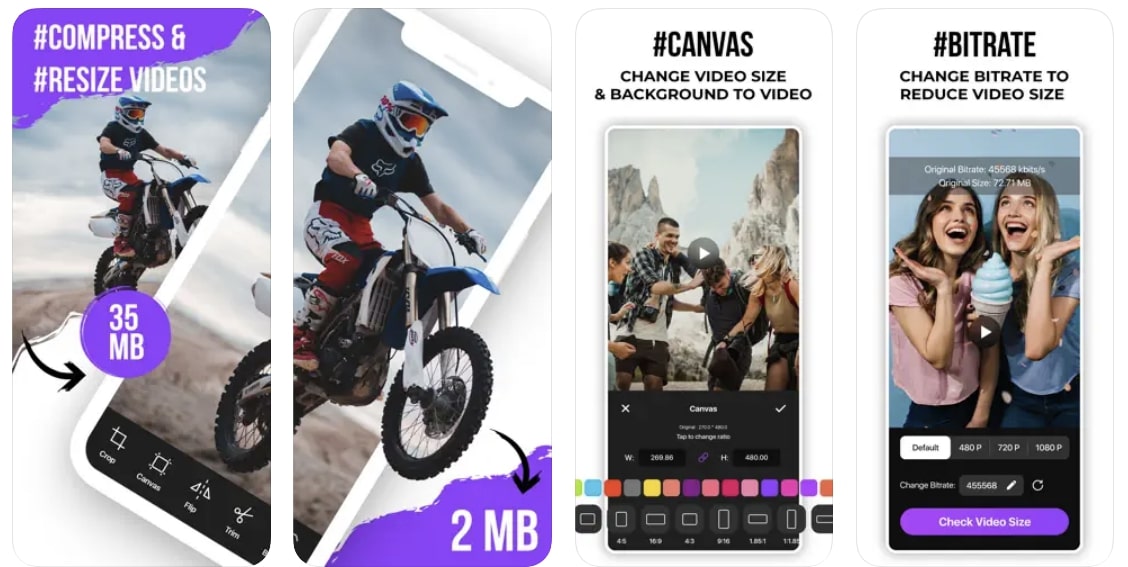
It keeps the video quality sharp and color vibrant, which makes it a reliable video tool. This app also supports many file types, and you can even change the canvas of your video according to the social media platform where you want to post it.
|
Compatibility |
Ratings |
Pricing |
|
iOS 11.0 and later |
4.2/5 |
Monthly Subscription: $9.99 Yearly Subscription: $49.99 Weekly Subscription: $3.99 |
Bonus Tip. The Best Tool to Compress Video Size Online Without Utilizing Any Phone Storage
Getting short on device spaces is something we all face. In fact, you know how irritating this thing is. While being short on space, you obviously cannot download the video compressors on your device. Yet, compressing the videos to share with friends is also essential.
In a scenario like this, you can use a reliable online tool like Media.io – Video Compressor. This tool can compress several videos of multiple formats at once. Moreover, it also has a preview option by which you can check the results before downloading it. Above all, you can also manage the output resolution of the video while working with it.