From organizations dealing with sensitive data like insurance companies, academic institutions, and law firms, to businesses dealing with customer records, TIFF has been mainly used due to its security and quality.
Part 1. Top 6 Converter for PNG to TIFF Online
The fact that TIFF file formats are non-processed and efficient makes it easy for conversions to occur while still maintaining originality. And to work in editing tools like Photoshop, it is required that users use TIFF format over PNG or JPG. It is possible to convert files from PNG to TIFF online and for free using these top conversion tools;
Online UniConverter
URL: https://www.media.io/image-converter.html
Online UniConverter is a web-based online tool for you to convert and compress images, videos, and audio files for free. There is a free trial area below, and you just need to upload or drag and drop your PNG image file to the function area, select the TIFF as the output format, then click the Convert button to start the PNG to TIFF file conversion.
MyGetodata
URL: https://mygeodata.cloud/converter/png-to-tiff
This site’s PNG/TIFF converter has proved to be efficient for both personal and bulk conversions making it top in our ranking. It supports over three thousand coordinate reference systems, and other multiple vector and rasters GIS/CAD forms amounting to ninety. The site makes it possible for file formats that are misidentified, or not recognized, be identified appropriately.
Key Features:
- Faster speed.
- Incorporated in multiple software like ER Mapper and QGIS.
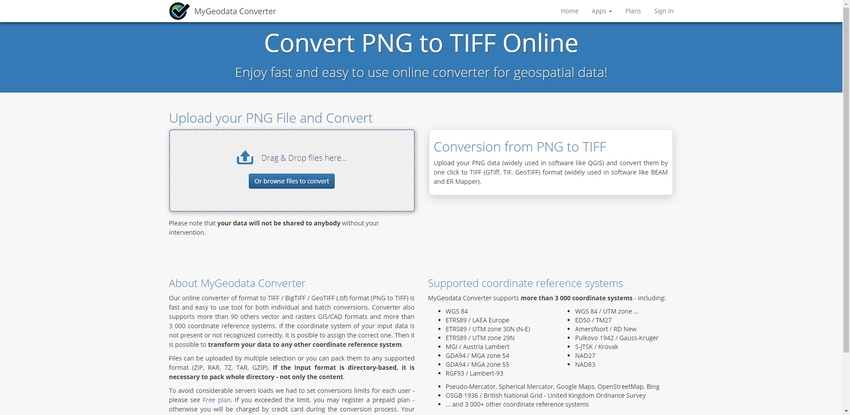
Online Convert Free
URL: https://onlineconvertfree.com/convert-format/png-to-tiff/
The online PNG to TIFF converter allows users to change file format from PNG to TIFF easily, as well as to variety of file formats. Since the site is browser-based, the only requirement will be a stable internet connection and the PNG file to be converted, and you will be good to go.
Key Features:
- No installation required since it is browser-based.
- Support other conversions like audio, video, etc.
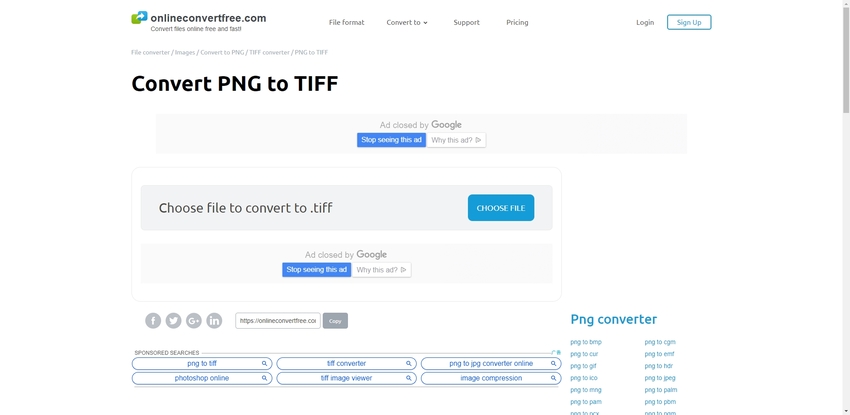
PS2PDF
URL: https://www.ps2pdf.com/convert-png-to-tiff
PS2PDF converter can convert PNG to TIFF while maintaining quality. It is an advanced image conversion feature ensures that the output is of high quality, and of smaller size.
Key Features:
- After a conversion is complete, all of those files are wiped out from the server. Hence users can be sure that their privacy is protected.
- Supports all devices and platforms including the Mac OS, Linux, and Windows operating systems.
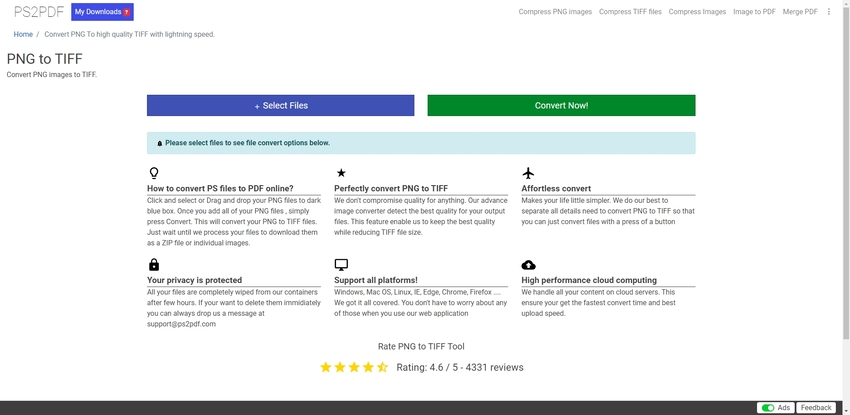
Zamzar
URL: https://www.zamzar.com/convert/png-to-tiff/
Zamzar supports the standard PNG to TIFF conversion, and after that, enables users to access the converted file either through email or an availed download link. It’s faster to convert PNG to TIFF online, but the software limits multiple downloads or uploads online at a go. Users get to enjoy such robust features in Zamzar’s actual software.
Key Features:
- Among the top easy to use software.
- Users can perform conversions amounting 50MB.
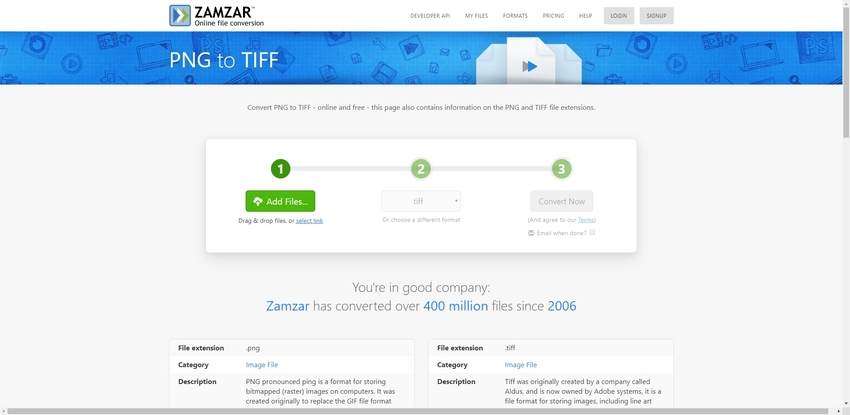
Online Converter
URL: https://www.onlineconverter.com/png-to-tiff
Online Converter is also another critical tool when it comes to converting files from PNG to TIFF, and many more other desired file types. Since it also browser-based, users do not have to install the actual software.
Key Features:
- Supports multiple mage formats.
- Fast speed across all the operating systems.
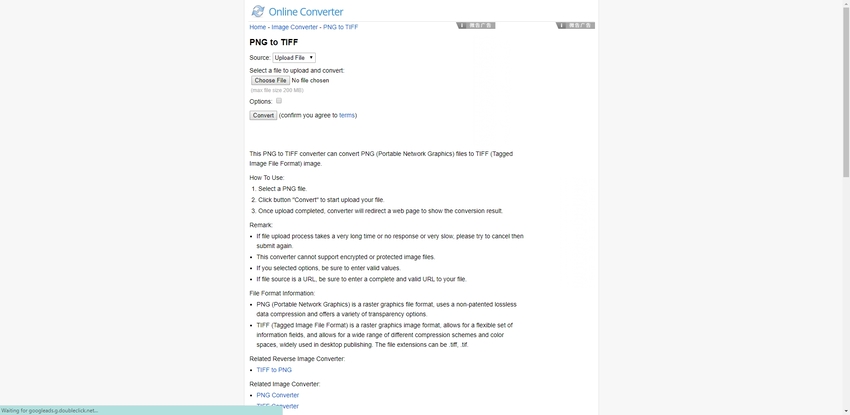
Part 2. Convert PNG to TIFF in Wondershare UniConverter
Wondershare UniConverter performs PNG to TIFF conversions excellently, making it stand out from all the other tools available online. The platform also avails image editing features so that users do not only perform conversions but also edit images by either rotating, cropping, or adding watermarks, among many others.
- · Users can convert images from PNG to TIFF in batches.
- · All-in-one software with screen recorder, GIF maker, video converter, among many others.
- · Provides easy and faster conversions from PNG to TIFF.
- · Other than converting from PNG to TIFF, users can convert to other 1000 formats.
- · User friendly interface.
PNG to TIFF File Conversion Steps in UniConverter
To convert files from PNG to TIFF, follow through the following steps.
Step 1: Lauch Wondershare Uniconverter
Open the UniConverter software in your device. On the top bar, go to Toolbox and choose Image Converter.
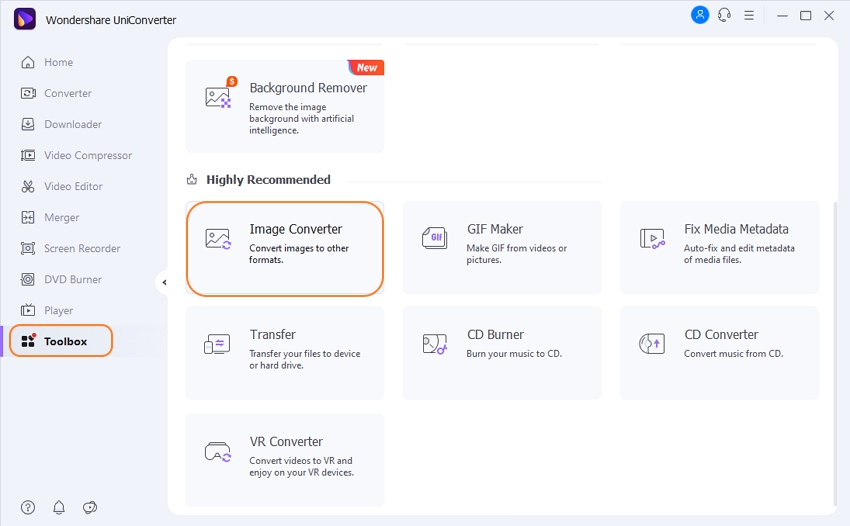
Step 2: Upload PNG Pictures
A new window will pop up. Click on the + sign at the center, or simply click on + Add Images to upload the picture(s) to be converted. Thumbnails with the things to do with the picture will appear.
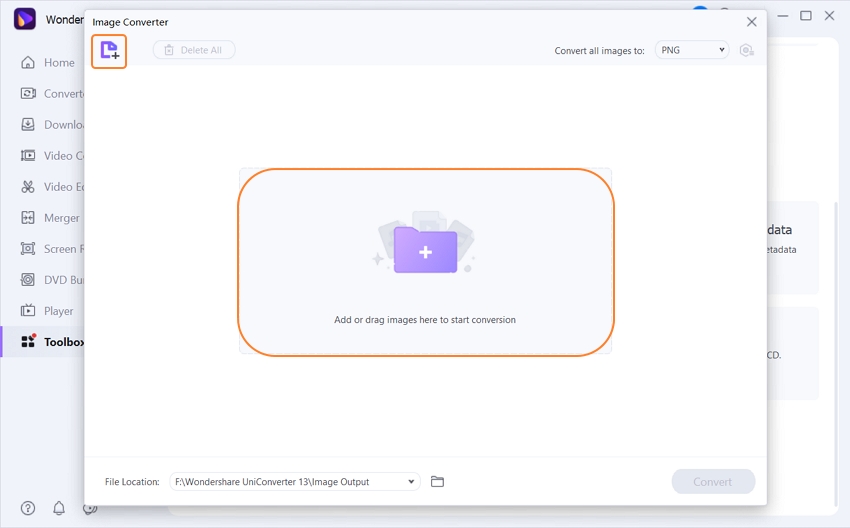
Step 3: Select Output Format
Choose the format of files that is to be converted to, in this case, TIFF. You’ll do that by clicking on drop-down list on Convert all files to button. From there, select TIFF at the far end.
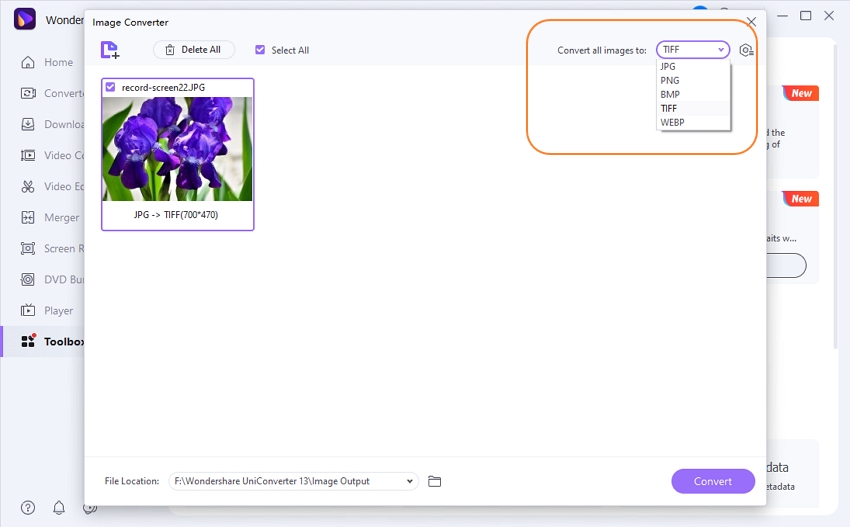
Step 4: Customise the Pictures
You can make changes on your picture size to suit your interests before making the conversion. You can also crop, add effects and watermark if you want.
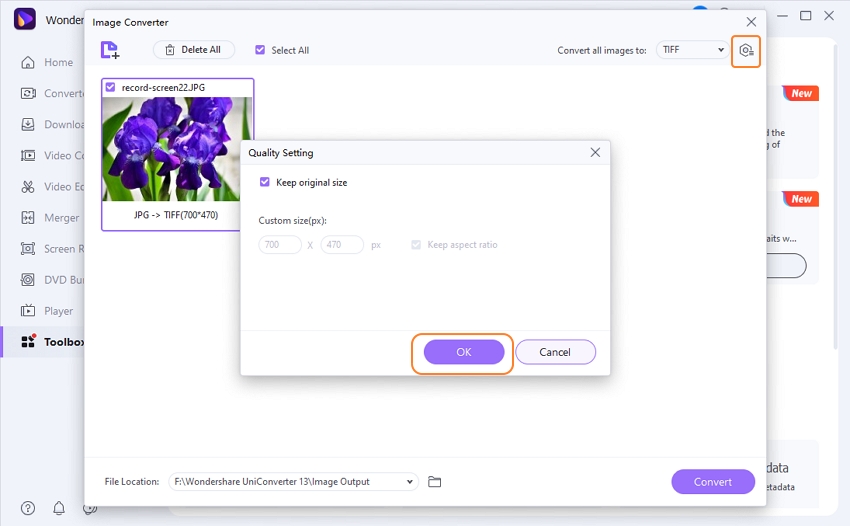
Step 5: Complete Conversion
Convert the image by clicking on the Convert button. You can choose where to save the converted files.
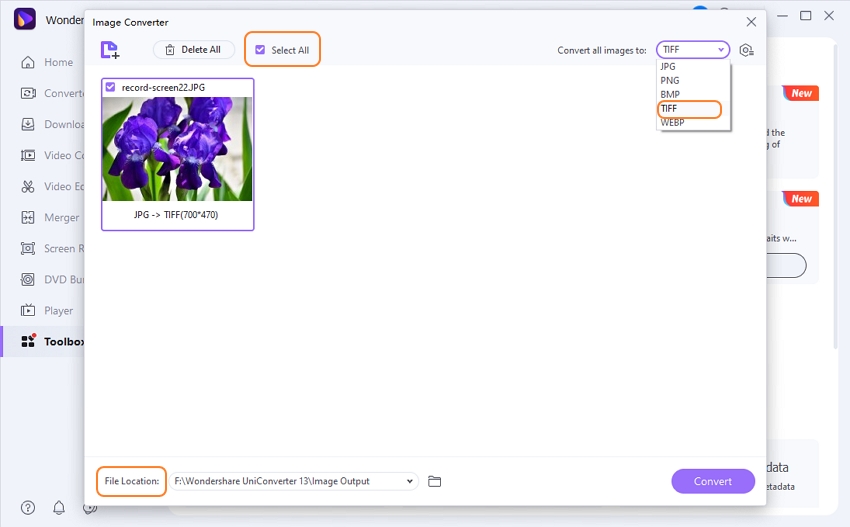
Part 3. PNG vs. TIFF
a. What is PNG?
Otherwise called Portable Network Graphic, PNG was developed to offer an option to GIF since the later had license restrictions. It is a graphic form similar to the scanned line hugely preferred for image transfer and storage across the World Wide Web.
b. What is TIFF?
Overtime, TIFF has been known for keeping images on computer devices under high quality. This application is highly flexible with most graphical applications. Among all the presently available file formats, TIFF is the better option for digitizing documents.
c. Differences Between PNG and TIFF
PNG was meant to replace GIF as mentioned a while ago. They were not intended to be used professionally; hence, you will find most PNG file formats accompanied by GIF. PNG files can only be kept while compressed, and they do also hold an alpha channel.
Uses: It is recommended that you use PNG when dealing with images of small size. Also, PNG is great for photo scanning and archiving. Suitable for publishing.
Example Use:in graphic lines and word marks because of its displays text clearly and efficiently.
Don’t Use:PNG is not suitable for professional use such as when printing graphics, and is larger in file size when compared to formats like JPEGs.
On the other hand, TIFF Benefits are more flexible as it can be opened with any browser, can either be compressed or not, supports multiple color options, use tiff for scanning photos as it’s more superior.
Example Use:when setting up work documents for digital transmission.
Don’t Use:not suitable for image viewers that do not support multipage view.
It’s easy to get started and have your file converted to TIFF online. The platforms can be easily accessed since all it takes is a stable internet connection and the file to be converted. However, ensure that the choice on the platform to use is the appropriate one. Wondershare Uniconverter gives conversions of top quality, and it’s also reliable.




