Have you ever faced a situation where you need to edit hundreds or thousands of photos at once? Maybe you are a photographer who needs to apply the same filter, watermark, or resize to all your images. Or maybe you are a social media manager who needs to optimize your photos for different platforms and formats. Or maybe you just want to have some fun with your photo collection and create some amazing effects.
Whatever the reason, editing photos one by one can be tedious and time-consuming. That’s why you need a batch photo editor that can help you process multiple images in bulk with ease and efficiency. Such editor is also known as bulk image editor or bulk photo editor which is a software or an online tool that allows you to apply the same editing operations to a large number of photos at once. You can save a lot of time and effort by using a batch photo editor instead of editing each photo individually, you can edit multiple photos at once.
But how do you choose the best batch image editor for your needs? There are many options available in the market, but not all of them are equally good. Some may have more features than others, some may be easier to use than others, and some may be more affordable than others. To help you make an informed decision, we have compiled a list of the best 5 batch photo editors online free to recommend in 2024. These are the tools that we have tested and found to be reliable, powerful, and user-friendly. Let’s take a look at them.
In this article
Part 1: Why Do We Need the Batch Photo Editors?
Imagine you've just returned from a picturesque vacation, and you have hundreds of photos to sort through and edit. Alternatively, you may be a professional photographer, regularly handling large volumes of images from photoshoots. In these scenarios, the need for batch photo editors becomes apparent. These tools streamline your editing process, allowing you to apply consistent changes and edit multiple images at once, from resizing and cropping to adjusting brightness and color balance.
Most importantly, the time and effort saved through batch editing can be a game-changer, making it an indispensable tool for photographers and hobbyists alike. There are many reasons why we need the batch photo editors, but here are some of the most common ones:
To Save Time and Effort
Editing photos one by one can take hours or even days, depending on the number and complexity of the photos. By using a batch photo editor, you can edit hundreds or thousands of photos in minutes or seconds, with just a few clicks.
To Ensure Consistency and Quality
Editing each photo can also result in inconsistency and quality issues, especially if you are not very skilled or experienced in photo editing. You may forget to apply the same settings, filters, or effects to all your photos, or you may make mistakes or errors along the way. By using a batch photo editor, you can ensure that all your photos have the same look and feel, and that they meet your standards and expectations.
To Optimize and Organize Your Photos
Applying effects to each photo can also make it difficult to optimize and organize your photos for different purposes and platforms. You may need to resize, crop, rotate, compress, rename, or convert your photos to different formats depending on where and how you want to use them. With the help of these bulk photo editors, you can easily optimize and organize your photos in bulk, without losing quality or details.
Part 2: Best 5 Bulk Photo Editors to Recommend
Now that you know why you need the batch photo editors, you may wonder which one to choose from the plethora of options available online and offline. To make your decision easier and wiser, we have done the research for you and selected the best 5 batch photo editors that can meet your needs and expectations. These are the tools that have been tested and proven to be reliable, powerful, and user-friendly.
Most importantly, they offer various features and functions that can help you edit multiple photos with ease and efficiency. Whether you want to resize, crop, rotate, adjust, filter, or remove background from your photos, you can find a suitable tool for your purpose. Let’s take a look at each of them and see what they can do for you.
1. Media.io
Media.io is an online tool that specializes in removing backgrounds from images in bulk. You can use Media.io to remove backgrounds from up to 20 images at once with its AI-powered technology. You can upload JPG, PNG, JPEG, WEBP, or BMP files with a maximum size of 25 MB and a maximum resolution of 6000x4000 pixels. Media.io will automatically detect and erase the background from your images and give you transparent PNG files as output. You can also adjust the edge smoothness and offset of your images before downloading them.
Key Features
- io uses advanced artificial intelligence algorithms to accurately and quickly remove the background from any image, regardless of the foreground object, background complexity, or image quality.
- io allows you to upload and process up to 20 images at once, saving you time and effort. You can also download all the processed images in one zip file for your convenience.
- The app lets you fine-tune the edge smoothness and offset of your images before downloading them, so you can get the best results possible. You can use the sliders on the right side of the screen to adjust these parameters according to your preference.
- With online background removal, you can achieve highly accurate results with precision even for complex subjects with furs or hair. The processed images have excellent quality and are suitable for commercial use.
- io is completely free to use and does not require any registration or installation. It also works very fast and can process your images in seconds.
Use Cases
- Simplify Image Compliance for eCommerce
If you're struggling to create product images that meet the strict image requirements of eCommerce giants like Amazon, eBay, and Shopify, Media.io’s AI-powered tool can help. It offers aspect ratio presets, making it easy to create white and transparent background photos that fit the image standards of these online marketplaces. This saves you time and effort on resizing, ensuring your product photos stand out and meet the necessary guidelines.
- Professional Presentation and Brand Authenticity for Car Dealerships
When you've just acquired new cars for your dealership, presenting them professionally online or in advertisements is essential. Media.io’s background removal tool allows you to remove distracting backgrounds from car images and replace them with a clean, professional backdrop. This enhances the visual appeal of your inventory, making your cars more enticing to potential buyers. Additionally, to build trust with potential customers, it's important to exude authenticity and incorporate your dealership's branding in your car listings. This tool makes this easy by allowing you to add your own brand or logo to transparent car images, giving your classifieds an authentic touch that sets you apart.
- Background Removal for Real Estate
In the competitive world of real estate, presentation is key. If your property images have distracting backgrounds, Media.io’s automated background removal solution can help. It effortlessly eliminates these distractions, leaving your property photos looking clean and professional.
- Create Authentic Professional IDs
Creating official documents like passports, visas, or ID photos requires precise background removal. Media.io removes backgrounds from your selfies with incredible detail, ensuring your official documents meet the necessary standards. Also, if you want your ID photos to reflect your style, the app has got you covered. Choose from dozens of suit options to create the perfect ID photo that suits your preferences while maintaining the necessary standards.
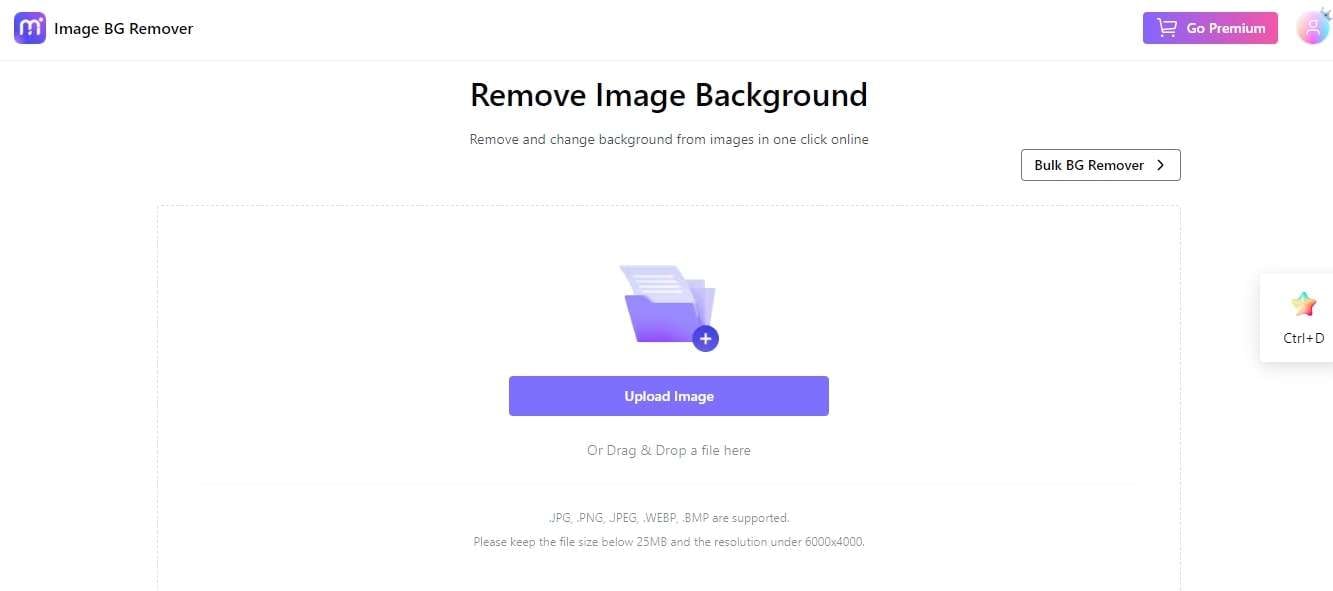
2. Pixlr
Pixlr is a popular online photo editor that offers both basic and advanced editing features. You can use Pixlr to edit your photos in bulk by using its Batch Processing feature. You can upload up to 10 images at once and apply various operations such as resize, crop, rotate, flip, adjust brightness, contrast, saturation, hue, sharpen, blur, noise reduction, color balance, exposure, curves, levels, auto fix, auto contrast, auto tone, vignette, gradient map, invert colors, sepia tone, grayscale, pixelate, and more. You can also add text or image overlays to your photos in bulk. Pixlr supports JPG, PNG, BMP, and TIFF formats.
Pros of Pixlr
- Free and easy to use
- Supports many editing operations
- Supports multiple formats
Cons of Pixlr
- Limited to 10 images per batch
- Requires internet connection
- May have ads or watermarks
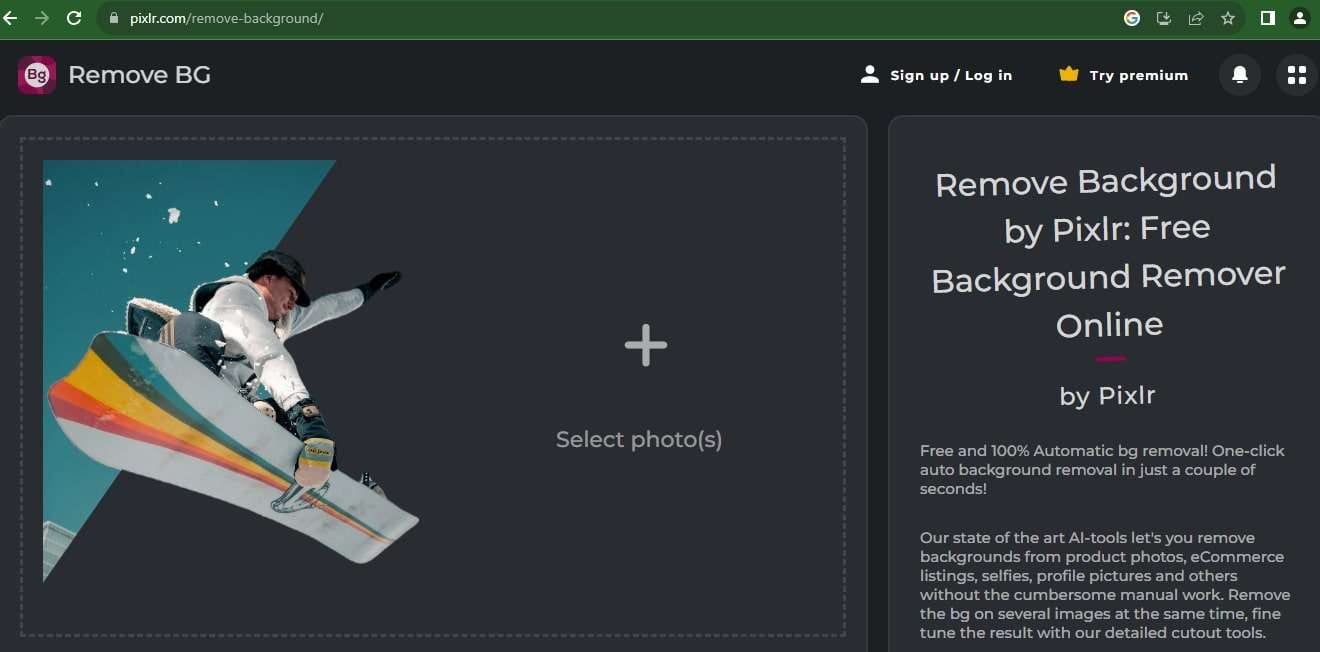
3. Pixcut
Pixcut is another online tool that specializes in editing and removing background of multiple photos in a go. You can use Pixcut to remove backgrounds from up to 30 images at once with its AI-powered technology. You can upload JPG, PNG, or JPEG files with a maximum size of 10 MB and a maximum resolution of 4000x4000 pixels. Pixcut will automatically detect and erase the background from your images and give you transparent PNG files as output. You can also adjust the edge smoothness and offset of your images before downloading them.
Pros of Pixcut
- Free and fast
- Supports background removal in bulk
- Supports up to 100 images per batch
Cons of Pixcut
- Requires internet connection
- Does not support other editing operations
- Has a lower resolution and size limit than Media.io
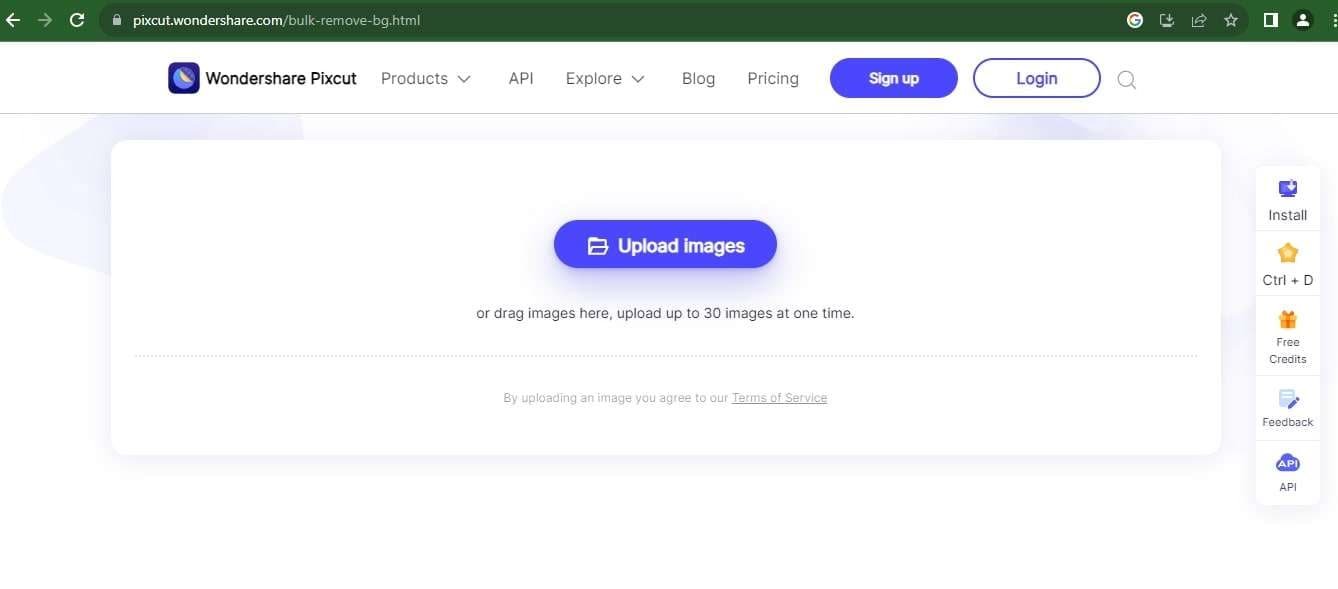
4. iMyFone
iMyFone is a desktop software that offers various photo editing features, including batch processing or batch image editor. You can use iMyFone to edit your photos in bulk by using its Batch Edit feature. You can import unlimited images and apply various operations such as resize, crop, rotate, flip, adjust brightness, contrast, saturation, hue, sharpen, blur, noise reduction, color balance, exposure, curves, levels, auto fix, auto contrast, auto tone, vignette, gradient map, invert colors, sepia tone, grayscale, pixelate, and more. You can also add text or image overlays to your photos in bulk. iMyFone supports JPG, PNG, BMP, and TIFF formats.
Pros of iMyFone
- Supports many editing operations
- Supports unlimited images per batch
- Supports multiple formats
- Does not require internet connection
Cons of iMyFone
- Not free (starts from $99.99 yearly plan)
- Requires installation and registration
- May have a learning curve
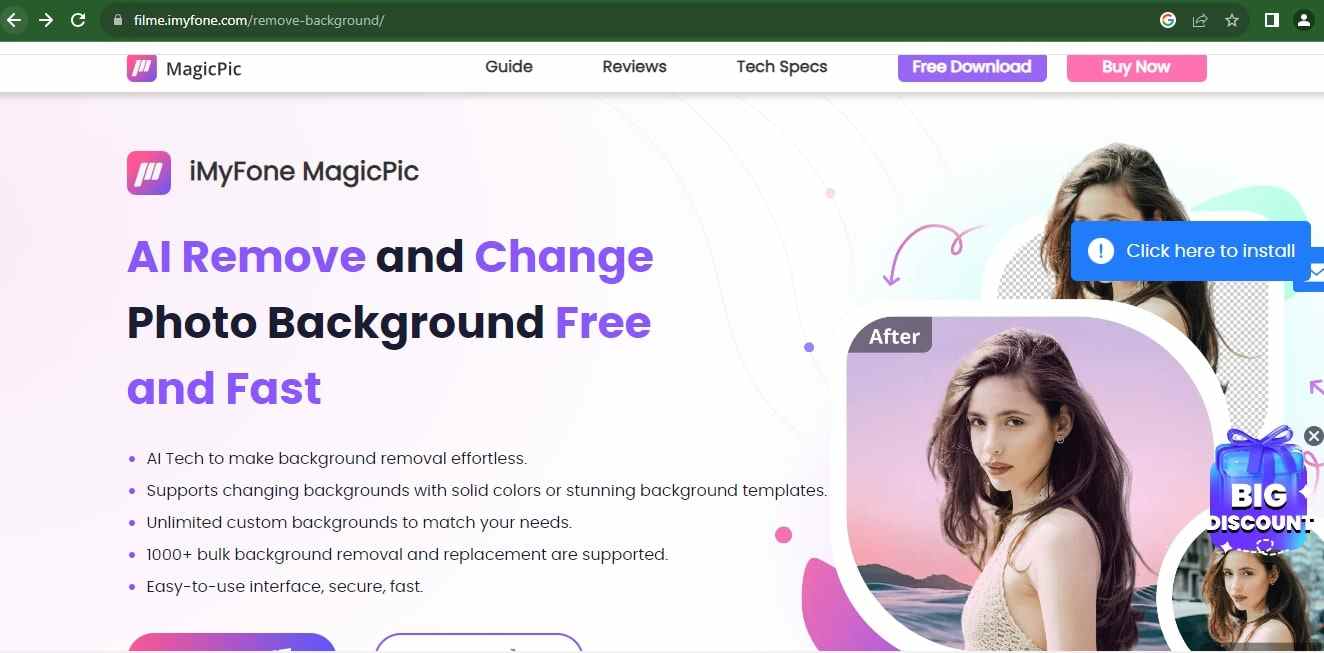
5. VanceAI
VanceAI is an online tool that offers various AI-powered photo editing features, including batch processing. You can use VanceAI to edit your photos in bulk by using its Batch Process feature. You can upload up to 5 images at once and apply various operations such as enhance, denoise, sharpen, upscale, colorize, sketch, and cartoon. VanceAI supports JPG and PNG formats.
Pros of VanceAI
- Supports AI-powered editing operations
- Supports multiple formats
Cons of VanceAI
- Limited to 5 images per batch
- Requires internet connection
- Not free (starts from $4.95 per month)
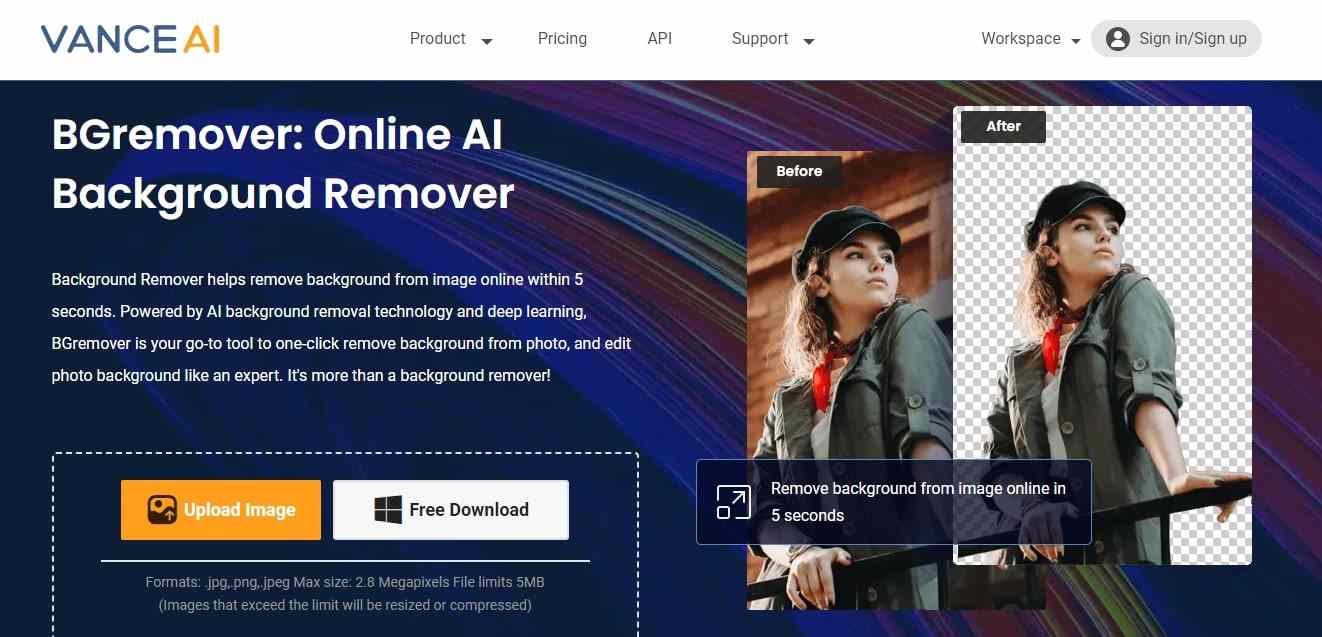
Part 3: How to Remove Background in Batch Using Media.io Background Remover
If you want to remove background from your images in bulk using Media.io Background Remover, you can follow these simple steps.
Step 1
Visit this link. Click “Bulk BG Remover” then Upload Images” option and upload the source photos you want to remove the background from. Ensure that you can upload up to 20 images at once and only JPG, PNG, JPEG, WEBP, or BMP are supported and file size below 25 MB and the resolution under 6000x4000.
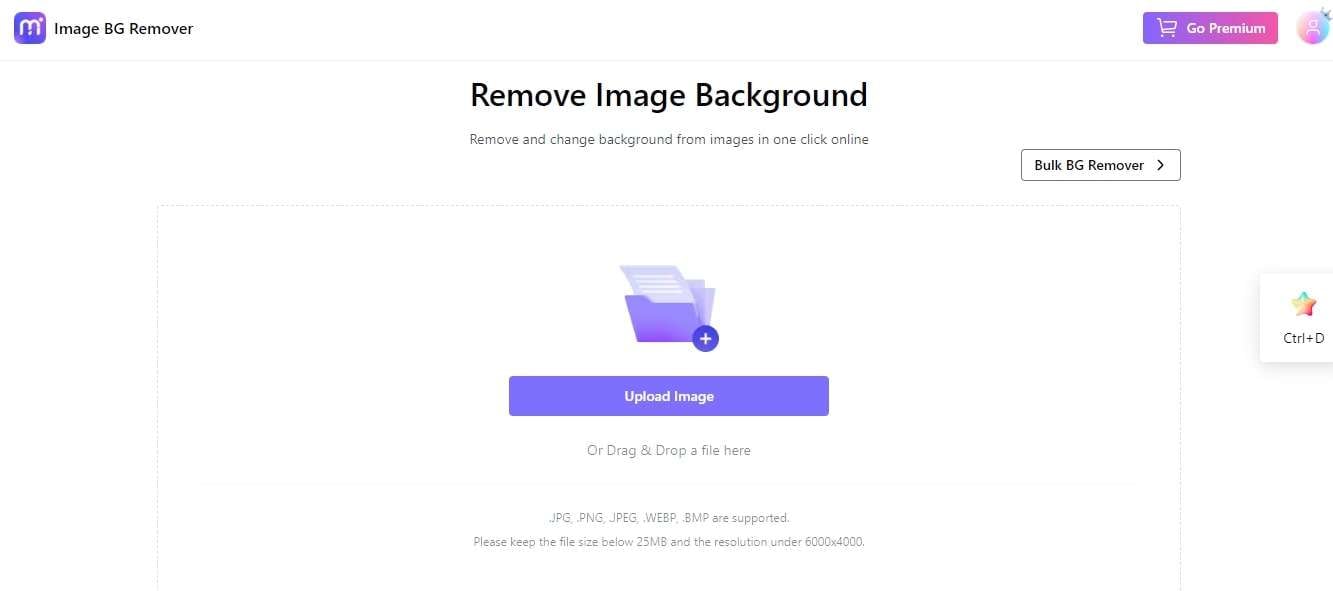
Step 2
This AI BG Remover will analyze your image and erase the background automatically once you press the “Start to remove” option.

Step 3
Once the images are done, click “Download All” to save the photo with transparent background in PNG format. Use the downloaded and edited photos for your desired purpose.

Conclusion
In today's visual world, having access to efficient and free batch photo editors is a necessity. They simplify the editing process, making it possible to enhance multiple images simultaneously. Among the top contenders for 2024, Media.io stands out with its user-friendly interface and versatile features, particularly in background removal.
Whether you're a professional photographer or an enthusiastic hobbyist, these tools can be your go-to solution for streamlining your photo editing workflow, saving you time and helping you achieve stunning results. So, give them a try and take your photo editing skills to the next level!




