Picture this scenario: after over a year of blogging, you finally build an audience. You’re even using your blog as an affiliate website. Everything’s good, but then you realize times are changing.
Technology is changing how we operate, and you know you must keep up with it. So, how do you convert your already great blog into something better and reach an even broader audience? Use AI to convert your blog to video!
If you’re unsure whether this is the right move, ask yourself: What’s the most effective way to keep a blog alive? Quality, engagement, and consistency, yeah?
Artificial intelligence now gives you the tools you need to ensure these three factors underlie the survival and success of your blog. With such AI tools, you can take existing content and give it a fresh new look to be consumed by your audience and attract a new audience.
Converting a blog to video also puts you above the competition because you can differentiate yourself from other bloggers, brands, and creators in a pretty crowded landscape!
There are multiple other reasons why turning your blog to video should be the next evolution in your blogging career, and we’ll explain everything in more detail today!

In this article
Part 1. Why Convert Blog to Video?
We explained why converting your blogs to video is necessary, but we didn’t elaborate. There is more you should be aware of. So, we’ll do that now.
We’re sure that by the time you’re done reading this section, you’ll agree that a blog to video AI generator should be a tool in your blogging arsenal!
- Increased Engagement
Words are powerful, but sometimes, video is a more potent medium to convey a message and engage an audience. People love to read, but more people love to watch!
A blog to video AI generator can take your powerful words and convert them into beautiful visuals that seize the attention of your viewers from the first second to the last. This, in turn, leads to more engagement rates on social media channels and sites.
- Reach a Broder Audience
Videos are easier to share across numerous websites and social media platforms. Every video platform has a “share” button that allows you to share across multiple social media channels, such as YouTube, Instagram, and Facebook.
This has the potential to reach a broader audience and viewers who might not have seen the original blog, so convert the blog to video and see your audience grow!
- Better SEO
SEO (search engine optimization) is always essential because search engines like Google use crawlers (search engine bots) to discover and prioritize videos in their rankings.
So, linking to your website from video platforms like Vimeo, YouTube, and TikTok or embedding the videos on your site can improve your SEO.
- Content Monetization
This is the second most important reason to convert a blog to video. While running an affiliate blog page can earn you money, you’re likely to earn more in a shorter period via the YouTube monetization scheme, sponsored content, and video ads.
Part 2. How to Convert Blog to Video with AI Tools
Many AI tools can convert a blog to video, but we don’t want you to waste time deciding which to use, so we’ll show you how to use one of the best AI video converters!
It’s called Steve.ai, and while it offers several AI tools, our focus for today is on blog to video AI.
Step 1 (Blog Link): Choose Video Conversion Style
Okay, we assume you’ve already written the blog and made it live on your website, right? Great. All you have to do is copy the URL or link of the blog and open Steve.ai.
Do you see the different styles of AI you can use to generate videos on the interface? Click the sixth style, titled “Blog to video,” and paste the blog link into the provided field. Then click on “Proceed.”
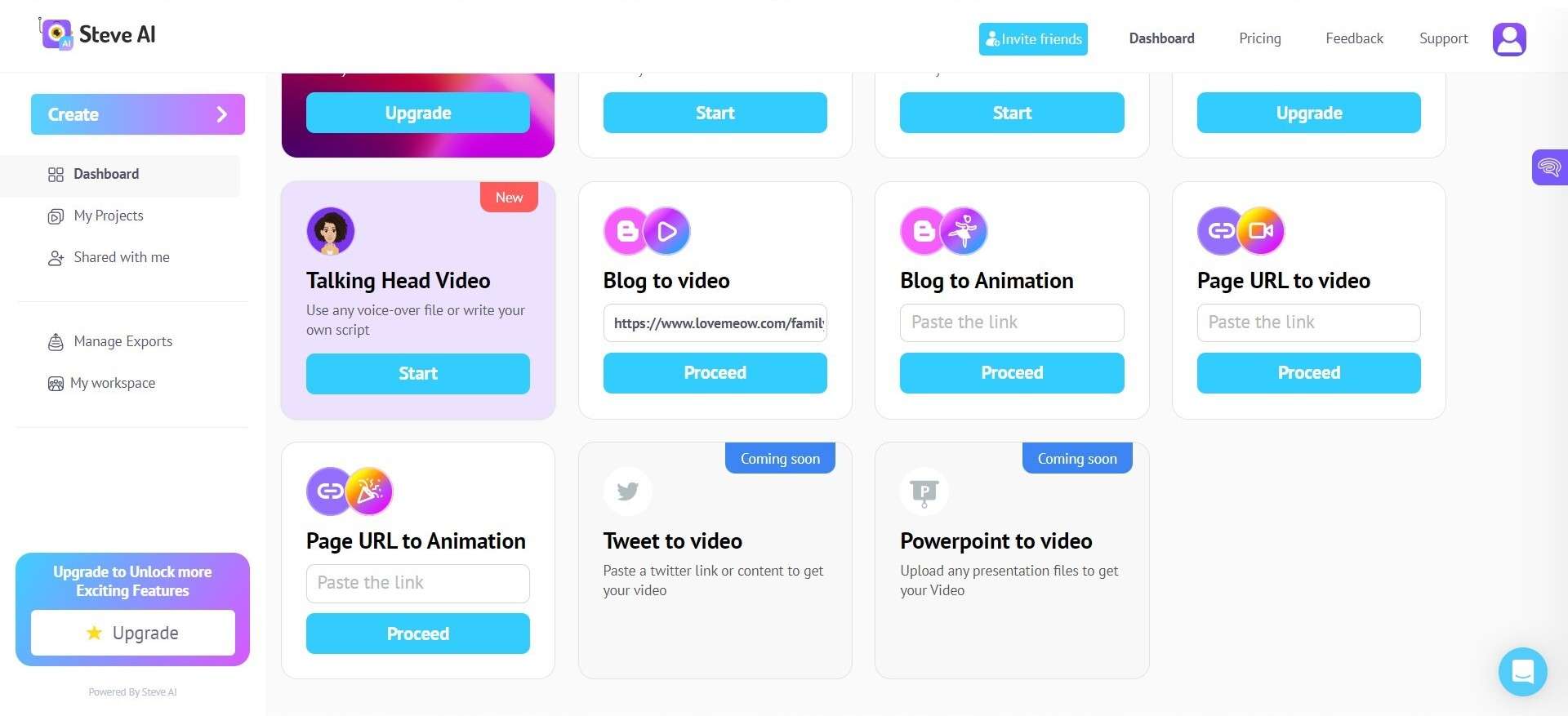
Step 2(Script): Edit the Script
On the next page, you’ll see Steve.ai has taken the blog’s written content and is readying it into a script to be converted from blog to video. To the left will be some pictures from the blog; the right has the words, phrases, and sentences. Click “Proceed.”
The first thing to do on the page below is give the video a name. If you want to make any changes to the script, like additions or omissions, do so here. You can change the video type to animation or keep the default live video option.
Next, select whether the pictures to be used in the video are free, premium, a mix of both, etc. (but you’ll have to upgrade to get anything premium when using this blog to video AI generator). Then add music, voiceovers, and a highlight, and click “Next.”
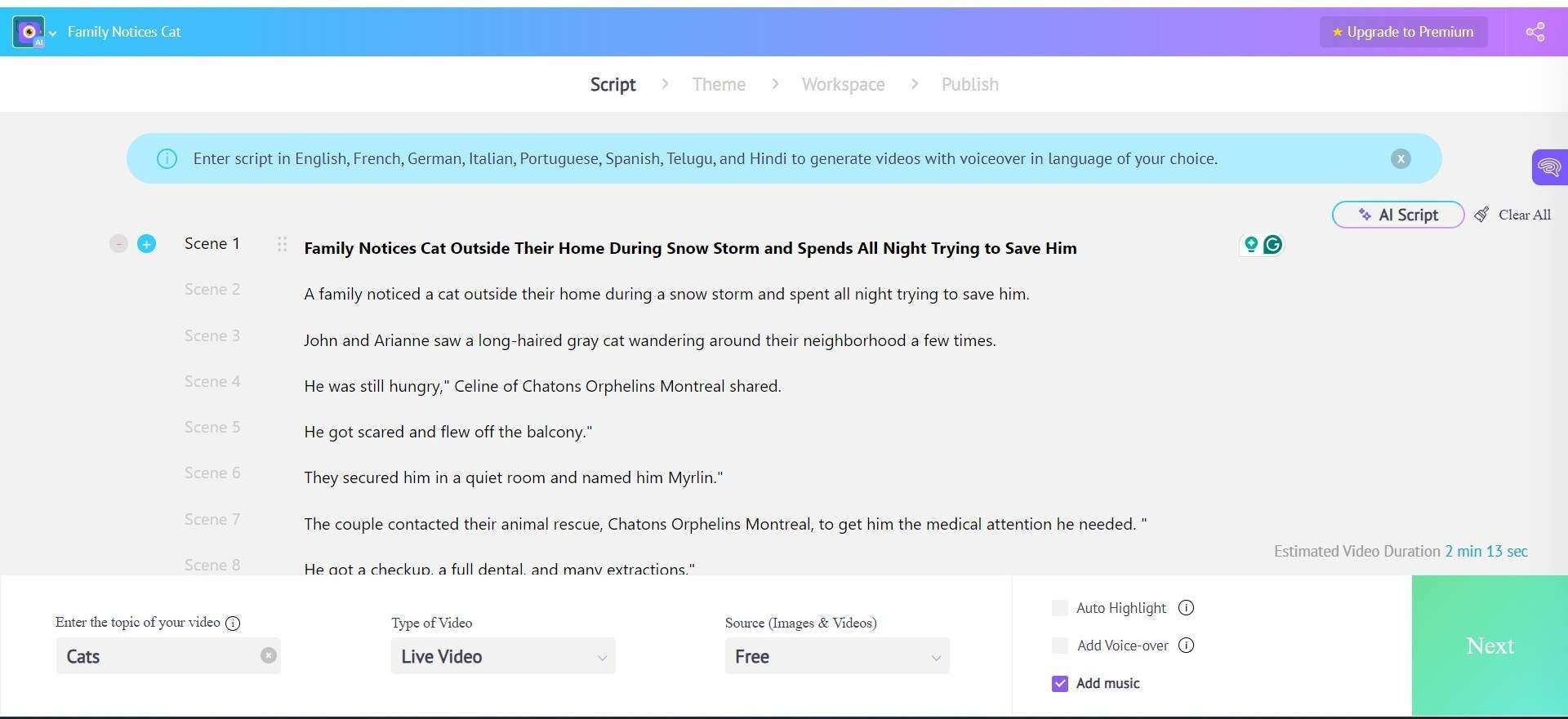
Step 3(Theme): Choose Template Style
You can choose from three template styles when converting your blog to video (horizontal, square, and vertical).
There are currently ten templates for each style, so select the style and template that best meets your preferences or needs. Each template has a different font size, text animations, etc.
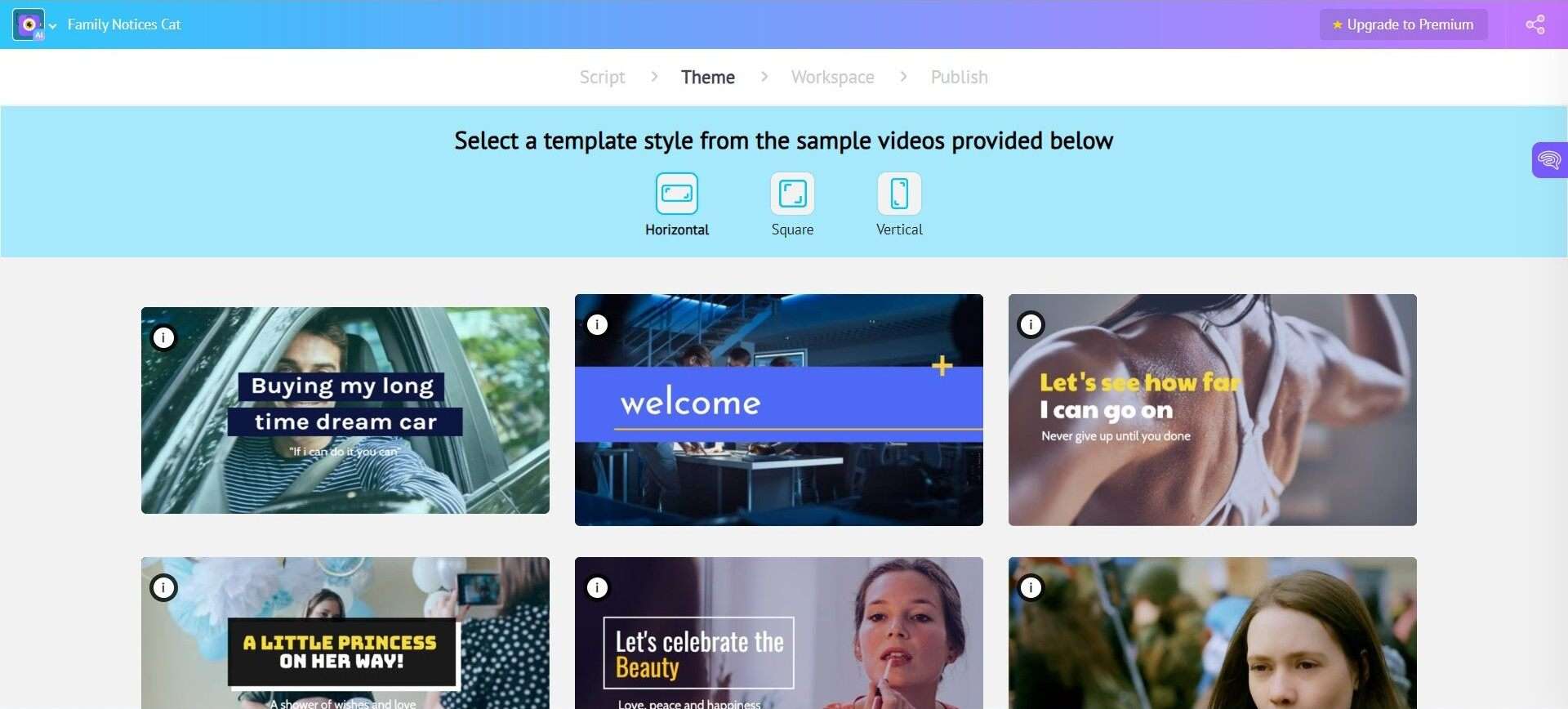
Step 4(Workspace): Edit the Video
The next page will have Steve.ai generating the video. Wait for a bit, and you’ll be taken to the second to the last page of the blog to video AI tool.
This is where you’ll do most of the editing, such as changing the layout, color, setting duration for each scene, transition style, hiding or showing text in the slides, etc. And if you didn’t add any music or voiceovers in the previous steps, do that now.
You can preview the video with the changes applied to it. If you’re satisfied with what you see, click “Publish.”
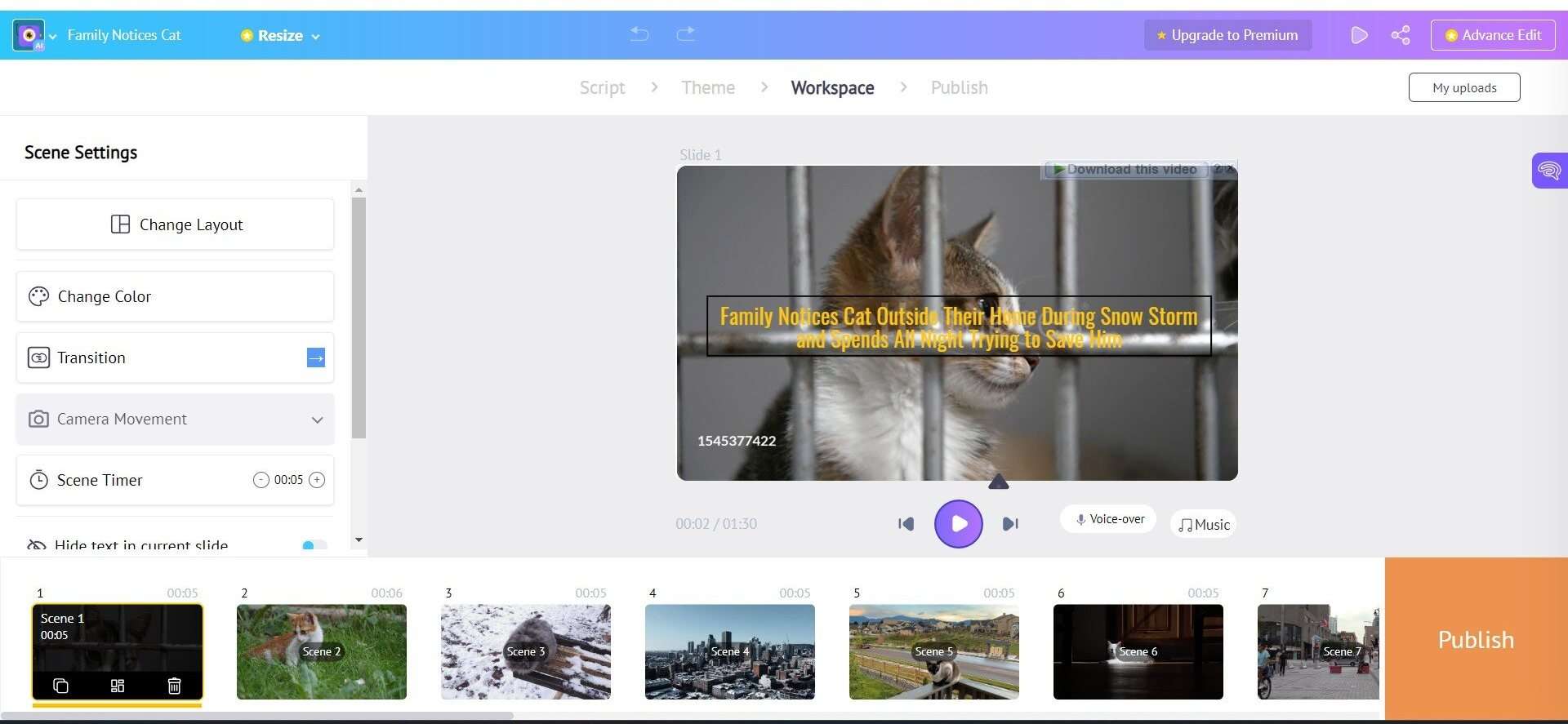
Step 5(Publish): Choose Video Resolution
You can add a few last-minute changes before you download the video. This is where you can edit the initial video title and choose the resolution (480, 720p, 1080p, Full HD, 2K, or 4K) and video type or format.
Preview the video one final time and click download. That’s all it takes to generate a blog to video using Steve.ai!
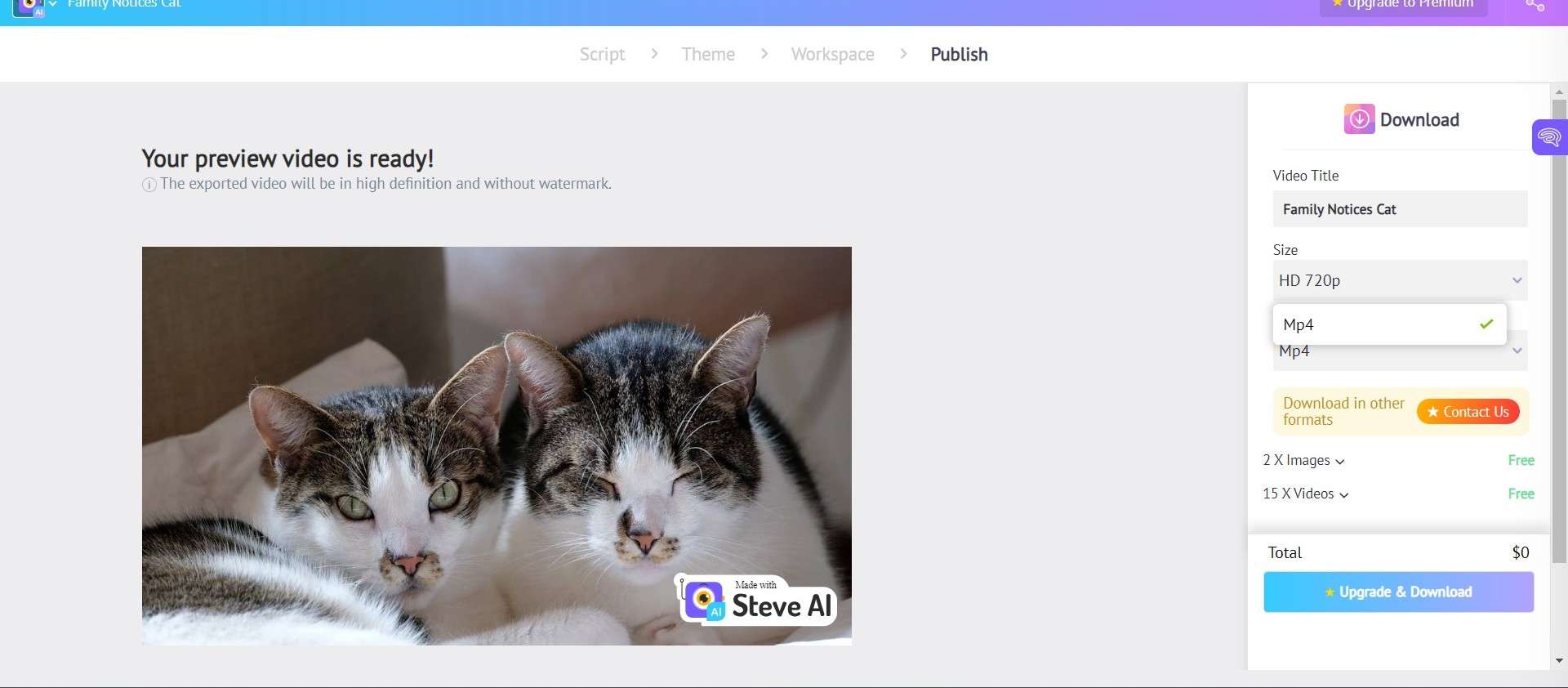
Part 3. Top 4 Blog to Video AI Tools
Steve.ai had its time to shine, but now it’s time for other blog to video AI generators to show what they’re made of.
There are many AI tools online, each boasting its best; picking one might be a bit of a hassle. So, we’ll take over and give you four tools that can efficiently get the job done.
1. Lumen5
Okay, the first blog to video AI generator we’ll tackle is Lumen5. Users have called it the best tool for content creators, and since multinational companies like Siemens, Cisco, and Mitsubishi use it, that claim is credible.
Even though Lumen5 is advertised as an AI video generator for brands, its user-friendly interface and many features make it the perfect tool for anyone to generate videos from blogs.
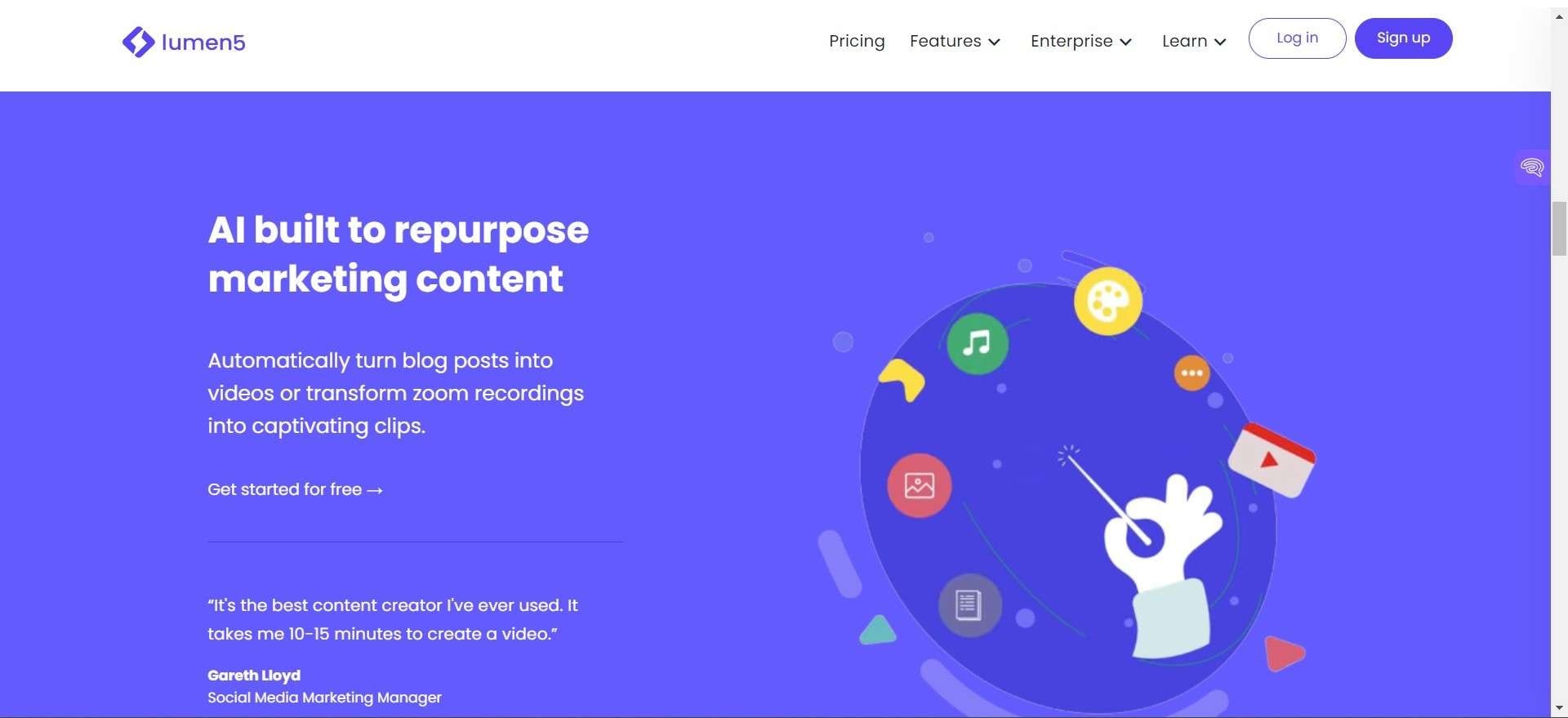
Pricing
- Community: $0
- Basic: $29/month, $228/year.
- Starter: $79/month, $708/year.
- Professional: $199/month, $1,788/year.
- Enterprise: Request a Quote.
2. InVideo
A video for your YouTube channel? Use InVideo? An explainer video for your product? Use Invideo. A video generated from your travel blog? Use Invideo!
We’re trying to point out here that InVideo is a text-to-video tool with many use cases. It’s not strictly for turning blog to video.
So, bloggers like you, YouTubers, business people, artists, videographers, and anyone in a profession that produces quality video content can find good use for InVideo.
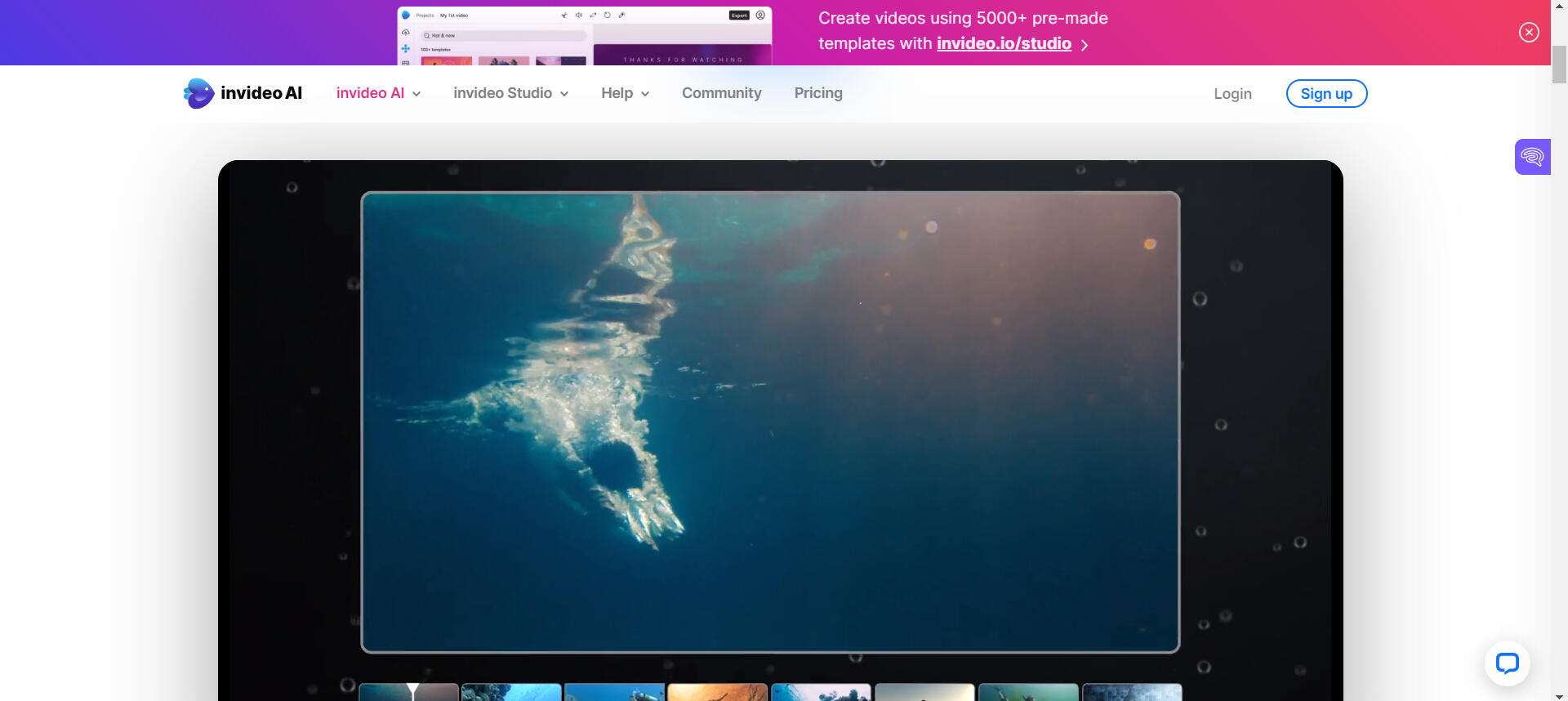
Pricing
- Free: $0.
- Basic: $69/month, $288/year.
- Professional: $99/month, $384.96/year.
- Enterprise: Request a Quote.
3. Pictory
Pictory takes minutes to convert your blog content into a highly engaging video. Even if you’ve never used an AI video generator, it’ll take you little to no time to get acquainted with how Pictory works.
The AI voices, in particular, will be great for narrating what’s in your blog. Couple that with matching music in the background, and you have a blog video AI tool to create videos that appeal to readers and search engines!
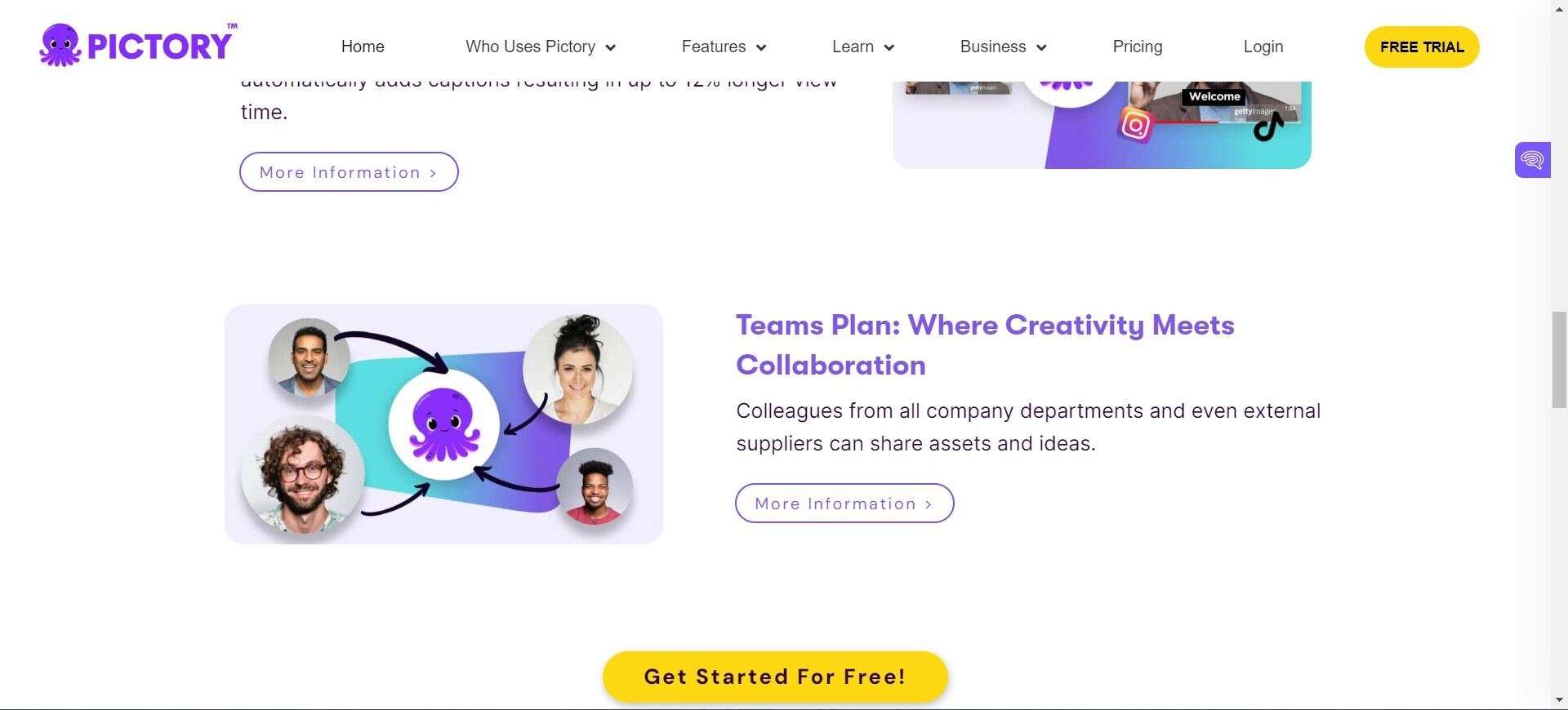
Pricing
- Free Trial: $0
- Starter: $29/month, $228/year.
- Profession: $59/month, $468/year.
- Teams: $149/month, $1,188/year.
4. Synthesia
Our last blog to video AI creator for you today is primarily intended for teams that want to create many videos. But does that stop you from using it to convert your blogs to videos? Nope!
We recommend Synthesia if you’re frequently writing blogs because it was designed to generate videos at scale, so it’s more than efficient enough to meet your demands. There are video templates to help make your AI videos even better, too.
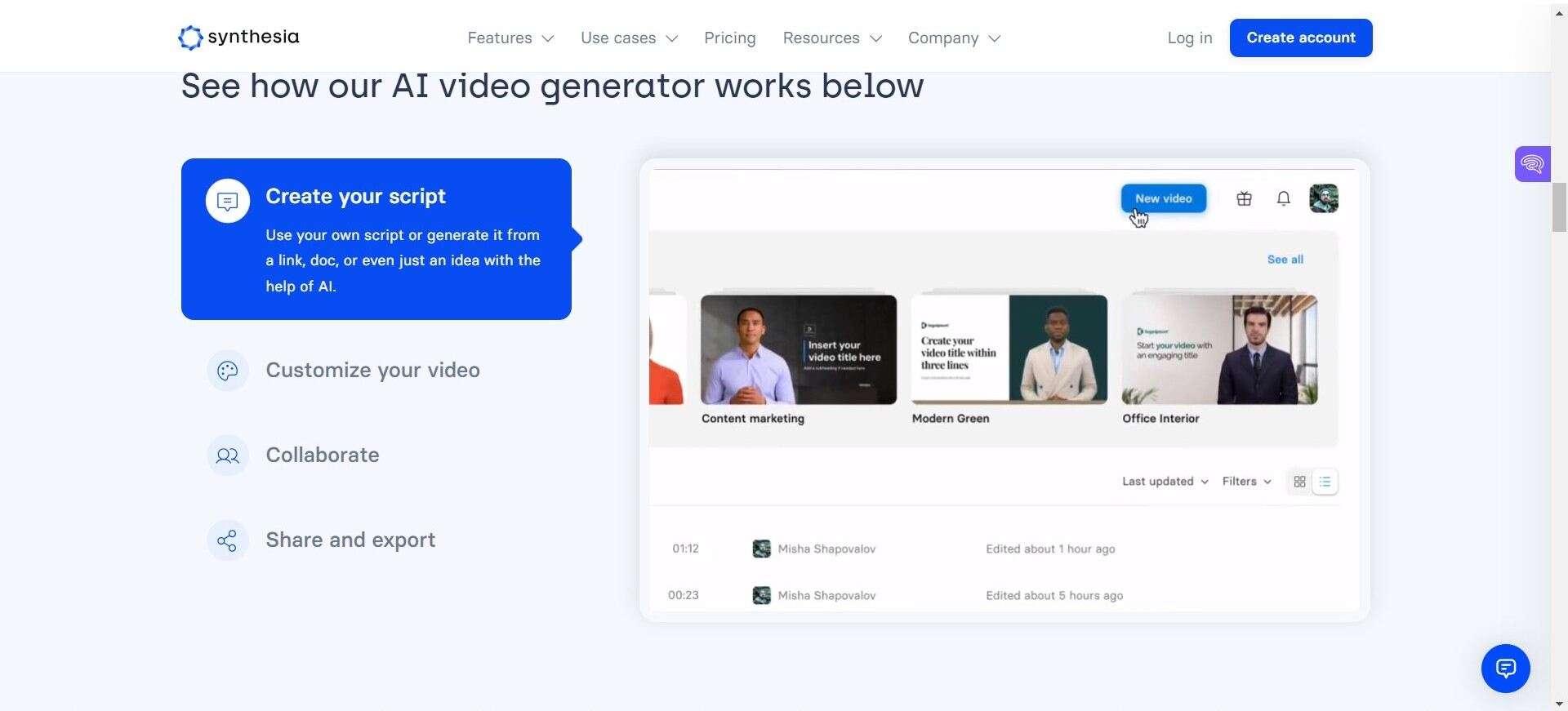
Pricing
- Starter: $29/month, $264/year.
- Creator: $89/month, $804/year.
- Enterprise: Request a Quote
Part 4. Hot FAQs about Converting Blog to Video
1. Why Should I Covert Blog to Video?
It’s simple: to broaden your reach and engagement and ensure more people see your content. Many users prefer video over text because it appeals to them.
2. What Types of Blogs Should I Convert to Video?
You’re not limited to any particular niche or genre; any blog post can look great as a video. However, the niches that work best as videos are product reviews, how-to guides, and listicles.
3. How Skilled Must I Be to Covert Blot to Video?
No skills are needed at all. Granted, basic editing skills can help, but it’s unnecessary. As a beginner, you may need to use the tool a few times to understand how it and the features work, but it rarely goes beyond that.
Conclusion
The review you just read has everything you need to take your blogs and turn them into videos to convey your message to people worldwide.
The tools we listed are best suited for converting blog to video, so you only need to write some amazing blogs and have AI convert them into even more amazing videos!




