Creating a YouTube video can be a daunting task. From brainstorming ideas, scripting, and filming, to editing, it’s a lot of work! But imagine if you had a smart assistant that could handle the heavy lifting, making the process smoother and faster. That's exactly where AI steps in.
Whether you're a seasoned YouTuber or just starting, incorporating AI into your video production can take your content to new heights. This doesn't just mean sprucing up your videos with fancy effects - it's about streamlining your workflow, enhancing creativity, and possibly even generating content that you hadn't thought possible.
This article will show you how to effortlessly create YouTube videos with AI without the need for expensive video production equipment. And the best part? You don't need to be a tech whiz to use it. So, whether you're aiming to educate, entertain, or simply express yourself, this guide is your first step towards mastering the art of AI-assisted YouTube video creation.
In this article
Part 1. What do You Need for Creating YouTube Videos with AI?
Let's look at some of the essentials needed to create YouTube videos with AI. We will also explore the tools that not only streamline the process but also elevate the quality of your content.
1. Video Generation Tool
Imagine crafting visually stunning videos without needing a high-end camera or even stepping in front of the lens. That's where AI YouTube video makers come into play. Think of them as your personal video production team but without the hefty price tag or the need to understand all that technical jargon. These tools are here to save you time and money, making it a breeze to create professional-looking videos that could easily pass off as something made by a pro.
No matter if you're just starting out or you've been in the game for a while but still can't figure out complex editing software, these tools have got your back. They're packed with features that let you play around and get creative, all while ensuring your videos look sharp, sound clear, and capture your audience's attention. And because most of these AI YouTube video makers are cloud-based, you can jump into your projects anytime, anywhere – whether you're sipping coffee at your kitchen table or catching some rays at the park.
Synthesia is one of the standout AI video generation tools that's capturing the attention of creators worldwide. Imagine being able to produce a video without any of the traditional hassles—no need for actors, no cameras, and no complicated editing tools. Synthesia brings this vision to life.
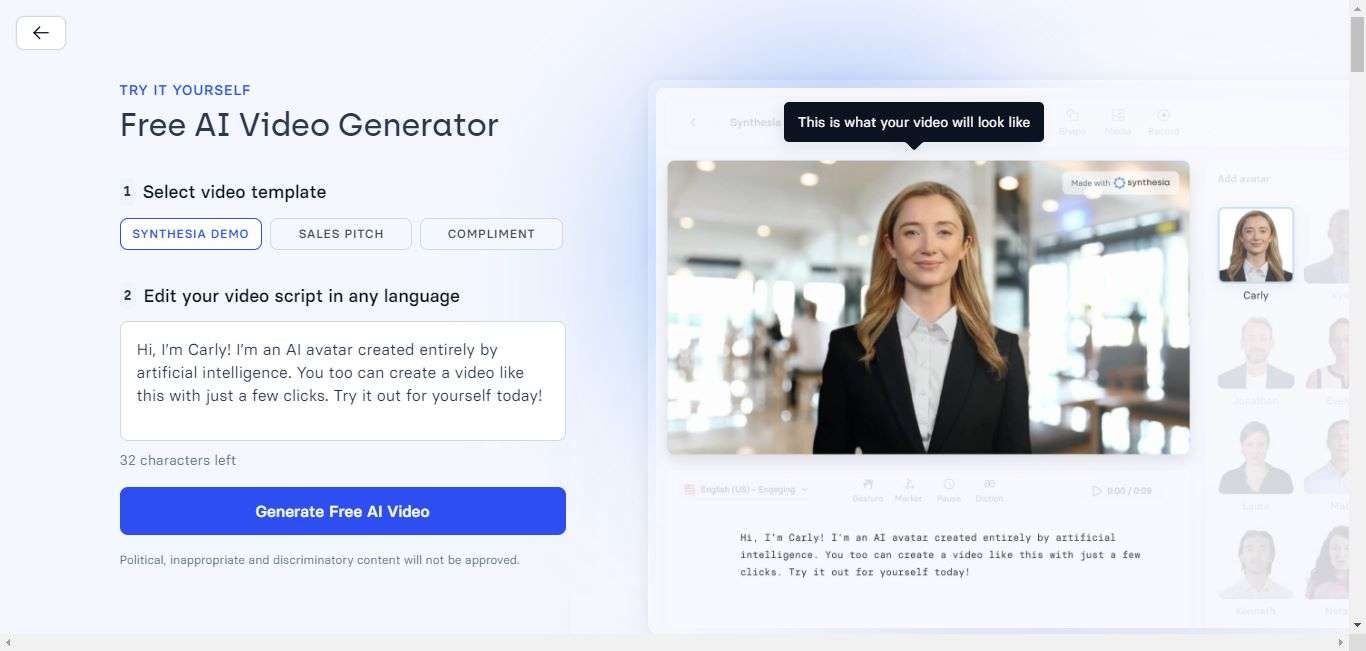
What's even more appealing is that you can try out Synthesia for free - no credit card or commitment is required. This opens up a world of possibilities for creators who are curious about AI YouTube video maker but aren't ready to dive in with both feet just yet.
2. Script Generation Tool
Behind every great video is a compelling script. It's not just a bunch of words strung together but the very foundation upon which your video is built. A well-crafted script guides the narrative, ensuring your message is clear, engaging, and resonates with your audience. It sets the tone, pacing, and direction, essentially acting as the blueprint for your video project. However, scriptwriting can indeed be a daunting task. It requires both creativity and strategic structuring, not to mention a deep understanding of your audience and objectives. But script generation tools simplify the process.
These innovative tools are designed to do the heavy lifting for you. With a sophisticated tool like the Media.io AI Script Generator, you can generate cohesive and creative scripts tailored to the objective of your AI YouTube videos. This tool features advanced AI technology that understands the nuances of different video genres and styles. It doesn't just churn out generic scripts - instead, it crafts content that's tailored to your specific needs. You start by inputting prompts that outline your idea and selecting the video type and style that best fits your vision. With that, the AI goes to work, weaving your prompts into a narrative that's not only engaging but also perfectly aligned with your video's goals.
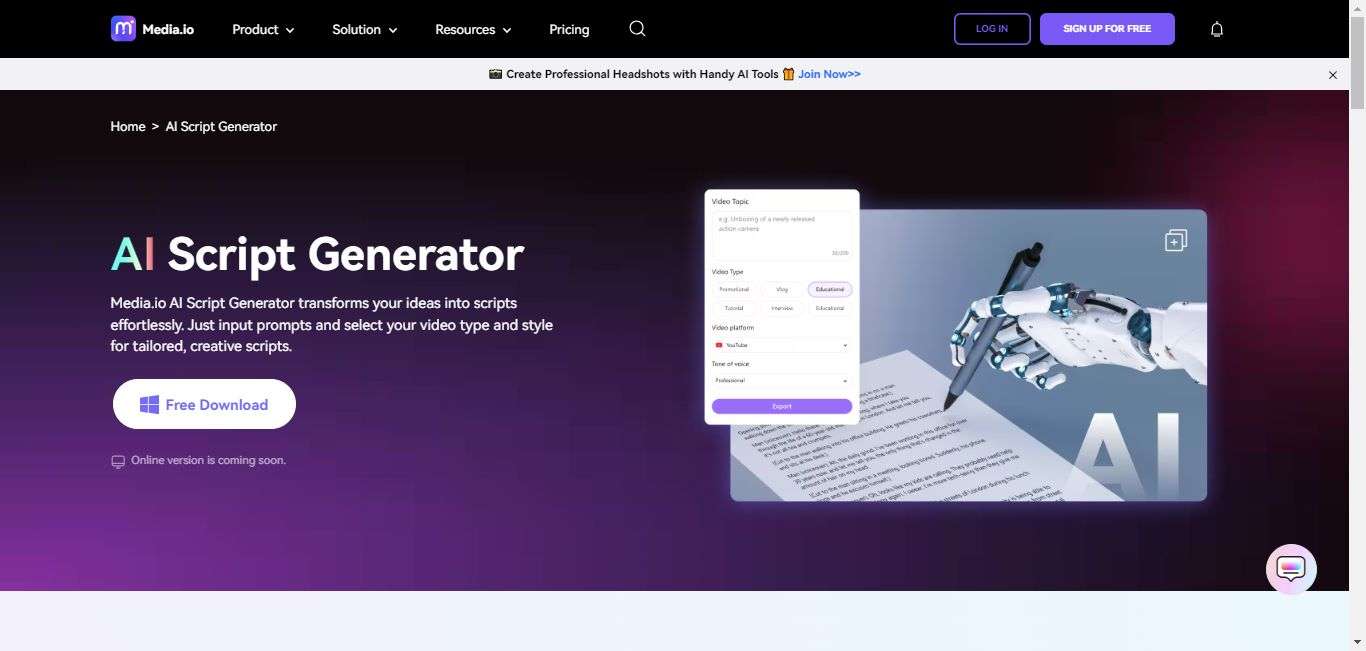
3. Background Music Generation Tool
Music is the heartbeat of a video, setting the tone and enhancing the emotional impact of your content. The right background music can transform a good video into a great one. However, sourcing music that's both fitting and royalty-free can be a challenge. But with an innovative tool like the Media.io AI Music Generator, you can generate unique, engaging music tracks in high fidelity with just a few clicks, all from the comfort of your browser.
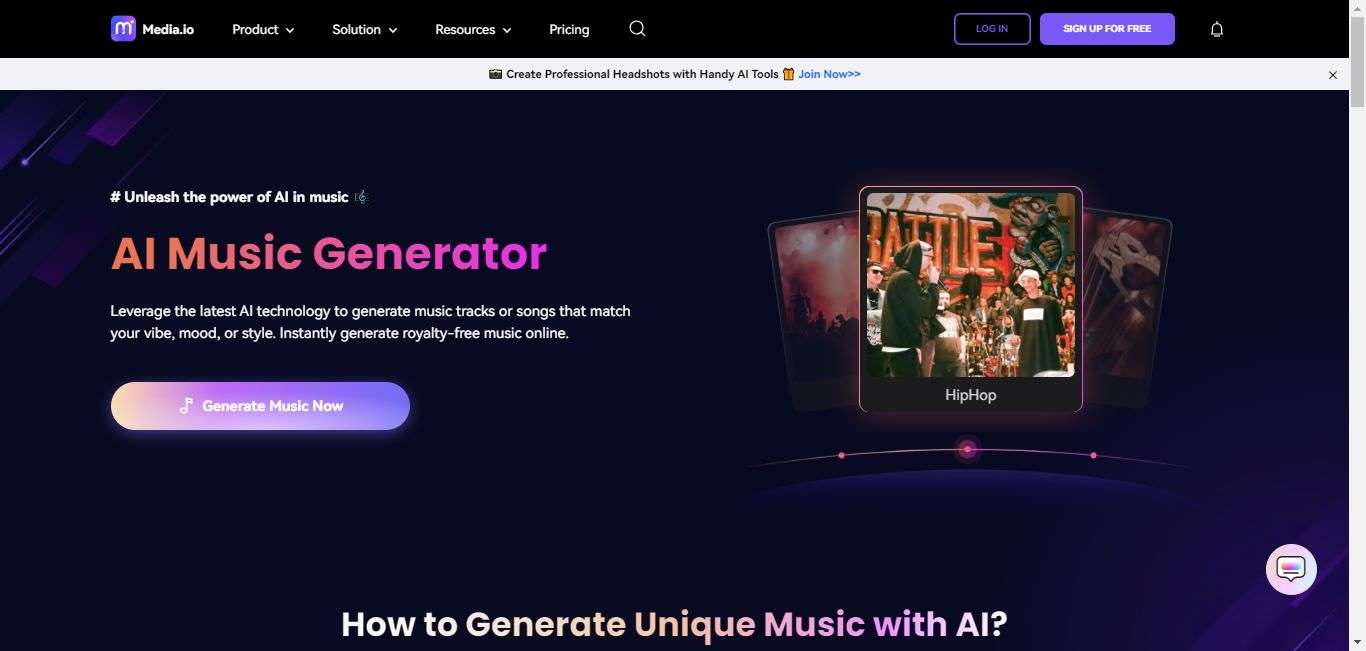
Powered by cutting-edge deep neural networks and backed by extensive music datasets, this free AI music generator is your key to crafting original compositions across a wide array of genres and styles. Whether you're a filmmaker looking to add depth to your soundtrack, a game developer in search of the perfect ambient score, or a content creator needing to elevate your YouTube videos, podcasts, or advertisements, Media.io has got you covered.
Every piece of music you create with Media.io is royalty-free, giving you the freedom to use it however you like, making it an invaluable resource for professionals and hobbyists alike.
4. AI Video Effect
Visual effects can elevate the production value of your AI generated YouTube videos, making them more engaging and memorable. Whether you want to add some cinematic flair with color grading, make your transitions smoother than a buttery slide, or throw in animated texts that pop right off the screen, AI's got your back.
This isn't just about making your videos pretty, though that's a big perk. It's about grabbing your viewers' attention and keeping it. With AI video effects, you're not just a creator - you're a tech wizard creating content that stands out in the endless scroll of YouTube. Plus, think about the time you'll save. More time for brainstorming your next big idea or, you know, actually taking a break.
With a sophisticated tool like the Media.io Video Effects function, you can add professional-quality AI video effects directly from your browser with just a click. And the best part? You don't need any editing experience to get started.

The Media.io video effects platform is stocked with a variety of effects in its library, and guess what? They're constantly adding more. With this online platform, adding one or multiple of these effects to your AI generated YouTube videos is a breeze. You'll be creating eye-catching content in no time, and who knows, maybe even become the next viral sensation on social media!
One standout feature of the Media.io Online Video Effects platform is the Neon Effects. These aren't your run-of-the-mill effects - we're talking about automatically adding neon ring effects, neon line effects, neon luminous line effects, and other dazzling neon effects all around the subject of your clip. It's like bringing the vibrancy and allure of neon lights to your videos, making them stand out in a sea of content.
Part 2. How to Create YouTube Videos with AI
Creating captivating YouTube videos in today's digital era doesn't have to be a daunting task, especially with the advent of AI tools. The process can be simplified into three key steps, which we will discuss below:
1. Choose an Eye-Catching Topic
To create YouTube videos with AI that capture, the first step is to select a topic that resonates with your audience. An eye-catching topic is not just about choosing something popular - it's about finding a niche or angle that is both relevant to your audience and offers a unique perspective.
To identify such a topic, you can use tools like Google Trends or YouTube's own search bar to discover what people are currently interested in. Look for patterns or emerging topics that haven't been extensively covered yet.
Additionally, you can engage with your audience through comments, social media, or forums to find out what questions they have or problems they need solving. AI YouTube videos that answer specific questions or solve problems tend to perform well.
Furthermore, consider choosing a topic you are passionate about and knowledgeable about. Authenticity shines through and can make your content more engaging and trustworthy to viewers.
2. Produce Excellent Content
Once you've selected your topic, the next step is to produce content that stands out. In a sea of videos, your content needs to be valuable, engaging, and well-structured to capture and retain viewers' attention.
Start with a strong script that flows logically and covers the topic comprehensively. Use a conversational tone to make your content relatable and easier to follow. A tool like Media.io AI script generator can help streamline this process, especially if writing isn't your forte.
Your AI generated YouTube video needs to be visually appealing to keep viewers engaged. This doesn't necessarily mean high-end graphics but rather clear, relevant visuals that complement your narration or presentation. AI tools can help create these visuals, even if you lack design skills.
Furthermore, ensure your content provides value, whether it's informative, entertaining, or both. Use storytelling techniques to connect with your audience and encourage interaction through questions or calls to action within your video.
3. Generate Video with AI Tools
The final step is where the magic happens - turning your content into a video using AI tools.
Platforms like Synthesia allow you to create videos from text scripts. You can choose from a range of virtual avatars and even select voice tones, making your AI YouTube videos more personalized and engaging without needing any filming equipment.
Tools like the media.io online video editor provide AI-driven editing capabilities, which allow you to add special effects, background music, and more with minimal effort. These tools can dramatically enhance the quality of your videos, making them more professional and engaging.
Part 3. Hot FAQs about creating YouTube videos with AI
1. Can AI really create an entire YouTube video from scratch?
Yes, AI can indeed create an entire YouTube video from scratch. With tools like Synthesia for video generation and media.io for scriptwriting and music generation, you can produce a complete video including visuals, narration, and background music without traditional filming equipment.
2. Can AI-generated videos rank well on YouTube?
Yes, AI generated YouTube videos can rank well on YouTube as long as they are optimized for the platform's search algorithm and provide value to viewers. Quality content, relevant keywords in the title, description, and tags, and engaging visuals are key factors.
3. Is it expensive to use AI tools for creating YouTube videos?
The cost of using AI tools for video creation varies, but many platforms offer free trials or basic features at no charge. For instance, Synthesia allows users to try generating videos for free before committing to a subscription. Overall, the investment is generally lower compared to the costs of traditional video production, making it a cost-effective solution for content creators.
Conclusion
AI offers a cost-effective, efficient, and innovative way for content creators to produce engaging and high-quality YouTube videos. Tools like Synthesia for video generation, media.io for scriptwriting, background music, and video effects make the process accessible to everyone, regardless of their video editing experience. By choosing compelling topics, producing excellent content, and leveraging AI tools, you can create standout AI generated YouTube videos that captivate your audience.




