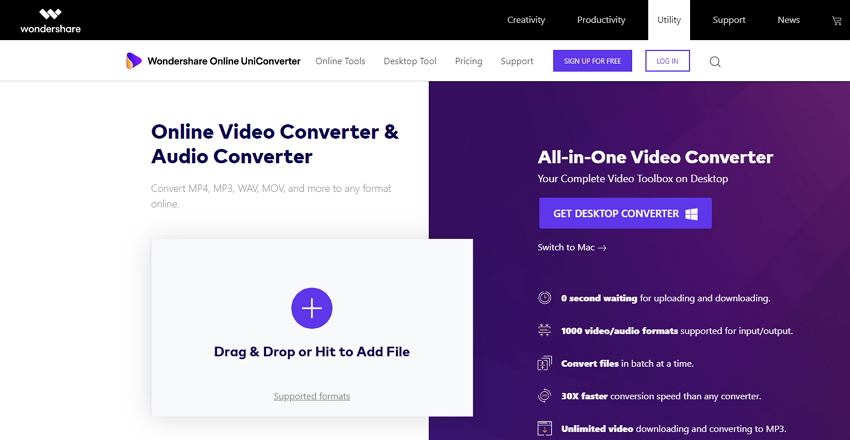VOC is an audio file format created for relevant hardware products, especially for Sound Blaster sound cards by Creative Technologies in the 1990s. It is termed as voices that include digital audio material, such as audio recordings, music files, instrumental sounds, and sound effects. The VOC is primarily a compressed file format, allowing the size of the audio file to be reduced, which is placed in the device of the user. We need to convert it in various forms as the VOC format is not commonly supported. In this tutorial, I'll show you how you can convert VOC to MP3 format.
Part1. How to Convert VOC Files to MP3 on Mac/Windows
Wondershare UniConverter is the most popular software to convert different media files. It is capable of not only converting audio file formats but also converting, compressing, and editing videos on Mac and Windows. Supported file formats for conversion by Wondershare Uniconverter are MP3, VOC, MP4, WAV, OGG, FLAC, and many more.
Perform the following steps to convert VOC to MP3 in Wondershare UniConverter.
Step 1. Launch Wondershare Uniconverter and add a VOC file
Install and open Wondershare Uniconverter, and an interface will appear, with the + sign above the text; Add or Drag files here to start the conversion; Click on the + sign to browse and select the .voc files that you desire to convert.
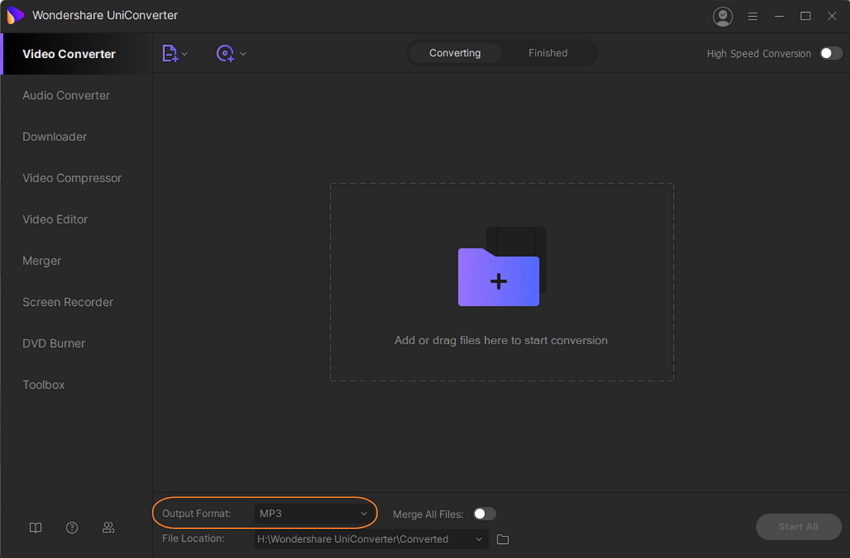
Note: If you can not find the .voc files in your pc when you browse, please change the Option All Supported Formats to All Files in the lower right corner.
Step 2: Choose the output formats
Select the option of Output Format, then click on the Audio button and choose your target MP3 format. You can select the MP3 quality to the Same as source, High Quality, Medium Quality, or Low Quality.
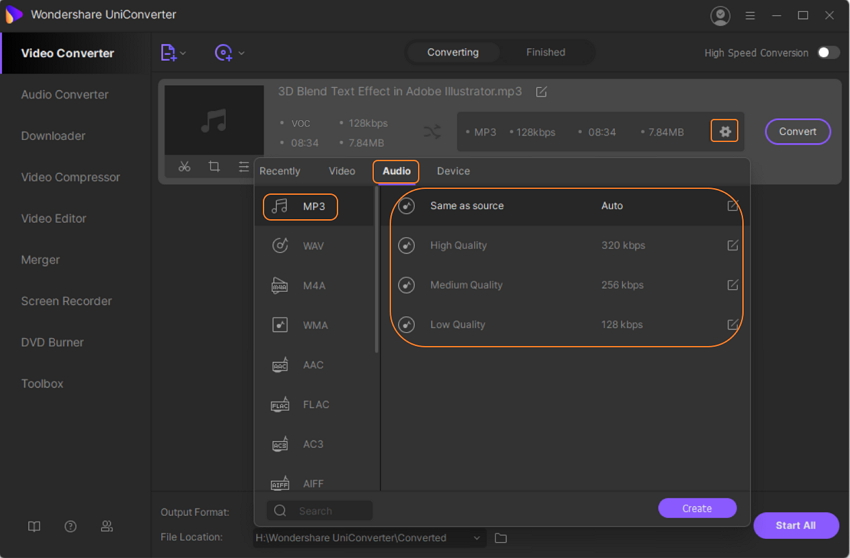
Step 3: Convert the chosen VOC file to MP3
Click on the Convert button to convert the single file and Start All button to convert all files.
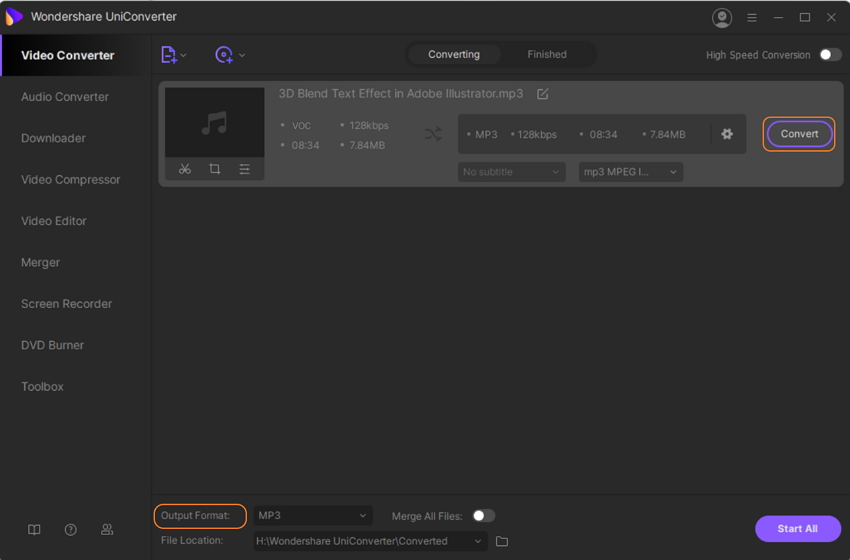
Part 2. How to Convert VOC to MP3 Online for Free
There are two easy online tools available to convert VOC to MP3.
Convertio
Convertio is a popular online audio converter. To convert VOC to MP3, make sure your internet connection is stable, and you must have some browser installed on your system.
Perform the following steps to convert VOC to MP3.
Step 1: Go to https://convertio.co/voc-mp3/.
Step 2: Click on Choose File and open the .voc file from your system. You don't have to choose a conversion format as it is already chosen as an mp3 file.
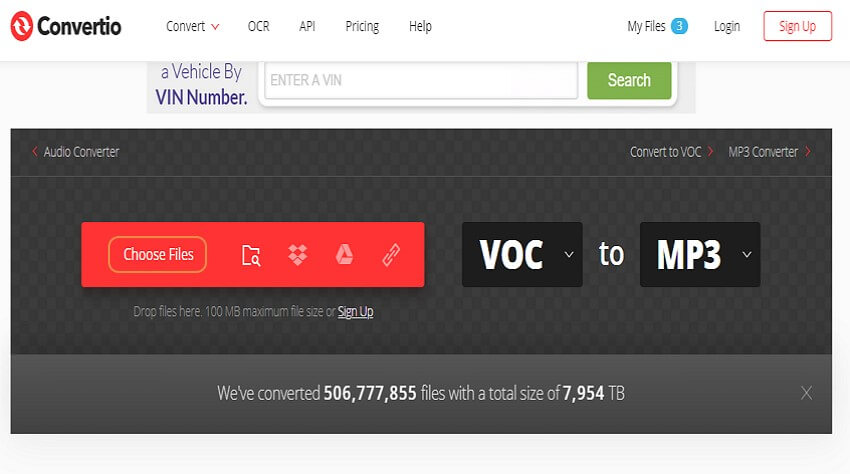
Step 3: Click on the Convert button.
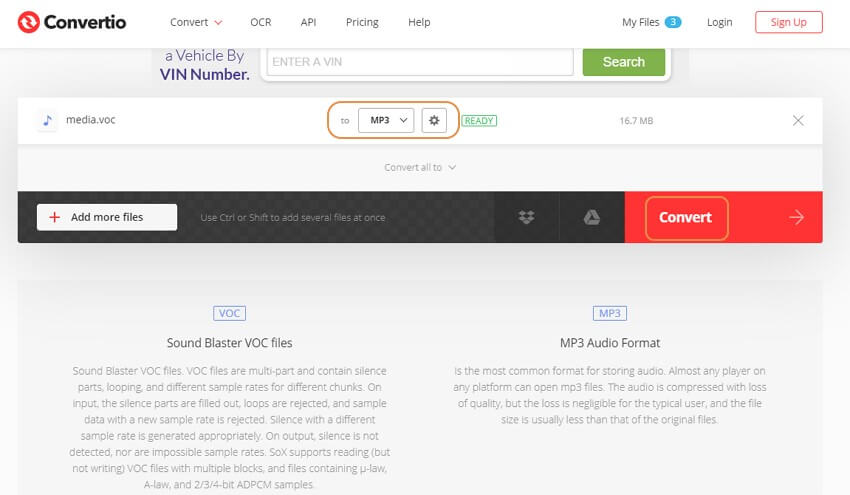
Step 4: Download and save VOC to the MP3 converted file on your system when the conversion completed.
CloudConvert
CloudConvert is another most used online VOC to mp3 converter freeware. To convert VOC to mp3, make sure your internet connection is stable, and you must have some browser installed on your system.
Perform the following steps to convert VOC to mp3 free.
Step 1: Go to VOC to MP3 Converter provided by CloudConvert. Then, click on Select File and open the .voc file from your system.
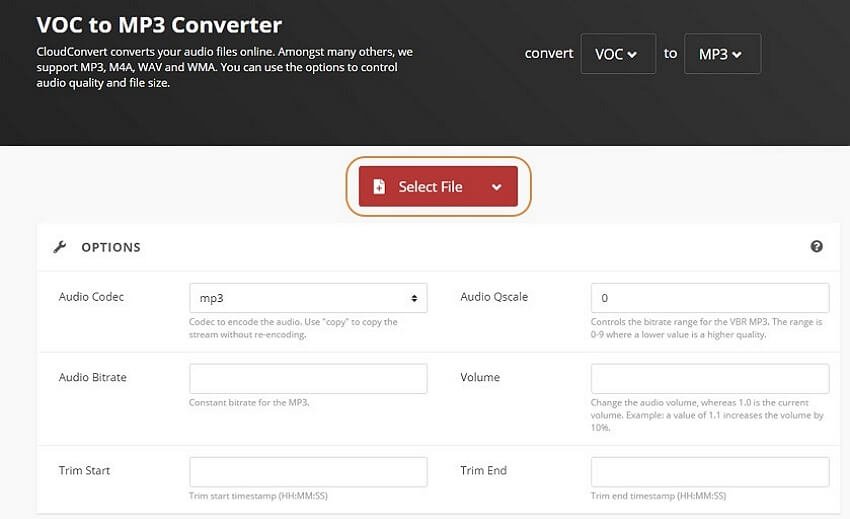
Step 2: After the successful upload of the file, click on Convert, and you will see the uploaded file will be converted after some time.
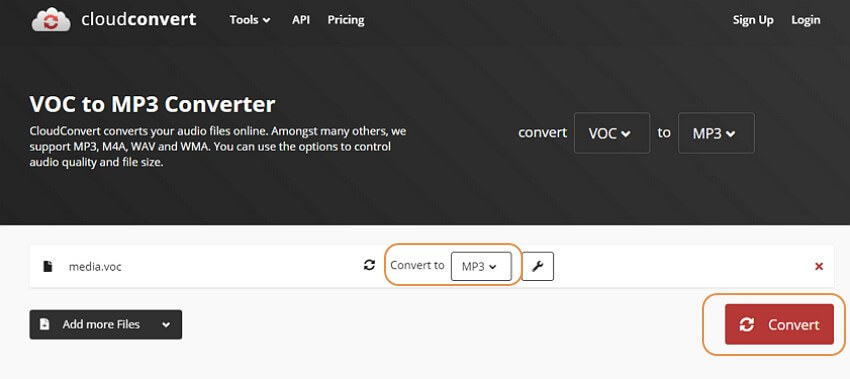
Step 3: Click on the Download button to save the converted mp3 file in your system.
Part3. What is Online Uniconver
Online UniConverter is a popular online tool capable of not only converting but also compressing and editing audio and video files for free. For converting, it supports many popular media formats, including MP3, OGG, WAV, WMA, MP4, MKV, AVI, DivX, etc. One of the most attractive advantages is that it is easy to use, just in one click to convert audio or video formats to what you want.