Google chrome is the world’s most popular web browser, which is used by billions of people every day for doing their daily researches. Google chrome offers your full range of plugins that provides you several kinds of functionalities. There are mostly all kinds of plugins available in the Google Chrome plugin store for doing all sorts of tasks. If we talk about the screen capture chrome, then also there are over 100 plugins offered by the different developers. We will learn about these chrome screen capture plugins in this article with you.
Part 1. 5 Best Screen Capture Chrome Extensions
Screen Capture
URL: https://chrome.google.com/webstore/detail/screen-capture/ghihpjhpgdepnohngpgfcmcijmkggpaf
Best for: To record anything in your Chrome browser
Screen Capture is a simple yet powerful chrome web store screen capture plugin available for you to record screen just by installing the plugin to your chrome browser. This plugin is available for free of cost, and you don’t need to spend anything for doing basic video recording. There are several modes offered in this screen capture chrome extension, which enable you to record capture page region, capture visible content, and capture entire page content.
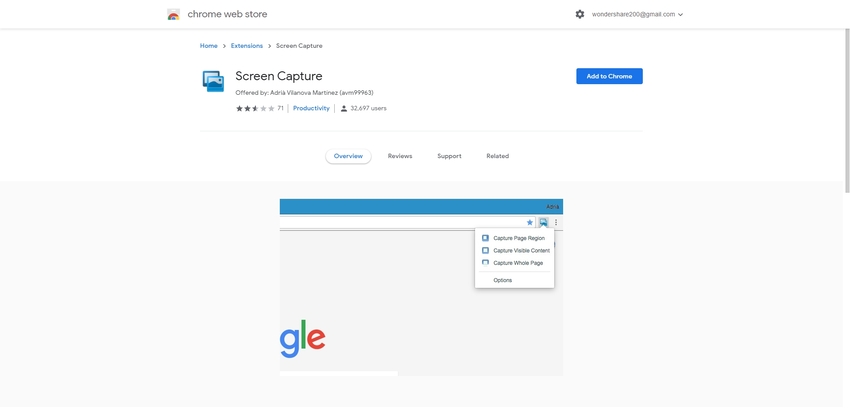
Full Page Screen Capture
URL: https://chrome.google.com/webstore/detail/full-page-screen-capture/fdpohaocaechififmbbbbbknoalclacl
Best for: Capturing full page entire area
Full Page Screen Capture is another free screen capture for Google Chrome plugin. This screen capture chrome plugin is offered for free, so you can download a screen capture extension for Google Chrome and use it without spending anything. This plugin can capture the whole page of your chrome browser with just one click. While using this software, you don’t need to allow any special permission, so you can start capturing the videos with the plugin.
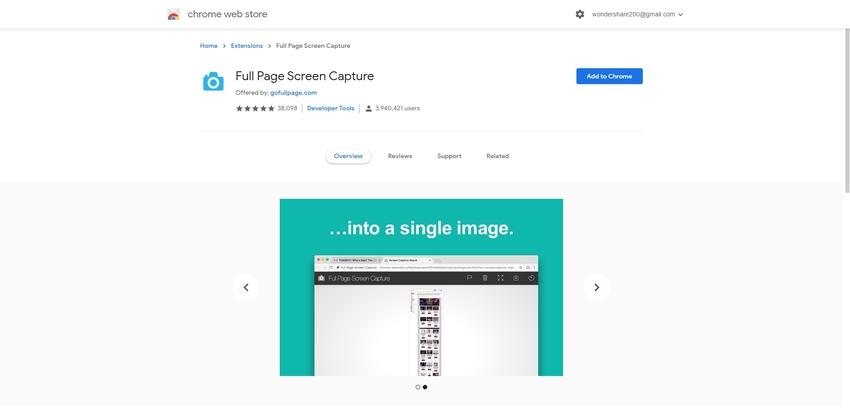
One-Click Full Page Screenshot
Best for: This is good for saving whole page instantly
One-Click Full Page Screenshot plugin allows you to capture the whole page and save it in the JPG or PNG format with just one click of your mouse. This plugin can directly capture full page screenshots without any signup or individual permissions. This extension can capture every part of the screen without missing anything. It also supports flip, rotates, and crop the captured images directly.
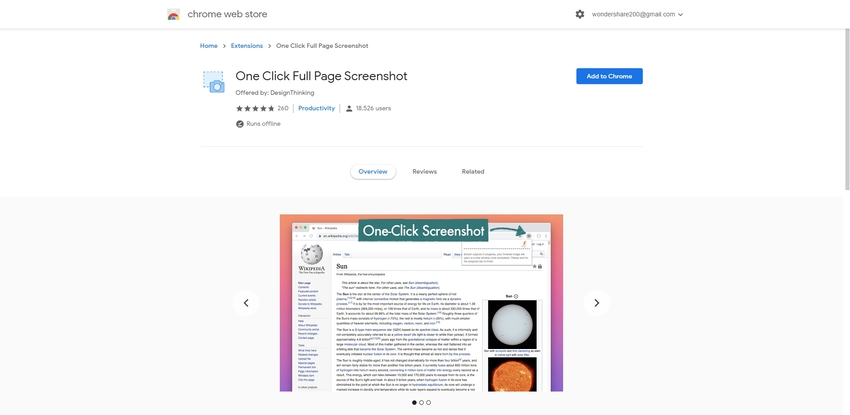
FireShot
Best for: Doing mostly all kinds of important changes to the captured photos
FireShot is a very high-quality chrome screen capture plugin that can quickly capture mostly anything on your chrome browser screen. This plugin is mainly used by users to capture full page screenshots, edit them, share and save them on the computer. Even the plugin also offers you to print the captures screenshots directly from the plugin interface. After capturing your screenshots, the program can also send them directly to the Gmail id.
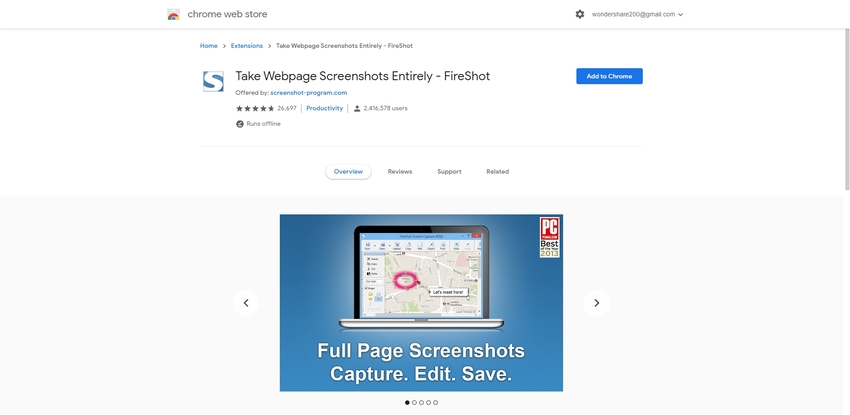
Nimbus
Best for: Recording Online Videos and Making browser based tutorials
Nimbus is also a potent screen capture chrome plugin that comes with compelling features. While using this plugin, you are not just limited to capturing screenshots because this is a chrome screen capture plugin as well where you can capture mostly every kind of data from the chrome browser. This plugin is compatible with capturing the full page videos or the partial videos in the chrome browser.
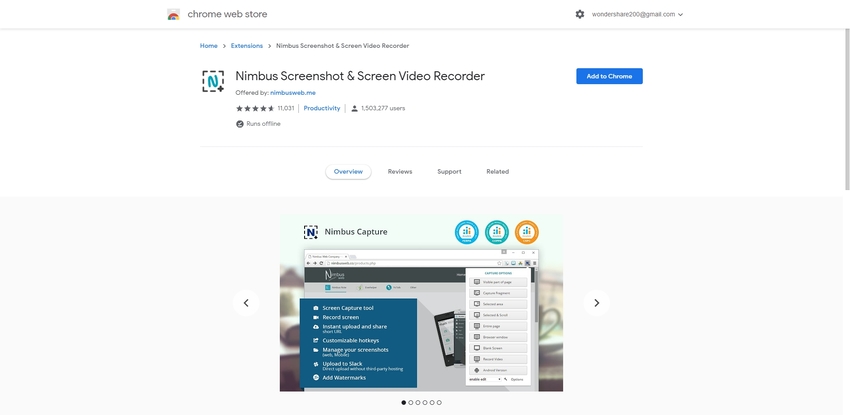
Part 2. Desktop Screen Capture Software for Chrome
PicPick
Cost: $29.99
Key Features:
- It allows you to capture the whole window, specific region, or scrolling window.
- It also offers you some options to edit the images.
- You can share the captures videos or photos anywhere over the internet.
- A variety of options offers such as color picker, magnifier, crosshair, etc.
- The Google chrome screen capture software is easy to use.
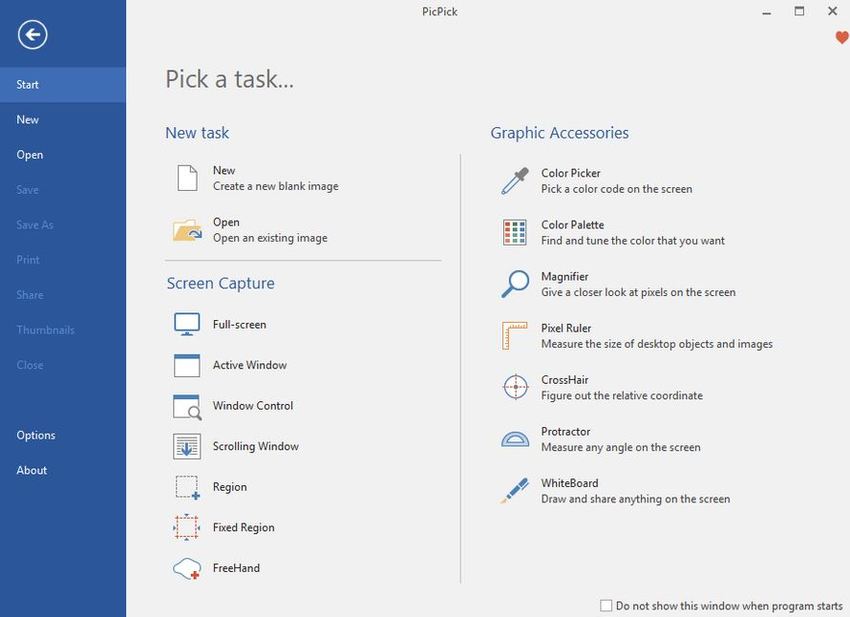
Snagit Screen Capture
URL: https://www.techsmith.com/screen-capture.html
Cost: $59
Key Features:
- It allows you to turn the images in the videos.
- You can use premade templates and create videos with the software.
- Enables you to capture the screen while scrolling.
- Enables you to record videos using a webcam as well.
- You can trim the clips after recording them as per your needs.
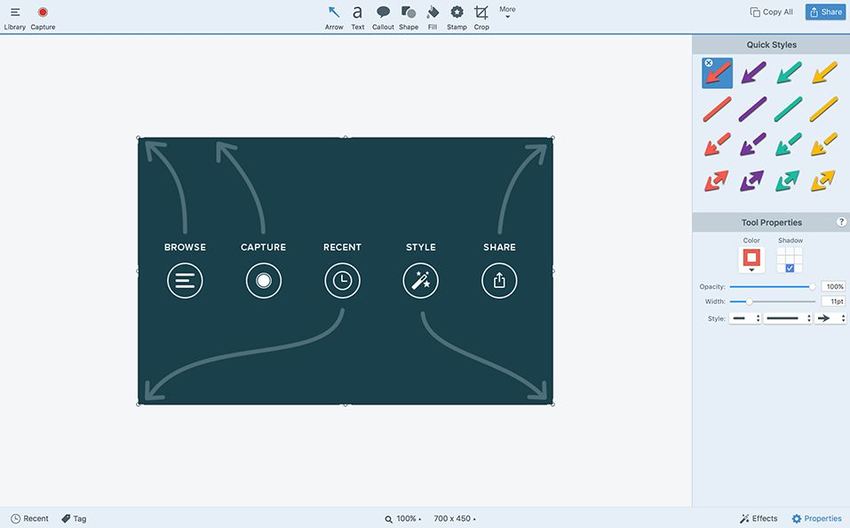
Summary
Using these above screen capture chrome extensions and Google chrome screen capture software, now you can quickly turn your Chrome browser in a recording room. You can use any one of these extensions and solve all your screen capturing problems. While selecting any program, makes sure to read about it carefully and check whether it is fulfilling your requirements or not.
Wondershare UniConverter is one of the popular software for screen record. Do you want to try it? You can download it for free now.
- · UniConverter has simple interface that people could learn very easy.
- · Wondershare UniConverter allows you to burn video and other media files to DVD as well.
- · It allows you to transfer videos from computer to iPhone or Android mobiles without using iTunes.
- · UniConverter Toolbox has convert images, create GIF, burn CD, rip CD, cast to TV, and fix Meta tags features.
- · Wondershare UniConverter supports Mac and Windows operating system.




