Have you ever heard about Subtitle Cat, an online platform that creates fast and accurate subtitle translations? If not, know that this platform is gaining fame because of its simple interface and wide range of features. However, many users who like to translate subtitles are wondering if this platform is worth considering or not.
To answer that, we have compiled all the essential details regarding this subtitle translator, ranging from key features to a guide on how to use it. Based on these details, you can easily decide the hype of this tool and seek alternatives if this doesn't meet your expectations.
In this article
Part 1. A Detailed Overview of Subtitle Cat: Online Subtitle Translation
Starting with the basic details, Cat Subtitle is an online subtitle translator that features a user-oriented interface and makes navigation easier for all types of users. This platform comes with a wide range of language options that lets users choose the preferred language to translate the subtitles. Not just that, users can either upload the video file or search for the desired film directly to access the translated subtitles.
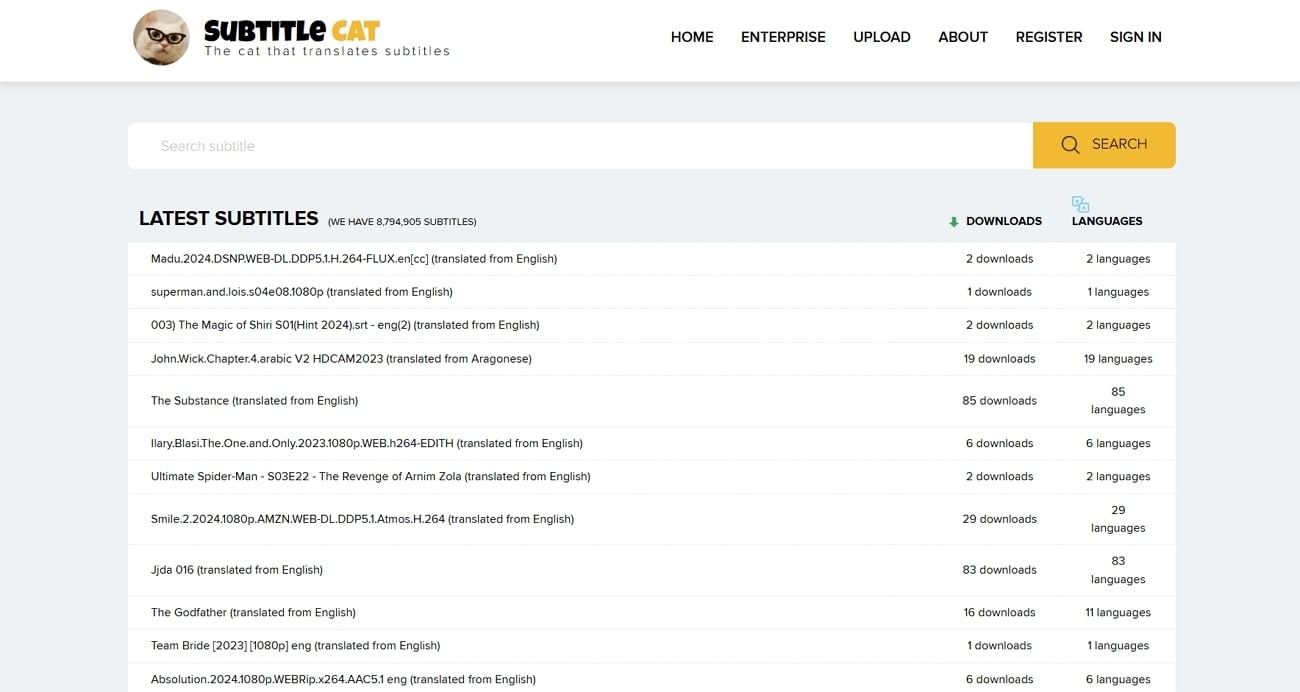
The best part about this platform is that it offers unlimited translation and uploads with its premium versions to let users perform subtitle translations. Besides, there is a free version where you can create subtitle translations for free to easily break the language barrier and comprehend the content.
Key Features of Subtitle Cat
- This subtitle translator uses ASR technology to authentically translate the subtitle from video.
- Using an integrated machine translation engine, this tool can easily translate subtitles in various languages.
- Since this translator provides .srt files, it ensures users can access and edit them when needed.
- Users can easily access the pre-translated subtitles by clicking the download option beside the file.
- Using its premium version, one can access VIP support to receive priority assistance.
Why Use It?
- As the Cat subtitle translate tool is online, it can easily be accessed and used on any device.
- Compared to manual methods, this subtitle translator is fast and accurate and saves both time and money.
- With its premium version, one can easily get hold of more search results to find a wider range of subtitle translations.
Why Avoid It?
- Although it's intuitive and fast, it supports limited customization and editing options for users.
- Clicking a certain option takes you to unnecessary ad pages, which makes tool usage hectic.
- Users get limited translation and search results with its free version, which allows you to purchase a VIP account.
Part 2. Step-By-Step Operations of Subtitle Cat: Understanding The Dynamics
Since you know about Subtitle Cat in detail, you might be wondering how one can use it to translate subtitles. We have mentioned detailed guidance here for better clarity and assistance about how this subtitle translation utility operates:
Step 1
Start by accessing the main interface of the Subtitle Cat and typing the movie name in the search bar. Once done, hit the "Search" option beside the bar to start the process of subtitle translation.
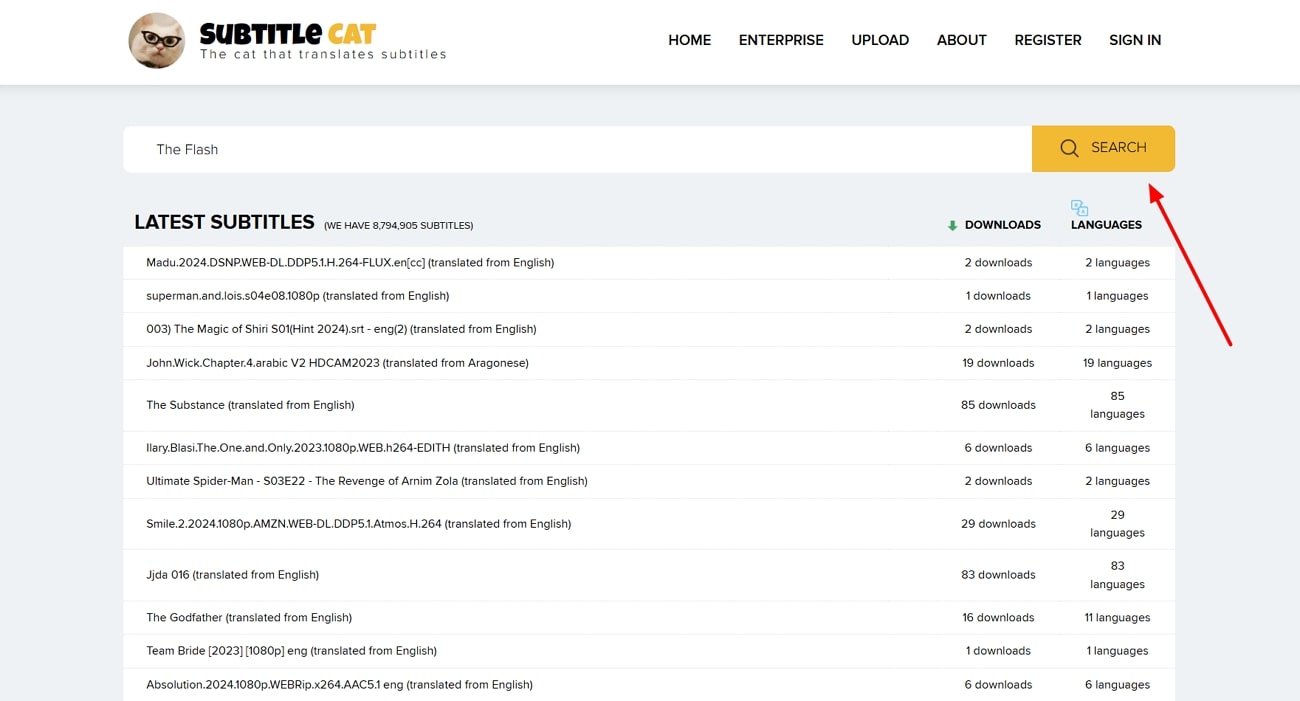
Step 2
When selecting the appropriate option from the search results, all the available options for translation and translated subtitles will appear. You can either tap the "Download" button against the languages in which subtitles are available or choose “Translate” across your desired language.
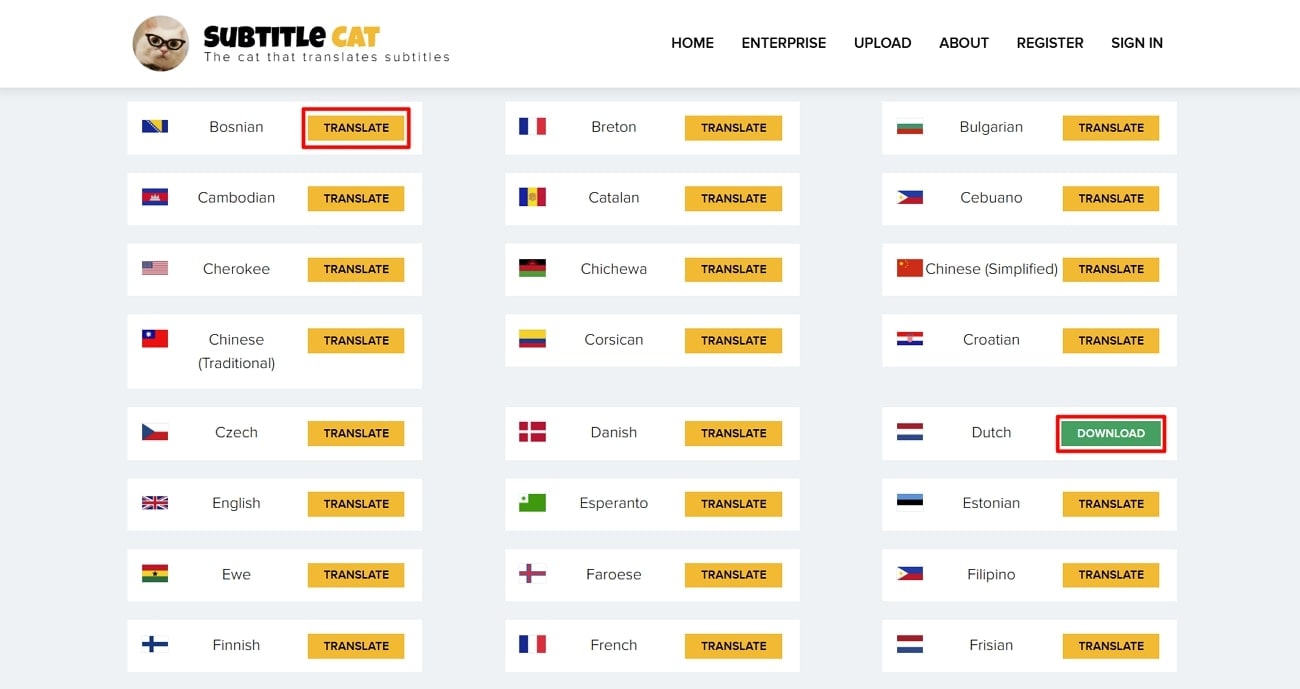
Step 3
After a while, you can see "Click Here to Download Your Translation" on the screen. Press on it and your translated file will be exported to the device in no time.
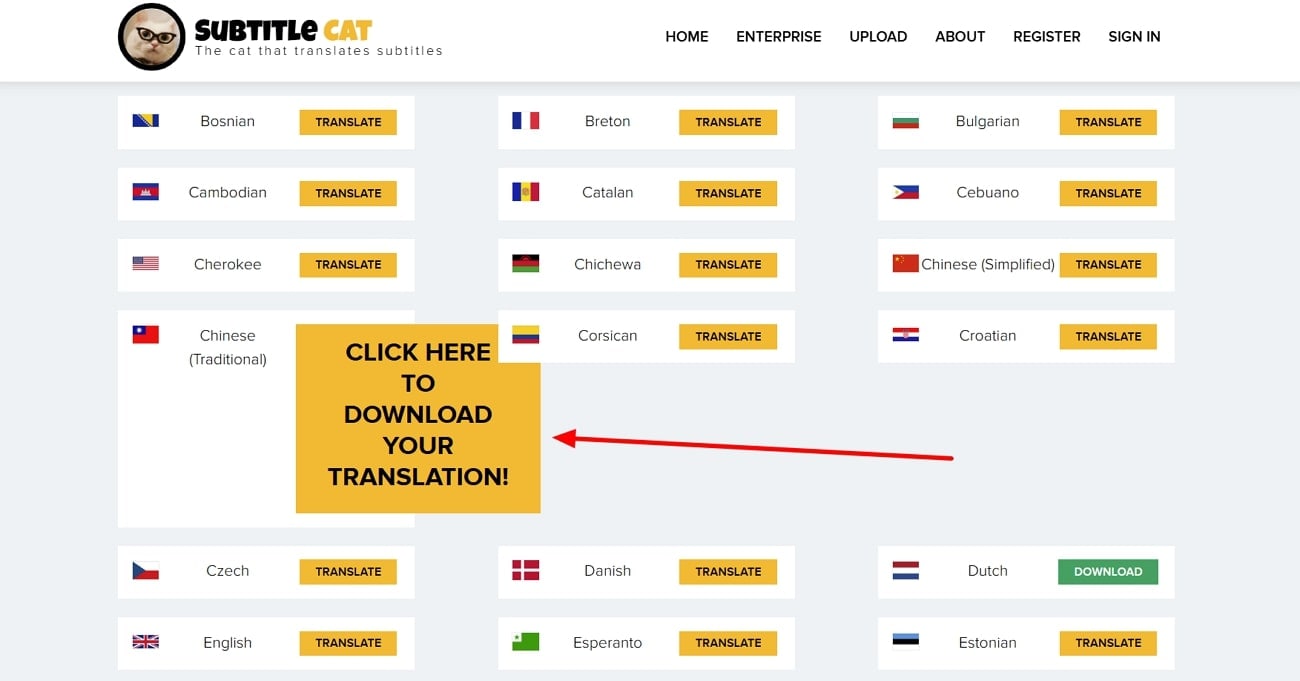
Part 3. Media.io: A Better Alternative to Subtitle Cat?
While translating subtitles, you might find using the Cat Subtitle generator hectic; therefore, to take you out of this situation, we recommend using Media.io. This all-in-one solution has an AI-powered subtitle translation that allows you to translate subtitles in real time.
Moreover, its translator tool allows you to choose the preferred source and target language to get personalized translations in real-time. What makes this platform distinctive is that it offers built-in customizing and editing tools that let users access tailored results.
Detailed Steps to Generate Subtitle Translations With Media.io
Besides using the Cat Subtitle translate tool, here is how you can utilize the Media.io translation feature to access fast and accurate translation:
Step 1 Access the Tool and Import Link
To begin with, enter the main workspace of Media.io through the Subtitle Translator tool page after signing into your account. Click on the "Import from a Link" option and paste the video link in the "Paste Video URL" section.
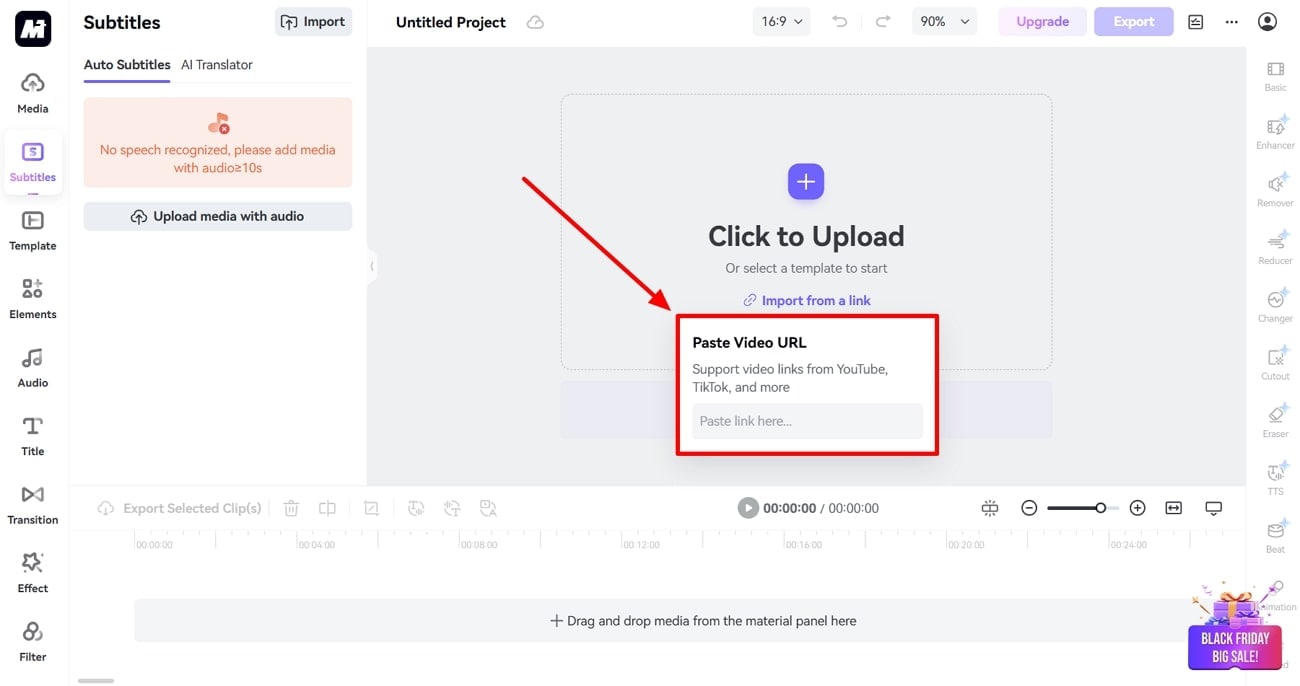
Step 2 Choose Source/Target Language and Generate Translations
After the link is added, you will be directed to the new screen, where you will have to choose the source and target language from the left side of the screen. Once you pick that, hit the "Generate" option to extract the subtitle transitions in real-time. After a while, as you access the translated subtitle subtitles, you can preview and export them to the device for later use.
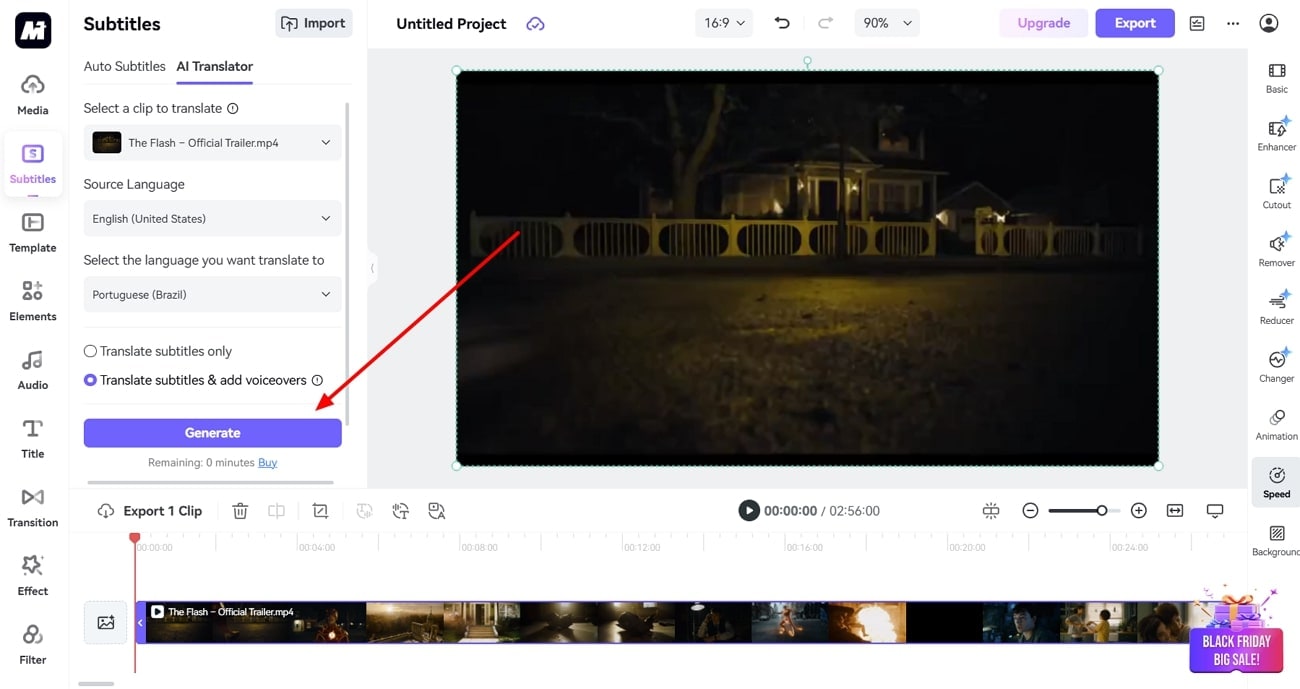
Key Features
- Add dynamic effects like text animations to enhance user experience.
- Split certain parts of the video and translate or generate subtitles from certain clips.
- With its translation tool, you decide whether to translate subtitles or voiceovers.
- Translate video and generate subtitles in more than 50+ languages.
- Insert elements like stickers or GIFs to make video files appealing.
Part 4. An Easy Comparison: Media.io and Subtitle Cat
Though you know both tools and are still unable to make the right choice, we have sorted things out with a detailed comparison table. In this table, we've highlighted Subtitle Cat and Media.io features in detail that will assist you in choosing the right one:
| Feature | Subtitle Cat | Media.io |
|
Supported Languages |
Over 100 languages |
127 languages |
|
File Format Compatibility |
SRT file support for subtitles |
Multiple formats, including MP4, GLF, PND, MP3, MOV, JPG, and WAV. |
|
Translation Technology |
ASR technology & machine translation engine |
AI-powered real-time translation |
|
Customization Options |
Limited customization options |
Full customization with dynamic effects (text animations, stickers, GIFs) |
|
Premium Features |
Unlimited translations & VIP support |
Real-time subtitle translation, customized video effects |
|
Ease of Use |
Good, but ads can interrupt usage |
Excellent, simple interface with advanced features and custom options |
|
Device Accessibility |
Web-based, accessible on all devices |
Web-based and Windows-based support video editing |
|
Video Editing Features |
No editing features |
Split video, adjust subtitle parameters, insert effects |
|
Free Version |
Available with limitations |
Free trial available; more features in the premium version |
|
Pricing |
VIP Account: $6 Per Month |
Standard: $6.00 Per Month Premium: $12.99 Per Month |
As we conclude this table, Media.io stands out as the clear choice due to its advanced features and accurate results. While using this efficient tool, you will be able to do much more than simple translation.
FAQs
- Can Subtitle Cat translate subtitles for multiple videos at once?
Unfortunately, batch processing or bulk translation is not supported by Cat Subtitle since it can only translate one video at a time. If you want to extract translations in bulk, it is recommended to use alternate options like Media.io.
- How accurate is Subtitle Cat’s subtitle translation?
Using ASR technology and a machine translation engine, this tool offers almost accurate translations, but the quality can vary according to the video complexity. Therefore, using the Media.io AI-powered translation tool, you can easily get 100% accurate results in real-time.
- Can Subtitle Cat handle complex subtitle formatting?
When it comes to formatting, Cat Subtitle translate only supports .srt files that can be easily accessed by the users. However, this is the major limitation for those who seek a wide range of formatting options like MP4, MP3, or MOV files.
- Does Subtitle Cat allow users to download the translated subtitles?
Yes, as the subtitles are translated into the desired language, users can easily download them in a .srt file for later use. However, unnecessary ad clicks on this process can take some time and might affect the user experience.
- Is there any better subtitle translator than the Subtitle Cat?
Fortunately, if you see a better substitute, it is suggested that you use Media.io to get tailored and AI-generated translations in real time. The best part is that you can choose a certain video clip and split it to get targeted translations.




