Have you ever envisioned having long, beautiful hair? Thanks to advancements in artificial intelligence, this aspiration can now be realized—at least in a virtual sense! The AI hair growth effect has gained immense popularity on social media, enabling users to seamlessly convert their short hairstyles into long, elegant tresses. This effect will make your hair long with just one click, whether in a video or picture.
In this article, we will explore the realm of AI-generated long hair effects and examine how this groundbreaking technology is altering our perceptions of beauty and creativity in the online sphere.
In this article
Part 1. The Trend of AI Long Hair Effect Using AI in Social Media
The AI Long Hair Growth Effect video has quickly gained popularity on TikTok, trending under the hashtag #LongHairEffectAI. This innovative effect captivatingly illustrates the enchanting transformation of short hair into long, straight styles through a seamless video transition. It is suitable for individuals of all ages, including men, women, children, cartoon characters, oil-painted portraits, animals, and pets. Beyond providing entertainment, this enjoyable tool allows users to envision themselves or their favorite characters with flowing long hair, adding an enchanting layer to their videos.
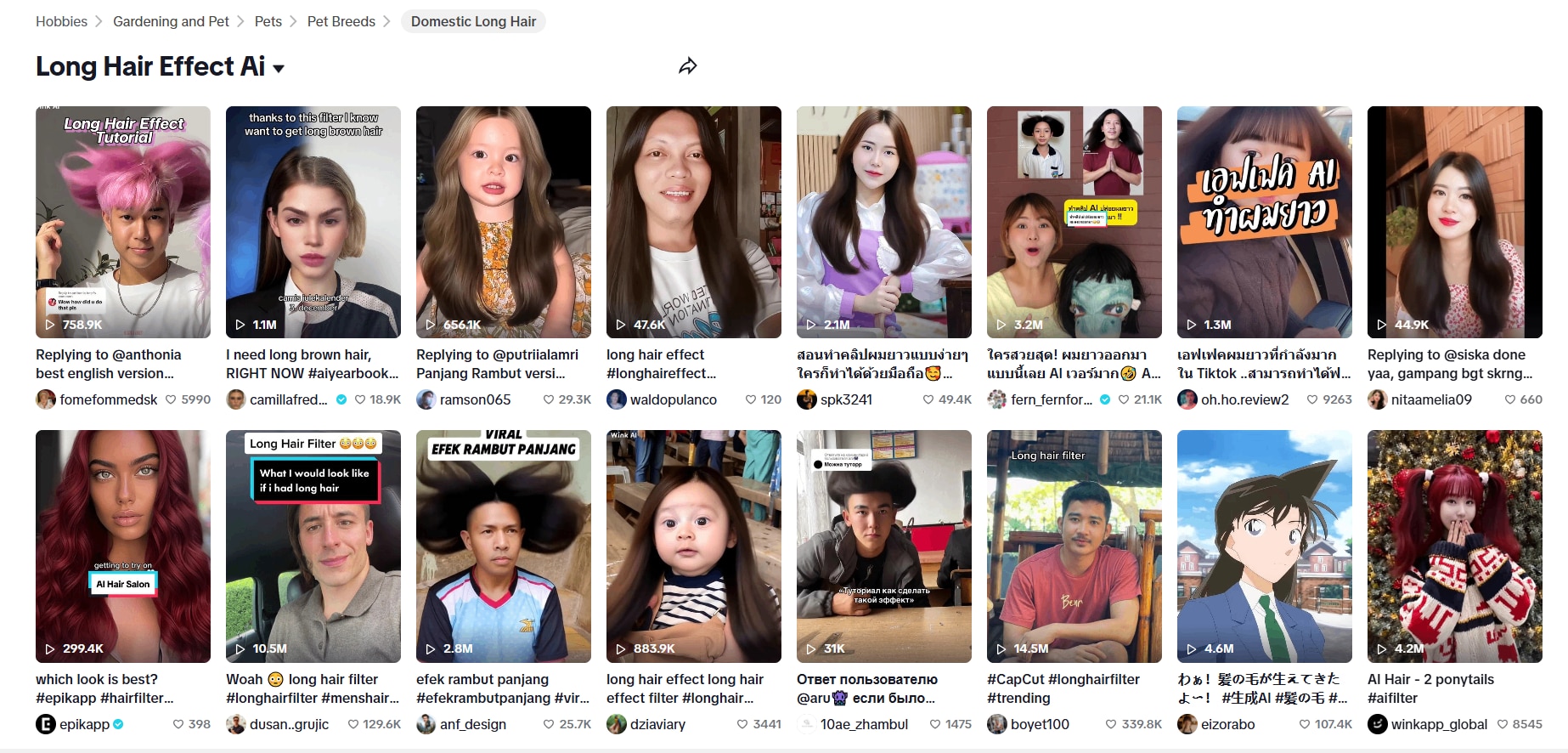
Beyond the fun factor, the AI Long Hair Effect has proven useful for:
- Hairstylists: Stylists can use this technology to virtually showcase different hairstyles on clients, helping them visualize their desired look.
- Wig companies: Wig companies can leverage AI to showcase their products on models, allowing customers to get a realistic idea of how the wigs would look.
- Content creators: Creators can use the effect to add variety to their content and keep their audience engaged.
Part 2. How to Generate AI Hair Growth Video - Wink APP?
1. Wink
Wink is a popular video editing app that has been gaining popularity for its AI-powered features, including the hair growth effect. This effect allows users to add long, flowing hair to their photos and videos, creating a fun and creative transformation.
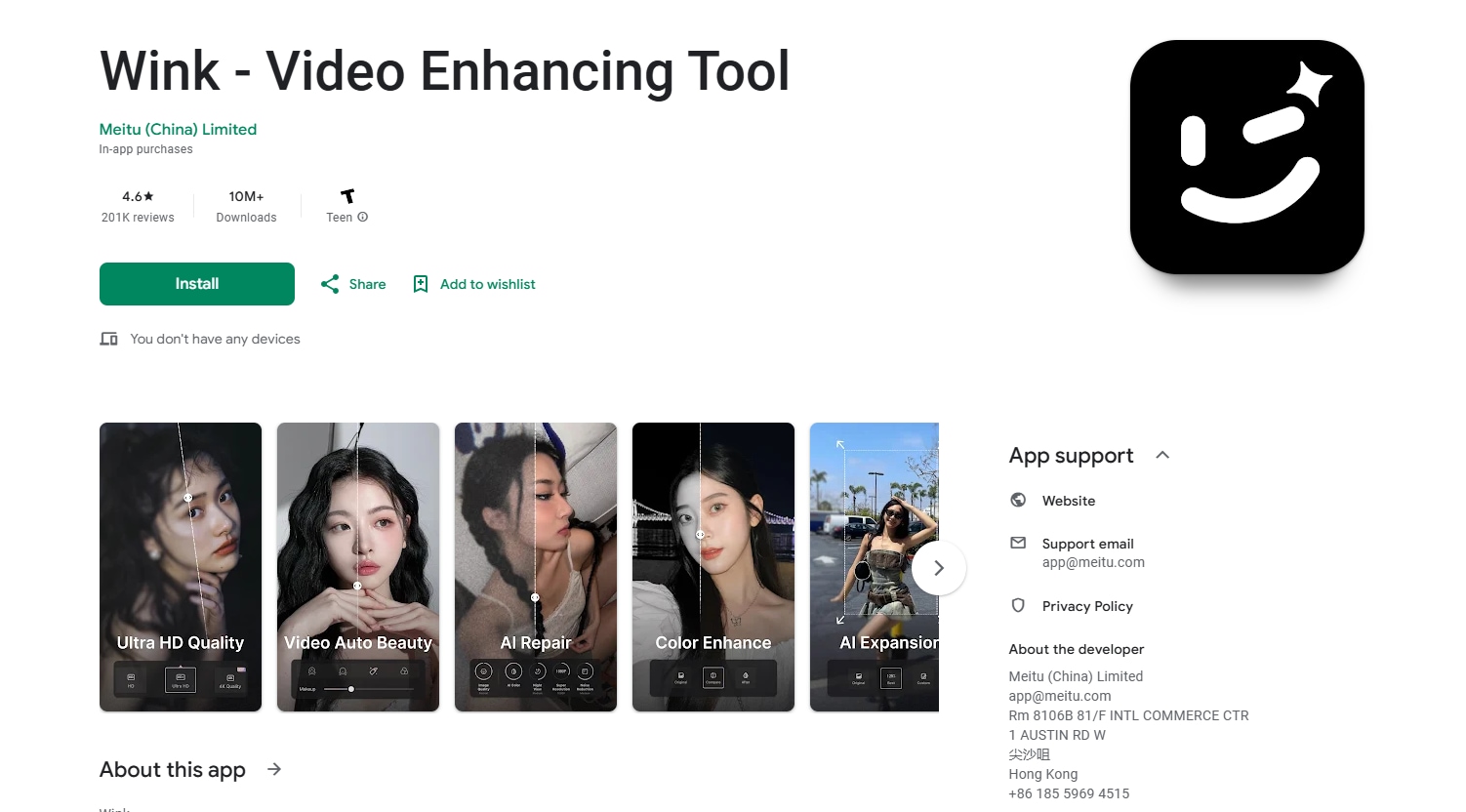
To use the Wink app's hair growth effect, you can follow these general steps:
- Download the Wink app: You can find it on the App Store or Google Play Store.
- Open the app and import your photo or video: You can either take a new photo or select one from your device's gallery.
- Apply the hair growth effect: Look for the "AI Effects" or similar option in the app. You should be able to find the hair growth effect listed there.
- Customize the effect: You may be able to adjust the length, style, and color of the hair to your liking.
- Export your edited video: Once you're satisfied with the results, you can export the video to your device or share it directly on social media platforms.
2. Capcut
CapCut, a popular video editing app, has also embraced the AI hair growth trend. With its user-friendly interface and powerful editing tools, CapCut makes it easy to create stunning AI hair growth videos.
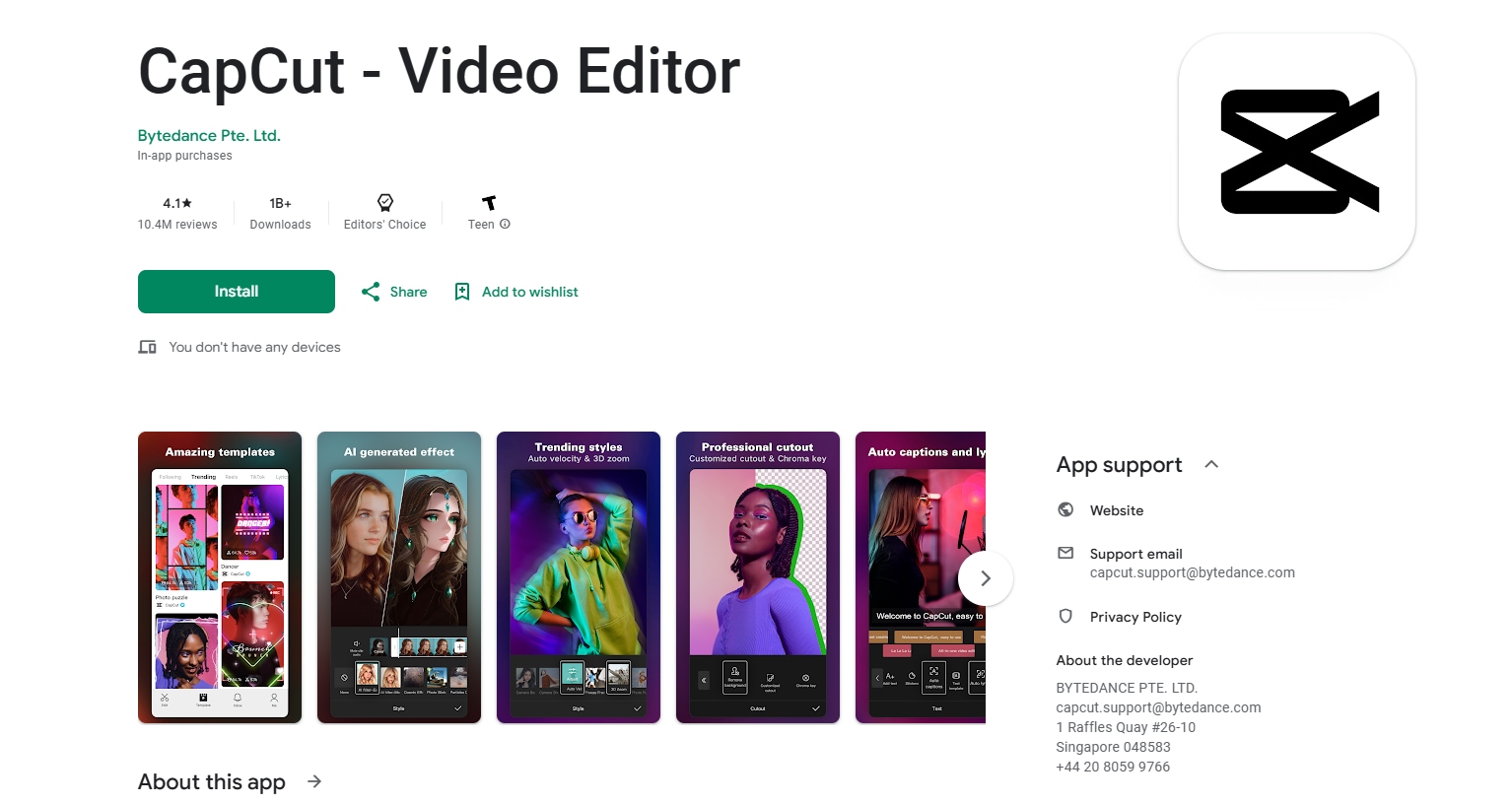
How to Use CapCut for AI Hair Growth:
- Import and Edit: Begin by importing your video into CapCut. Use the app's basic editing tools to trim, split, or add text and music as needed.
- Apply the AI Hair Growth Effect: Access the "Effects" tab and search for "hair growth" or similar terms. Select the desired effect and apply it to your video. You can adjust the intensity, style, and length of the hair to your liking.
- Export and Share: Once you're satisfied with the result, export your video in your preferred format. You can then share your creation on social media platforms or save it to your device.
Part 3. Easily Make Your Selfie into Long Hair with AI
Want to instantly transform your selfie into a stunning portrait with flowing locks? Media.io's AI Hairstyle Changer is the perfect tool for the job. This innovative online tool allows you to experiment with various hairstyles without leaving your home.
Here's how to use it:
Step 1 Select a Hairstyle:
Choose from a wide range of AI-generated hairstyles, from short bobs to long, flowing curls.
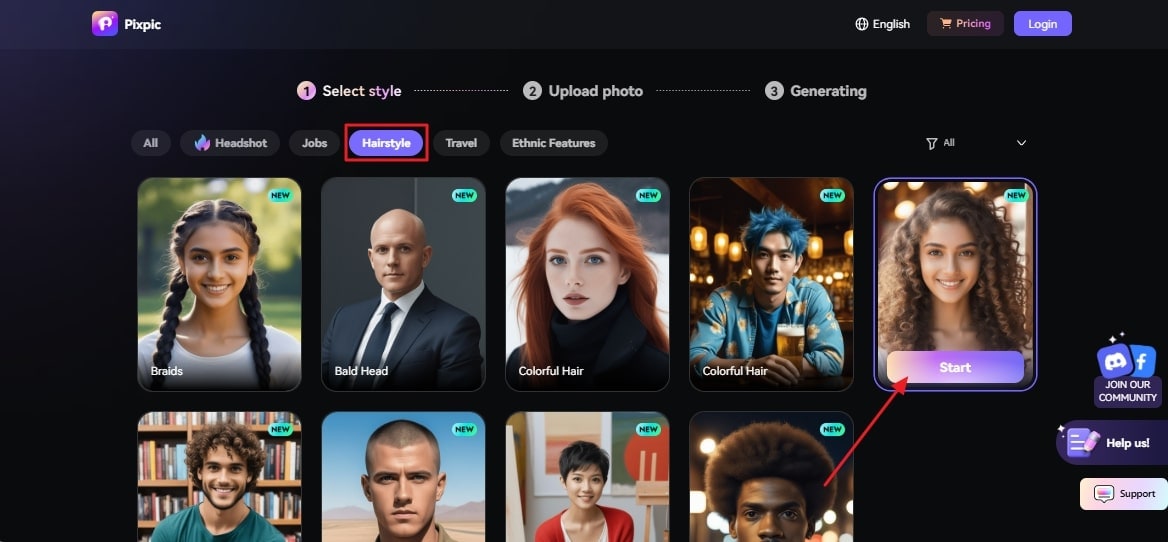
Step 2Upload Your Photo:
Then upload your selfie to the Media.io website.
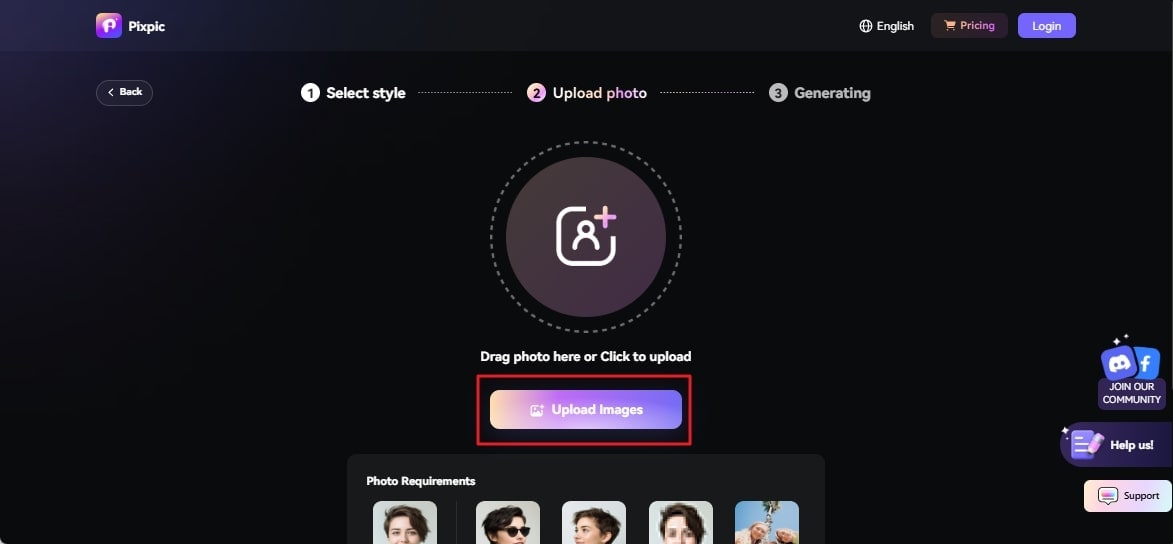
Step 3 Generate the Effect:
Click the "Generate" button to see the transformation. Once you're satisfied with the result, download your newly styled photo.
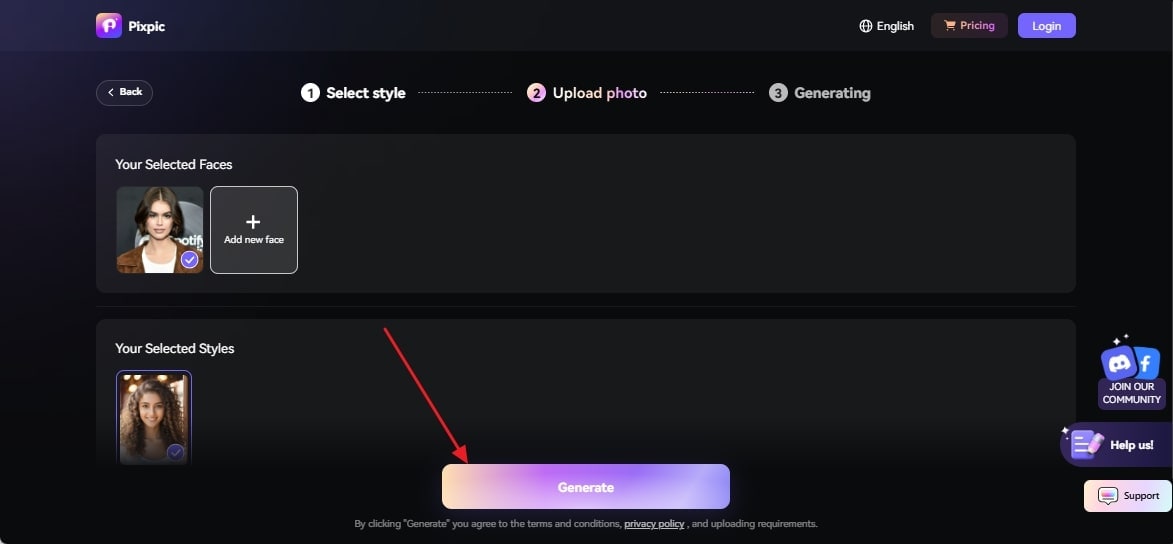
With Media.io's AI Hairstyle Changer, you can:
- Experiment with Different Looks: Try out various hairstyles without the commitment of a real haircut.
- Create Fun and Creative Selfies: Share your stylish selfies on social media.
- Inspire Your Next Hairdo: Use the tool to visualize potential hairstyles for your next salon visit.
So why wait? Unleash your inner hairstylist and create stunning AI-powered hair transformations today!
FAQs
- Which app is better for beginners, the Wink app or Media.io?
Although both of them are easy to use, however, Medio.io is more likely to be a beginner-friendly tool because of its easy interface. It has many other options to choose from, like the long hair effect by AI when you are generating the image.
- Are there privacy concerns when uploading selfies to these apps?
Generally, these apps are safe as mentioned above, as Media.io is an end-to-end encrypted tool that takes care of your privacy and does not reveal your pictures anywhere. Similarly, the Wink app also keeps your privacy and provides beneficial services.
- Are these tools compatible with social media platforms?
Yes, both the Wink app and Mesdia.io allow you to export pictures in formats optimized for popular social media. You can easily upload these pictures on platforms like Instagram, Snapchat, TikTok, and Facebook.

