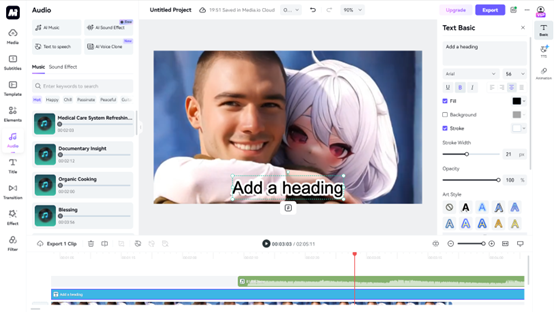Have you ever wanted to give your favorite anime character a big hug? With the help of AI, you can now create personalized AI hug videos with animes that bring your dreams to life. Whether it’s sharing a heartfelt moment with your waifu, embracing your favorite ACG character, or enjoying a fun interaction with a beloved cartoon figure, the possibilities are endless.
This guide will show you how to use an AI hugging video generator to easily create heartwarming hugs with animes, allowing you to interact with your favorite characters in a unique and personal way.
In this article
Part1: AI Hug Videos: A New Favorite for Anime Fans
As anime's popularity has soared worldwide, fans have formed deep emotional bonds with their favorite characters. To fulfill the longing for a more personal connection, AI hug videos have become a sensation. These AI-generated videos offer fans a virtual way to embrace their beloved anime characters.
The driving forces behind the popularity of AI hugs are:
Emotional fulfillment: Fans seek deeper connections with their favorite characters, and AI hugs provide a unique way to achieve this.
Technological advancements: Rapid advancements in AI technology have made it possible to create highly realistic and personalized hug videos.
Thriving fan culture: The growing fan culture has provided a platform for fans to express their creativity, and AI hug videos are a new and exciting way to do so.
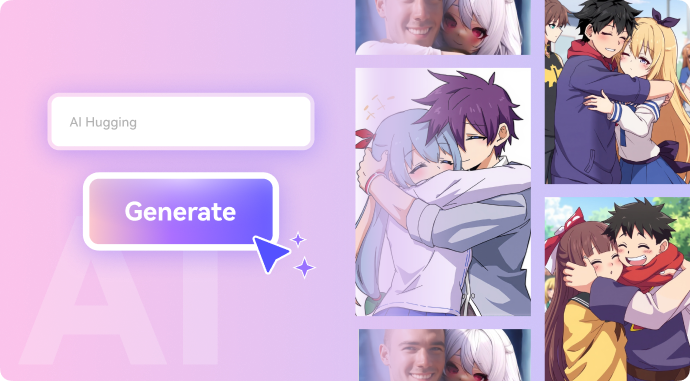
Part2: How to Make Anime Hug You AI?
Tired of missing out on warm hugs from your favorite anime characters? Media.io's AI Hugging Video Generator brings your fandom to life! This innovative tool transforms photos into heartfelt animations, letting you create stunning hugging videos with your favorite anime characters. Explore the magic of Media.io and express your love for anime in a whole new way.
How to Create AI Hugging Videos Online?
Step 1 Add Two Front-Facing Photos
Head to the user-friendly AI Hug Video Generator on Media.io.Click "Upload" and choose two clear front-facing photos – one of yourself and your favorite anime character.
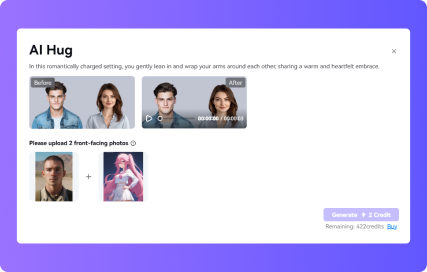
Step 2 Hit the Generate Button
Once both photos are uploaded, click "Generate". This triggers Media.io's advanced AI to analyze the images and create your personalized hugging video.
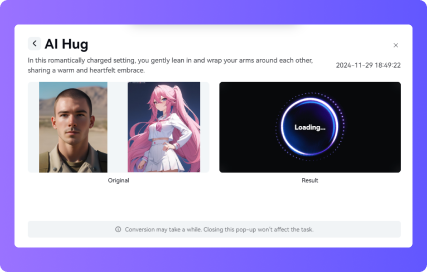
Step 3 Preview and Download
Media.io lets you preview the generated video before saving. Ensure you're happy with the hug animation! Finally, click "Download Video" to save the unique creation to your device.
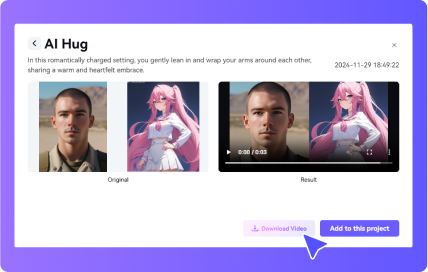
Features
Easy to Use: No video editing experience required. Simply upload a photo and click a few buttons to generate stunning hug videos.
High-Quality Results: Powered by advanced AI, Media.io produces smooth animations and lifelike characters, resulting in high-quality videos that are perfect for sharing on social media or keeping as cherished memories.
Versatile and Fun: Beyond anime characters, create hug videos with family, friends, or idols. Perfect for commemorating special occasions or expressing emotions.
More Than Hugs: Experience a wider range of interactions, such as AI kissing, to deepen your connection with your favorite characters.
Part 3: Editing Your Anime AI Hugging Videos for Viral Social Media Success
The trend of "hugging your favorite anime characters" has taken both TikTok and YouTube by storm. Users are loving the novelty of virtually interacting with their beloved anime characters, creating a unique form of self-expression that resonates with younger generations.
TikTok: TikTok videos featuring anime hugs are typically fast-paced, diverse in style, and heavily reliant on popular soundtracks and effects, emphasizing the impact and fun of short-form content.
YouTube: YouTube videos tend to be longer, allowing creators to showcase the production process in more detail and express their deep-seated love for anime characters. High-quality editing, special effects, and soundtracks are also highly valued.
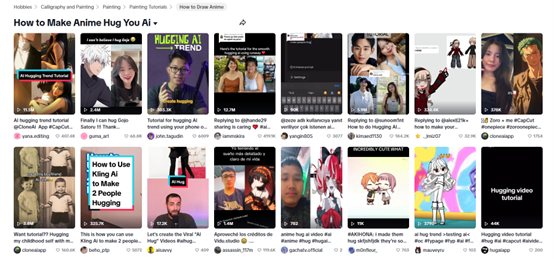
How to Edit Your Videos for Viral Success
- To make your AI-generated hug videos go viral, consider these enhancements:
- Creative Content: Beyond basic hugs, explore creative interactions like role-playing or comedic scenarios.
- Music Selection: Use popular soundtracks or anime-themed music to enhance the emotional impact of your videos.
- Special Effects: Elevate your videos with transitions, filters, and effects to create visually stunning content.
- Captivating Captions: Write engaging captions to resonate with your audience and encourage sharing.
- Platform Optimization: Tailor your videos to each platform's specific characteristics. For example, TikTok favors fast-paced, catchy content, while YouTube values longer, more in-depth videos.
3 Steps to Editing Hugging Videos with Media.io
Step 1 Import Your Video
Import the AI-generated hug video into Media.io's editing interface.
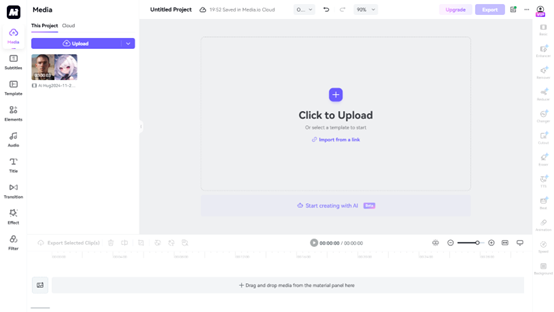
Step 2 Trim and Adjust
Use Media.io's trimming tools to remove unwanted parts, adjust video proportions, and fine-tune speed and volume.
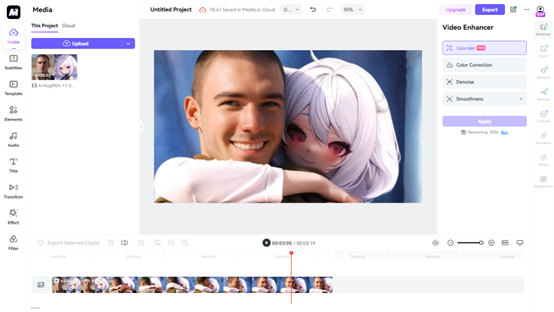
Step 3 Add Elements
Music: Select suitable background music from Media.io's library or upload your own.
Effects: Enhance your video with transitions, filters, and stickers.
Text: Add watermarks, subtitles, or captions to add interest and information.