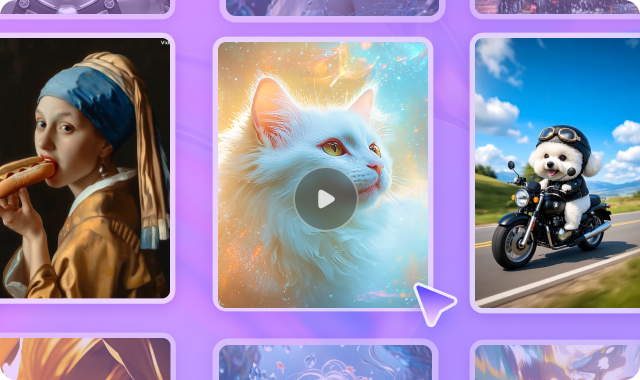AI video generation has completely reshaped the way videos are created, edited, and distributed. From YouTubers to marketers to social media influencers, producing viral short-form videos with AI-driven storytelling has transformed the video production stage. One such tool that helps content creators is Genmo AI. Unlike traditional video creation software, Genmo AI operates as an open-source video generation platform.
In order to understand more about Genmo AI video generator and if it suits your work, you will first need to learn more about its features and major challenges. This way, you are also able to find Genmo AI alternatives for your work.
In this article
Part 1: Why Filmmakers Choose Genmo AI Video Generator
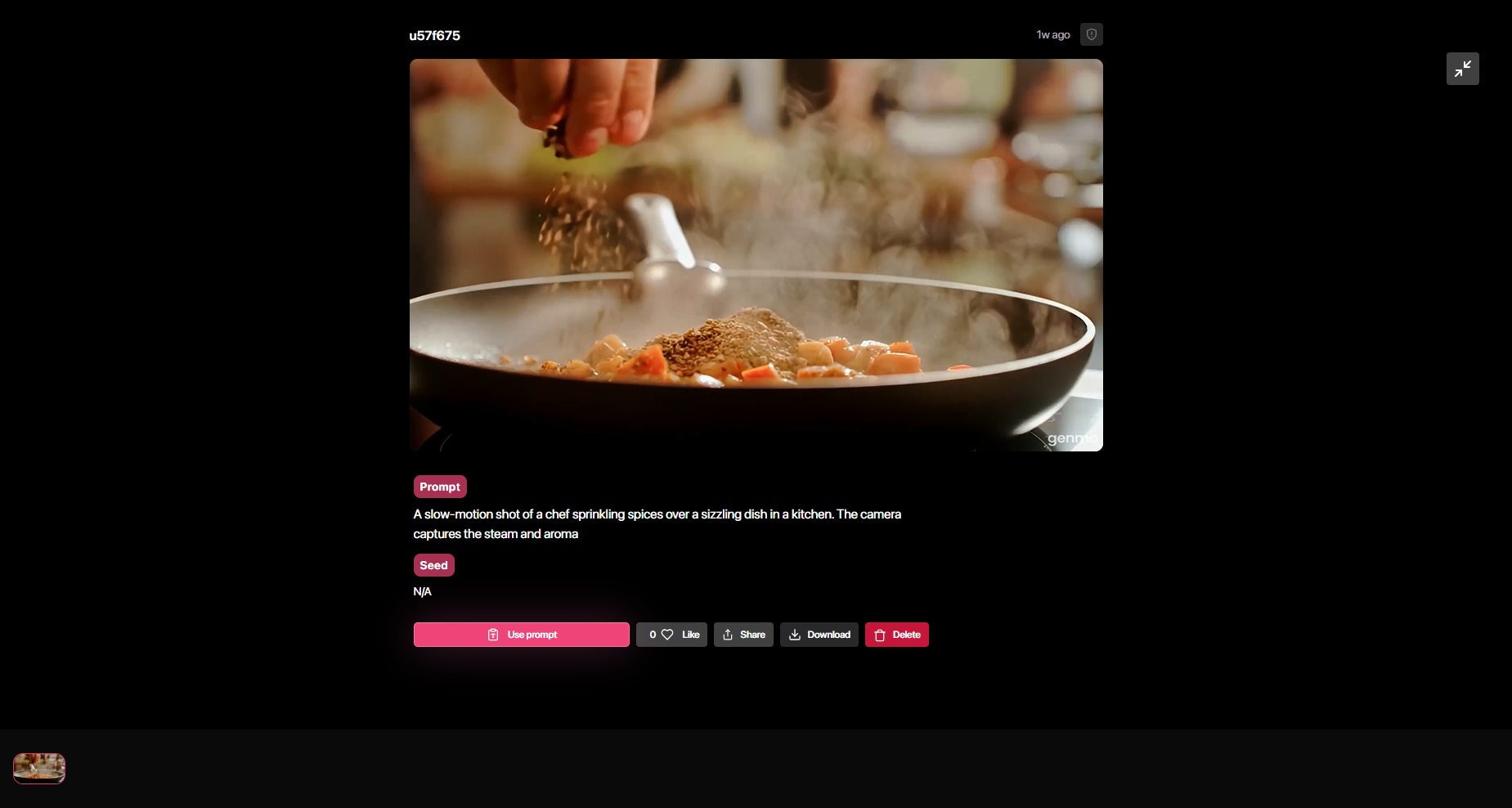
Here are a few features that position Genmo AI video geneator r as a fast-growing video generator tool for filmmakers and content creators:
Mochi 1 model
According to Genmo.ai’s website, Mochi 1 model is a 10-billion-parameter diffusion-based system that is designed to generate high-fidelity, frame-by-frame AI-powered videos.
AsymmDiT
One of the important features is its Asymmetric Diffusion Transformer (AsymmDiT) architecture, which enhances motion coherence and ensures that the AI-generated video maintains consistent movement and fluid transition.
Open-Source Flexibility
Genmo AI is one such AI video generator that encourages collaborative advancement in AI video generation by allowing developers and filmmakers to experiment, refine, and modify the model according to their needs.
AI Powered Motion Generation
This feature from Genmo AI video geneator is ideal for filmmakers who are looking to test AI-driven animations, concept designs, and AI-enhanced CGI effects.
Part 2: Drawbacks of Genmo AI Video Generator
While Genmo AI video geneator brings cutting-edge video generation to the table, it may not be the right fit for beginners, content creators who have just started, or someone who is looking to download extra-long videos for their YouTube channels. A few of the limitations of using this AI video generator software are:
Short Video Duration
Genmo AI video generator currently limits video lengths which makes it less practical for full-length content creation. As Parna on Capterra points out, “image-to-video generation is not perfect,” which suggests how creators may struggle with generating seamless AI videos.
Complexity for Beginners
As an open-source platform, Genmo AI video generator requires technical knowledge to modify and customize its output. Manoj on G2 points out, “It is taking a bit more time to get things generated. Filters would be awesome if available.” Such and more online reviews reflect the need for user-friendly features that simplify the experience for non-developers.
Limited Editing Tools
Unlike commercial AI video generators, Genmo AI video generator focuses on raw video synthesis. A verified user on G2 mentioned, “I wanted a picture of a burning, wax-melting holiday candle. The wax was dripping up the candle, not down.” This highlights the issues with AI-generated accuracy and the need for post-editing flexibility.
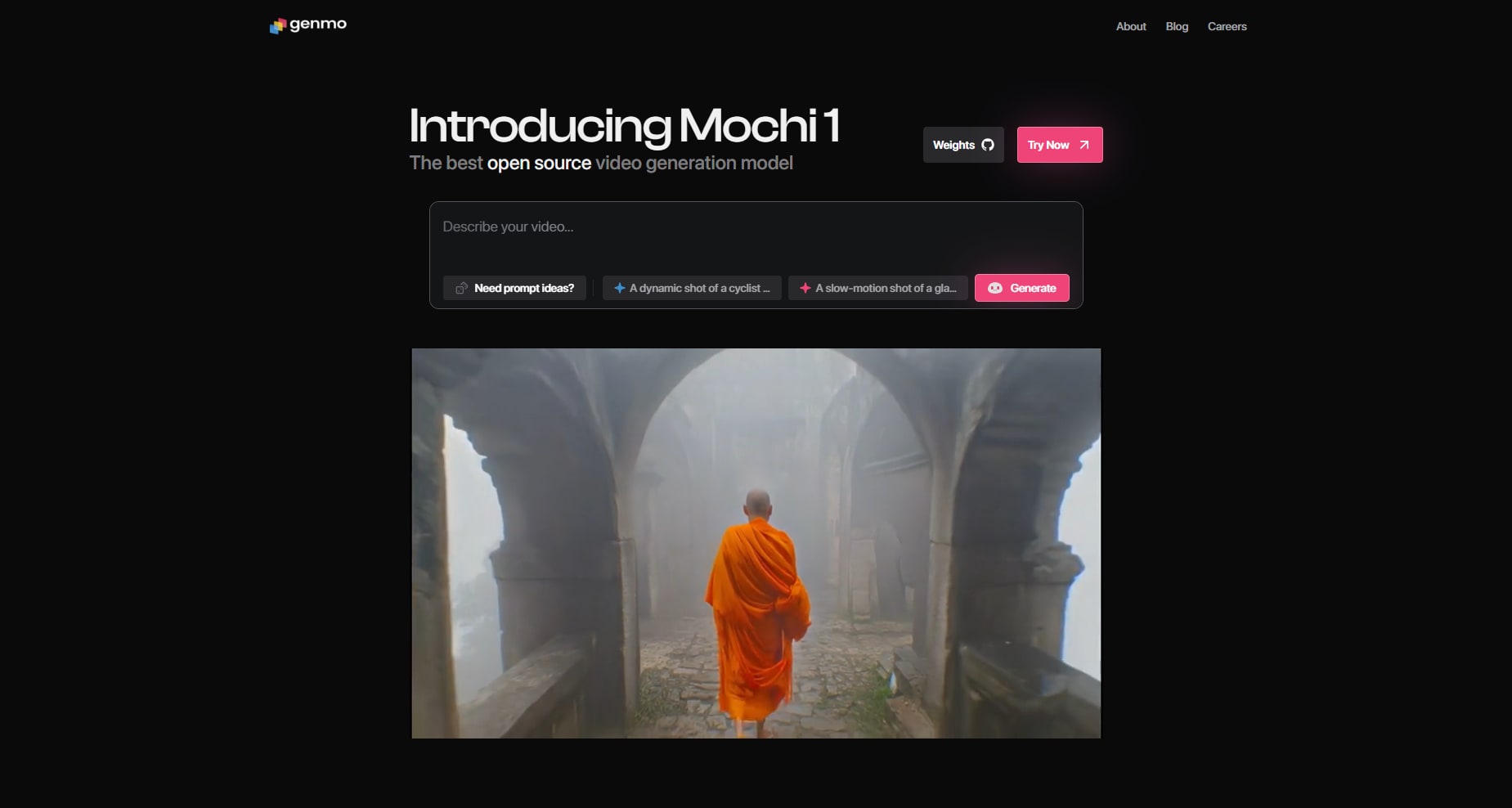
Part 3: Why Users Need More than Just a Video Model
Every day, new AI video generator tools are coming into the market, and as creators now demand more control, customization, and post-production flexibility, the demand to use AI-drive video generators is rising. As of 2025, there are several important things that creators look for when they finalize an AI video generator, like:
- Natural-sounding AI-generated voices for narration, explainer videos, and multilingual content are something that content creators look for when they finalize an AI video generator tool.
- Some of the most demanded features include timeline editing, transitions, effects, and color corrections.
- If you are into sound design, then from an online AI video tool, you will want AI-drive sound enhancement features, like voice modulation, sound mixing, and noise reduction.
- Another important feature that content creators look for is more flexibility when it comes to adjusting frame details and adding creative elements.
Part 4: Genmo AI Video Generator Alternative for Filmmakers
While Genmo AI video generator is a powerful tool for AI-driven video generation, its limitations in video length, editing, and customization leave many creators looking for a more complete solution. If you are someone who wants an AI-powered tool that goes beyond video synthesis and provides image generation, advanced editing capabilities, and AI-enhanced video creation, then you can always check out Media.io as the first Genmo AI video geneator alternative. Unlike Genmo AI, Media.io allows longer video creation, AI voiceovers, and flexible content customization.
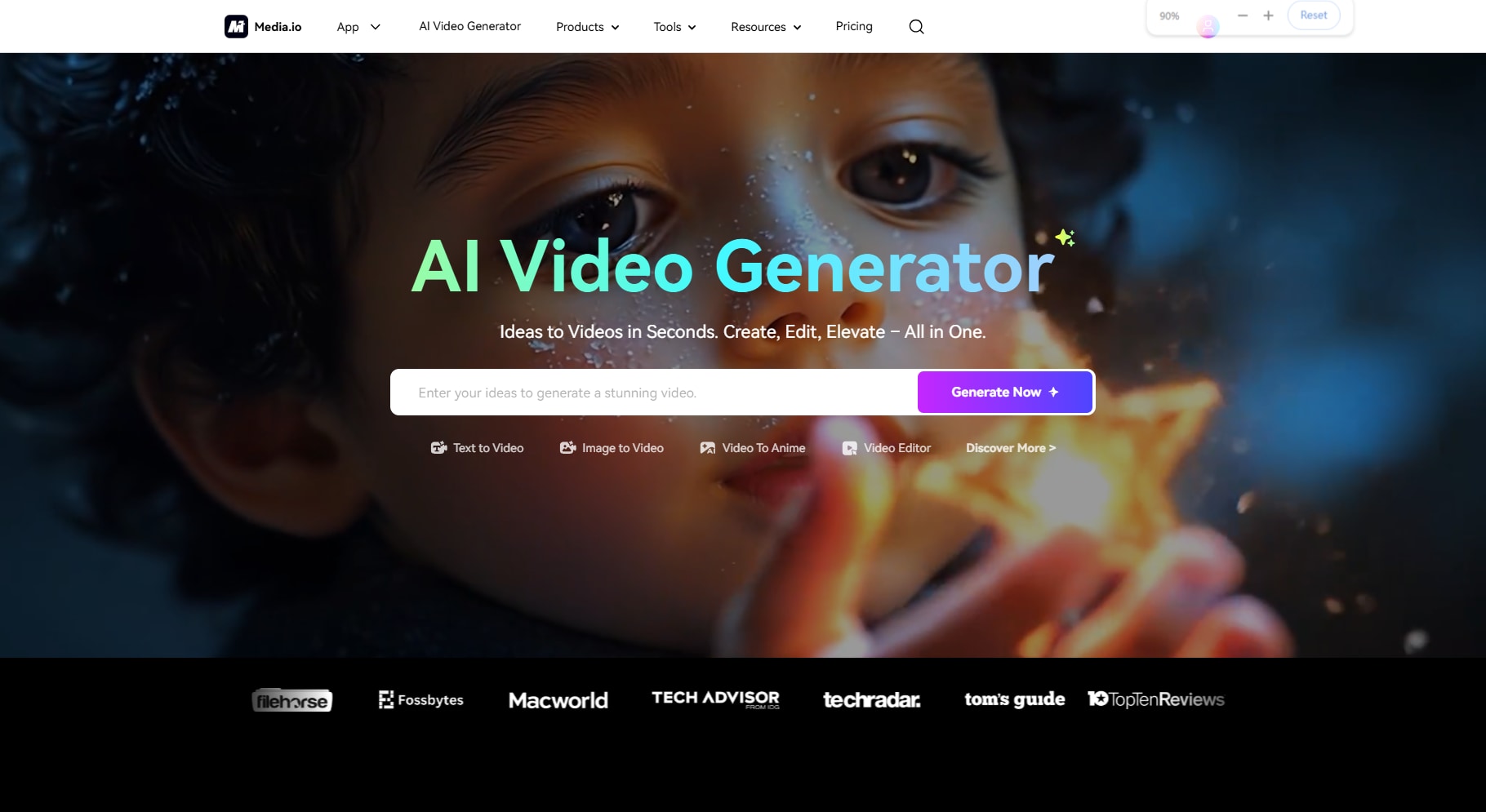
Here are a few features that make Media.io an advanced alternative for Genmo AI:
AI Video Generator
With the built-in algorithm, users can convert text and images into AI-powered videos with customizable styles and animations. In Media.io, you get the flexibility to create longer, more dynamic video content without the limitations that you normally face with open-sourced AI video generators.
AI Image Generator
With Media.io, you are not limited to creating videos for Instagram or YouTube but can also generate high-quality AI-powered visuals in various artistic styles. With the help of built-in machine learning, you can customize the images with precise effects and colors.
AI Video Editor
The Media.io features advanced editing tools to edit your AI generated videos. From transition to motion effects to adding templates and voice dubbing, you can add a professional touch to all of your videos.
Part 5: How to use Media.io for AI-Powered Content Creation
Step 1
Open Media.io AI video generator and select your preferred AI video generation engine. You can set the video duration and adjust the resolution according to your requirements.

Step 2
Once you’ve customized your settings, click "Generate" to create the video. The AI will process the input and present a preview for you to review.
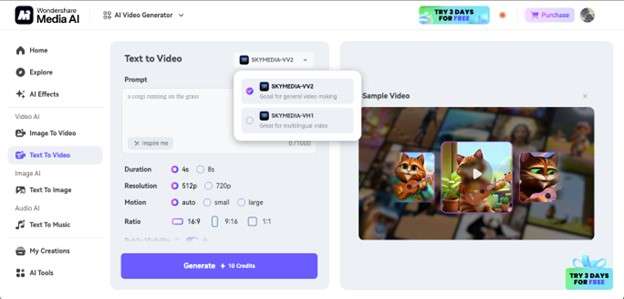
Step 3
Once you have entered the prompt and made the required changes, click on the “Generate” button. The generated video can then be downloaded and used for different social media activities.
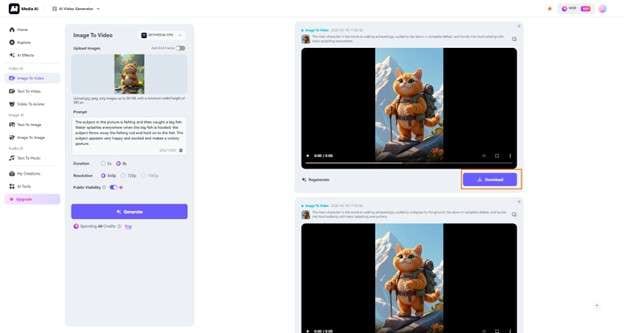
Conclusion
FAQs
-
1.Is Genmo AI free to use?
Yes, Genmo AI is a free AI tool because it is an open-source platform. However, since it is not a commercial tool, there are several limitations, like it lacks dedicated customer support and also lacks premium templates and effects. -
2.What makes Genmo AI different from other AI video generators?
Genmo AI comes with Mochi 1 and AsymmDiT, which help in creating short-form AI-generated videos. Unlike premium tools, it does not allow collaborative development. -
3.Can Genmo AI create longer videos?
No, as of 2025, Genmo lets you create shorter videos, typically around 4-5 seconds. If you want tools that offer longer videos, you can check out Media.io, which lets you create longer videos. -
4.What’s the best alternative for AI-generated videos with editing options?
Media.io is an ideal alternative for AI-generated videos as it offers video-to-anime features that are well-appreciated by users. Furthermore, it also lets you add voiceovers and offers an advanced video editor that tools like Genmo AI do not offer. -
5.How to use AI tools for video creation?
AI tools like Genmo AI and Media.io let the user generate videos from text, images, or prompts. Simply go to the Media.io website and check out the Text to Video feature from its dashboard to use the built-in AI tools to create a video in just a few seconds.