Photography has been useful for people for a long time, and there have been new advancements in technology often. However, the colorization function came years after the technology was first established. Now, people can easily shoot images with highlights and contrasts of the hues and apply more advanced editing features.
Indeed, AI-based tools are available for different image enhancement services now. Users can now utilize various image colorization software types with advanced algorithms and easy-to-use interfaces. Learn about the best options to depend on here.

In this article
Part 1: Top Ways to Handle Image Colorization
Using digital colorize photos freeware tools enhances the black and white images from past periods. These tools help optimize the quality of historical photos and humanize the people in the pictures.
In terms of landscape or other image types as well, the image colorization tools make the scenes and events that are captured seem more relatable for people. Here are the best tools available that you can utilize to colorize old photos easily.
| Ease of Use | Price | Final Effect | |
| Image Colorizer | Easy-Medium level | Free with upgrades starting at USD 6/month. | High-quality. |
| Photomyne Colorize | Easy difficulty level. | Free with in-app costs. | Medium-quality for free users. |
| MyHeritage InColor | Medium difficulty level. | Free | High-quality. |
| Fotor | Medium-high difficulty level. | Free | Medium-high quality. |
| IMG2GO | Easy-medium difficulty level. | Free | Medium quality. |
| VanceAI Photo Colorizer | Medium difficulty level. | Free with in-app costs starting at USD 4.95 for 100 credits. | Medium-high quality. |
| Pixelied | Medium difficulty level. | Free with in-app costs starting at USD 4.90/month. | Medium-high quality. |
| DeepAI | Medium-high difficulty level. | Free with in-app costs starting at USD 5. | Medium-quality. |
| Colourise.com | Easy-medium difficulty level. | Free | Medium-high quality. |
| PineTools | Medium-high difficulty level. | Free | Medium quality. |
Part 2: Best Tools and Services to Use For Coloring Old Black and White Images
For creating colorized photos 1800s or from other eras, you can utilize the following services and tools online. Learn more details about these programs hereafter.
1. Media.io Colorizer
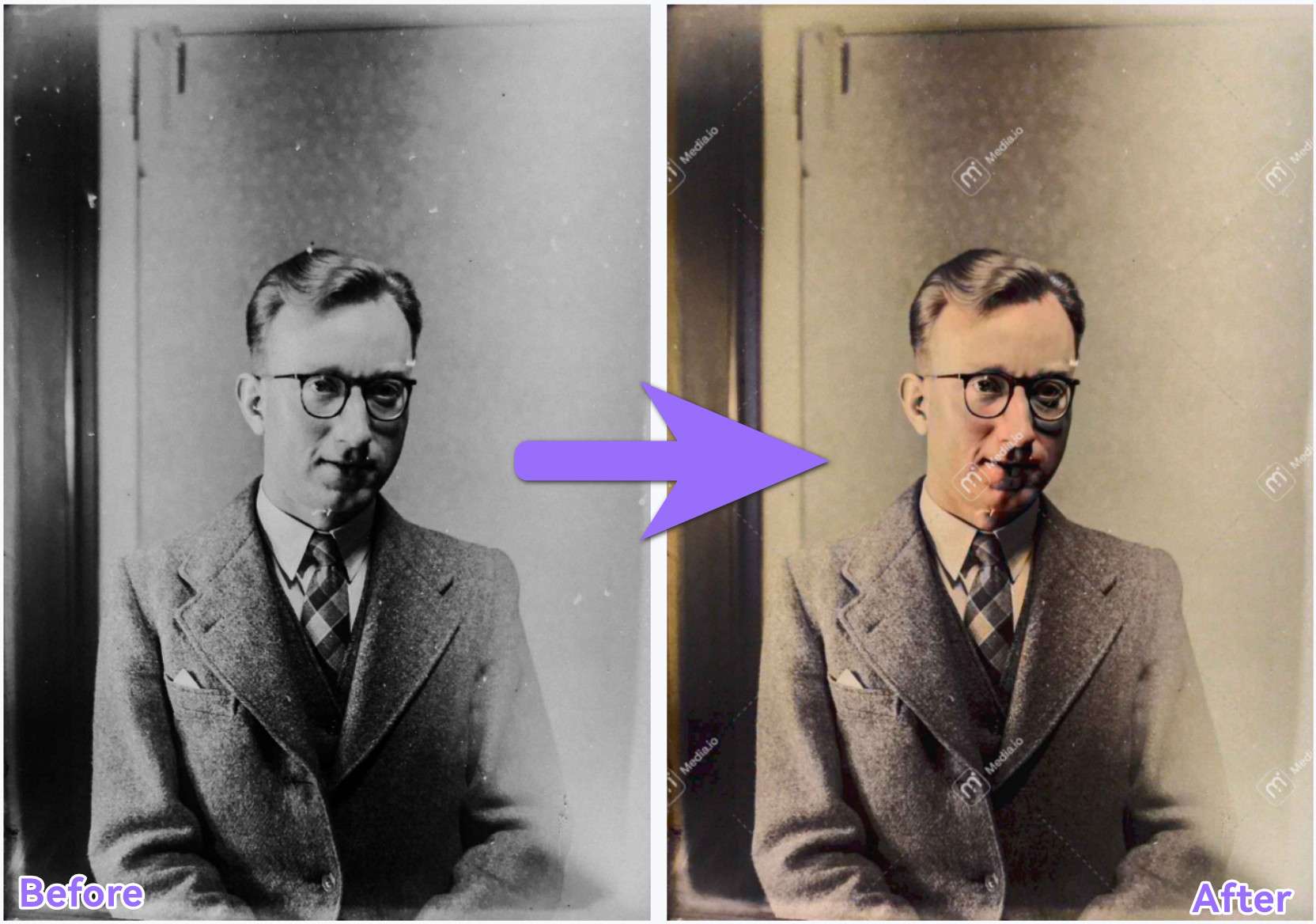
Media.io Colorizer is a powerful tool for adding color to black-and-white or grayscale images. With this easy-to-use online tool, you can quickly and easily add color to old family photos, historic photographs, or any other black-and-white image.
To use the online colorizer, simply upload your image and let the AI add color to it
automatically. Media.io Colorizer is ideal for anyone looking to add color to black-and-white images without complex photo editing software. Whether you're restoring old family photos or adding a touch of color to your artwork, the online colorizer makes it easy and fun to bring your images to life.
Compatibility: Web-based/iOS/Android
Cost: Free with in-app fees.
Features:
- Intuitive and user-friendly, making it easy for anyone to use.
- It produces high-quality, professional-grade images that are perfect for printing or sharing online.
- It is completely free to use, so you can start adding color to your images right away without having to pay for expensive software or tools.
Pros:
- Easy to use: Regardless of their level of experience with photo editing.
- The tool saves time by automatically applying color to image.
- The online colorizer tool is free to use
Cons:
- There are no customized settings. So, you can not create a truly customized look for your images.
- You can not select the specific area.
2. Photomyne Colorize
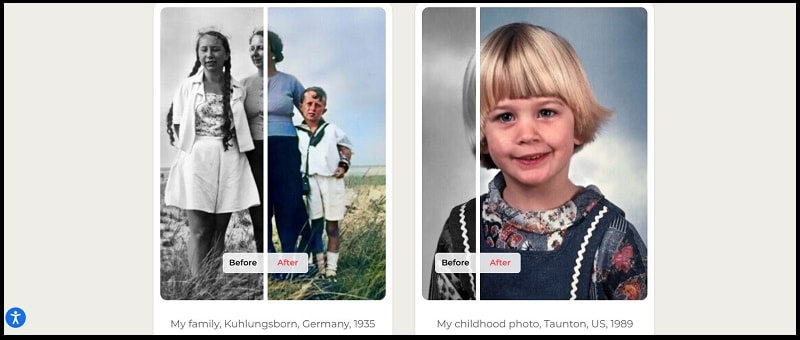
You can opt for the Photomyne Colorize service for simple and instant image colorization processing. In the web version, you can upload your file. Then, you can adjust the slider to see how your images' Before and After appearance comes across. Then, you can download the file instantly for offline use.
Moreover, the mobile app version of this service is also available for high-quality features like full album scanning and batch colorization processes.
Compatibility: Web-based/iOS/Android
Cost: Free with in-app fees.
Features:
- Get a customizable before and after preview.
- Fast image scanning process.
- The algorithms auto-detect borders, etc.
- Advanced AI algorithm does vibrant colorization.
Pros:
- The app version and online version are both simple to use.
- Watch the preview before downloading the file.
- Fast colorization process.
Cons:
- Users cannot edit the images too much during the colorization process.
- You cannot colorize multiple images together.
3. MyHeritage InColor
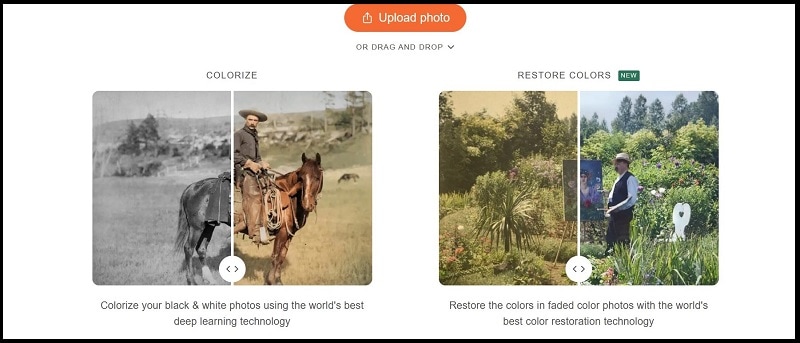
The MyHeritage Colorize service is extremely easy to use for most people online and assures premium-level results at the end. You move the slider available to view the change in the black and white to color effect for the historical images you colorize here.
Registering for an account in MyHeritage is important to use this photo enhancement service to its highest potential.
Compatibility: Web-based
Cost: Free
Features:
- Add many images for quick color-based conversion.
- Easily share the finished project online or download it for offline use.
- Adjust the image colorization settings in case of inconsistencies.
- Instant colorization with advanced technology support is available here.
Pros:
- Easy to download or share.
- It does not affect the original picture's quality.
- Convert many files together.
Cons:
- Images taken with 8 mm film are not easy to colorize with this currently.
- Watermark visible in images with the free version.
4. Fotor
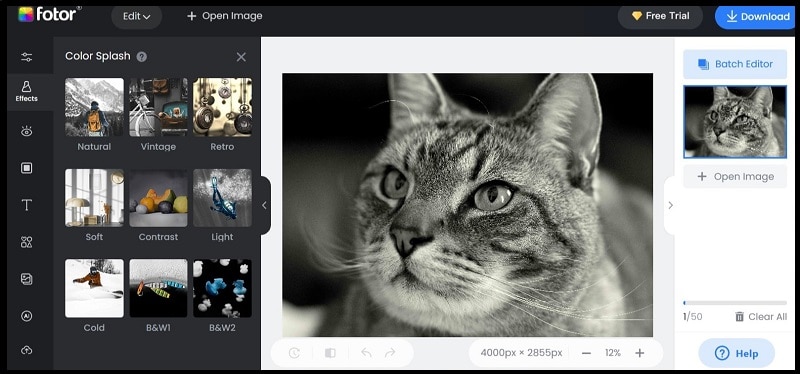
Fotor is one of the most high-grade editors to try and includes the picture colorization service. You can add your image file to the program, and the internal algorithms detect the tonal structure of the image for easier adjustment.
Moreover, you can handle diverse editing work here, like adding effects, text, filters, and more.
Compatibility: Web-based/iOS/Android/Mac/Windows
Cost: Free
Features:
- Advanced AI for smooth colorization.
- Enhance photo aspects like tone, structure, scratches, etc.
- Quick and realistic celebrity picture colorization.
- Save the finished file offline later.
Pros:
- Supports the colorization process for image files in any size.
- The advanced AI algorithm is available to use without extra costs.
- Speedy coloring process.
Cons:
- Download files only in JPG or PNG image format.
- Slightly complex to navigate for total beginners.
5. IMG2GO
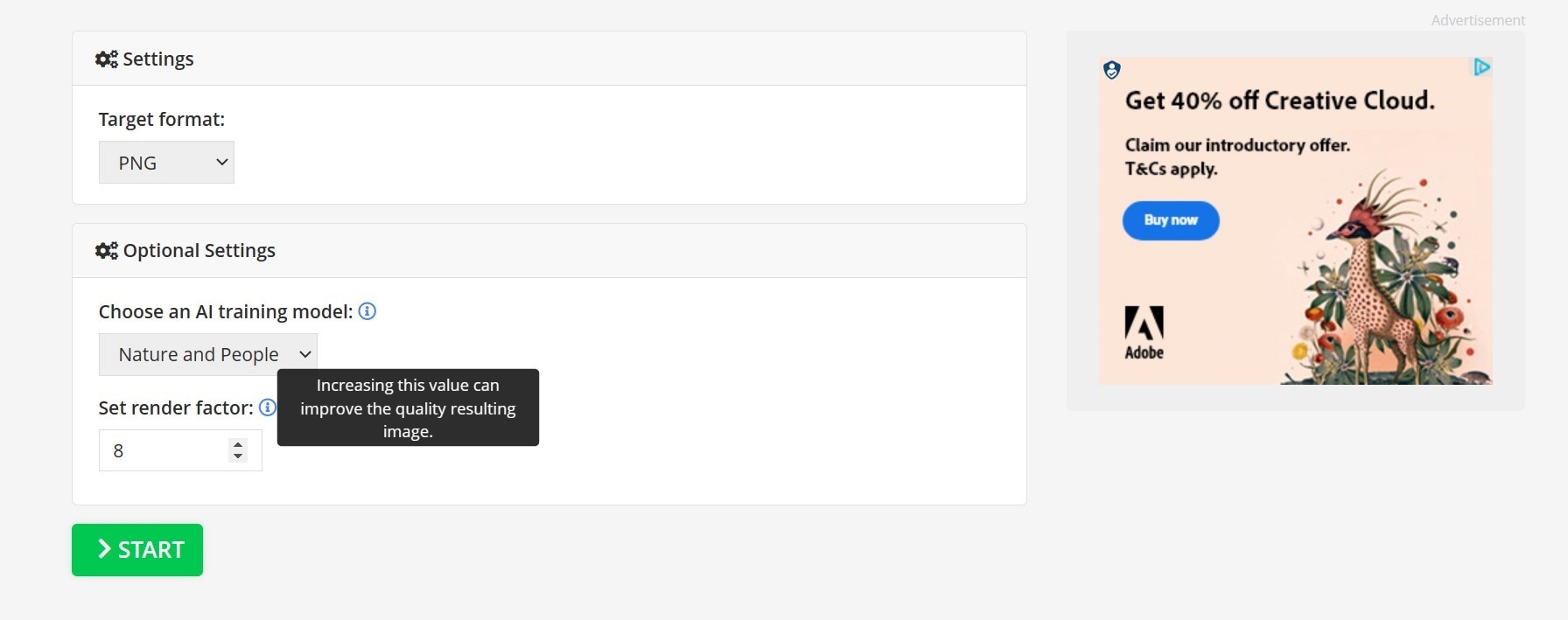
Regarding the easiest way to colorize picture files, IMG2GO is a suitable online tool to trust. You can choose the type of image you add for the algorithm to analyze it accurately, like human characters in the image or a landscape image. Then, select the image rendering level as well to ensure high-quality conversion.
Compatibility: web-based
Cost: Free
Features:
- Choose the image rendering level.
- You can adjust the mode of the colorization model.
- Add multiple files for instant colorization.
- Multiple image formats are compatible.
Pros:
- The drag-and-drop function works here for inserting files.
- Use batch processing support.
- The automatic colorization process starts.
Cons:
- Editing the file is not possible with advanced tools.
- The quality of the final conversion could use some improvement.
6. VanceAI Photo Colorizer
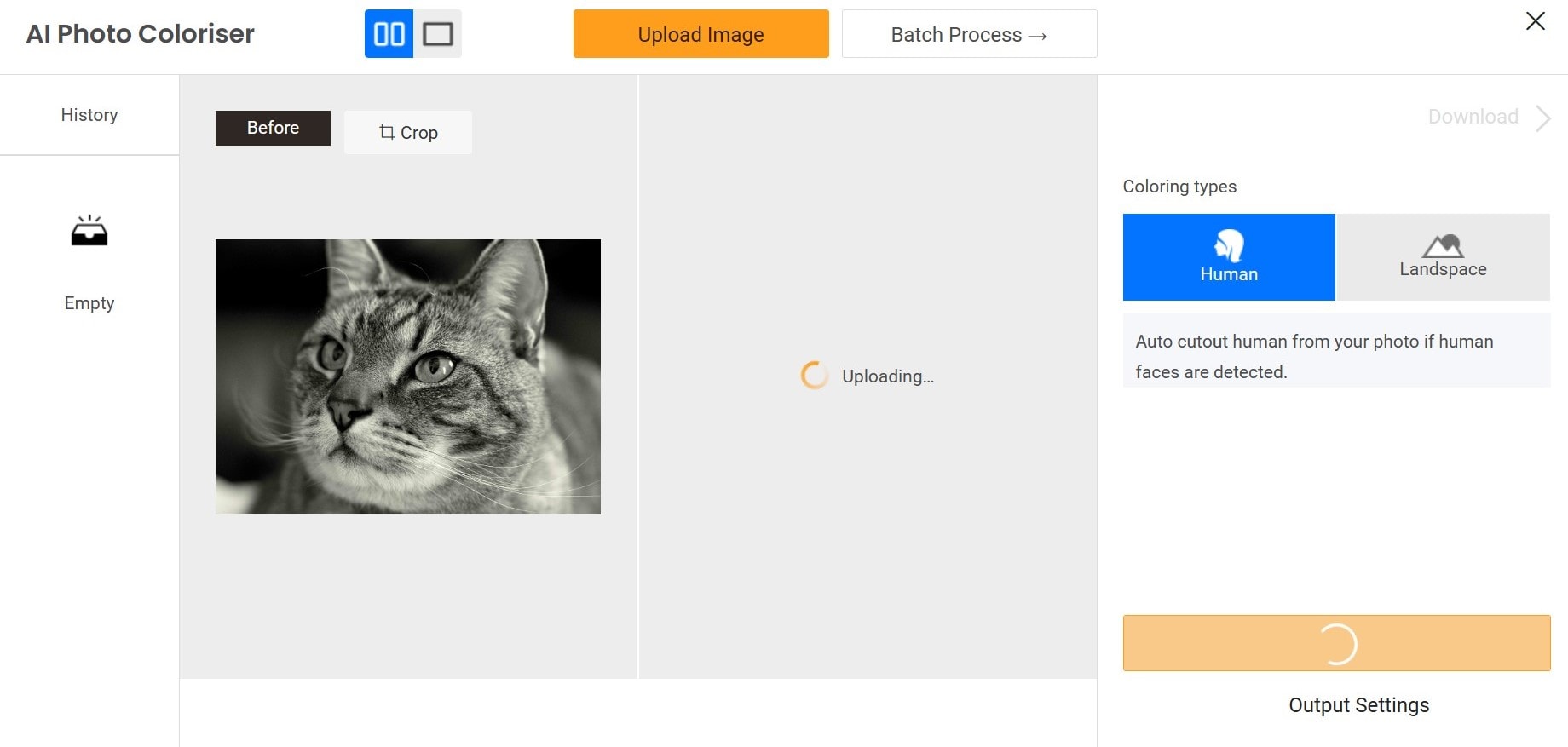
Another top-range editing software with the colorizer service is the VanceAI Photo Colorizer tool. You can insert your file into the platform and choose whether it is a landscape or a human-based picture.
The algorithm takes time to thoroughly analyze the retro image file and use the integrated deep learning mechanism to colorize it appropriately.
Compatibility:
Cost: 100 credits- USD 4.95; 200 credits- USD 6.95; 500 credits- USD 11.45; 1000 credits- USD 17.95
Features:
- Batch processing is supported here.
- Superior-level AI tools and features are available.
- Download the final file in JPG or PNG format.
- Add images up to 5 MG in size.
Pros:
- Automatic detection of image quality and style for easier editing.
- Choose between human or landscape-based image types.
- High-grade AI function available for high-quality image color detection.
Cons:
- Image processing speed can reduce in some cases.
- The algorithm may trim the file if it is too big.
7. Pixelied
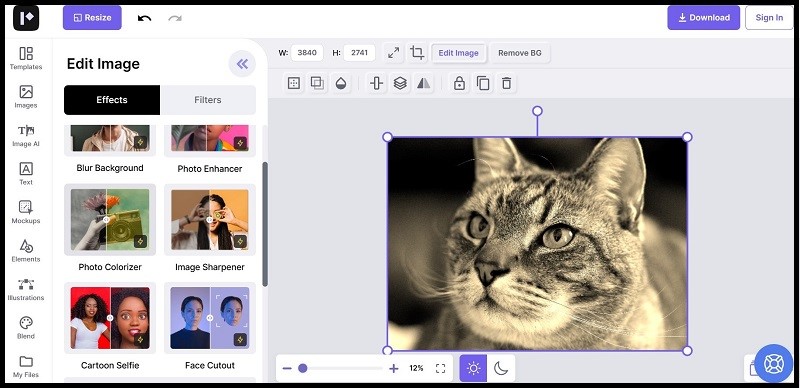
You can use the Pixelied tool online to create colorized historical photos with simple yet powerful AI technologies here. The software allows users the ability to edit the image file further. Examples include features like crop, scale, and text input features.
Indeed, you can use the filters and different effects available in the editor, make picture quality adjustments and then download the final picture.
Compatibility: Web-based
Cost: Free, Pro- USD 4.90/month; Pro+ - USD 8.25/month
Features:
- Edit the image before activating the colorization process.
- Use stock graphics and image files.
- Many effects and filters are available for free.
- Supports different image formats for exporting the final files.
Pros:
- Fast colorization speed.
- Add images of different sizes for conversion.
- Advanced features are available for editing, like adding a drop-shadow effect.
Cons:
- Only JPG and PNG formats are supported.
- Free version users get only 10 credits for AI-based image colorization processing.
8. DeepAI
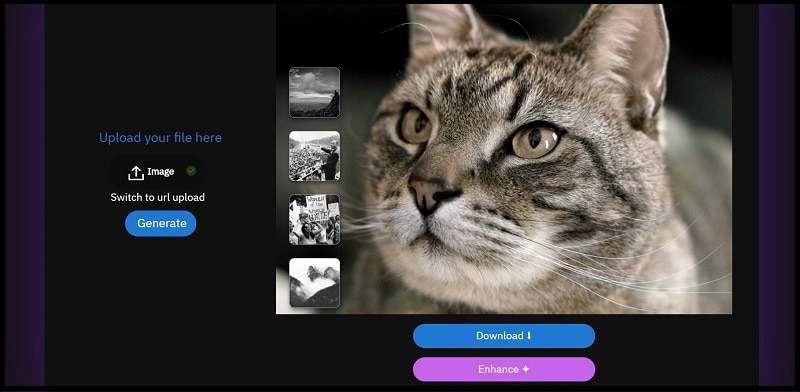
DeepAI is a good software for image editing and enhancement. Plus, the tool is also available for high-grade image restoration quality, whether for older family photos or ancient historical images.
You can add the files you want to colorize into the platform and paste the file URL if it is uploaded online. Then, later make more enhancements, if needed.
Compatibility: Web-based
Cost: Free, 100 calls (API)- USD 5; 500 calls (API)- USD 5 (mainly for the DeepAI Pro users)
Features:
- Restore old historical images.
- Works for video-bases frame-by-frame colorization process.
- Strong deep learning technology helps with smooth grayscale-to-color transformation.
- Instant and high-grade color enhancement features are available.
Pros:
- It includes stock images for easy conversions.
- Users can upload URLs for an easier conversion process.
- Drag-and-drop feature makes usability simple.
Cons:
- Limited advanced editing tools are available.
- Bigger files can take longer to load occasionally.
9. Colourise.com
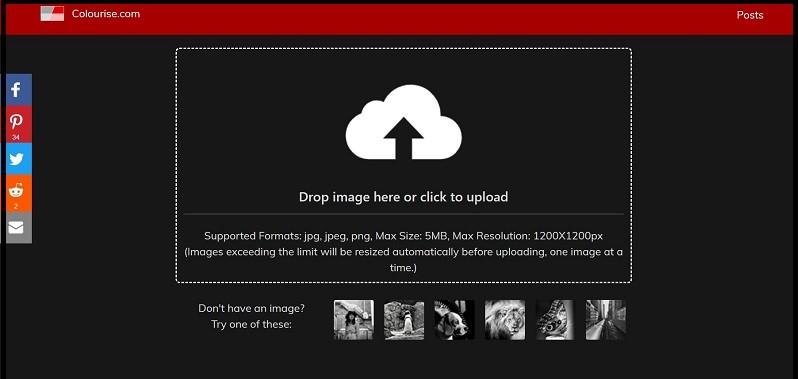
Colourise.com is one of the simplest tools available for this process, with high-quality and easy-to-use functions available. Users have to add their files to the online site. Then, one must wait for the algorithm to analyze it for colorization thoroughly.
Users can use the VanceAI-based tool for more advanced restoration through this section.
Compatibility: Web-based
Cost: Free
Features:
- Support JPEG/JPG/PNG image formats for processing.
- Add file sizes of 5 MB into the colorizer tool.
- Strong AI algorithm detects image quality and handles color processing sequence speedily.
- It assures good data protection as it does not save files for more than 30 minutes on the servers.
Pros:
- Works on different browsers and operating systems.
- Stock images are available for easy editing to practice.
- Drag and drop functionality works here for a simple file-uploading process.
Cons:
- Image processing speed can take a long time sometimes.
- The tool will cut the image on its own if the resolution is over 1200x1200 pixels.
10. PineTools
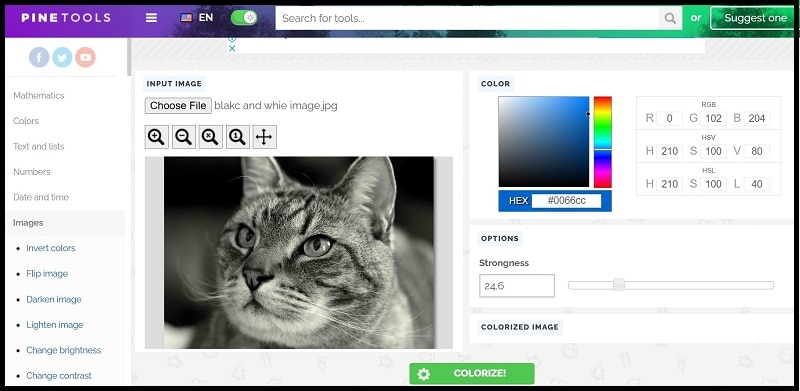
PineTools includes the colorize service for images that is also simple to operate for most people. You can insert your file for editing and choose the color range for the conversion. Here, you can set your preferred RGB/HSV/HSL tones for customized image colorization.
Then, zoom your image as needed and use the available slider to set the vibrant strength here. Finally, the downloading process is simple to do after all adjustments are complete.
Compatibility: Web-based
Cost: Free
Features:
- You can customize the color range for the conversion.
- Choose the amount of color effect strength.
- See the preview for easier editing.
- Share online or easily download the final file.
Pros:
- You can choose the strength of the colorization.
- The fast and simple conversion process.
- Zoom the file for easier viewing.
Cons:
- No batch-processing function here.
- The shade effect you choose can edit the file in specific tones only.
11. Image Colorizer
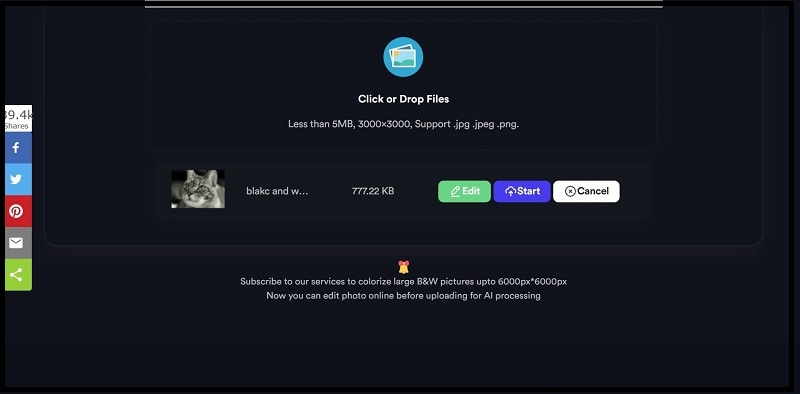
You can try out the simple Image Colorizer tool to instantly process black-and-white images from older periods. You can add your file and edit the image size and quality on the website. Then, proceed with the colorization process and download the final file, all within a short period.
You should make sure to check if your image meets the pre-requisite specifications while using the free tool. Then, you can upgrade it if you need more advanced functions.
Compatibility: Windows, Mac
Cost: Free; Premium- USD 6/month; Professional- USD 19/month
Features:
- Colorize images in 5 MB size or lower.
- Smooth AI-based processing.
- Drag and drop the file easily.
- Image editing is allowed before kickstarting the colorization process.
Pros:
- Different types of images are supported.
- High-resolution photo quality after the conversion.
- Strong privacy protection is in place for added data.
Cons:
- Large pictures are not allowed for free colorization.
- Only 8 credits to use early on.

