Pictures that were clicked in older days used to be black and white. Now, tools are available to convert black-and-white images that people often use to enhance photo quality. Many people use these tools to revitalize older images for aesthetic improvement, often for personal use.
Besides this, programs are available for converting color images to black and white to digitally add a dramatic and different look to your pictures. In this post, you will learn about the best tools available that you can utilize to carry out both versions of image style conversion.
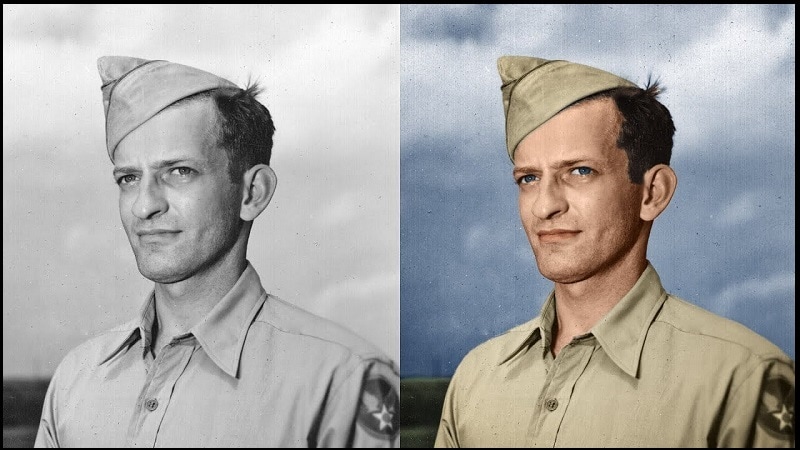
In this article
Part 1: How to Convert Black and White to Colored Images?
Many software options are available that users can try to convert black and white photos to color online. You can use high-grade apps like Photoshop for a more advanced conversion process.
While the features of photoshop convert to black and white are useful, the process is complicated to handle overall. A better alternative in terms of quality of conversion, speed, and user experience is the Fotor App.
Fotor- An Overview
Fotor is one of the top examples of high-grade online converters available for the proper image color-changing process. Users can restore the quality and view old-school videos with the easy image restoration software here.
You can add the file you want to optimize into the Fotor application and enable the conversion with simple steps.
Top Features:
- Both mobile and desktop-based app versions are available.
- Works with PNG and JPG image format.
- AI-powered converter mechanism for quick processing.
- Users can change black-and-white images in bigger sizes with this converter as well.
How to Utilize:
Step 1
Go to the official website for the Fotor image color converter.
Step 2
When the site opens, click the Open Image option. You can also drag and drop the file into place. Choose and insert the black and white image.
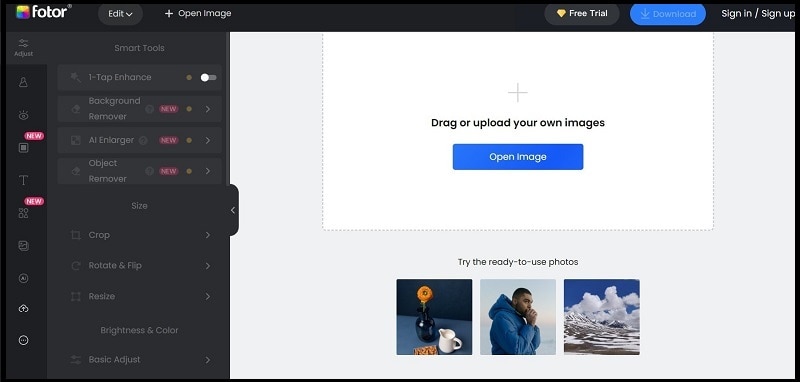
Step 3
Tap on the Colorize Photo option for the app to insert color into the file instantly.
Step 4
Finally, press the Download button to save the file offline and choose the format type.
Other recommendations:
Besides Fotor, users can convert black and white photos to color online for free with other tools as well. The following are two of the top examples.
1. Colourise.com
One of the top online image converters to try out for color correction and adjustment in photos is the Colourise.com website. Users can handle this app to add black and white images into the software and then activate the conversion process. The software supports drag-and-drop functionality for quick and simplified processing.
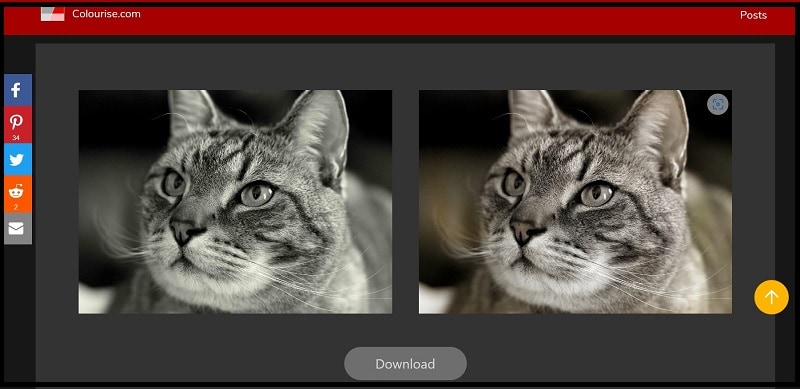
2. DeepAI
DeepAI is one of the best black-to-white image converter options available for bringing color into different black-and-white images. People typically use this program to add color to older family photos and get a different picture type.
Moreover, users try our Deep.ai to restore the historical images and even optimize the same type in videos by targeting frame by frame.
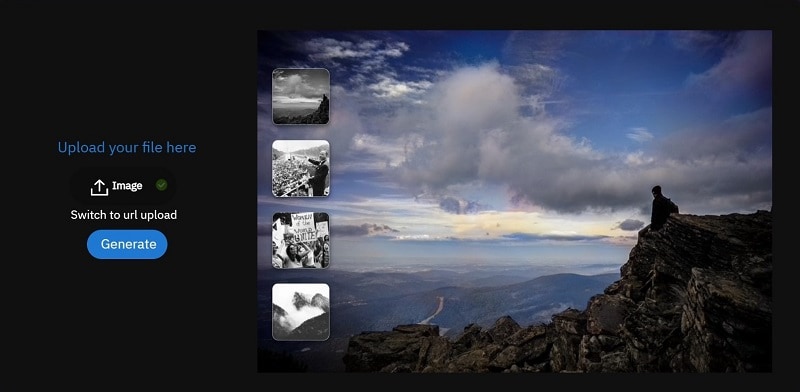
Part 2: How to Convert Colored Images to Black and White Images?
Users could convert photos to black and white with specific tools like the image colorization process. The best one we found in this regard, with advanced functions yet simple usability, is the Pixelied conversion service.
Pixelied- An Overview
Pixelied is another top-rated tool to trust if you want to effectively convert the photo color scheme to a black and white style. The app is available for free use and accepts different types of image formats as well. Add the file to the converter and activate the process.
Moreover, you can later save the file for offline use or share it across social media. Try out the app and how it works using the free images available here for conversion as well.
Top Features:
- Supports multiple image formats.
- Flip the image to change the picture design.
- Add a border around the image during the conversion.
- Multiple levels of color quality management are possible here.
How to Utilize:
Step 1
Open the Pixelied online converter tool and then upload the colored image from your device or drag and drop it into place. Stock images are also available for quick use.
Step 2
Go to the Filters section from the menu that appears over the image.
Step 3
Tap on the Black and White option for instant conversion.
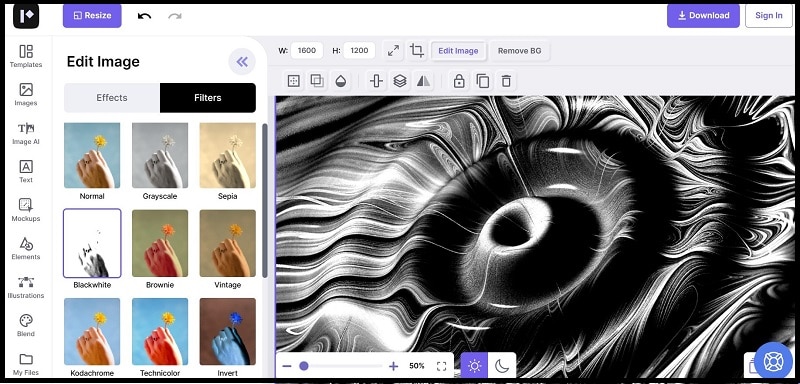
Step 4
Make other advancements if needed and zoom the image.
Step 5
Finally, press the Download button to save the file offline.
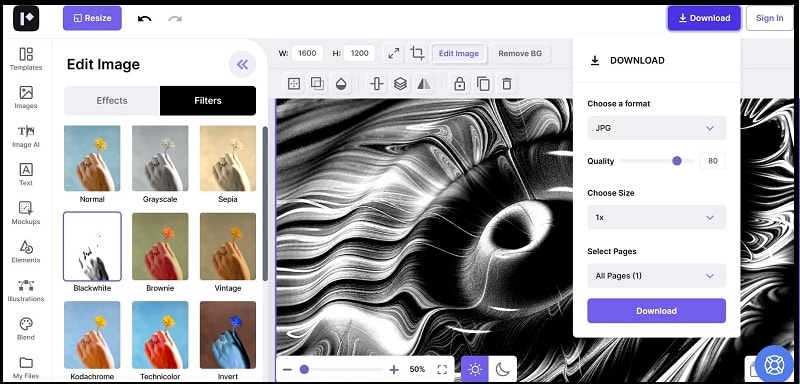
Other recommendations:
If you want to convert a color image to black and white, the following two online tools are also useful to try out.
1. PicResize
The PicResize application is available online for quick photo editing work. You can use the app to change the size of the image you edit and make color grading changes, like enhancing the highlights and contrast effects. The quality the converted images are clear and vibrant when using this tool.
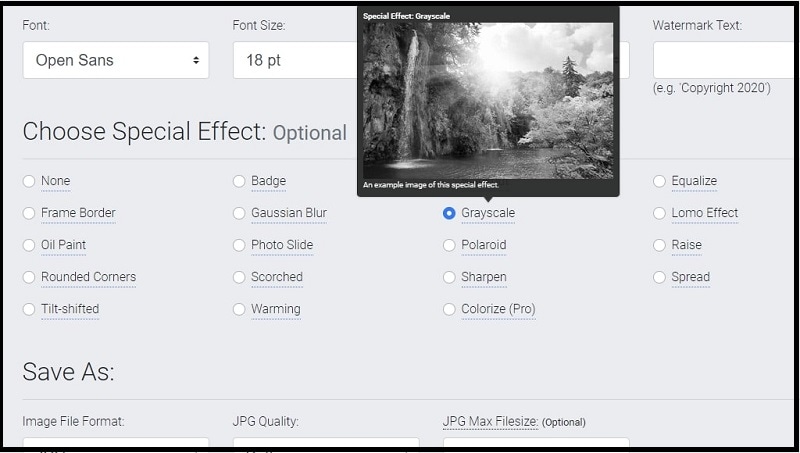
2. Imageonline.io
This online tool is one of the easiest programs to change colored pictures into black-and-white versions. You must upload the file into the online convert and activate the process with one click. Then, the conversion completes within one second, and you can continue downloading after seeing the preview.
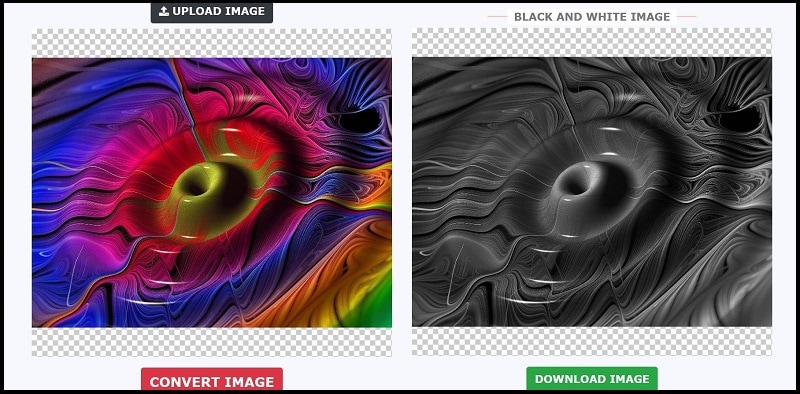
FAQs
- What types of services do people usually get with apps for image colorization?
People opt for image colorization apps and programs to restore old-school or vintage images, highlight old family photos, etc. Plus, some of the top converter types also support video-based color conversion processes.
- What is the best mobile-based app to try for converting colored images to black and white?
You can change the color of your images from vibrant to black and white or vice versa with mobile editor apps. Snapseed is one of the best apps that handle these conversions with simple features. Besides that, you can use the online-based tools mentioned here.

