Generating passport-sized photos is one of the primary ways to identify a person quickly. This particular format is a must for almost any registration or document filing. On the other hand, different countries across the globe have specific requirements regarding passport size and background color.
This is why in this article, you’ll learn how to make a passport-size photo background color change by utilizing online and offline tools. Explore the list below to learn more, starting with our top pick Media.io Image BG Remover.
In this article
Part 1. Top 5 Online and Offline Editors To Change Background Color to White Passport Size
If you’re looking for a quick tool to manage your document filing, here are our top 5 picks to change the background color of a passport-size photo online or offline.
1. Media.io Image BG Remover
Media.io Image BG Remover is a powerful AI photo background remover that simplifies passport photo background color changing with precision. The app provides outstanding outputs if you want to change backgrounds to white for passport photos in seconds.
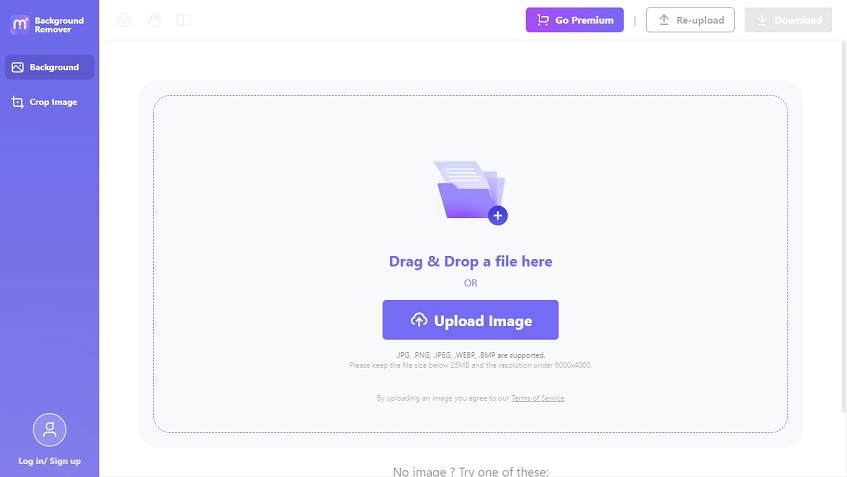
Key Features
Media.io Image BG Remover has many useful features you can immediately take advantage of. Here are some of them below.
- Simple to use – Using Media.io Image BG Remover is 100% automatic, eliminating the need for manual work.
- Highly Accurate – The output quality after processing is outstanding to remove backgrounds with precision to get what you need.
- Design backgrounds effectively – You can easily replace the background of your photo with solid colors. Media.io also has a library of high-quality images, so you don’t have to look elsewhere.
- Share easily – You can resize your photos to fit any requirement and distribute it to various platforms online.
How To Change Passport Photo Color Using Media.io Image BG Remover
Follow the step-by-step guide below to change the background color of a passport-size photo online using Media.io Image BG Remover.
Step 1: Go to Media.io Image BG Remover and click Remove Image Background Now. Next, click Upload Image or drag-and-drop your file on the main program window to upload the source photo from which you want to remove the background. Allow the AI BG Remover to automatically analyze your image and erase the background.
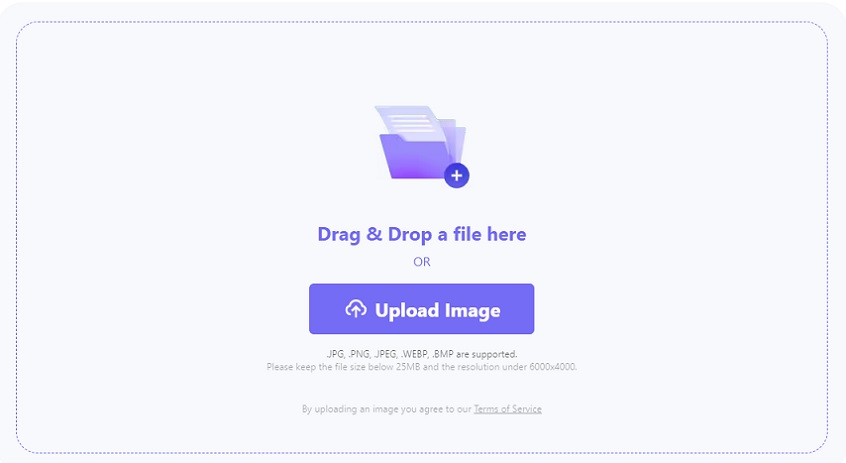
Step 2: Select the appropriate choice to change the background color of your passport-size photo using the provided colors on the left side panel of the tool.
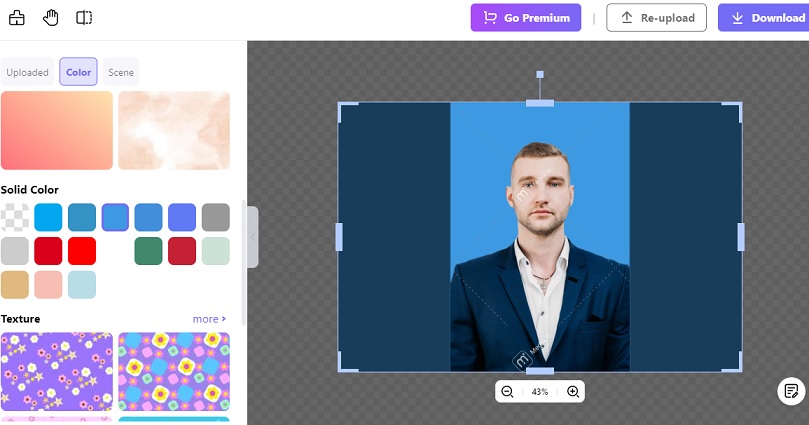
Step 3: Click the Download button to save your photo with a new background color in PNG format.
Pros and Cons
Once you decide Media.io Image BG Remover is the right tool for you, here’s what you should expect.
Pros
- With official size presets, you can create passport-size IDs, Visas, or photos for various countries, including the USA, Germany, France, China, India, and more.
- The online tool has a free version if you need to create a new image quickly.
- Using the tool doesn’t need advanced technical know-how, as AI does everything.
Cons
- While you can use all the features on the free version with unlimited previews, you only have one free credit to use.
Pricing
While Media.io Image BG Remover has a free version, here are the price plans if you want to subscribe to the service.
|
Monthly Plan |
Pay As You Go |
|
. $6.99 – 50 Credits . $9.99 – 80 Credits . $18.99 – 200 Credits . $45.99 – 500 Credits . $89.99 – 1000 Credits . $169.99 – 2000 Credits |
. $4.99 – 5 Credits . $8.99 – 10 Credits . $28.99 – 80 Credits . $49.99 – 200 Credits . $99.99 – 500 Credits . $159.99 – 1000 Credits |
2. Passport Photo Online
Next on our list of the best online photo editor to change the background color to white for passport-size photos is Passport Photo Online. This online tool lets you get a passport photo ready within three seconds with guaranteed acceptance.

Key Features
The key features of Passport Photo Online are listed below.
- Convenience – The tool allows you to take a passport photo without leaving home.
- Expert Verification – The tool’s AI makes additional verification to check if your photo meets the official requirements for authenticity.
- Digital or Print photos – Passport Photo Online allows you to order a printout that will be sent within 2-4 days with free delivery.
How To Change Passport Photo Color Using Passport Photo Online
Here are the steps to change the background to white for a passport photo using Passport Photo Online.
Step 1: Go to Passport Photo Online and click Upload a photo. Wait for the tool to process your picture.
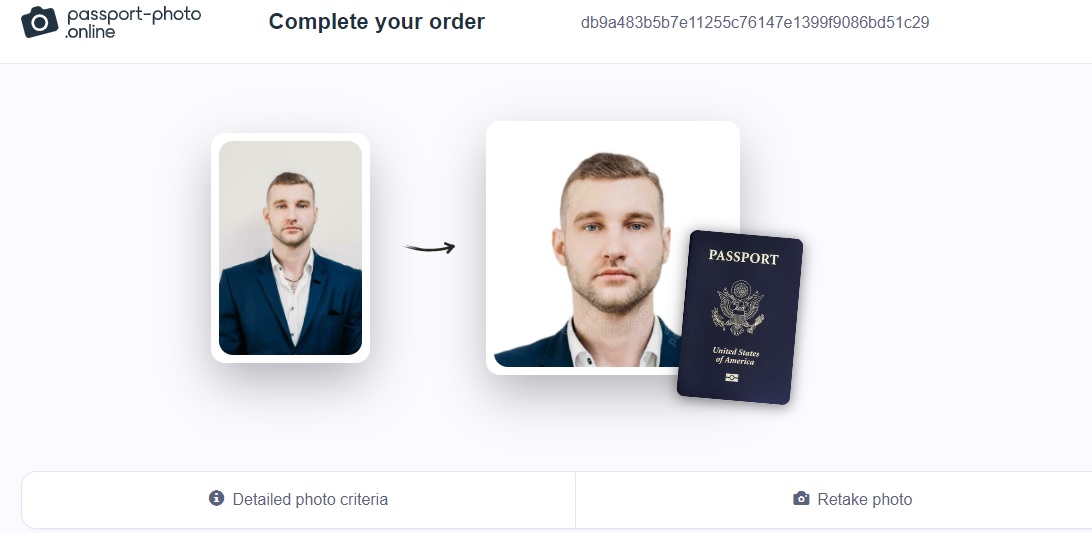
Step 2: Click Retake photo if necessary. Afterward, click Pay now to download your passport-size picture.
Note
Passport Photo Online costs $13.95 to create a passport-size photo online.
3. PersoFoto
PersoFoto is another online tool for setting up passport-size photos with ease. You can take pictures of yourself on the spot or provide a pre-captured photo and let PersoFoto change the background color of your passport-size image for you.
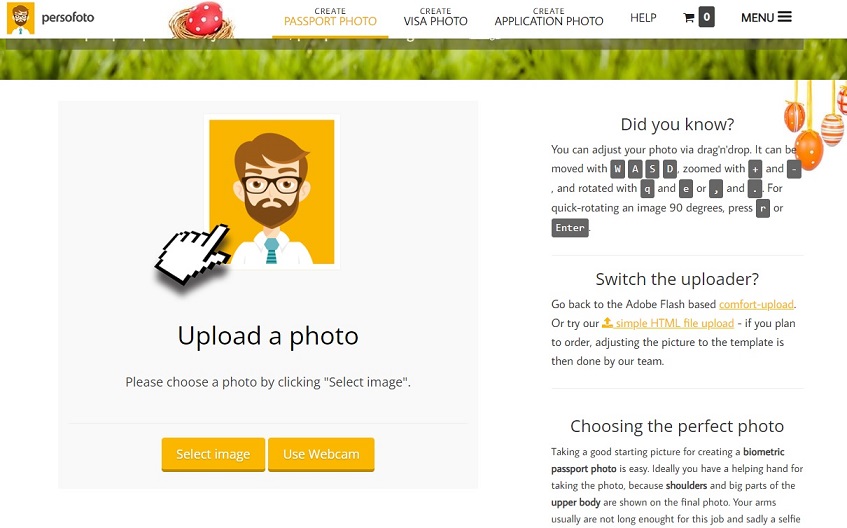
Key Features
PersoFoto’s key features are listed below.
- Completely free to use – Using this online tool is entirely free to retouch your image and print for future use.
- Equips fine-tuning options – The tool allows you to adjust your photo via drag-and-drop or keyboard keys for perfect results.
How To Change the Background Color of Passport Size Photo Using PersoFoto
Follow this guide below to change the color of your passport-size picture using PersoFoto.
Step 1: Go to PersoFoto’s online tool. Click the Select image button to upload your photo or the Use Webcam button to take a photo.
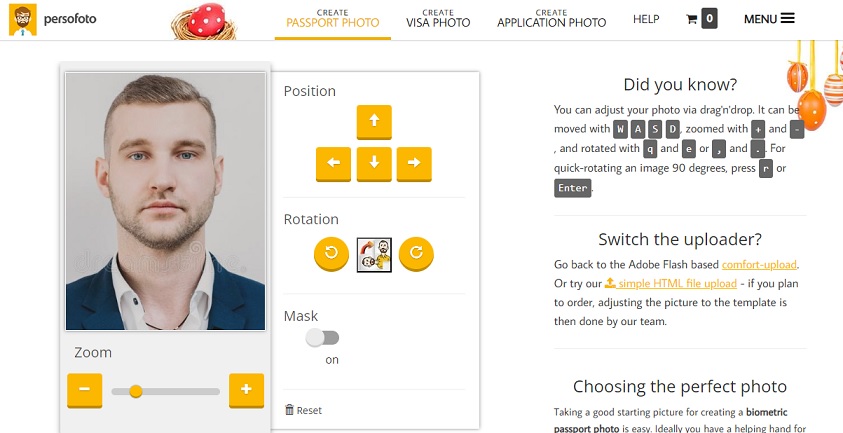
Step 2: Adjust your photo via drag-and-drop. Alternatively, use the WASD to move the photo and the + and – to zoom in and out. Rotate your image using the Q and E or the and . keys. Click Next once you’re satisfied and Complete to download your passport-sized photo.
4. Passport Photo Maker 9.35 for Desktop
If you don’t want to use an online tool, Passport Photo Maker 9.35 is a convenient offline app to make ID photos with the help of its smart cropping tool.
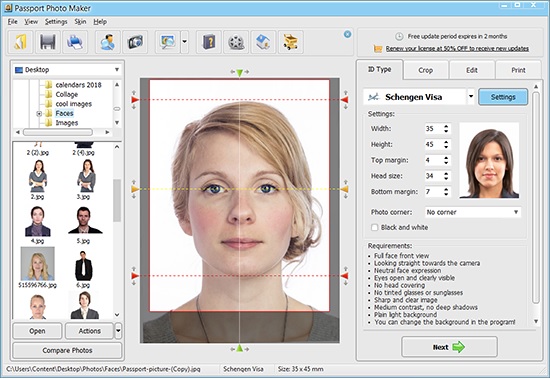
Key Features
Here are the things you can do with Passport Photo Maker 9.35.
- Use up-to-date Passport Templates – Passport Photo Maker utilizes over 130 templates from different countries worldwide to make perfect passport-sized photos in seconds.
- Enhance and retouch imperfections – This offline passport photo creator comes with a comprehensive set of photo editing tools to fix the brightness, contrast, color balance, and more of your headshots with precision.
How To Change the Background Color of Passport Size Photo Using Passport Photo Maker
Here are the steps to change the background color of your passport-size photo with Passport Photo Maker 9.35.
Step 1: Download and install Passport Photo Maker 9.35 on your computer. Launch the program and upload the photo saved on your computer. Next, choose an ID template from the list of available options in the ID Type section.
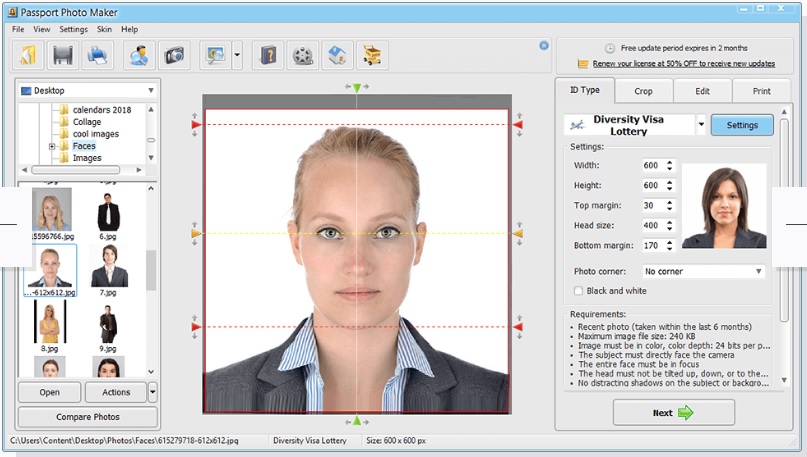
Step 2: Edit and retouch your photo as needed. Once you’re done with your changes, you can print, burn to CD/DVD, or save the picture. Click the Save to File button to download the photo to your computer.
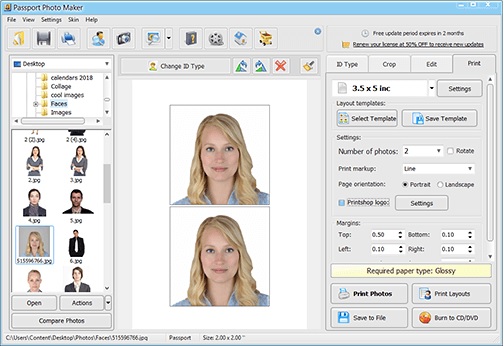
5. PhotoScape
Last on our list of the best photo editors you can use to change passport photo colors is PhotoScape. It’s a fun and easy photo editing software that enables you to fix and enhance photos in the comforts of your own home.
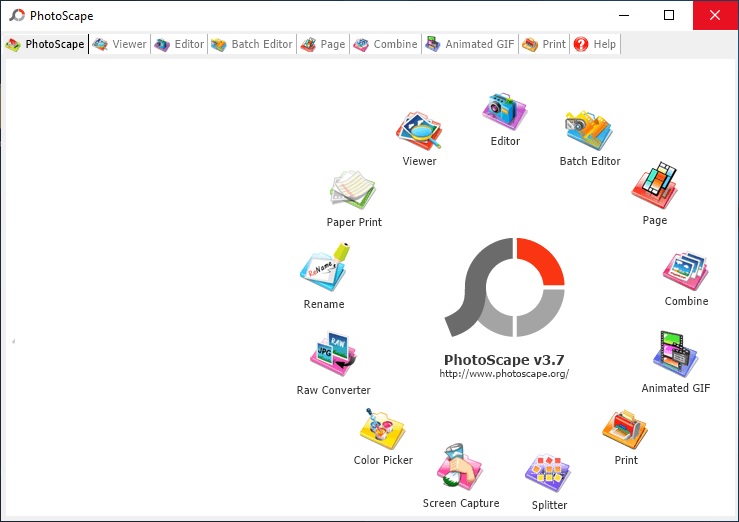
Key Features
Similar to Passport Photo Maker, PhotoScape is available for desktops. Here are its key features.
- Free to use – PhotoScape v3.7 is provided free of charge. You can support the developers by simply donating.
- An array of editing tools – Before printing or saving passport-size photos, PhotoScape allows you to use its built-in editing tools to enhance the quality of your photos.
How To Change the Background Color of a Passport Size Photo Using PhotoScape
Once PhotoScape is downloaded and installed on your computer, here are the steps to use it.
Step 1: Launch PhotoScape on your computer and open the photo saved on your computer. Click on the Editor button if you want to retouch your photo. Otherwise, you can click the Print button to create a passport-size photo for printing.
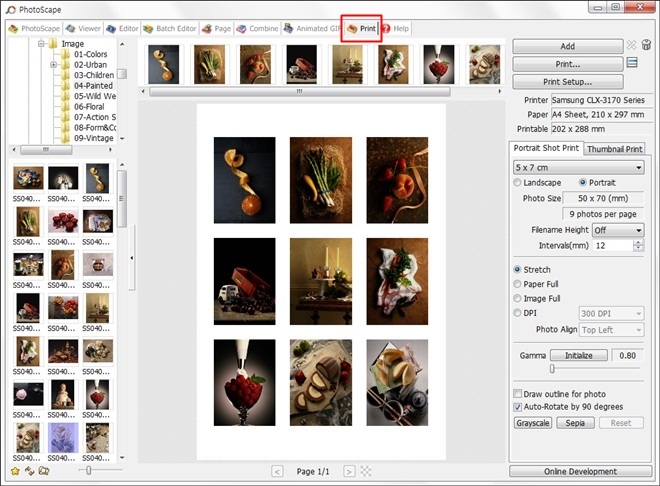
Step 2: In the Print section, enter the dimensions 2 x 2 inches (51 x 51 mm) and print it on your printer or save the edited photo for later use.
Part 2. Comparison of All Five Online and Offline Editors
If you’re still undecided on which tool to use, here’s a nifty comparison table you can use to decide.
|
|
Platform |
Pricing |
Limitation |
Processing Time |
|
Media.io Image BG Remover |
Web |
The monthly plan starts at $6.99 |
The Free version only allows one free credit to make a passport-sized photo |
Less than a minute |
|
Passport Photo Online |
Web |
Starts at $13.95 |
No free trial to try the online tool |
Less than a minute |
|
PersoFoto |
Web |
Free |
Needs persistent internet connectivity to work |
Less than a minute |
|
Passport Photo Maker |
Desktop |
Starts at $14.95 |
Quite expensive to use compared to other passport-photo editors |
Less than a minute |
|
PhotoScape |
Desktop |
Free |
Somewhat complicated to use due to confusing user-interface |
Depends on your editing skills |
Frequently Asked Questions
Below are some FAQs when it comes to creating a passport-sized photo.
1. How To Change the Background of a Photo to White?
Media.io Image BG Remover allows you to remove the background of any photo and use a solid white color behind the subject. It’s entirely processed by AI, which means you don’t need any technical knowledge to change backgrounds in seconds.
2. How To Remove the Background From Images Online for Free?
Among the apps recommended above, Media.io Image BG Remover and PersoFoto provide image background removals for free online. Both apps have simplicity and professionalism in mind for you to easily add a new background to your images.
3. Is Changing the Background Color of a Passport Size Photo Offline Better?
Changing the background color of your passport-sized photo depends on your situation. If you have a dedicated computer at home, then using offline software to do the task is convenient. Meanwhile, if you’re on the go, you can use Media.io Image BG Remover to handle your editing needs when arranging documents for your passport.

