There are different styles in which people edit images to showcase the content interestingly. Using editing software types available, people utilize techniques like highlights/contrasts, color grading, and other processes to highlight the imagery.
One of the easiest tactics in this context is to add a white background to a photo online to highlight the picture instantly. You can utilize online tools to create this effect in images especially useful in promotional photos, personal pictures, etc.
Are you wondering why this design style works and how you can create it directly? Read ahead to know that.

In this article
Part 1: Why Should You Change Background Color to White
From an aesthetic point of view to strategic, there are certain reasons why it is useful to adjust the background color of pictures to white. The following are the common reasons professionals in commercial establishments or e-commerce sites use this type of image edit.
1. Highlights the product
Adding a black or white background to the image brings attention to the front section, i.e., the product. The white color helps highlight the main image more prominently, which is why many people use it as the product image backdrop.
2. Makes the color pop up
With a white background, the color in the picture of the product or person in the foreground appears more enhanced. Therefore, viewers see the main items on display with better focus.
3. Gives a monochromatic backdrop
The white color is relatively subtle, creating a minimalistic and professional look to the full image. Thus, this monochromatic color effect is suitable for professional product images that companies use for promotional pictures of their products.
4. Less costly
Removing the background of product images and then applying a white background is comparatively less costly. In fact, there are many online tools available that are accessible for free that accurately handle the removal process. Plus, you can change the backdrop to keep it transparent or insert a white layer in place using these tools.
Part 2: Best Tools to Add White Background to Photos Online
Now that you know the main reason why these types of edits work, you should prioritize searching for a useful tool for adding this effect. The following table includes a list of the online photo editor to change the background color to white editors available.
For an easier understanding of your choices, read through their features and related comparative details.
| Ease of Use | Price | Final Effect | |
| Photoroom | Simple to use | Free | High-quality |
| Fotor | Simple-Medium level of difficulty | Free | High-quality |
| Wondershare Pixcut | Simple to use | Free with in-app cost starting at USD 4.99 per 5 credits (pay-as-you-go model) | High-quality |
| Pixelied | Simple-Medium level of difficulty | Free with in-app costs starting at USD 4.90 per month. | High-quality |
| Canva | Simple-Medium level of difficulty | Free version and Canva Pro- USD 48.62 | High-quality |
| Remove.bg | Simple to use | Free | High-quality |
| PhotoScissors | Simple-Medium level of difficulty | Free | Medium to High-quality |
| inPixio | Medium-complex level of difficulty | Free | Medium to High-quality |
Now, let's learn about them in more detail.
1. Photoroom
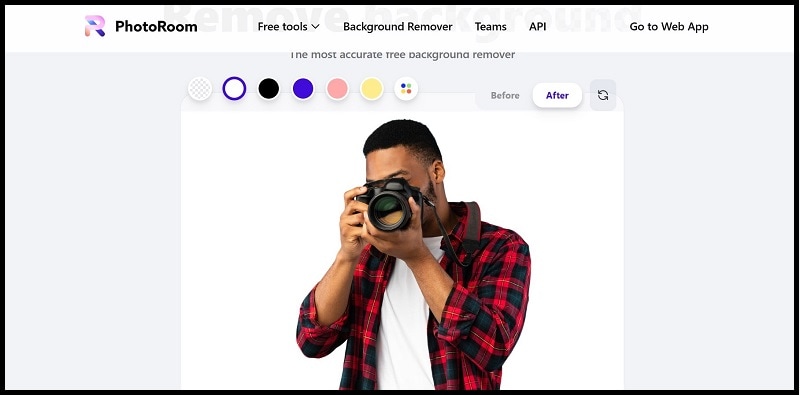
When it comes to using the best online photo white background remover tool, Photoroom is one of the topmost choices for many people. The software is easy to access for different users across various platforms, and the editing process is not complex either.
You can add a white background or include a customized, high-quality brand image using the tool. Therefore, this tool is useful for easy product image creation processes for e-commerce companies.
Cost: Free
Compatibility: web-app, iOS, Android
Features:
- Supports diverse dimensions for the images to edit.
- Easily erase the full background.
- Customize the image backdrop with different colors.
- Insert a personalized image as the background in place of the original one.
Final Effect: High-grade white or colored background.
2. Fotor
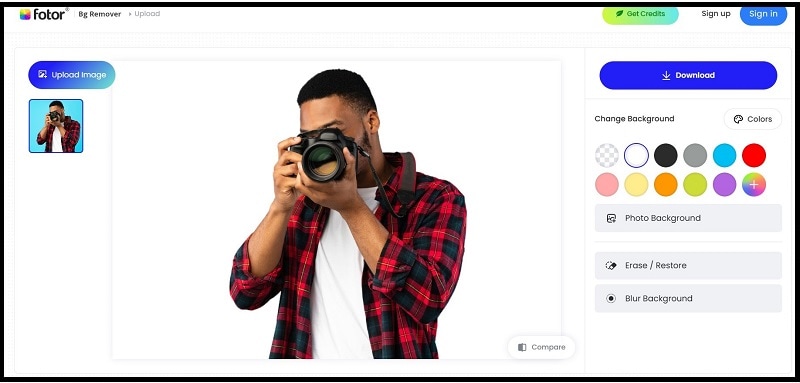
The Fotor software is a high-quality editing tool with various user-friendly editing functions. The feature related to background removal is simple to operate for different types of users, given the high-grade AI algorithm that runs the platforms.
It instant detects the background from the main object in the original picture and automatically cuts it out. You can use this white background editor free online for further edits to the image.
Cost: Free
Compatibility: Android, Mac, Windows
Features:
- Instant background analysis with strong AI algorithms.
- Add custom images or colored pictures in the background.
- Cut out the main element in the original photo, like the product, person, etc.
- Use in-built features like Effect, Adjust, Frame, etc., for further design edits.
Final Effect: Create heavily customized product promo images or other types of content easily.
3. Wondershare PixCut
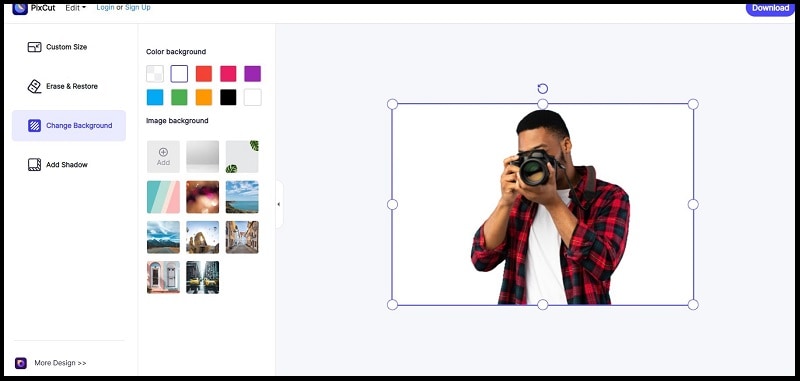
One of the best editors to try out for high-grade background removal work is the Pixcut tool from Wondershare. Users only need to drag their image to the online program, drop it, and simply paste the picture URL, if available offline.
Then, you can activate the tool to kickstart the background removal process with automatic results.
Cost: Free, Monthly Pro-starting at USD 6.99/50 credits; Pay as you Go Plan- USD 4.99/5 credits
Compatibility: Web-based
Features:
- API Doc-based editing is possible here.
- AI functionality detects and removes the backdrop instantly.
- Batch processing for 30 images.
- Removes elements from images like objects, watermarks, defects, scratches, etc.
Final Effect: Get an automatic AI-powered background removal benefit for multiple photos.
4. Pixelied
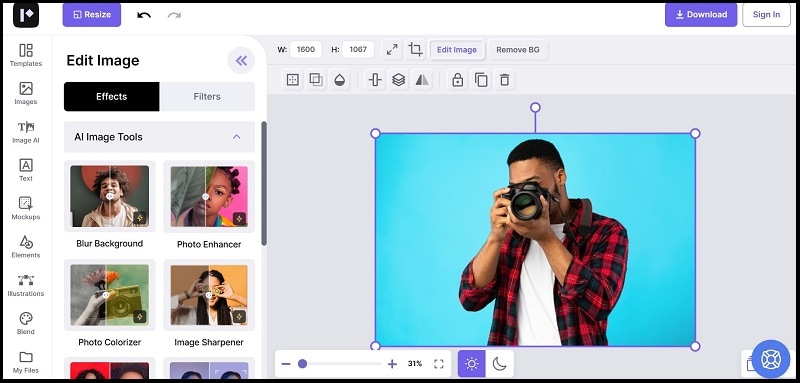
Pixelied is another top-quality background removal tool that people can use for high-quality product image creation processes for e-commerce use. Indeed, you can drag the product image to the editor or insert it directly from the device.
Then, use the Remove BG button to complete a simple white background change online process and replace it with other high-quality images. Furthermore, adding other elements, icons, text, illustrations, etc., into the image to customize it further is possible.
Cost: Free; Pro- USD 4.90/month; Pro+ - USD 8.25/month
Compatibility: Web-based
Features:
- A simple method to add the image to the editor and get quick background removal.
- Rotate the image for easier editing.
- Resize the image for social media promotion and product image creation.
- Add a border to the edges of the edited picture.
Final Effect: Instantly remove the background and add edits like shadow, border, etc.
5. Canva
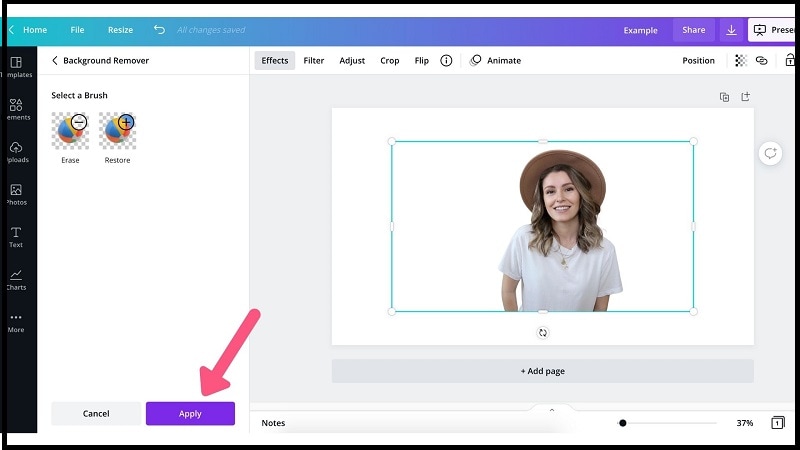
When it comes to finding the best tools for the photo white background change online function, one of the best ones to note is the Canva editor. The instant image background removal process is available through the Canva Pro version. So, you have to upgrade your plan to use it.
With this software, creating high-quality product photos to post on e-commerce sites, transparent images, and headshots is simple. Then, download them in PNG format.
Cost: Free, Canva Pro- USD 48.62
Compatibility: Windows, Mac, Android, iOS
Features:
- Simple to apply the remover effect with a single tap.
- Remove background from picture and video files.
- Choose specific sections of the content to remove the backdrop.
- 250,000+ free image templates are available to use.
Final Effect: Create high-quality and personalized product images with simple edits.
6. Remove.bg
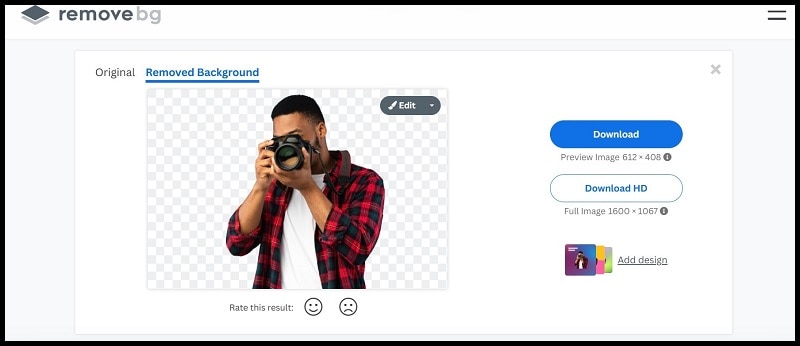
Want to get images without the background in place with simple steps? Then, the Remove.bg website is a suitable choice for white background photo editor online for free use.
You can add images like graphics, cars, human beings, or other objects to the editor. Then, the tool will analyze the image's structure and cut out the background immediately for easy use in other promotional product picture creation.
Cost: Free
Compatibility: Web-based
Features:
- Takes some seconds for background detection and removal.
- Smooth transparent PNG picture at the end.
- Change the background to full white for product images.
- Use integrated APIs to optimize workflow.
Final Effect: Users get smooth images without a backdrop in place for high-quality product images.
7. PhotoScissors
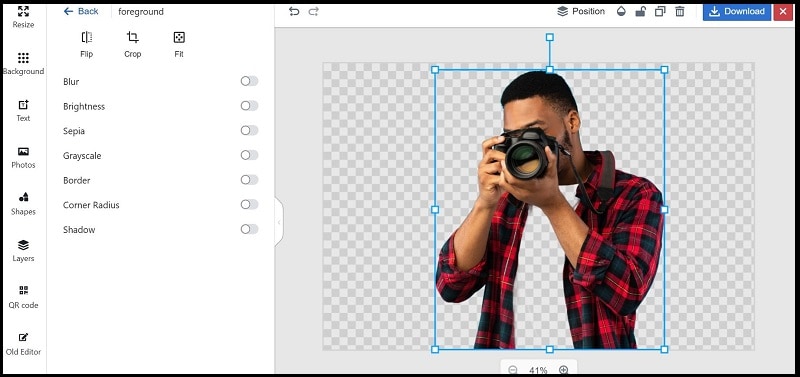
PhotoScissors is one of the best online tools to try for a high-quality and instantaneous background removal process online. The tool is simple to access across different devices and platforms, and you can add your file to it with some short steps.
Then, you can get the final background-less image within seconds and save the file for future use.
Cost: Free
Compatibility: web-based
Features:
- Add images around 10 MB in size for the conversion.
- Make sure that the resolution is 4.2 MPx or less for the images.
- Add a file from the device or drag and drop it into the tool for instant background removal.
- Users can add photos in PNG, JPG, or WebP formats.
Final Effect: Get the final image with a monochrome color or transparent background with this tool.
8. inPixio
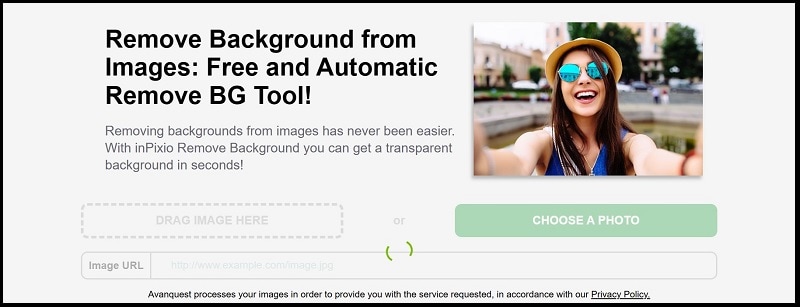
One of the best tools for instant background removal is the inPixio software. This is accessible through any browser on the official inPixio websites. Users must add their downloaded image to the online tool and activate the backdrop remover functionality.
It is easy to use compared to many other options, with a URL-based picture-inserting feature available here alongside the regular uploading processes.
Cost: Free
Compatibility: Web-based
Features:
- Add your URL for instant photo insertion into the tool and background removal.
- Professionals use it for personal image editing or product image building for ecommerce sites.
- Simple backdrop removal tool for creating pictures with transparent backgrounds or adding a backdrop.
- Use preset sample images for editing.
Final Effect: The final image sans the background image is useful for creating photos with transparent backgrounds for further edits.
FAQs
- What type of use cases requires images with a white background effect?
Users edit their images to have the white background effect for different types of uses, like headshots, product images, portraits, and graphics design.
- What is the best tool for white background remover?
Many online tools, like Photoroom, Wondershare PixCut, and Fotor, are useful for instant background removal and editing. So, they are the best tools to try for adding white backgrounds to edited images. However, it would be best to try out all the mentioned tools at least once to know which one best works for your main needs.

