This article will teach you about the most reputable and top-notch audio size reducers. The audio reducers can help you to decrease the size of large files without impacting the quality. Moreover, they can save lots of storage on your device and can also help you share the compressed audio easily with other people.
You can find the best audio compressors based on their device compatibility here. Above all, we will also give some tips to help you select the best tool.
In this article
Part 1. How to Select the Best Audio Compressor?
Selecting a reliable audio compressor is not as easy as you think. There are some tips that you should keep in mind while selecting the tool, and some of them are discussed below:
- Supported Formats: Make sure the tool you are going to work with shows the capability to operate multiple audio formats. It will save you from hassles and limitations.
- Compression Control: A reliable audio compressor should allow you to control both threshold and ratio as per your requirements. If you work with a tool like that, you can get the desirable results effortlessly.
- Sound Transparency: If a tool is changing the sound in your audio, then it can be problematic for you. Select a sound compressor that can reduce the size of audio with transparency.
- Cost Efficient: Sound compressors should not charge many dollars just to reduce a simplified audio file. If that's the case with the tool you are using, then you may need to change it for good.
- Other Features: Reputable sound reducers do not just end with sound compressions. They should be able to convert audio into different formats and trim, crop, split, or tune the lyrics.
Part 2. 2 Best Audio Compressors for All Browsers
Operating an online audio-size reducer is a good option. Why? Because you don't have to worry about the device compatibility of this software. Above all, it saves lots of space for your device. If you have no idea about innovative online sound reducers, then it can be problematic. Here are some of the most user-friendly and optimized tools that can help you to reduce sound while staying online:
1. Media.io – Online Audio Compressor
It can help you to compress large audio in lossless quality for free. Moreover, you can reduce diversified audio formats with it, such as WAV, FLAC, M4B, OGG, APE, and more. Media.io – Online Audio Compressor also has built-in quality presets, including big size, common size, medium size, and many others. You can select any one of your choices. Above all, it also can reduce multiple audio files at once.
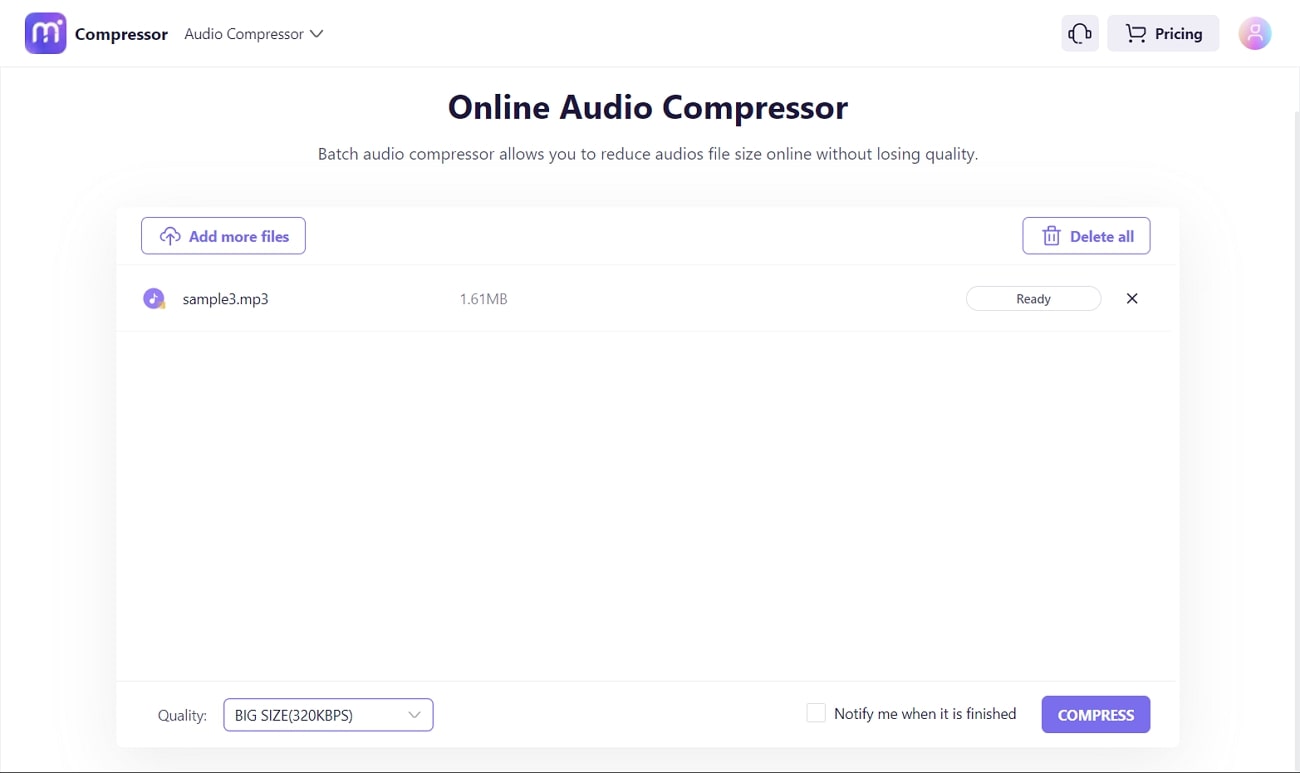
Key features of Media.io – Online Audio Compressor
- With this sound compressor, you can convert audio into other formats, remove vocals from it, and convert audio into text.
- It can also assist you in removing noises from the audio, extracting acapella, and remixing the songs. You can work on a maximum of 2GB files with it.
- Not only audio, but you can also compress heavy videos and images with maintained quality by using Media.io.
2. AnyMP4
AnyMP4 is a safe and secure way to compress audio files online. There are no such compressor limiters in this tool, so you can use it without any second thought. It allows you to customize the size of audio compression, along with the alteration of formats. You can also control the channel, sample rate, and bitrate with this exclusive tool. Above all, you can also reset the previously mentioned metrics.
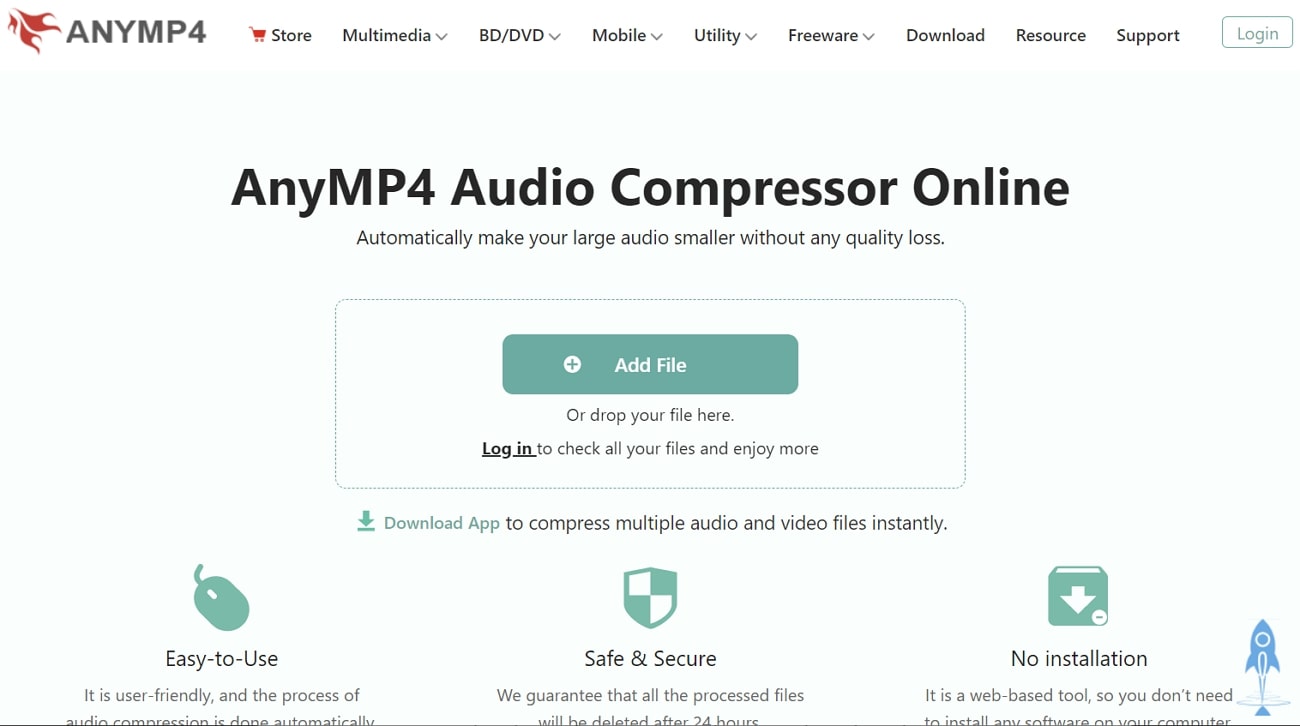
Key Features of AnyMP4
- You can compress any audio file with it, such as AAC, AC3, OGG, WMA, AMR, and more. You can also change the output settings, like sample rate and more, for every file.
- It allows you to compress the audio files as per the social media platform requirements. You can compress audio flawlessly for Vimeo, Facebook, and TikTok.
- With this, you can also record the audio, and after recording, you can convert the audio into other formats.
Part 3. 2 Best Audio Size Reducers for Windows & Mac
Finding an excellent sound compressor for Windows and Mac can be hectic. In this section, you will discover the top-rated software to compress sound on Windows and Mac computers:
1. Wondershare UniConverter
UniConverter is one of the best-known and best-mastering compressors. With this, you can compress the audio files and directly upload them to Cloud. Moreover, it also allows you to control file size on the basis of percentage. You can also select the built-in quality ratio for audio compression from the Low, Standard, and High options. Other than this, you can compress multiple audios at once with UniConverter.
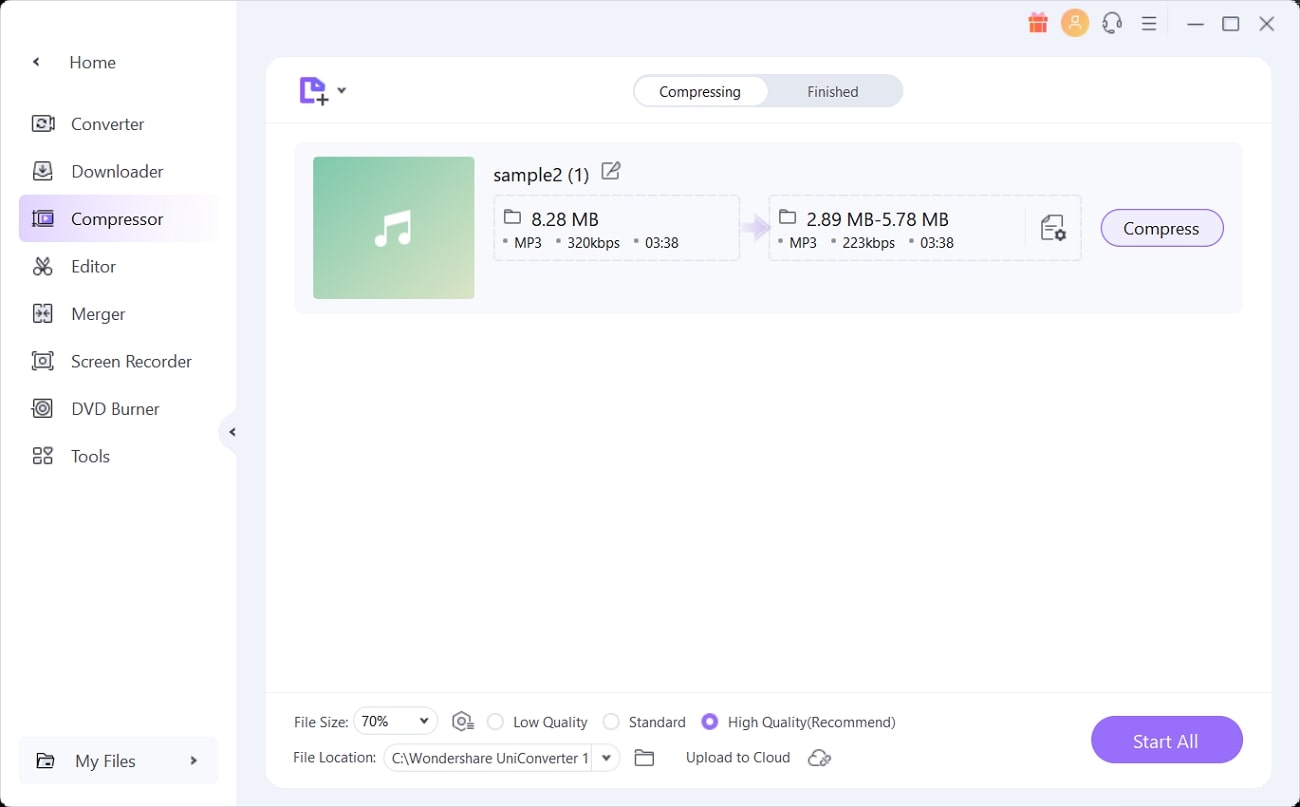
Key Features of Wondershare UniConverter
- You can find the compressed audio files in the Finished section. So, even if you cannot find the file from your device, it will be saved in Wondershare UniConverter until you delete it.
- With this tool, you can also download audio from 1000+ sites. Not only does it have audio, but you can also download videos.
- For BGMs, you can use the vocal remover of Wondershare UniConverter, which can remove all the vocals from the music for you.
Compatibility of Wondershare UniConverter
- Windows: 11, 10, 8, 7, Vista, XP.
- Mac: macOS 10.11 or later.
2. Freemake Audio Converter
With the help of this software, you can experience multiple audio compressor types. It supports 50+ audio file formats, so you don't have to worry about the diversity of this software. You can also transcode multiple audio files simultaneously, along with modern codecs. It is a professional-grade tool as it has lossless quality.
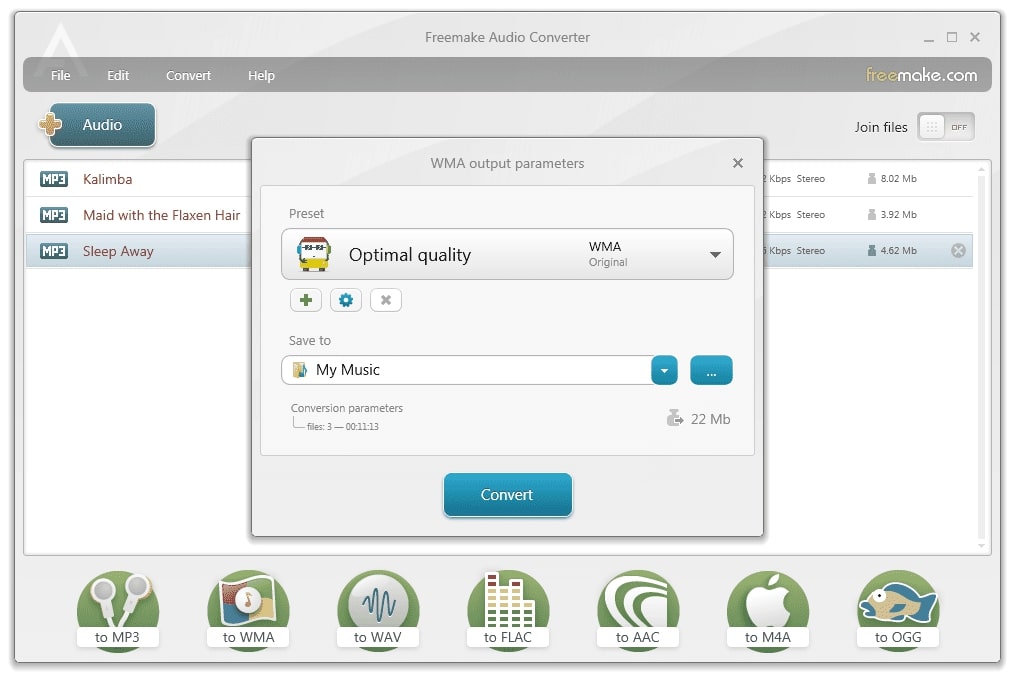
Key Features of Freemake Audio Converter
- Freemake Audio Converter can extract audio from the video and convert it into other formats while maintaining quality.
- It can also upload music to several platforms, such as iTunes, Cloud, and more. You can also upload music to iPhone devices.
- Editing bitrates, specifying codecs, managing sample rates, and customizing channels to attain professional-level results are also possible with it.
Compatibility of Freemake Audio Converter
- Windows: 11, 10, 8.1, 8, 7, Vista, XP.
Part 4. 2 Best Sound Compressor for Mobile
Many people look for mobile applications through which they can compress the audio size through their Android or iOS devices. The best voice compressor apps are listed here through which you can compress the audio in no time:
1. MP3 Cutter, Converter & Merger [iOS | Android]
This high-class mobile application allows you to compress any audio without impacting its overlays. Above all, this application can compress multiple audio files simultaneously. Moreover, this sound compressor supports two types of encoders, including CBR and VBR, along with 32K to 320K bitrates. You can now customize several metrics of audio while compressing it.
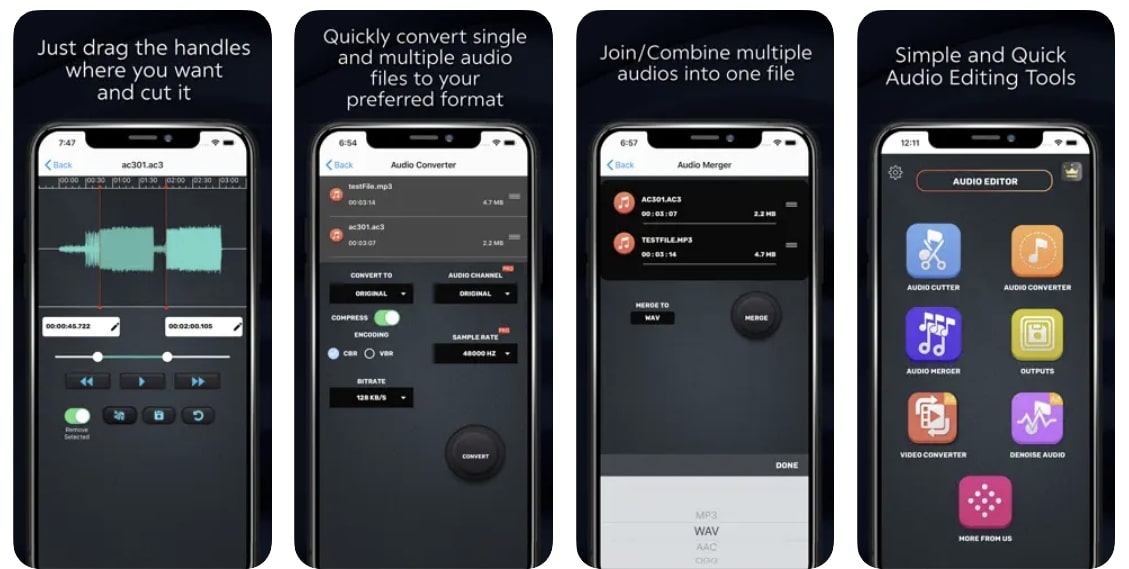
Key Features of MP3 Cutter, Converter & Merger
- With the help of its video-to-audio feature, you can convert video files into any audio format.
- It can also merge multiple audios. You can also change the output formats from the options of MP3, OGG, and more.
- MP3 Cutter, Converter & Merger also has capabilities to cut specific parts of the audio. You can also choose the channel of audio from the mono and stereo options.
Compatibility of MP3 Cutter, Converter & Merger
- Android: 5.0 and above.
- iPhone:0 and above.
2. Audio Editor & Music Editor [Android]
With the help of this exclusive voice compressor, you can compress all types of audio in lossless quality. It supports various audio formats, so you don't have to face restrictions in this part. Above all, you can extract audio from the video and compress it to the required size. It supports batch compression of audio, which is a very convenient thing for users.

Key Features of Audio Editor & Music Editor
- You can edit the audio files in several ways, as it allows you to cut and trim them. You can also trim and crop the audio file.
- It allows you to combine audio files of different formats, and then you can change the output formats.
- With this, you can also create professional-level music tracks and boost the audio's volume.
Compatibility of Audio Editor & Music Editor
- Android: 6.0 and above.
- iPhone: 11.0 and above.

