Trying to upload your latest picture as a WhatsApp profile but it gets cropped? This happens because there is a certain resolution supported by WhatsApp as the profile and any image beyond this size is to be cropped. So if you don't want to crop, you need to resize the image for your WhatsApp profile. Using a good image resizer, the task can be done in an easy way. More about how to resize images for WhatsApp DP can be learned from the following parts of the article.
Part 1. What is the recommended WhatsApp Profile photo size?
If you are using a smartphone having a screen size of around 4-5 inches, the minimum supported profile pic size is 192 X 192 pixels. The size for the smartphones having less than 4 inches of screen is 140 X 140 pixels.
Any squared size image can be used as a WhatsApp profile picture. If you have larger images, you can use the WhatsApp image resizer to get the recommended file size.
How to edit or adjust a photo for WhatsApp DP? [default way]
1: Open WhatsApp on your phone and tap More options and select Settings.
2: Tap on the profile phone and click on the Camera icon.
3: Next, you can either take a picture from your camera or choose one from the gallery to be used as a profile picture.
Part 2. How to Resize Image for WhatsApp Profile Online Free Without Cropping?
To resize photo for WhatsApp profile in a simple and quick manner without cropping the image, use Media.io WhatsApp Profile Resizer Online. This browser-based program can resize images in JPG, PNG, BMP, and GIF format. The free-to-use tool also supports batch processing without size limitations. The original aspect ratio can be kept as the original file or changed based on your requirements with this whatsapp dp size converter online. You can simply add and resize pictures by pixels or percentage.
Once you have resized the picture, you can save it to the devices or Dropbox as needed.
How to resize image for WhatsApp profiles with ease?
Step 1: Visit/Open Image Resizer and click on the Choose Files button to add the image to be resized.
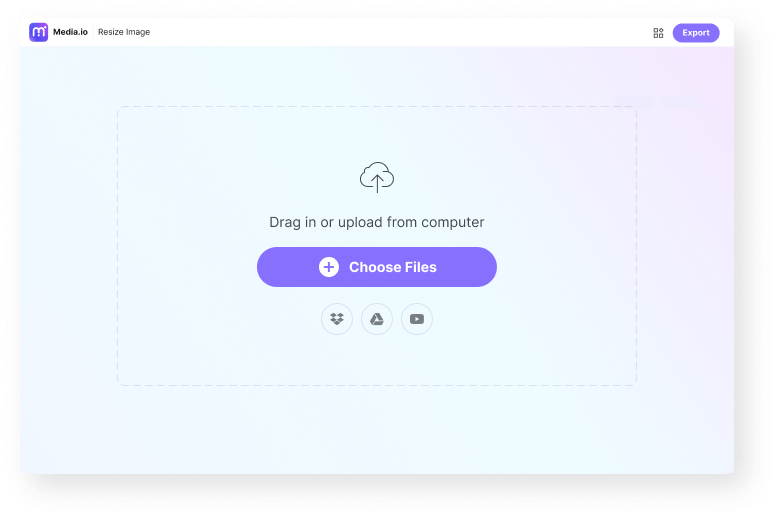
Step 2: Choose to resize the image by Pixels or Percentage as needed. Optionally, use the lock icon to fix the Aspect Ratio.
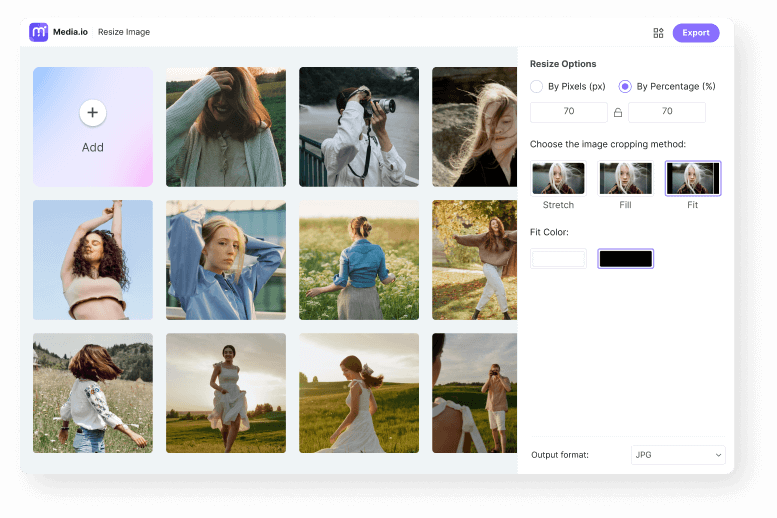
Step 3: Hit on the Export button to download the resized image locally or to your Dropbox account.
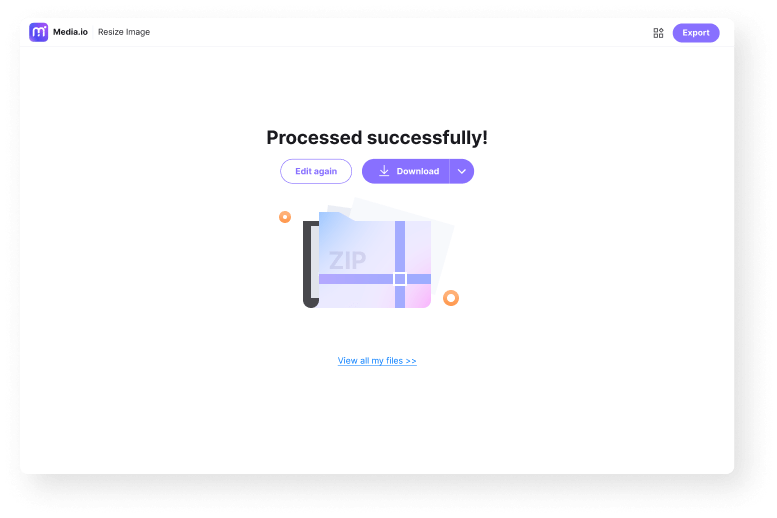
Write in the end
So no matter whichever picture you have and whatever social media platforms you are working with, using this simple image resizer online, you can quickly resize image to fit WhatsApp profile, Facebook cover or profile, Twitter profile and so forth.

![How to Resize Image for WhatsApp dp [Easiest]](https://images.media.io/2023-blog/tools/popular-tools.png)
