With the increasing number of people worldwide, Facebook has become much more than a social communication platform. There are several positions for photos on personal profiles as well as pages. To get the engagement from the audience and have positive interaction from your post, images play an important role. The site has official dimensions for the pictures which you need to comply with, so the size matters when it comes to posting pictures on Facebook. You would not like to get an amazing picture of yours getting cropped and thus there is a need to resize photos for Facebook. More about the recommended size and tools for resizing can be learned from the below parts of the article.
Part 1. General Knowledge for Facebook Photo Size 2020
Facebook allows uploading pictures as a cover photo, profile photo, on pages, and others. There is a recommended size for these pictures and if your images do not match to the same, you need to resize photo for Facebook. Listed below are the official dimensions for the pictures.
1. Facebook Cover Photo
Size: 2037 X 754 pixels
Aspect Ratio: 2.7:1
2. Facebook Profile Photo
Size: 2048 X 2048 pixels
Aspect Ratio: 1:1
3. Facebook Event
Size: 1000 X 524 pixels
Aspect Ratio: 1.91: 1
4. Facebook Page Ad Images
For ads, there are different types of pictures and their recommended sizes are as below:
Link/Offer in Desktop News Feed: 1200 x 628 pixels
Link/Offer in Desktop Sidebar Ad: 254 x 133 pixels
Link/Offer on Mobile News Feed: 560 x 292 pixels
Image Posts: 2048 pixels wide
Image Posts (Mobile): Up to 626 x 840 pixels
Part 2. How to Resize Images for Facebook Online Free Without Cropping
After you know the photo sizes required for Facebook posting, the next thing is to select a tool that helps you resize photo for Facebook Cover, profile, and other posts. If you want to resize the images without cropping, Wondershare Online UniConverter is a good tool to be considered. Being a browser-based program, there are no hassles of software download or installation. You simply need to open the program from your browser and start working. The tool supports JPG, PNG, BMP, and GIF formats and allows processing up to 5 files (5MB each) at a time. You can specify the desired size in terms of height and width for the image to be resized. Option for resizing by percentage is also available. The resized picture can be downloaded to your desktop from where it can be uploaded to your Facebook account. You can even save it to Dropbox for future use.
Steps to resize image for Facebook using Online UniConverter
Step 1: Open Image Resize and click on the + sign to browse and load the pictures. You can even drag and drop the pictures to the interface.
Step 2: Enter the size of the image required in terms of width and height
Step 3: Hit on the Start button for the program to resize your image
Part 3. Top Tools to Resize Picture for Facebook Easily
To resize Facebook profile picture, cover photo, and others we have researched and picked up a few other popularly used tools. The list is as below:
Shrink Pictures
This online tool works as a great Facebook profile picture resizer that automatically optimizes your added picture as per the official dimensions. The preview of the resized image is also available so that you can see if the processed image is as per your requirements. The program also allows you to add the caption to the resized picture and directly upload it to your Facebook account. You can even download the picture to your computer if needed.
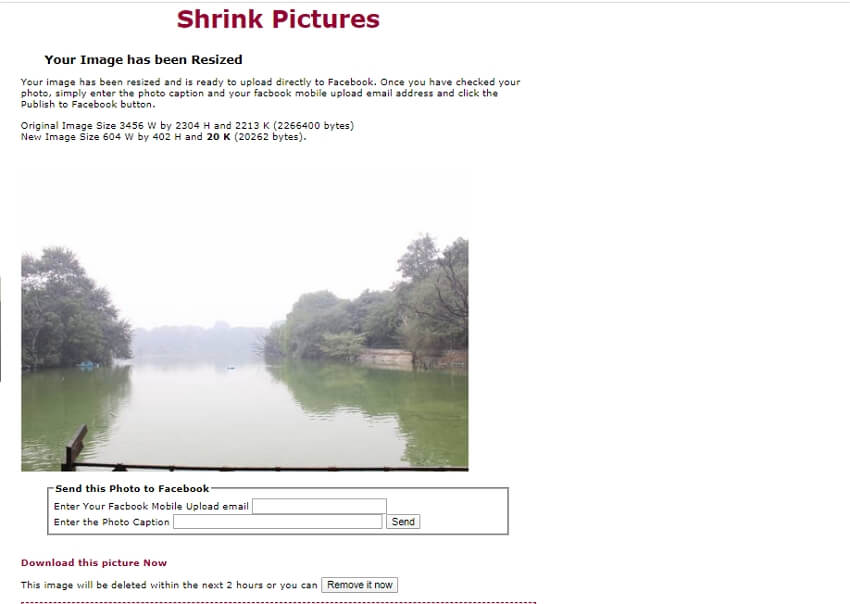
Steps to resize image to fit Facebook cover photo:
Step 1: Launch https://www.shrinkpictures.com/facebook.php on your computer browser and click on Choose file button to browse and add the picture
Step 2: Click on the Resize button for the program to resize your image
Step 3: The resized image along with the size will appear on the interface for the preview. You can either choose to download the image or add a caption and upload it directly to your Facebook account using a mobile upload email.
Online Resize Image
This is another widely used online program to resize photo for Facebook profiles. The interface is simple where you just need to add the image and it is resized automatically by the program. You have an option where you can even crop the image for the portion required. In addition to Facebook, the program is capable of resizing images for other platforms like Twitter, Instagram, and others.
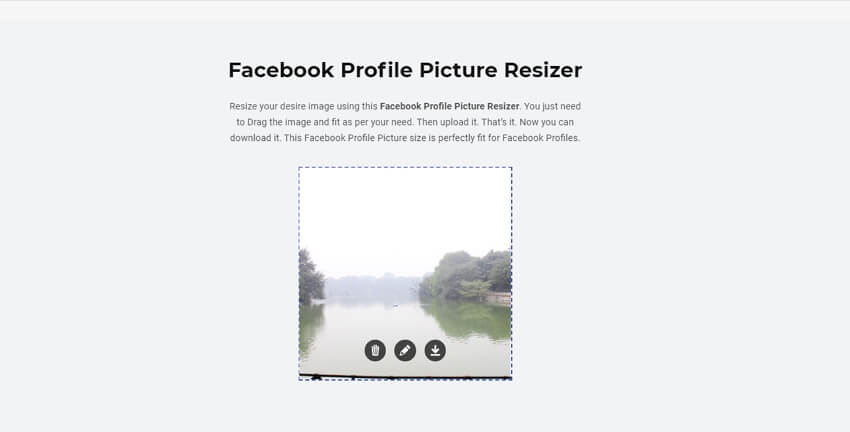
Steps to resize photo to fit Facebook profile
Step 1: Run https://www.onlineresizeimage.com/facebook-profile-picture-resizer/ and click on the upload button to add the image
Step 2: The program will resize the image and the preview will be available. If you need to crop the picture, click on the edit icon and select the frame.
Step 3: Finally, hit on the download icon and the processed image will be downloaded to your system.
Sprout Social
This online tool allows you to resize the images for various social media complying with the official dimensions. Once the image is added to the program, you can choose Facebook from the supported social media platforms and then select the type of picture you want. The program also has an option to crop and scale the image if required.
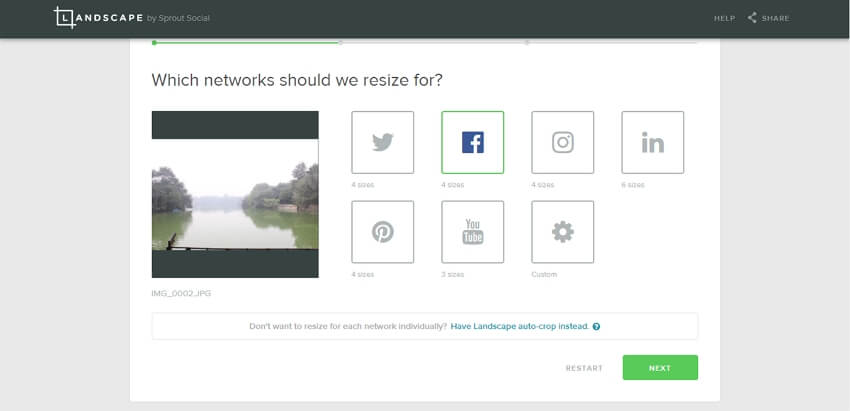
Steps to resize picture for Facebook
Step 1: Run https://sproutsocial.com/landscape and click on the Upload button to browse and add the image to be resized
Step 2: When the image is uploaded select Facebook from the supported platforms list and then click on the NEXT button
Step 3: The program interface will now show the options for Profile Picture, Cover Photo, Linked Image, and In-Stream Square. Choose the desired option and then click on the NEXT button
Step 4: If you want to crop and scale the picture, use the slider under the image. Finally, hit on the DOWNLOAD button to save the resized picture on your computer.
Photo Resizer
To resize images for various social media platforms including Facebook this is a decent tool to use. The tool allows you to resize, crop, and perform a host of other functions as well. For Facebook, the tool has an option to crop your added image that is suitable as a profile picture, cover photo, shared image, highlighted image, and event image. You can even resize the picture by specifying the exact size required. The processed image is available as a preview which can be then saved to your local computer as JPG, PNG, or a PDF.
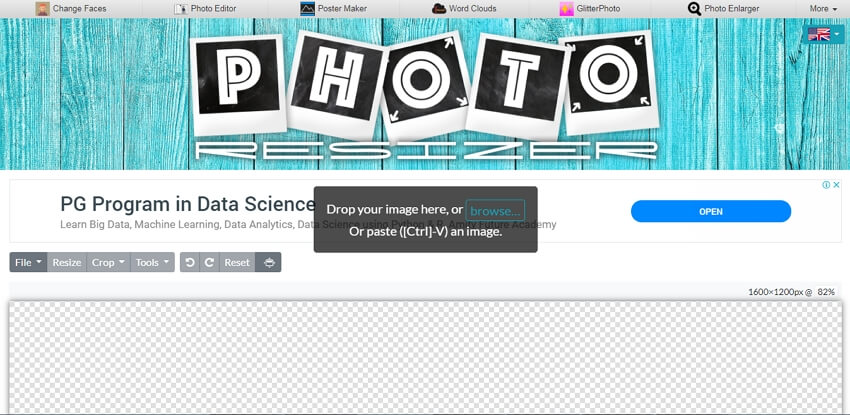
Steps on how to resize photo for Facebook
Step 1: Open https://www.photoresizer.com/ and click on the browse button to add the image.
Step 2: Expand the drop-down menu at Crop and select Facebook. The interface will now show the available options like the cover photo, profile picture, and others. Select the one as required.
Step 3: Click on the Resize button to enter the custom size in terms of height and width. Click on the Apply button to confirm the settings.
Step 4: Open File > Same image (JPG) and the program will save the picture to your system as a JPG file. Alternatively, clicking on the Save image as… the option will let you choose the file name and the format in which you want to save.
So to resize Facebook cover photo, profile photo, ads, and other pictures, online tools are quite decent to use. These programs are simple, free, and quick to use and need no installation. With the support of different features by different tools, you can select the one that matches your resizing requirements.

