Audio is an important form of digital media that records and plays music or voiceovers as needed. This media format allows us to listen to songs, voice notes, and recordings. However, sending or sharing lengthy audio is difficult due to restrictions on file sizes. Due to this, people have to search for online MP3 size reducers. In this article, you’ll find 6 reliable and high-quality sound compressors online.
In this article
Part 1. Reasons to Compress Long and Large-Sized Audio Files
Audio is a perfect utility for sharing news, knowledge, or information in a meaningful way through sound. Our daily life is evolved around audios of different types in many ways. But there is a need to compress audio files due to the following reasons:
- Optimized Bandwidth
Less transmission bandwidth is required by audios that are compressed. Thus, ensuring smoother playback with reduced buffering time.
- WhatsApp Sharing
WhatsApp only allows sharing up to 16 MB of audio files. In most cases, you have to share long voice notes or songs in large file sizes. Hence, compression is necessary.
- Supported Compatibility
Compressed audio files are easy to process for most devices. So, when you share compressed audio with someone, their device will not create issues.
- Quick Transfers
While sharing audio links, you're required to upload them on different platforms like Dropbox or Gmail. Thus, compressed files will take less time to upload with fast transfers.
Part 2. 6 Powerful and Easy-to-Use MP3 Resizer Online Tools
The need to share and listen to audio is increasing; thus, resizing audio is also becoming important. To make things easier, you'll find the 6 best compress MP3 files online tools:
1. Media.io - Online Audio Compressor
Making audio compression simpler and faster, Media.io is the trusted online audio compressor. This MP3 resizer online allows you to add and compress many files simultaneously. You can decide the file size in desired KBPS settings with the different quality options. Meanwhile, the compressing speed is fast, and you can even listen to your audio before downloading.
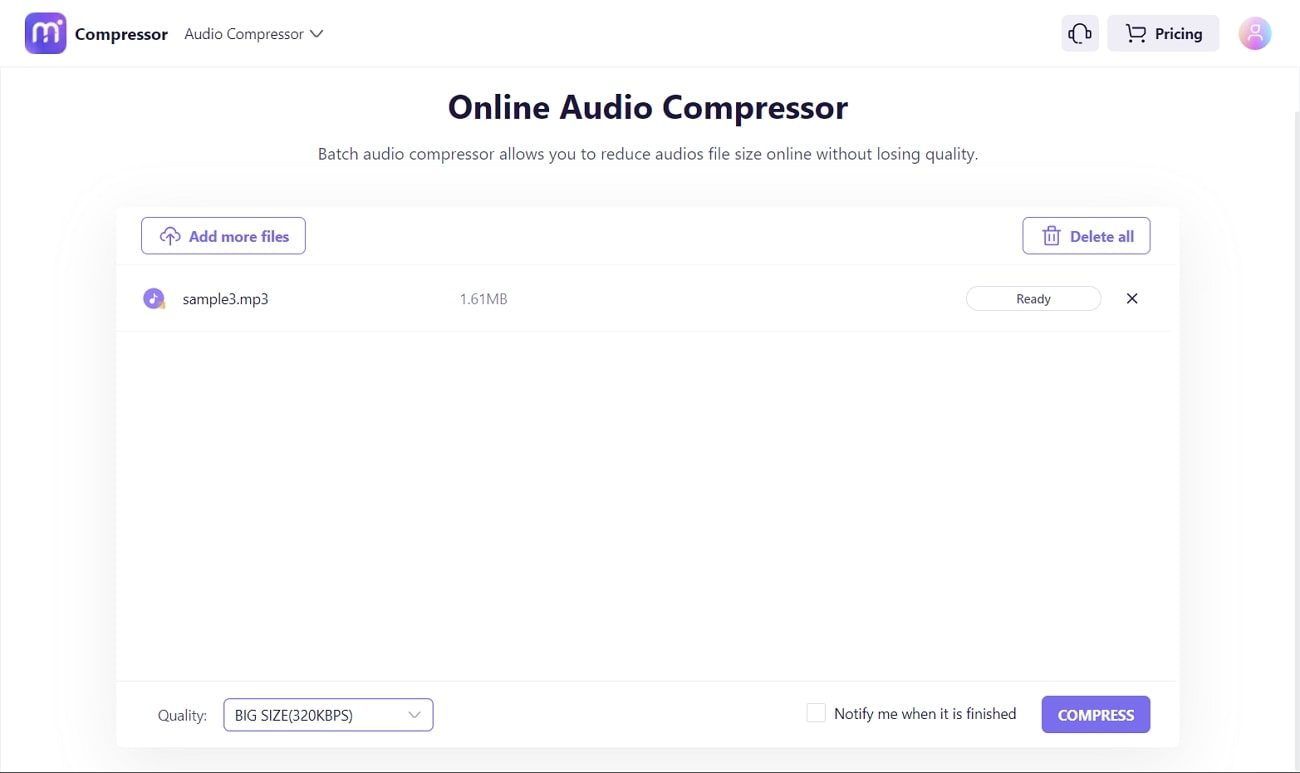
Key Features
- With the available notify function, you can perform any other task during the compression process. This saves you valuable time.
- The presence of video compression and image compression features makes this tool a single solution.
- The audio quality will not be reduced during compression. So, you will get your audio in original sound quality.
2. XConvert
With XConvert, compress all your MP3 files in the most efficient way. This MP3 compressor online has batch processing to allow audio compression at once. With auto-detection technology, XConvert configures file format and ensures the best quality compression. Once your audio is converted, you can download it, save it on Dropbox, or get a downloadable link.
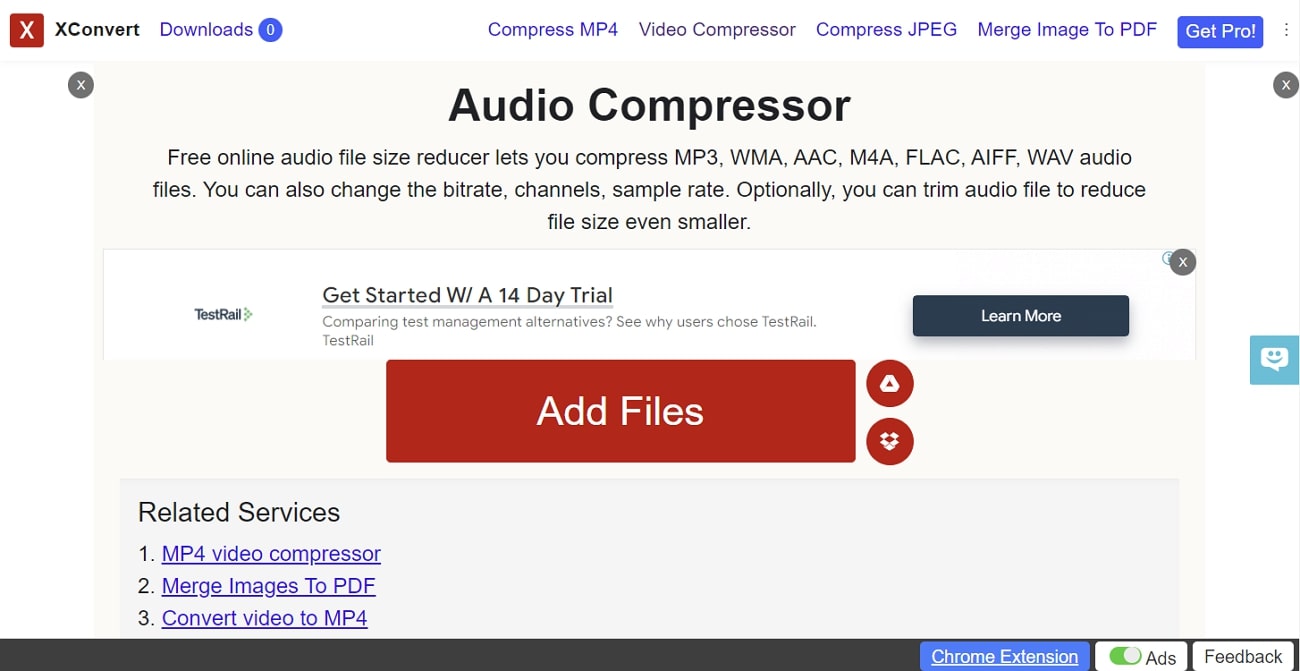
Key Features
- This online tool supports different file formats like MP3, OPUS, M4A, AAC, MMF, OGG, WAV, and more.
- With the option of custom bitrate and sample rate, you can set the quality of audio signals as required.
- For better customization, you can trim or cut the audio through adjustments in time and duration.
3. Aspose
Known as the best free audio compressor, Aspose compresses MP3 files online efficiently. As most free tools have one significant disadvantage, they lag a lot, but you will not face such a problem with this online audio compressor. Moreover, you can use this on any platform, such as Windows, Mac, iOS, and Android, without facing any problems while uploading your audio file.
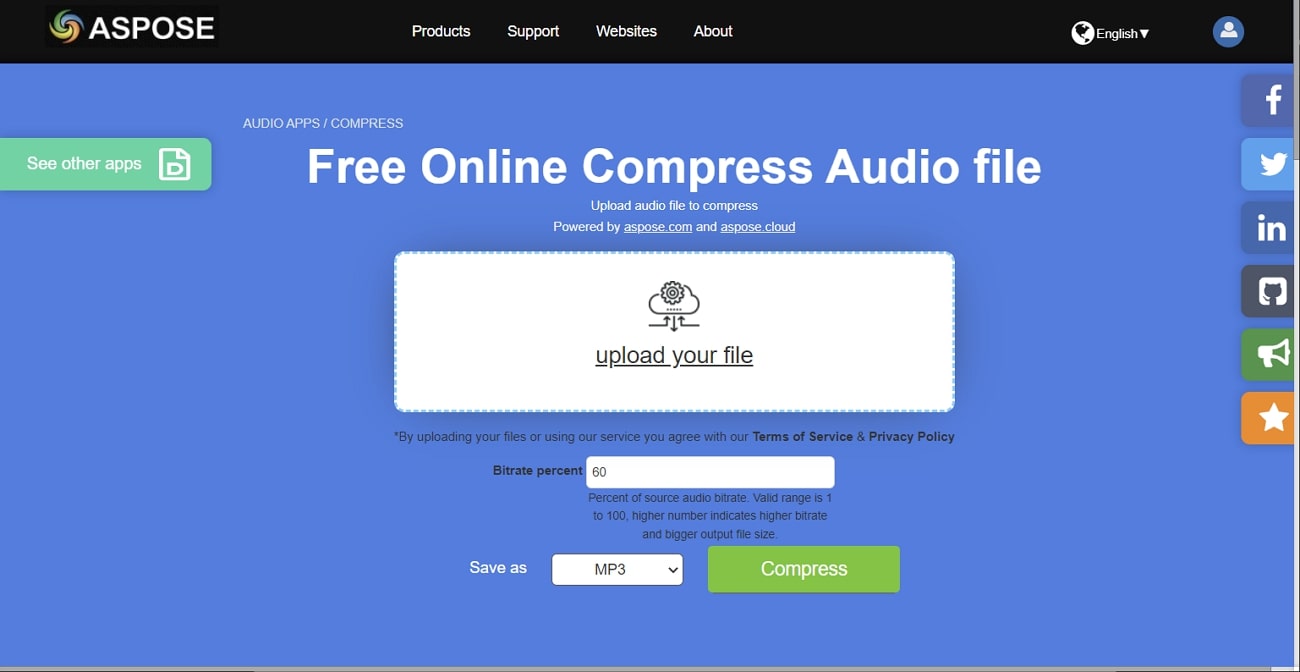
Key Features
- This tool also allows you to set the bitrate of the audio before compressing it.
- This online audio compressor allows you to save compressed files in AAC, MP3, WMA, M4A, AC3, CAF, and OGG format.
- It removes the compressed audio file from the server after 24 hours and disables all downloadable links of that file.
4. YouCompress
YouCompress is the easiest way to compress all your audio files conveniently. Using this sound compressor online allows you to compress many files with no restrictions. This is a cloud-based service, so you don’t need to install this software. All the uploaded files are deleted from the server to prevent data breaches. No watermark is added to the conversion files.
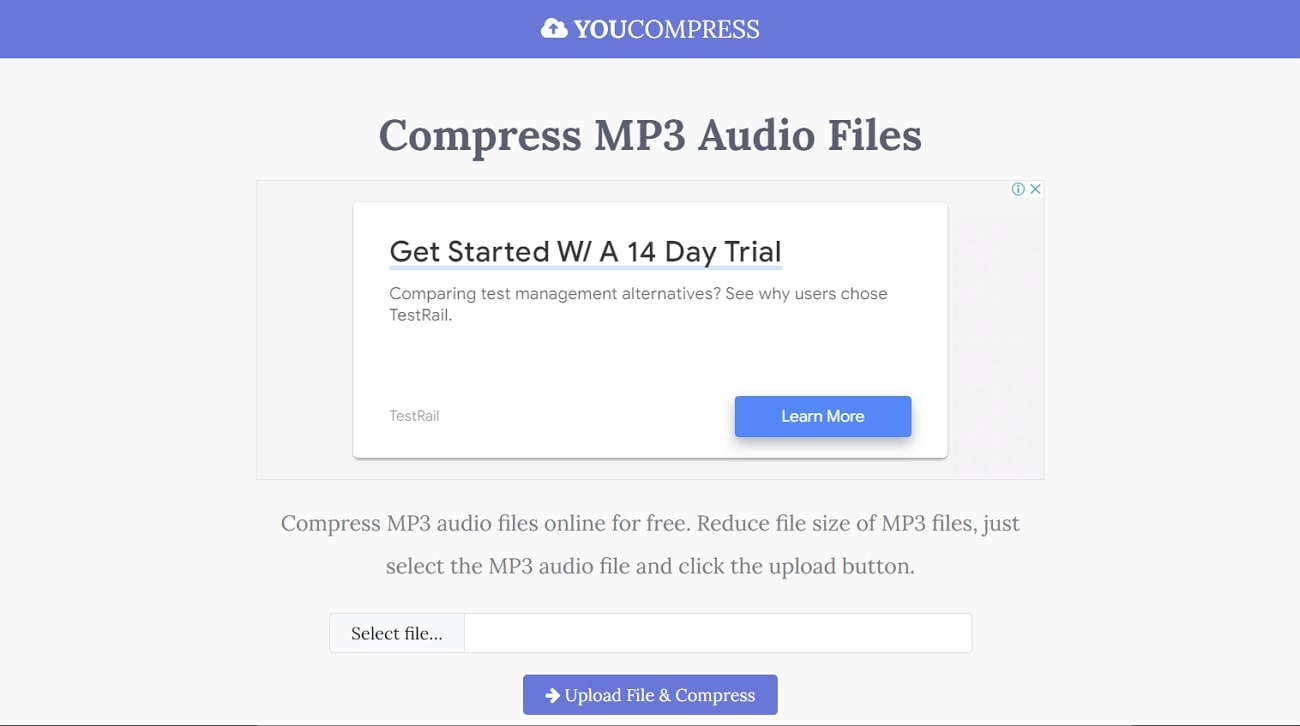
Key Features
- You only need to upload your audio file, and the compressing process will instantly begin.
- With cross-platform support, YouCompress is available on Mac, Android, iOS, and Windows.
- This online compressor is securely encrypted with an HTTPS (SSL) connection.
5. AnyMP4
Process your audio compressions smoothly and efficiently with AnyMp4. With this MP3 compress online tool, you can convert large-sized audio files into smaller files. Interestingly, the quality of the audio won't reduce during compression. The platform supports compression in all popular audio formats like AMR, WMA, AC3, etc.
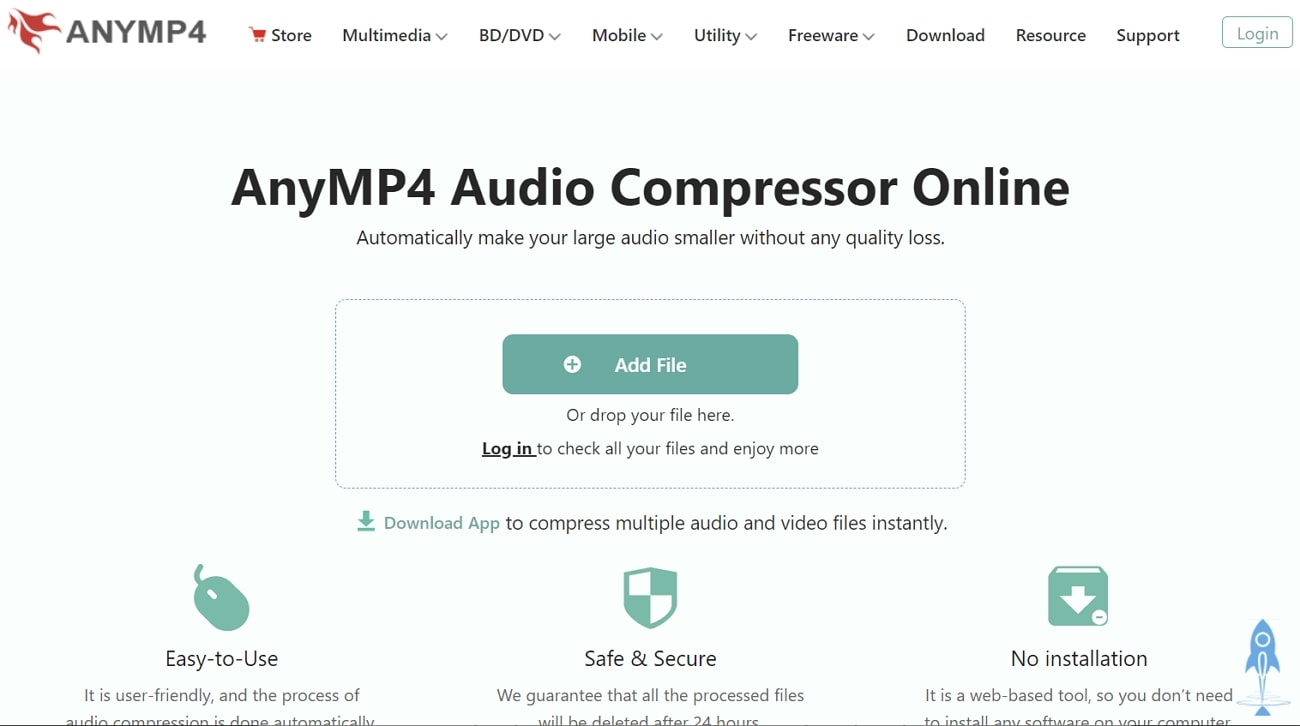
Key Features
- This compressor comes with customization options. Hence, you can select the target file size, change the audio encoder, and set the sample rate and bitrate.
- This is a web-based tool, so you don't need to download it before using it. Thus, saving necessary storage on your device.
- All the processed files are deleted after 24 hours, so your data privacy is fully intact.
6. WorkinTool
Are you looking to compress audio files without losing quality? WorkinTool is a fast and effective sound compressor online. This online tool can compress M4A, MP3, AC3, WAV, and many other file formats. Meanwhile, the entire audio compression is executed smoothly without delays or disruptions. Moreover, you can compress 4 files simultaneously with a maximum size of 20MB.
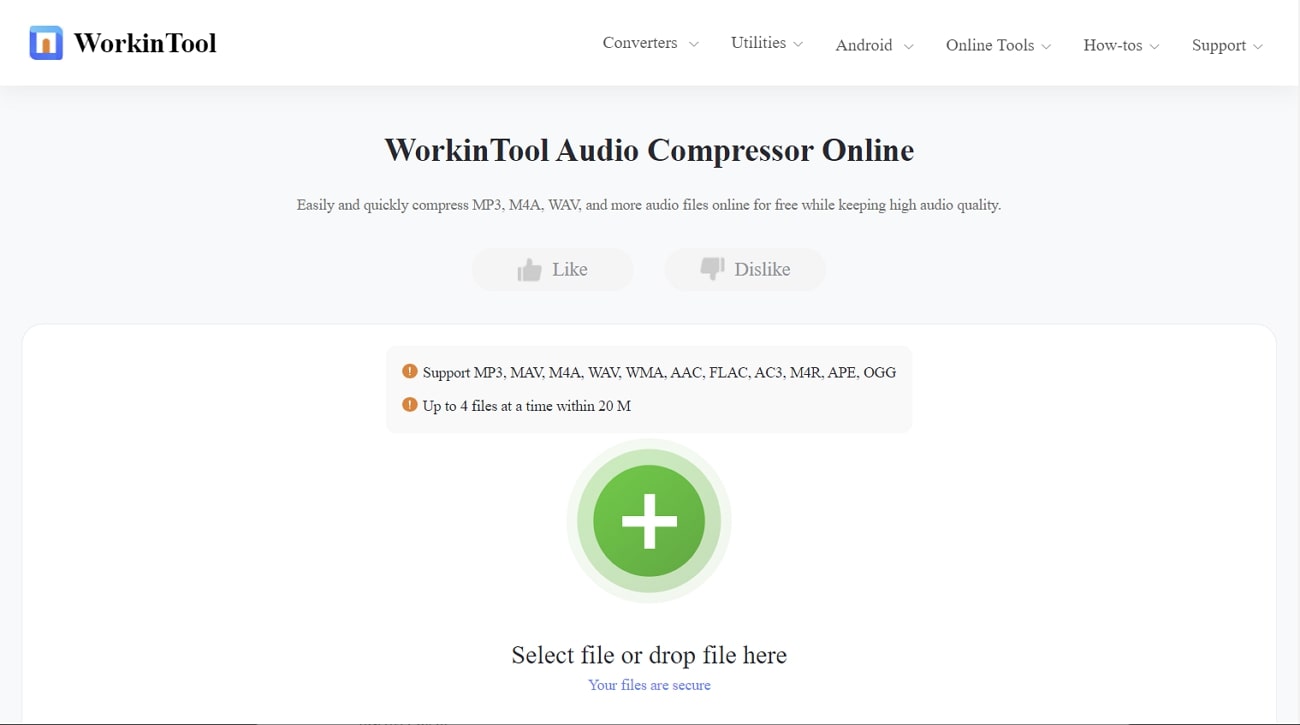
Key Features
- You can choose between three compression modes: Extreme, Clear, and Normal.
- The audio compression is completed within seconds. Hence, you don’t have to wait for long periods.
- The platform comes with a clean and interactive user interface that provides easy tool navigation.
Part 3. Tips to Record an Audio in High-Quality for Better Results
Compromising on the quality of the audio isn’t effective, especially when audio is involved in your daily life workflows. Henceforth, it’s important to record high-quality audio, and here are tips for it. Let's discover them:
1. Pop Filter
A pop filter is a disc-shaped device added to your microphone to minimize popping sounds. These sounds are comprised of plosive letters. Hence, a pop filter will help prevent audio distortion and improve sound quality.
2. Good Microphone
A microphone has a significant role in setting the quality of your audio. Thus, if you have a high-quality microphone, recorded audio will have excellent quality with a clear voice. For example, using a dynamic microphone to record instrumental sound.
3. Soundproof Space
Ensure the audio is recorded in a soundproof environment with no background noise. After all, echoes and other small or large noises can ruin your audio quality badly.
4. Edit Recording
After recording your audio, edit it further using the sound-enhancing tools. This way, the recorded quality would improve by setting EQ levels and removing distortions.

