In the online world of professional networking, having a great LinkedIn profile can open doors to many opportunities. One of the most important elements of it is your profile picture. It's like the first hello in the digital business world, and it can say a lot about you even before you start talking.
Think of your profile picture as a big deal. It's not just a quick photo - it's like your personal spokesperson, showing how professional, friendly, and confident you are. Knowing how much it matters can help you stand out from the crowd.
Imagine meeting someone for the first time – you'd want to look your best, right? Your LinkedIn profile picture is a bit like that. It's the first thing people see, and it says a lot about you. A good LinkedIn photo can make people think, "Wow, this person means business!" It's like your friendly face saying, "Hey, I'm professional, and I'm ready for opportunities."
In this post, we've got some great tips—11 of them—that'll help you take the best picture for LinkedIn profile. The best part? Now you can generate an AI LinkedIn photos in a few clicks!
In this article
Part 1. Why is a good LinkedIn photo so important?
A good LinkedIn photo holds a lot of power for several reasons. Firstly, it's the very first thing people notice when they visit your profile, as earlier mentioned. Think of it like a virtual handshake – it sets the tone for how others perceive you professionally.
Having a professional photo can boost your credibility. It shows that you take your professional image seriously. When you look polished and put-together, it gives the impression that you're someone others can trust and take seriously in a business setting.
Additionally, a good LinkedIn profile photo can make you more approachable. People are more likely to connect with someone who looks friendly and open. A genuine smile or a confident expression in your photo can make others feel comfortable reaching out to you.
It also helps you stand out in a sea of profiles. When recruiters or potential collaborators are scrolling through dozens of profiles, a well-crafted photo can catch their eye and make them want to learn more about you.
Lastly, a good LinkedIn photo can reflect your personal brand. It communicates your style, your professionalism, and the kind of person you are in a single image, making a lasting impression on anyone who visits your profile.
Part 2. 11 ideas for taking best LinkedIn profile pictures
1. Natural Light Capture

Take great LinkedIn photos using natural daylight! Soft sunlight helps bring out the details of your face, making the picture look more real and natural. When you use natural light, it gently highlights your facial features, making your photo look better and more like you.
2. Smile and Confidence

When you're taking a picture for your LinkedIn profile, try to look happy and self-assured. A "positive image" means showing a good feeling in your picture. To do this, have a big smile on your face and try to look like you believe in yourself. When you look confident, it means you feel good about who you are. This kind of great LinkedIn pictures makes you seem friendly and easy to talk to. This way, people will see you as someone they'd like to connect with and talk to!
3. Industry-Relevant Elements

Try to integrate things in your LinkedIn profile picture that relate to the kind of work you do. For example, if you work with computers, you might want to have a picture where you're holding a computer or standing near one. Or if you're in a job that uses a lot of graphs and charts, you could include those in your picture. Using tools or symbols that connect to your job helps people to get an idea of the work you do just by looking at your picture!
4. Generate Effortlessly with AI Tools
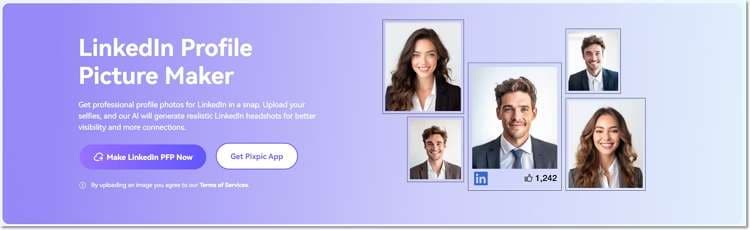
Creating professional, best LinkedIn profile photos can be a breeze with AI tools like Media.io's AI Headshot Generator. This handy tool is super easy to use and does the heavy lifting for you by generating top-notch headshots using AI. It's a cost-effective and efficient way to get high-quality photos without spending too much money or energy. With just a few clicks, you can have a professional-looking headshot ready to enhance your LinkedIn profile!
5. Professional Background Setting

Take your picture at your workplace or any professional setting to highlight your job background and the atmosphere where you work. This way, people can get a glimpse of where you do your professional magic and get a sense of your work surroundings. It adds a touch of professionalism to your good LinkedIn profile photo and lets others see you in your element!
6. Head and Shoulders

Make sure your picture shows your head and shoulders. This means the photo should include your head, neck, and a bit of your shoulders. This helps give a complete view of you in the picture. When people see your face and a bit of your shoulders, it gives them a better idea of how you look overall.
7. Eye Contact

When you take your picture, look directly at the camera. This means making eye contact with the camera lens. When you look straight at the camera, it shows you're confident and professional. It helps you make cool LinkedIn profile pictures that are more attractive and appealing.
8. Avoid Excessive Filters

Try not to use too many filters on your photo. Filters can change how you look too much and make the picture seem not real. It's good to keep your picture looking natural and professional. Using too many filters might make it hard for people to see the real you.
9. Slight Head Tilt

When you take your picture, try tilting your head slightly. This means leaning your head a little to the side. It makes you look friendly and approachable. When you tilt your head, it shows a sense of warmth and friendliness in your picture.
10. Color Coordination

When you're getting ready for your LinkedIn picture, think about choosing colors that go nicely together to make your picture look great! Pick colors that go well with your skin tone and the clothes you're wearing. This makes the colors in the picture look nice together. When your outfit's colors match well with your skin, it creates a pleasant and coordinated look in your great LinkedIn profile pictures.
11. Outdoor Shooting

Consider taking your LinkedIn photo outside to get a vibrant and lively feel in your picture! This means taking photos outdoors when the sun is shining. Outdoor pictures have a lively and fresh feel. Natural light from the sun makes the photos look bright and clear. Also, the backgrounds outside can add a nice touch to your picture.
Part 3: Bonus tip: How to create best picture for Linkedin profile using AI
Capturing a good LinkedIn profile picture doesn't have to be complicated. With the rise of AI technology like Media.io's LinkedIn Headshot Generator, creating the perfect headshot has become easier than ever. You can transform your regular selfies into amazing professional pictures. This amazing tool helps make your pictures look super good without needing much effort from you. It's like having a magic wand for your photos!
You can use these awesome pictures for lots of things, like making your LinkedIn profile more impressive, making your resume stand out, or making your social media pages look more professional.
It's super easy to use—just upload your selfies, and the smart AI does the rest. It's like magic! In just a few minutes, your online pictures will look way better. With these cool pictures, you'll have a better chance of doing well in your professional life because they show how awesome you are!
The following is a simple three-step guide to generating the best LinkedIn headshots for your LinkedIn profile using Media.io's AI headshot generator:
Step 1. Choose Headshot Style.
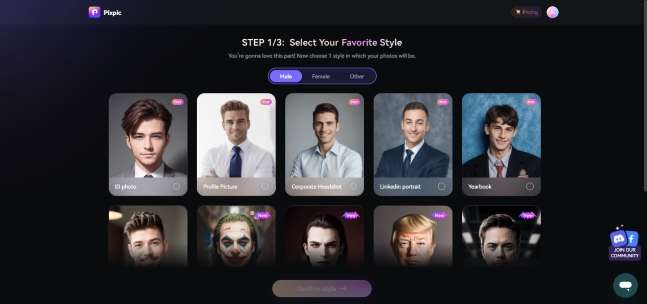
Visit Media.io AI LinkedIn photo tool, and you'll see different choices for headshot styles, like ID photos, realistic looks, or professional headshots. Pick the style you like the most from these options. That's it! You're ready to create your awesome headshot using the AI tools.
Step 2. Upload Multiple Selfies

For the best results, upload a minimum of five photos of yourself taken from different angles. You can consider taking pictures facing straight, from the sides, and maybe even with a slight tilt. Try different expressions too, like smiling or serious looks. When you upload these photos to the AI tool, it helps it generate headshots that are more accurate and realistic, closely reflecting your actual appearance.
Step 3. Download New Headshots.

Once you've chosen the headshot style that suits you best, relax and let the AI handle the rest of the work for you. This part might take about 25 minutes, which is quicker compared to similar AI headshot generators. While the AI does its magic, you can sit back and wait. It will send you an email notification once the process is finished. This way, you'll know when your new headshots are ready for you to check out!
Conclusion
Capturing the best LinkedIn profile pictures involves more than just a click. It's about showcasing your professional self with style and confidence. These 11 tips serve as a guide to help you stand out and make a lasting impression in the professional realm.
Firstly, a warm smile and confident expression create a friendly vibe, while a professional background setting adds credibility. The importance of eye contact and a slight head tilt for approachability should not be overlooked. Furthermore, choosing the right colors and wearing a confident look contribute significantly to a polished photo.
Integrating industry-relevant elements and maintaining authenticity by avoiding excessive filters are key. Including head and shoulders in the frame, leveraging natural light for outdoor shots, and utilizing AI tools, such as Media.io AI headshot generator, streamline the process.
By adhering to these tips, you can elevate your LinkedIn profile picture game, presenting a professional yet approachable image. Remember, your good LinkedIn photo serves as the digital handshake, making that crucial first impression. With style, confidence, and attention to detail, you'll undoubtedly stand out amidst the professional crowd, paving the way for networking success and career opportunities.

