Photos are essential to everyone. Your photographs' backgrounds may only sometimes be to your satisfaction. There will always be times when you feel you need more and wish to eliminate the backdrop so you can showcase your thoughts, regardless of how great the work is.
Using a bg photo editor is essential for enhancing the quality of images. With the assistance of backdrop removal, clients may make better-informed purchases, for instance, in the business world. Better backdrops enable you to leave a more lasting impression on customers, resulting in more sales. Some individuals may find background removal beneficial since it allows them to enhance a photograph and tailor it to a particular purpose.
Here you will be enlightened by the reasons why it is needed to edit or change image background as well as useful tips in editing.
In this article
Part 1. Why Do We Need To Edit Or Change Image Background?
Every shot, whether taken with a professional camera or a smartphone, requires some editing. This is true whether you are an established photographer or someone who enjoys taking pictures for personal use. And if you have the finest program like Media.io picture editor, you can exhibit what you meant effectively by simply retouching the photographs.
After spending a whole day in the field, repeatedly pushing the shutter button, I will share some reasons why editing images before uploading them is necessary. You might spend a lot of time composing the perfect shot, only to discover that the backdrop isn't as lovely as you'd hoped.
To get started, read about why you should eliminate the background picture.
Better Results in Terms of Conversions
Decreasing the number of background photos on your website may improve your conversion rates. Removing the backgrounds of all of your photographs will help bring a sense of balance, order, and uniformity across your website. This will prevent headaches and tired eyes from occurring among your visitors. This implies that site visitors will pay more attention to your CTAs, primary services, and prominent goods. Otherwise, distracting visuals in the background could cause them to lose focus. Once this easy change is implemented, there will be a noticeable uptick in new and returning visitors to the site.
Picture Improvement For Various Purposes
You may improve the quality of your photographs and free up space for other purposes by removing unnecessary backgrounds. You should not limit your use of images to only your website, even if you post them there. Online shop owners, for instance, often utilize product photos in digital ads, personalized promotional visuals, and email marketing campaigns. Background-free photographs may be used for more than just marketing; they can also be used in cold outreach efforts. Getting rid of background pictures on your website might help you optimize your photographs for other uses.
Improve The Aesthetic Value Of Your Photographs
Next, boost the visual impact of all the photographs on your website by making translucent backdrops online. Showing off or advertising anything online requires a polished, expert presentation. That includes both traditional and new media publications. Images that convey the intended meaning have a greater chance of catching users' attention and making an impression.
Adjusting your image's focal point in this way may pique the attention of website visitors. Removing background pictures from your website is a great way to increase the visual impact of your shot.
Optimize And Replace Your Background
Once the backdrop has been removed, you may choose a new one or adjust the picture as you see fit. You may choose from various visually stimulating options when you change your background. Think about using bold, contrasting colors if you want your photographs to stand out. Images with unique settings, such as urban areas, the beach, or the forest, may also be included.
Make it appear like your image's subject is underwater, on top of a mountain, or in outer space. One of the best arguments for ditching background graphics is the time and effort required to replace and optimize them.
Part 2. Useful Tips For Editing Or Changing Image Background
The best free tools to clean up your backdrop are included in this post. Using one of these programs, you may easily eliminate the backdrop from a photograph. If you're looking for a personal application or tool, you may test them all and find which one works best for you.
In line with this, here are some helpful tips you should consider in editing or changing image background.
Tip #1: Replace with a Solid, Contrasting Background
If you want to change the backdrop of a photograph later, use a solid-colored background, to begin with. Choose a color significantly distinct from all other colors in the image. That includes selecting a hue contrasting your hair, complexion, and apparel.
Tip #2: Utilize Free Editing Software
You do not need to pay any money to update your photo's backdrop. There are free tools for picture editing that make it simple to try out various backdrops. Begin with a free program that provides a translucent background. You may then apply different backdrop effects, colors, and other elements.
Tip #3: Pay Close Attention to Light
Make sure the lighting of the backdrop is consistent with that of the people for a more realistic effect. A bright, sunlit backdrop will seem unnatural if the subject of the shot is under the shadow. If you use a pitch-black background, your subject shouldn't be bathed in harsh white light.
Tip #4: Be Creative
Not every picture editing must have a hyper-realistic appearance. It is OK to select an eccentric backdrop. Place yourself among neon-colored zoo animals, or add squiggles and geometric forms to your backdrop. You have endless alternatives, so have fun being creative and experimenting with new ideas!
Part 3. How To Edit Or Change Image Background: Step-By-Step Guide
Adobe Systems' Adobe Express is a web-based image editing program. The professional image editing program Adobe Photoshop has been made more user-friendly. Adobe Express is an intuitive program that anybody with editing skills may use. It contains several powerful features and functions that allow users to produce high-quality products rapidly.
Adobe Express combines the power of Photoshop with the simplicity of Canvas. Whether you want to edit an Instagram picture or make a flyer for an upcoming event, Adobe Express offers online photo editing capabilities that are on par with the finest in the world.
Step 1 Open your browser and go to Adobe Express.
Please open the link to Adobe Express in your browser. Then, click Upload your photo.
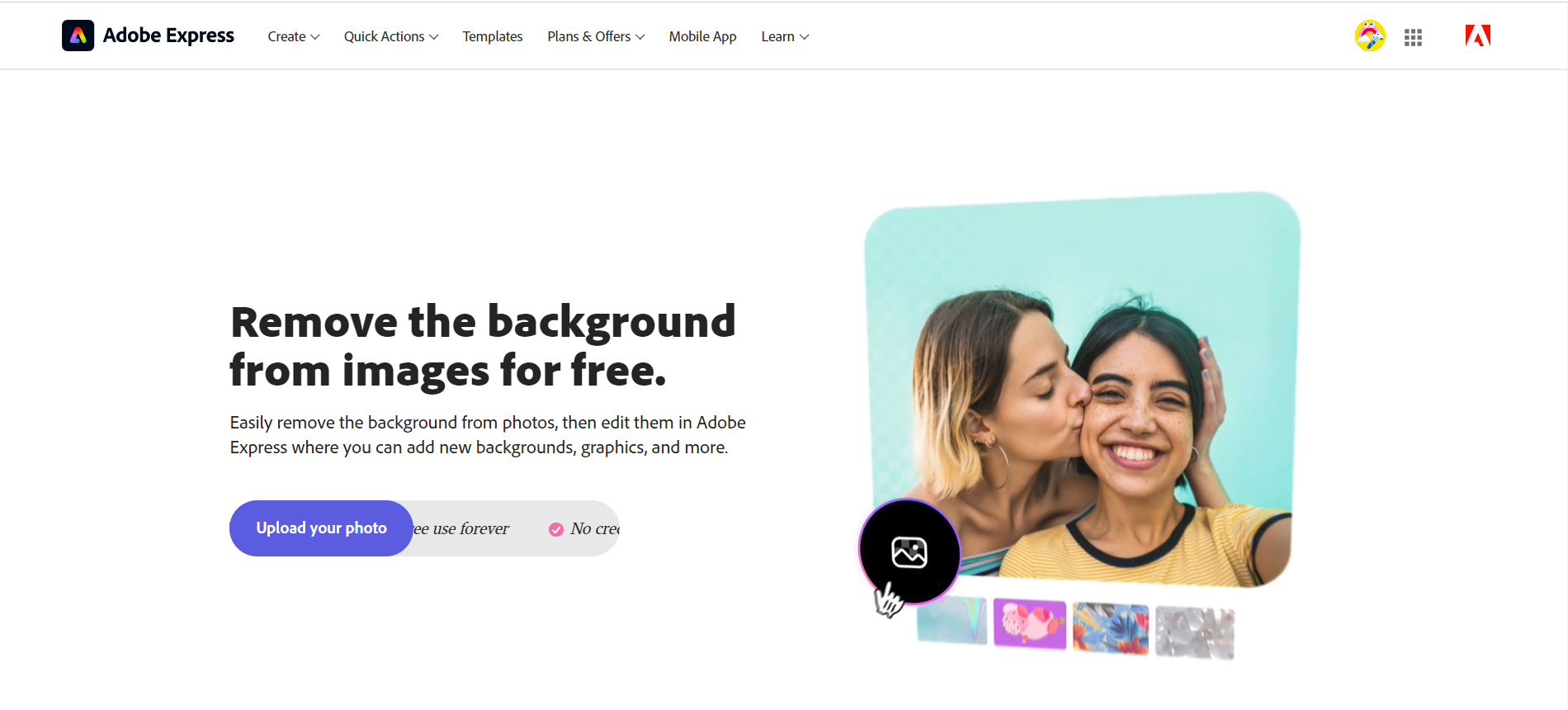
Step 2 Check the image
After uploading the image, the background will be automatically removed, and you can check the result of the removal. Alternatively, you can click "Customize" to add a new background to your image.
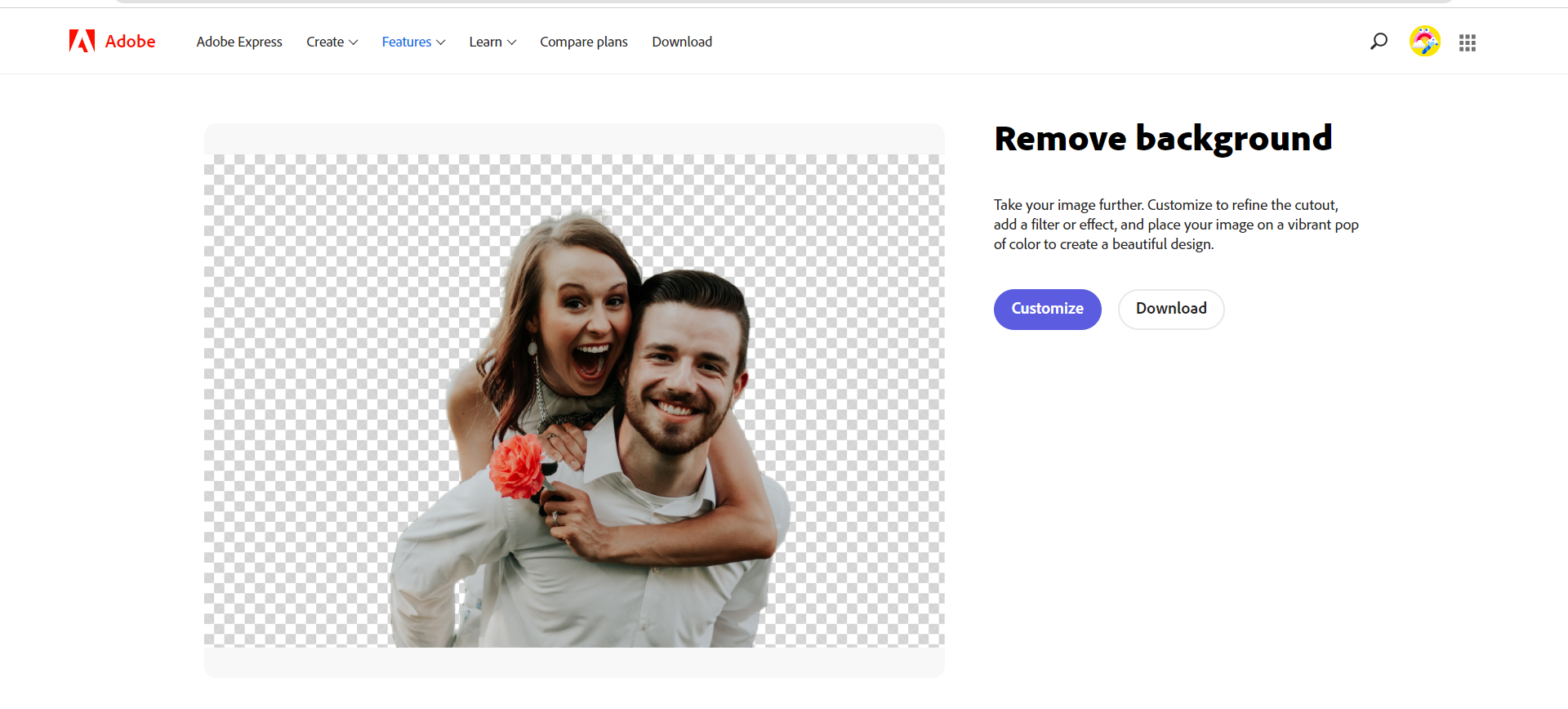
Step 3 Download your final image.
FAQ
-
1. How to remove the image background? (Provide tutorials by using media.io)
To remove the backgrounds from photos, utilize the advantages of media.io. To use Media.io, open a link and upload the image you want to edit. The background of the picture will be automatically removed. Download the edited image for further use. -
2. How do I change a photo background to edit on my phone?
There are several reasons to alter the backdrop of photographs. Occasionally, picture backdrops are either too plain or too complicated. This indicates that compositions contain backgrounds we want to change using a background remover entirely.
Regardless of why you require a backdrop changer app, several applications on the market allow you to alter the backdrop of your photographs. -
3. How can I change the background of a picture without Photoshop?
There are several alternatives to Photoshop for removing backdrops. These include online software, applications, and programs like Media.io, Adobe Express, PIXLR, Clipping Magic, and PhotoScissors, as well as Microsoft Word, Microsoft Paint, Microsoft Publisher, and Microsoft PowerPoint. They all have distinct benefits, effectiveness, and straightforward ways to eliminate the white backdrop.


