By removing the background from the logo, you can enhance the visual clarity and add a sense of brand consistency. Moreover, it helps you market your products and services without losing professionalism. Startups sometimes have no idea how to remove the background from the logo, but in this age of advancement, you can learn anything without extra effort.
In this context, we will introduce and discuss some of the flawless tools that can help you to remove background from logos online and offline. Other than this, you will also discover the intuitive key features of the tools that can explain their functionality.
In this article
Part 1: Unlock Flawless Background Removal for Logos with These Online Tools
First and foremost, you need to be aware of the tools that can help you to remove the background from the logo online. You can use these tools to maximize the usability and productivity of your logo without compromising the device’s storage. If you are curious about these tools, look below to discover them:
1. Media.io – Photo Background Remover
Media.io – Photo Background Remover is an innovative creation that can help you easily make your logos transparent. With the help of its AI powers, you can remove the background from the logo for free. This background remover also leads to desirable results, making it a tool of choice. The process of removing the logo is also automated, so you don't have to adjust everything manually.
Not only logos, but this tool can also be used to remove boring backgrounds from several images. Furthermore, you can also resize the photos to make them a fit for several social media platforms. After removing the background, you can add a customized background to make images more eye-catching.
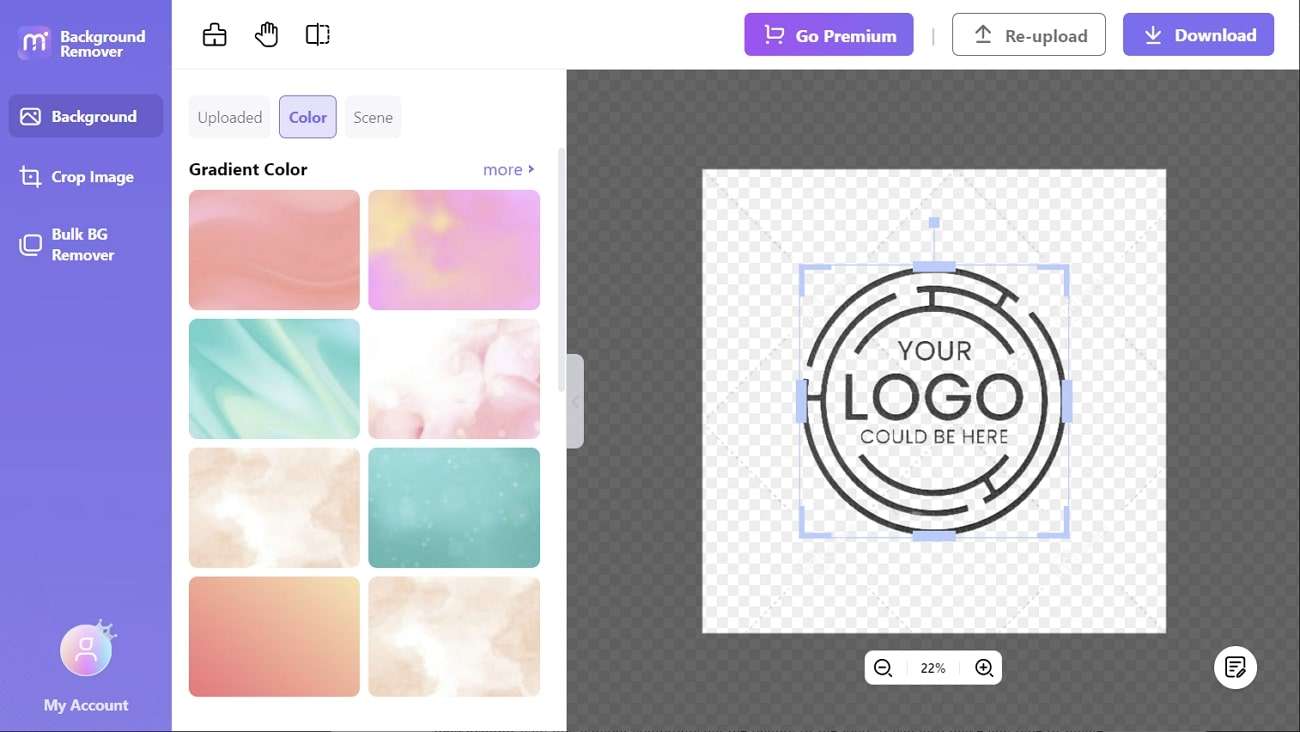
Key Features of Media.io – Photo Background Remover
- With the Image Enhancer of Media.io, you can make any image more visually appealing. If you want to enhance the quality of your video, you can use its Video Enhancer.
- Sometimes, you capture unwanted objects in photos and videos, such as rocks, paper, etc. To cater to this issue, Media.io offers you an Object Remover.
- It also has a Video Converter that can convert the formats of the videos. Moreover, the Video Compressor can help you reduce the video's size to make it more shareable.
How to Remove the Logo From the Background With Media.io – Photo Background Remover
Media.io – Photo Background Remover is not a tricky tool, and it also offers a simplified procedure for background removal. If you don't know the process, the below-given instructions will help you:
Step 1Access Media.io – Photo Background Remover and Add File
Open the browser on your device and search for Media.io – Photo Background Remover. After accessing it, press the "Upload Files Now" button. Next, tap the "Upload Image" button and add the photo of the logo whose background you wish to remove.
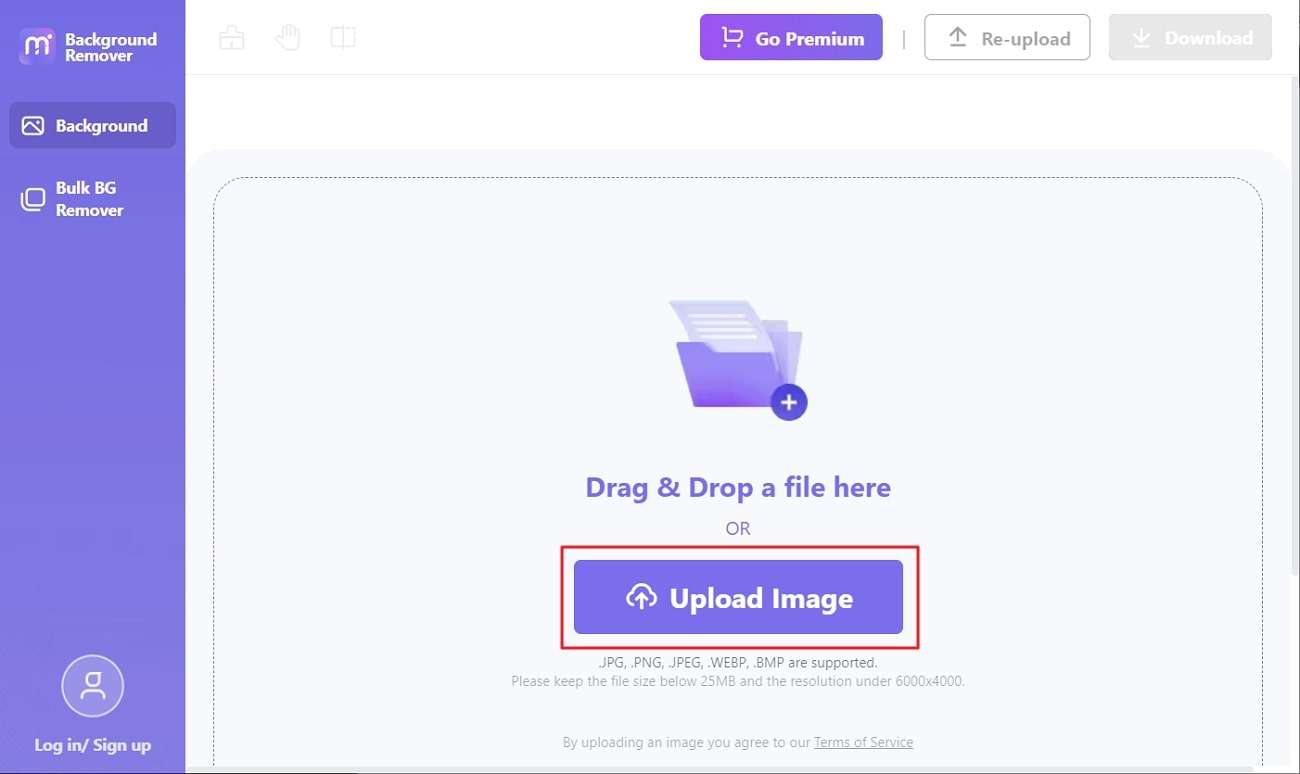
Step 2Remove the Background From the Logo
Once the logo is uploaded, select the custom logo size with "Resizer." To proceed, go to the "Crop Image" section and select the "Aspect Ratio" button. From here, you can manage the aspect ratio at your convenience. Hereafter, select "Size" and choose the size that suits your preferences. Finally, hit the "Crop" button.
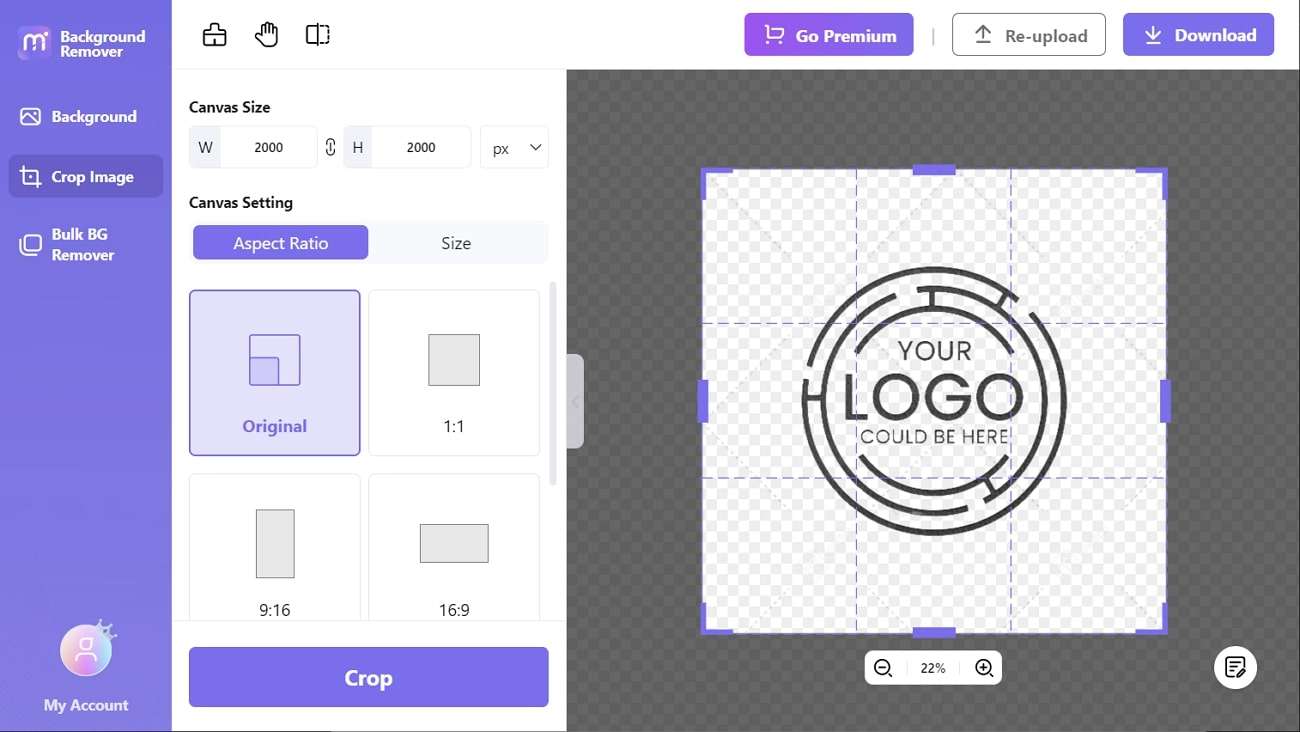
Step 3Download the Transparent Logo
After customizing the image's aspect ratio, size, and other metrics, you need to download it to the device. For this, go to the top right of the screen and click the "Download" button. You can also customize the "File Type" and "Image Quality" of the transparent logo. Following this, hit the "Download" button.
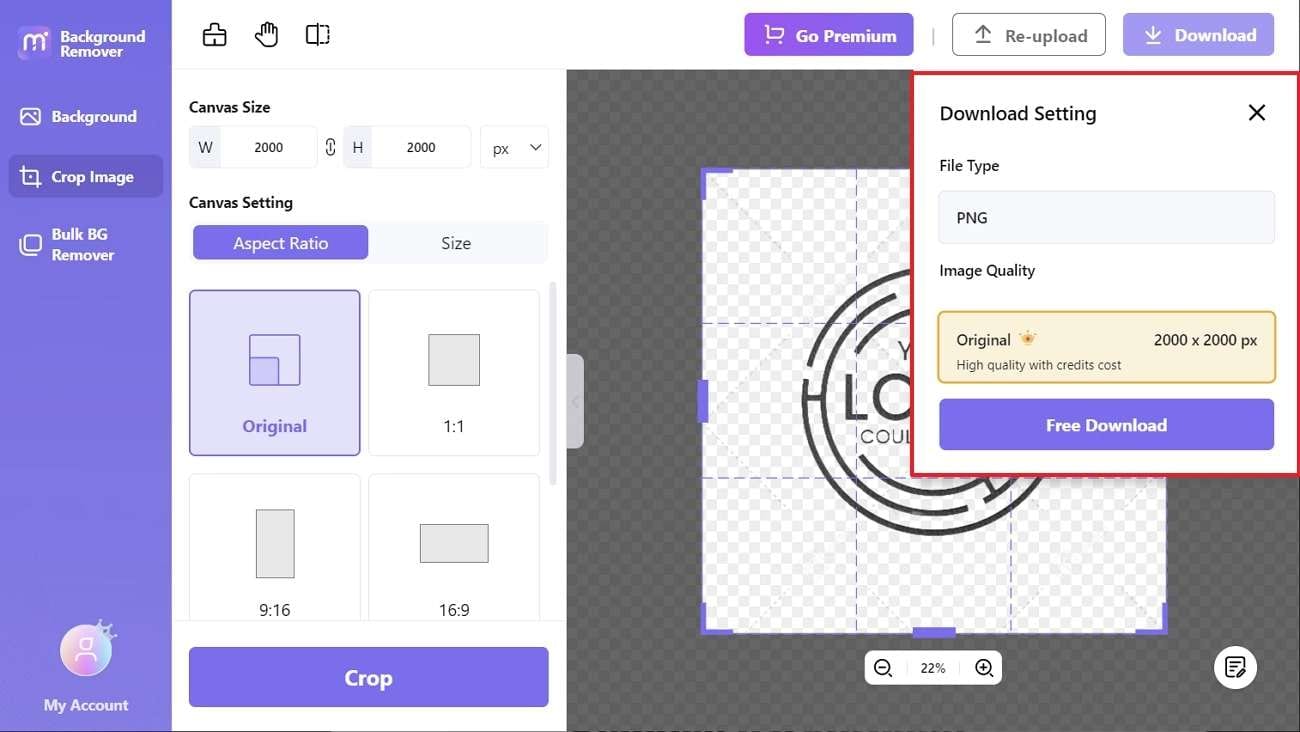
2. PhotoRoom
PhotoRoom is also a very popular logo removal tool among logo designers. You can logo remove the background with this without compromising the quality of the logo. It can also make any type of image transparent to help you with marketing. Moreover, this tool always leads to desirable results, so there is nothing to be worried about.
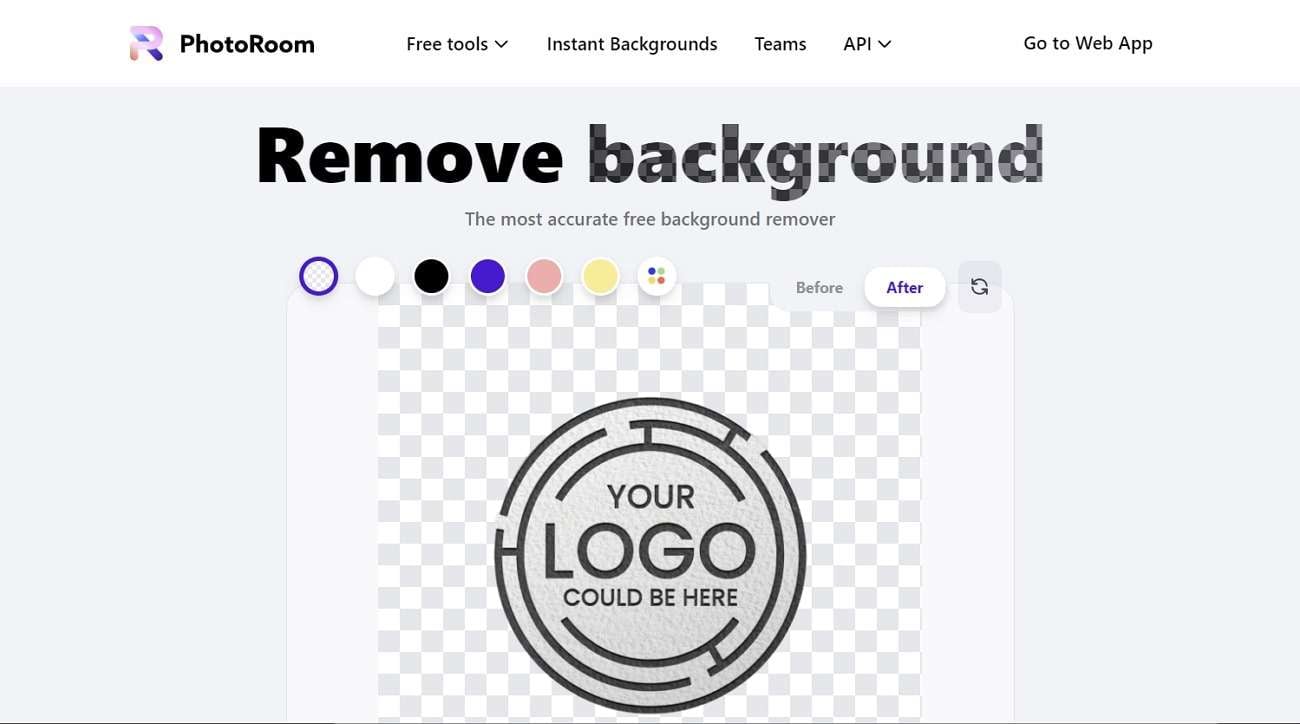
Key Features of PhotoRoom
- You can highlight the unimportant objects, people, or pets in the photos and remove them with the help of this outclass photo editor.
- It also allows you to replace the background in a limited time. You can also blur the background to make the products stand out.
- This also lets you edit the simple image in diversified ways. You are free to add margins, customize brightness, create shadows, and also add logos and texts in images.
3. Fotor
Do you want to make your company's logo transparent to give a professional outlook to marketing images? Don't worry because Fotor has got you covered. This logo removes background tool is powered by artificial intelligence, which means the quality of your logo will never be compromised. Besides this, you don't have to follow a tricky or hectic procedure to remove the backgrounds of a logo with this high-class tool.
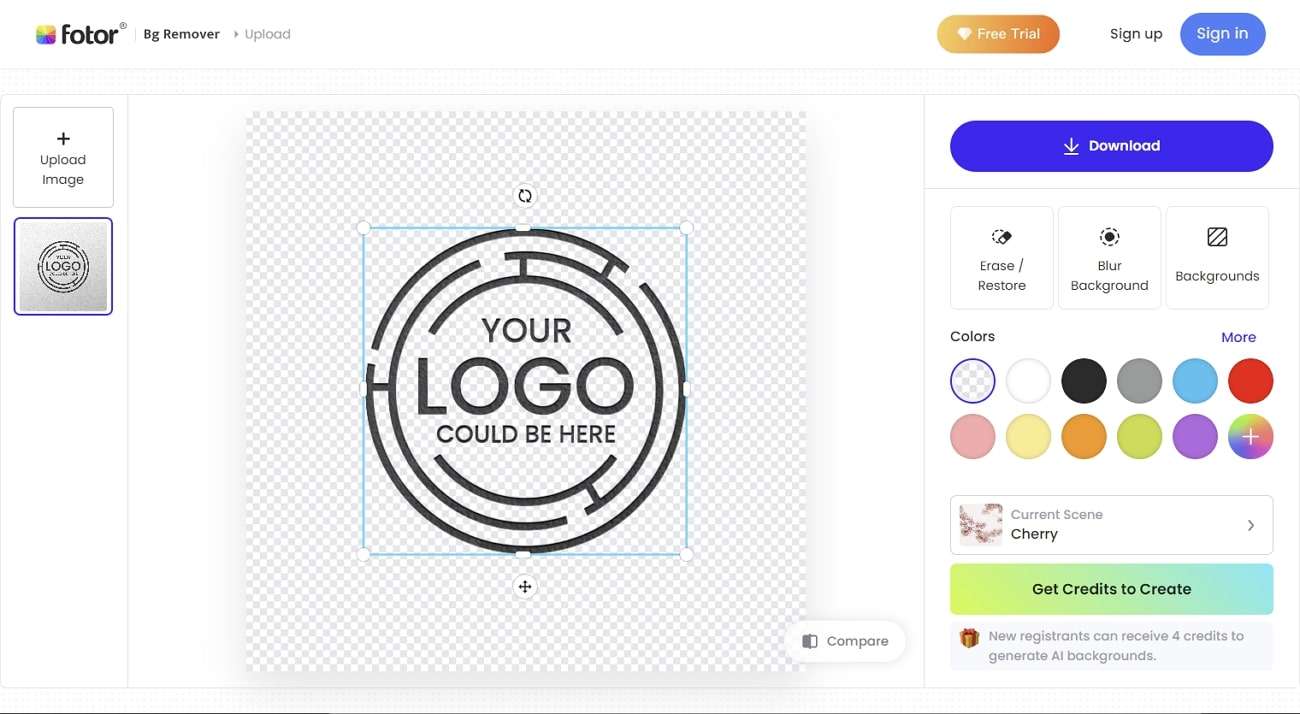
Key Features of Fotor
- This online platform also lets you customize several visual metrics of an image. You can also crop and resize the pictures with this.
- It also has the capability to make realistic-looking collages while keeping a professional pace. This can now show your multiple products at once by making collages.
- If you want to give the photos a more stunning look, you can get assistance from its built-in photo effects. The photo effects are modernized, so you can use it without worrying about anything.
4. PicWish
Another exclusive tool that can help you to remove the background from the logo online is PicWish. With this, you can make any logo transparent without changing its colors. Above all, you can also cut out the specific margins of the logo. In addition to this, adding vibrant and HD-quality backgrounds in the photos is also possible with this.
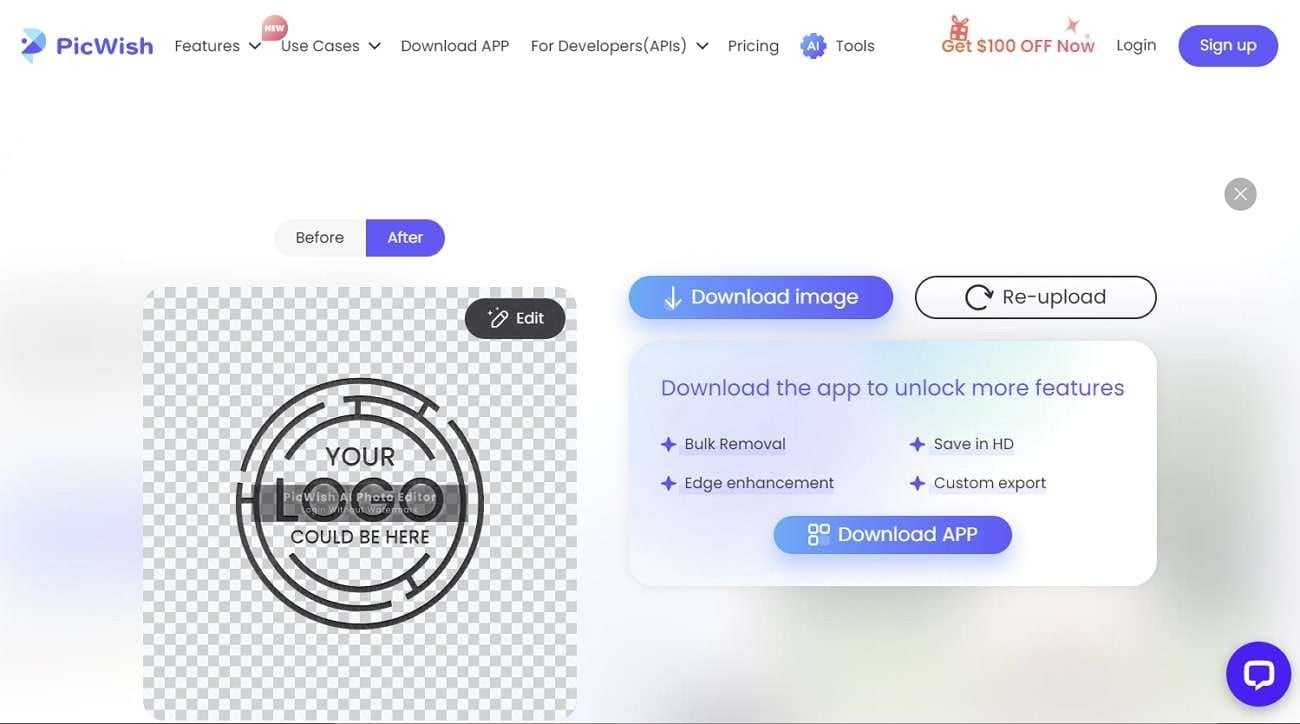
Key Features of PicWish
- If you want to take ID photos without a blue background, this tool can help you. You can take the ID photos and change their background with PicWish.
- Unblurring the face in the photos is also possible with its Portrait Enhance feature. You can also use its Photo Enhance feature to make the whole blurry picture sharper.
- The Photo Colorize feature can help you to add vibrant and intuitive colors even in black and white photos.
Part 2: Reliable Logo Background Remover Apps for iOS and Android
Mobile users love to work with apps rather than reaching out the online tools. Here are some of the innovative apps that can help you to remove the background from the logo:
1. Pixelcut [Android | iOS]
With the help of this premium-grade tool, you can remove the background from any logo in an instant manner. It is very helpful and convenient for logo designers to make the logo transparent. You can also make your products stand out and show your presence on social media without extra effort. Moreover, it lets you control the shadows of logos to make it more visually appealing.
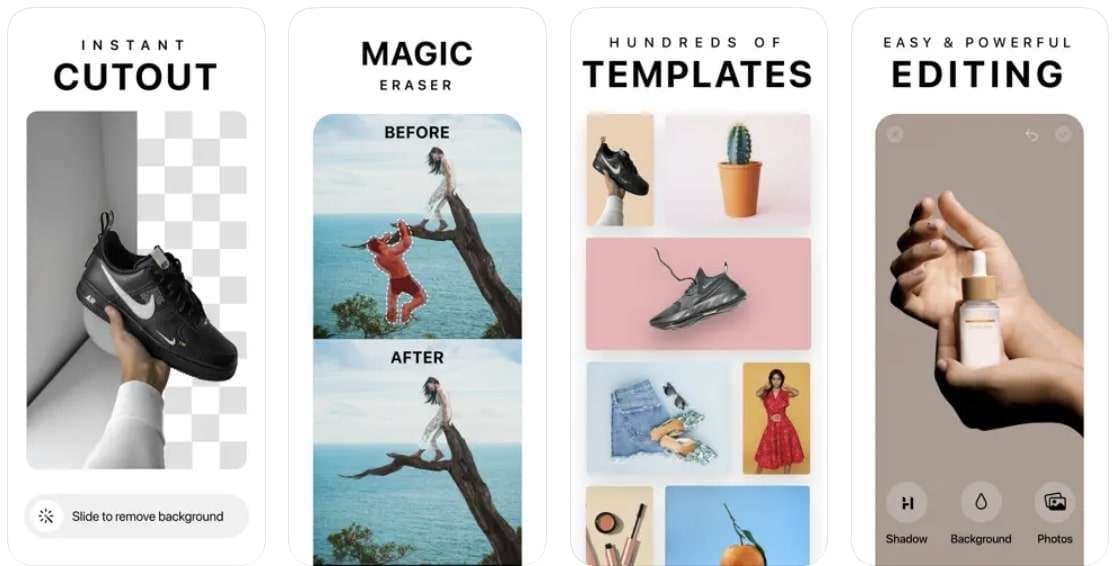
Key Features of Pixelcut
- You can make collages by using the creative layouts present in Pixelcut. It also lets you create the reels for business.
- With its AI Art generator, you can create high-class and unique art by adding the description text.
- It also has a Magic Writer, which helps you to write several types of content without any plagiarism issues.
2. YouCam Perfect [Android | iOS]
With over 4.8 ratings, this tool never fails to astonish users with its performance values. With the help of this app, you can remove the background from the logo to make it transparent. Above all, it is an efficient photo editor that can beautify your photos in no time. You can also use its blur tool to integrate the focus into the object of choice.
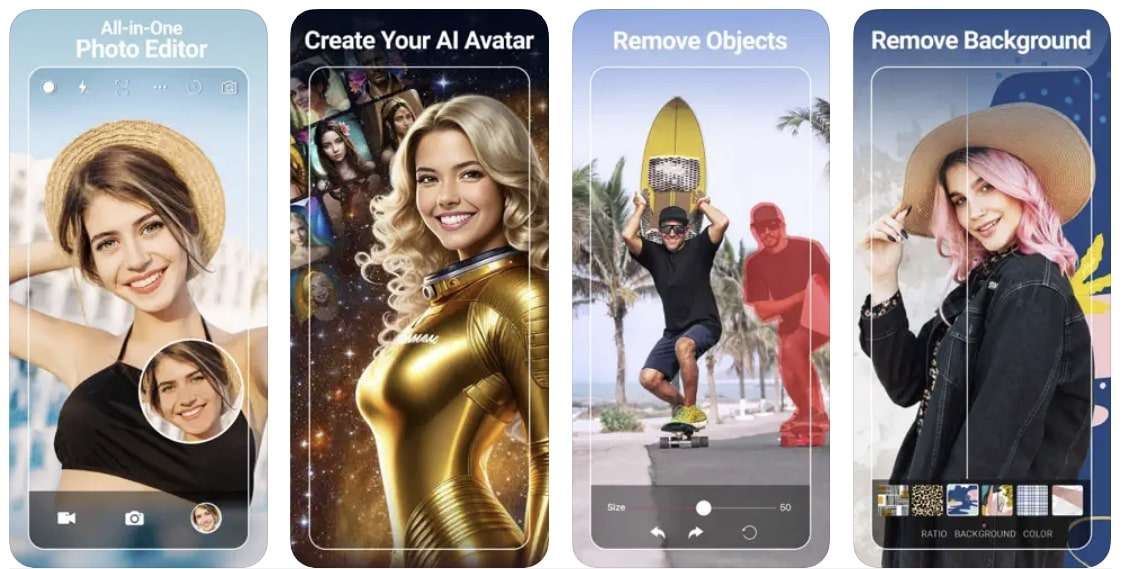
Key Features of YouCam Perfect
- Using its magical object remover, you can eliminate all the unwanted objects from the photo. You can also cut out the subjects from the pictures.
- You can also create photo grids or create freestyle scrapbooks. The aesthetic templates also make your work easier than ever.
- Adding stunning effects in the pictures, layering up multiple images, and adding expressive stickers in simple pictures are also possible with this.
3. PhotoDirector [Android | iOS]
With the powers of artificial intelligence, this app can help you eliminate irritating backgrounds from the logo to create brand consistency. You can also adjust the color parameters of the logo to make it more eye-catching. The AI Avatar Maker helps you to make realistic avatars of yourself. You are also free to present several photos together as a collage.
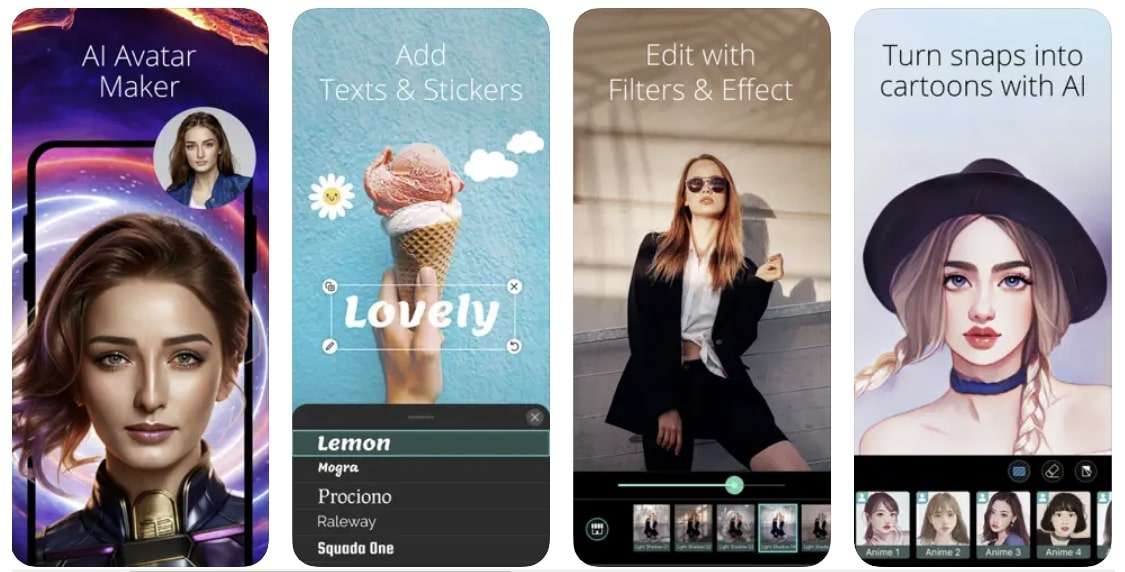
Key Features of PhotoDirector
- You can add customized text to the pictures to make the image more understandable and expressive.
- Editing photos with modernized filters and effects to make them stand out is also a specialty of this app.
- You can also turn your images into cartoons and share them with the world while practicing anonymity.
Part 3: Swift and High-Quality Logo Background Remover for Windows & Mac
In this section, we will discover and discuss the best-in-class logo remover background tools for Windows and Mac. You can find these tools here:
1. Wondershare UniConverter
This exclusive tool can help you convert your logo's irritable background into a transparent one. It can work like a complete toolbox that can fix numerous video problems. This reliable tool can also convert your videos into other interactive formats. It also assists you in compressing large-size videos to make them more shareable.
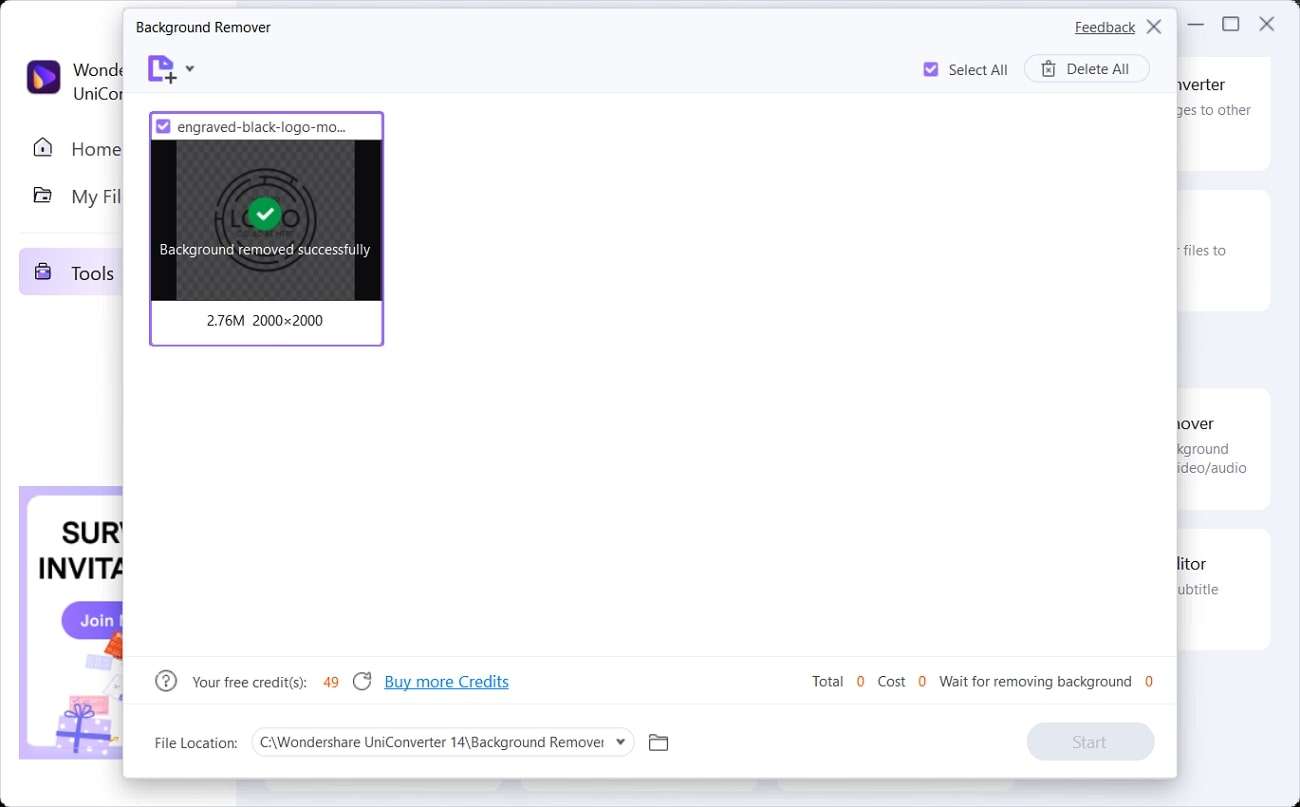
Key Features of Wondershare UniConverter
- With the help of Wondershare UniConverter, you can edit videos in several ways. It lets you trim, cut, and add subtitles and effects to a video.
- You can also record the window of your device along with webcam integrations. Above all, you can record both audio and videos together.
- It also allows you to burn DVD files into 1000+ formats. You are also free to merge multiple videos.
2. SoftOrbits Photo Background Remover
This tool has the capability to detect the background of the logo in an automated manner and remove it with accuracy. You can also create plain white backgrounds for product marketing photos. The process of removing the logo's background is well-established and not tricky. This tool can help you eliminate the background even if you have no editing skills.
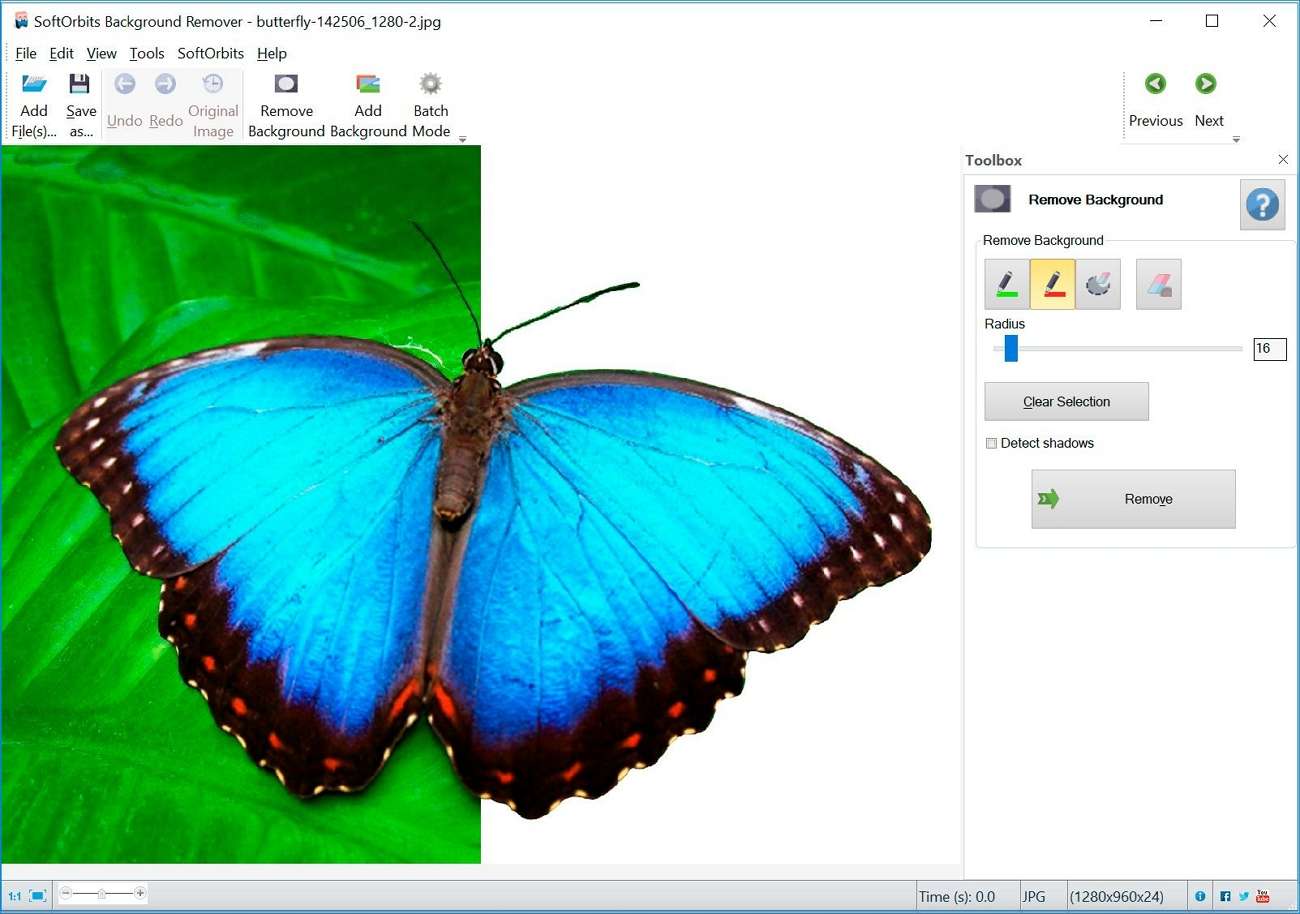
Key Features of SoftOrbits Photo Background Remover
- You can add the digital watermark in the photos and customize fonts, sizes, and text colors.
- With this, you also have the option to save the PNGs and GIFs while practicing transparency. It can also be used for automatic bulk clipping.
- If you don't like the visuals of the image, it can also help you adjust several photo metrics, such as contrast, brightness, and more.
3. PhotoWorks
It is one of the optimized solutions to remove the white background from the logo. You can make your logos more professional grades to attract more customers. If you got some blemishes or spots on your face in photos, you could also remove them with this. Other than this, you can also remove all the unwanted objects from the images with this.

Key Features of PhotoWorks
- This tool can help you to sharpen all the blurry aspects of the images to enhance more details and features.
- If you are a sky lover, you can add more contrast to the sky to clarify the beautiful colors in the sky, along with cloud shapes.
- While working on the black-and-white photos, you can also add vibrant and intuitive colors. Moreover, it also lets you fix the color issues of colorful images.

